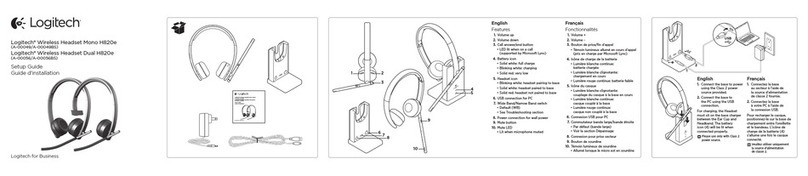Logitech A50 X User manual
Other Logitech Headset manuals
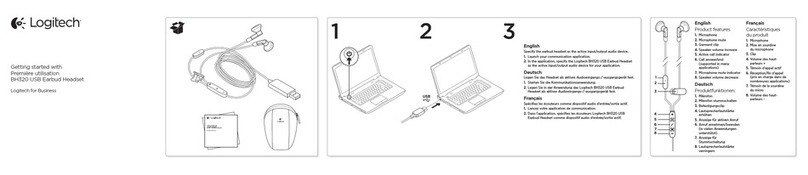
Logitech
Logitech BH320 User manual
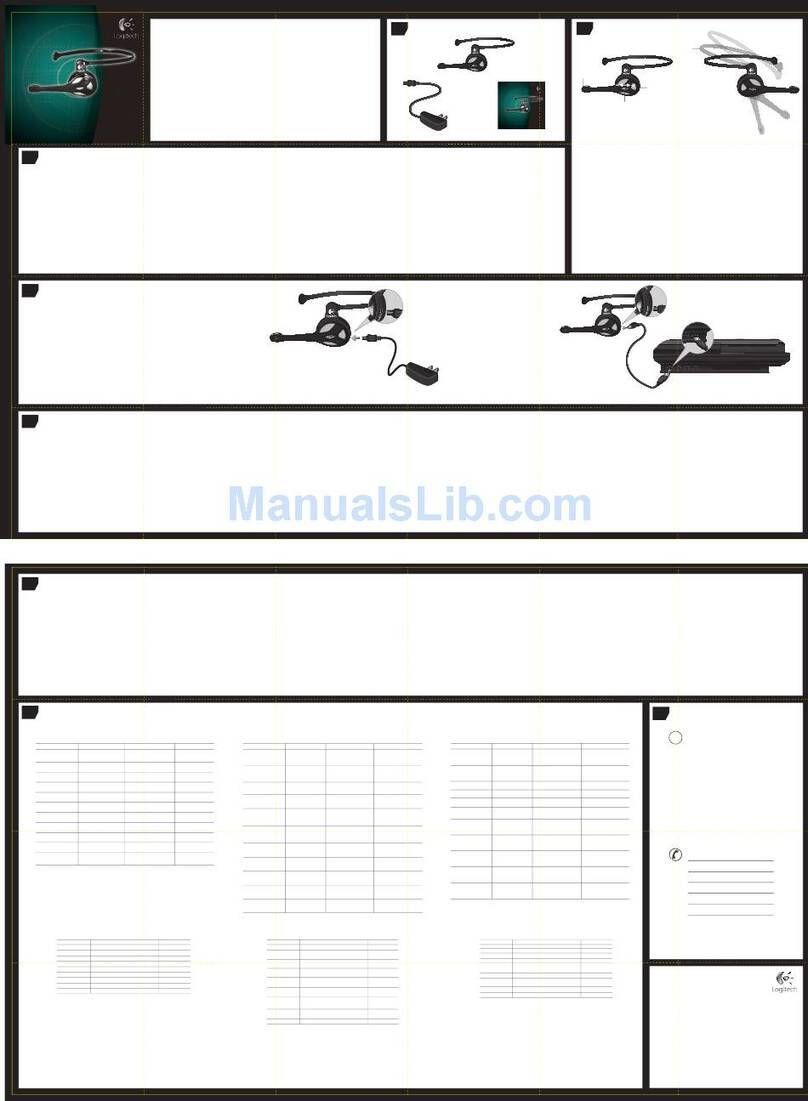
Logitech
Logitech 980362-0403 - Cordless Vantage Headset User manual
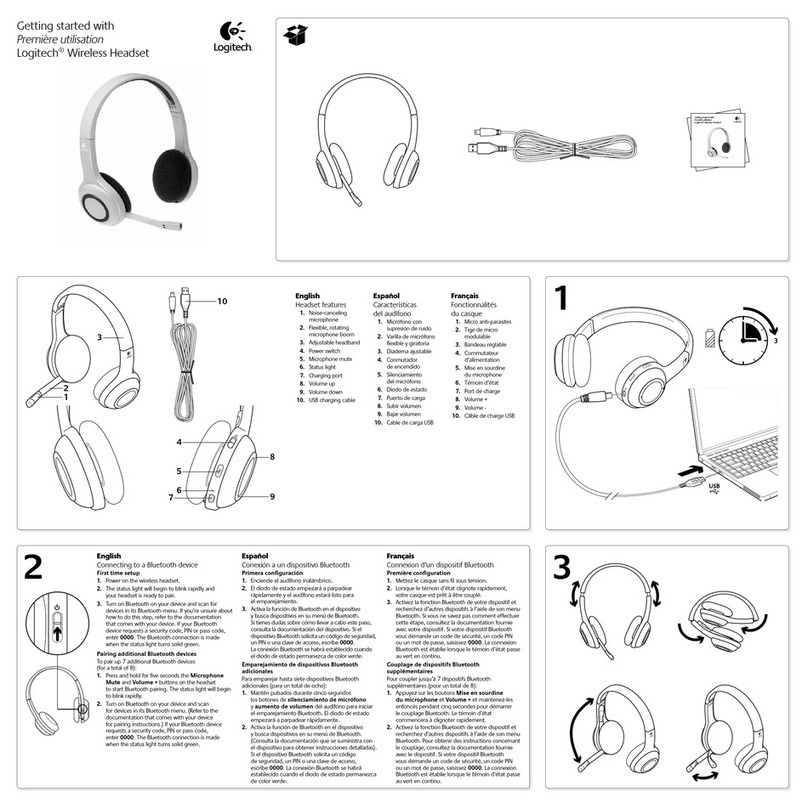
Logitech
Logitech Wireless Headset User manual
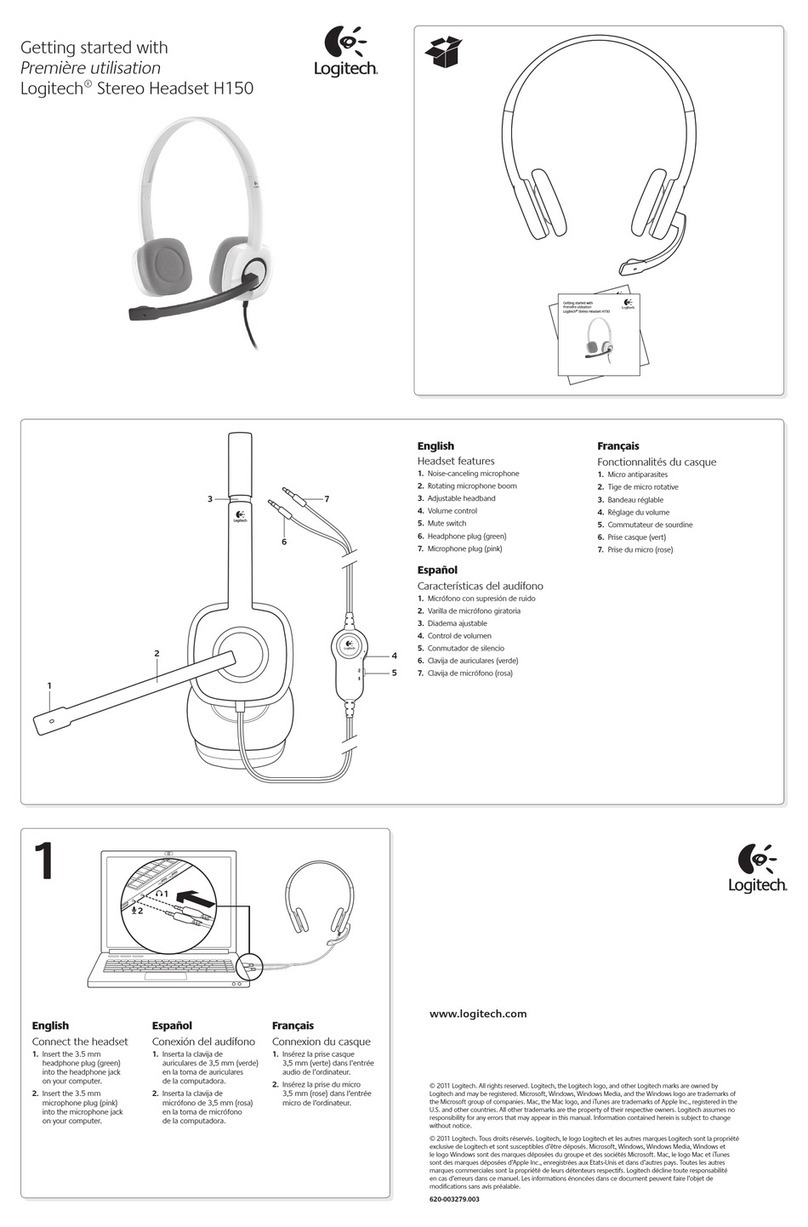
Logitech
Logitech H150 User manual

Logitech
Logitech G635 User manual
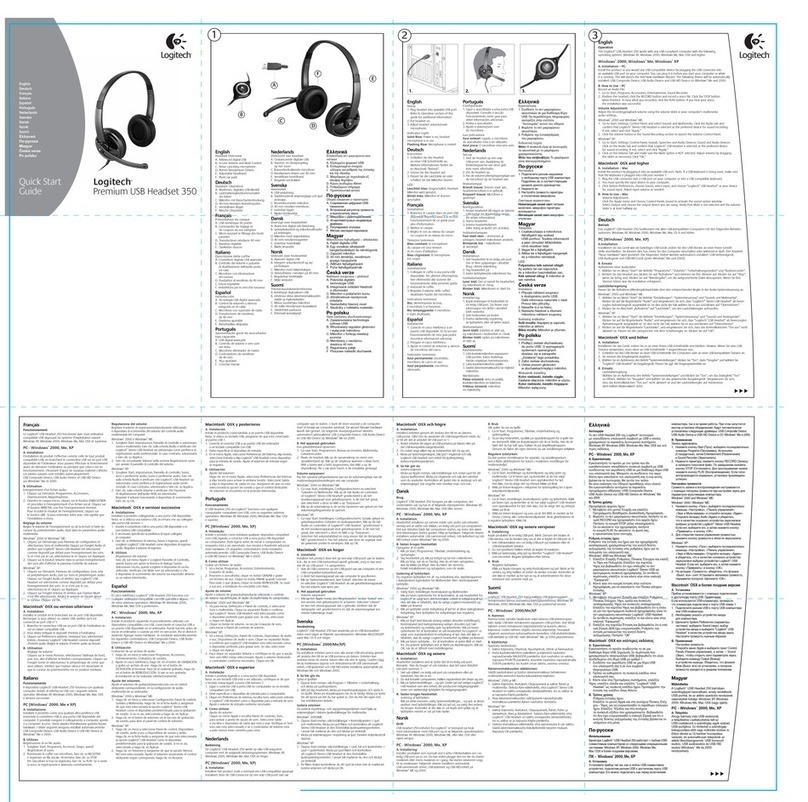
Logitech
Logitech 980374-0403 - Premium USB Headset 350 User manual

Logitech
Logitech H111 Assembly Instructions
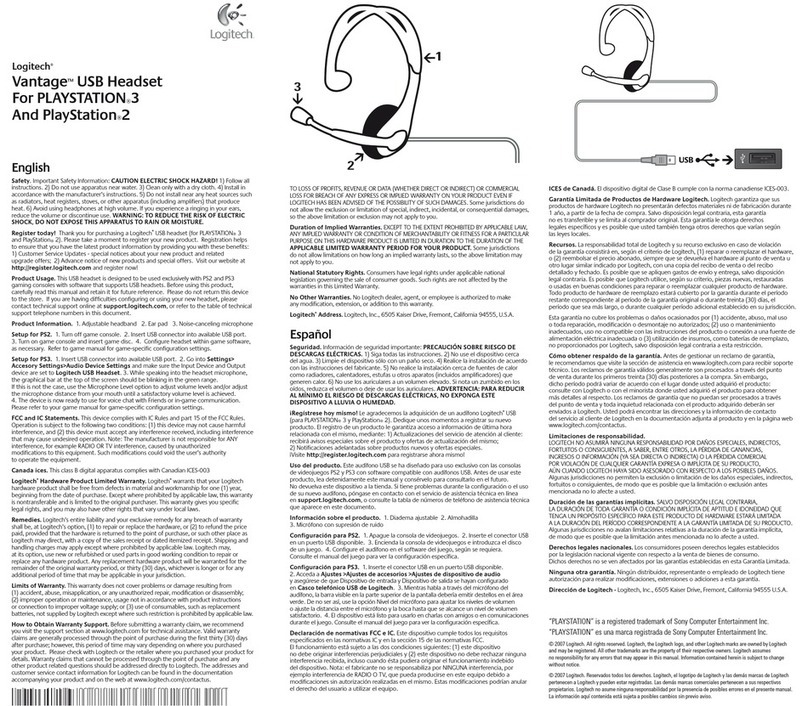
Logitech
Logitech 981-000056 - PlayStation 3 Vantage USB... User manual

Logitech
Logitech B530 User manual

Logitech
Logitech Zone Wired User manual

Logitech
Logitech 960 Assembly Instructions

Logitech
Logitech ClearChat Style User manual

Logitech
Logitech G431 User manual

Logitech
Logitech ZONE 750 User manual

Logitech
Logitech G432 User manual

Logitech
Logitech G633 Artemis Spectrum User manual

Logitech
Logitech H540 Assembly Instructions
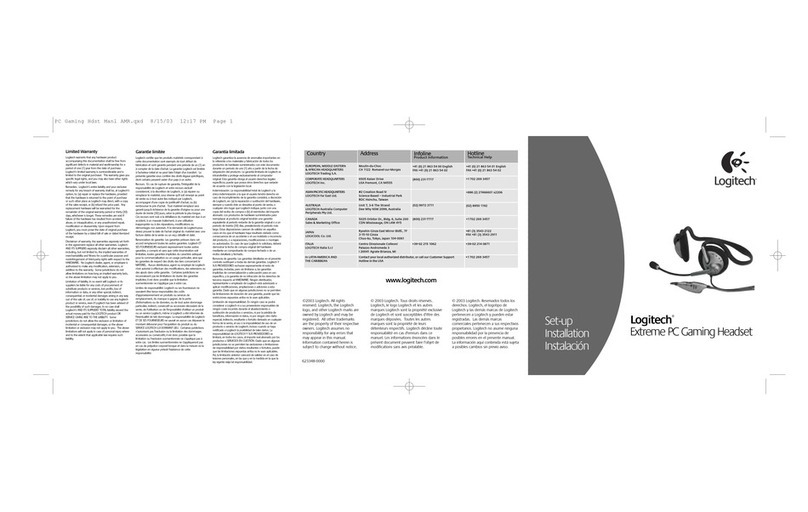
Logitech
Logitech 980233-0403 - Extreme PC Gaming Headset User manual

Logitech
Logitech Wireless Headset H600 User manual

Logitech
Logitech WIRED 3.5MM HEADSET WITH MIC User manual