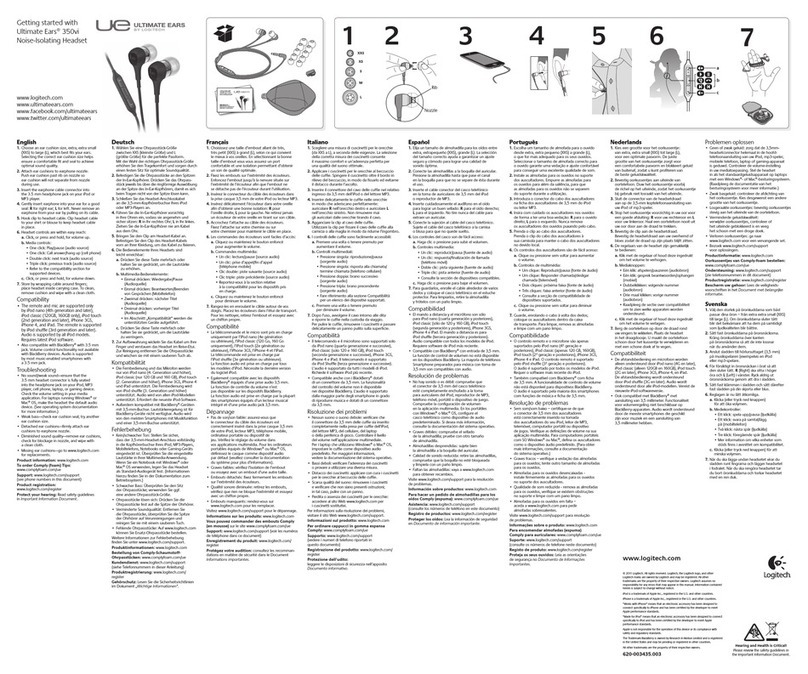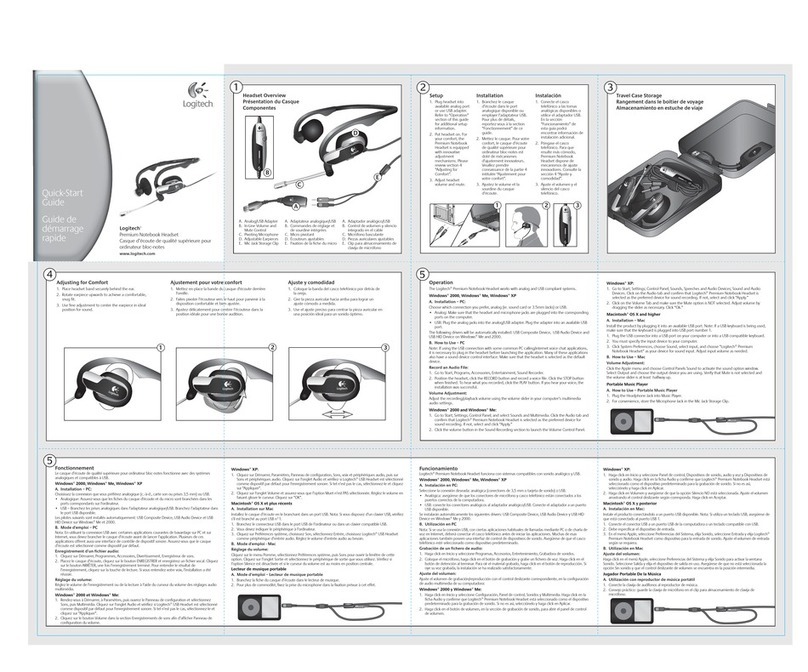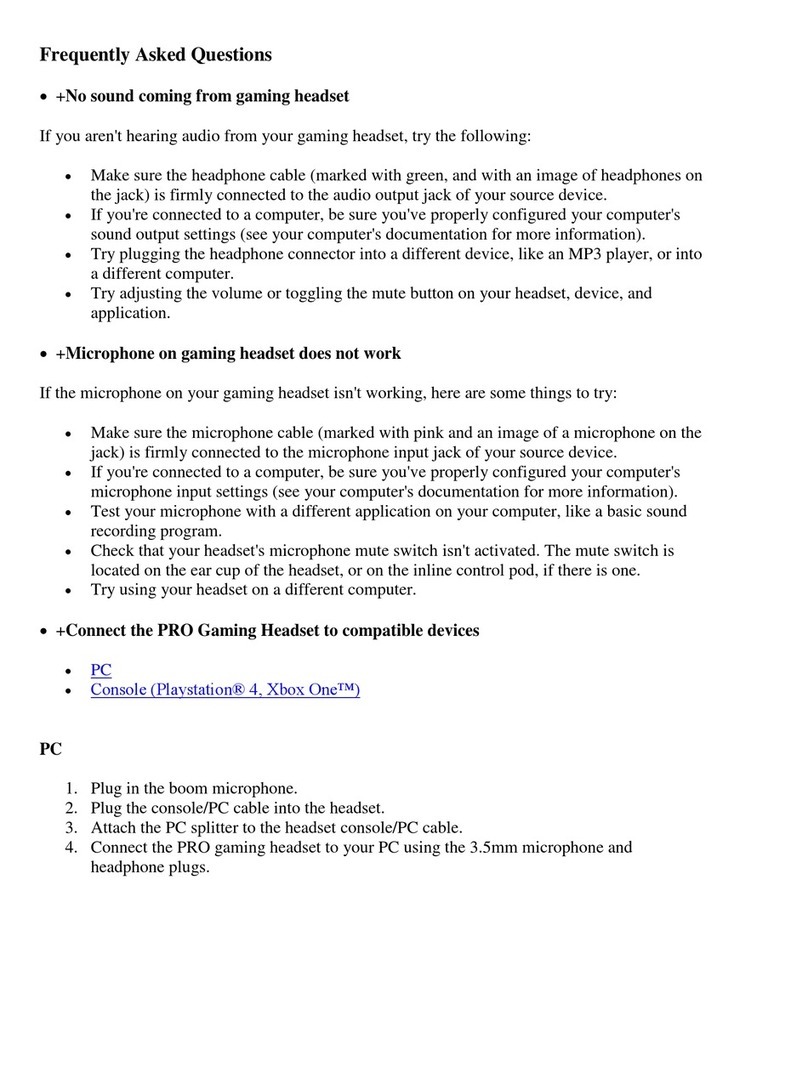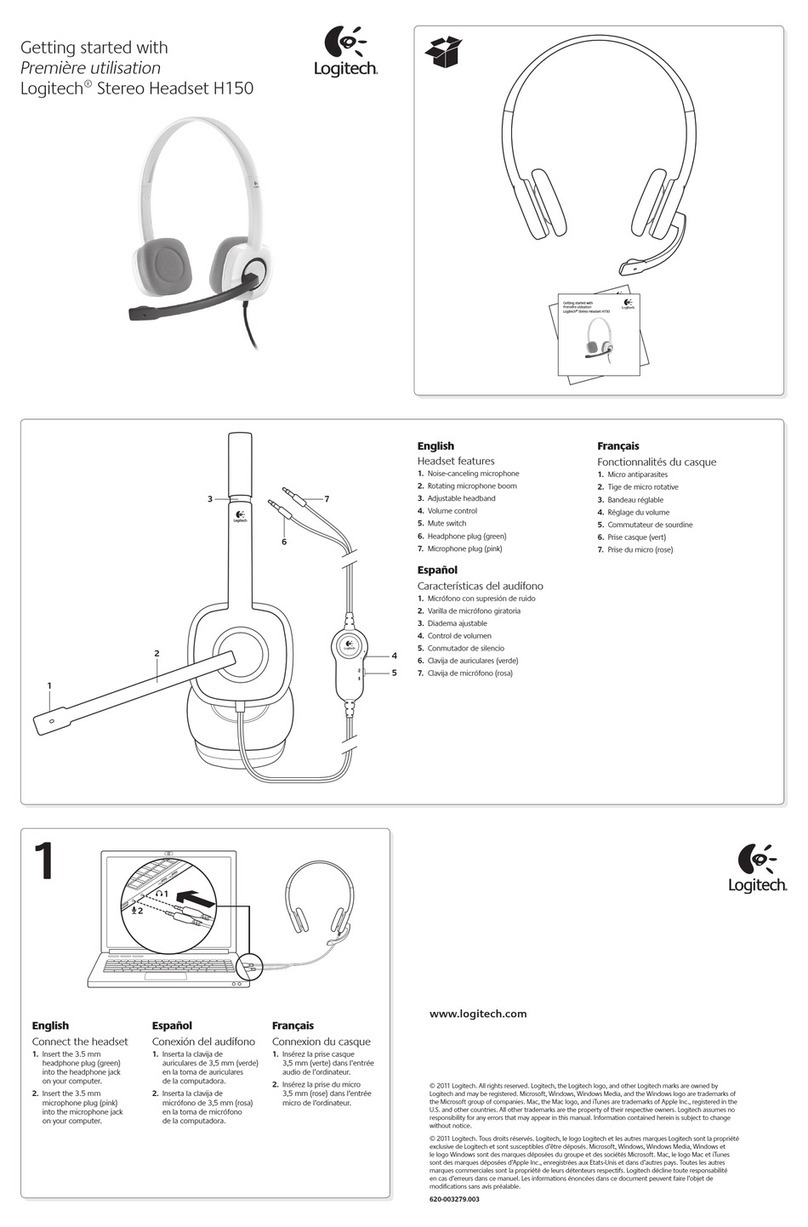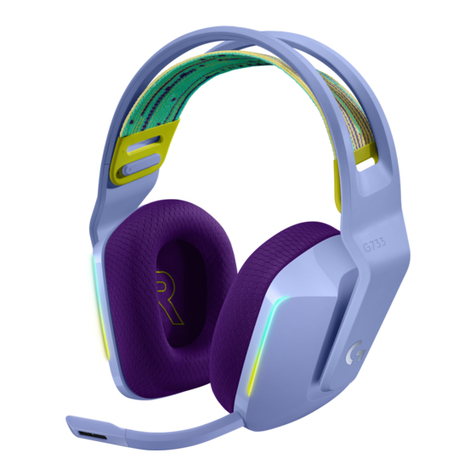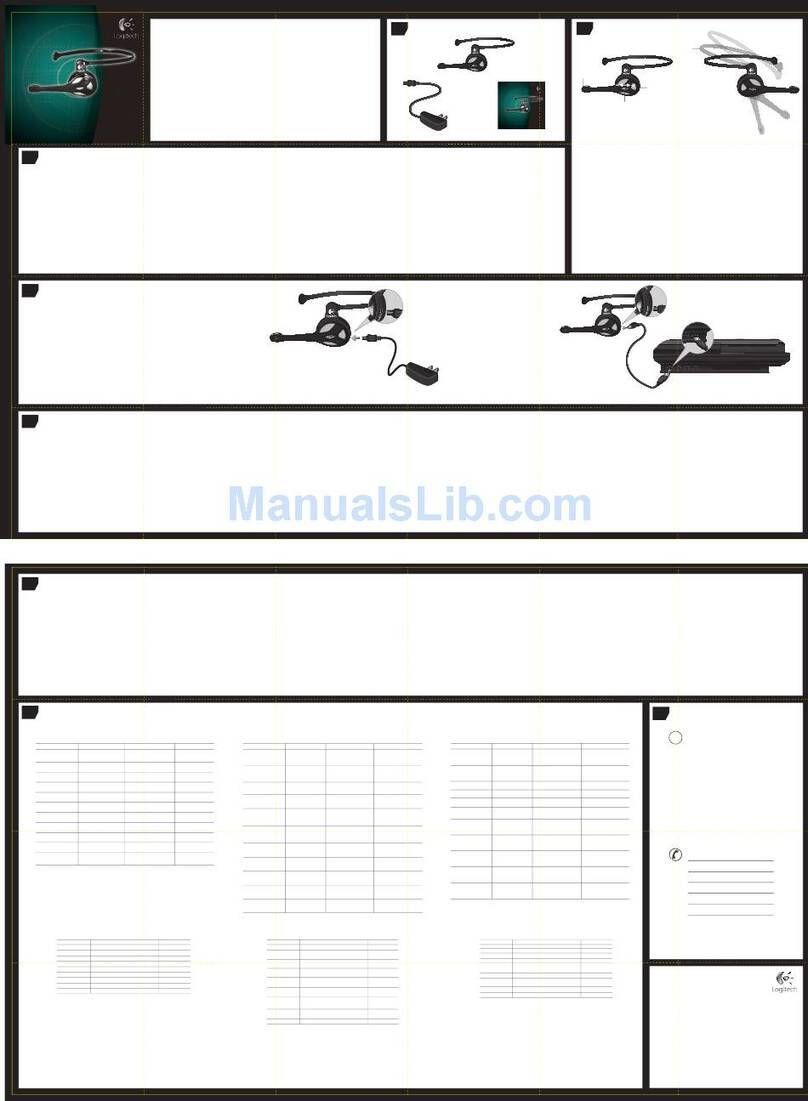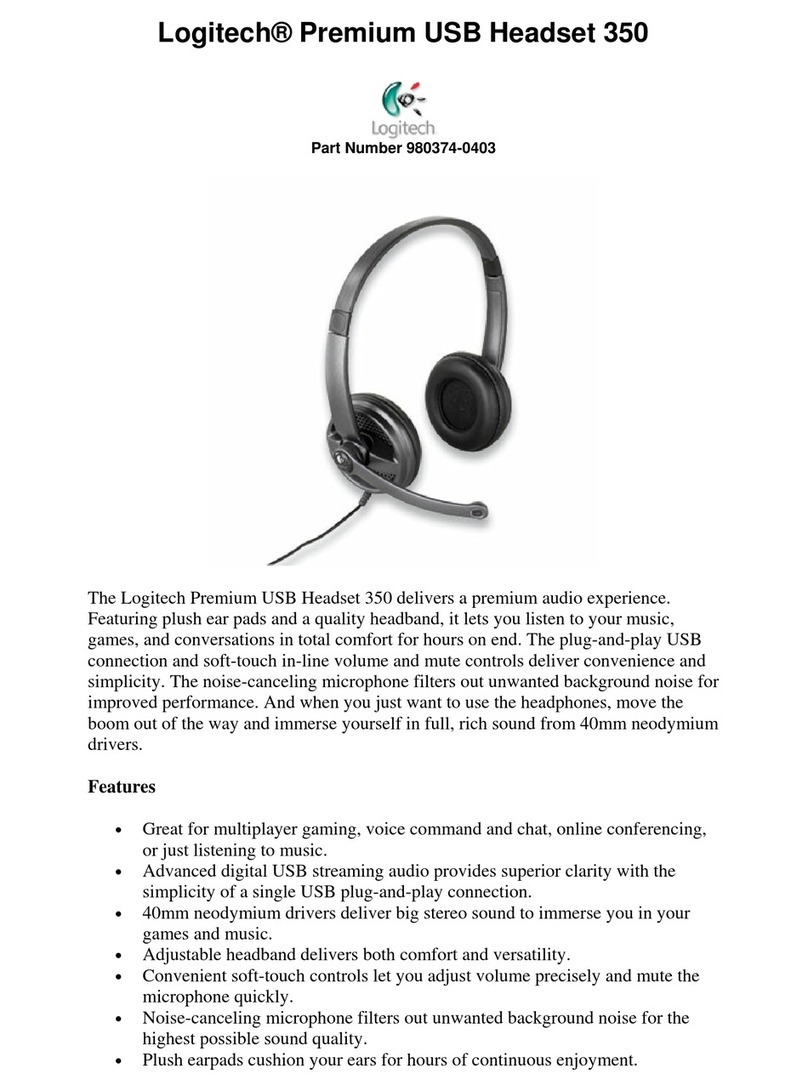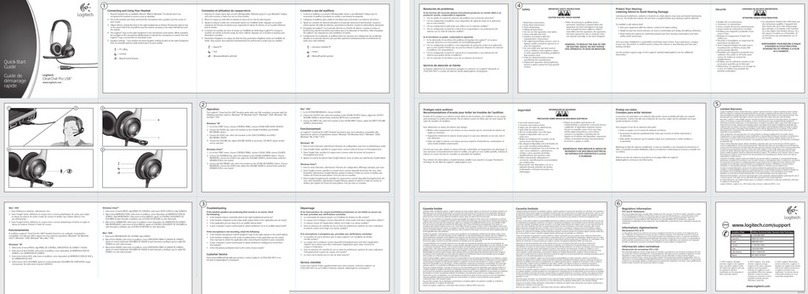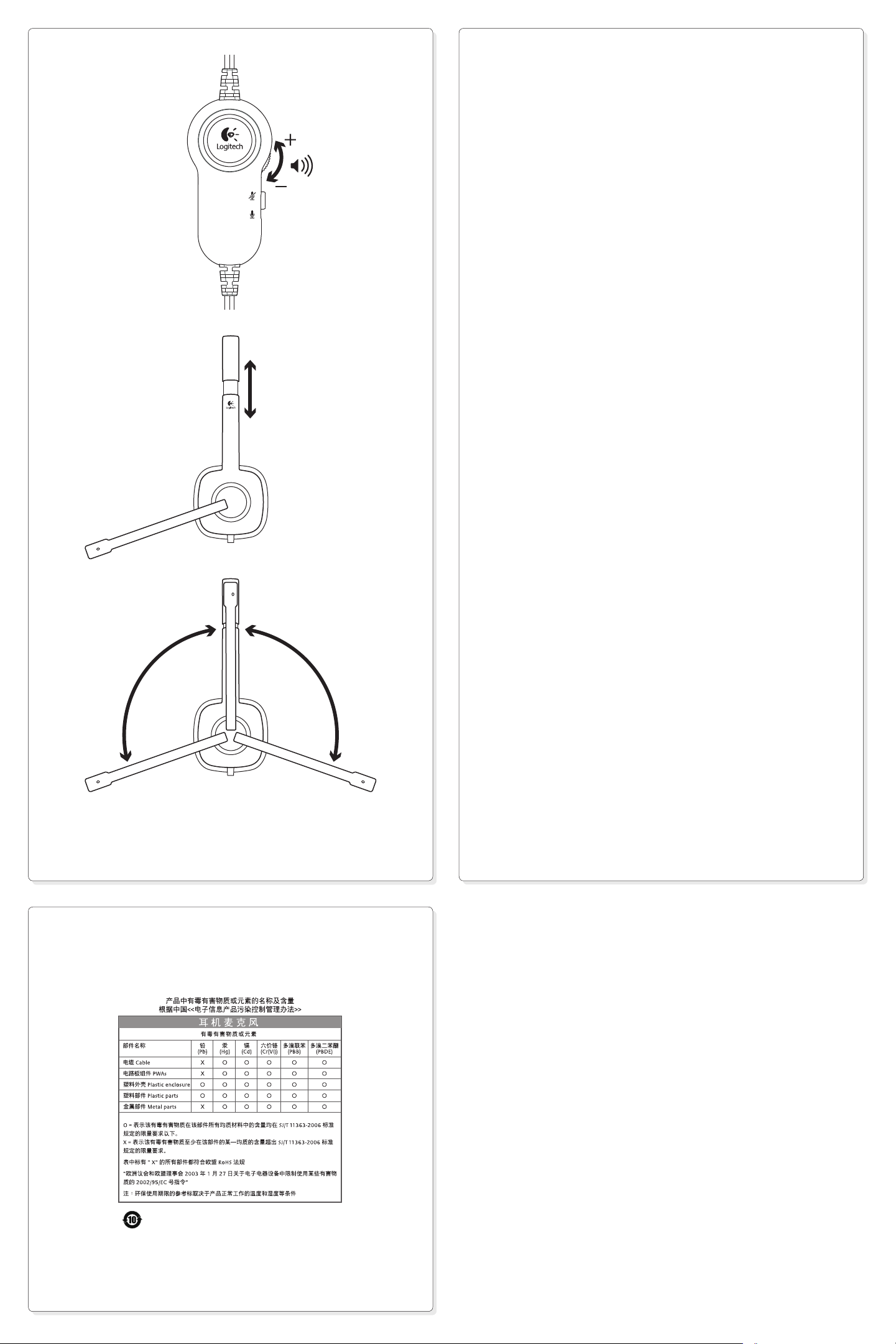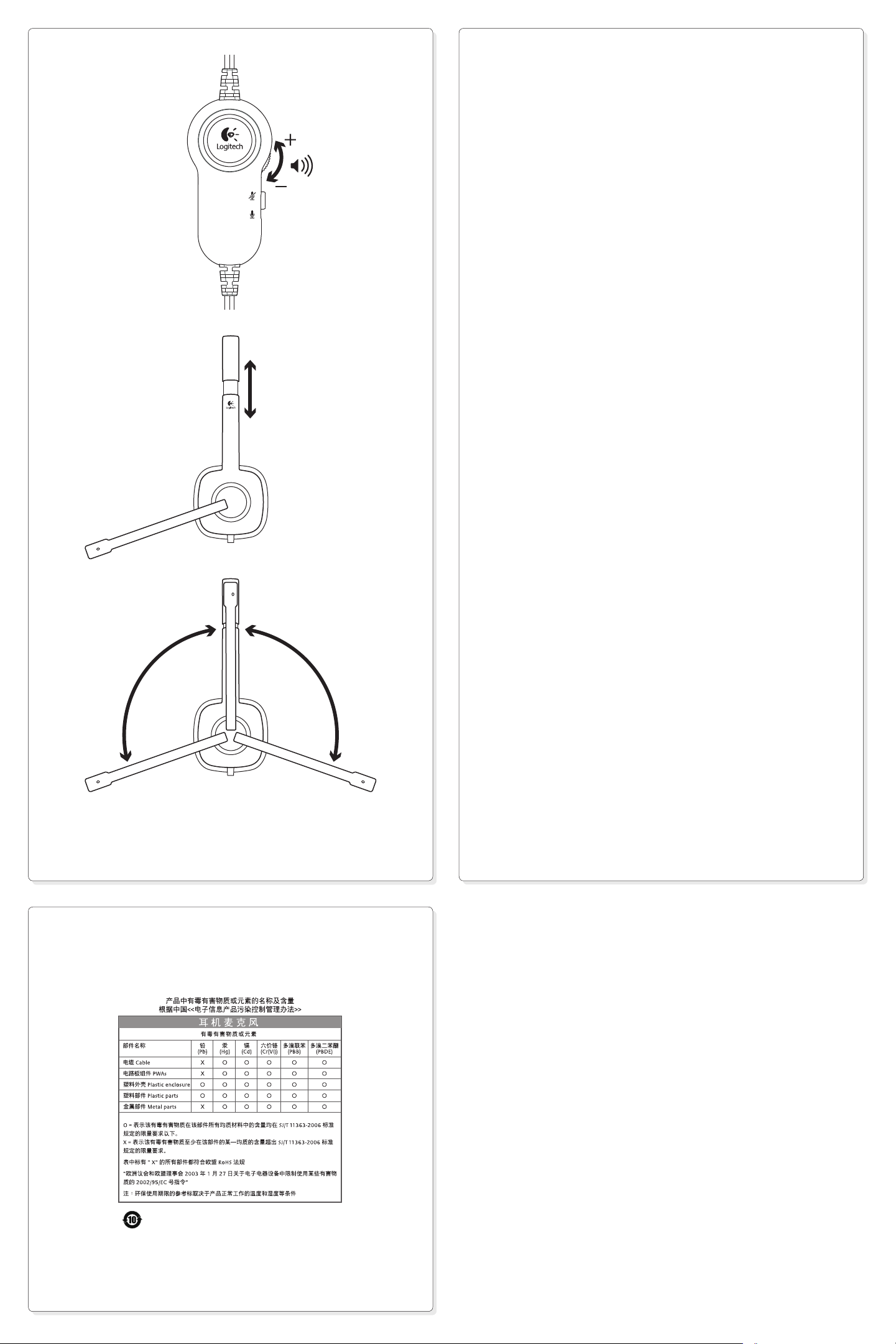
English
Help with setup: headset not working?
•Check both the headphone and microphone cable connections between the headset and your computer.
The 3.5 mm headphone plug (green) connects to the headphone jack on your computer, and the
3.5 mm microphone plug (pink) connects to the microphone jack.
•Adjust the volume and microphone settings to an audible level in the application and operating system.
•Try restarting the media application.
•Close all media applications and check whether your computer soundcard has been selected in your
Windows operating system for playback and voice.
Windows Vista and Windows 7: Go to Start/Control Panel/Sounds/Playback Devices tab. Choose your
sound card and click OK. Go to the Recording devices tab, choose your sound card, and click OK. Restart
the media application.
Windows 8: From Start Menu, select Desktop tile. From Charms menu, select Settings > Control Panel >
Hardware and Sound. Go to Sound > Playback tab. Choose your sound card and click OK. Go to the
Recording devices tab, choose your sound card, and click OK. Restart the media application.
For additional assistance, please visit www.logitech.com/support.
繁體中文
安裝說明:耳機麥克風無法正常運作?
• 請檢查耳機麥克風與電腦間耳機與麥克風連接線的連接。將 3.5 mm 耳機插頭(綠色)連接到電腦上
的耳機插孔,將 3.5mm 耳機插頭(粉紅色)連接到麥克風插孔。
• 將應用程式和作業系統的音量和麥克風設定調整至可聽見的音量大小。
• 嘗試重新啟動媒體應用程式。
• 關閉所有媒體應用程式,檢查在 Windows 作業系統中是否已為播放與語音選擇要使用的電腦音
效卡。
Windows Vista 及Windows 7:移至「開始」/「控制台」/「聲音及音訊裝置」/「播放裝置」索引
標籤。選擇音效卡,然後按一下「確定」。移至「錄音裝置」索引標籤,選擇音效卡,然後按一下
「確定」。重新啟動媒體應用程式。
Windows 8:在「開始功能表」中,選擇桌面圖示。在 Charms 功能表中,選擇「設定」>「控制
台」>「硬體和音效」。移至「音效」>「播放」索引標籤。選擇音效卡,然後按一下「確定」。
移至「錄音裝置」索引標籤,選擇音效卡,然後按一下「確定」。重新啟動媒體應用程式。
如需其他協助,請造訪 www.logitech.com/support。
简体中文
设置帮助:耳机麦克风无法正常工作?
• 检查耳机麦克风与电脑之间的耳机和麦克风连接线的连接情况。确认3.5毫米耳机插头(绿色)连
接到电脑上的耳机插孔中,3.5 毫米麦克风插头(粉色)连接到麦克风插孔中。
• 在应用程序和操作系统中将音量和麦克风设置调整至适当音量。
• 尝试重新启动媒体应用程序。
• 关闭所有媒体应用程序并检查是否已在 Windows 操作系统中将您的声卡选为默认声音播放和语音
设备。
Windows Vista 和Windows 7:依次单击“开始”/“控制面板”/“声音”/“播放设备”选项卡。
选择声卡并单击“确定”。单击“录制设备”选项卡,选择声卡,然后单击“确定”。重启多媒体应
用程序。
Windows 8:从“开始”菜单选择“桌面”磁贴,然后从 Charms 菜单依次选择“设置”>“控制
面板”>“硬件和声音”,接着选择“声音”>“播放”选项卡,最后选择声卡并单击“确定”。
单击“录制设备”选项卡,选择声卡,然后单击“确定”。重启多媒体应用程序。
有关更多帮助信息,请访问 www.logitech.com/support。
한국어
설치 도움말: 헤드셋이 작동하지 않습니까?
• 헤드셋과 컴퓨터 간의 헤드폰 및마이크 케이블 연결을 모두 확인합니다. 3.5mm 헤드폰 플러그(녹
색)는컴퓨터의 헤드폰 잭에 연결하고, 3.5mm 마이크 플러그(핑크색)는마이크 잭에 연결합니다.
• 응용 프로그램과 운영 체제에서 볼륨 및마이크 설정을 소리가 잘들리는 수준으로 조정합니다.
• 미디어 응용 프로그램을 다시 시작해 봅니다.
• 모든 미디어 응용 프로그램을 닫고 컴퓨터 사운드 카드가 Windows 운영 체제에서 재생 및음성용
으로 선택되어 있는지 확인합니다.
Windows Vista 및Windows 7: 시작/제어판/사운드/재생 장치 탭으로 이동합니다.사운드 카드를 선
택한 다음 확인을 클릭합니다.녹음 장치 탭으로 이동하고 사운드 카드를 선택한 다음 확인을 클릭
합니다.미디어 응용 프로그램을 다시 시작합니다.
Windows 8: 시작 메뉴에서 바탕 화면 타일을 선택합니다. Charms 메뉴에서 설정 > 제어판 >
하드웨어 및소리를 선택합니다. 소리 > 재생 탭으로 이동합니다. 사운드 카드를 선택한 다음 확인을
클릭합니다. 녹음 장치 탭으로 이동하고 사운드 카드를 선택한 다음 확인을 클릭합니다. 미디어
응용 프로그램을 다시 시작합니다.
추가 지원을 받으려면 www.logitech.com/support를방문하십시오.
2
+
-