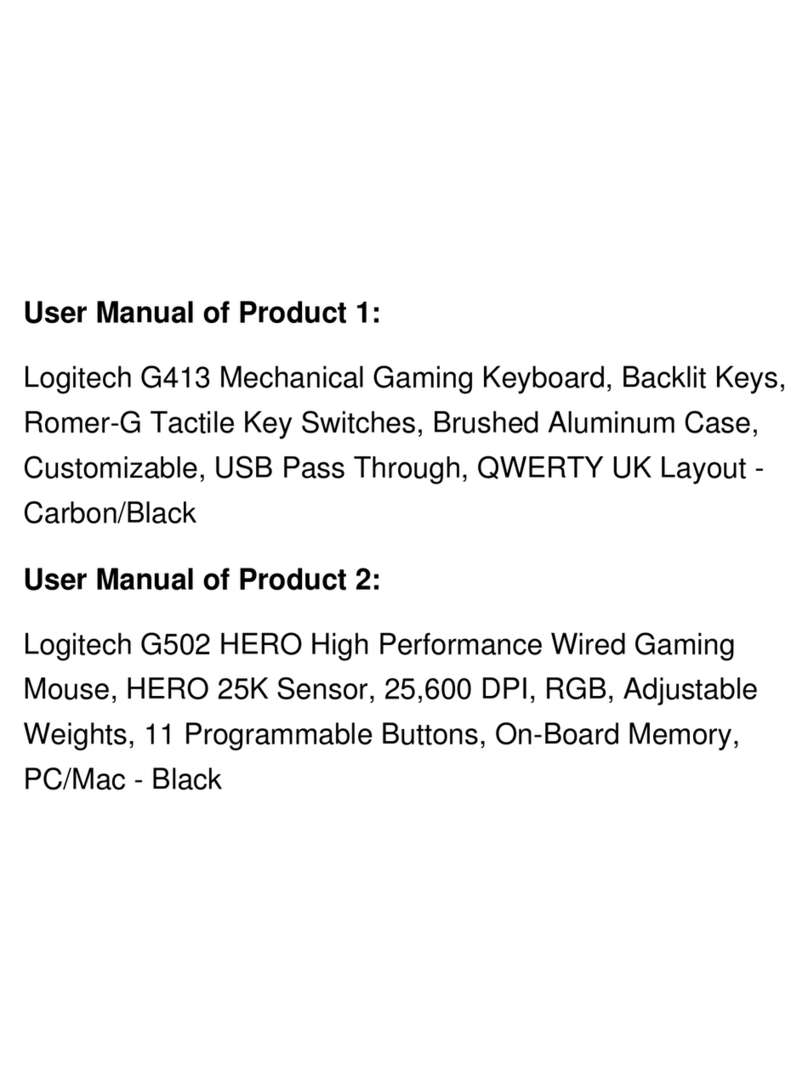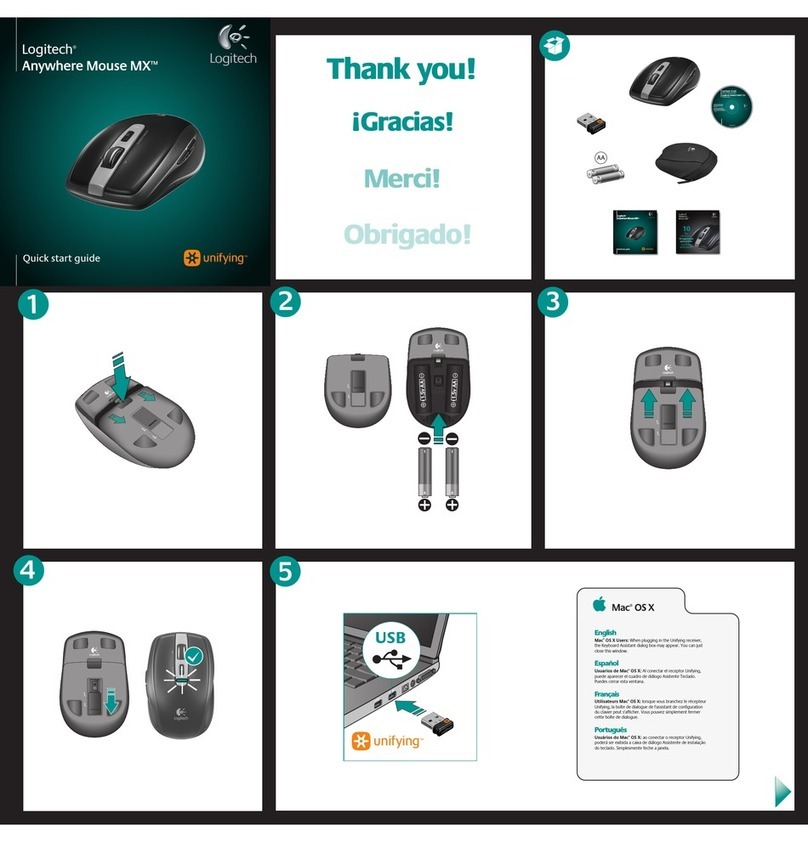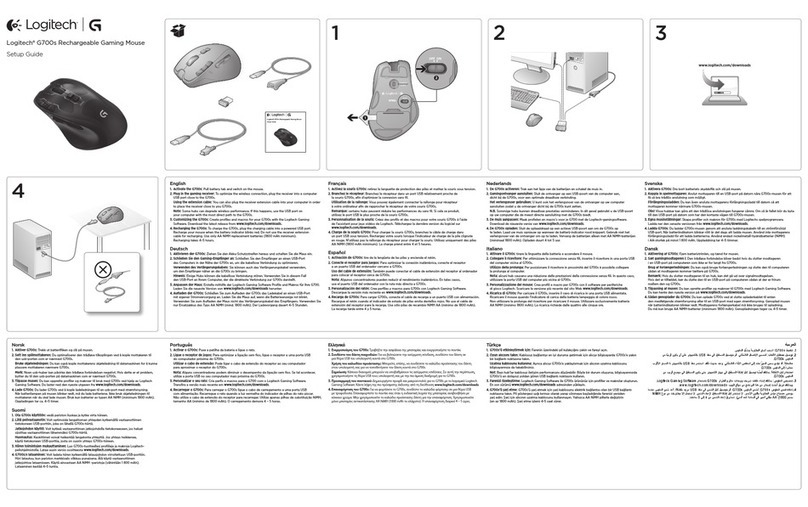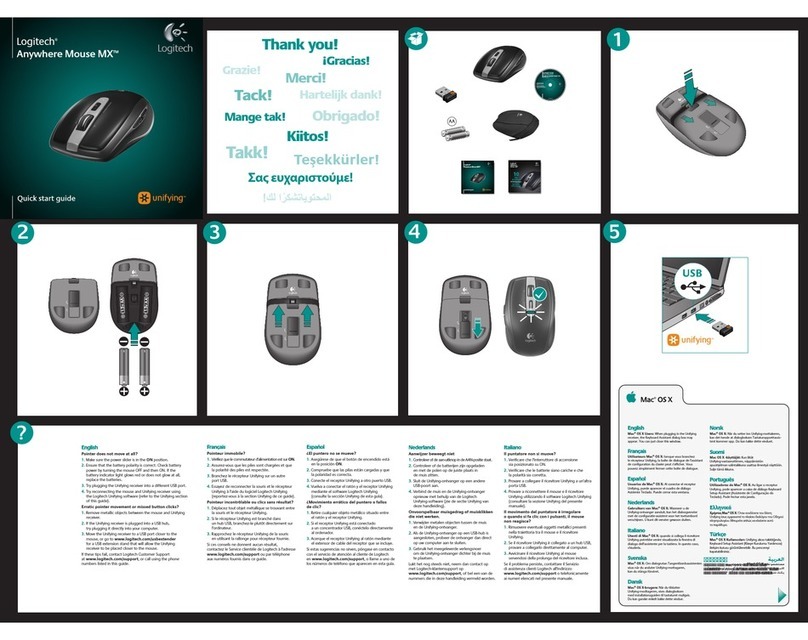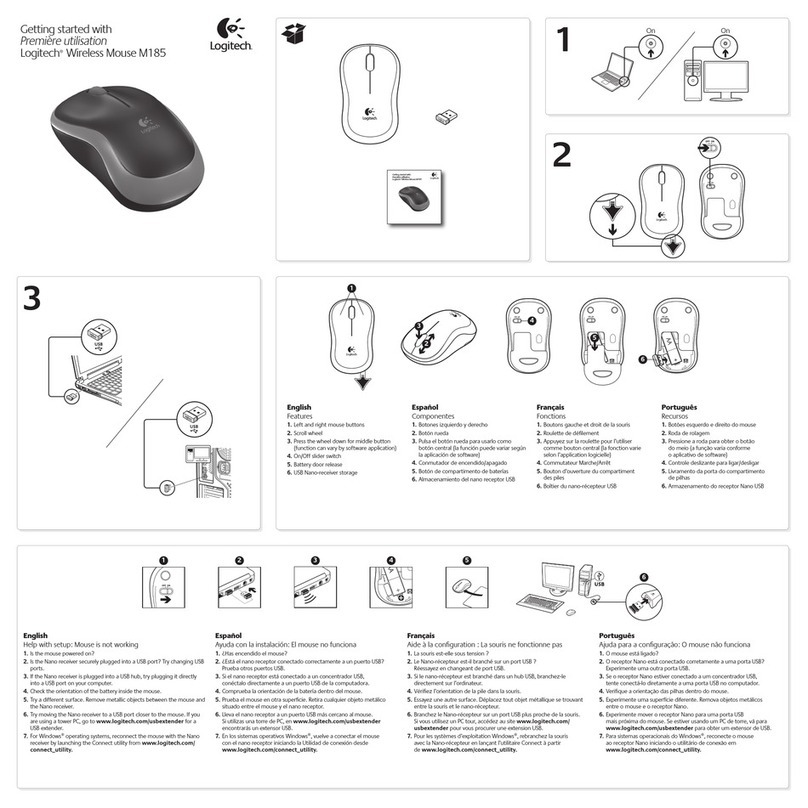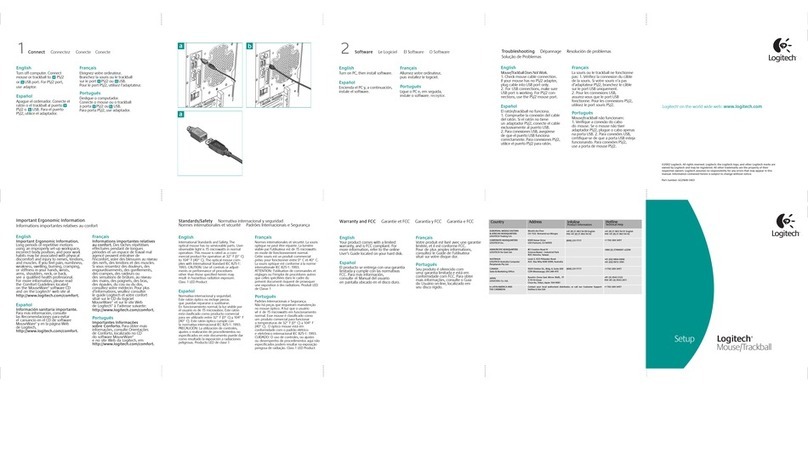www.logitech.com/supportwww.logitech.com/support
Location Hotline Technical HelpHotline
Austria
Belgium
Denmark
Eastern Europe
Finland
France
Germany
Hungary
Ireland
Italy
Netherlands
Norway
Portugal
Spain
Sweden
Switzerland
+43-(0)1 502 221 348
Dutch: +32-(0)2 626 89 60; French: +32-(0)2 626 89 62
+45-35 44 55 17
English: +41-(0)21 863 54 0
+358-(0)9 817 100 21
+33-(0)1-43 62 34 14
+49-(0)69-92 032 166
English: +41-(0)21 863 54 01
+353-(0)1-605 8357
+39-02-214 08 71
+31-(0)10-243 88 98
+47-(0)23 500 083
+351-21 316 4124
+34 –91-375 33 69
+46-(0)8-519 920 20
D +41-(0)21-863 54 11; F +41-(0)21-863 54 31;
I +41-(0)21-863 54 61
United Kingdom
Other countries
+44 -(0)207-309-01 26
English: +41-(0)21 863 54 01
3
i
English 1) Tilt wheel plus zoom. Push wheel to either side to scroll side-to-side. Click and roll the
wheel to zoom in and out. (Works only if software is installed.) 2) Left and right mouse buttons.
Launch Logitech® SetPoint™ to customize button and tilt wheel assignments.
Español
1) Botón rueda inclinable y zoom. Incline el botón rueda para desplazamientos horizontales.
Haga clic en el botón rueda y gírelo para aplicar zoom. (Sólo si se ha instalado el software.) 2) Botones
izquierdo y derecho. Utilice Logitech® SetPoint™ para personalizar asignaciones de tareas de los distintos
botones.
Français
1) Roulette multidirectionnelle avec zoom. Poussez la roulette à droite ou à gauche pour un
défilement correspondant vers la droite ou la gauche. Cliquez sur la roulette pour effectuer un zoom
avant ou arrière. (Fonctionne uniquement si le logiciel est installé.) 2) Boutons droit et gauche de la
souris. Lancez Logitech® SetPoint™ pour personnaliser les affectations du bouton et de la roulette
multidirectionnelle.
Português
1) Roda de inclinação e zoom. Empurre a roda para os lados para scroll horizontal. Clique
e mova a roda para ampliar e reduzir. (Funciona somente se o software estiver instalado.) 2) Botões
esquerdo e direito do rato. Inicie Logitech® SetPoint™ para personalizar o botão e atribuições da roda de
inclinação.
?
English Mouse Not Working. 1) Check cable connection (step 2). 2) Check the mouse
USB cable connection. 3) Try the mouse USB cable in another USB port on the computer. 4)
Try rebooting the computer. 5) If possible, test mouse on another computer. 6) Visit
www.logitech.com/support for more information. 7) Note: To get the most out of your
product, install the software.
Español El ratón no funciona. 1) Compruebe la conexión del cable (paso 2). 2)
Compruebe la conexión del cable USB del ratón. 3) Pruebe el cable USB del ratón en otro
puerto USB del ordenador. 4) Reinicie el equipo. 5) A ser posible, pruebe el ratón en otro
ordenador. 6) Visite www.logitech.com/support para obtener información adicional. 7) Nota:
para disponer de todas las funciones del producto, debe instalar el software.
Français La souris ne fonctionne plus. 1) Vérifiez le branchement du câble (étape 2).
2) Vérifiez la connexion du câble USB de la souris. 3) Testez le câble USB de la souris sur un
autre port USB de l'ordinateur. 4) Essayez de redémarrer l'ordinateur. 5) Si possible, testez la
souris sur un autre ordinateur. 6) Accédez au site www.logitech.com/support pour obtenir
plus d'informations. 7) Remarque: pour tirer le meilleur parti de votre produit, installez le
logiciel.
Português O rato não funciona. 1) Verifique a ligação do cabo (passo 2). 2) Verifique a
ligação do cabo USB do rato. 3) Tente ligar o cabo USB do rato a outra porta USB no
computador. 4) Tente reiniciar o computador. 5) Se possível, teste o rato noutro computador.
6) Visite www.logitech.com/support para obter mais informações. 7) Nota: Para tirar o maior
proveito do produto, instale o software.
English Important Ergonomic Information: Long periods of repetitive motion using an
improperly set-up workspace, incorrect body position, and poor work habits may be associated with
physical discomfort and injury to nerves, tendons, and muscles. If you feel pain, numbness, weakness,
swelling, burning, cramping, or stiffness in your hands, wrists, arms, shoulders, neck, or back, see a
qualified health professional. For more information, please read the Comfort Guidelines located on
the Logitech® web site at http://www.logitech.com/comfort, or on the Logitech® Software CD.
International Standards and Safety. This optical device complies with International Standard IEC
825-1: 1993. Class 1 LED Product. CAUTION: Use of controls or adjustments or performance of
procedures other than those specified herein may result in hazardous radiation exposure. This optical
device has no serviceable parts. User observable light is 15 microwatts in normal operation. This
device is rated as a commercial product for operation at 32° F (0° C) to 104° F (40° C).
UL Testing. Your product is UL tested and should only be used with other UL listed devices.
Warranty and Compliance. Your product comes with a 5-year limited warranty and is FCC and CE
compliant. For warranty information, refer to the software CD. For compliance information, go to
http://www.logitech.com/compliance.
Español Información sanitaria importante: Para más información, consulte las Recomendaciones
para evitar el cansancio en la página Web de Logitech, http://www.logitech.com/comfort, o en el
software Logitech®.
Normativa internacional y seguridad. Este dispositivo óptico cumple con la normativa internacional IEC
825-1: 1993. Producto LED de clase 1. PRECAUCIÓN: La utilización de controles, ajustes o
procedimientos no especificados en este documento puede dar como resultado la exposición a radiaciones
peligrosas. Este dispositivo óptico no incluye piezas que puedan repararse o sustituirse. En funcionamiento
normal, la luz visible por el usuario es de 15 microvatios. Este dispositivo está clasificado como producto
comercial para ser utilizado entre 0° C y 40° C.
Pruebas UL. El producto ha pasado las pruebas UL y sólo debería usarse con otros dispositivos con
certificación UL.
Garantía y cumplimiento de normativas. El producto se entrega con una garantía limitada de 5 años y
cumple con las normativas FCC y CE. Para obtener más información sobre la garantía, consulte el CD del
software. Para obtener más información sobre el cumplimiento de las normativas, visite
http://www.logitech.com/compliance.
Français Informations importantes relatives au confort. Pour plus d’informations, veuillez
consulter le guide Logitech et votre confort sur le site Web de Logitech® à l’adresse suivante:
http://www.logitech.com/comfort, ou sur le logiciel Logitech®.
Normes internationales et sécurité. Cet appareil optique est compatible avec les produits LED
de Classe 1 de la norme internationale IEC 825-1: 1993. ATTENTION: l’utilisation de commandes
et réglages ou l’emploi de procédures autres que celles spécifiées dans le cadre du présent
document risquent de provoquer une exposition à des radiations. Cette souris optique ne nécessite
aucun entretien. La puissance de la lumière visible par l'utilisateur est de 15 microwatts en mode de
fonctionnement normal. Ce dispositif est un produit commercial dont la température de
fonctionnement est comprise entre 0 °C et 40 °C.
Certification UL Votre produit est certifié UL et doit être utilisé uniquement avec des appareils
certifiés UL.
Garantie et conformité. Votre produit est livré avec une garantie limitée de 5 ans, et il est
conforme FCC et CE. Pour en savoir plus, consultez le CD du logiciel. Pour les informations relatives à la
conformité, rendez-vous sur http://www.logitech.com/compliance.
Português Informações importantes sobre ergonomia: Para obter mais informações, leia
as orientações de conforto no Web site da Logitech®, em http://www.logitech.com/comfort ou
no CD do software da Logitech®.
Normas internacionais e segurança. Este dispositivo óptico cumpre a norma internacional IEC
825-1: 1993. Produto de LED Classe 1. AVISO: A utilização de controlos, ajustes ou a adopção
de procedimentos aqui não especificados podem resultar na exposição perigosa a radiação. Neste
dispositivo óptico não existem peças que precisem de manutenção. A luz que o utilizador vê é de
15 microwatts em funcionamento normal. Este produto é classificado como um produto comercial
para funcionar em temperaturas de 0° C a 40° C.
Teste UL. Este produto foi submetido ao teste UL e deve ser utilizado somente com outros dispositivos
listados em UL.
Garantia e compatibilidade. O seu produto tem uma garantia limitada de 5 anos e está em
conformidade com FCC e CE. Para obter informações sobre garantia, consulte o CD do software. Para
obter informações sobre a compatibilidade, vá a http://www.logitech.com/compliance.
1
2