Logitech M170 User manual
Other Logitech Mouse manuals

Logitech
Logitech G502 Lightspeed User manual

Logitech
Logitech M585 User manual

Logitech
Logitech G705 User manual

Logitech
Logitech Mini Mouse M187 User manual

Logitech
Logitech G305 SE User manual

Logitech
Logitech MX700 User manual
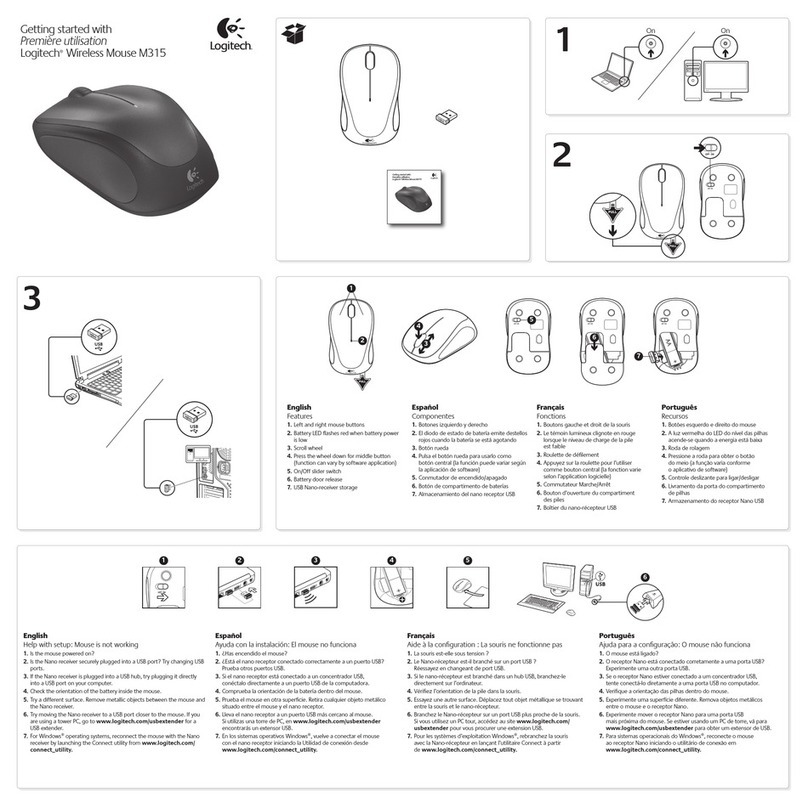
Logitech
Logitech M315 User manual

Logitech
Logitech G502 SE User manual
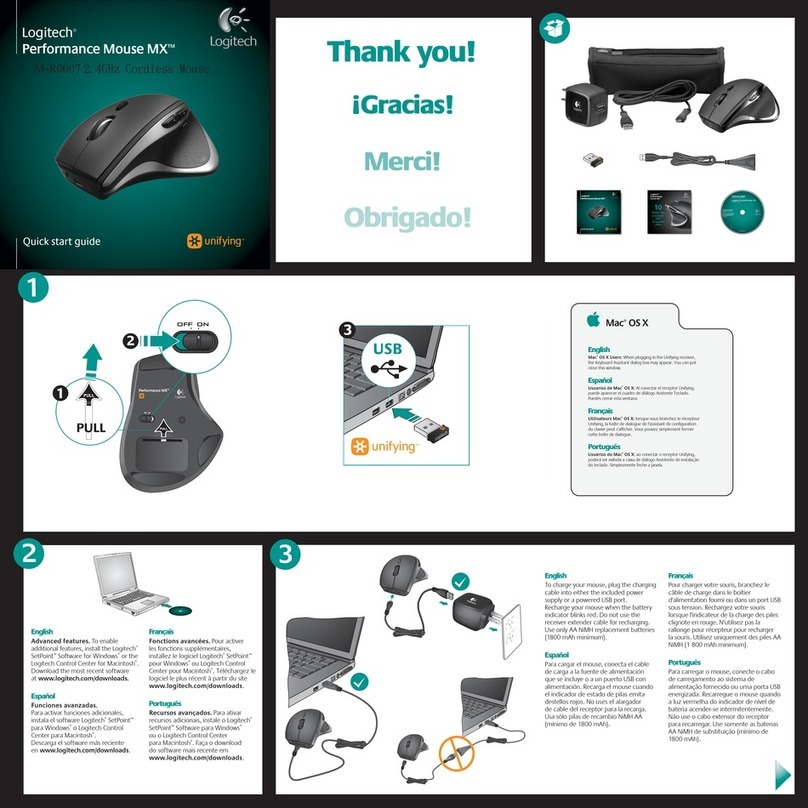
Logitech
Logitech Performance Mouse MX M-R0007 User manual

Logitech
Logitech MX Anywhere 3 User manual
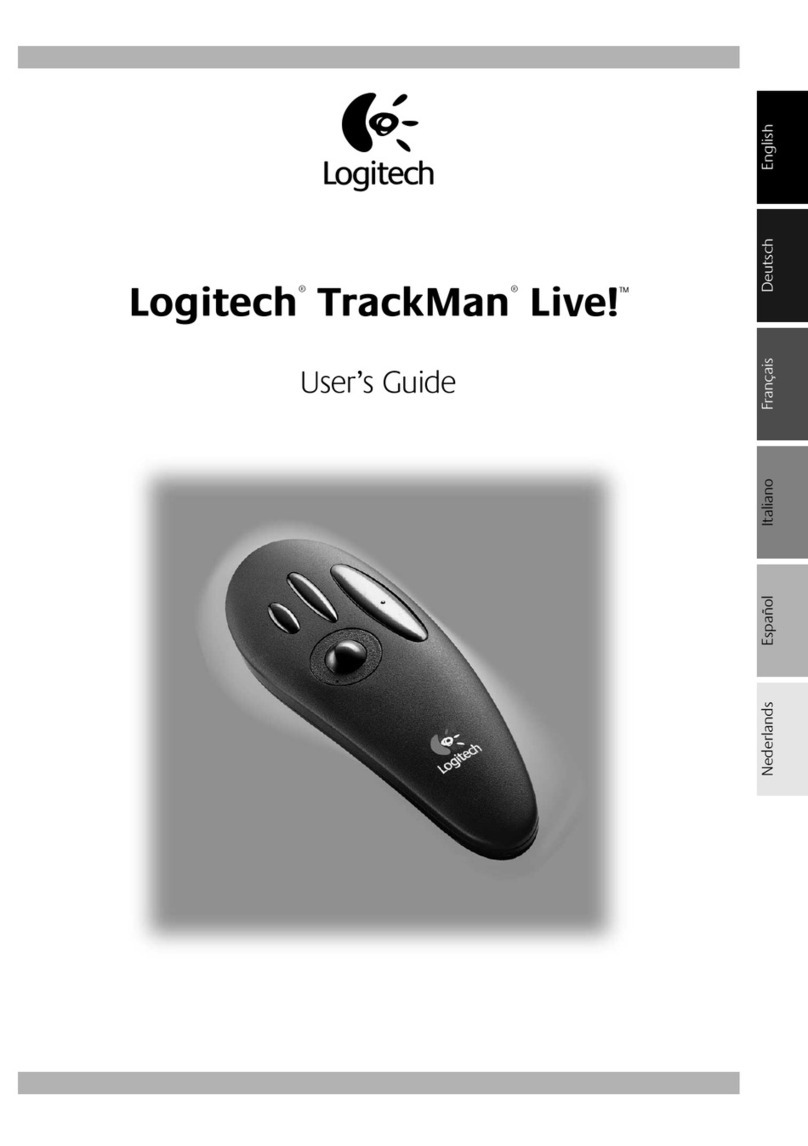
Logitech
Logitech 904286-0403 - Marble Mouse Trackball User manual
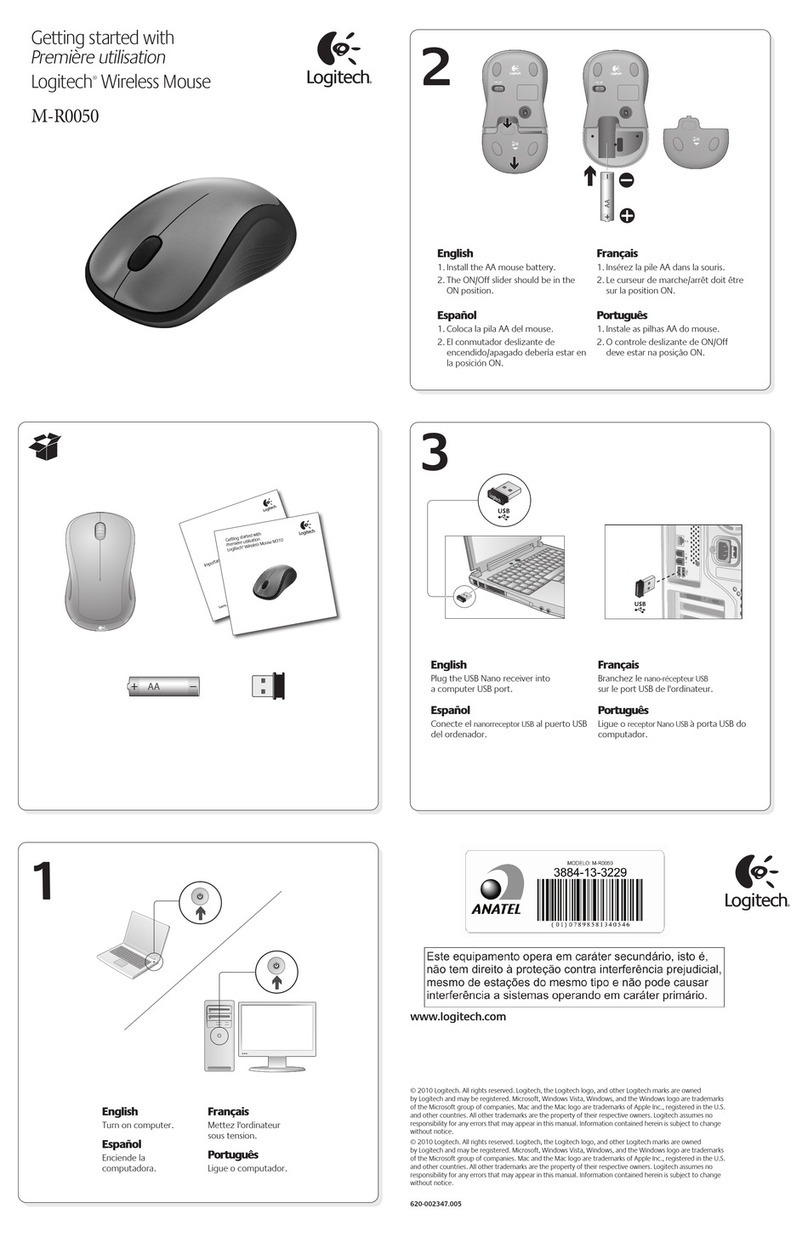
Logitech
Logitech M-R0050 User manual
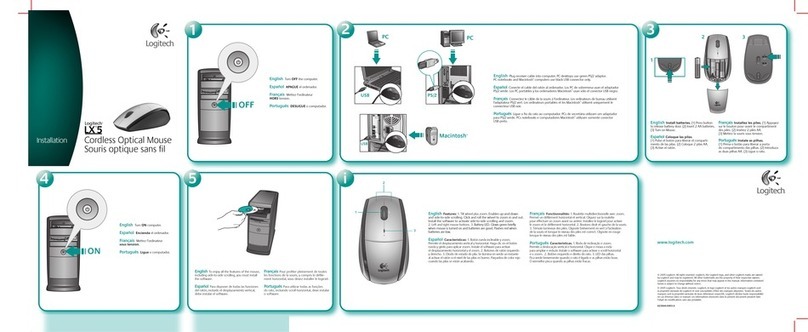
Logitech
Logitech LX5 User manual

Logitech
Logitech M325 User manual

Logitech
Logitech G502 Proteus Spectrum User manual

Logitech
Logitech B175 User manual

Logitech
Logitech M525 User manual
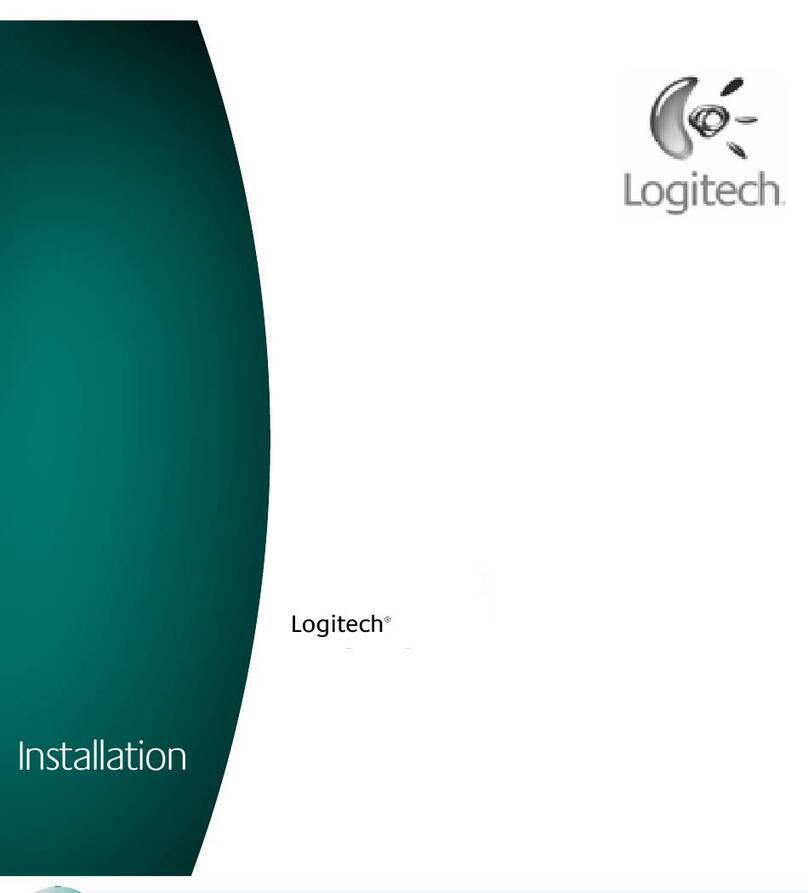
Logitech
Logitech M-RBW145 User manual

Logitech
Logitech G602 User manual

Logitech
Logitech PRO X SUPERLIGHT User manual

























