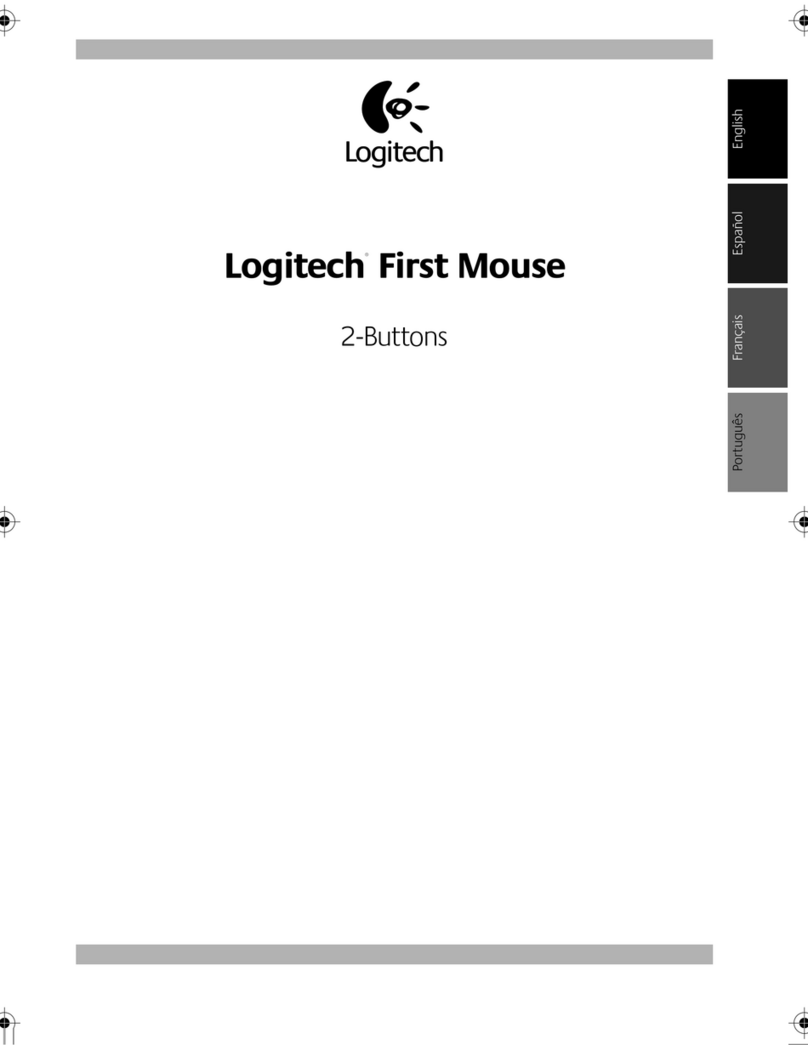Logitech M558 User manual
Other Logitech Mouse manuals

Logitech
Logitech M525 User manual

Logitech
Logitech G903 User manual
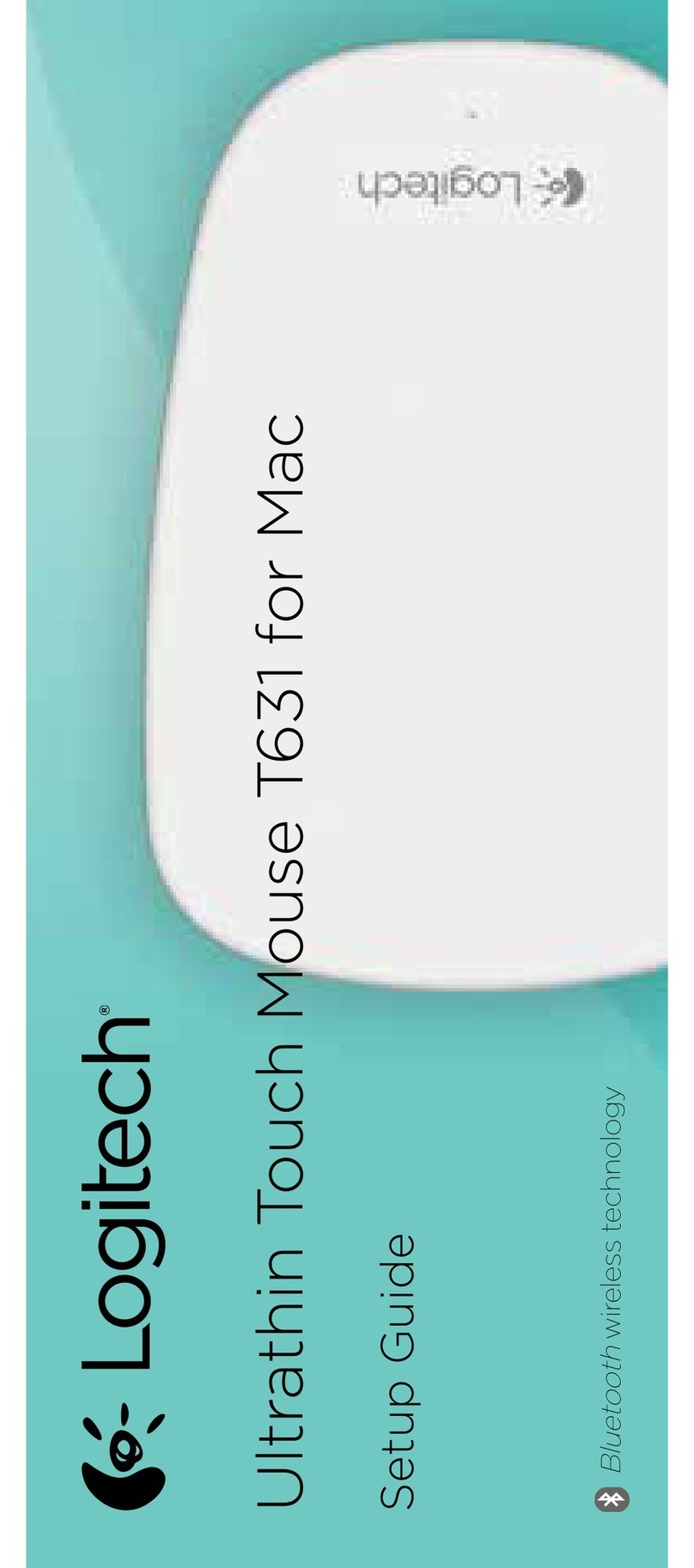
Logitech
Logitech T631 User manual
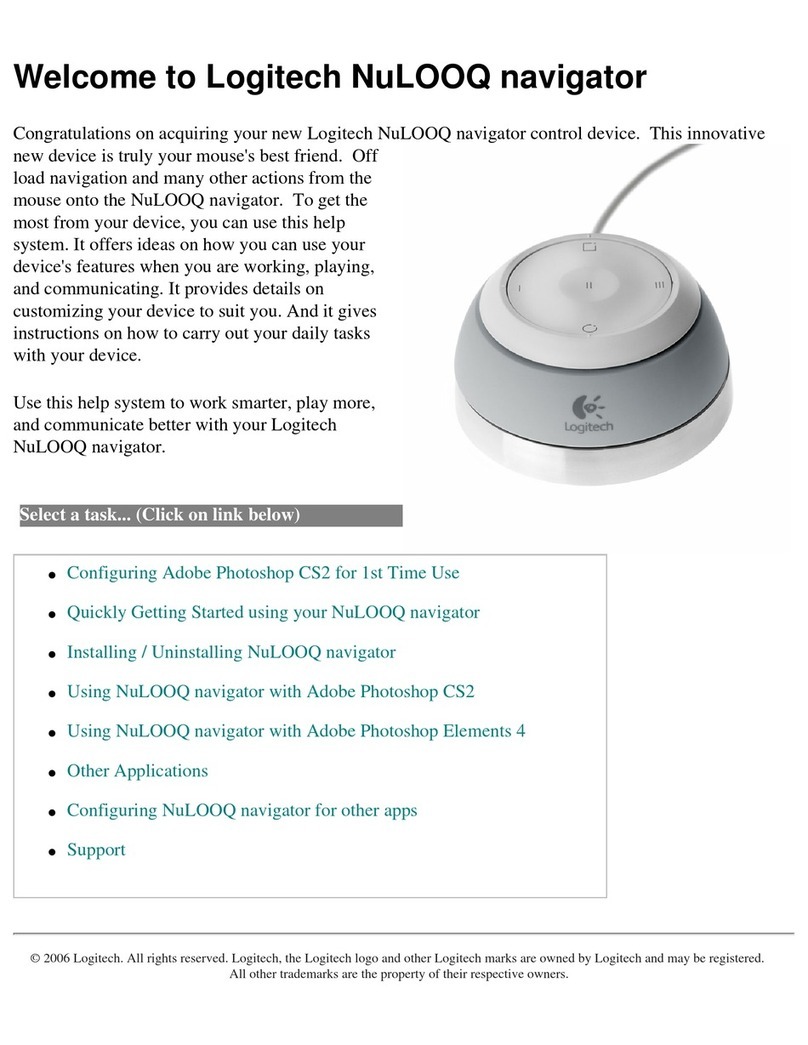
Logitech
Logitech NuLOOQ navigator Guide

Logitech
Logitech M560 User manual

Logitech
Logitech PRO X SUPERLIGHT 2 User manual

Logitech
Logitech B175 User manual

Logitech
Logitech G402 Hyperion Fury User manual

Logitech
Logitech M-R0041 User guide

Logitech
Logitech MX Air User manual
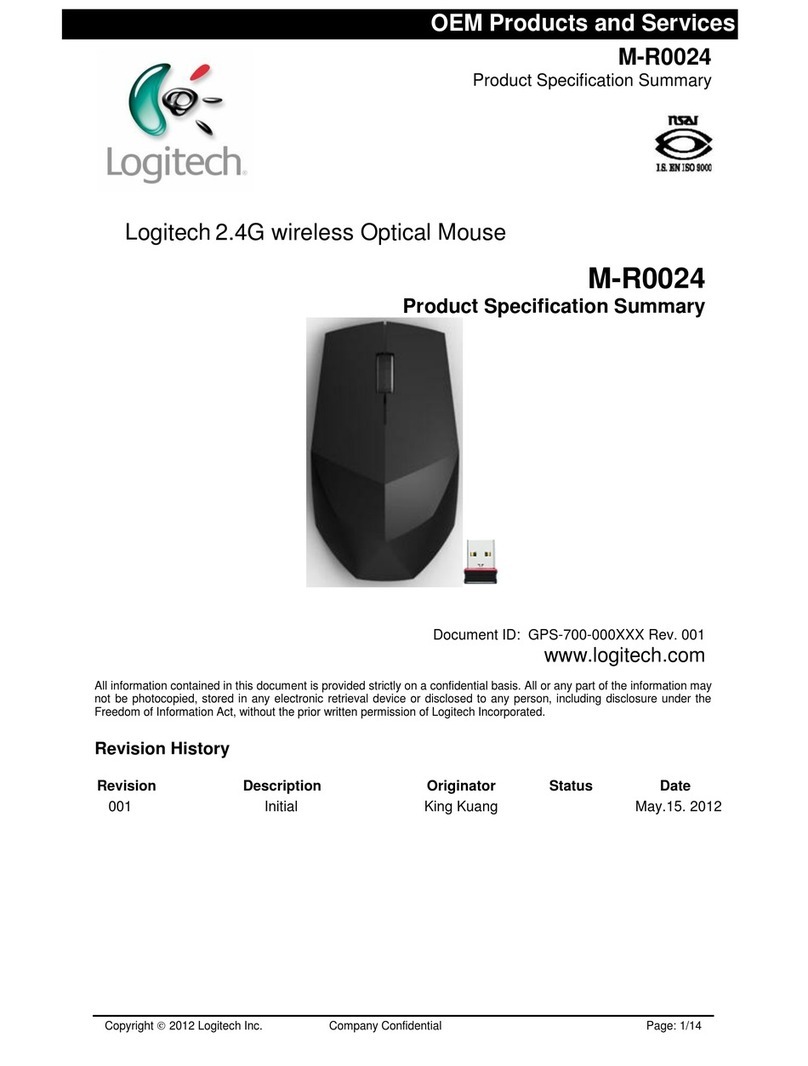
Logitech
Logitech M-R0024 Owner's manual

Logitech
Logitech MX Anywhere 3 User manual

Logitech
Logitech G502 Hero Silver Edition User manual

Logitech
Logitech Ultrathin T630 User manual

Logitech
Logitech G600 MMO User manual

Logitech
Logitech G703 User manual

Logitech
Logitech PRO X SUPERLIGHT User manual

Logitech
Logitech G403 HERO User manual

Logitech
Logitech Zone T400 User manual
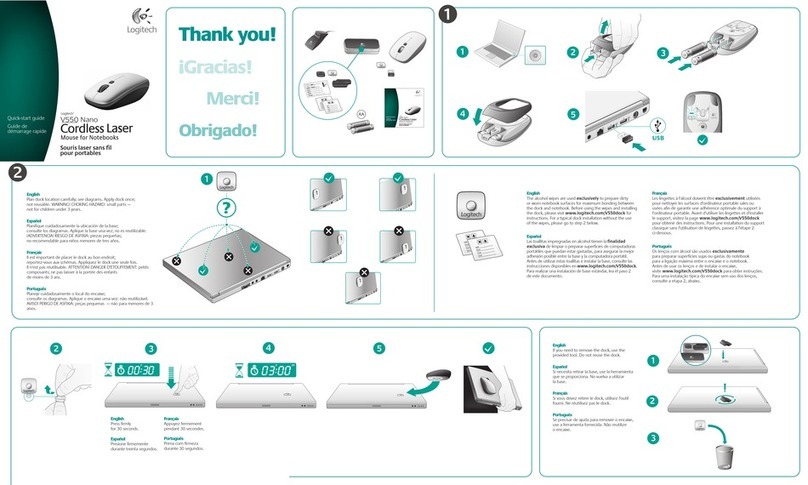
Logitech
Logitech V550 Nano User manual