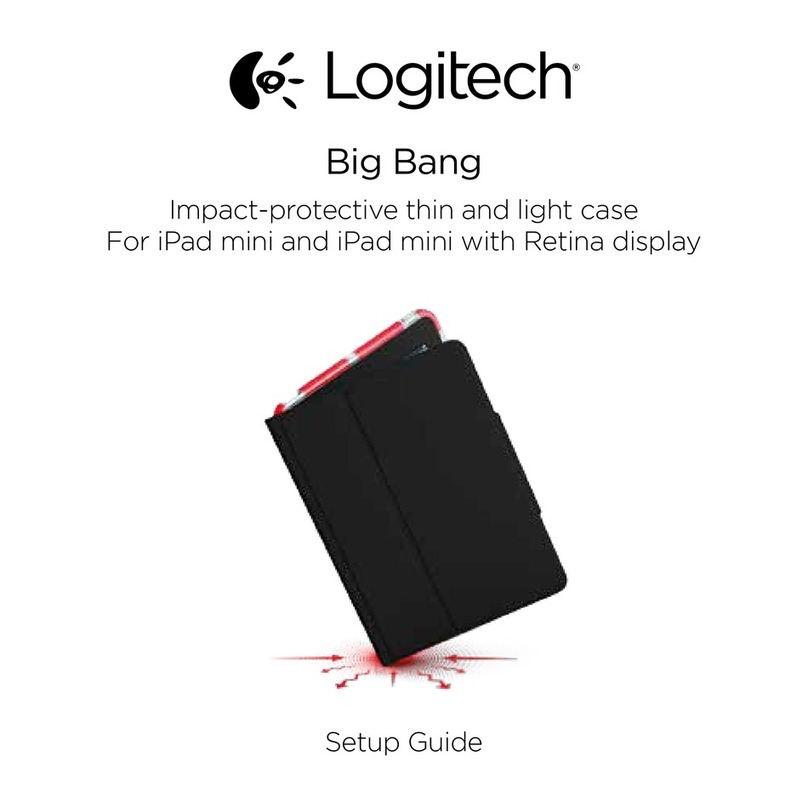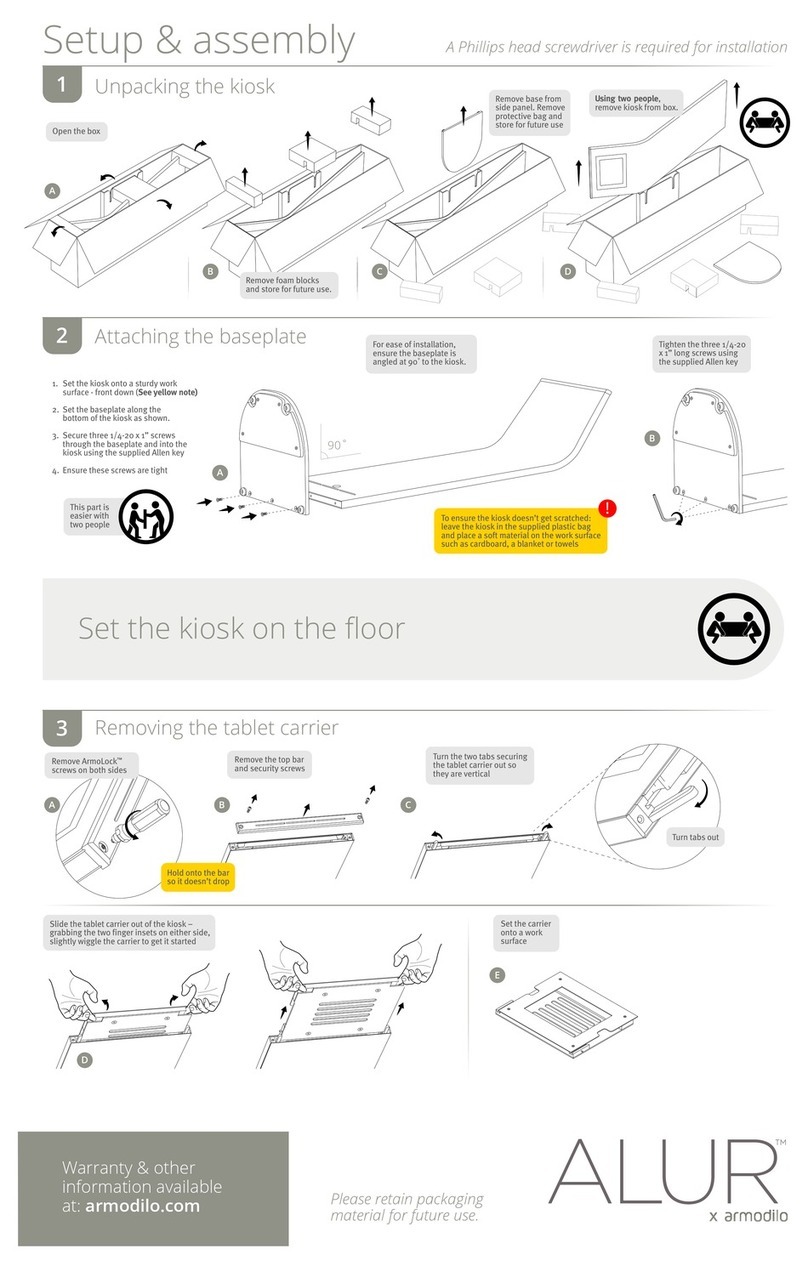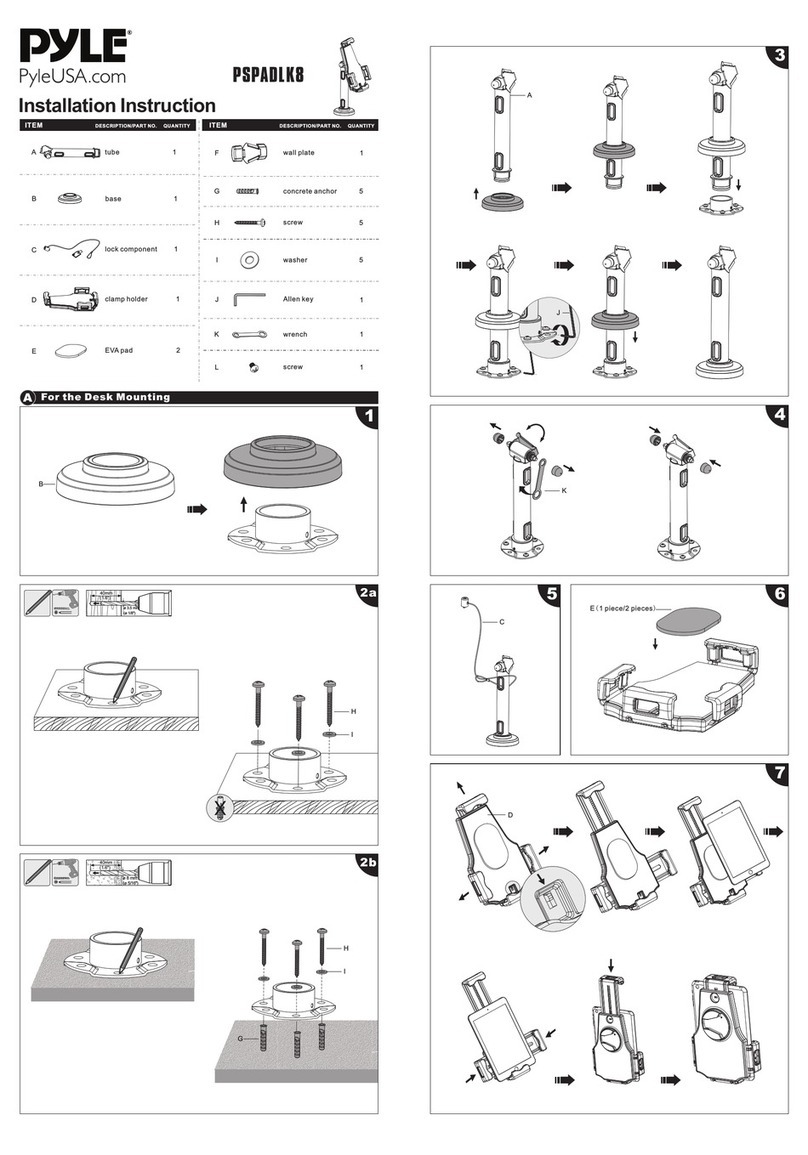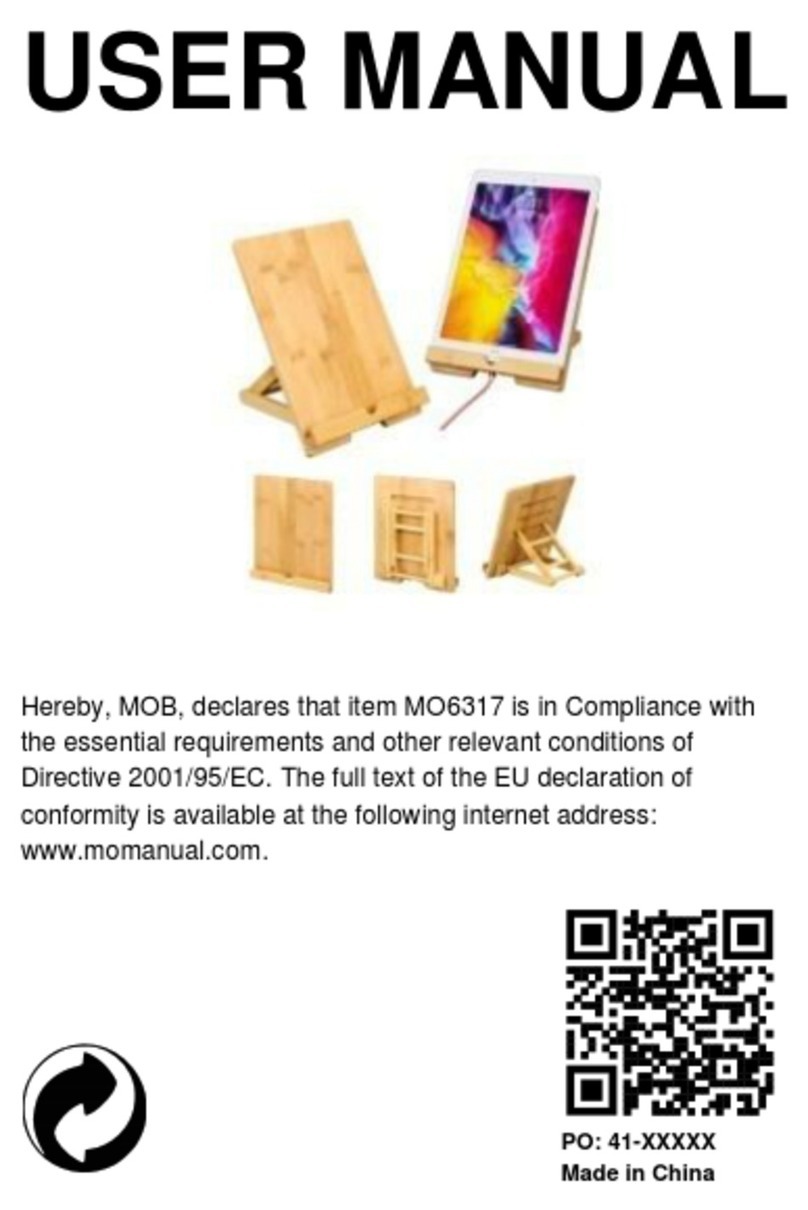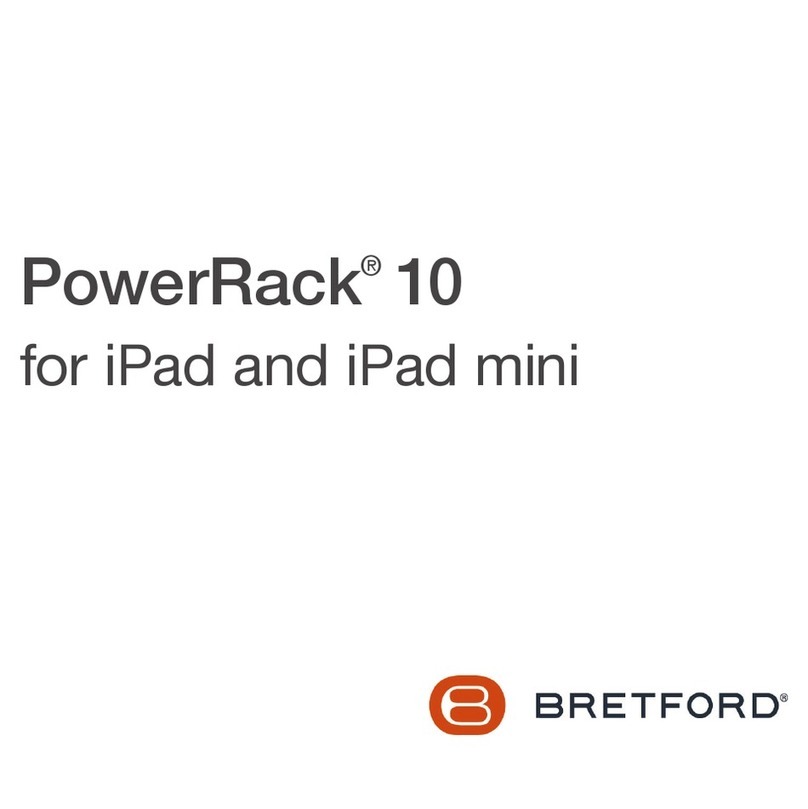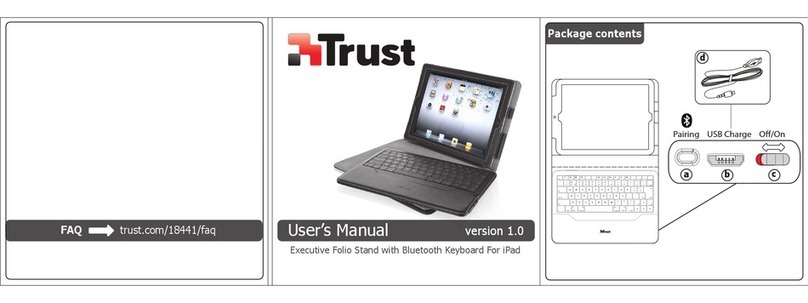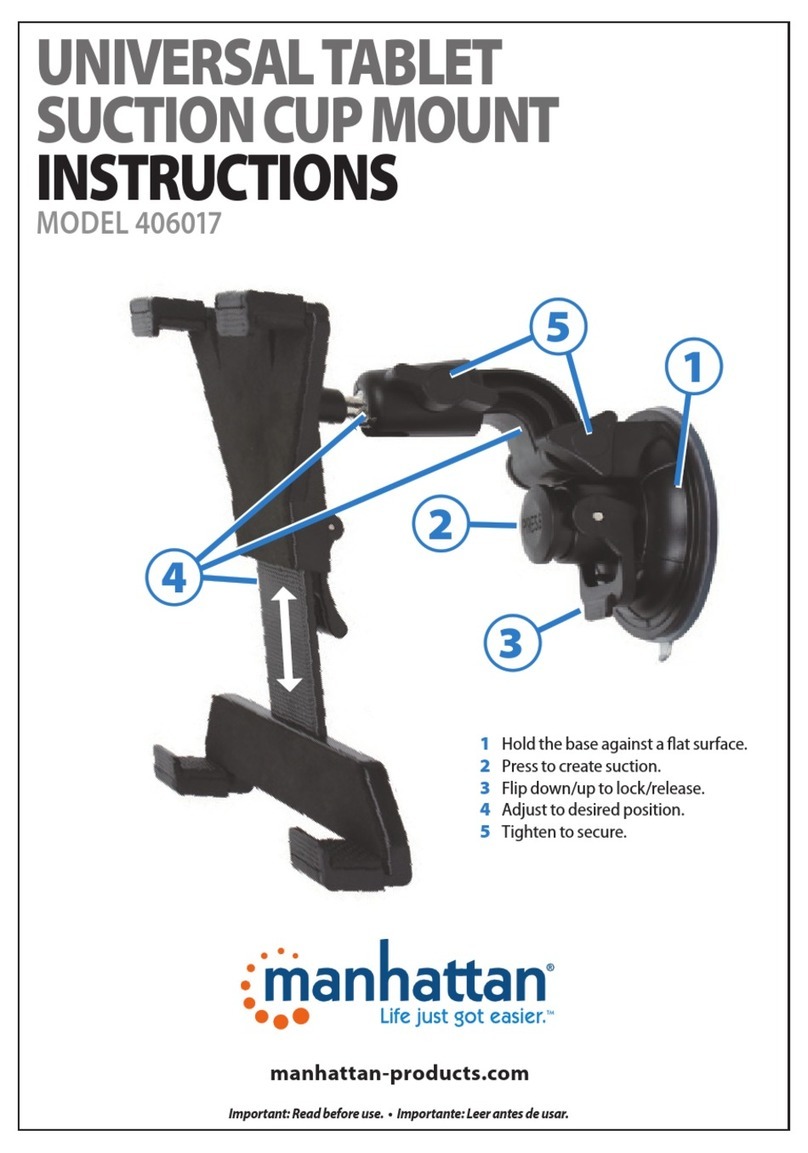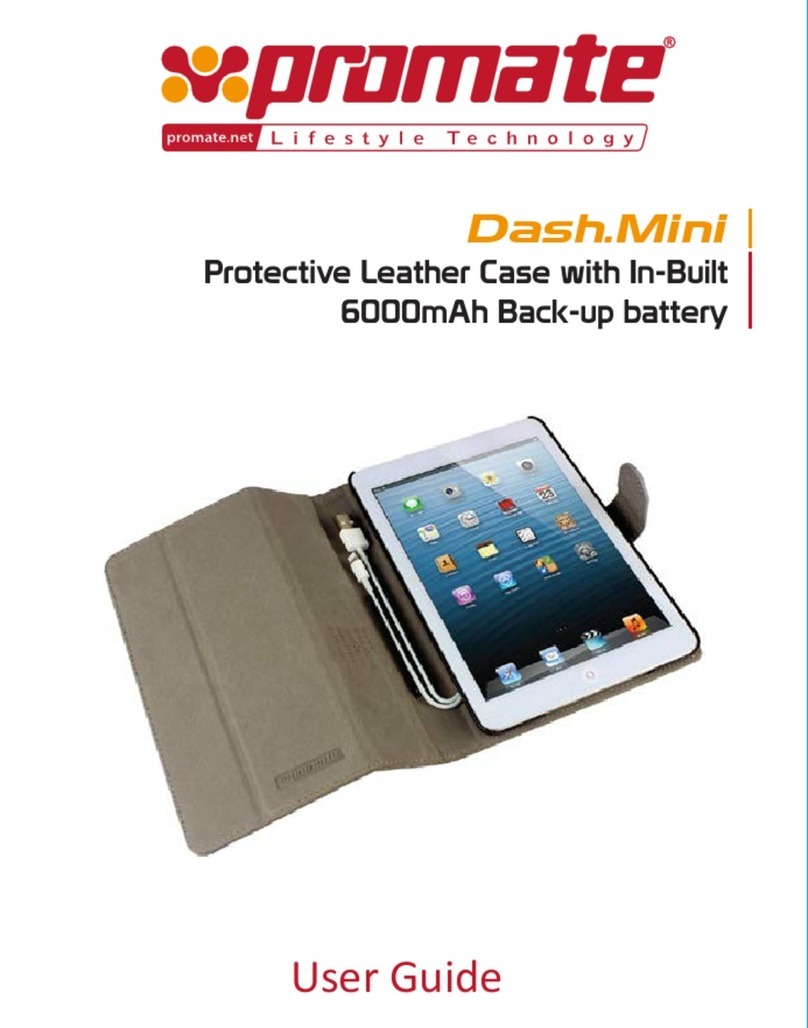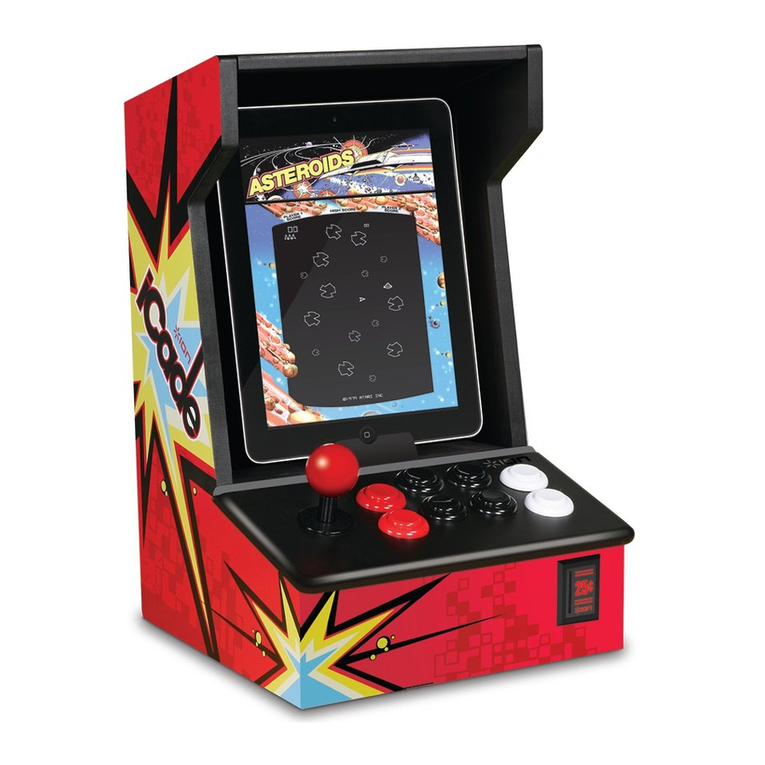Logitech COMBO TOUCH User manual
Other Logitech Tablet Accessories manuals
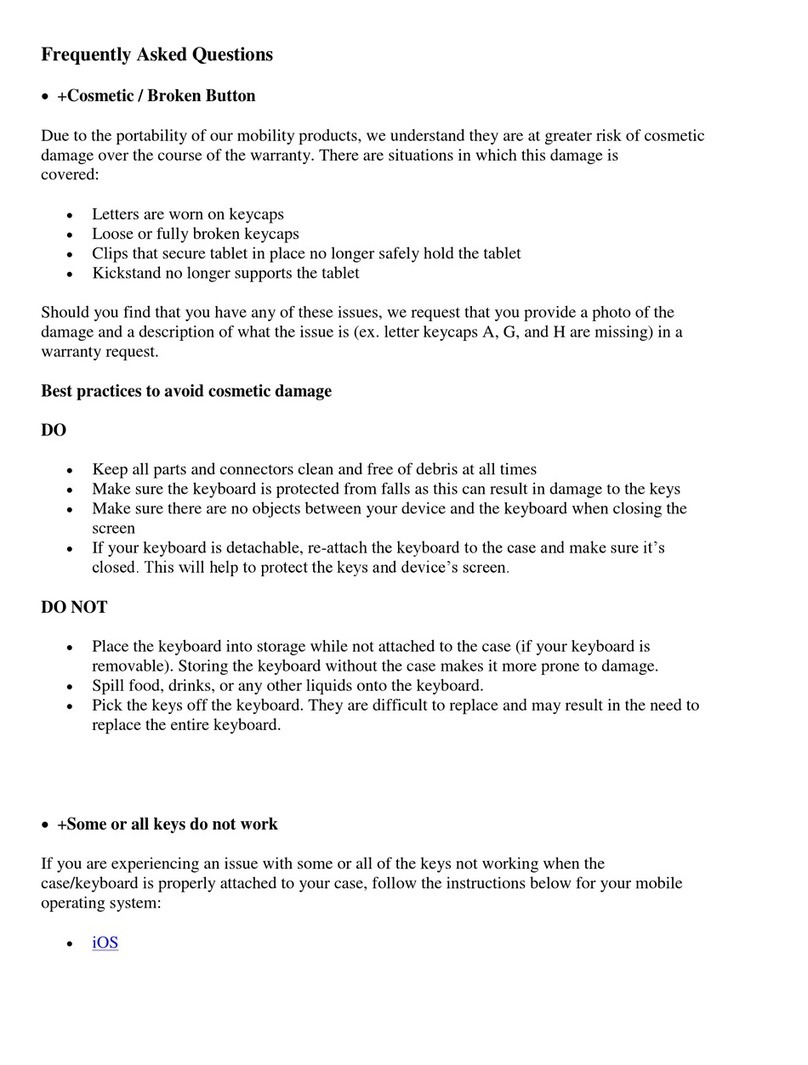
Logitech
Logitech Slim Combo 12.9 Instruction Manual

Logitech
Logitech Turnaround User manual

Logitech
Logitech Keyboard Folio Mini User manual

Logitech
Logitech Ultrathin Keyboard Cover User manual

Logitech
Logitech Ultrathin User manual

Logitech
Logitech PRO FOLIO SLIM Assembly Instructions

Logitech
Logitech Ultrathin iK0760 User manual

Logitech
Logitech Ultrathin Keyboard Cover User manual

Logitech
Logitech RUGGED COMBO 2 User manual

Logitech
Logitech AnyAngle iC0751 User manual

Logitech
Logitech PRO FOLIO SLIM Assembly Instructions
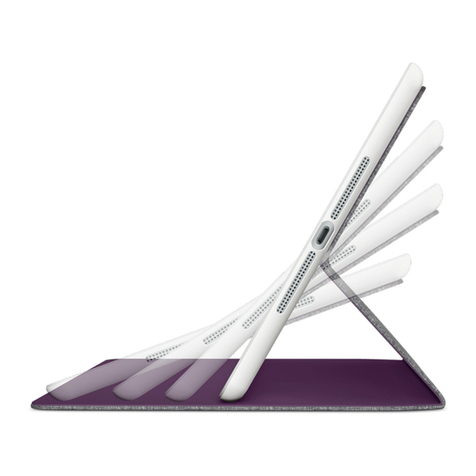
Logitech
Logitech Hinge User manual

Logitech
Logitech Big Bang User manual

Logitech
Logitech iK1051 User manual

Logitech
Logitech Ultrathin Keyboard Cover User manual

Logitech
Logitech Ultrathin User manual

Logitech
Logitech Logitech Keyboard Case User manual

Logitech
Logitech Big Bang User manual

Logitech
Logitech Logitech Keyboard Case User manual

Logitech
Logitech Turnaround User manual
Popular Tablet Accessories manuals by other brands
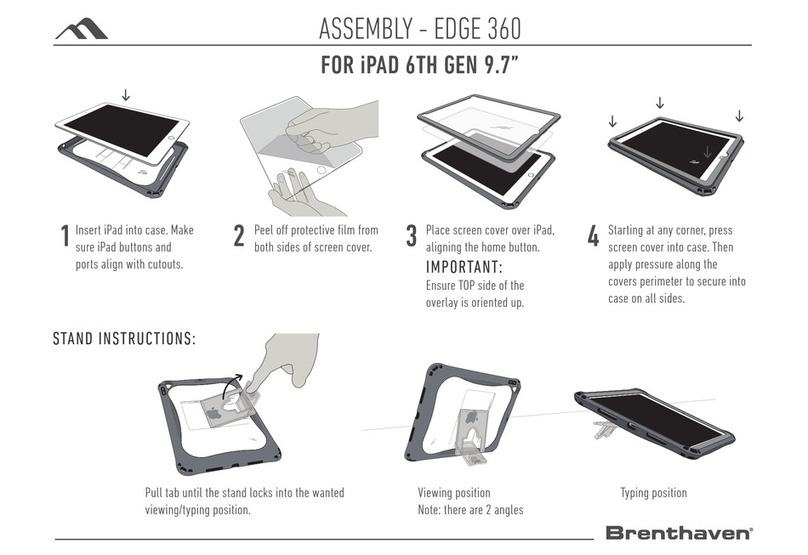
Brenthaven
Brenthaven EDGE 360 manual
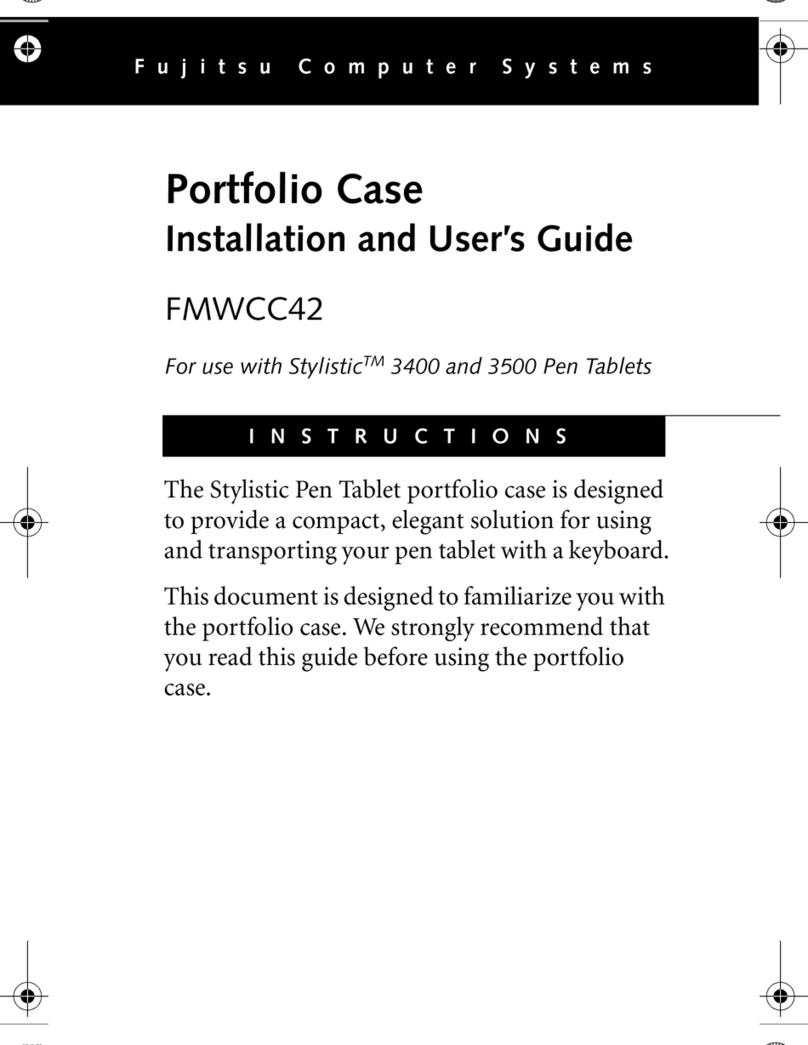
Fujitsu
Fujitsu Stylistic 3400 Installation and user guide

Heckler Design
Heckler Design WindFall STAND Assembly & installation

Kensington
Kensington KeyFolio SecureBack quick start guide

Xplore
Xplore Companion Keyboard manual

Infinite Peripherals
Infinite Peripherals INFINEA X MINI quick start guide