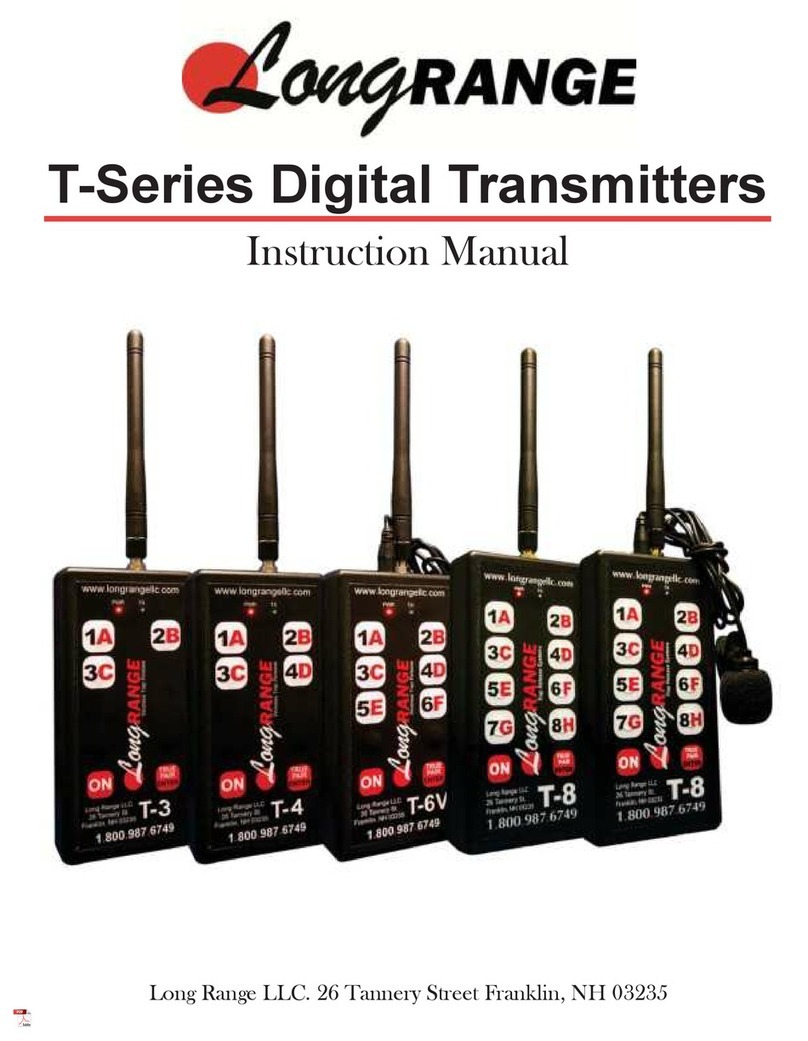Link Mode (T3 & T3-V)
R4300 Dip Switches Set to Link Mode
(all in the open/o position)
1
2
3
4
5
6
Set desired Field ID Channel on the
transmitter.
Power on desired receiver with all dip
switches set to the open/o position.
Press the desired trap button that you would
like to assign to the receiver (1-3). The T3
will link the receiver to that trap address
and current channel. If the receiver linked
successfully, the Red Power LED and Green
Tx LED will alternately blink. If the link failed,
the Red Power LED will turn o for 2 seconds.
Press and hold On and Enter until the red
Power Light and the green Tx Light on the
transmitter start alternately ashing.The red
Power Light will go solid. It is now in Link
Mode.
The red Link Mode light on the receiver will
go solid. The transmitter and receiver are now
linked. Repeat this process to link another
receiver.
Link Mode allows users to wireless link receivers to specic trap buttons. Be sure that the receiver
you wish to link to is in Link Mode. If you are using the T3-V make sure that there is no microphone
attached to the device.
To exit Link Mode, press and hold On until
the Red Power LED turns o. The Red
Power LED will turn back on. The unit is now
back in normal operation.
Link LED
Will blink for 15
seconds
Set to open/o
position
Indicates power
is on
Dip Switches
Power LED
3
A Report Pair may also be Locked In while using voice operation. First, press and hold the trap
button you would like to see rst for 4 seconds until the Green Tx Light begins ashing. Release the
button and press the trap you would like to see on the report of the gun. The report pair is now locked
in. Call for the rst target by calling “Pull.” The rst target will re. On the sound of the gun the second
trap will re. After 4 seconds, the rst target of the report pair will again be armed on the transmitter.
When ready, call “pull” and the report pair sequence begins again. To cancel the locked out report
pair, press the On button.
To lock in all 3 traps, press and hold Enter for 4 seconds. Press the desired traps that you wish to re
simultaneously. These selected traps are now locked in. When ready, press Enter (T3) or call “Pull” in
a normal tone of voice (T3-V) to re the designated traps. When voice mode is inactive, the selected
traps will re each time the Enter Button is pressed. If voice mode is active, the selected traps will
reload fter 4 seconds, the Green Tx Light will begin to ash again and the unit will be ready to re
the same traps.
To exit Lock On Mode, press the ON button.