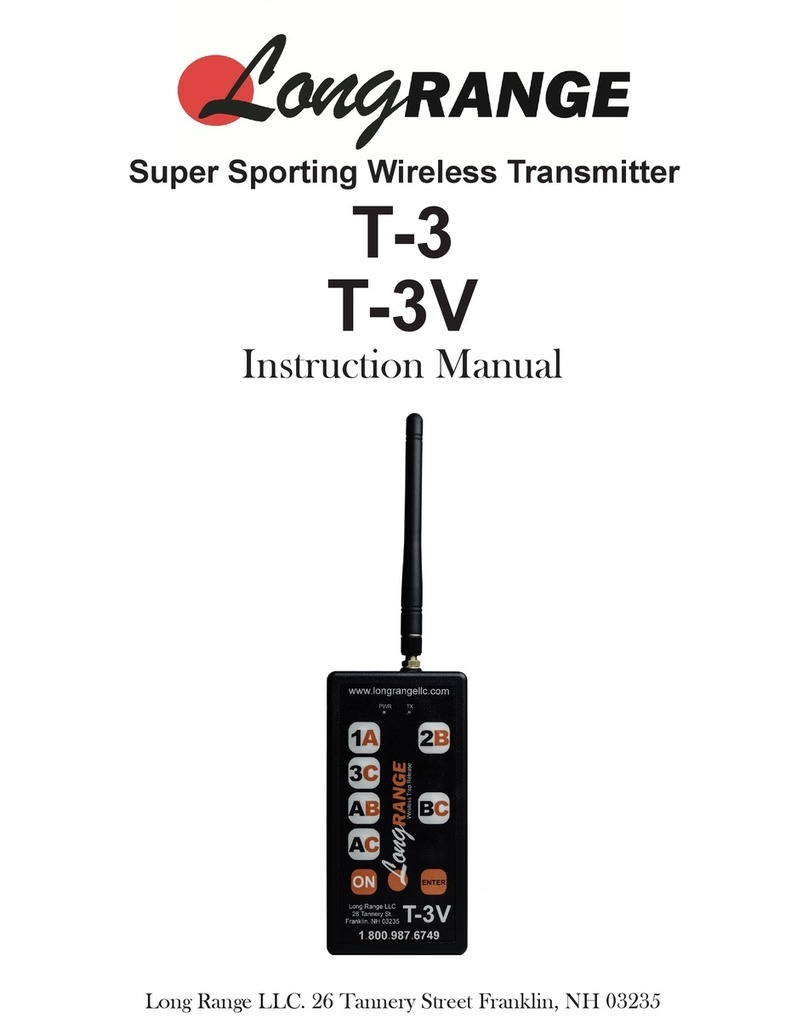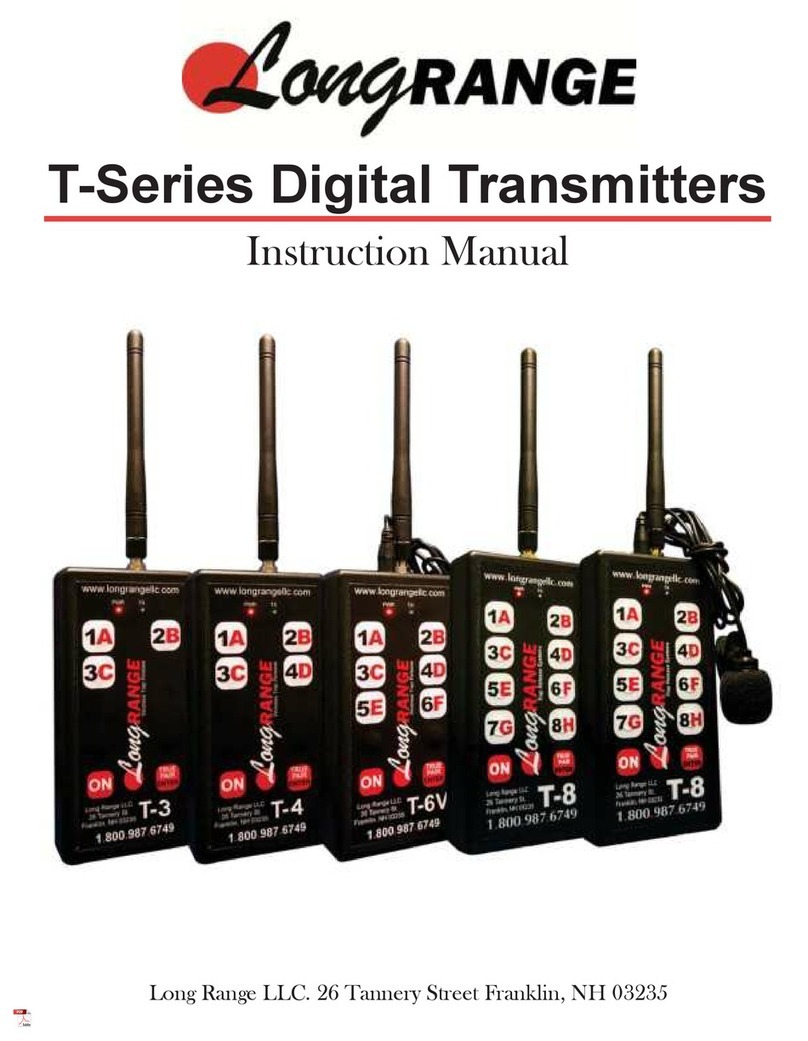Button Operation
Voice Operation (Voice Option Only)
Press Trap to re the corresponding trap.
Be sure to have the supplied microphone plugged into the Microphone Jack on the top of the T4300-
Trap and clipped to the lapel of vest or shirt, about 6-9 inches from your mouth. The transmitter can be
clipped to a belt or put in a pocket of a shooting vest.
Once the microphone is plugged into the Microphone Jack, the T4300-Trap automatically enters voice
activation mode. To re a single target, press the Trap button. This arms the device but does not re the
trap. When ready, call “Pull” in a normal tone of voice to re the designated trap.
Lock On Mode (Voice Option Only)
The Lock On Mode is a feature of the T4300-Trap and is used in conjunction with voice operation.
Lock On Mode allows the Trap button to be locked in and launched with a verbal command without
pressing the button each time.
To lock in the trap, press and hold the Trap button for 5 seconds. The trap is now locked in. When
ready, call “Pull” in a normal tone of voice to re the trap. After 4 seconds, the transmitter will re-arm
and will be ready to re the same trap. Request the target using the microphone and the trap will again
re. If the target does not launch, the button was not held down long enough to activate Lock On Mode.
Redo the steps above and be sure to hold down the button for at least 5 seconds. To exit Lock On
Mode, press the Trap button.
2
Link Mode (Alternative to Using Dip Switches)
1
2
3
4
Set desired Field ID Channel and Trap
Addresses on the transmitter.
Power on desired receiver with all dip switches
set to the open/o position. The red Link LED
will blink for 15 Seconds. This indicates that
the receiver is in Link Mode. If a transmitter
has not been linked to the receiver during this
15 seconds, the receiver will revert to the
previous settings.
The red Link Mode light on the receiver will
go solid. The transmitter and receiver are now
linked. Repeat this process to link another
receiver.
Press and hold the trap button that you would
like to assign to the receiver until the green Tx
Light on the transmitter ashes.
Link Mode allows users to wireless link receivers to specic trap buttons. Be sure that the receiver
you wish to link to is in Link Mode. If you are using the voice model, make sure that there is no
microphone attached to the device.
Link LED
Will blink for 15
seconds
Set to open/o
position
Indicates power
is on
Dip Switches
Power LED
Transmitter Field ID
Must Be Set (Channel
1 Shown Here)
R-4300 Dip Switches
Set to Link Mode (All in
the open/o position)