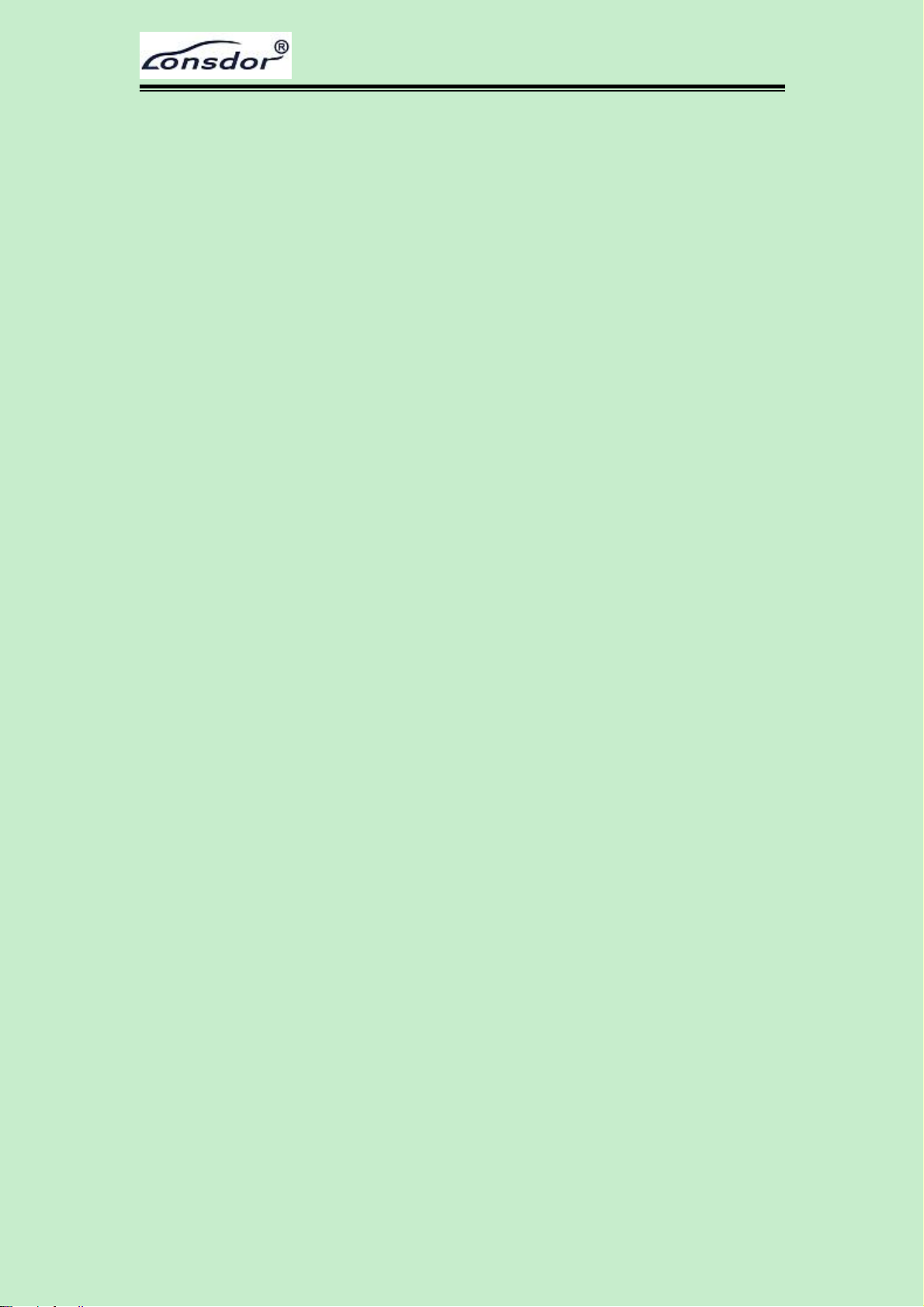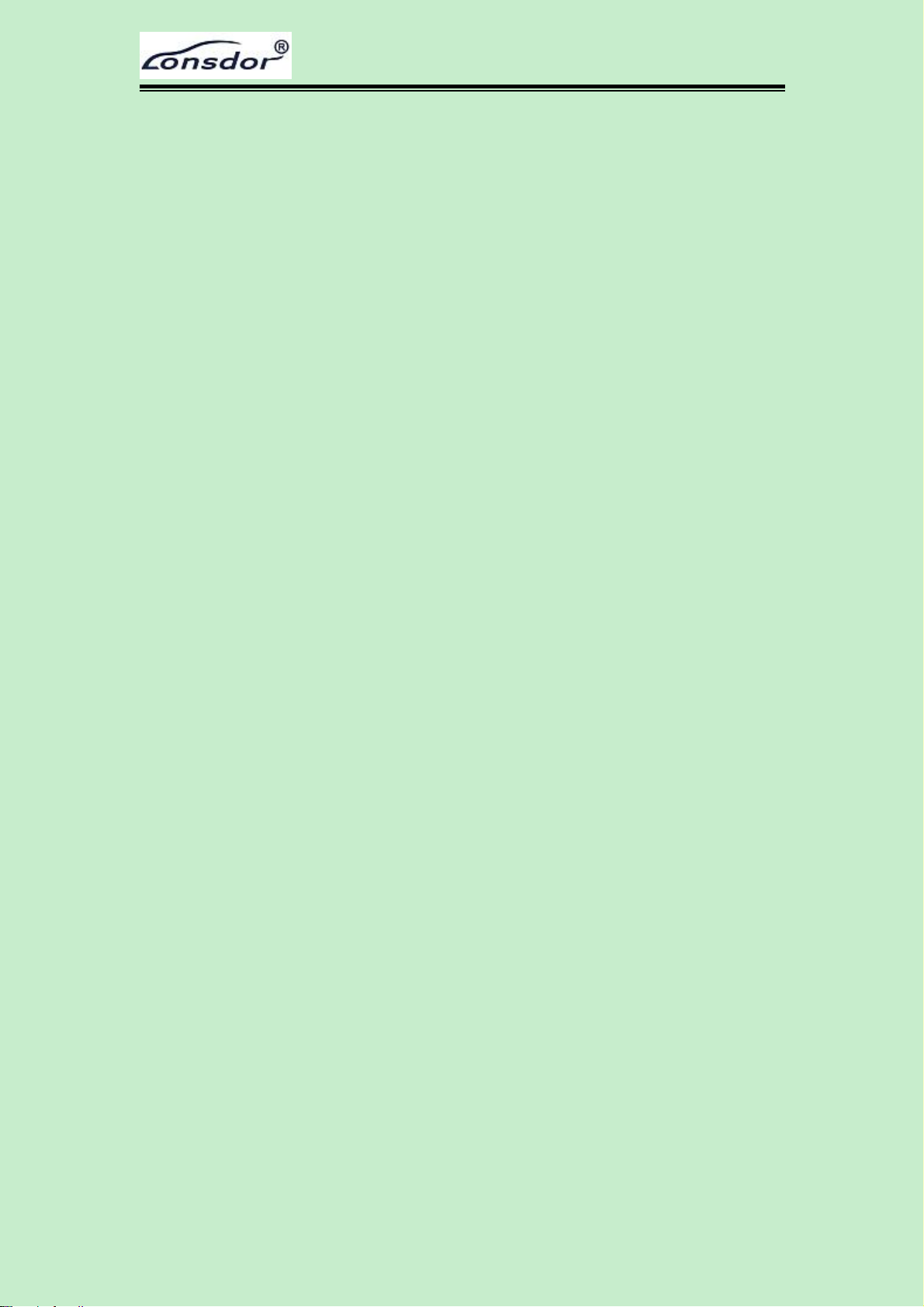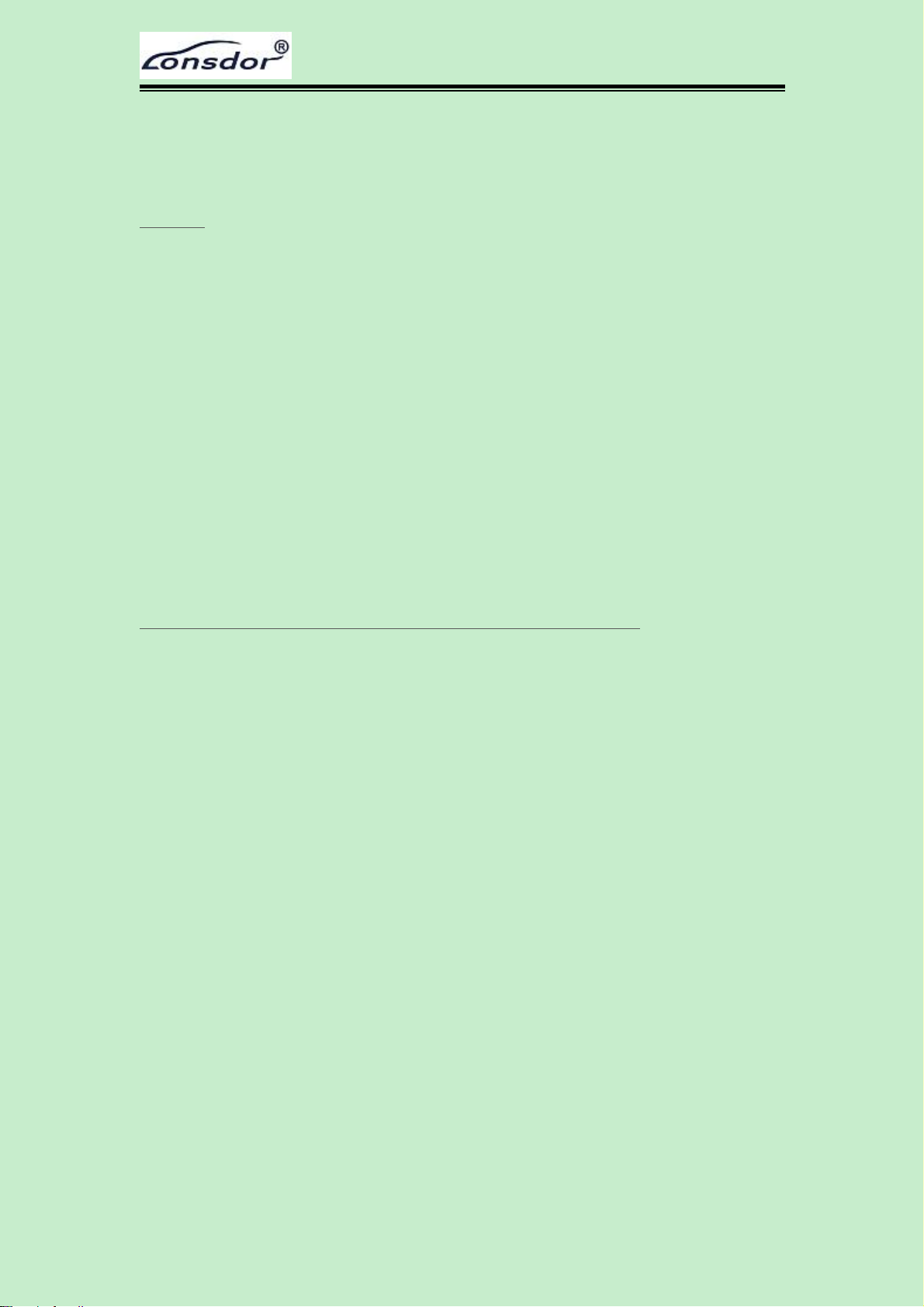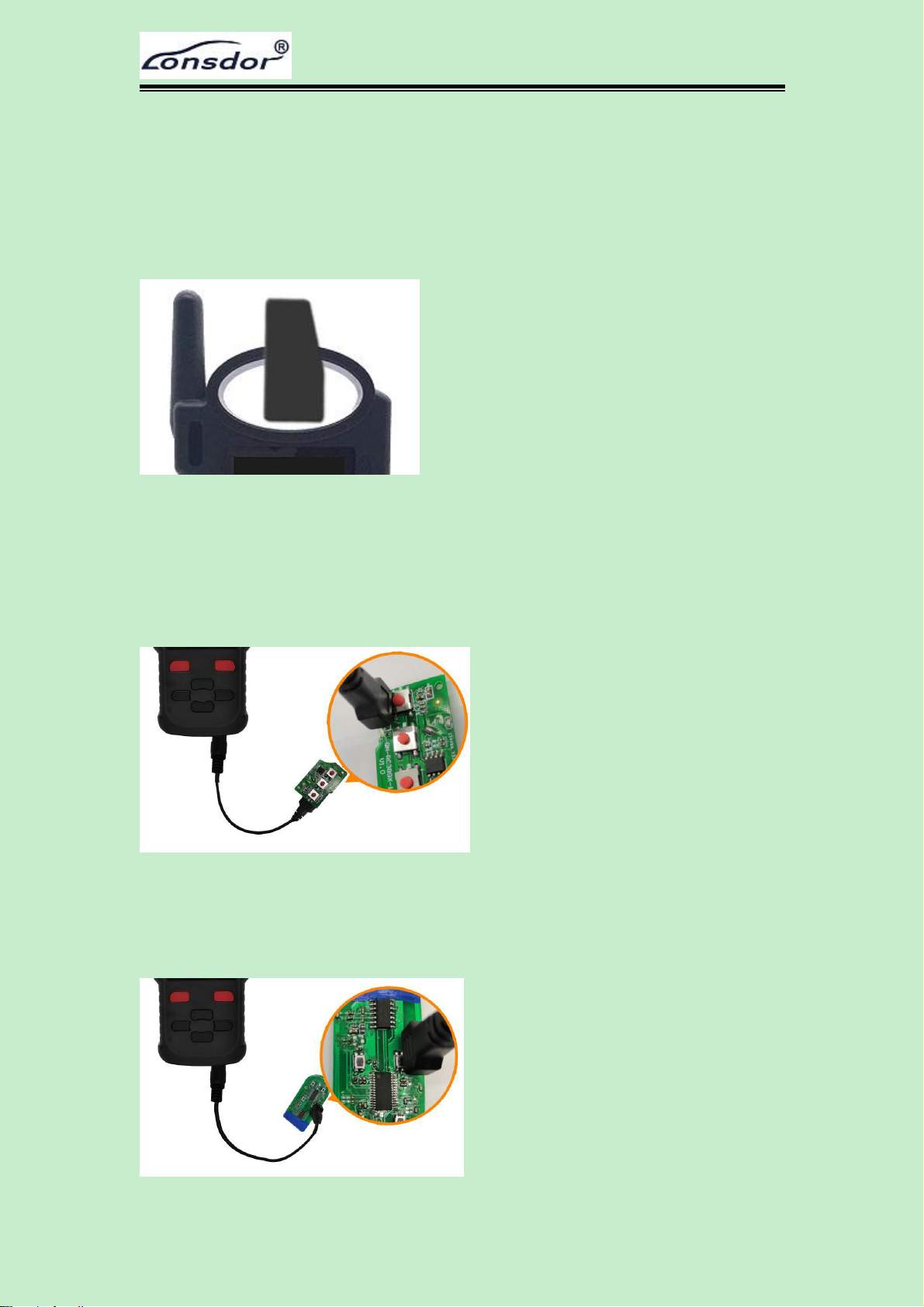KH100
SAFETY INSTRUCTION
Before use this product, please read this instruction carefully to know how to use
it properly.
(1) Do not hit, throw, acupuncture the product, and avoid falling, squeezing and
bending it.
(2) Do not use this product in damp environment such as bathroom, and avoid it being
soaked or rinsed with liquid. Please turn off the product in circumstances when it’
s forbidden to use, or if it may cause interference or danger.
(3) Do not use this product while driving a car, so as not to interfere with safety
driving.
(4) In medical establishments, please follow the relevant regulations. In areas
close to medical equipment, please turn off this product.
(5) Please turn off this product near high-precision electronic equipment,
otherwise the equipment may malfunction.
(6) Do not disassemble this product and accessories without authorization. Only
authorized institutions can repair it.
(7) Do not place this product and accessories in appliances with strong
electromagnetic fields.
(8) Keep this product away from magnetic equipment. The radiation from magnetic
equipment will erase the info/data stored in this product.
(9) Do not use this product in places with high temperature or inflammable air(such
as near gas station).
(10) When using this product, please comply with relevant laws and regulations, and
respect the privacy and legal rights of others.