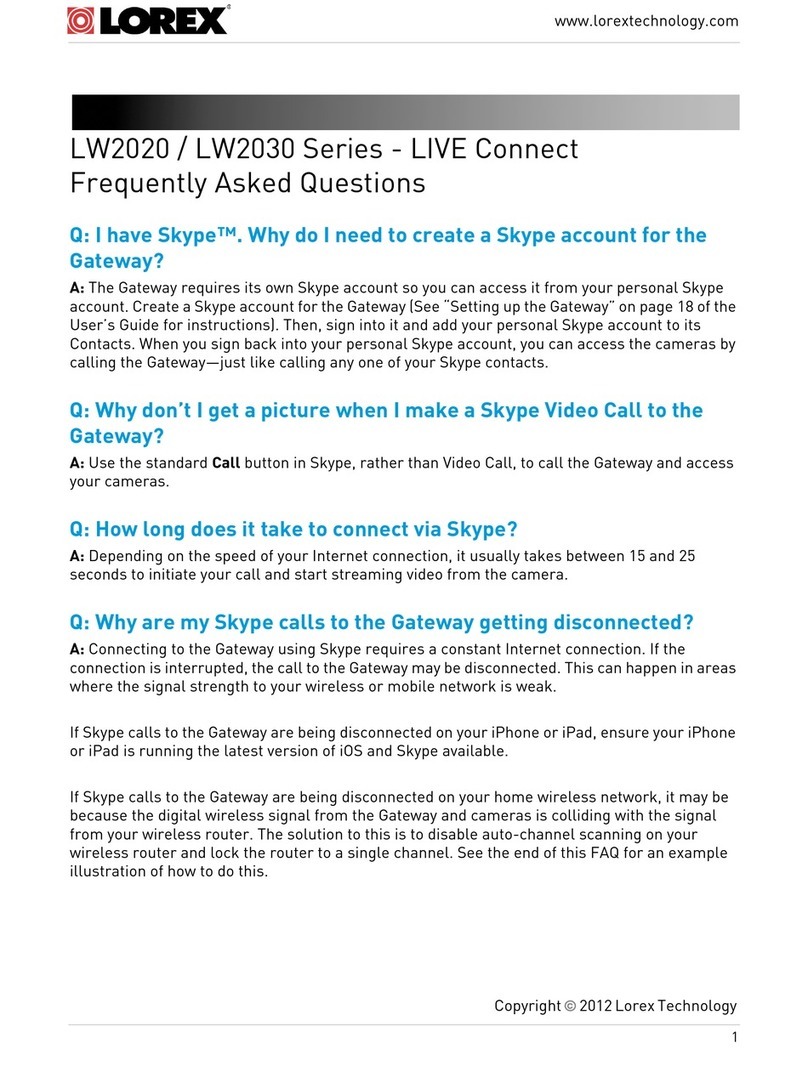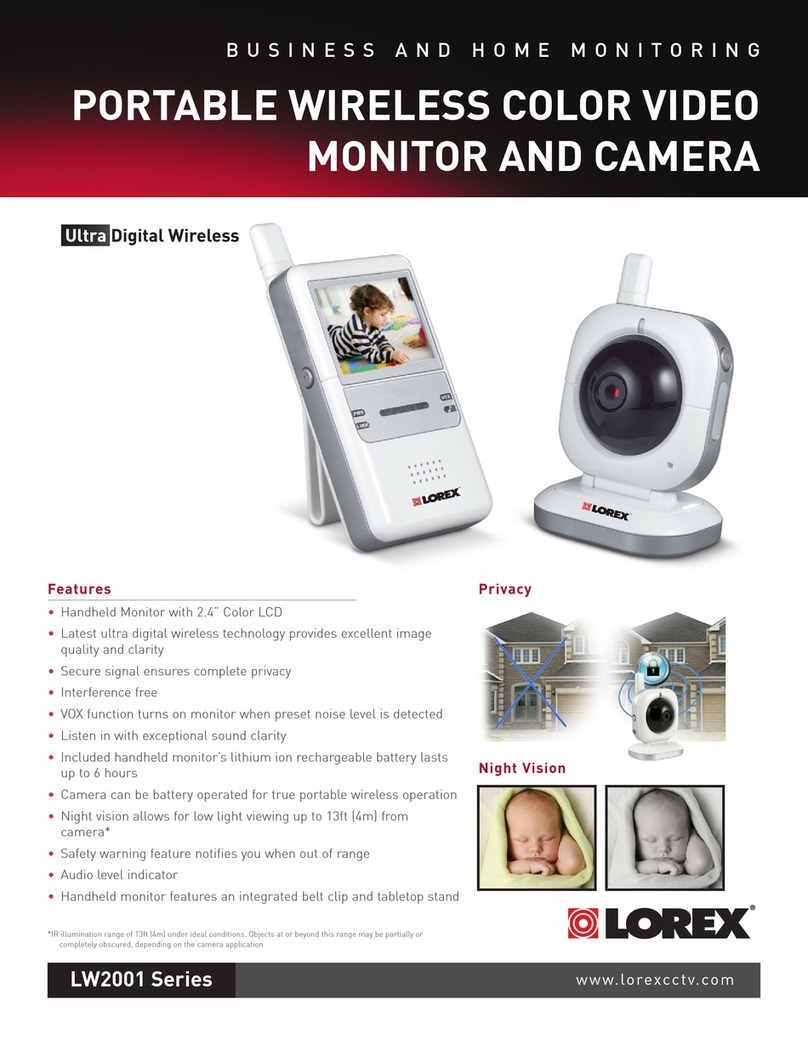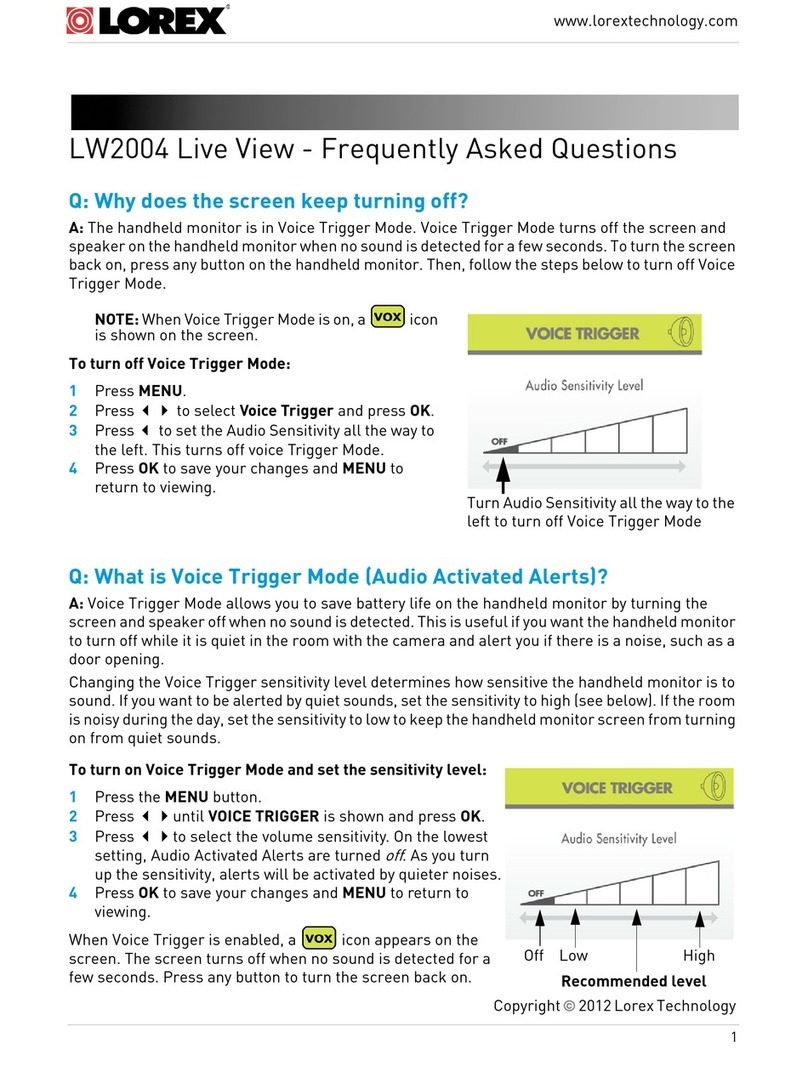www.lorextechnology.com BB351AC1_QSG_TRILINGUAL_R1
www.lorextechnology.com
CAMÉRA SUPPLÉMENTAIRE
BB351AC1
GUIDE DE DÉMARRAGE RAPIDE
Ce qui est inclus
Aide au démarrage
12
1
2
Placez la caméra et le moniteur côte à côte. Assurez-vous
que le moniteur et que la caméra sont branchés et allumés.
Jumelage de la caméra avec votre moniteur
Appuyez sur , et déplacez la manette à gauche ou à droite
pour vous rendre vers Caméra. Appuyez sur la manette pour
choisir Caméra.
3
Branchez l'adaptateur d'alimentation à
la caméra, puis à une prise de courant.
4
Utilisez les attaches-câble afin de vous aider
à garder les câbles loin de votre enfant.
REMARQUE : BB351AC1 peut être
installé sur un mur ou sur le plafond.
Veuillez utiliser le guide de l'utilisateur
fourni avec le moniteur pour plus de
détails.
REMARQUE : Déplacez immédiatement la caméra loin du
moniteur afin d'éviter les rétroactions du haut-parleur.
CONSEIL
1. Passez le câble dans les deux supports en plastique sur
l'attache-câble. Placez l'attache-câble contre une surface.
2. Retirez le protecteur adhésif lorsque vous êtes prêt à
installer l'attache-câble.
3. Enroulez l'excès de câble autour des supports comme
illustré avec les flèches ci-dessous.
Sélectionnez Jumelage.
Utilisez la manette pour sélectionner le canal auquel vous
aimeriez jumeler la caméra. Appuyez sur la manette pour
effectuer une sélection.
5
*Si le jumelage n'a pas réussi, répétez le processus de jumelage décrit ci-dessus en commençant à l'étape 2.
Assurez-vous que les câbles d'alimentation
sont à au moins 1 m/3 pi des enfants.
Sélectionnez
Caméra
Sélectionnez
Jumelage
Appuyez sur le bouton de jumelage sous la caméra dans
les 30 secondes de la sélection du canal de jumelage.
REMARQUE : Si une caméra est déjà connectée à ce
canal, la nouvelle caméra la remplacera.
Maintenez le bouton
d’alimentation sur la caméra
pendant une seconde.
x1 x3 x1 x3 x3 x1
CÁMARA COMPLEMENTARIA
BB351AC1
GUÍA RÁPIDA DE INSTALACIÓN
¿Qué incluye?
Primeros pasos
12
1
2
Coloque la cámara junto al monitor. Asegúrese de que el monitor
y la cámara están conectados y encendidos.
Vinculación de la cámara con su monitor
3
Conecte al adaptador de corriente a la
cámara y luego a un tomacorriente.
4
Utilice las abrazaderas del cable que se incluyen para
ayudar a mantener los cables de alimentación fuera del
alcance de su hijo:
NOTA: La BB351AC1 se puede
instalar en una pared o en el techo.
Para obtener más información
consulte la Guía del usuario que
acompaña al monitor.
NOTA: Inmediatamente aleje la cámara del monitor para
evitar retroalimentación del altavoz.
SUGERENCIA
1. Pase el cable a través de los dos soportes de plástico en la
abrazadera del cable. Coloque la abrazadera contra una superficie.
2. Retire el protector del adhesivo cuando esté listo para instalar el clip.
3. Enrolle el exceso de cable alrededor de los soportes como lo
indican las flechas a continuación.
Seleccione Emparejar.
Utilice la palanca de mando para seleccionar el canal que
le gustaría para vincular la cámara. Presione la palanca de
mando para realizar una selección.
5
* Si la vinculación no se realizó correctamente, repita el proceso de
vinculación que se ha descrito anteriormente a partir del paso 2.
Seleccione
Cámara
Seleccione
Emparejar
NOTA: Si una cámara ya está conectada a este canal, la
nueva cámara va a sustituir la cámara actual.
Mantenga presionado el botón
de corriente de la cámara
durante un segundo.
Presione , y, a continuación, mueva la palanca de mano hacia
la izquierda o la derecha para desplazarse a Cámara. Presione
la palanca de mando para seleccionar Cámara. Presione el botón de vinculación en la parte inferior de la
cámara no más de 30 segundos después de seleccionar el
canal de vinculación.
Asegúrese de que todos los cables de alimentación se encuentran
al menos a 3 pies / 1 metros fuera del alcance de los niños.
x1 x3 x1 x3 x3 x1