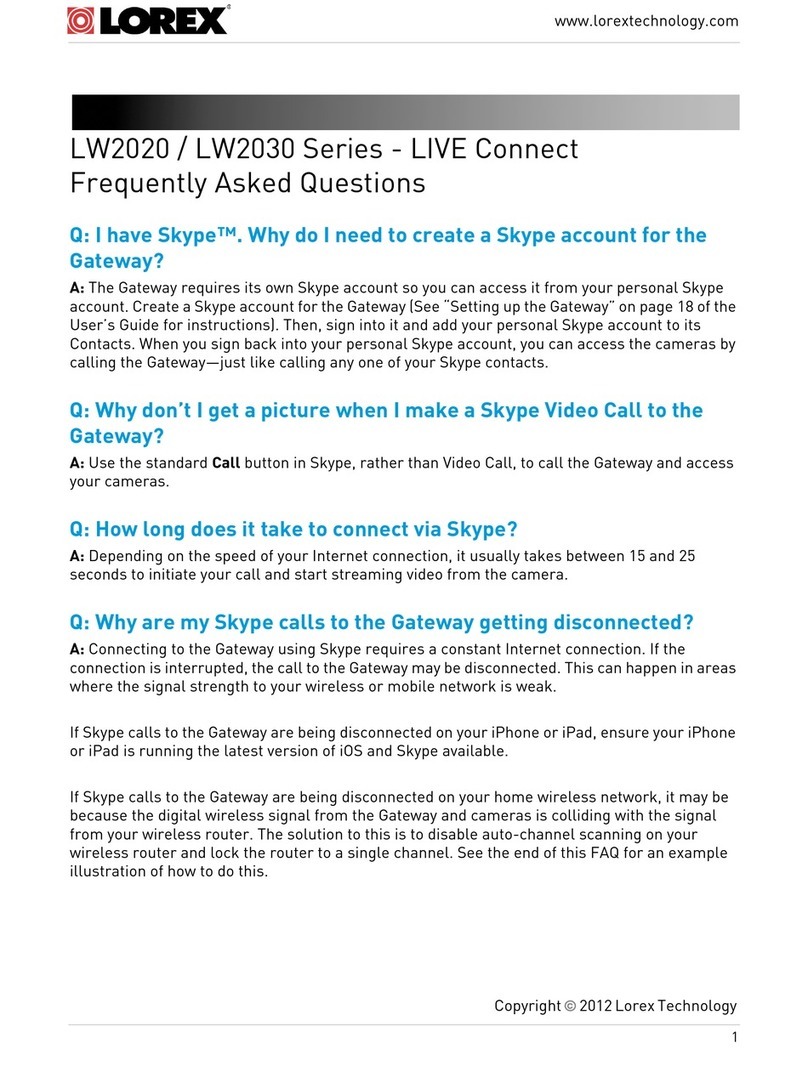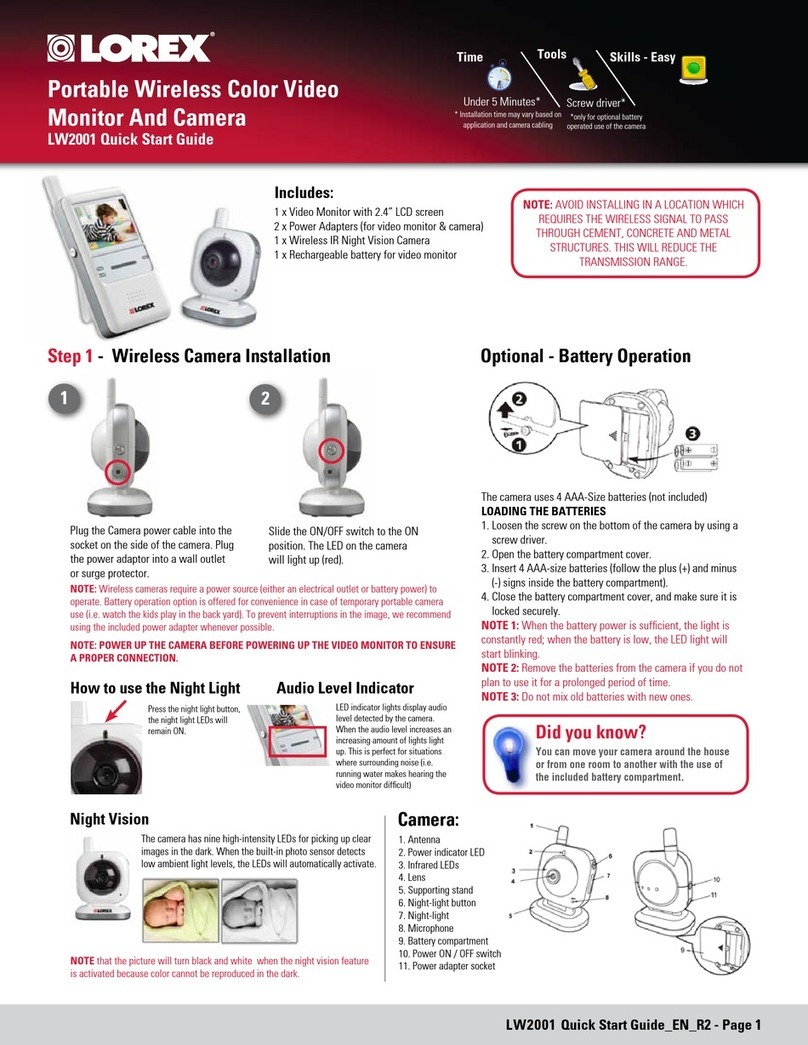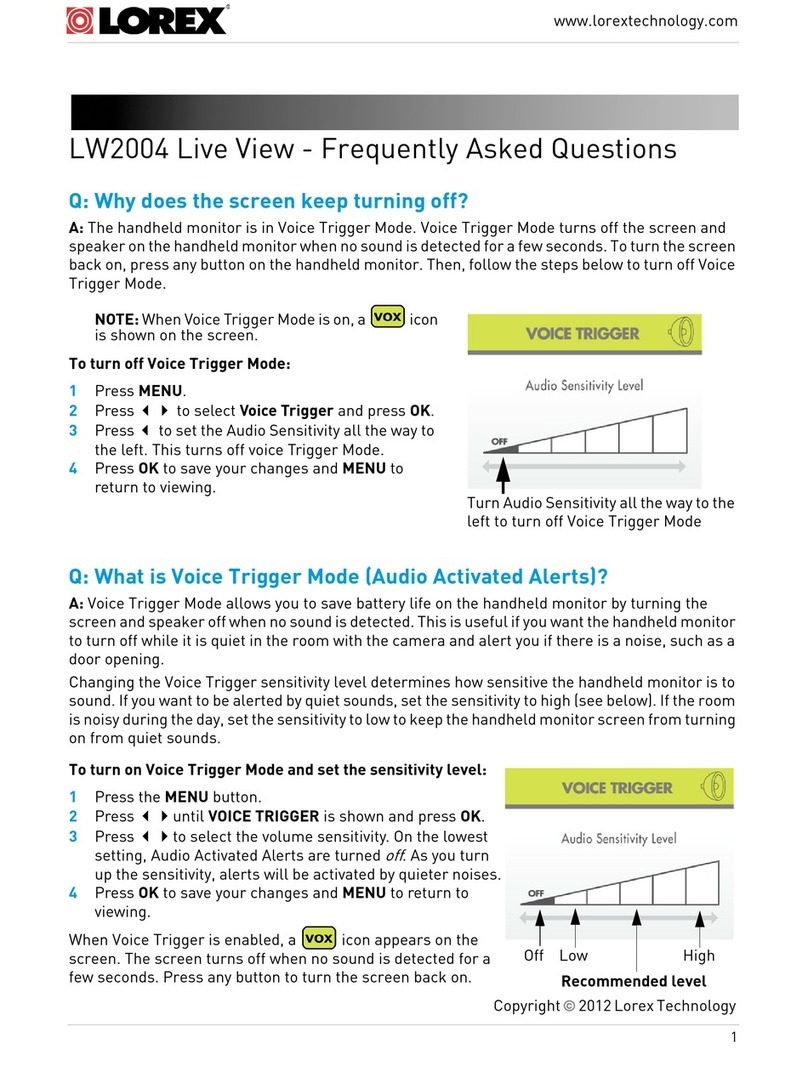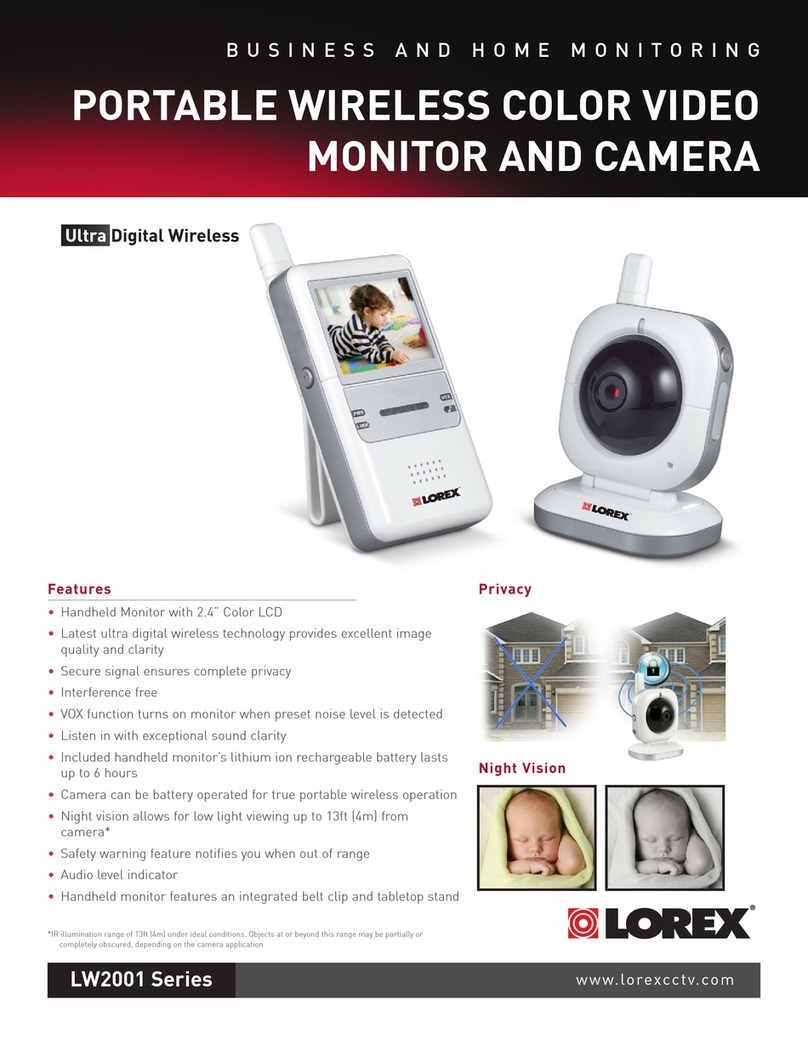www.lorextechnology.com LW2400 Quick Start Guide_R1 Page 1
WIRELESS VIDEO MONITOR
LW2400
QUICK START GUIDE NOTE: AVOID INSTALLING IN A LOCATION WHICH REQUIRES THE
WIRELESS SIGNAL TO PASS THROUGH CEMENT, CONCRETE AND METAL
STRUCTURES. THIS WILL REDUCE THE TRANSMISSION RANGE.
Getting Started
This wireless video monitor comes with the
following components:
• 1x Video Monitor
• 1x Camera*
• 1x Camera Power Adapter*
• 1x Video Monitor Power Adapter
• 1x mini-USB Cable
• 1x User’s Guide
• 1x Quick Start Guide
• 1x Driver CD
• 3x Cable Clips*
*Number of cameras, camera type, power
adaptors may vary by model.
NOTE: Before you install a camera, carefully plan where
and how it will be positioned, and where you will route
the cable that connects the camera to the power adaptor.
Before starting permanent installation, verify its performance
by observing the image on a monitor when the camera is
positioned where it will be permanently installed. Cameras
are rated for indoor installation only.
NOTE: When adding cameras that were not included in
the original box, you will need to pair up the camera with
the receiver. Please refer to the camera pairing section of the
User’s Guide.
Time Tools Skills - Easy
Under 10 Minutes*
Hand Tools Plug & Play connections,
On screen set up
* Installation time may vary
based on application and
camera location
SIMPLY AWARE™
*
A. Camera Setup
1The Camera can be placed on a flat
surface, or wall mounted.
Determine where you want to locate
the camera.
Desk/Counter
Mount
Wall Mount
OPTIONAL
The camera features mounting holes
on the bottom of the base and can be
mounted to a wall if desired.
Determine the camera position that
will give you the best view before
permanently wall mounting the
camera. Ensure the power cable is
long enough to power the camera.
Connect the Power Adaptor to the 5V
Input on the back of the camera.
2
NOTE: Keep cables and wires at least
3 feet (1 meter) away from infants or
young children. Use the included cable
clips as necessary.
Slide the power switch
up, to the ON position.
4
Connect the
power adapter to
a power outlet.
3
Check the “Inside the Box” panel on the product
package for configuration.
B. Video Monitor Setup
2
The video monitor’s charging
LED indicator glows red to
indicate charging is in progress.
NOTE: It takes 6 hours to fully
charge the video monitor.
1Connect the power adapter to
the video monitor.
3Slide the power switch up to the ON position. The video
monitor will automatically scan for cameras in range.
NOTE: Make sure the camera is powered up before
turning on the video monitor.
Plug the power adapter into a
power outlet.
Please refer to the User’s
Guide for full mounting
instructions.
To wall-mount the camera,
you must unscrew the camera
from the mounting stand and
reattach it to the back of the
camera, as shown.