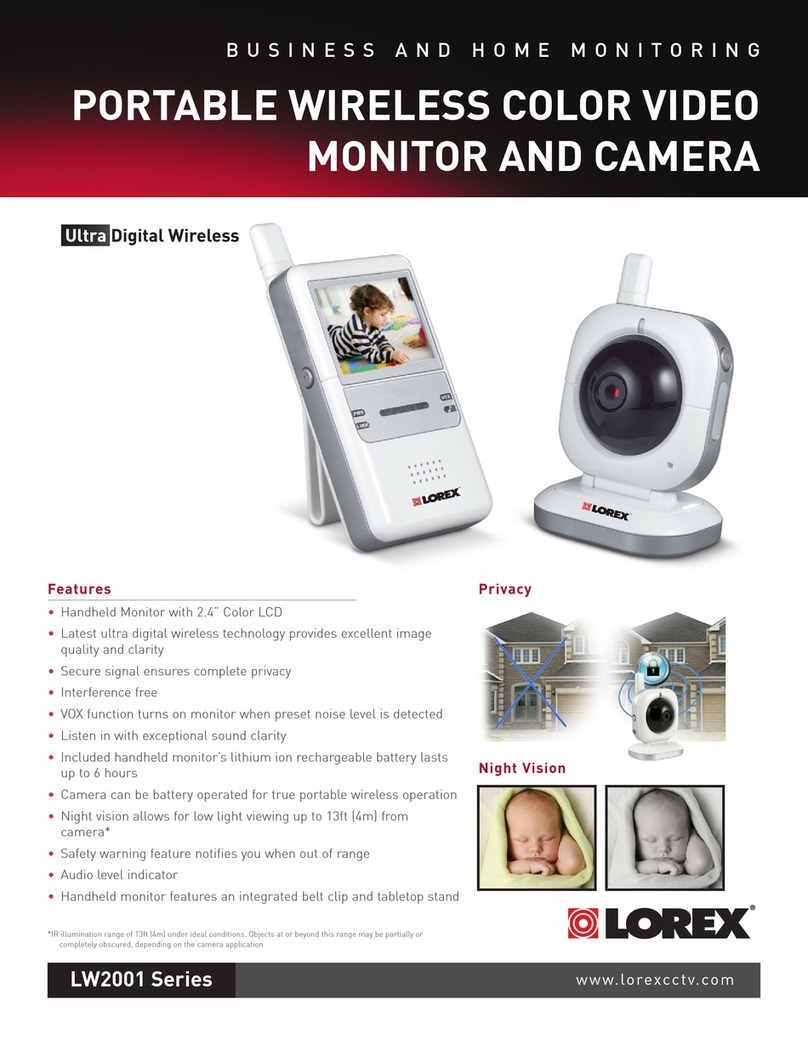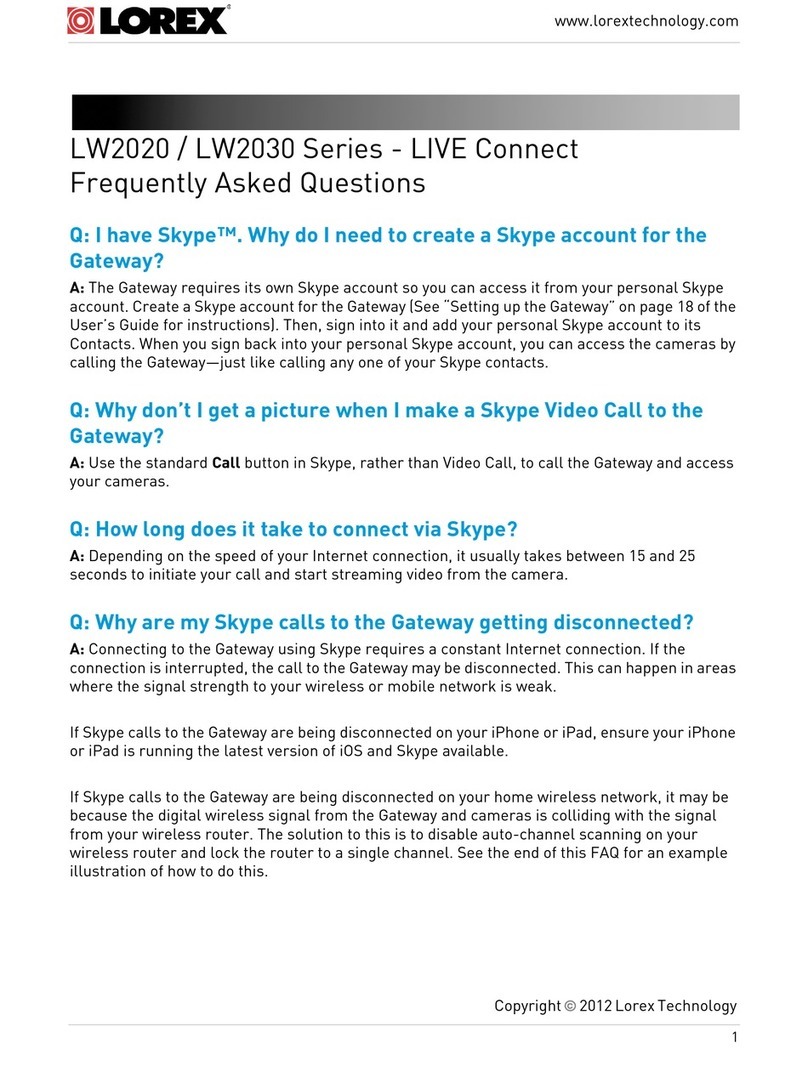1
www.lorextechnology.com
Copyright 2012 Lorex Technology
LW2004 Live View - Frequently Asked Questions
Q: Why does the screen keep turning off?
A: The handheld monitor is in Voice Trigger Mode. Voice Trigger Mode turns off the screen and
speaker on the handheld monitor when no sound is detected for a few seconds. To turn the screen
back on, press any button on the handheld monitor. Then, follow the steps below to turn off Voice
Trigger Mode.
NOTE: When Voice Trigger Mode is on, a icon
is shown on the screen.
Turn Audio Sensitivity all the way to the
left to turn off Voice Trigger Mode
To turn off Voice Trigger Mode:
1 Press MENU.
2 Press to select Voice Trigger and press OK.
3 Press to set the Audio Sensitivity all the way to
the left. This turns off voice Trigger Mode.
4 Press OK to save your changes and MENU to
return to viewing.
Q: What is Voice Trigger Mode (Audio Activated Alerts)?
A: Voice Trigger Mode allows you to save battery life on the handheld monitor by turning the
screen and speaker off when no sound is detected. This is useful if you want the handheld monitor
to turn off while it is quiet in the room with the camera and alert you if there is a noise, such as a
door opening.
Changing the Voice Trigger sensitivity level determines how sensitive the handheld monitor is to
sound. If you want to be alerted by quiet sounds, set the sensitivity to high (see below). If the room
is noisy during the day, set the sensitivity to low to keep the handheld monitor screen from turning
on from quiet sounds.
To turn on Voice Trigger Mode and set the sensitivity level:
Recommended level
HighLowOff
1 Press the MENU button.
2 Press until VOICE TRIGGER is shown and press OK.
3 Press to select the volume sensitivity. On the lowest
setting, Audio Activated Alerts are turned
off
. As you turn
up the sensitivity, alerts will be activated by quieter noises.
4 Press OK to save your changes and MENU to return to
viewing.
When Voice Trigger is enabled, a icon appears on the
screen. The screen turns off when no sound is detected for a
few seconds. Press any button to turn the screen back on.