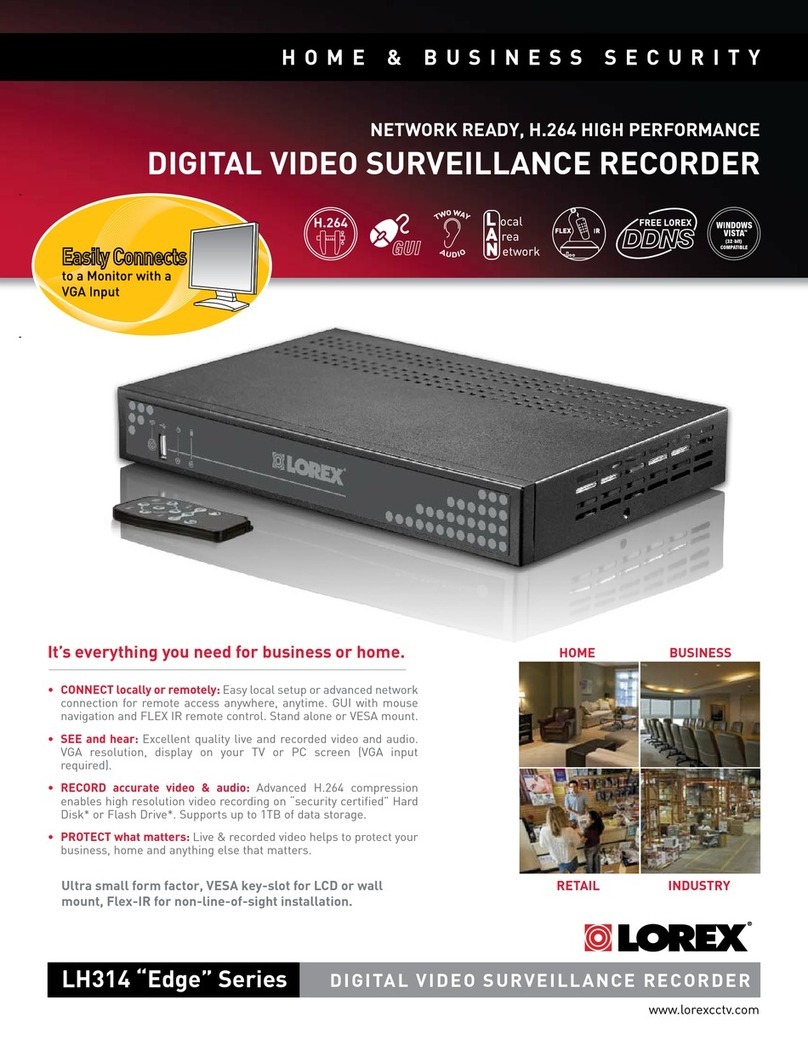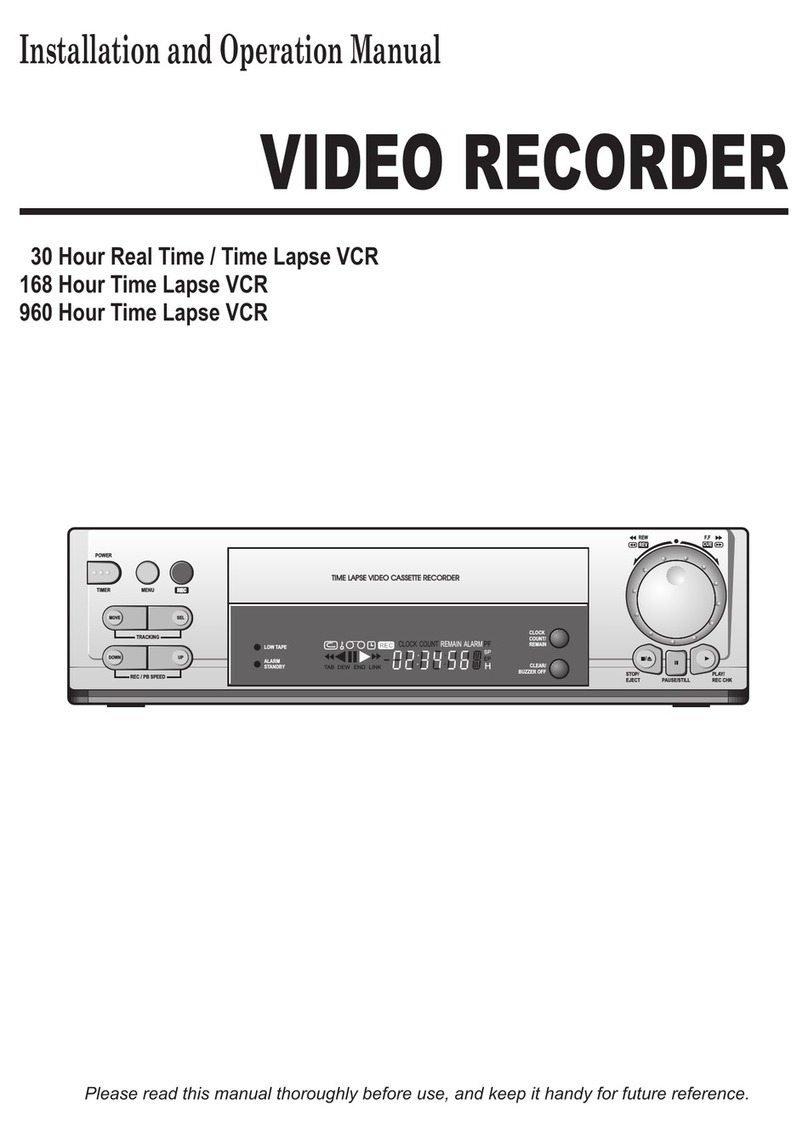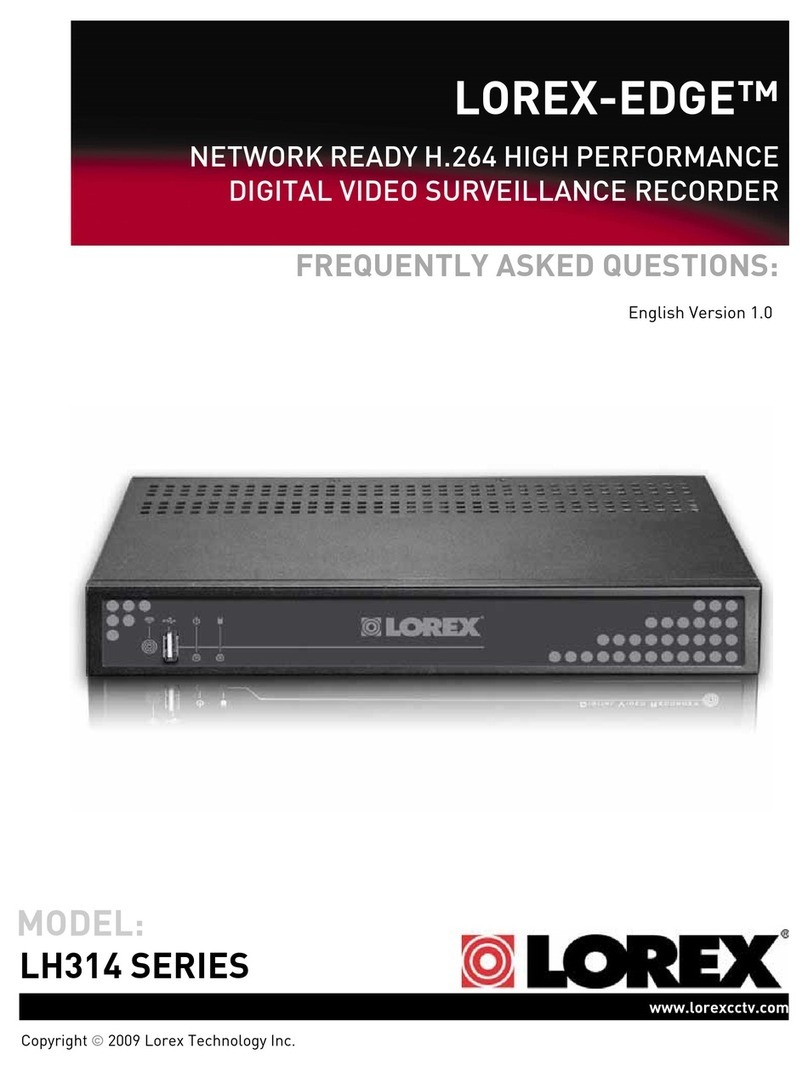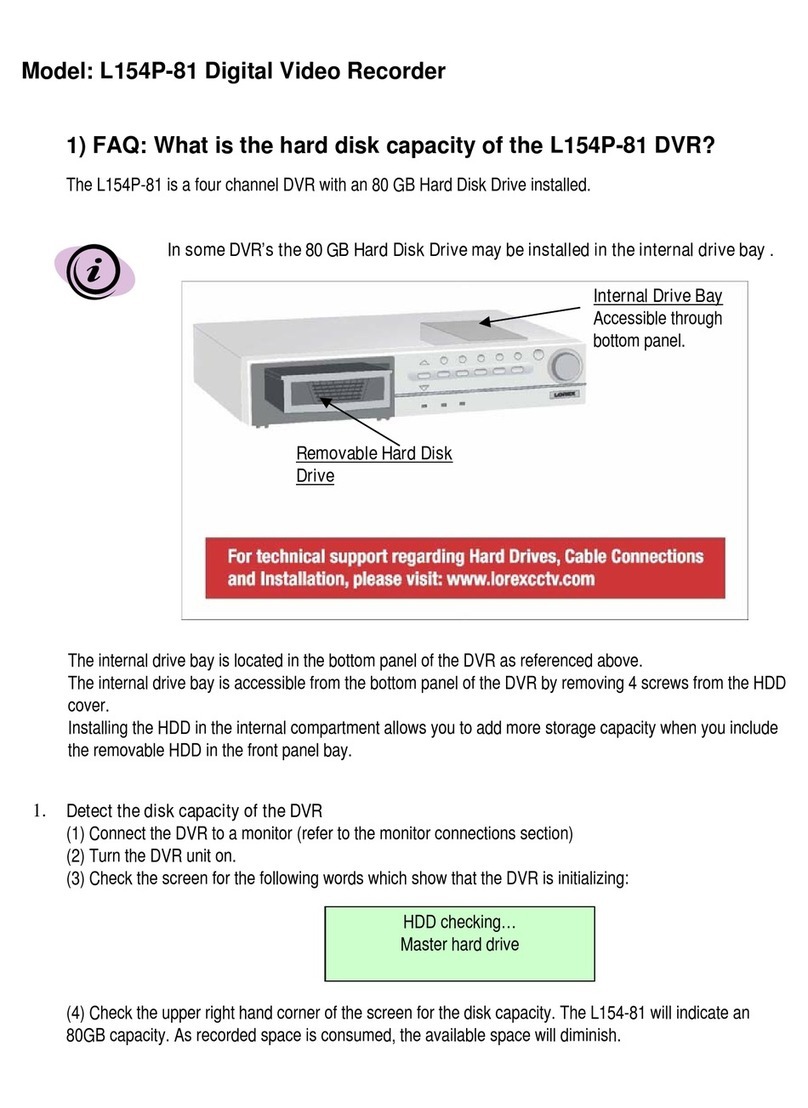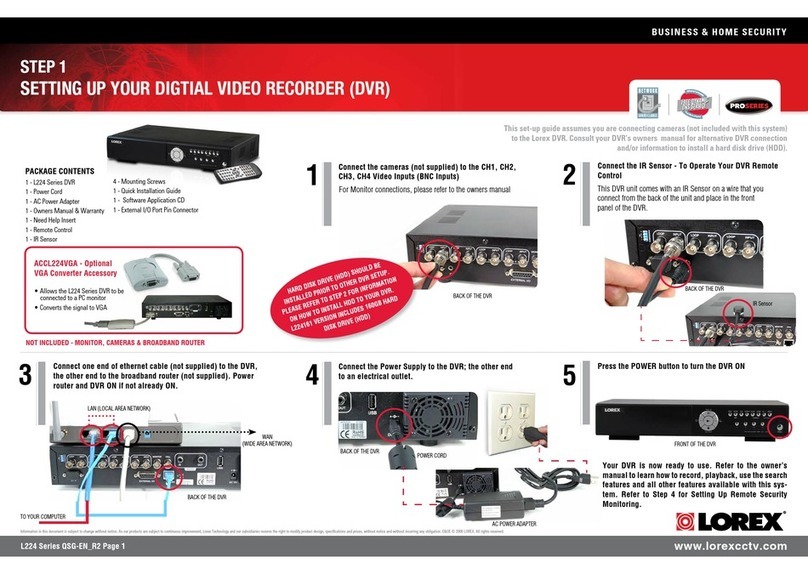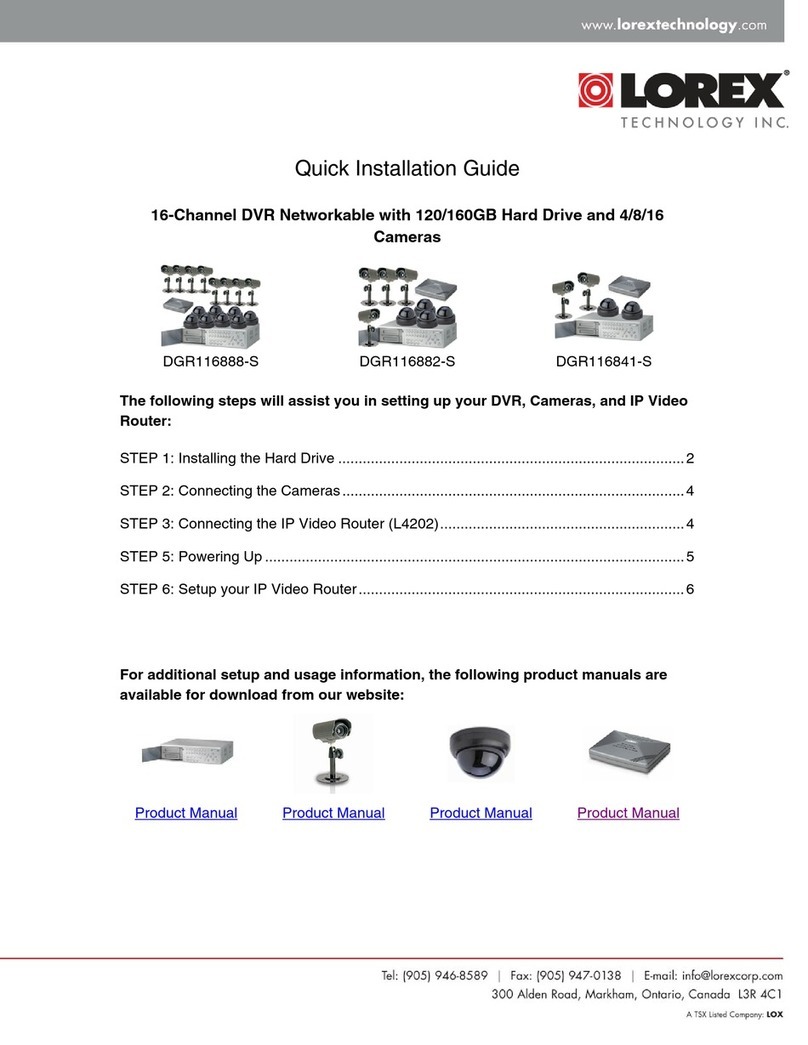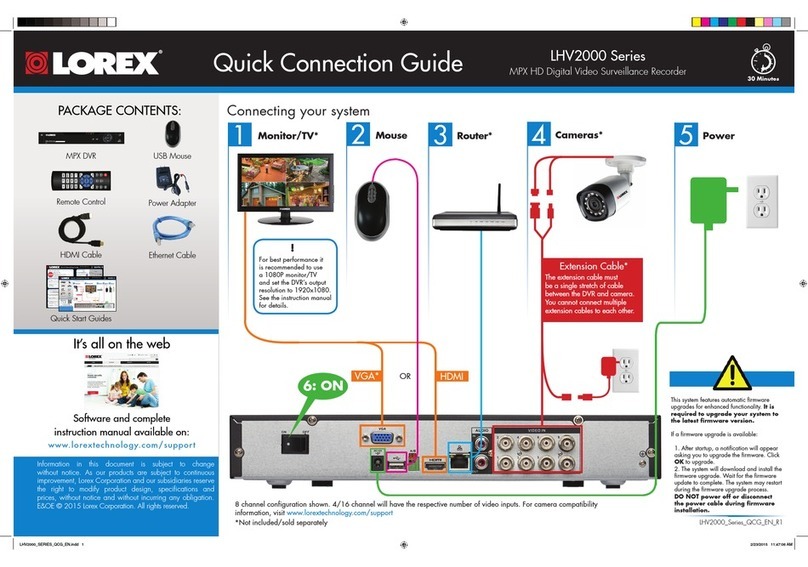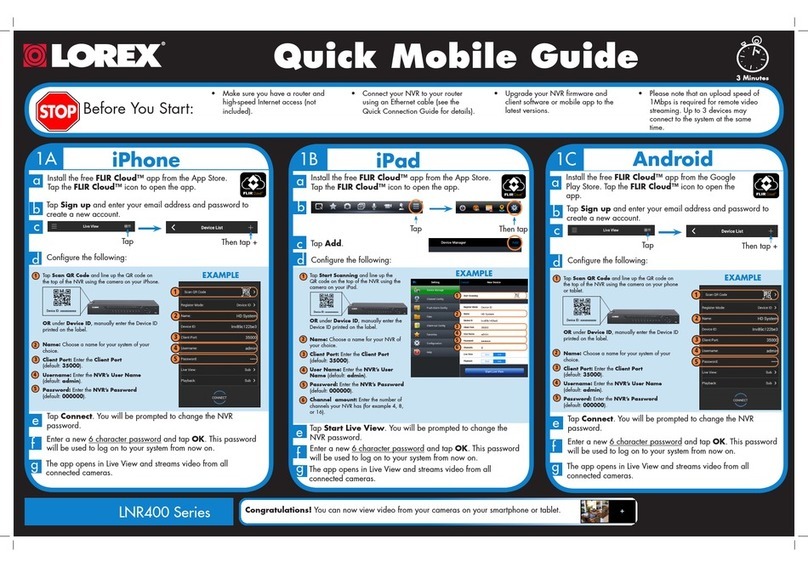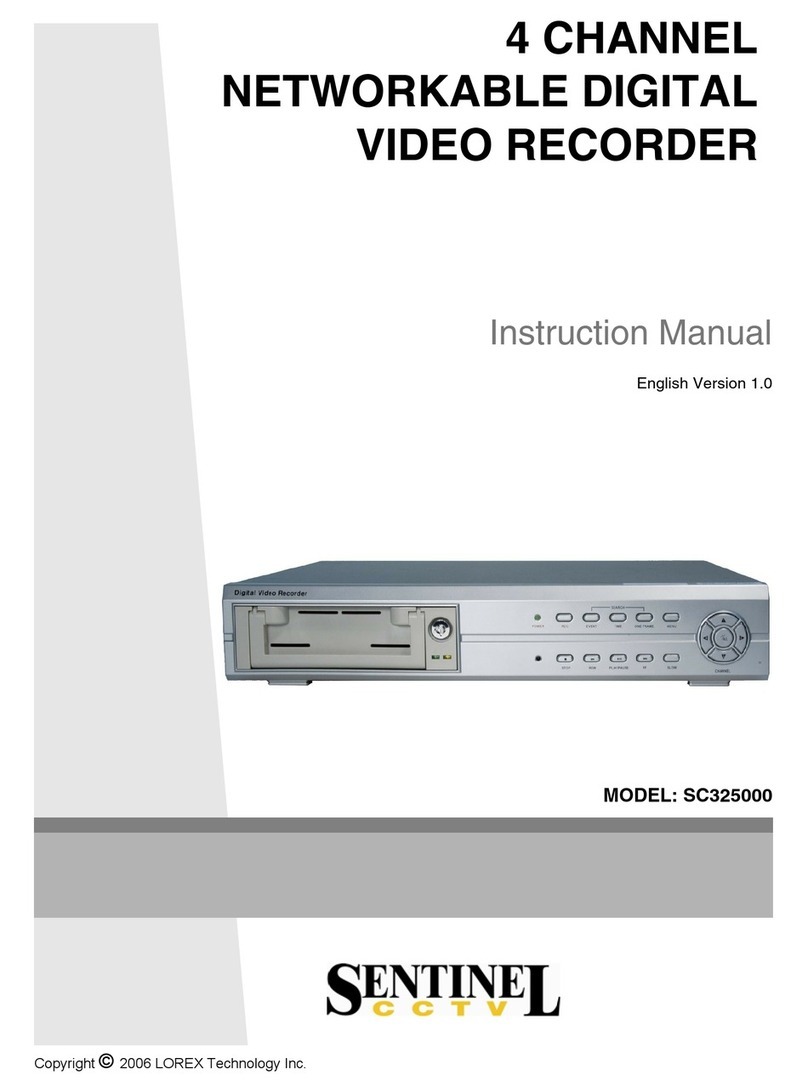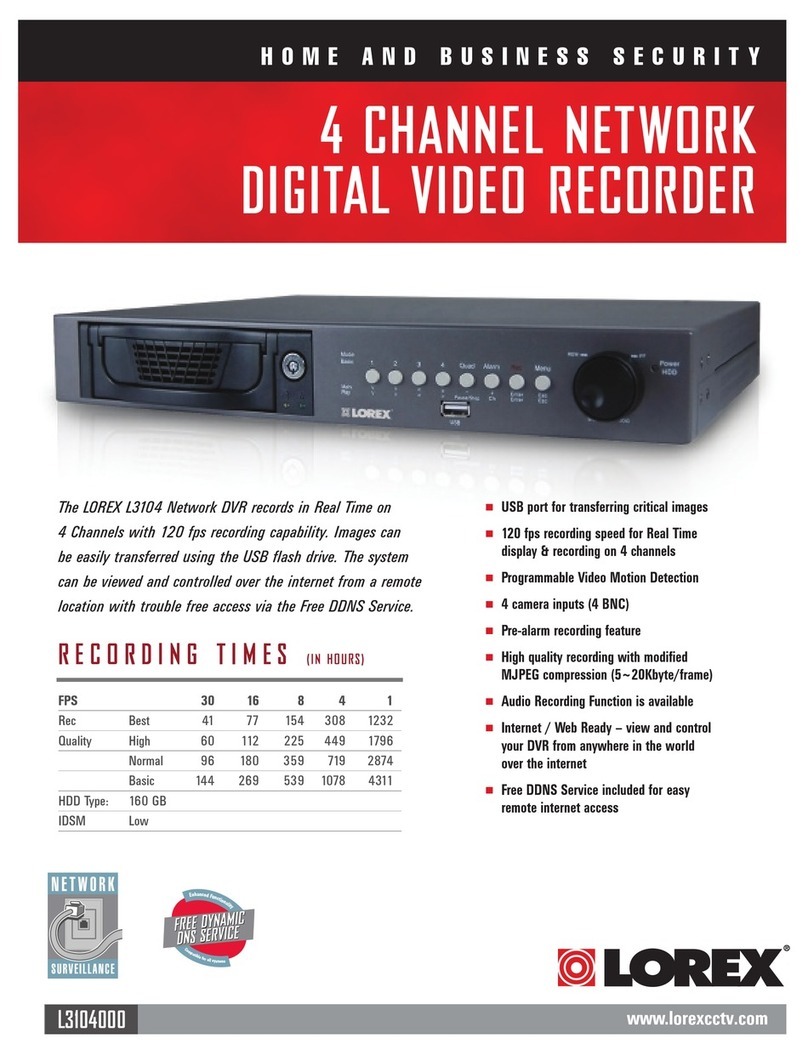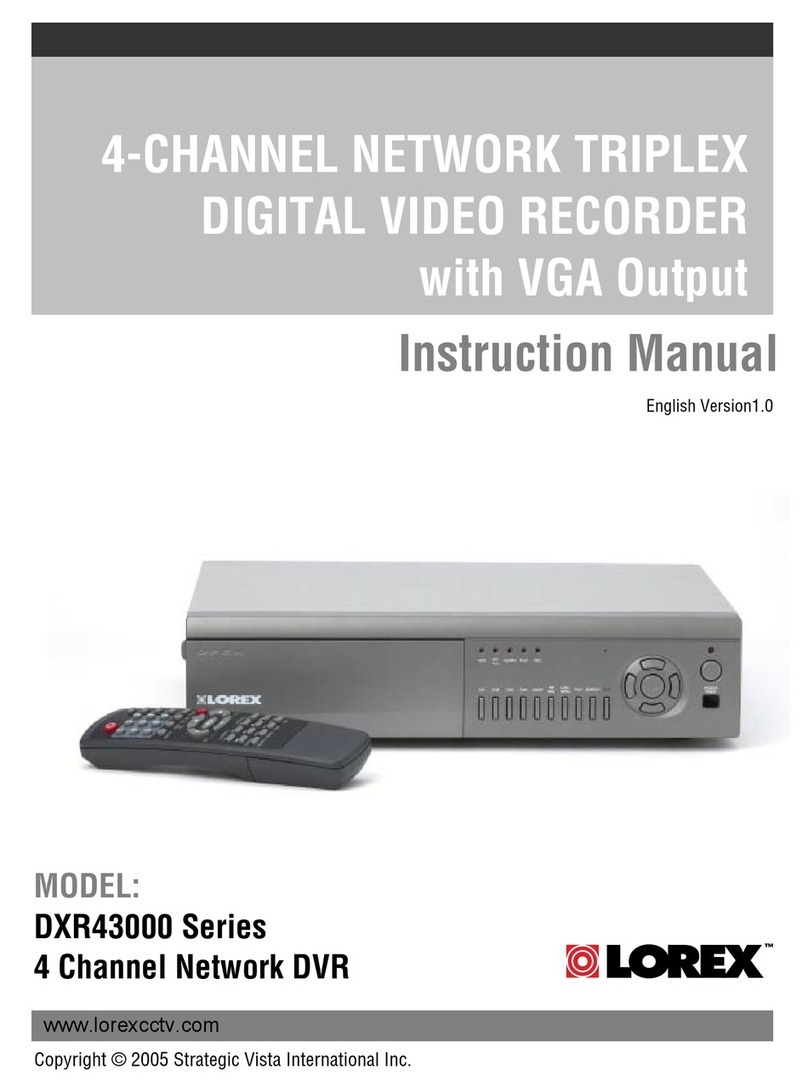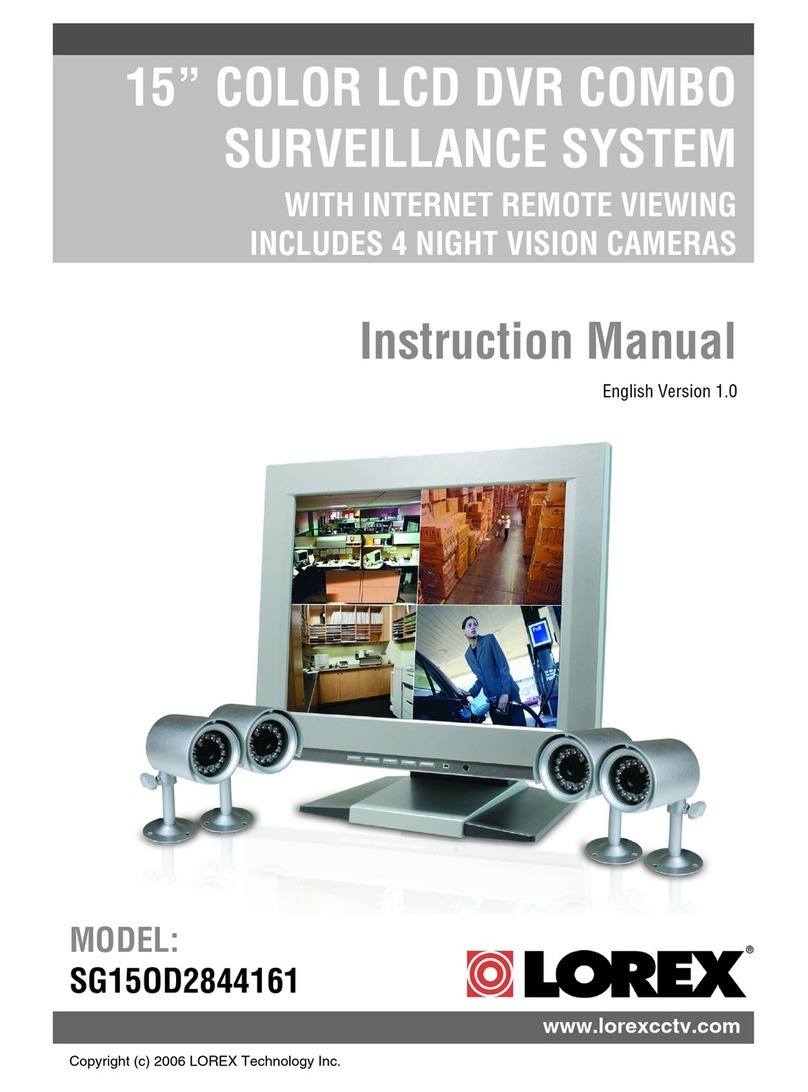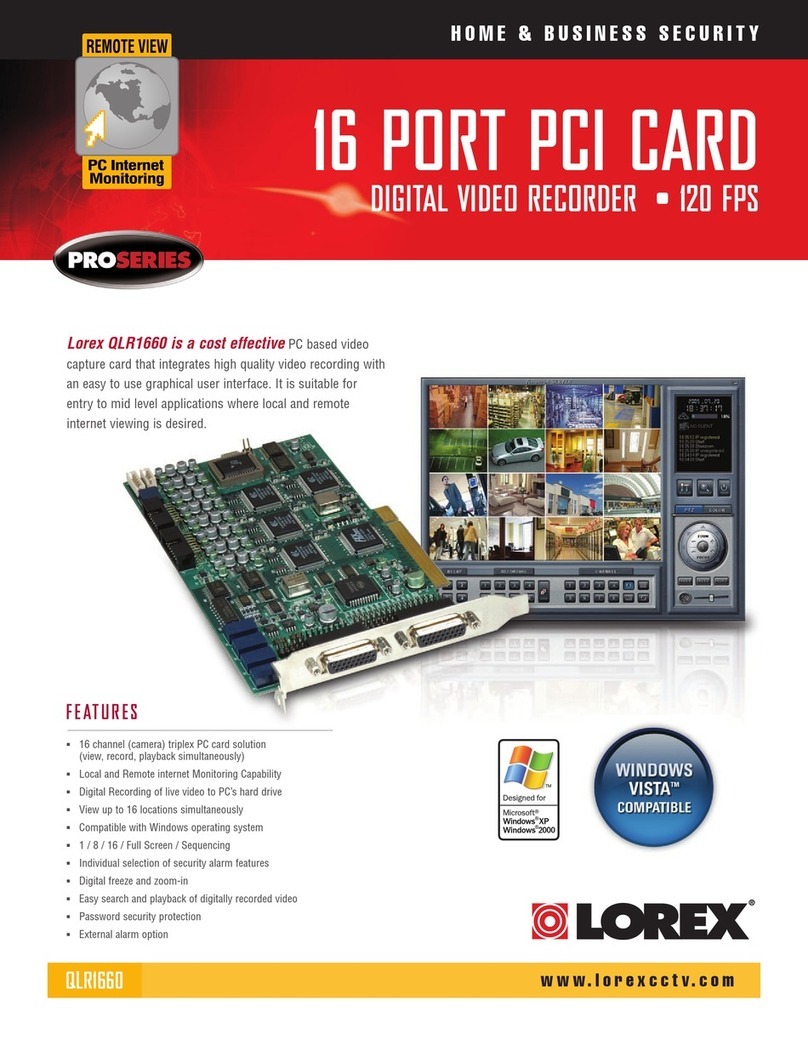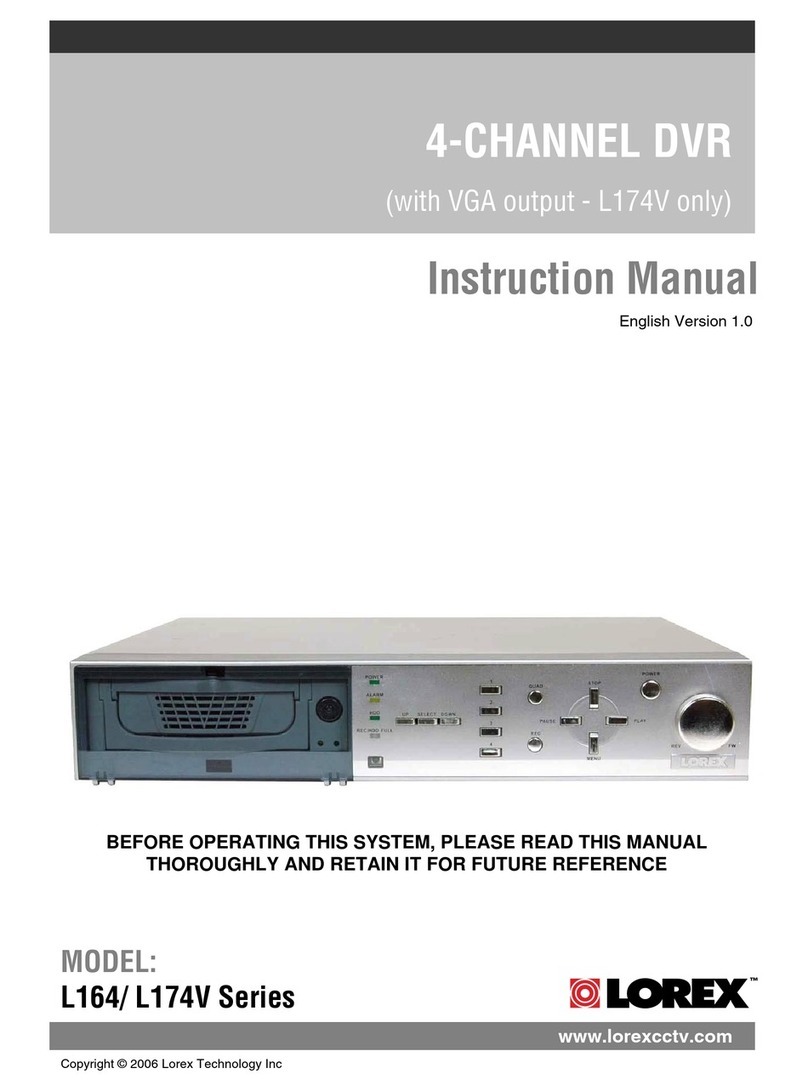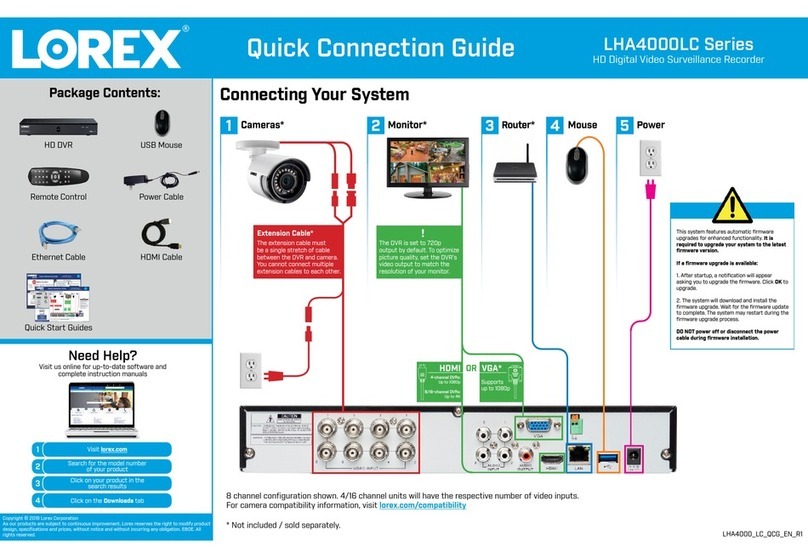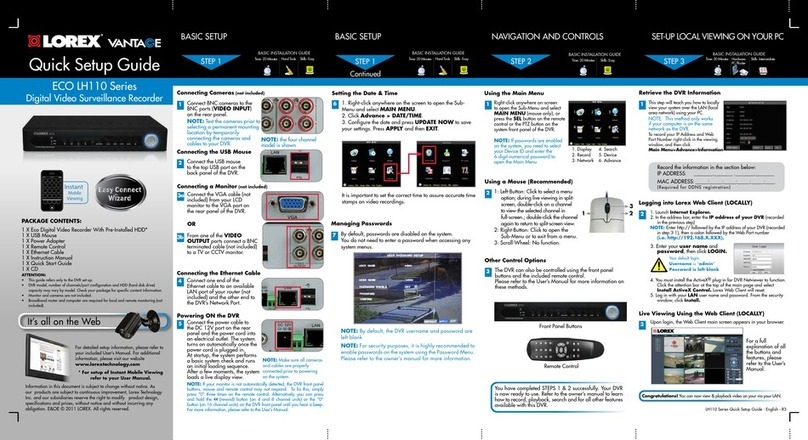Triplex NeTwork DigiTal ViDeo recorDer
SpeciFicaTioNS: DimeNSioNS:
BUSINESS AND HOME SECURITY
proDUcT iNFormaTioN:
Model#: L224 Series
Description: Triplex Network DVR
Cube: 2.64
Weight: 6 lbs
Package Dimensions: 16” (w) x 13” (d) x 4.75” (h)
13.6 in / 345 mm
2.7 in /
68.3 mm
Front View
Side View
moDelS & Upc:
L224000 - Triplex Network DVR No HDD 7 78597 22400 9
L224161 - Triplex Network DVR 160GB HDD 7 78597 22416 0
©2006 Lorex Technology Inc.
As our product is subject to continuous improvement,
Lorex Technology & subsidiaries reserve the right to modify
product design, specifications & prices without notice and
without incurring any obligation. E&OE
3700 Koppers Street, Suite 504
Baltimore, Maryland 21227,
USA.
Lorex Technology Inc.
300 Alden Road, Markham,
Ontario L3R 4C1
Canada.
Back Jack paNel:
Video System: NTSC / PAL (switchable)
Video Compression Format: Frame: MJPEG ; CIF: MPEG4
Video Input: 4 Channels. Composite video signal 1 Vp-p 75 ΩBNC
Video Loop Out: 4 Channels. Composite video signal 1 Vp-p 75 ΩBNC
Video Output: Main Monitor Output: Composite video signal 1 Vp-p 75 ΩBNC
Call Monitor Output: Composite video signal 1 Vp-p 75 ΩBNC
Maximum Recording Rate: Frame: 720x480 pixels with 30 IPS NTSC / 720x576 pixels with 25 IPS PAL
CIF: 352x240 pixels with 120 IPS NTSC / 352x288 pixels with 100 IPS PAL
Adjustable Recording Speed: Frame: 30, 15, 7, 3 IPS <NTSC> / 25, 12, 6, 3 IPS <PAL>
CIF: 120, 60, 30, 15 IPS <NTSC> / 100, 50, 25, 12 IPS <PAL>
Image Quality Setting: Best, High, Normal and Basic
Hard Disk Storage: IDE type, ATA66, supported HDD * 1, support HDD capacity Max 500GB
HDD Quick Cleaning: Quick clean up the “index system” of the recorded files. 250GB under 2
seconds
Recording Mode: Manual / Timer / Motion / Alarm / Remote
Refresh Rate: 120 IPS for NTSC / 100 IPS for PAL
Audio I/O: 1 audio input, 1 audio output (Mono)
Motion Detection Area: 16 x 12 grids per camera for all channels
Motion Detect Sensitivity: 4 adjustable variables with precise calculation for motion detection
Pre-alarm Recording : Yes (8MB)
Backup Device: Network remote backup / USB flash drive backup
Web Transmitting /
Compression Format: Motion JPEG
Ethernet : 10/100 Base-T. Support remote control and live view via Ethernet.
Web Interface: Support licensed software AP and IE browser
Remote Alarm Notification: E-mail images, and upload images to FTP site’s specific account
Network Connection: Support TCP/IP, PPPoE, DHCP and DDNS function
PTZ control: Support PELCO-D protocol
IR Transmitter: YES
Dwell Time
(Sequential Channel Switch): Programmable with adjustable dwell time
Alarm I/O: 4 inputs, 1 output
Digital Zoom: 2 X digital zoom (live mode)
Key Lock: Yes
Video Loss Detection: Yes
Camera Title: Support up to 6 letters
Video Adjustable: Hue / Color / Contrast / Brightness
Date Display Format: YY/MM/DD, DD/MM/YY, MM/DD/YY, and Off
Power Source: DC 19V
Power Consumption: < 42 W
Operating Temperature: 10˚ C ~ 40˚ C (50˚ F~104˚ F)
System Recovery: System auto recovery after power reconnected
Optional Peripheral: VGA converter (ACCL224 VGA)
2.7 in /
68.3 mm
8.9 in / 225 mm
0-28112006