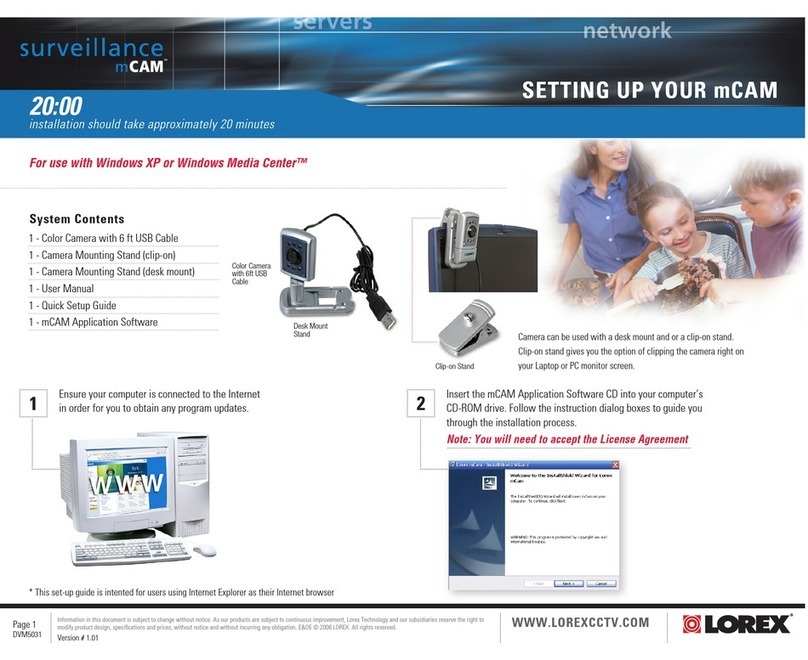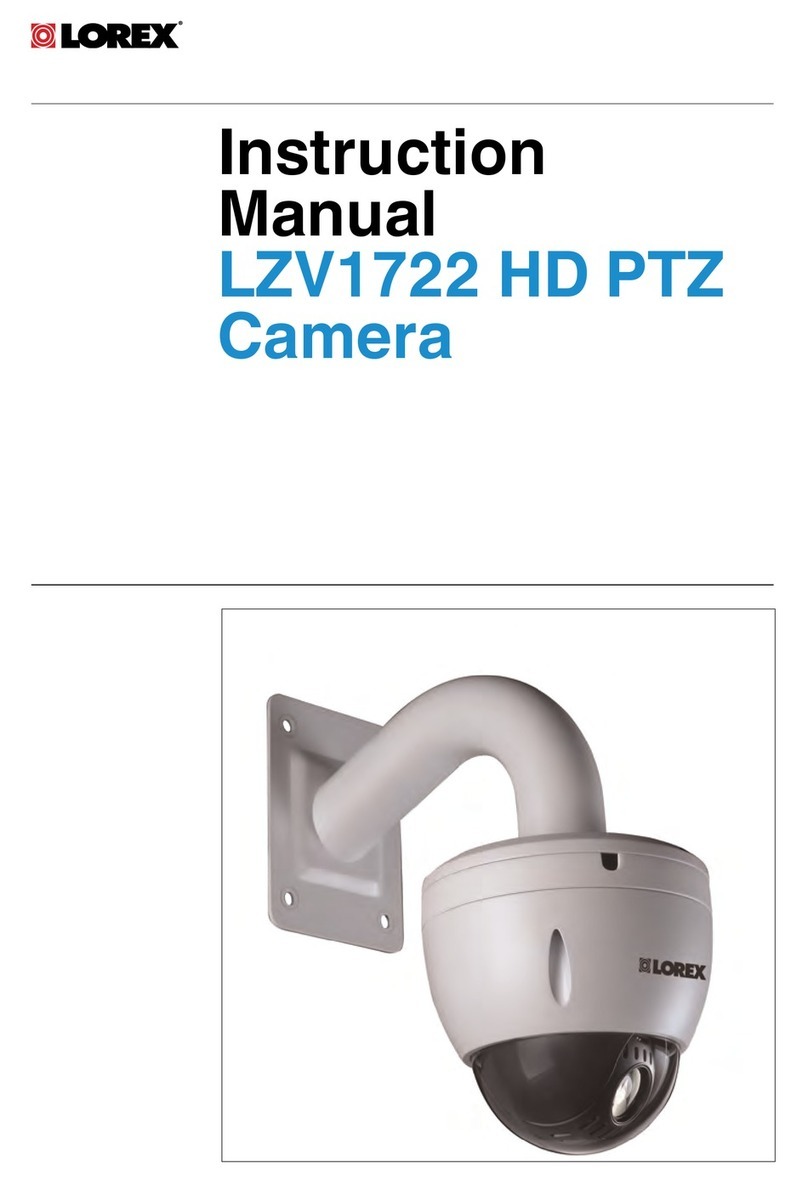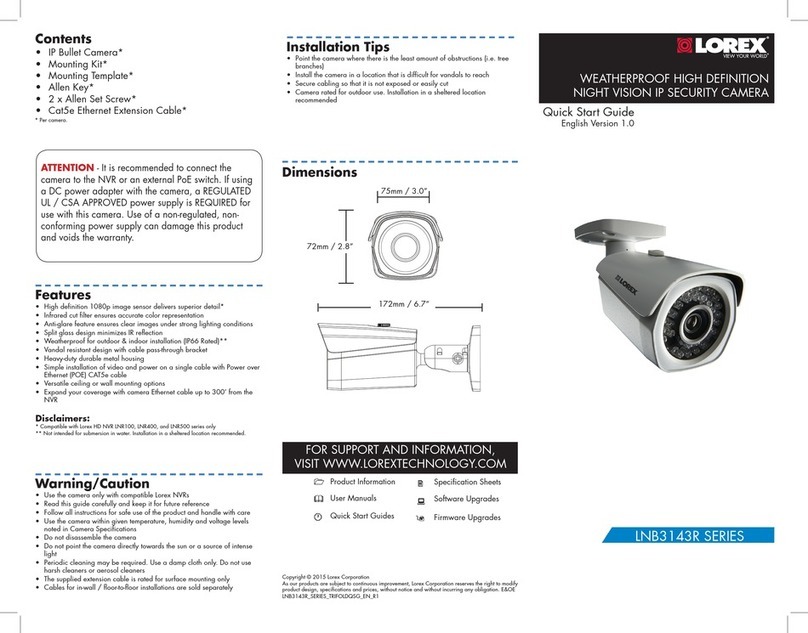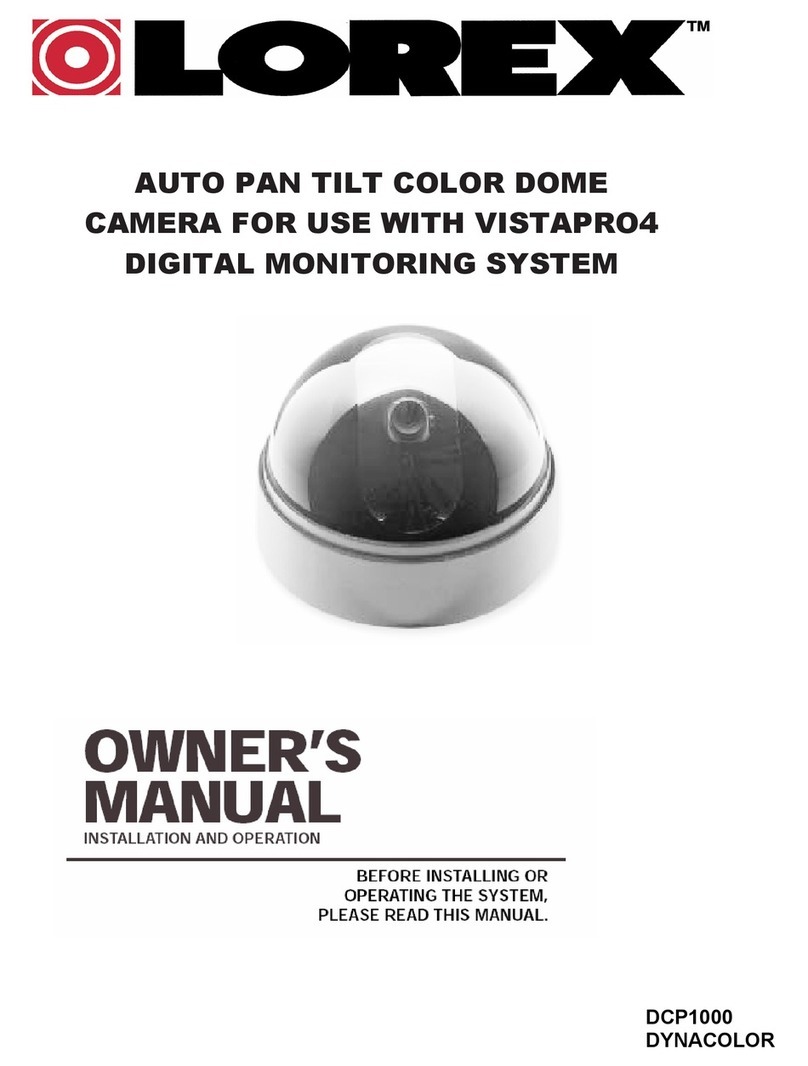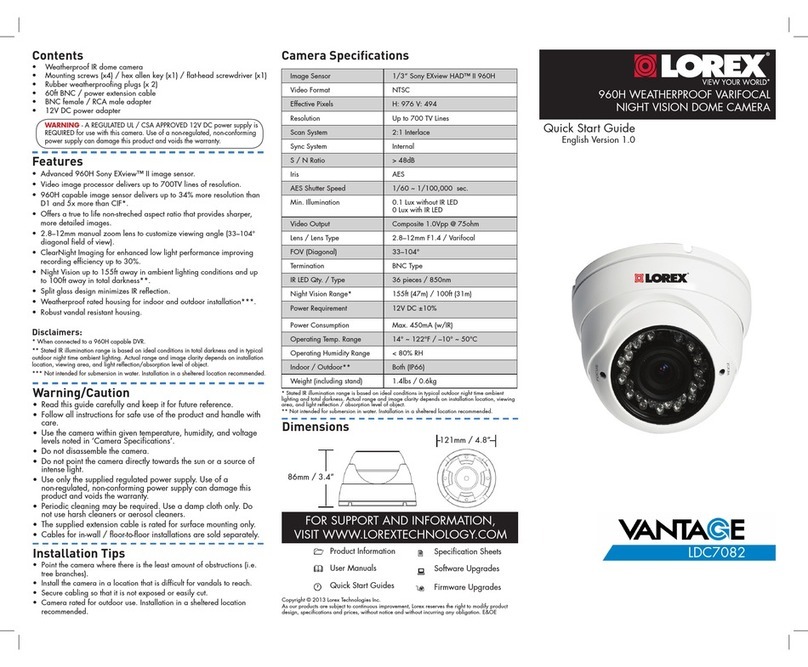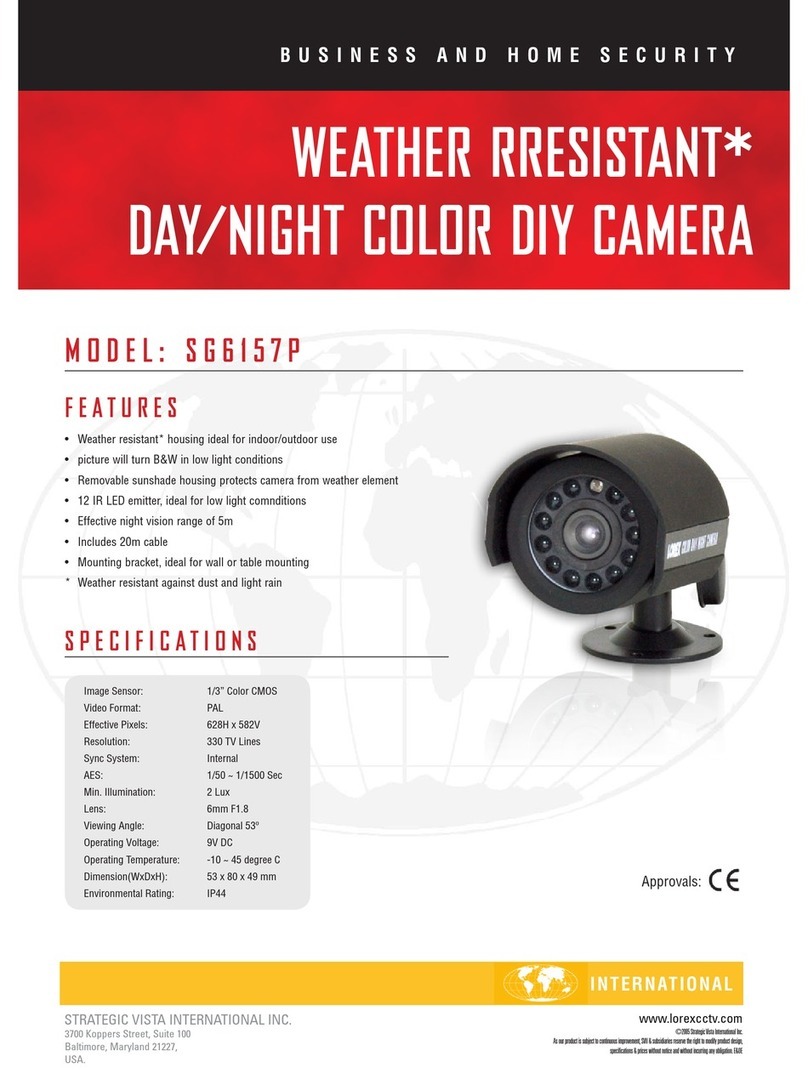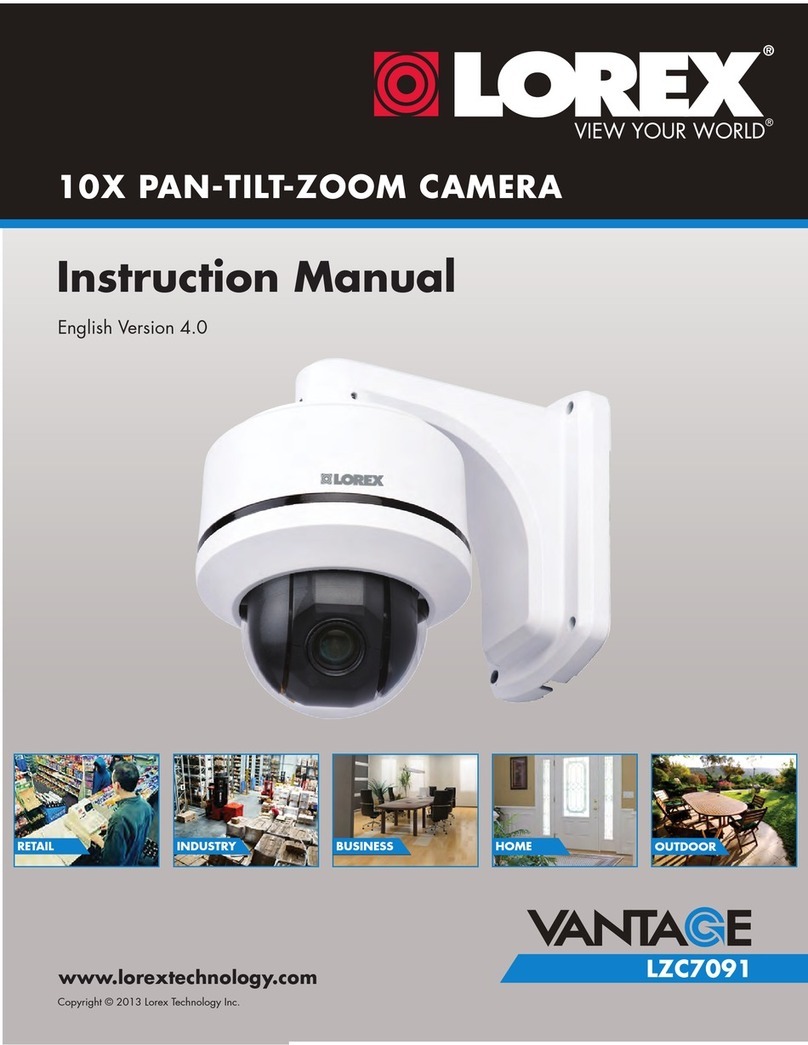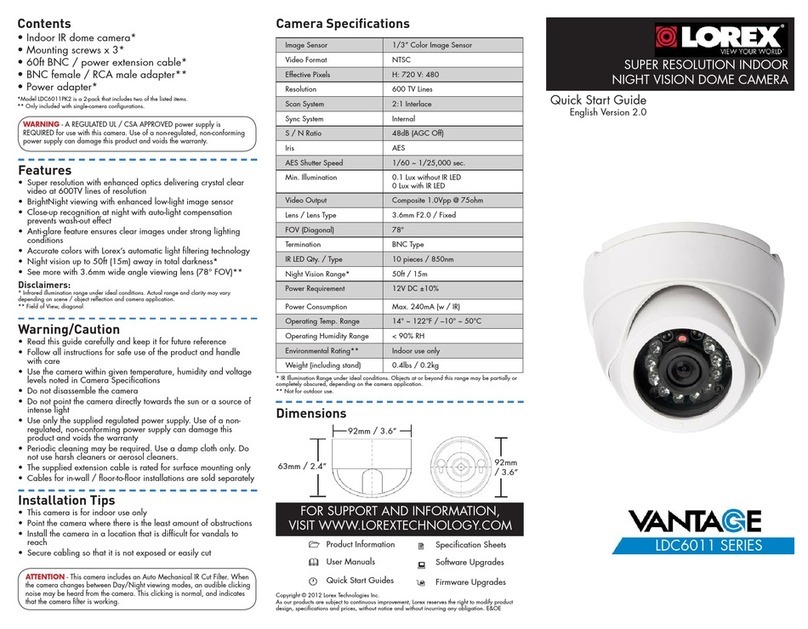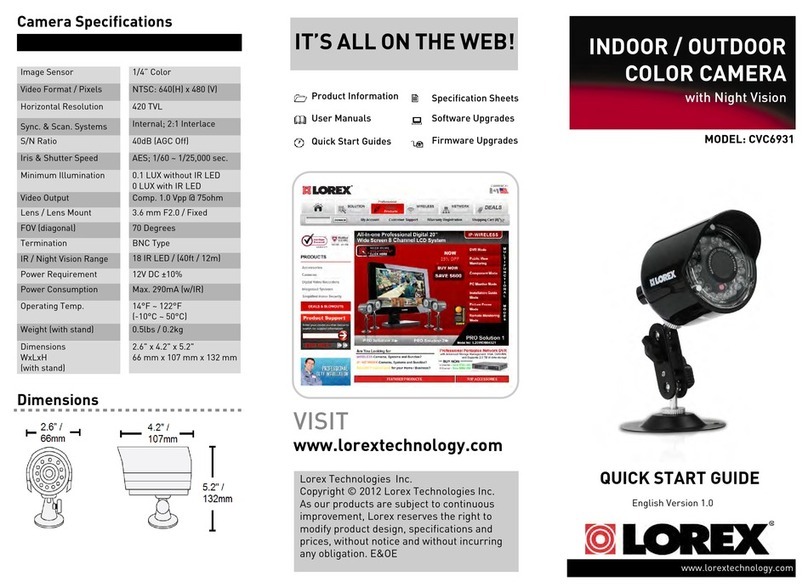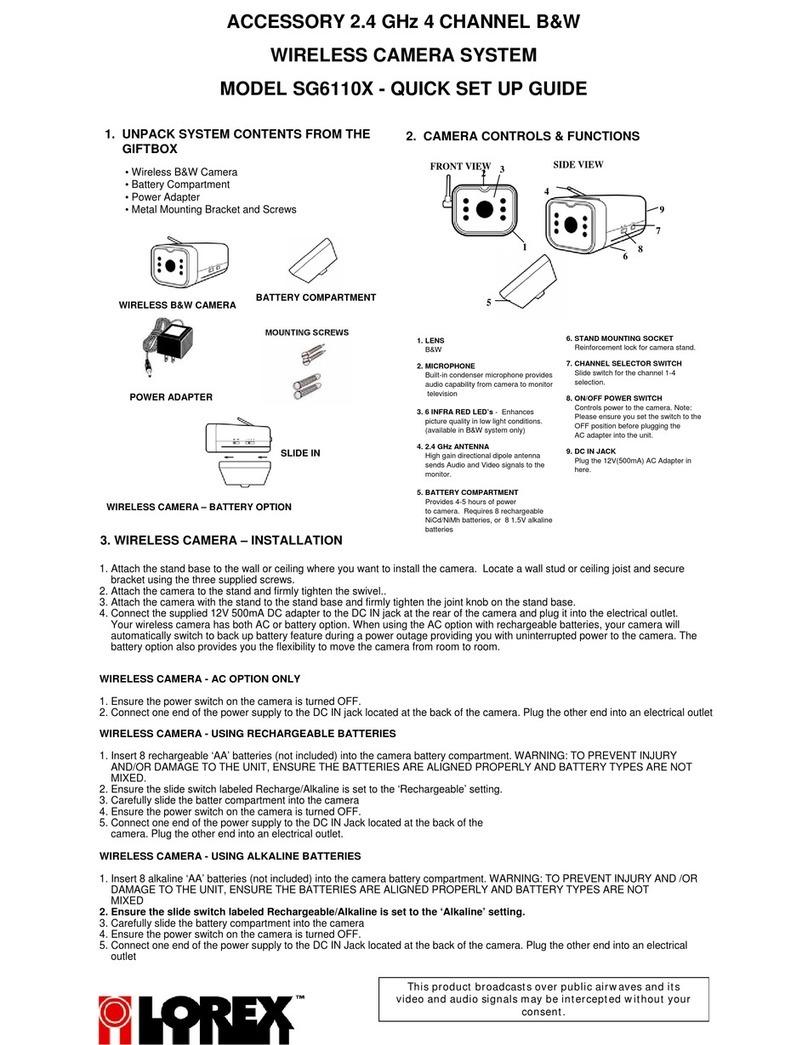1. Package Contents 2. Installing the Video Camera 3. Connecting the Camera
1 x AC Adaptor
1 x BNC to RCA Adaptor
1 x Color Submersible
NightVisionCamerawith
100’ Reinforced Video /
Power Extension Cable
1 x Mounting Bracket /
Stand
1. Mount the camera stand to the desired mounting
surface.
2. Attach the camera to the supplied stand.
3. Run the cable from the Camera to the desired
connection device.
NOTE: CAMERA CONNECTIONS & CABLE -
The BNC and Power cable is hardwired into the
Camera. Altering this cable (cutting, resizing, etc.) will
damage the waterproof rating and will invalidate the
camera warranty.
If an additional extension cable is to be used, the
connection between the camera cable and extension
cable must be waterproofed (if the connection
between the cables is under water).
4. Connect the BNC end of the Camera Cable to the
DVR / Observation System or to a TV/VCR.
5. Connect the AC Adaptor to the Camera cable
(Red connector). Plug the Power adaptor to a wall
outlet
Setup Diagram:
Connect the BNC to RCA Adaptor as needed to
allow for proper connectivity.
Features:
• IP68 * Rated Weatherproof/Waterproof Camera
• Submersible Up To Depths of 166ft (50m)
• 1/3” CCD Image Sensor Ensures Exceptional
Picture Quality
• Built-in 3.6mm Wide Angle Lens
• IR Night Vision Ensures Vision Even In Zero Light
Environments **
• Night Vision Capability - up to 66 ft. (20m) **
* The IP68 Rating ensures complete waterproofing up to 166ft
(50m) depth (under pressure). The camera is not designed for use
in salt water or water containing chemicals (e.g. swimming pools)
** IR Illumination Range - Not Submersed: 66 ft. (20m) under
ideal conditions. Objects at or beyond this range may be partially or
completely obscured, depending on the camera application.
IR Illumination Range - Submersed: underwater is approximately
6’ (2m) in clear water not containing particulate, without additional
illumination. To extend low light visibility underwater, it is
recommended to use a secondary light source (i.e. Floodlighting).
WARNING - REGULATED 12V DC 1000mA power supply is
REQUIRED for use with this camera. Use of a non-regulated,
non-conforming power supply can damage this product and will void
the warranty.
BNC (VIDEO)
(Yellow Connector)
POWER
(Red Connector)