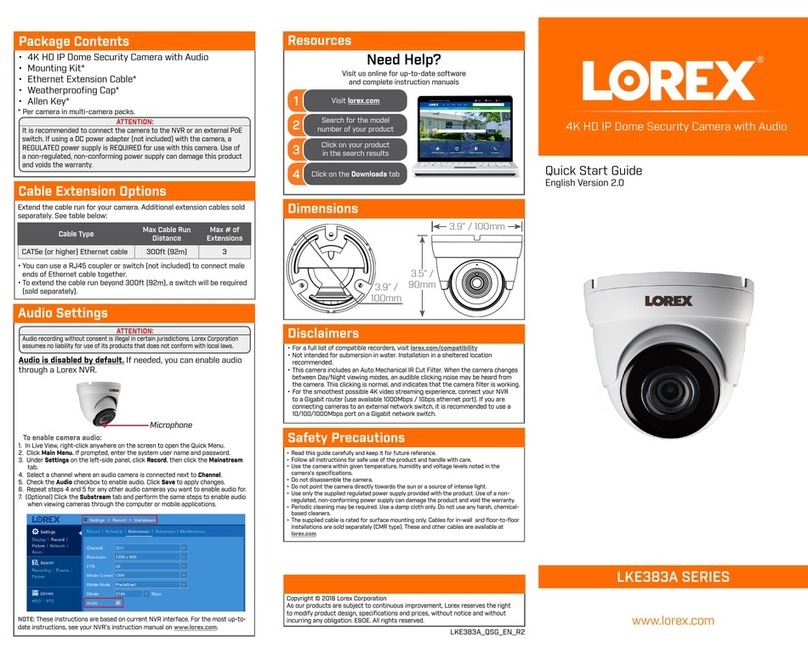Lorex SG6163 User manual
Other Lorex Security Camera manuals

Lorex
Lorex E881AP Series User manual

Lorex
Lorex VANTAGE LDC7081 User manual
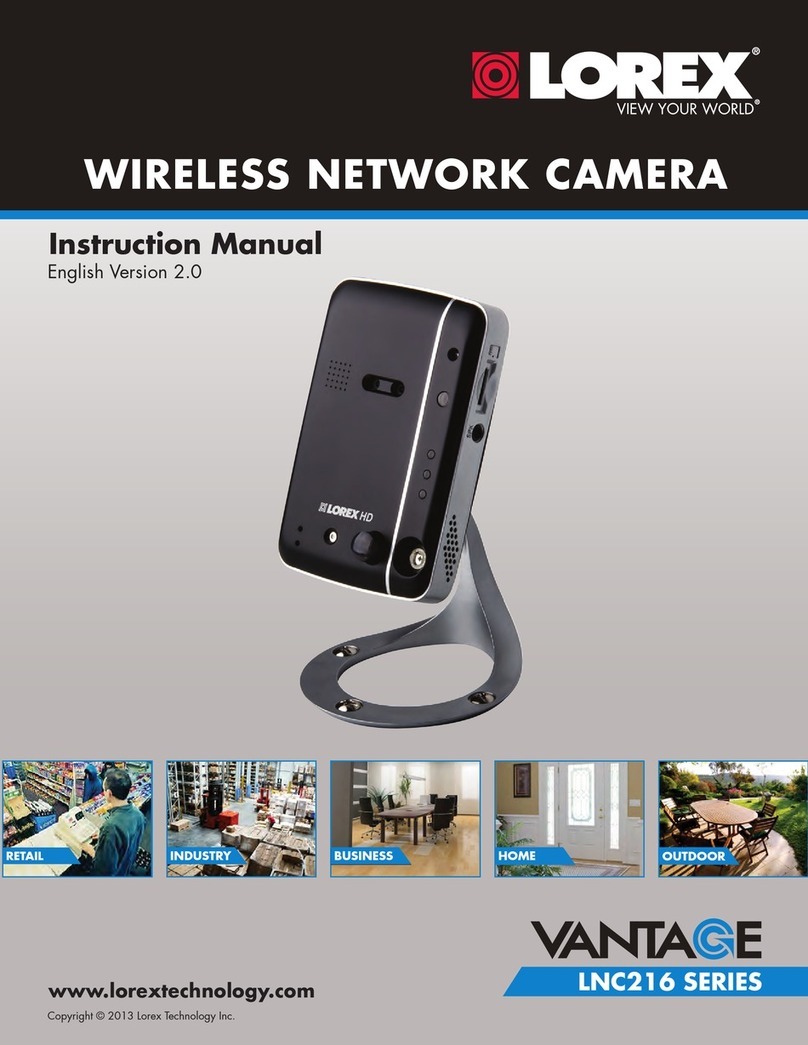
Lorex
Lorex LNC216 Series User manual
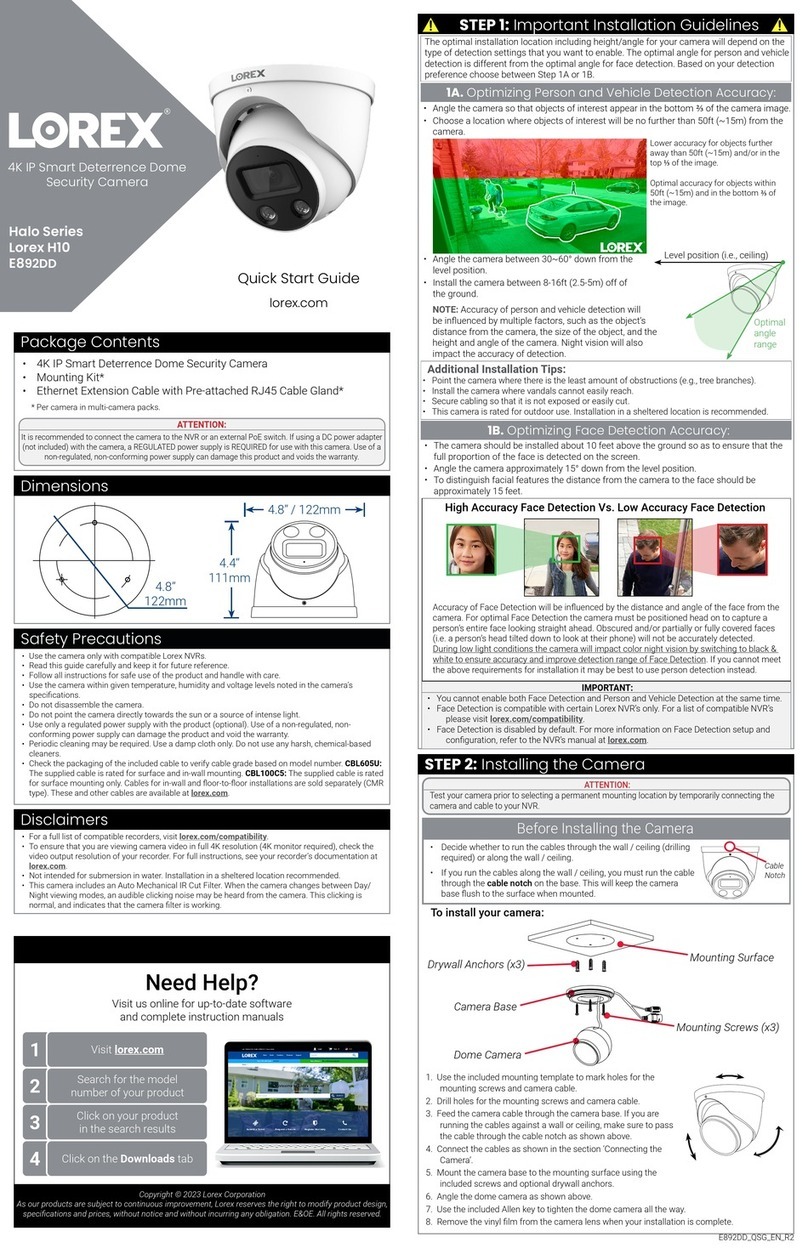
Lorex
Lorex Halo Series User manual
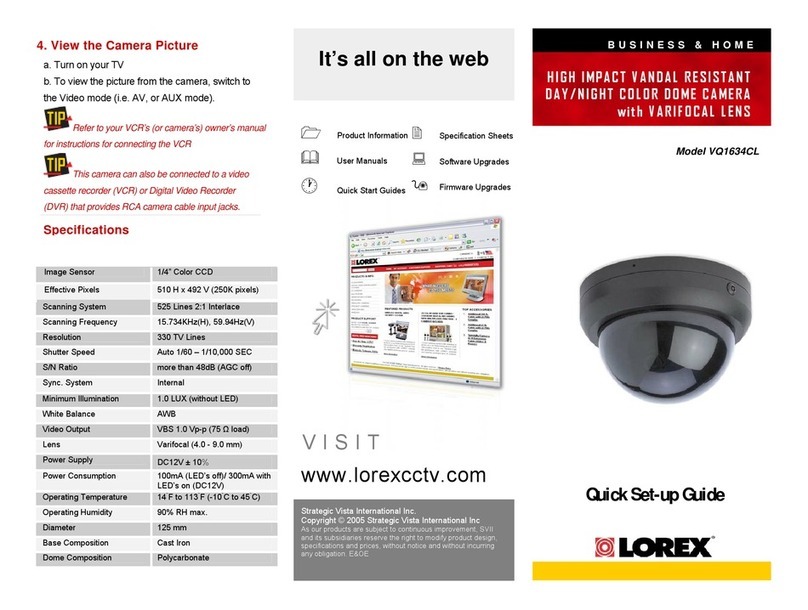
Lorex
Lorex VQ1634CL User manual
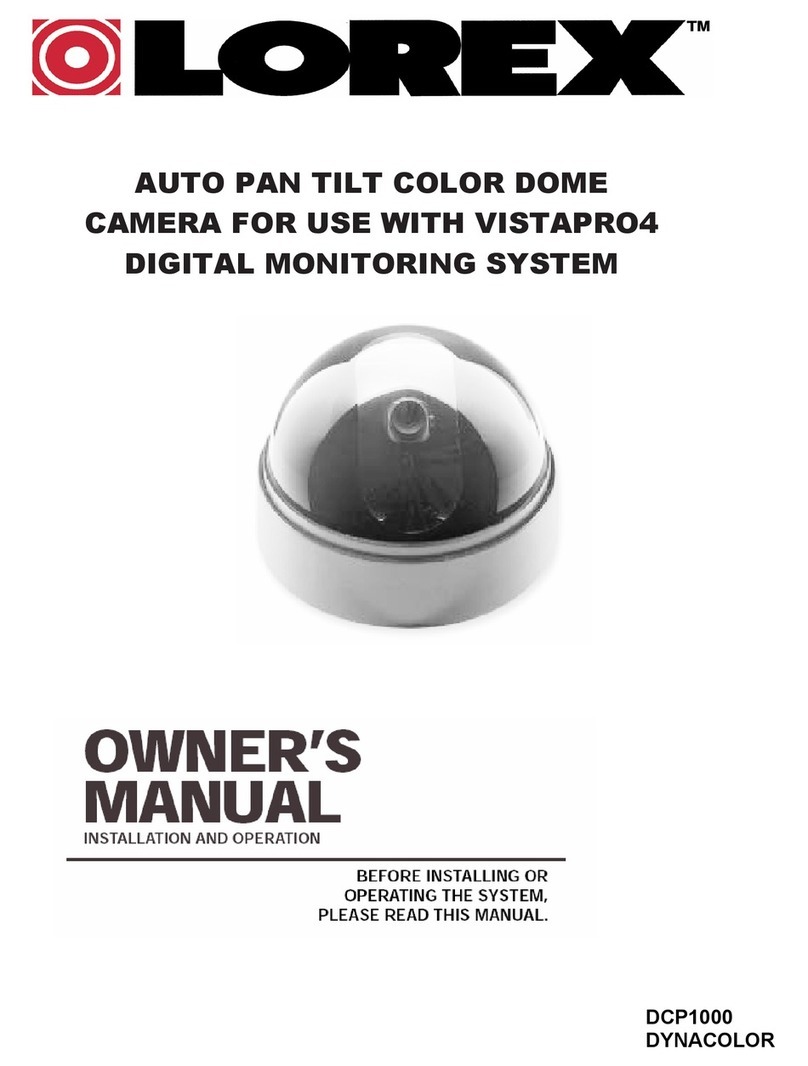
Lorex
Lorex DCP1000 User manual

Lorex
Lorex CVC6997HR User manual

Lorex
Lorex LKB383A Series User manual
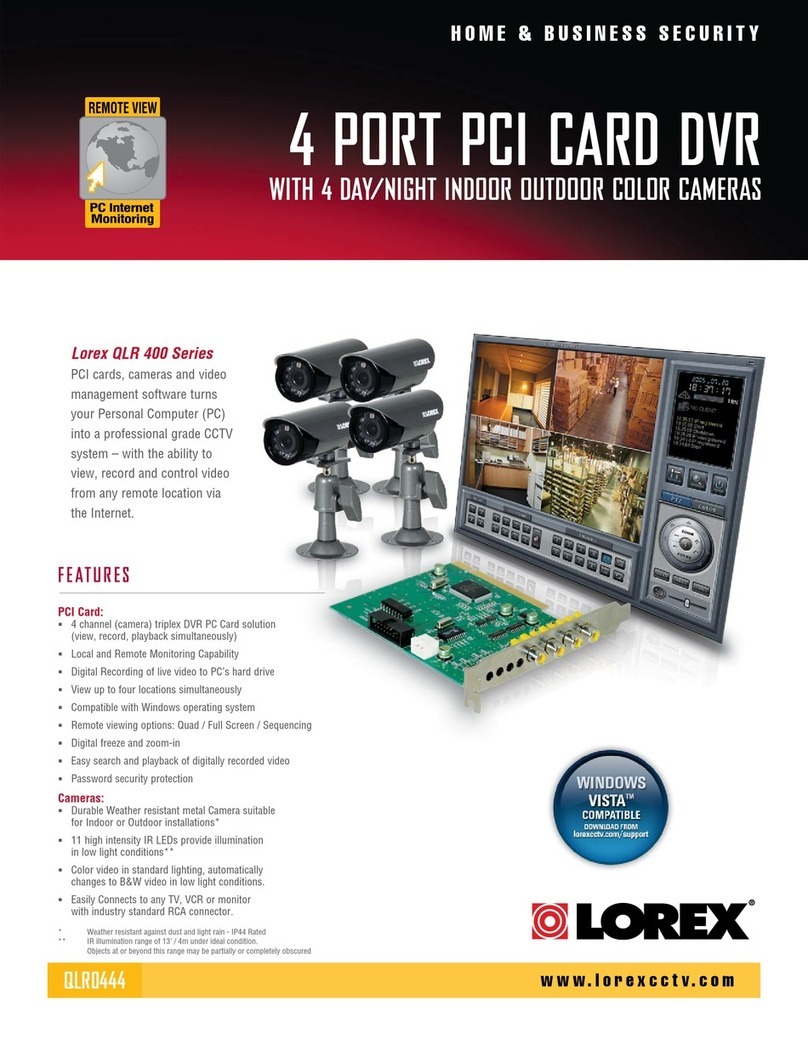
Lorex
Lorex QLR0444 User manual

Lorex
Lorex SG7382 User manual
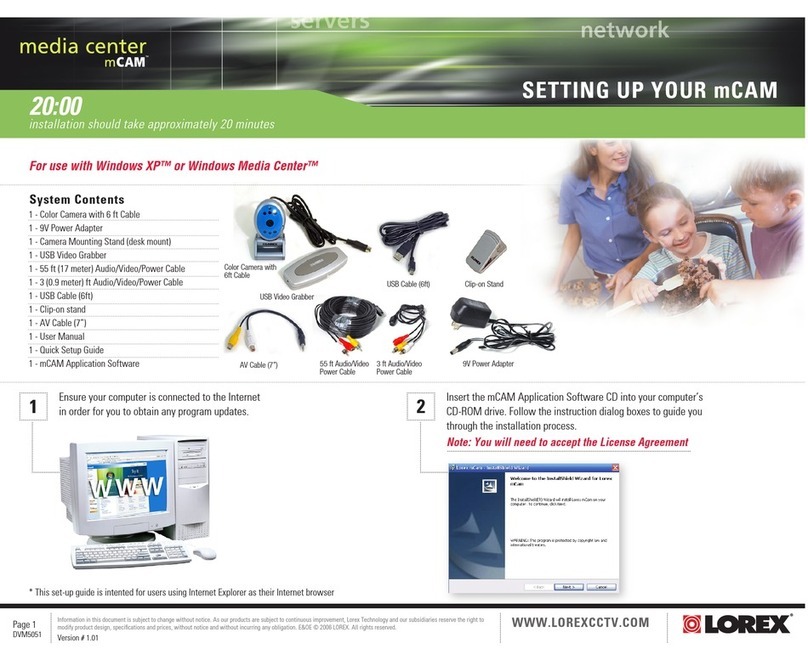
Lorex
Lorex DVM5051 User manual

Lorex
Lorex Vantage LBCHD2051 Series User manual

Lorex
Lorex E841CD Series User manual
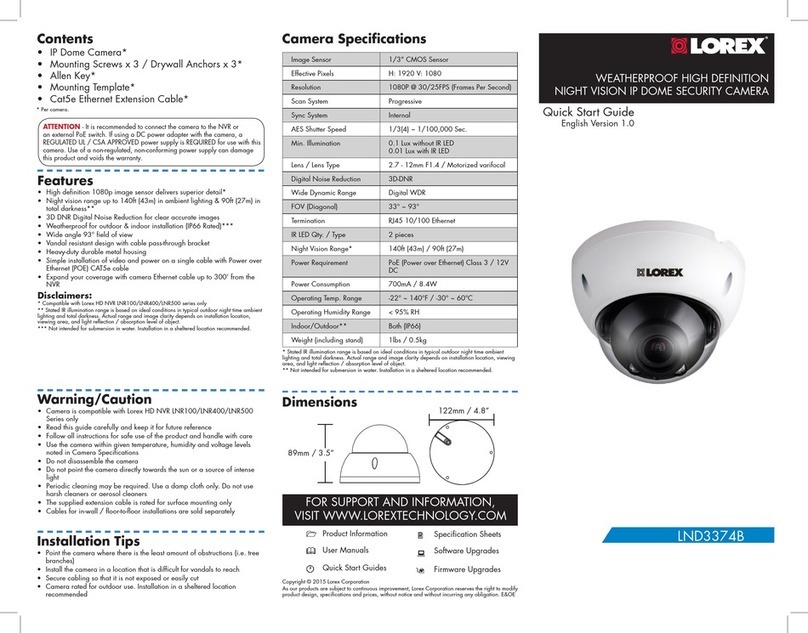
Lorex
Lorex LND3374B User manual

Lorex
Lorex LW2101 series User manual

Lorex
Lorex SG7555RPK4 User manual

Lorex
Lorex LNB8963 SERIES User manual

Lorex
Lorex CVC6995HR User manual
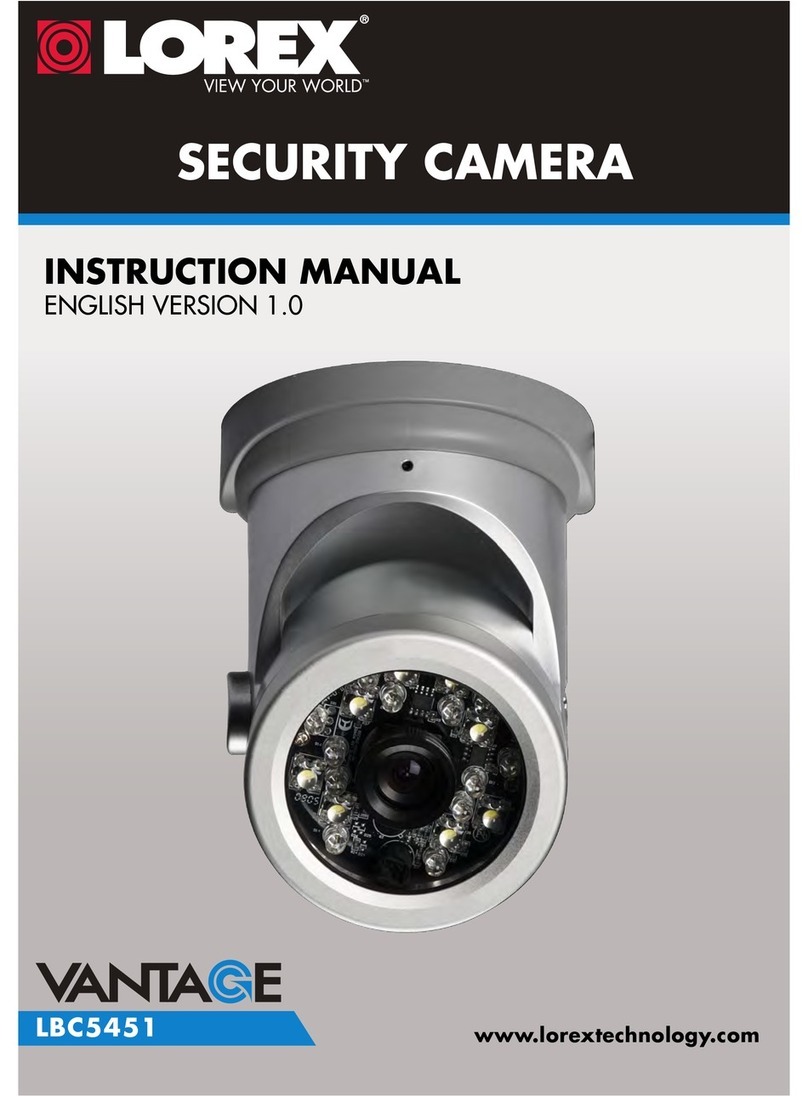
Lorex
Lorex VANTAGE LBC5451 User manual
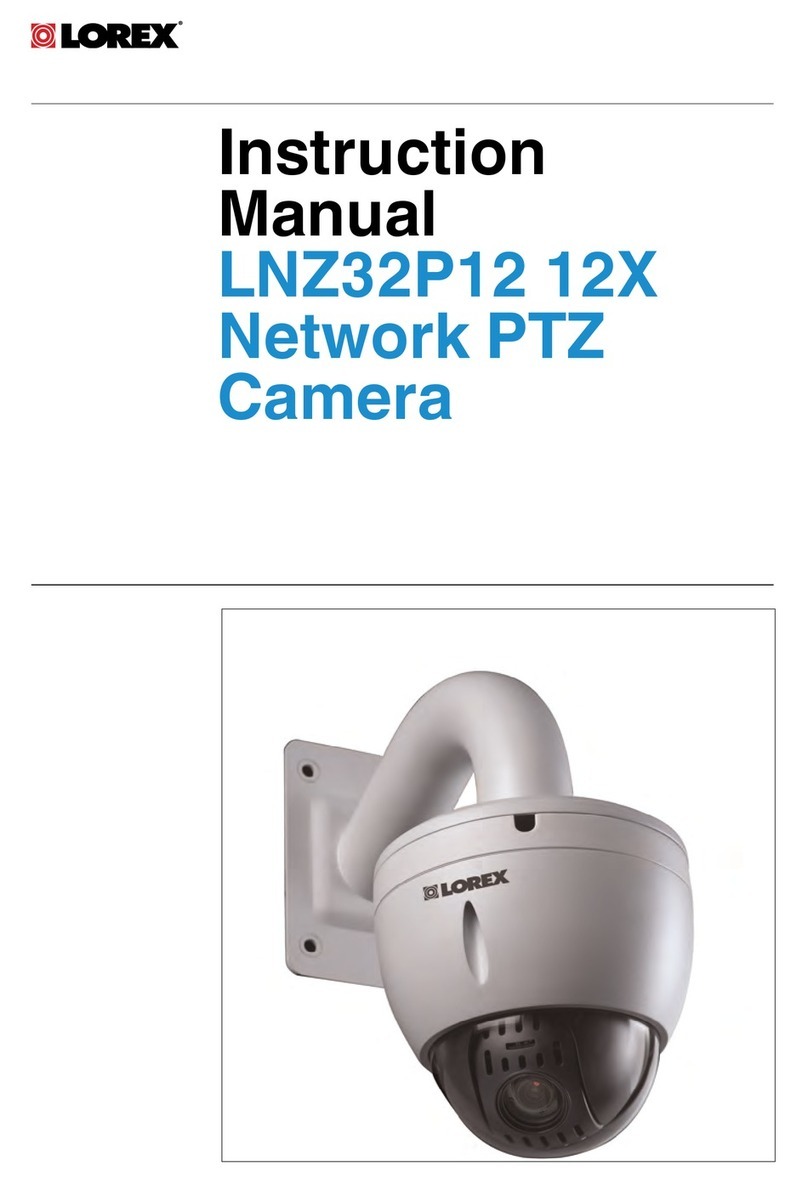
Lorex
Lorex LNZ32P12 series User manual