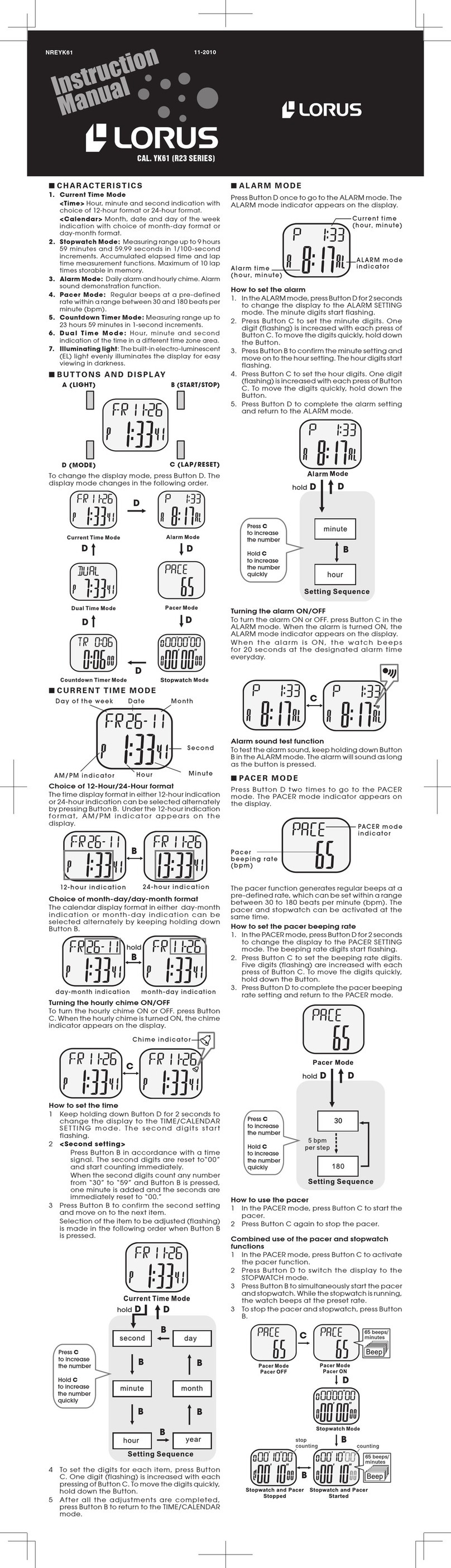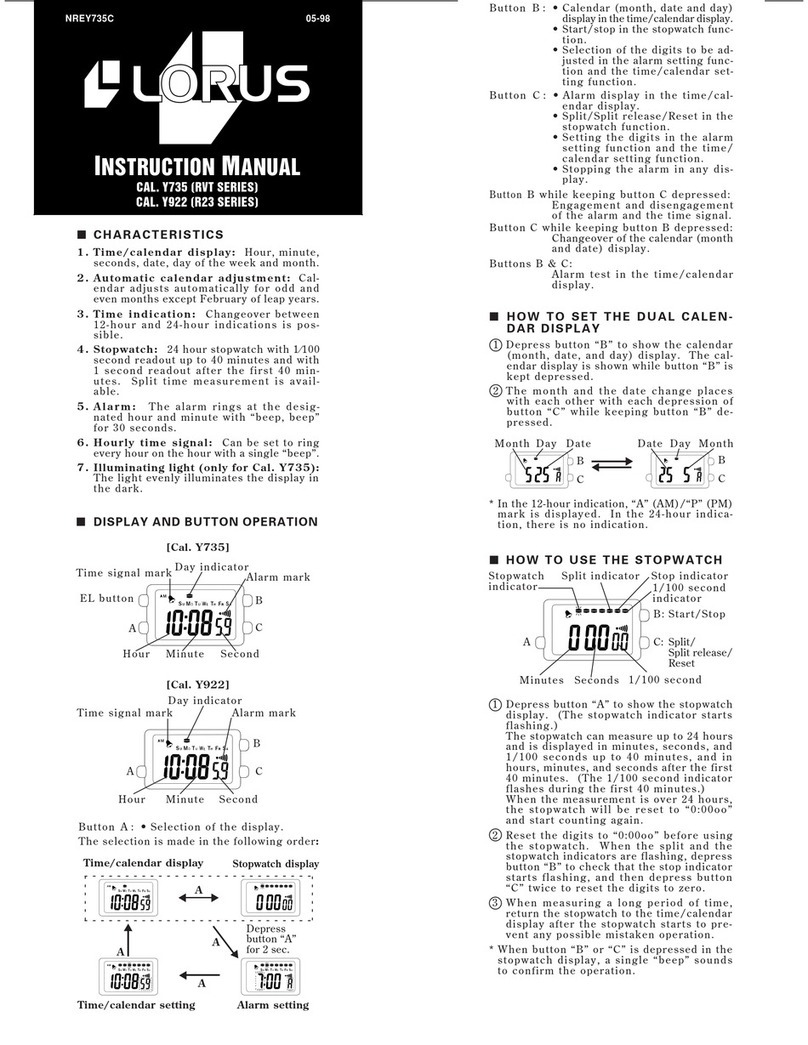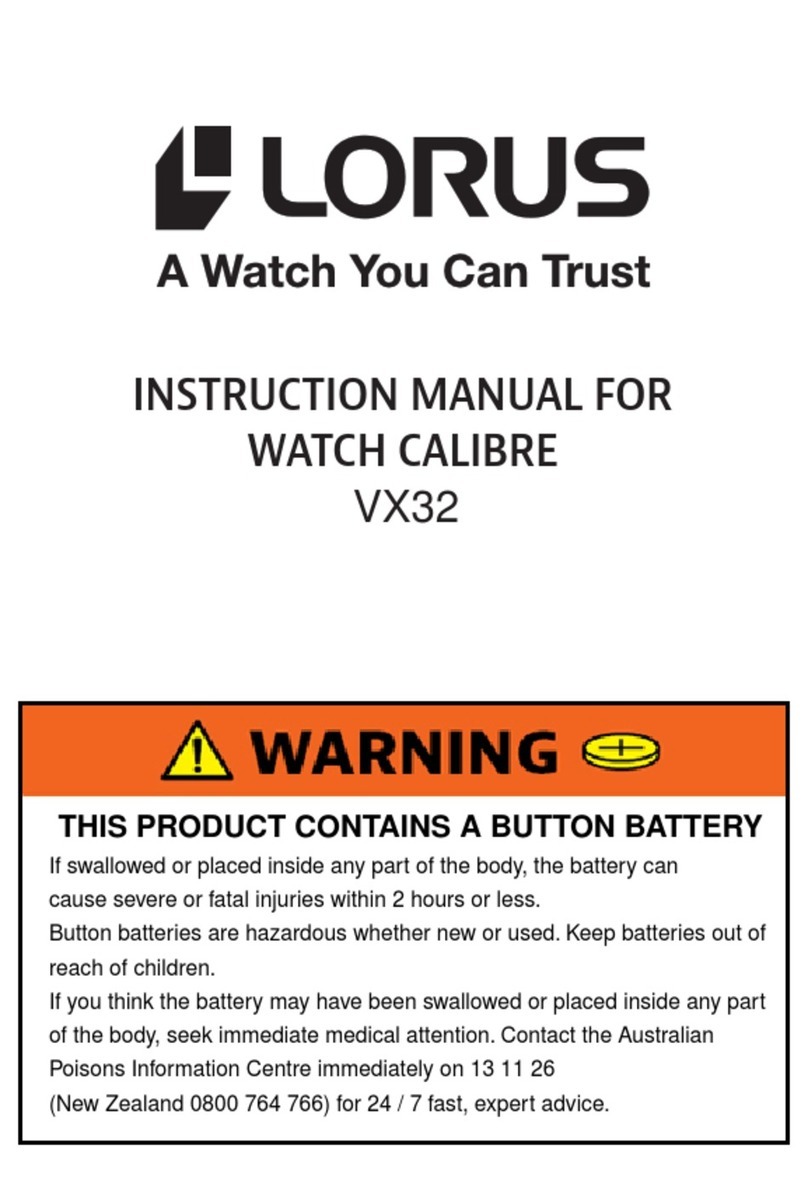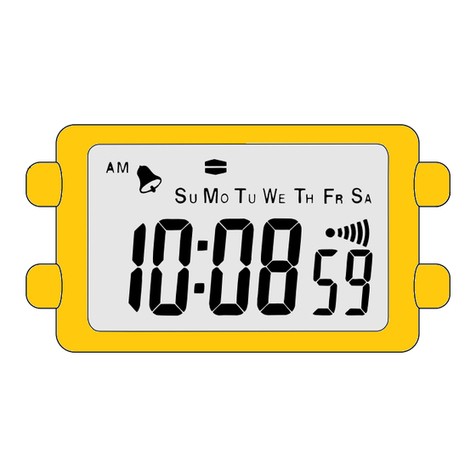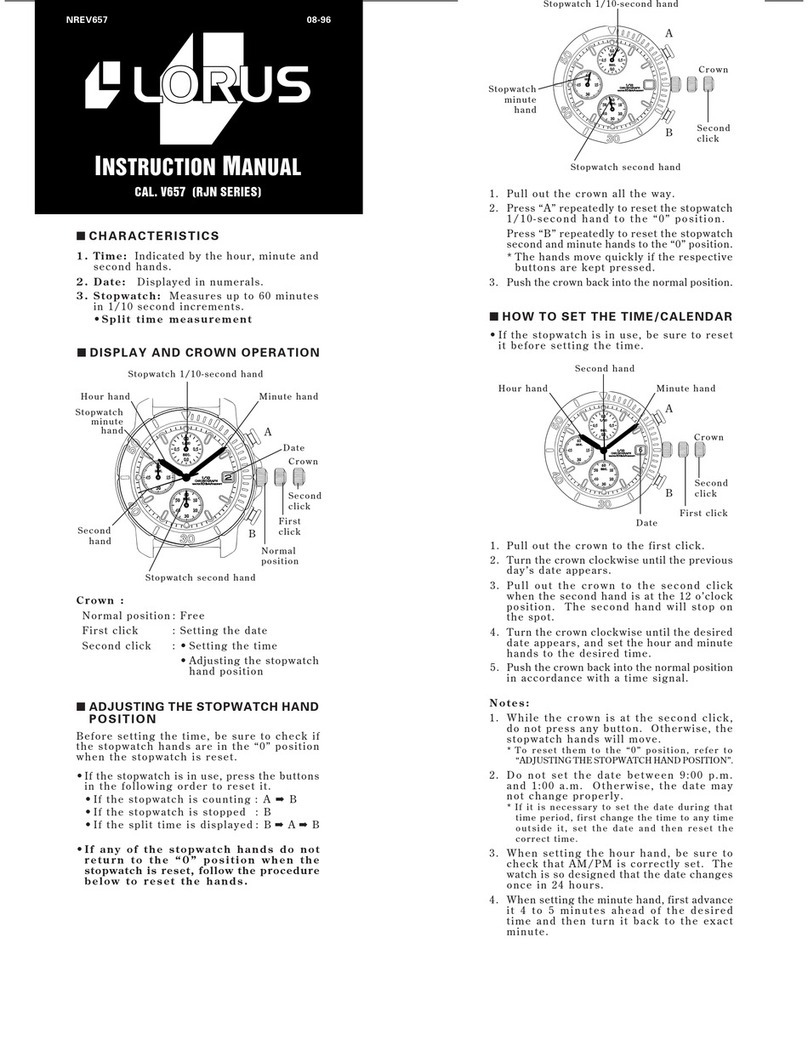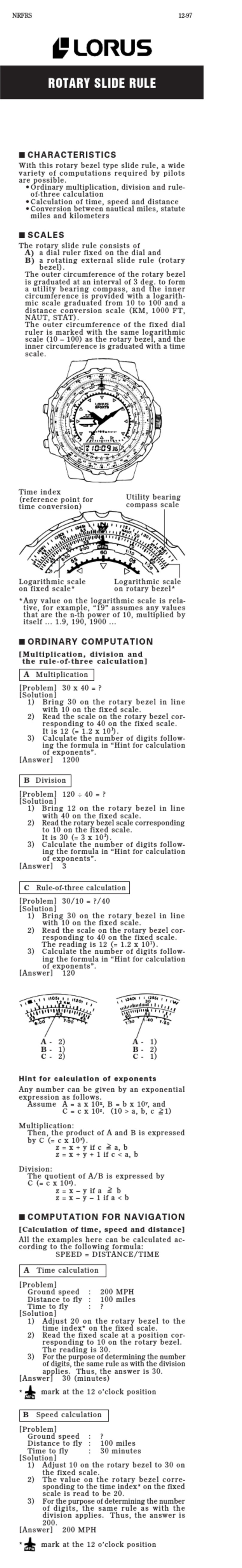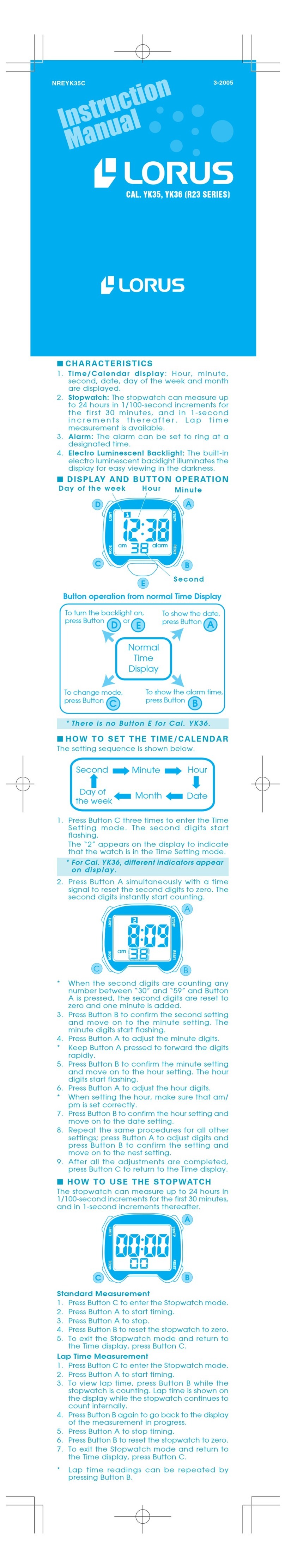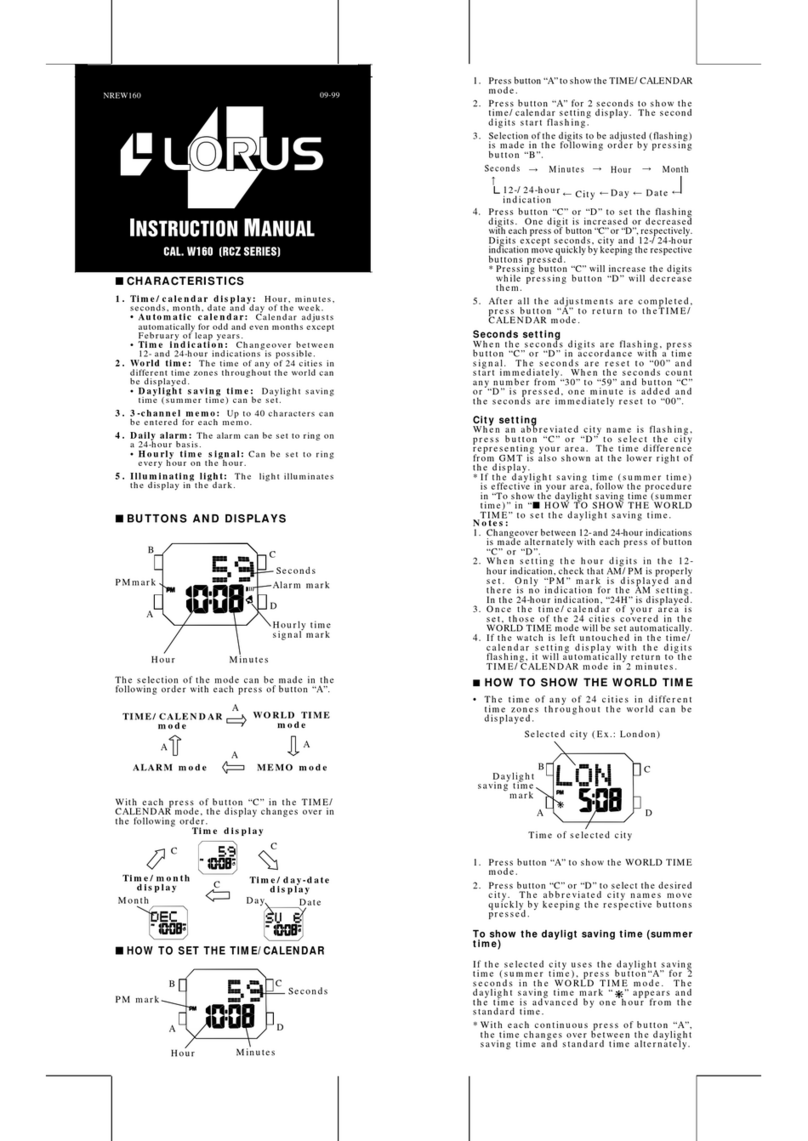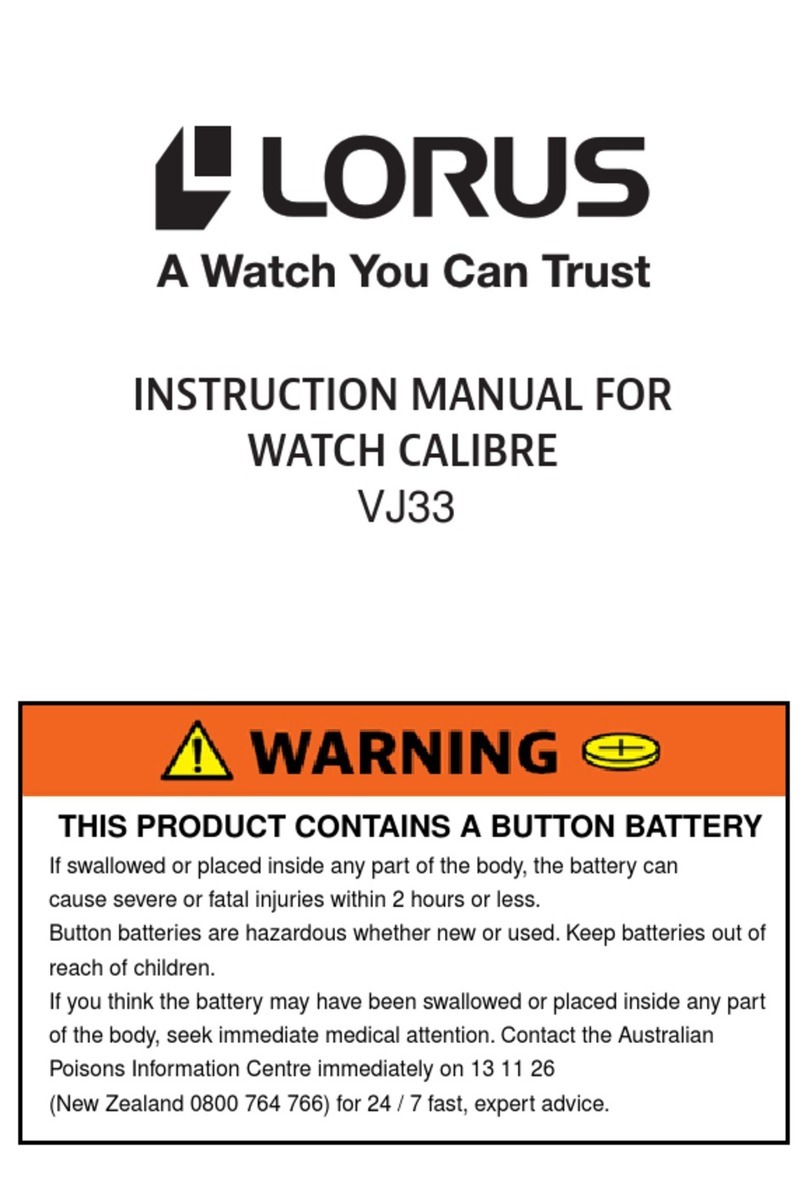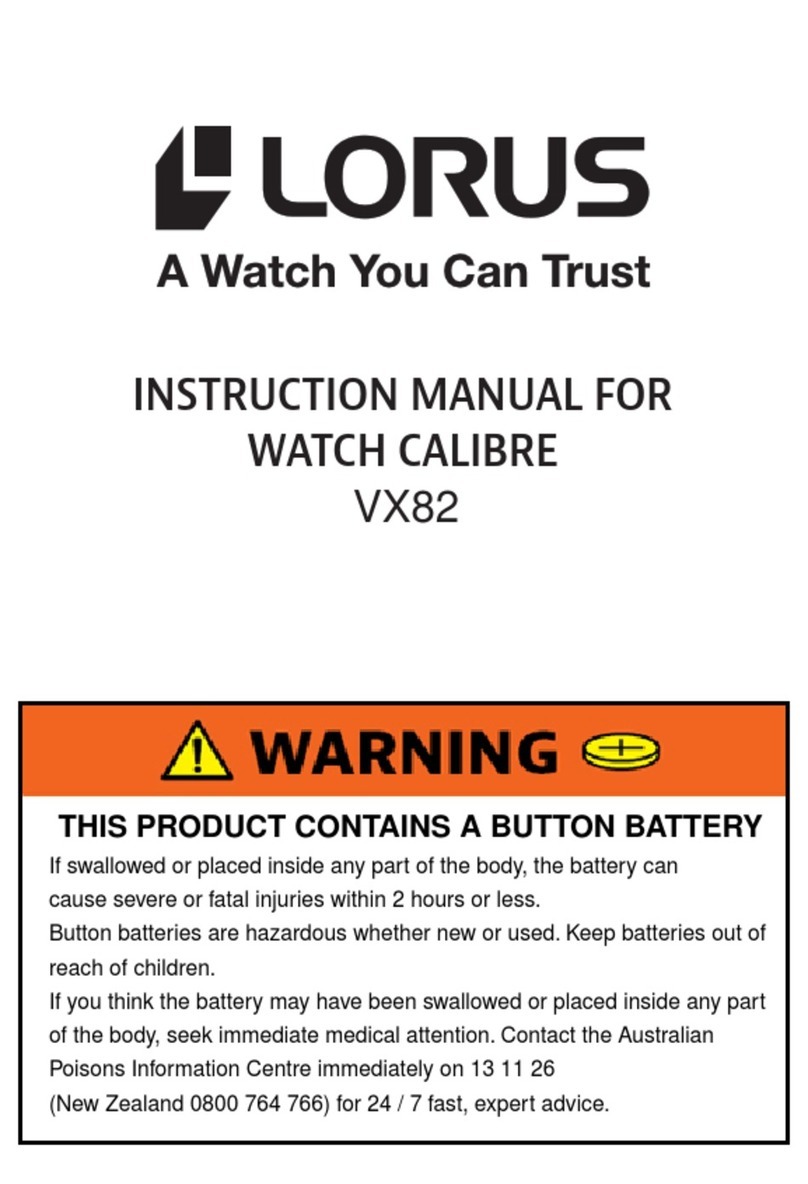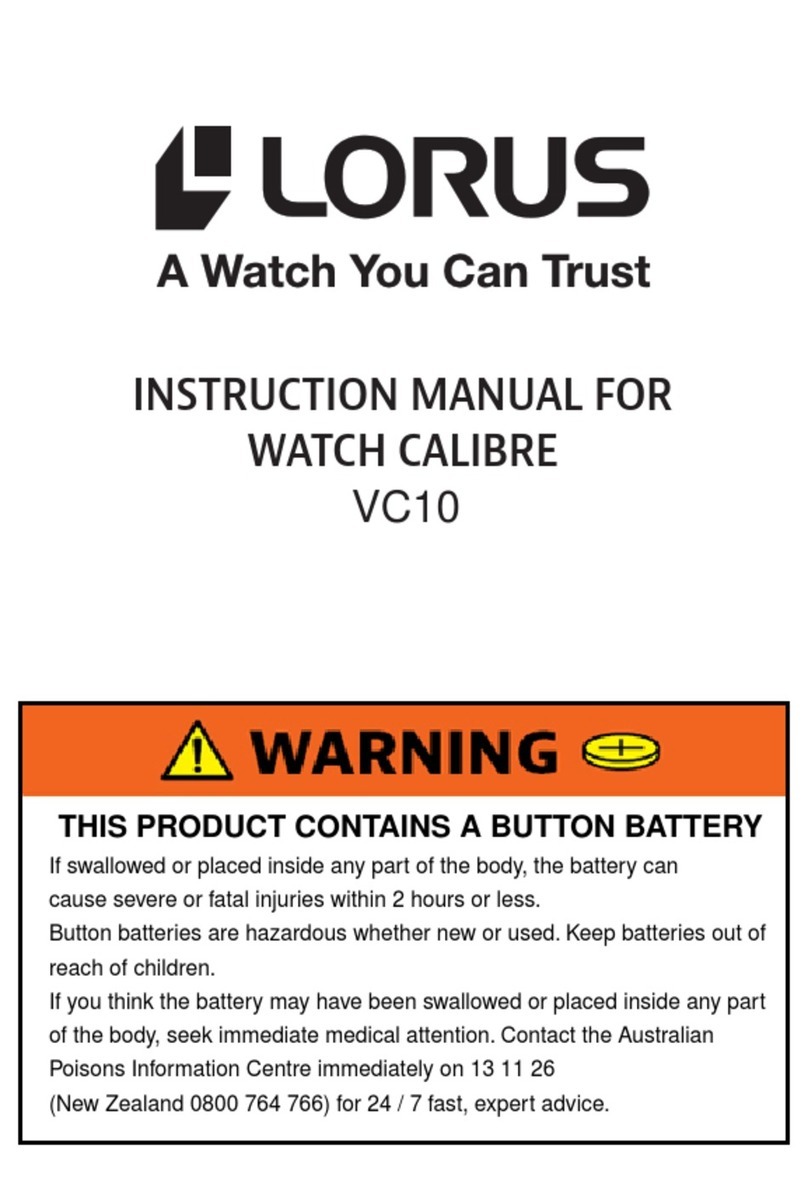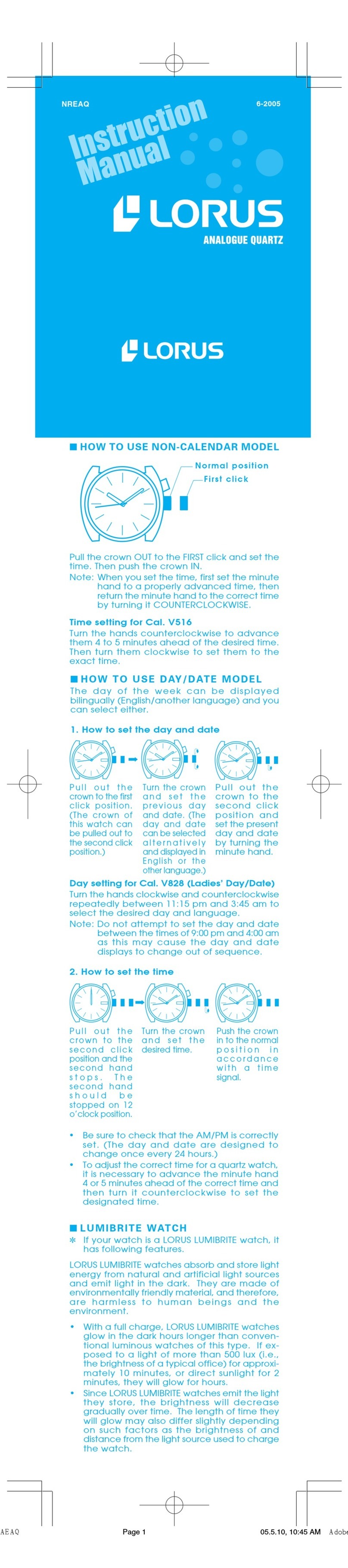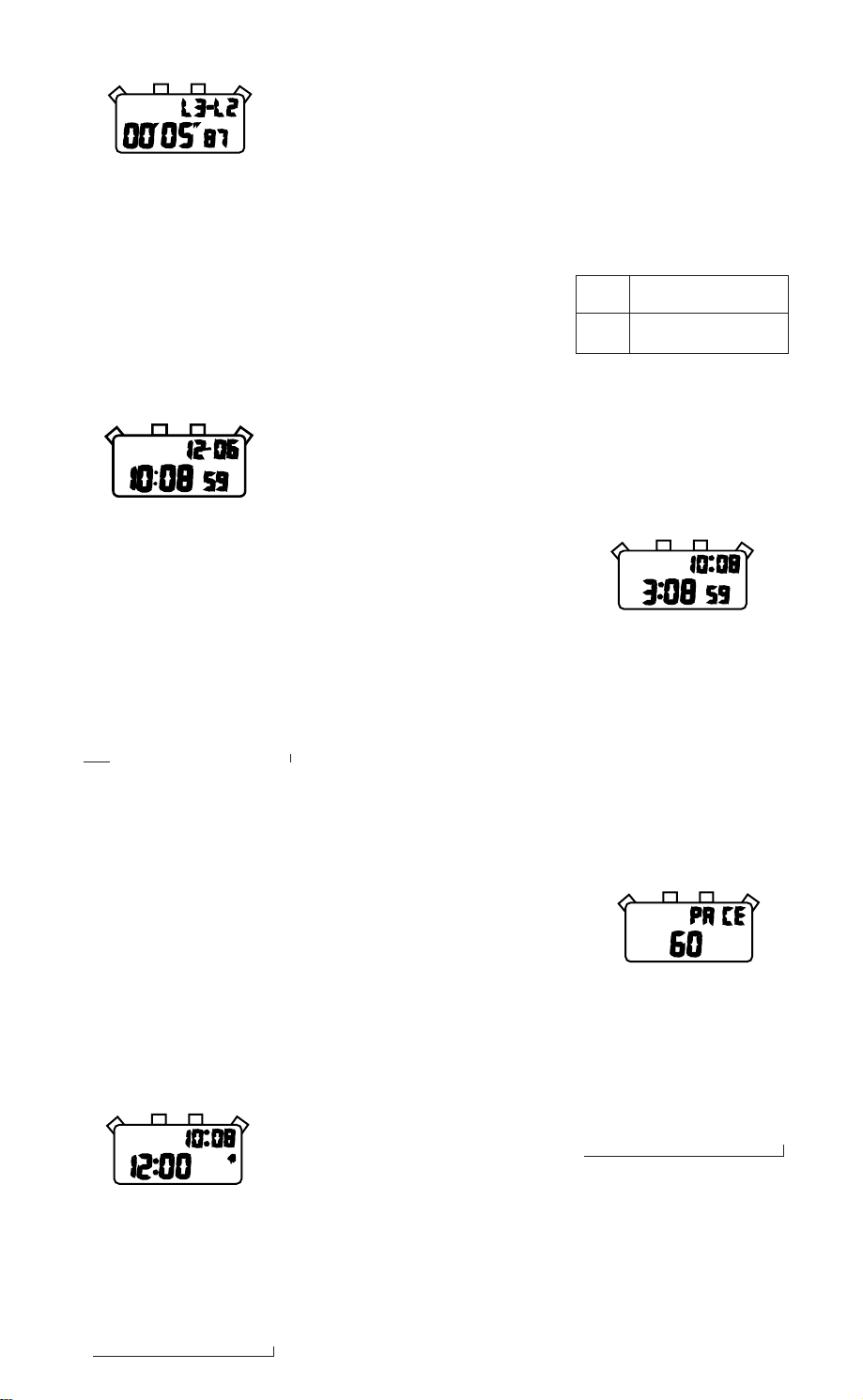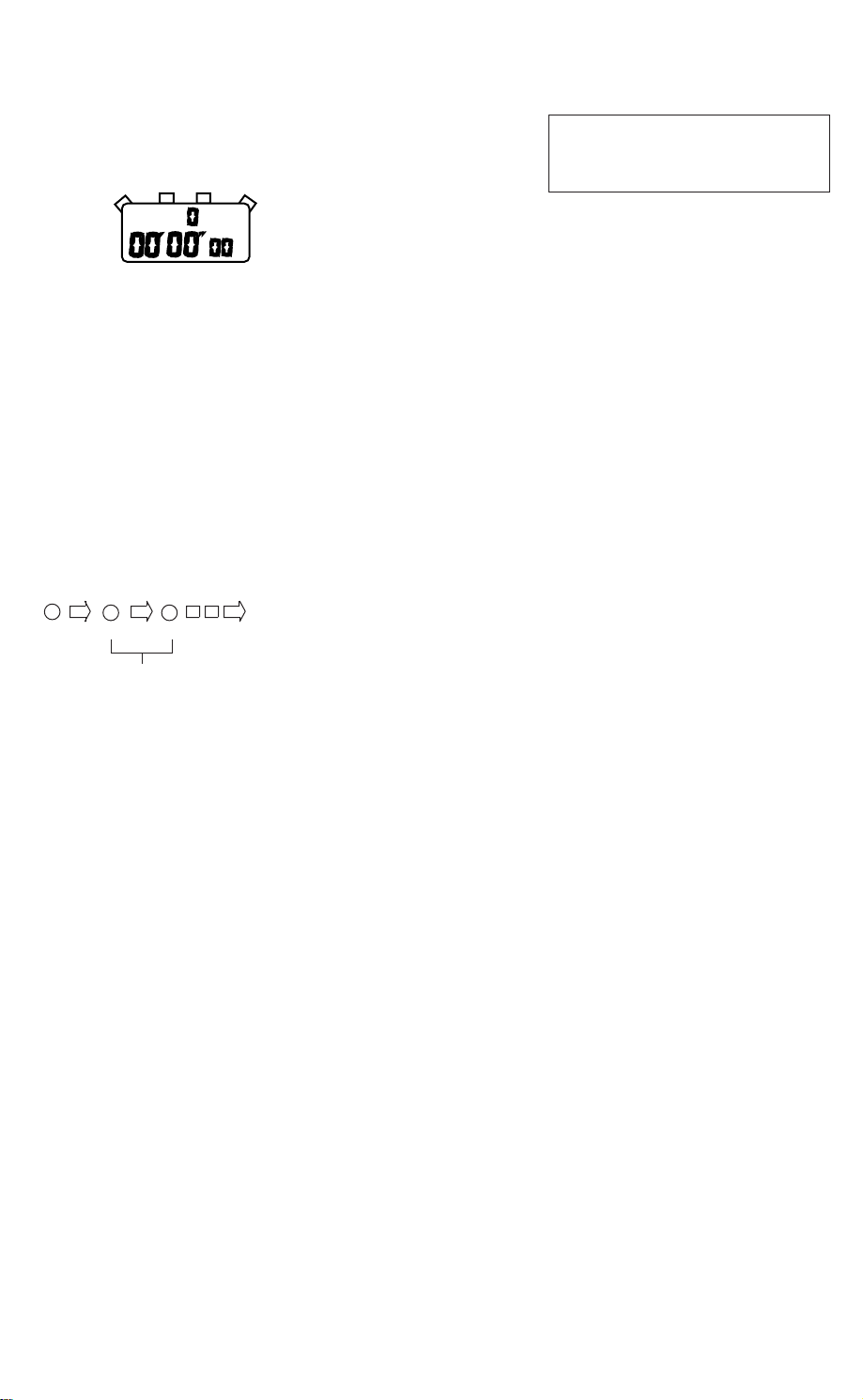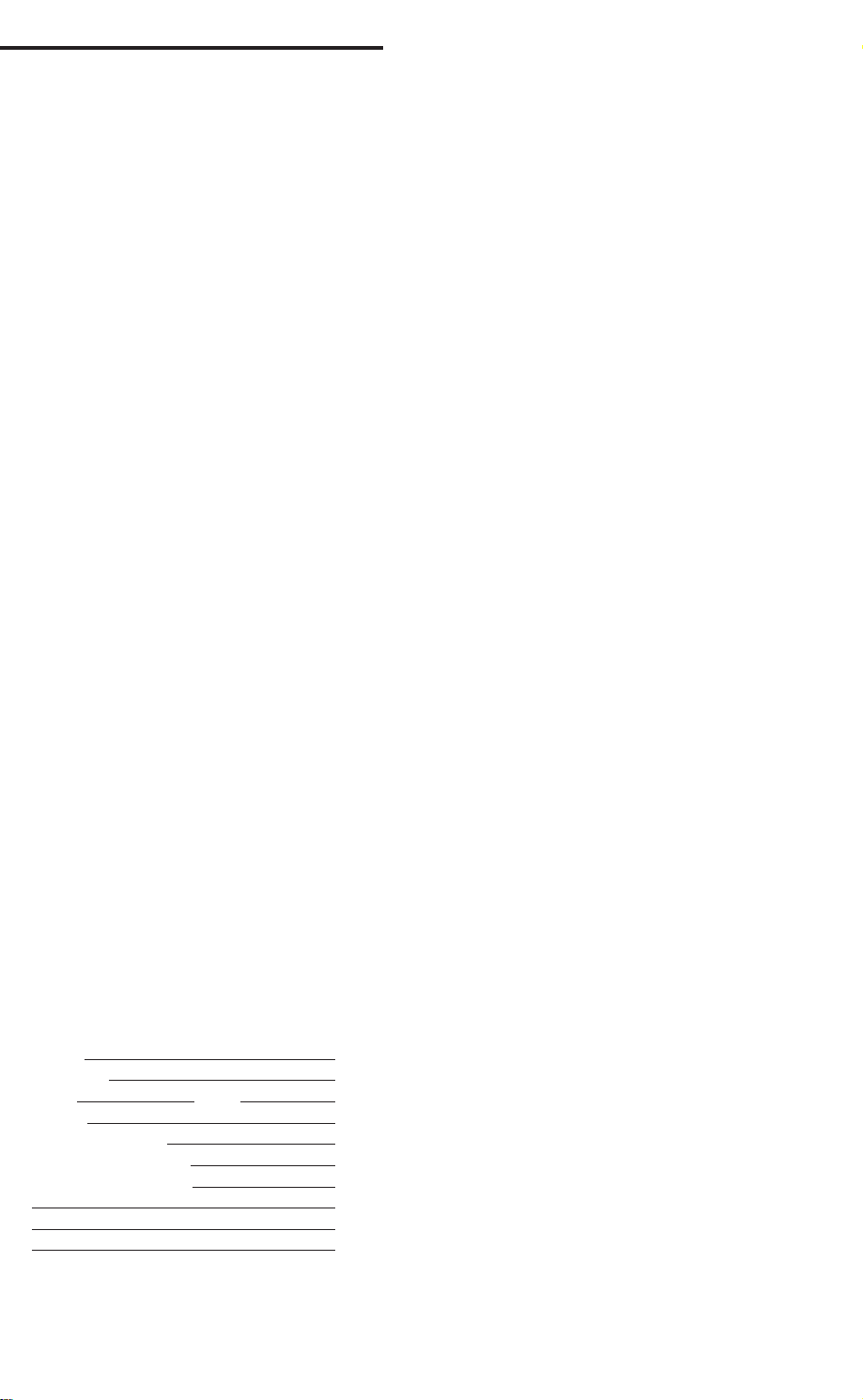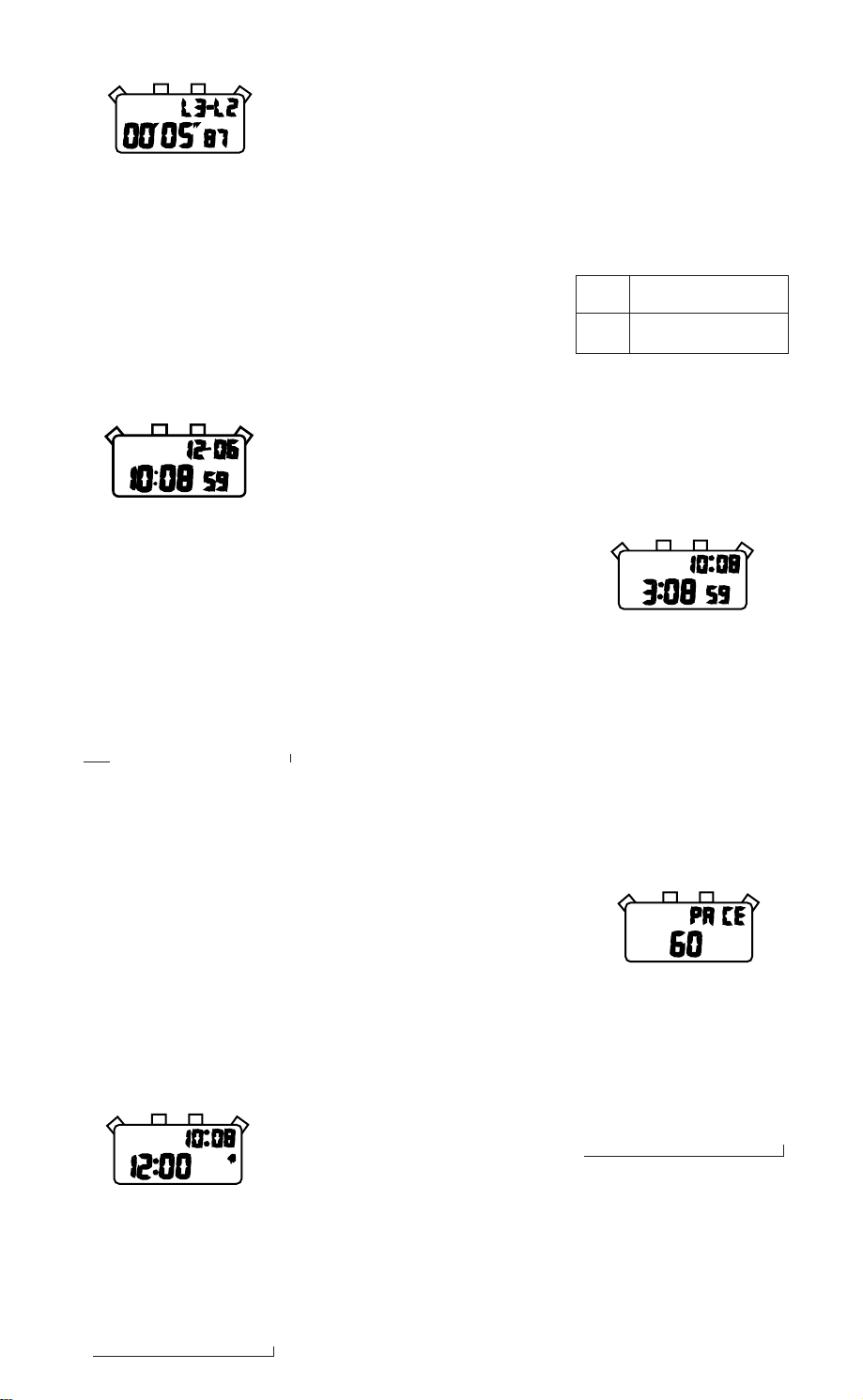
• The lap time difference is displayed without a plus
or minus sign. Instead, the lap number of the
faster lap time is always displayed at the right of
the “–” mark.
Ex.)
The display should be read as “Lap 2 is 5 seconds
87 faster than Lap 3”.
Notes: 1. While the measurement in progress is shown
on the display, the lap time difference
and the fastest lap time cannot be shown
by depressing button“B”.
2. While the latest lap time, lap time differ-
ence or the fastest lap time is shown on
the display, the display cannot be changed
to another by depressing button “C”.
■
HOW TO SET THE TIME/CALENDAR
Seconds Minutes
(units digit)
→→ →
←
DateDay ←←Month
Seconds setting
When the seconds digits are flashing, depress button
“A” in accordance with a time signal. The seconds
are reset to “00” and start immediately.
4. Depress button “A” to set the flashing digits.
One digit is advanced with each depression of
button “A”. Digits except seconds move quickly
by keeping button “A” depressed.
5. After all the adjustments are completed, depress
button “C” to return to the time/calendar display.
* With each depression of button “A”, month and day
are displayed alternately.
* With each depression of button “D”, the display
changes over between the 12- and 24-hour indica-
tions.
1. Depress button “C” to show the time/calendar
display.
2. Depress button “B” to show the time/calendar
setting display. The second digits start flashing.
3. Selection of the digits to be adjusted (flashing)
is made in the following order by depressing
button “D”.
Note: When setting the hour digits in the 12-hour
indication, check that AM/PM is properly
set. Only “PM” is displayed and there is no
indication for the AM setting. In the 24-
hour indication, there is no indication.
Minutes
(tens digit)
■HOW TO SET THE ALARM
1. Depress button “C” to show the alarm display.
2. Depress button “B” to show the alarm setting
display. The hour digits start flashing.
3. Depress button “D” to select the digits to be
adjusted (flashing).
Minutes
(units digit)
→
Minutes
(tens digit)
→
Hour
↑
4. Depress button “A” to set the digits. One digit is
advanced with each depression of the button.
The digits move quickly by keeping the button
depressed.
5. After all the adjustments are completed, depress
button “C” to return to the alarm display.
Notes:
1. When the time function is displayed in the 24-
hour indication, the alarm is also displayed in
the 24-hour indication.
2. When setting the hour digits in the 12-hour indication,
check that AM/PM is properly set.
Only “PM” is displayed and there is no indication
for the AM setting. In the 24-hour indication,
there is no indication.
Alarm disengaged
Alarm engaged
• The alarm rings at the designated time for 18
seconds and stops. To stop it manually, depress
button “A”, “B”, “C” or “D”.
• With each depression of button “D” in the alarm
display, the alarm is engaged and disengaged alternately.
Engagement/disengagement of the alarm
■HOW TO SET THE DUAL TIME
Time of a different time zone can be set and displayed
together with the time you have set in “HOW TO SET
THE TIME/CALENDAR”.
1. Depress button “C” to show the dual time display.
2. For dual time setting, refer to “HOW TO SET
THE TIME/CALENDAR”.
60 →80 →120 →160
■HOW TO USE THE STROKE FUNCTION
•4 different stroke rates (60, 80, 120 and 160 strokes
per minute) have been preset for the stroke function,
and the watch beeps at a selected preset stroke
rate. Therefore, it can serve as a pacemaker in
such activities as jogging.
Selection of the preset stroke rate
1. Depress button “C” to show the stroke display.
2. Depress button “B” to select the desired stroke
rate. Selection of the stroke rate is made in the
following order by depressing button “B”.
Operation of the stroke function
• Depress button “D” in the stroke display. The
watch starts beeping at the selected rate.
* To turn off the stroke sound, depress button
“D”. With each depression of button “D”, the
stroke sound is turned on and off alternately.
↑
Hour
↑
Month (Day) Date
Seconds
MinutesHour
PM mark
ABCD
Current time
Alarm mark
Alarm display mark
Hour Minutes
PM mark
ALARM
PM
DUAL
PM
PM mark
Hour Minutes Seconds
A
Dual time display mark
BCD
Number of strokes
per minute
Stroke display mark
ABC D
ST.W
PM
D
B
AC