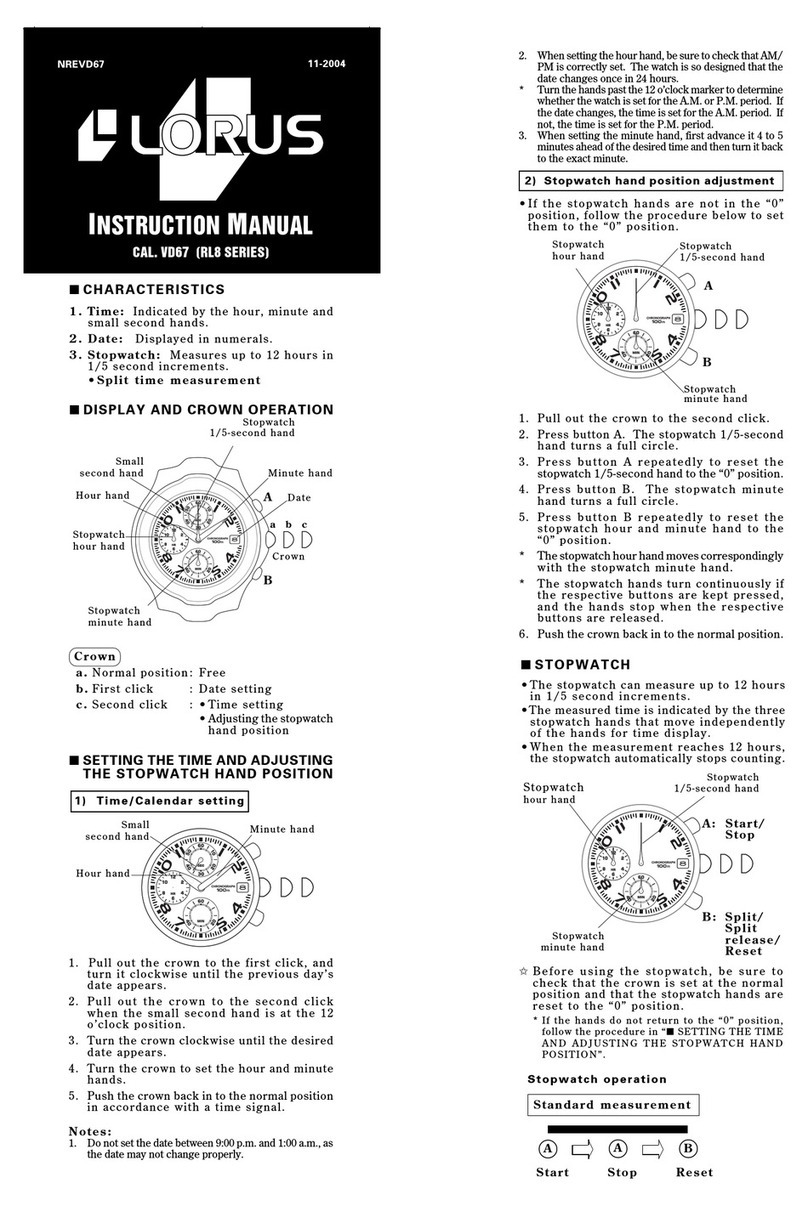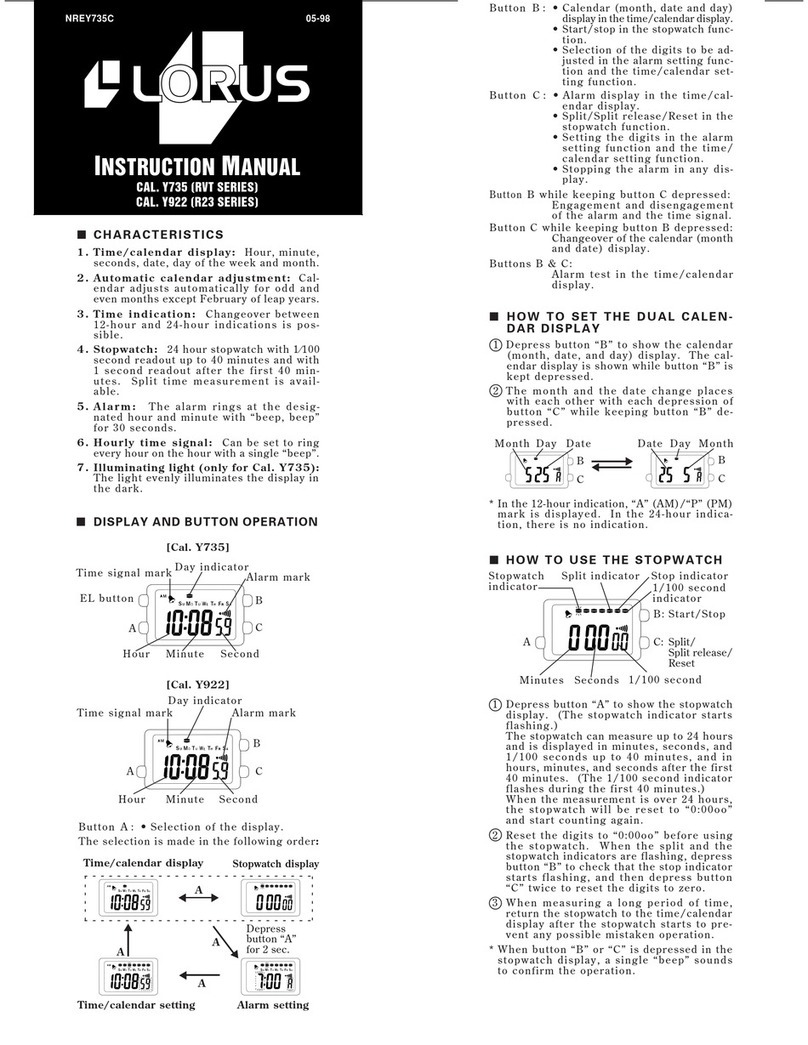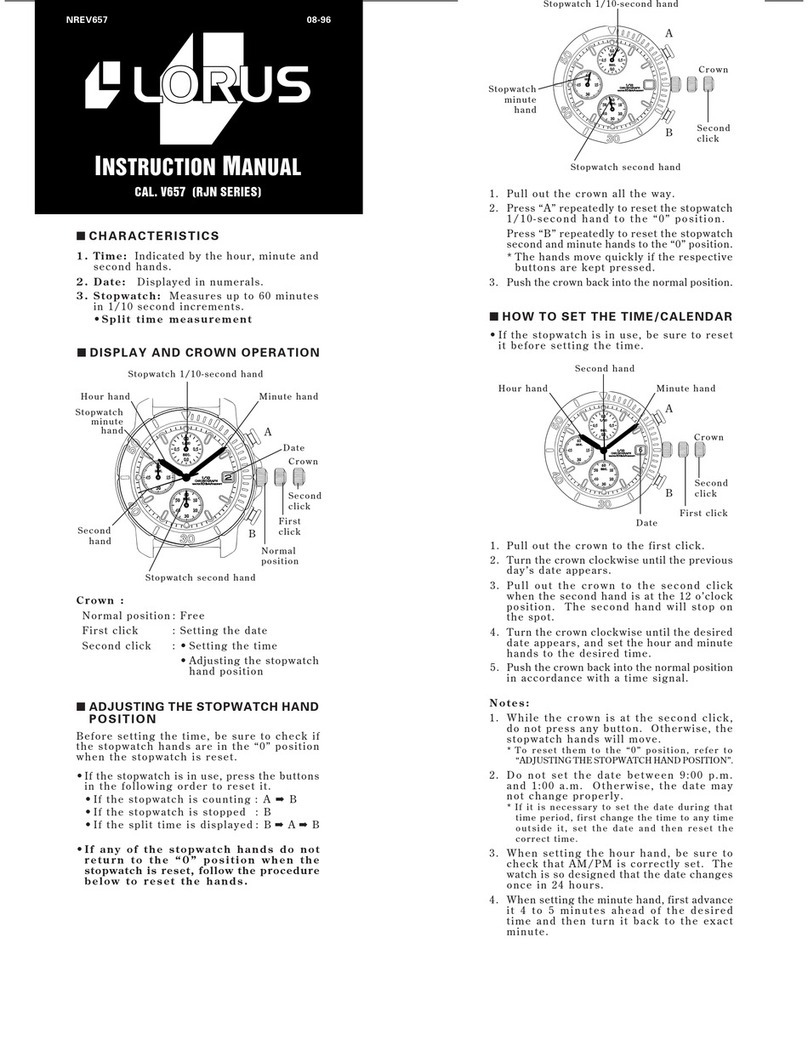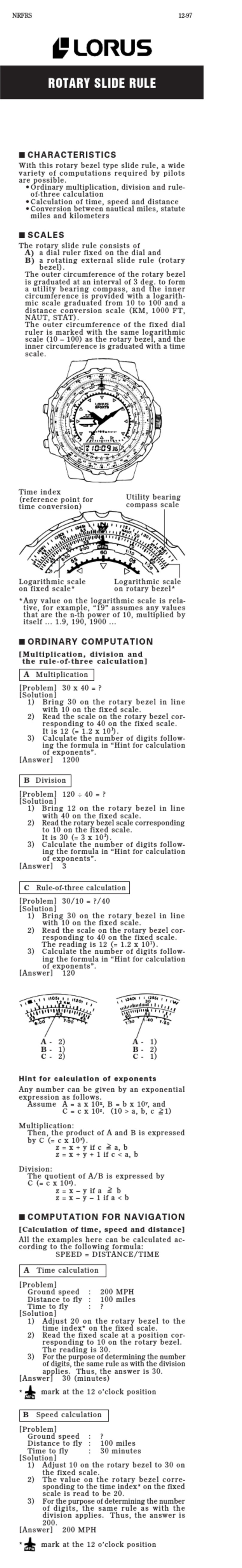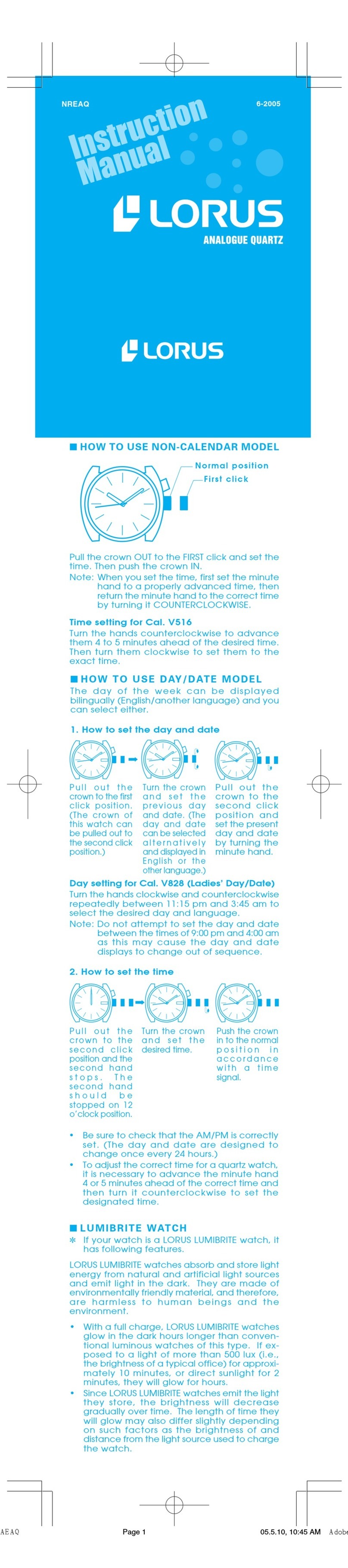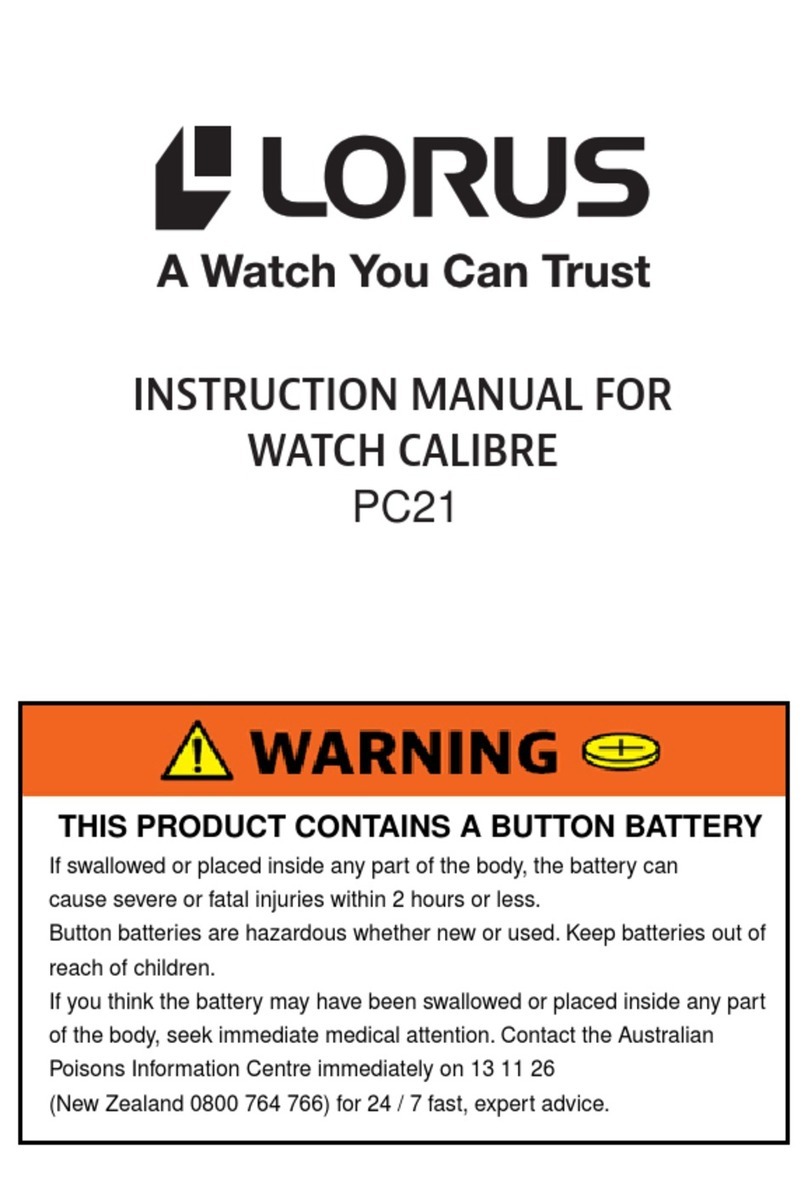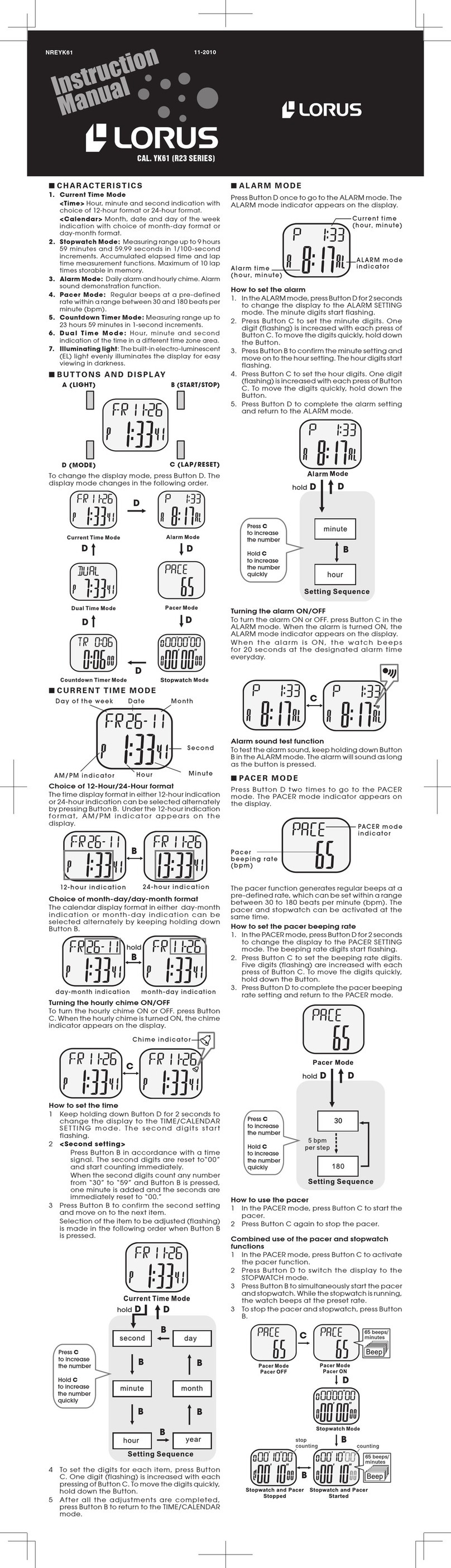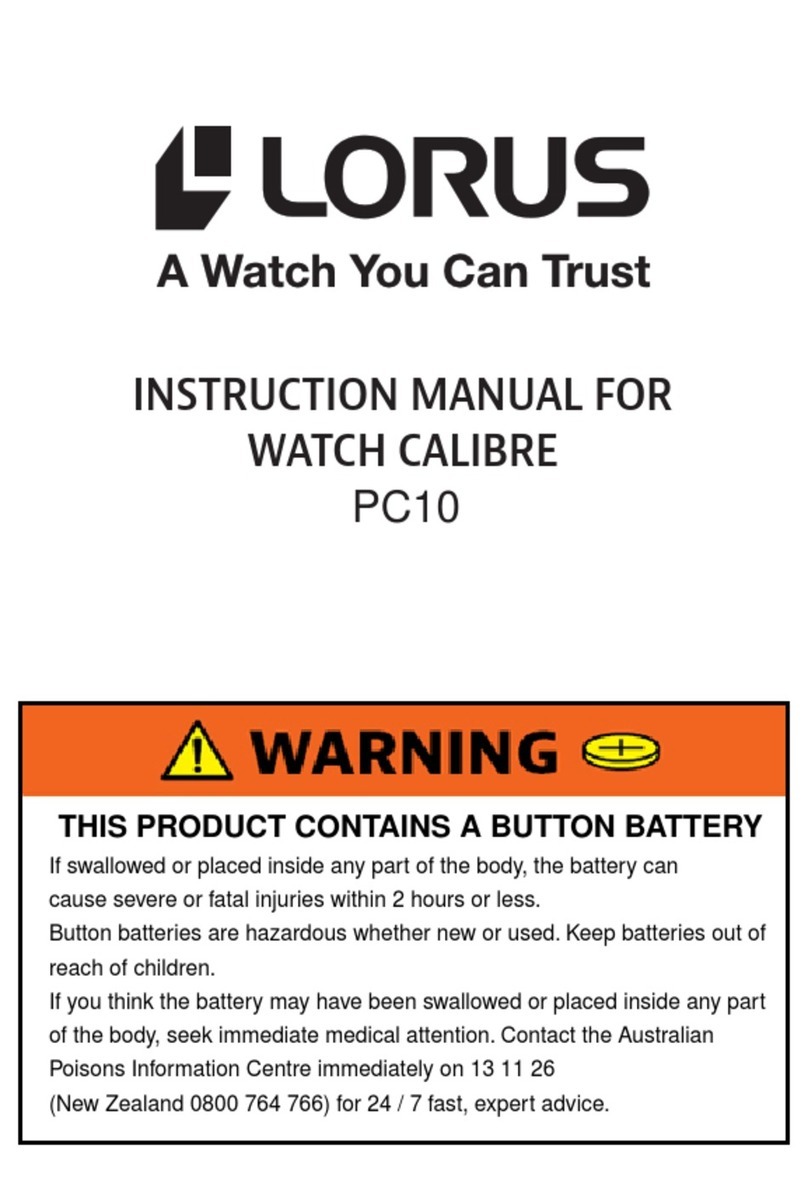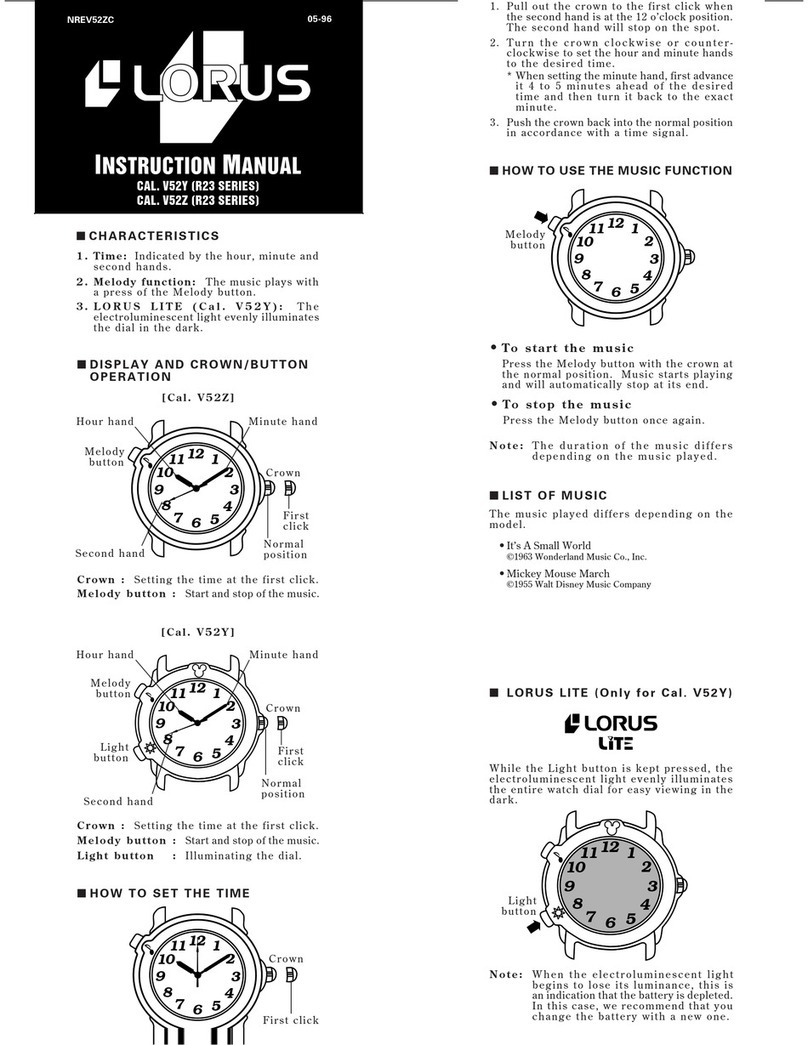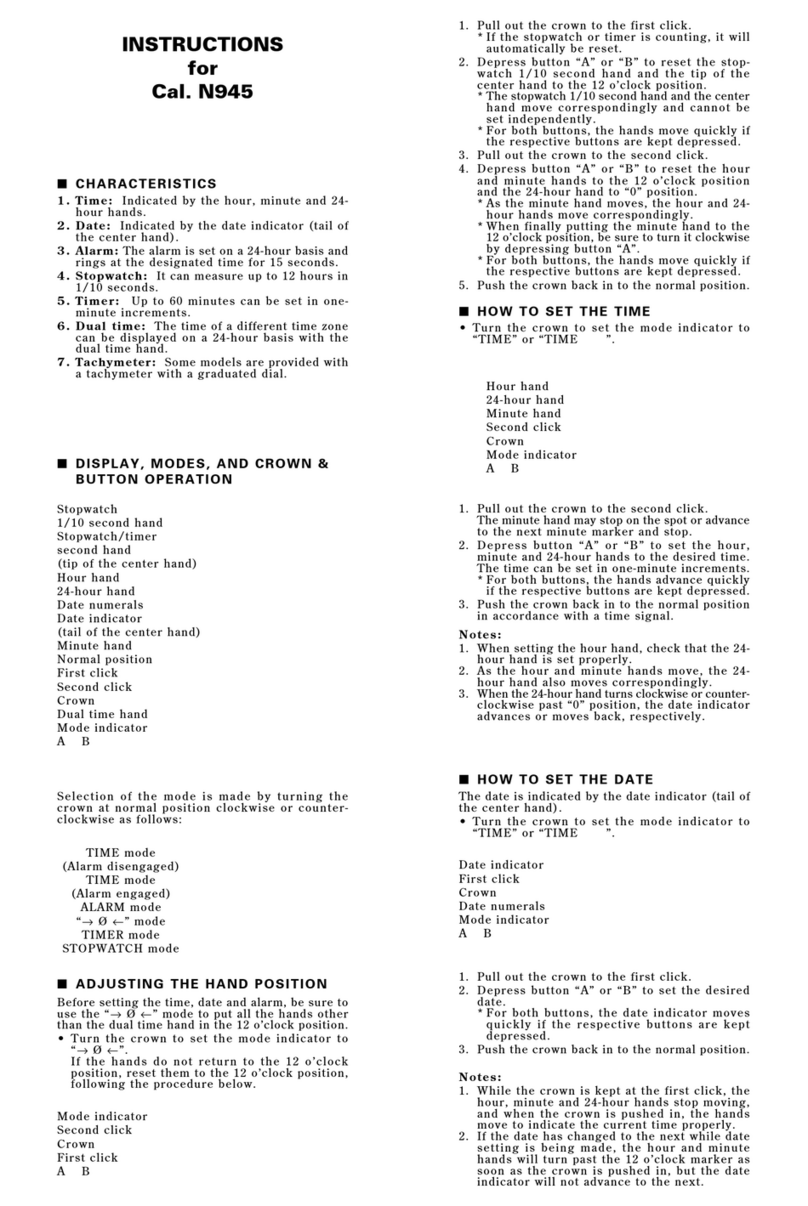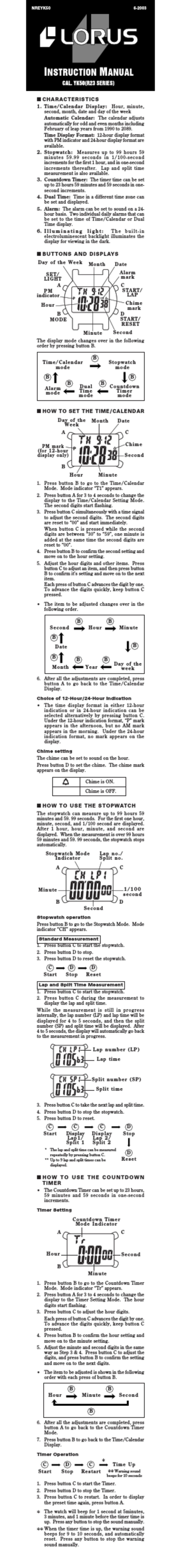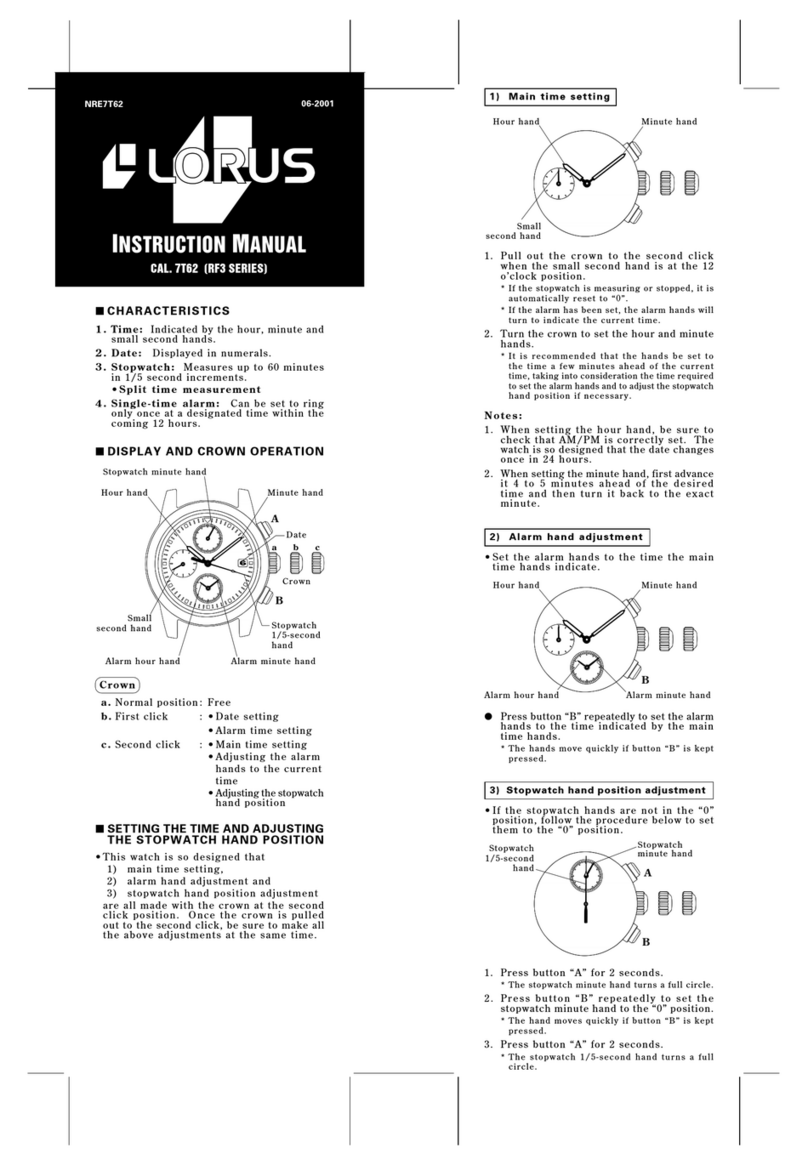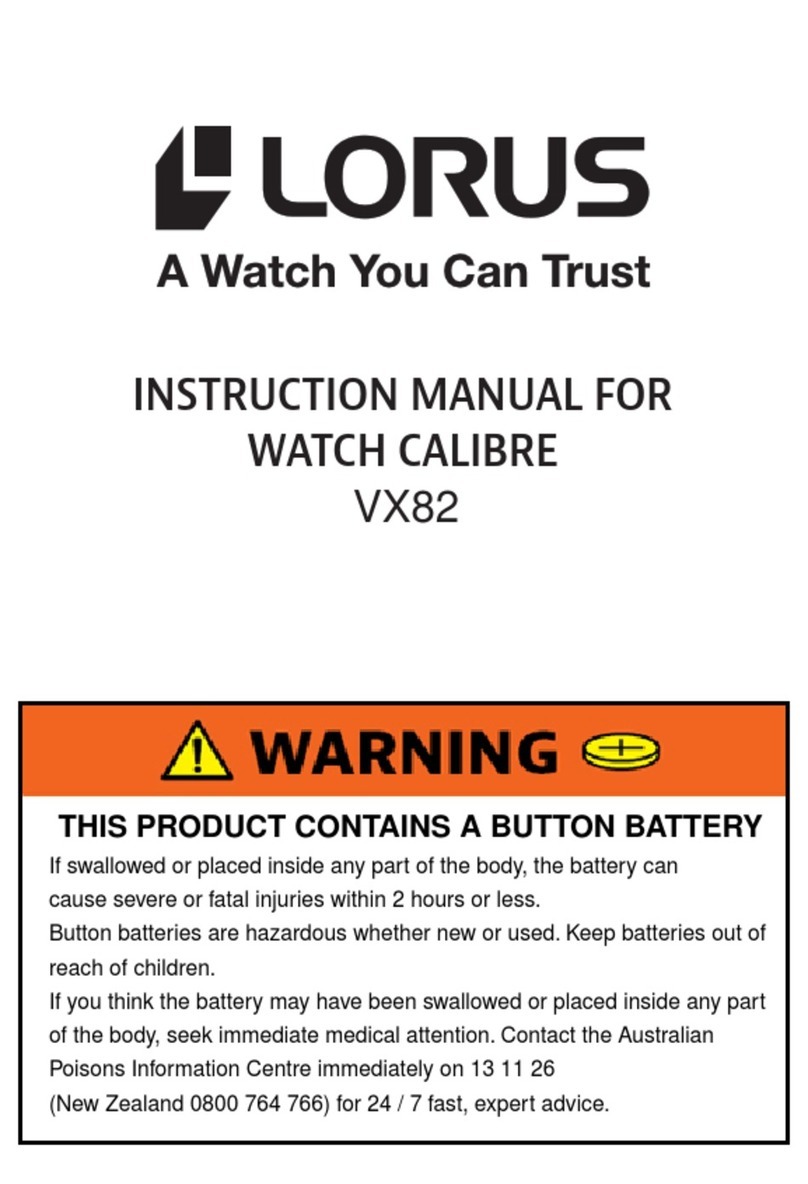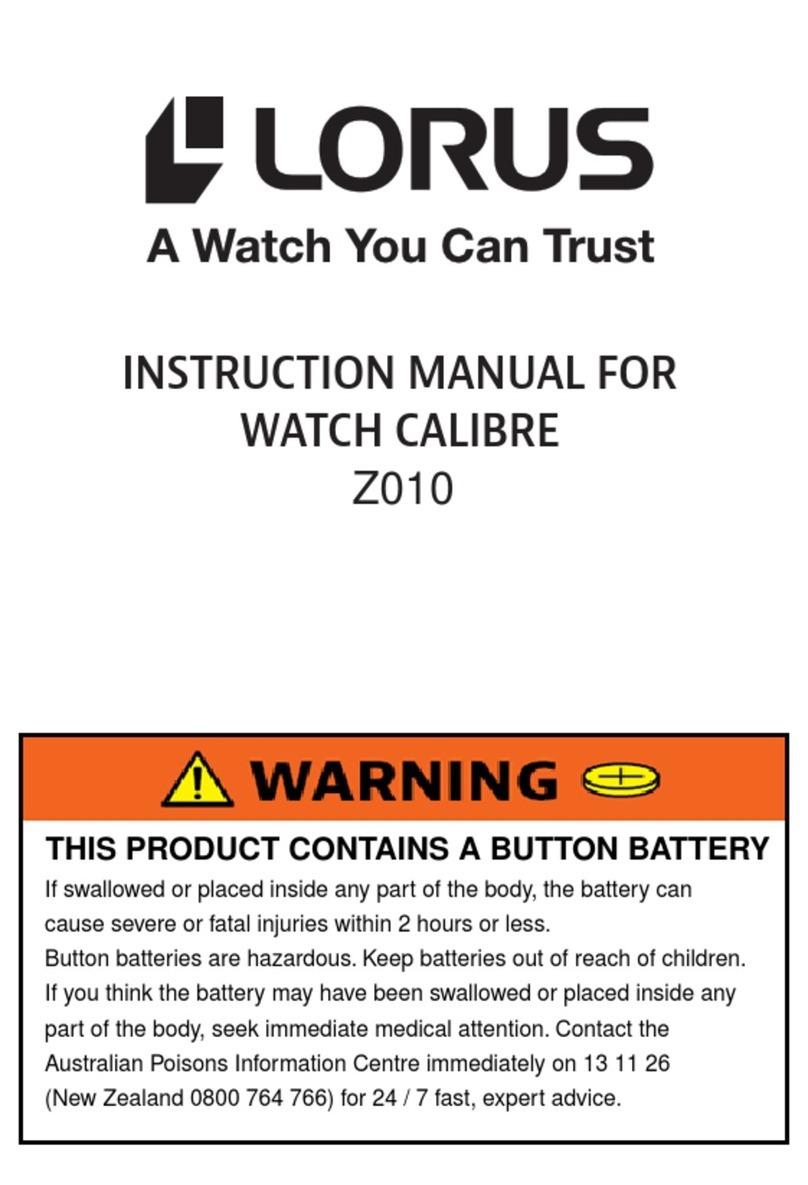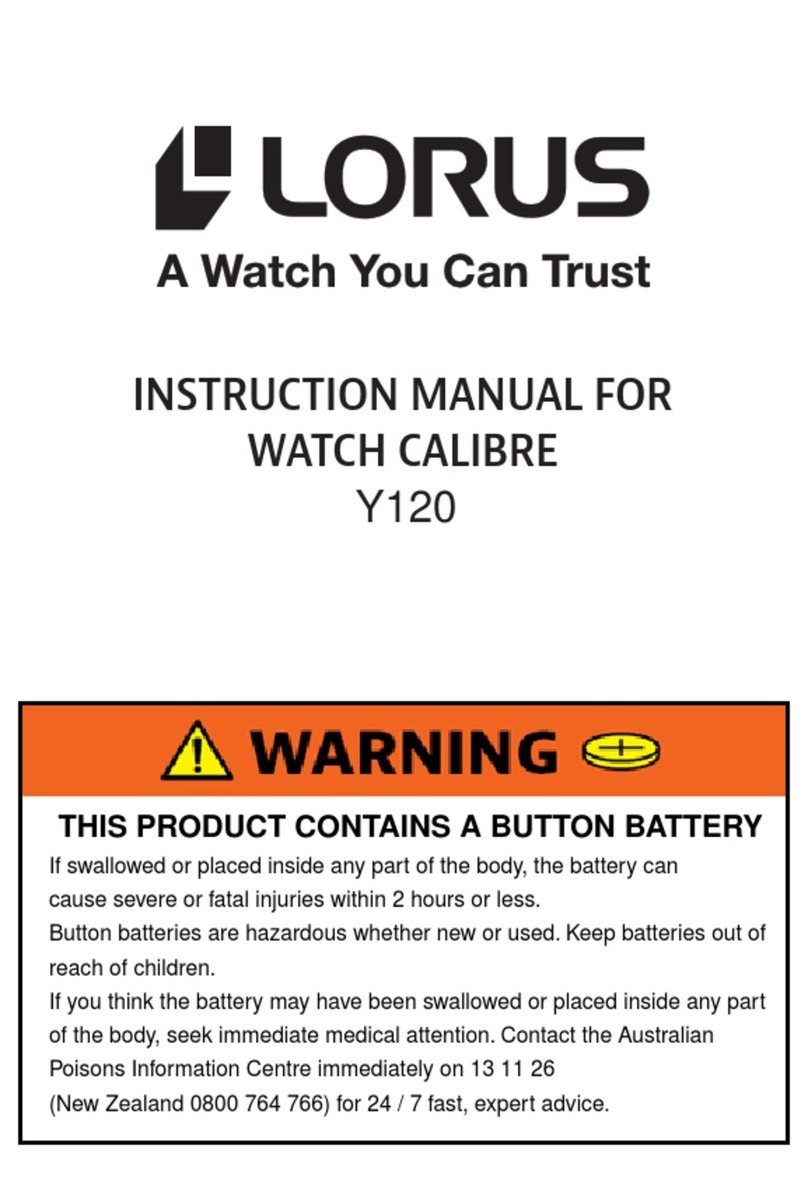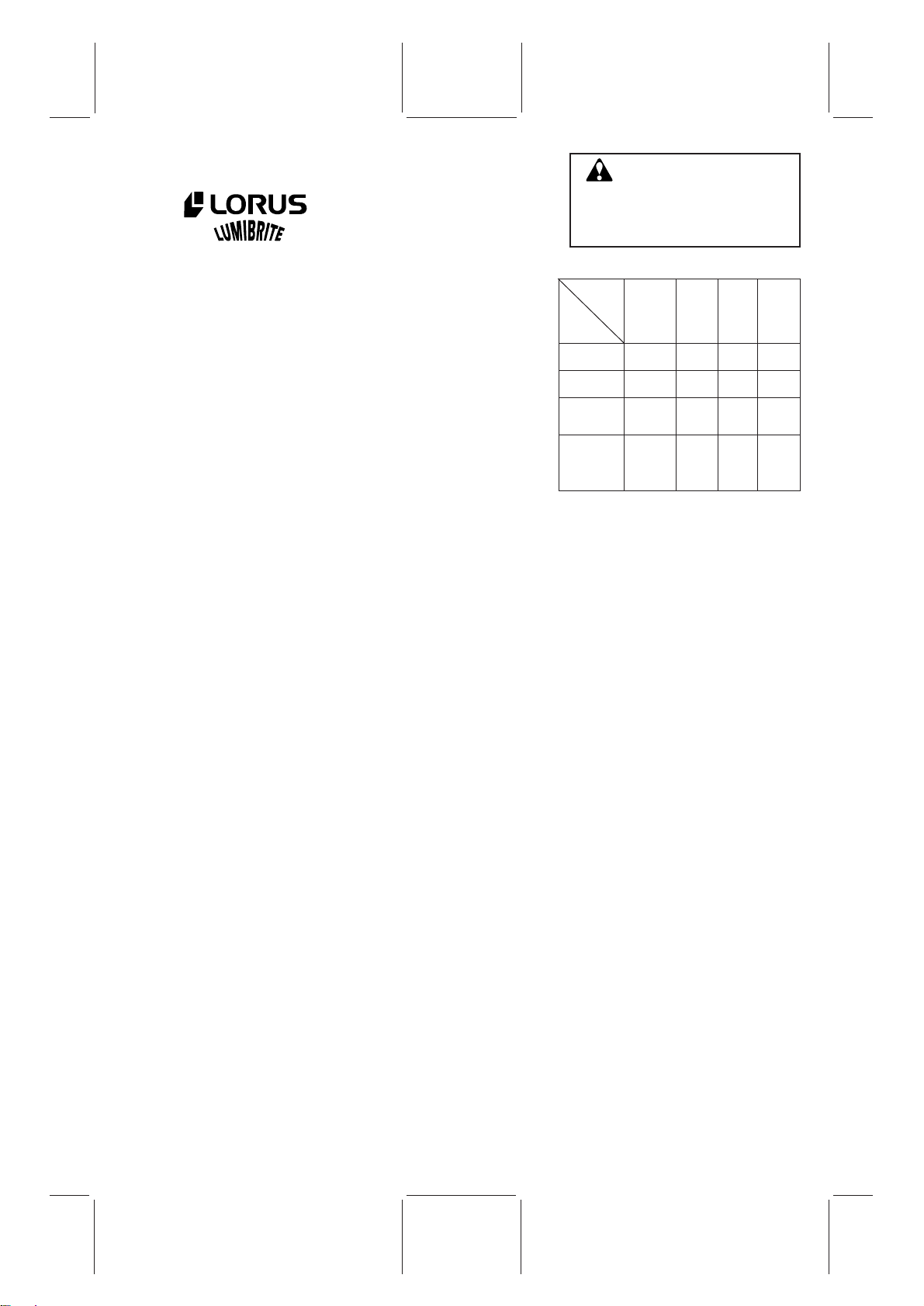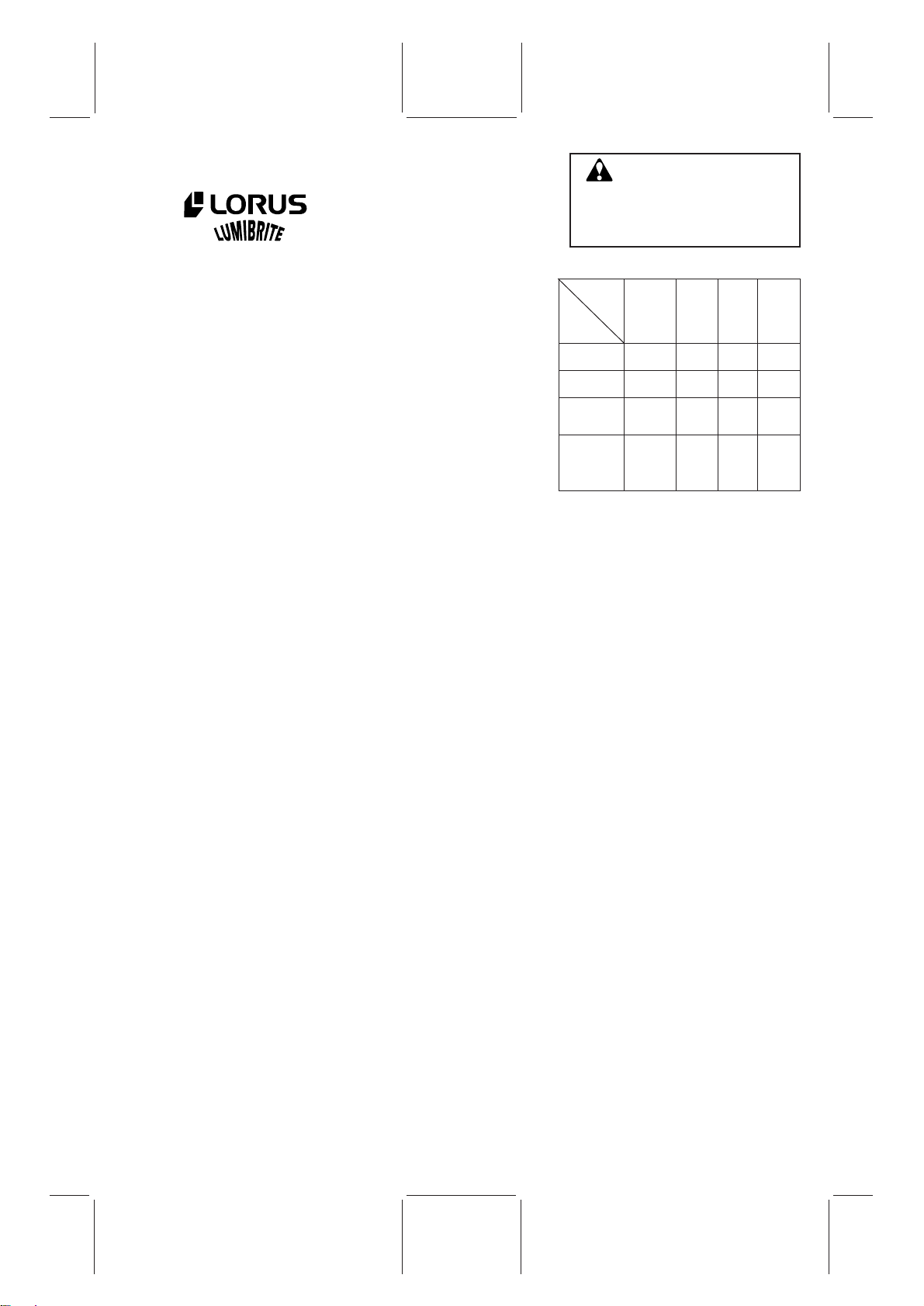
■CARE OF YOUR LORUS WATCH
CAUTION
Do not expose the old battery to
fire or recharge it. Keep it at a
place beyond the reach of chil-
dren. If a child swallows it,
consult a doctor immediately.
• WATER RESISTANT
• BATTERY
No
indication
WATER
RESISTANT
WATER
RESISTANT
(50 M/5 BAR)*
WATER
RESISTANT
100 M/
10 BAR or
above
Condition
of use
Accidental
contact with
water, such
as splashes
and rain
Swimm-
ing and
taking a
shower
Skin
diving
Scuba
diving
Indica-
tion on
the dial/
case back
NO NO NO NO
YES YES NO NO
YES NO NO NO
YES YES YES NO
()
*
* If your watch is 200 M/20 BAR, 100 M/10
BAR or 50 M/5 BAR water resistant, it is so
indicated on the dial/case back.
•Do not operate the buttons when the watch
is wet.
•If the watch is exposed to salt water, rinse
it in fresh water and then wipe it thoroughly
dry.
Caution:
Leather straps are not water resistant except
so indicated, even if the watch head is water
resistant.
• ALLERGIC REACTION
Because the case and band touch the skin
directly, it is important to clean them
regularly. If not, shirt sleeves may be
stained and those with delicate skin may
develop a rash. Please wear the watch
with some play to avoid any possible allergic
reaction. If you develop a rash on your
wrist, stop wearing and consult a physician.
• MAGNETISM
Your watch will not be affected by mag-
netism generated by household electric
appliances.
• SHOCKS AND VIBRATIONS
Your watch may be worn for normal sports
activities, but be careful not to drop it or
hit it on hard surfaces.
• TEMPERATURE
Your watch is preadjusted so that constant
accuracy may be insured at normal tem-
perature.
When your LORUS watch requires repair
or servicing, please see the enclosed
WARRANTY/GUARANTEE.
■SERVICE
■LUMIBRITE WATCH
(dial, hands, buttons, case, bezel, strap,
etc.)
✩If your watch is a LORUS LUMIBRITE watch,
it has following features.
LORUS LUMIBRITE watches absorb and store
light energy from natural and artificial light
sources and emit light in the dark. They are
made of environmentally friendly material,
and therefore, are harmless to human beings
and the environment.
• With a full charge, LORUS LUMIBRITE
watches glow in the dark hours longer than
conventional luminous watches of this type.
If exposed to a light of more than 500 lux
(i.e., the brightness of a typical office) for
approximately 10 minutes, or direct sunlight
for 2 minutes, they will glow for hours.
• Since LORUS LUMIBRITE watches emit
the light they store, the brightness will
decrease gradually over time. The length
of time they will glow may also differ slightly
depending on such factors as the brightness
of and distance from the light source used
to charge the watch.
■BATTERY CHANGE
The miniature battery SEIKO SR626SW, MAXELL
SR626SW, SONY SR626SW, Matsushita SR626SW
or EVEREADY 377 which powers your watch
should last approximately 2 years. However,
because the battery is inserted at the factory,
the actual life of the battery once in your
possession may be less than 2 years.
Be sure to replace the battery to prevent any
possible malfunction as soon as it runs down.
To replace the battery, we recommend taking
the watch to a local watch repair shop.