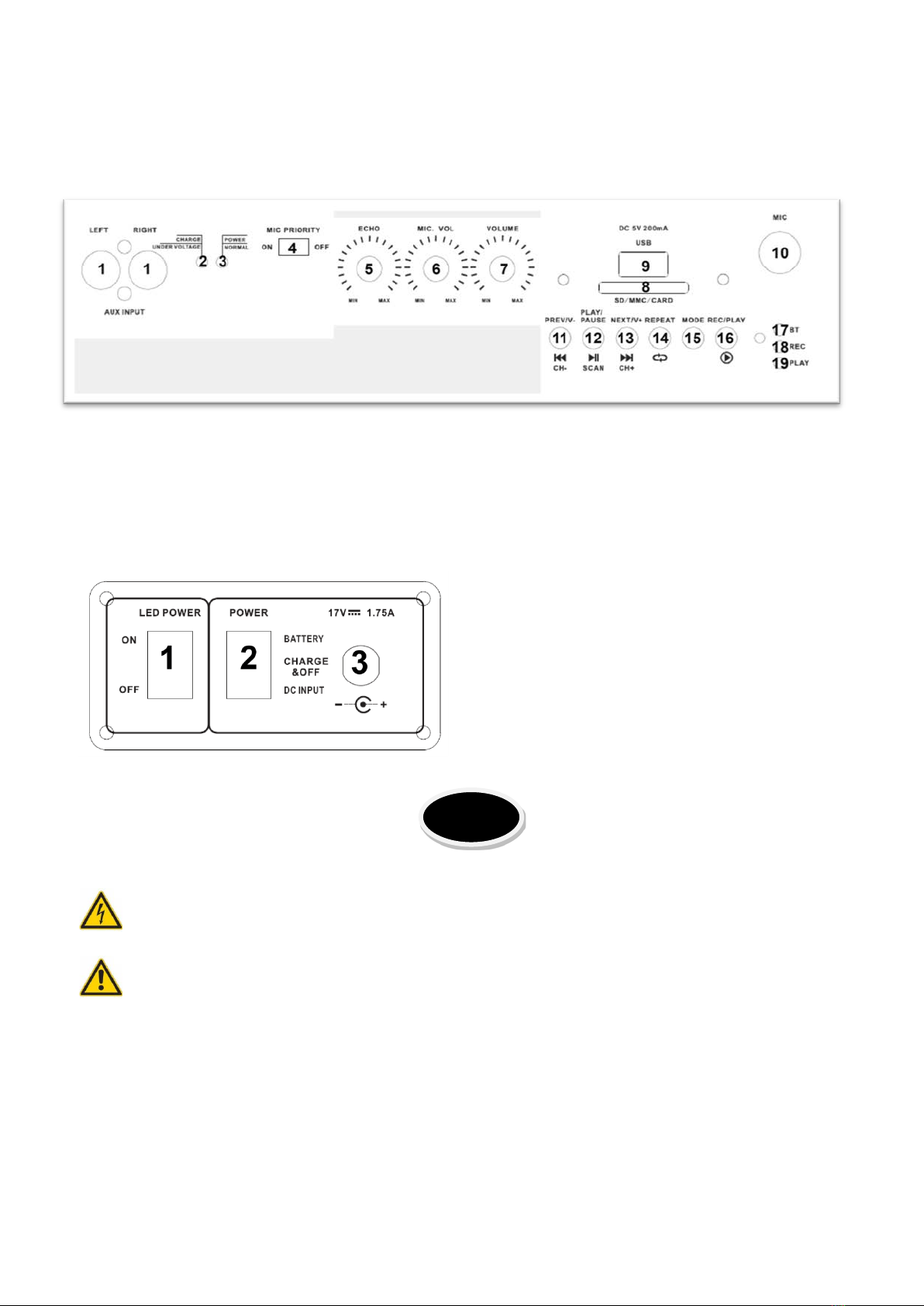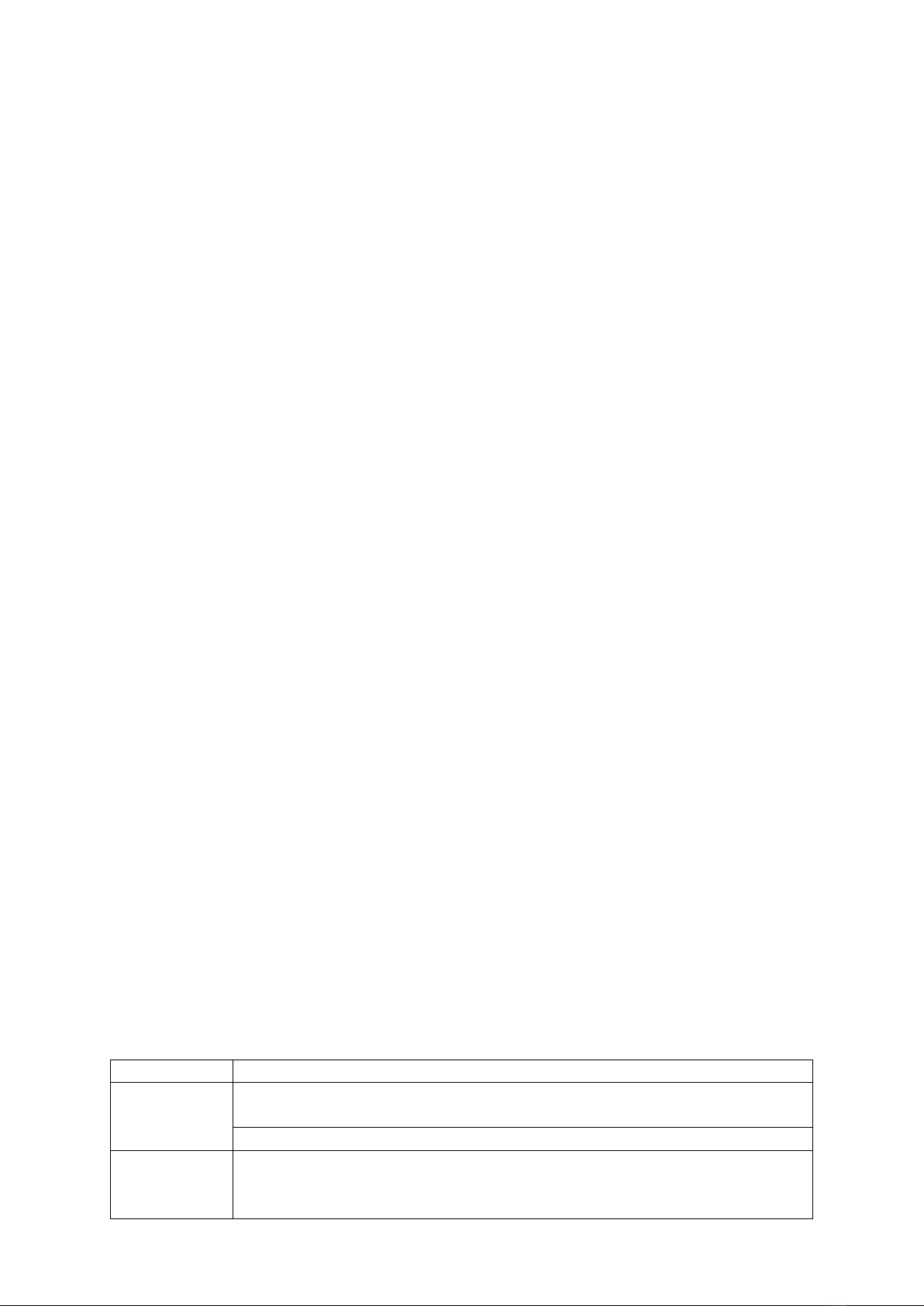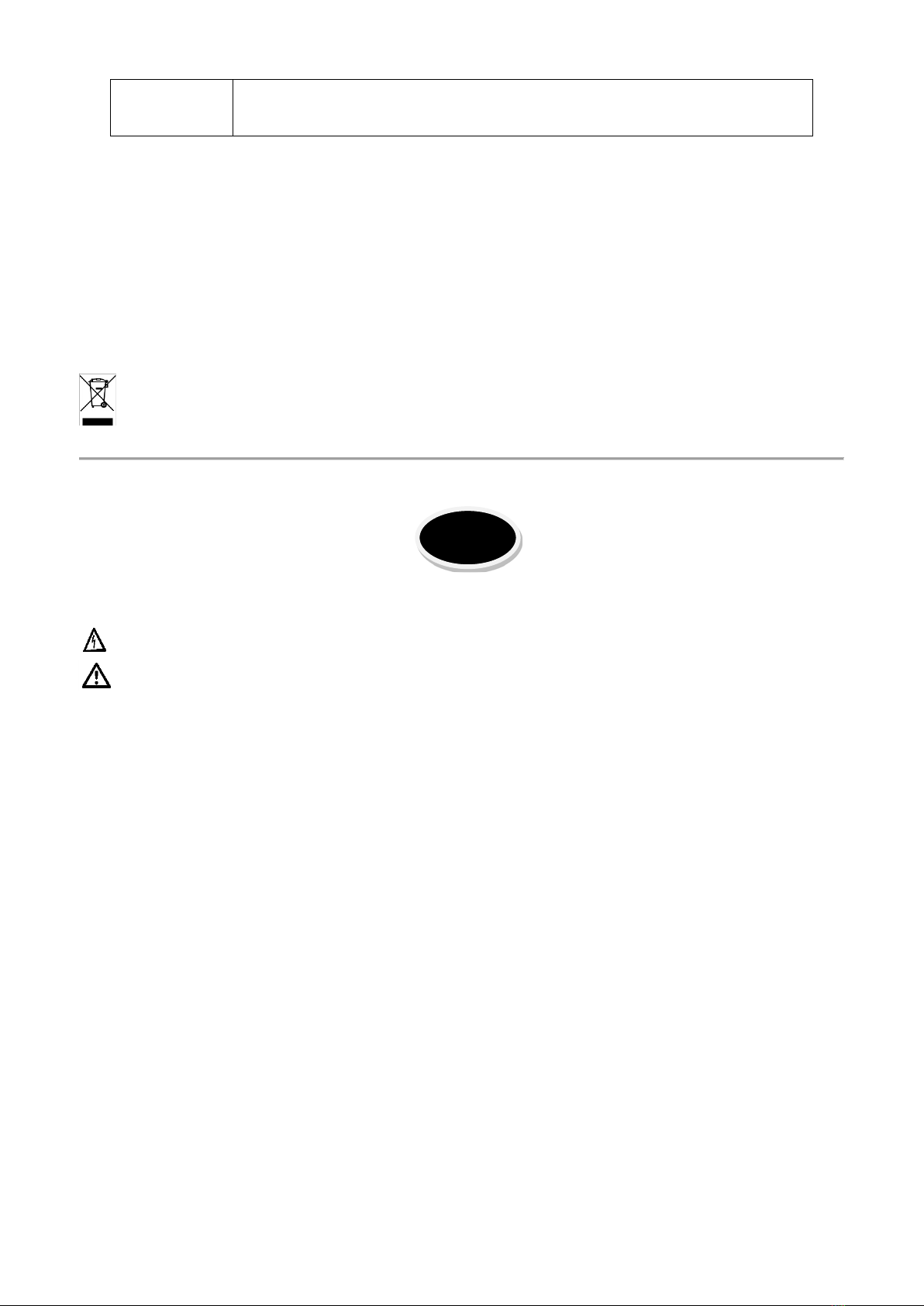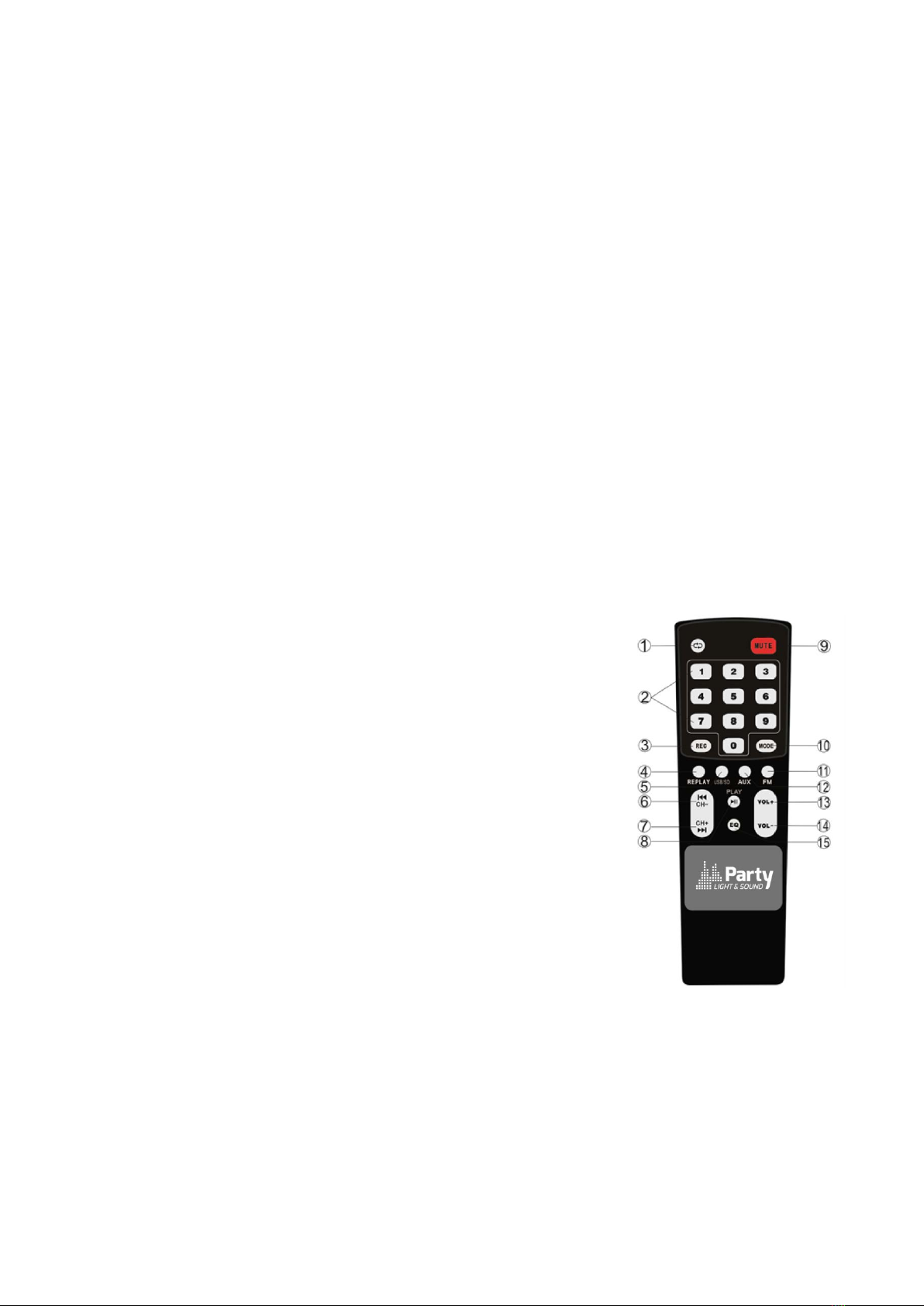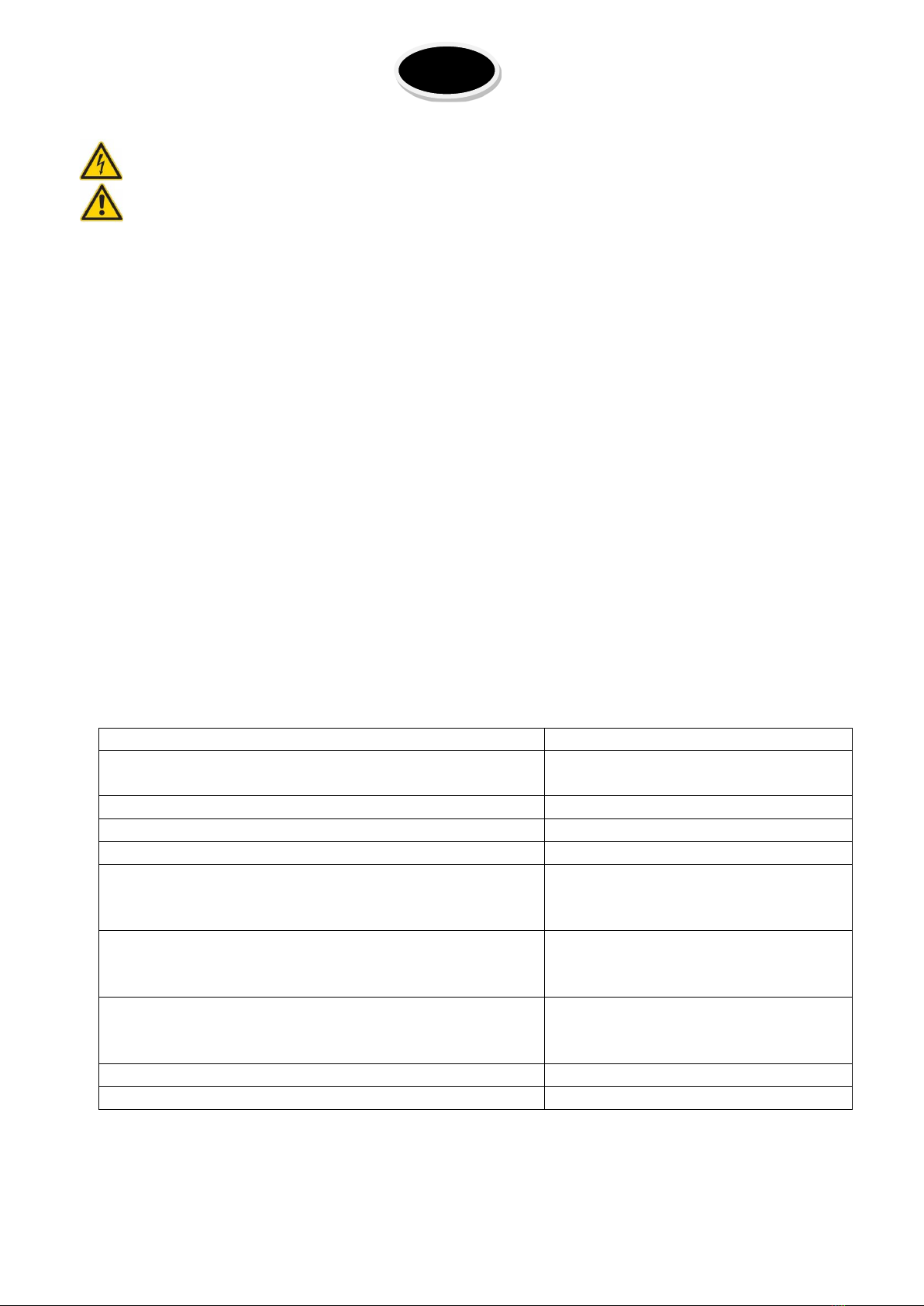©Copyright LOTRONIC 2017 PARTY-KUBE300VHF 4
7. Press to scan currently playing track forward
8. Press to play and pause the speaker; press to auto scan the next radio station
9. Press to turn sounds completely off
10. Press to switch between input source (Bluetooth, Line in and radio)
11. Press to enter FM mode
12. Press to enter line in mode for non-Bluetooth connectivity
13. Press to increase the volume level
14. Press to decrease the volume level
15. Press to adjust speaker sound performance ( in USB/ SD mode)
Operating Instructions:
1. Connection to an AUX Source: Connect the device to a sound source via the supplied RCA audio cable. Insert the
terminals of the audio cable into the AUX jacks, the other side with sound source device. Press MODE button and
select LINE in. Press play on your device to ensure it is playing. And use the volume controls on your device and the
speaker to adjust the volume.
2. POWER SUPPLY: If the battery is charged and you want to power the unit via the battery, put the switch into the top
position (II). Make sure that the AC/DC lead is disconnected.
If the AC/DC adaptor is connected, place the POWER switch in the bottom position (I).
Adjust the volume knobs according to your preference.
3. KARAOKE MODE: Move the switch on the MIC to the on position, the unit is ready to be used in karaoke mode.
4. CHARGE: To charge you’re device, connect the supplied power cable into the unit and outlet then place the power
button in the OFF position (center).
5. RECORDING: When you wish to record an audio or voice application, be sure to insert the USB or SD card properly.
Next, connect your sound source into the MIC input port or AUX port and then press the REC/Play button. The REC
indicator light illuminates indicating the unit is recording. Press the REPLAY button to play back the recorded
content.
GUIDELINES FOR BUILT-IN BATTERY
1. Before using your device the first time, please charge the device for at least 4-6 hours.
2. When battery level is low it is recommended that you charge the device within 24 hours, doing so will lengthen the life of
the built-in rechargeable battery and prevent the device from requiring a longer charge period before the next use.
3. Any tampering, changes, adjustments or unauthorized repairs will void the warranty of the speaker. All necessary repairs
must be made by a trained & authorized person only. If not a well-trained person, it is forbidden to dismount the device;
doing so may cause electric-shock injury or death as well as property damage.
GUIDELINES FOR BLUETOOTH
1. The Bluetooth pair name of the device is “MGESB100”.
2. Before using the Bluetooth function. Please be sure the speaker is in Bluetooth mode. The led indicator light will
flash quickly.
3. Scan for nearby devices using your Smartphone or other Bluetooth enabled music player. Choose “MGESB100”from
the list of nearby devices and select it devices. The unit will connect with your device.
4. Once connected, the LED indicator will be lit continuously.
Trouble shooting
not turn on.
•Check that the power adaptor is plugged into the speaker and the adaptor is plugged
into a power source and switched on at the wall; Check that battery is fully charged
•Also ensure the power switch on the back of the speaker turned on.
sound
•Turn the volume up on the external device or on your speaker
•Check to ensure you have Bluetooth connection between your device and speaker.
•Or check to ensure you have line in connection between your device and speaker