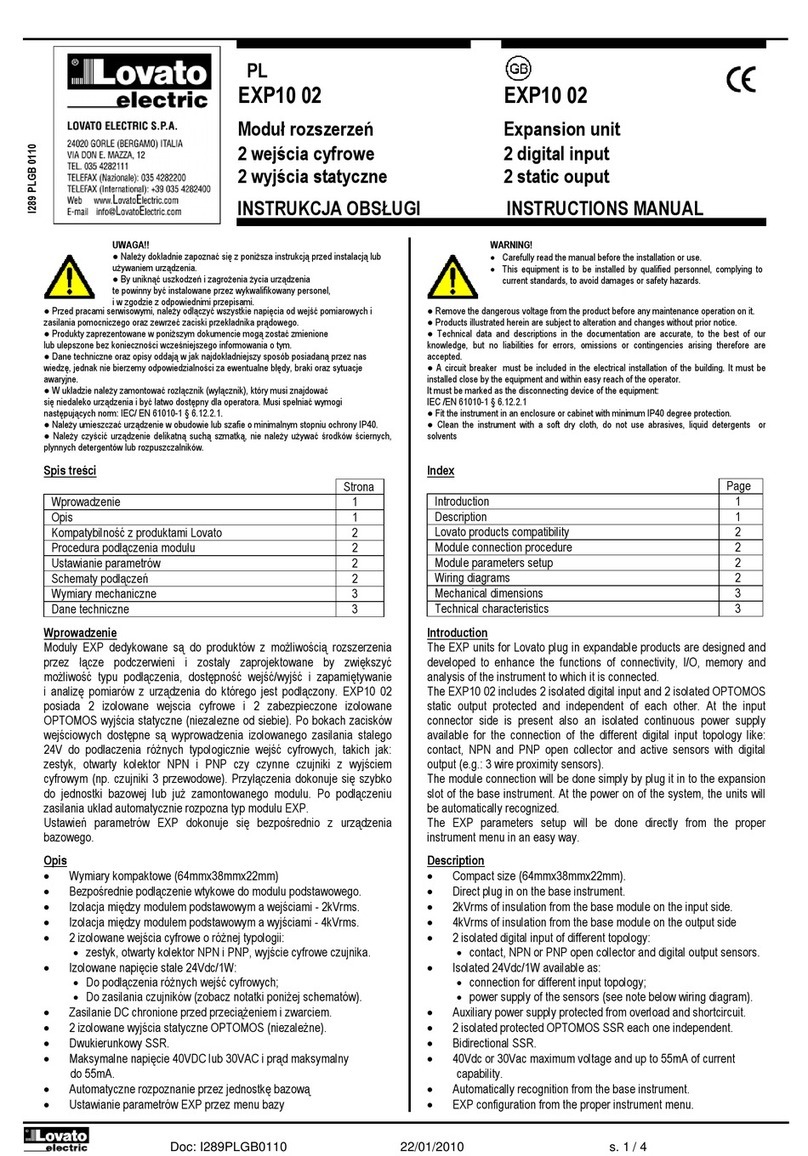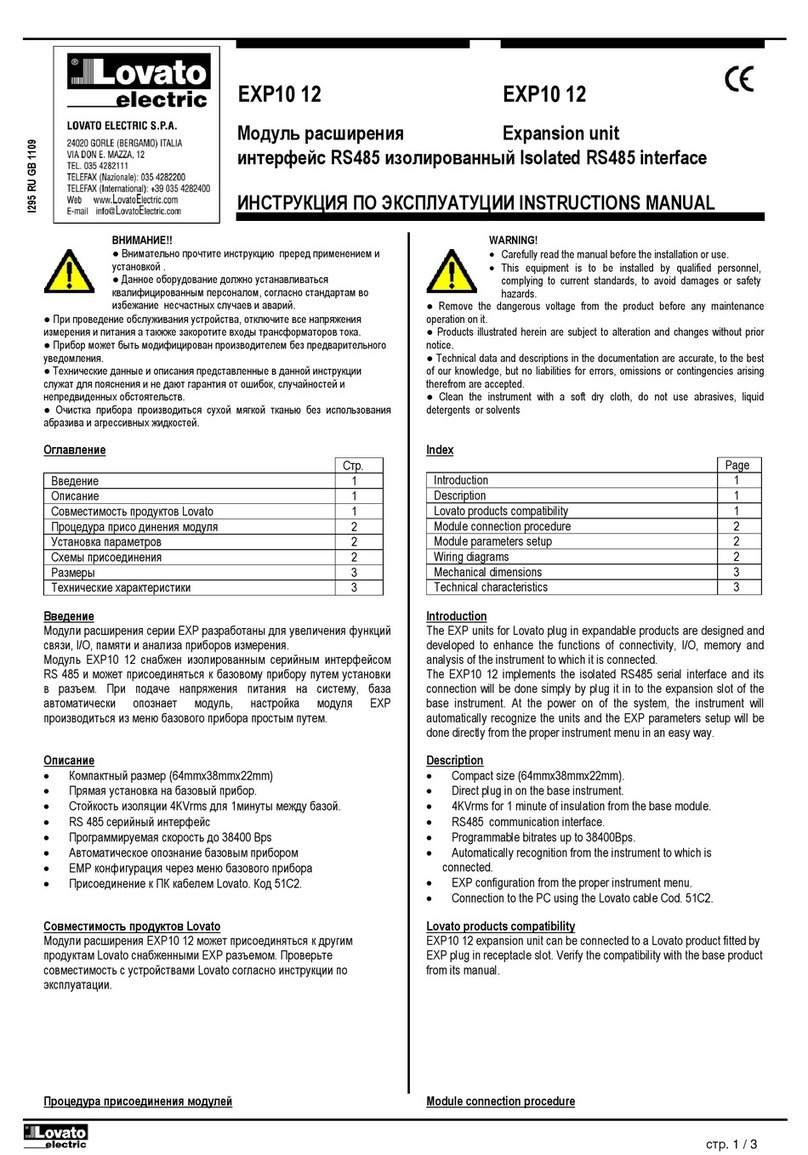Doc: MHIT102B0508.doc 08/09/2010 p. 1 / 3
EXP10 12 EXP10 12
Modulo di espansione Expansion unit
Interfaccia RS485 isolata Isolated RS485 interface
MANUALE OPERATIVO INSTRUCTIONS MANUAL
●Prima di qualsiasi intervento sull’apparecchio, togliere tensione dagli ingressi di
alimentazione e dalle uscite relè dove presenti.
●Il costruttore non si assume responsabilità in merito alla sicurezza elettrica in caso
di utilizzo improprio del dispositivo.
●I prodotti descritti in questo documento sono suscettibili in qualsiasi momento di
evoluzioni o di modifiche. Le descrizioni ed i dati a catalogo non possono pertanto
avere alcun valore contrattuale.
●Pulire lo strumento con panno morbido, non usare prodotti abrasivi, detergenti
liquidi o solventi.
●Remove the dangerous voltage from the product before any maintenance
operation on it.
●Products illustrated herein are subject to alteration and changes without prior
notice.
●Technical data and descriptions in the documentation are accurate, to the best
of our knowledge, but no liabilities for errors, omissions or contingencies arising
therefrom are accepted.
●Clean the instrument with a soft dry cloth, do not use abrasives, liquid
detergents or solvents
Introduzione
I moduli di espansione EXP sono stati progettati e sviluppati per potenziare
le funzioni di connettività, I/O, memorizzazione ed analisi dello strumento
base a cui vengono collegati. In particolare il modulo EXP10 12 realizza la
funzione di interfaccia seriare isolata di tipo RS485. Questo modulo può
essere collegato ad un apparecchio Lovato Electric provvisto di slot per
EXP. La connessione evverrà semplicemente inserendo il modulo di
espansione nello strumento principale il quale ne effettuerà
automaticamente il riconoscimento.
L’impostazione dei parametri del modulo viene svolta in modo intuitivo e
semplice nel menù di configurazione presente nel dispositivo principale.
Introduction
The EXP units for Lovato plug in expandable products are designed and
developed to enhance the functions of connectivity, I/O, memory and
analysis of the instrument to which it is connected.
The EXP10 12 implements the isolated RS485 serial interface. Questo
modulo può essere collegato ad un apparecchio Lovato Electric provvisto
di slot per EXP. The module connection will be done simply by plug it in
to the expansion slot of the base instrument. At the power on of the
system, the instrument will automatically recognize the units and the EXP
parameters setup will be done directly from the proper instrument menu
in an easy way.
Descrizione
•Dimensioni compatte (64mmx38mmx22mm).
•Inserimento diretto nello slot di espansione dell’apparecchio.
•Isolamento da 4KVrms per 1minuto dall’apparecchio base.
•Interfaccia di comunicazione RS485.
•Velocità di comunicazione impostabile fino a 38400Bps.
Description
•Compact size (64mmx38mmx22mm).
•Direct plug in on the base instrument.
•4KVrms for 1 minute of insulation from the base module.
•RS485 communication interface.
•Programmable bitrates up to 38400Bps.
Compatibilità con i prodotti Lovato
Il modulo EXP10 12 può essere abbinato ad un prodotto Lovato Electric
provvisto di alloggiamento per espansione EXP. Verificare la compatibilità
secondo la seguente tabella:
Apparecchio base Rev. SW apparecchio base
DMG700 >= 00
DMG800 >= 00
DMG900 >= 00
Lovato products compatibility
EXP10 12 can be connected to a Lovato Electric product fitted by EXP
receptacle slot. Verify the compatibility with the following table:
Base device Base device SW Rev.
DMG700 >= 00
DMG800 >= 00
DMG900 >= 00
I295 I GB 0910
ATTENZIONE!!
●Leggere attentamente il manuale prima dell’utilizzo e
l’installazione.
●Questi apparecchi devono essere installati da personale
qualificato, nel rispetto delle vigenti normative impiantistiche, allo
sco
o di evitare danni a
ersone o cose.
WARNING!
•Carefully read the manual before the installation or use.
•This equipment is to be installed by qualified personnel,
complying to current standards, to avoid damages or safety
hazards.
ATTENZIONE!
●Quando vengono installati i moduli EXP nei multimetri
della serie DMG, è obbligatorio montare i coprimorsetti
piombabili forniti con il multimetro.
WARNING!
•When the EXP. module is installed on a DMG series
multimeter, it is mandatory to install the sealable
terminal block covers supplied with the multimeter.