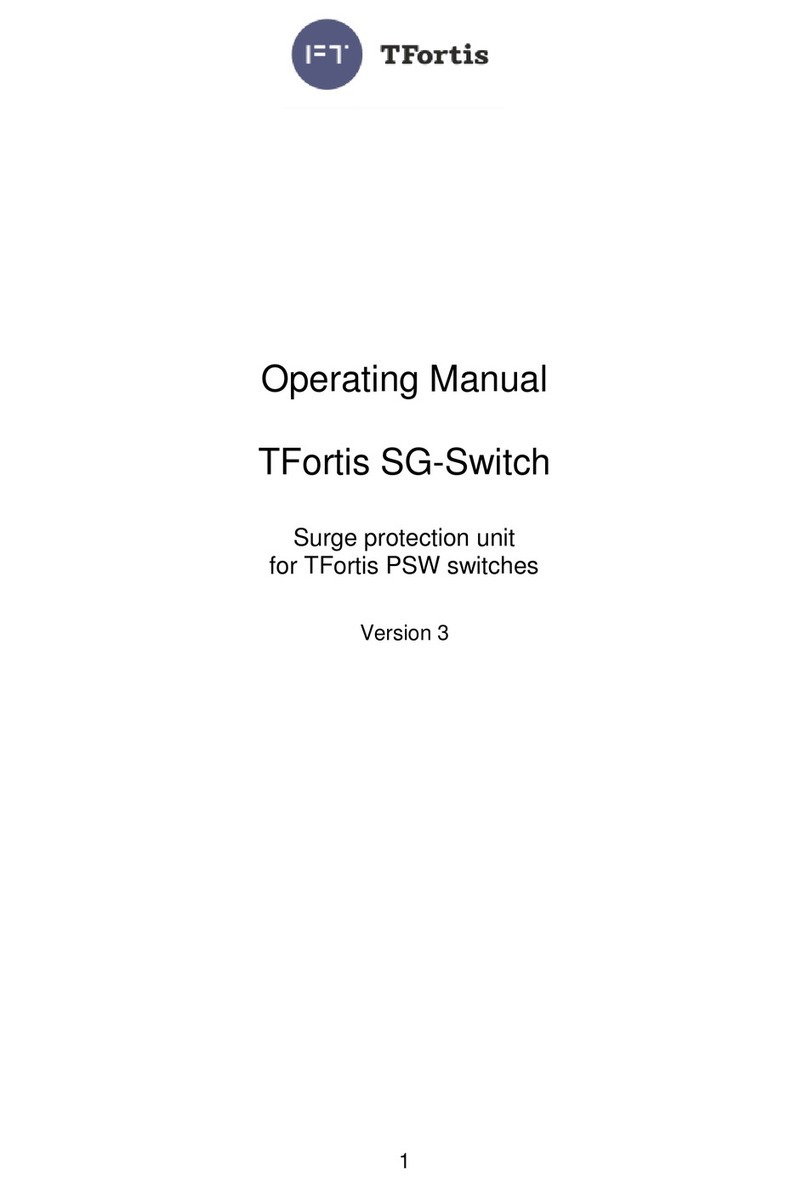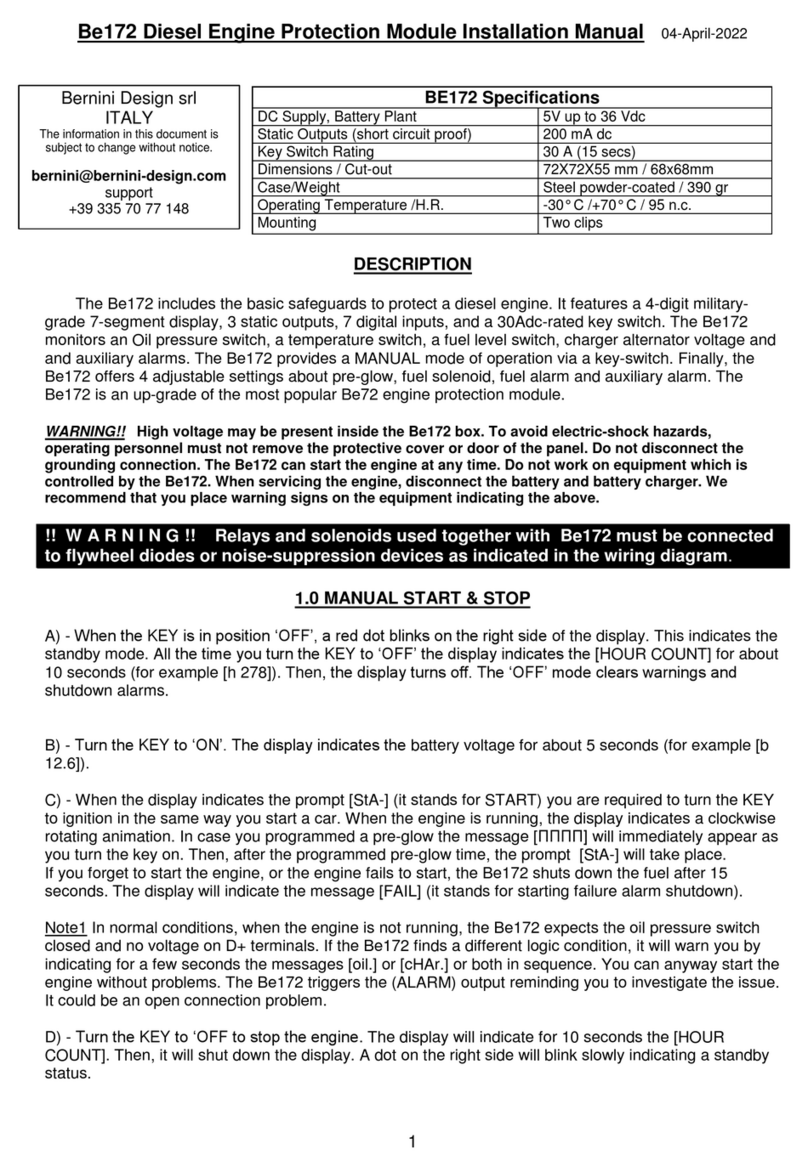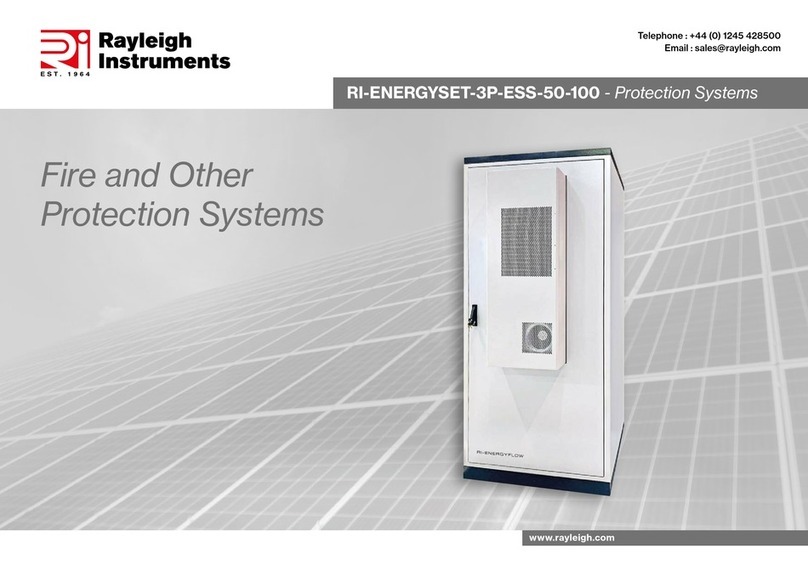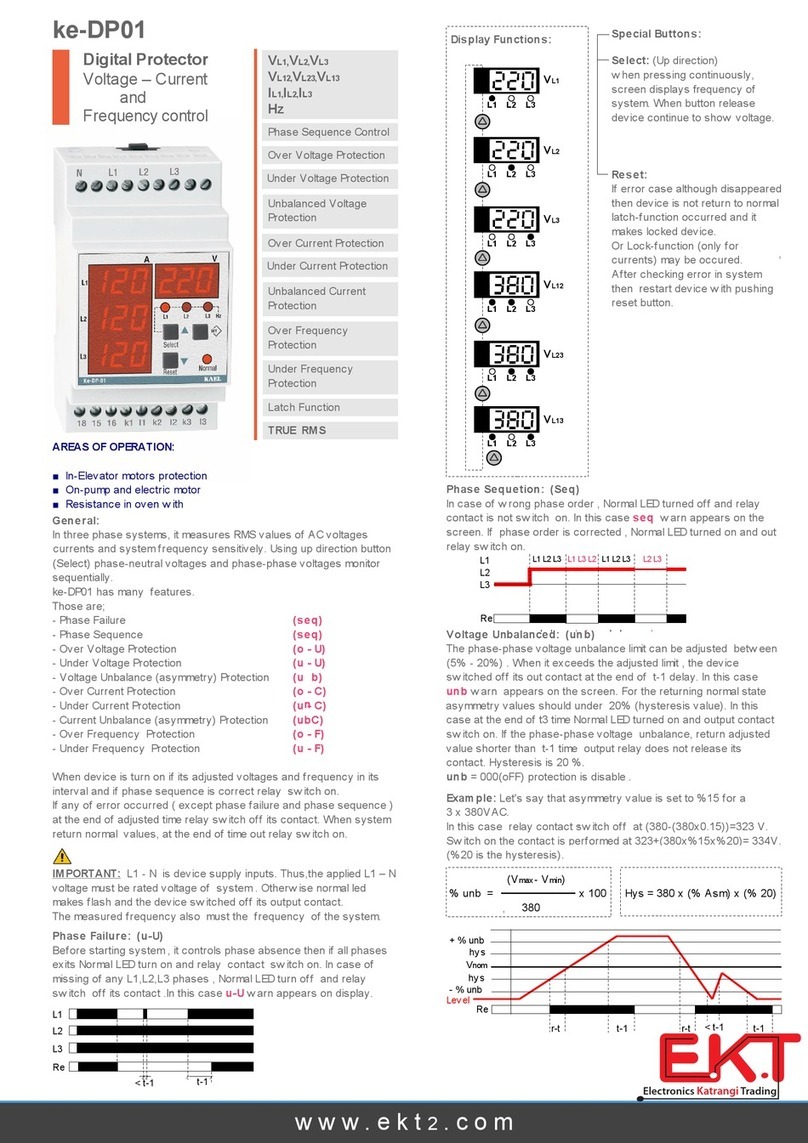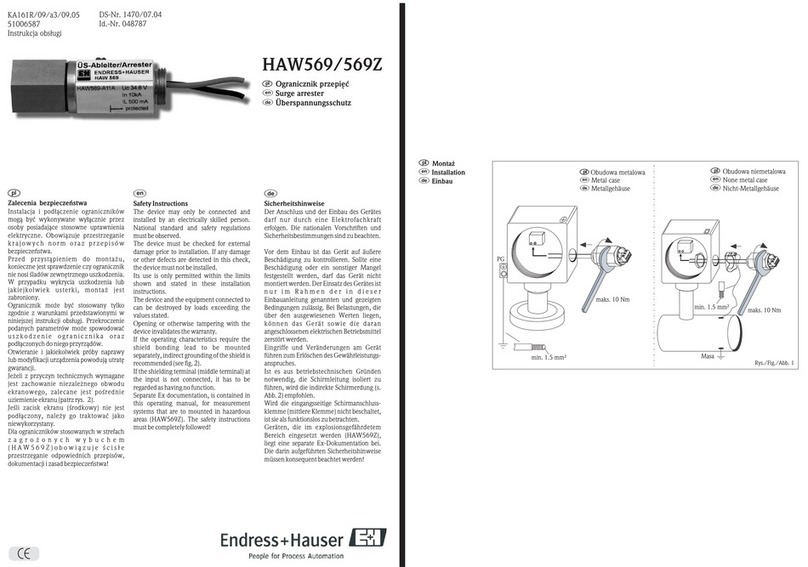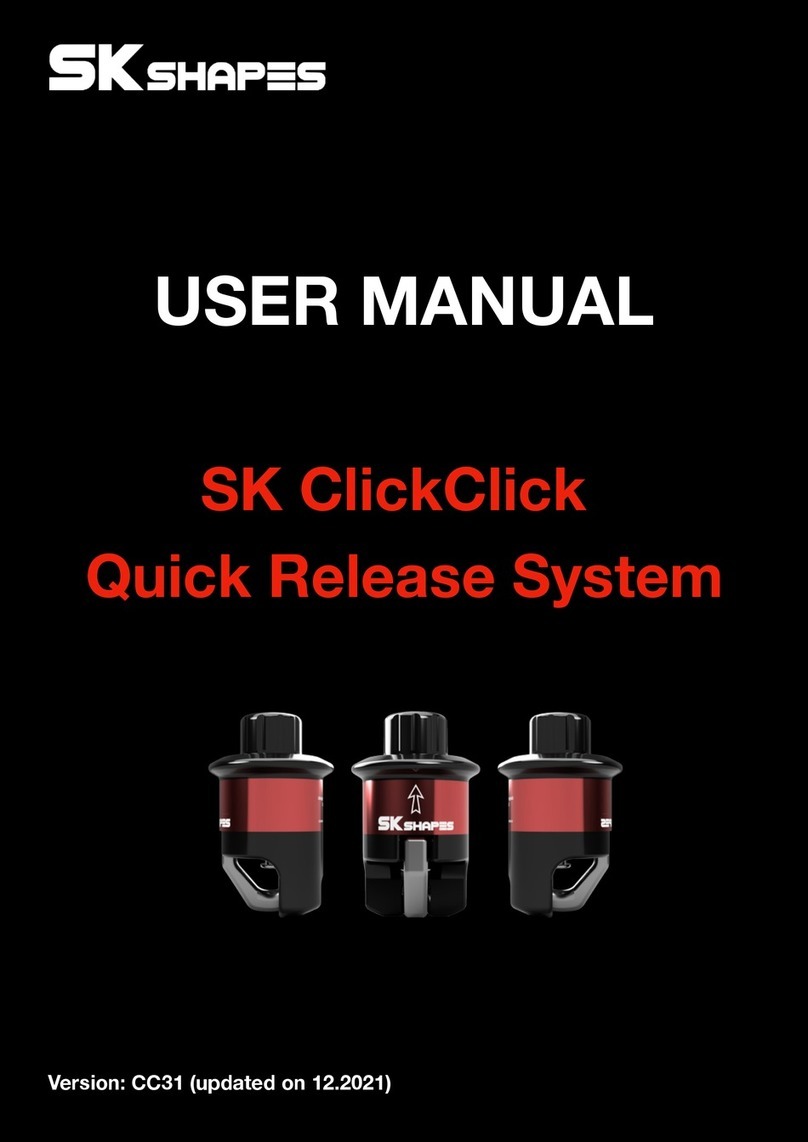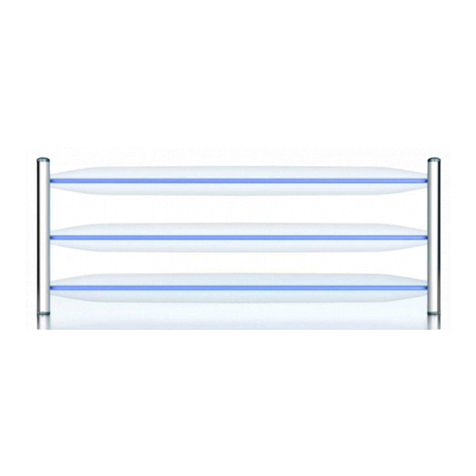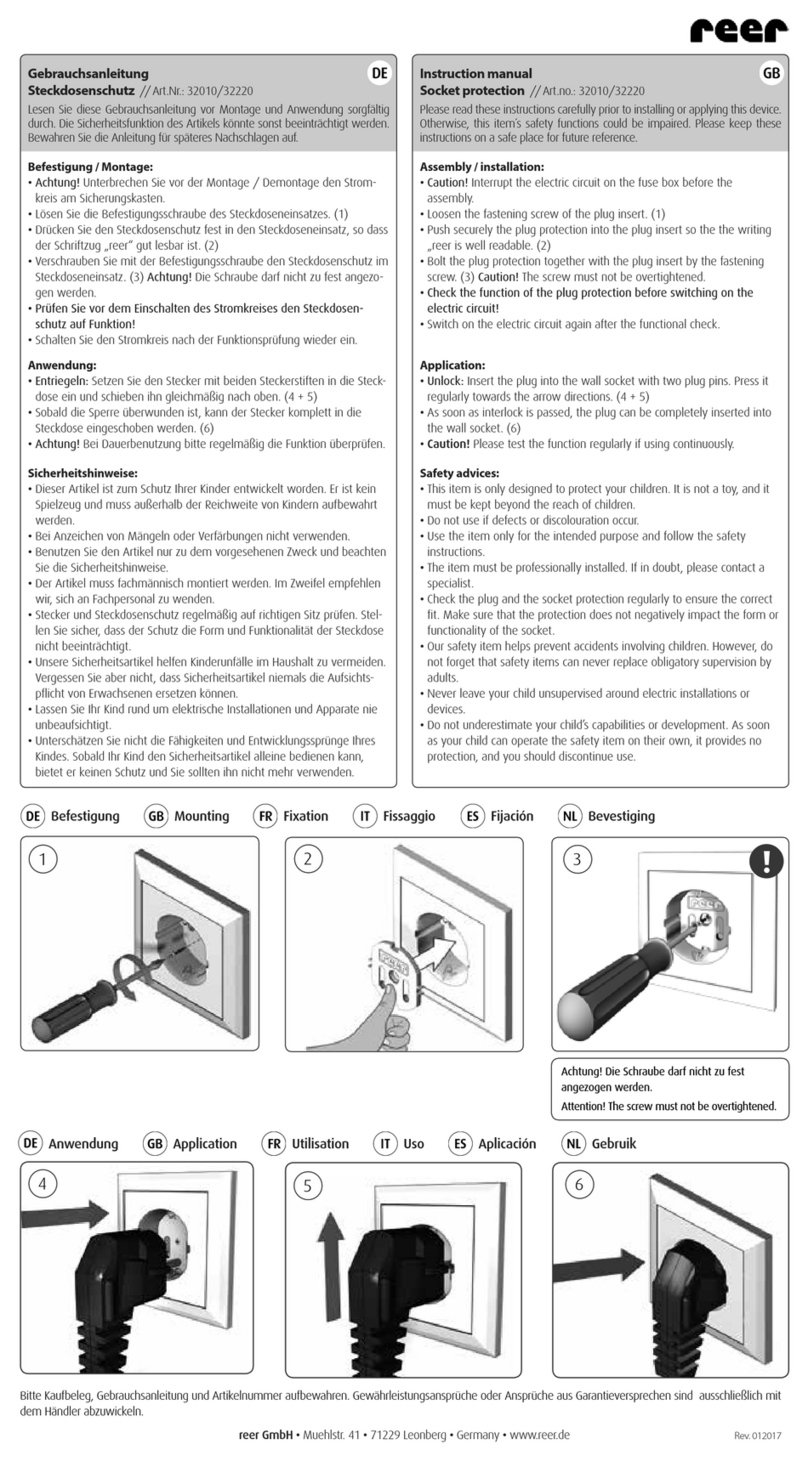For additional information, declaration of
confirmity, visit www.loxone.com/help/
nfc-codetouch-air
Information
Contains FCC ID: 2ARRV-000376
This device complies with part 15 of the FCC Rules.
Operation is subject to the following two conditions:
1.
2.
This device may not cause harmful interference
This device must accept any interference received,
including interference that may cause undesired operation
About the product
Get access with encrypted or unencrypted NFC tags, via your
NFC enabled smartphone or through your own unique key code.
Features
• Authentication via encrypted and unencrypted NFC Tags or
NFC enabled smartphones or key code
• Supports permanent, disposable or time-limited key codes
• Universal button
• Alarm-authentication
Connection
Wire cross-section 0.25 ... 0.8mm² / AWG23 ... 18
Stipping length 5mm / 0.2"
Temperature resistance -40 … 105°C / -40 … 221°F
Mounting frame
NFC Sensor
Status LED
Universal button
Installation
Install the mounting frame of the NFC Code Touch on the
desired installation place. Power up the device and pair it with
your Miniserver in Loxone Config. Alternatively you could power
up the device with the provided battery. To finish the installation
attach the NFC Code Touch as shown on the mounting frame.
Important Information
For security reasons, we strongly suggest you only use encryp-
ted NFC tags for access control from Loxone.
Compatible NFC media
Unencrypted ISO/IEC 14443, fixed UID required
Encrypted Media with MIFARE® DESFire® EV1 Chip
external power
supply
or
batteries