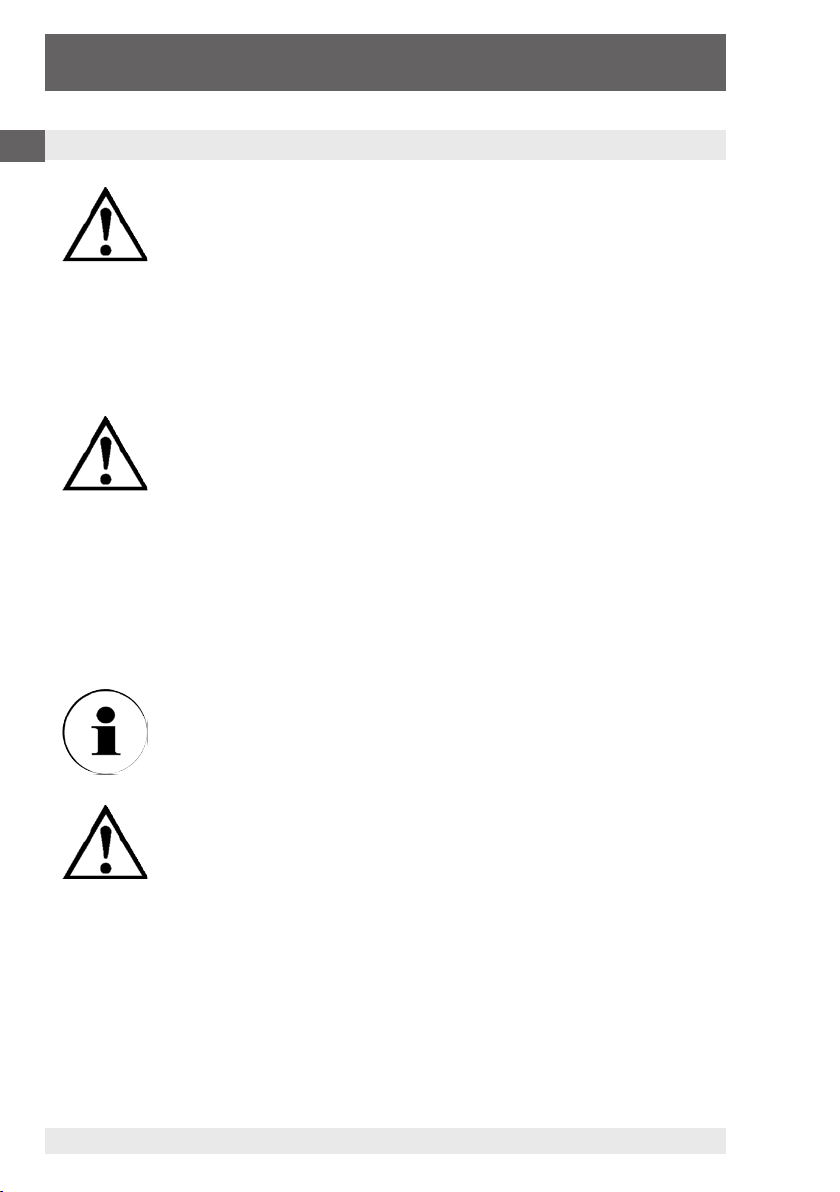Pressure Calibrator
LPC 200
GB
LR-Cal = Quality Pressure Calibration Equipment Made in Germany by DRUCK & TEMPERATUR Leitenberger GmbH
LR-Cal Operating Instructions Pressure Calibrator LPC 200 5
1.1 General safety instructions
This device has been designed and tested in accordance with
the relevant safety regulations for electronic devices. However,
its trouble-free operation and reliability cannot be guaranteed
unless the standard safety measures and special safety advice
given in this manual is followed when using the device.
1. The system must only be operated by trained and authorised personnel who
know the instruction and can work according to them.
2. Trouble-free operation and reliability of the device can only be guaranteed so
long as the device is not subjected to any climatic conditions other than those
stated under “Specification“.
3. The LPC 200 always has to be handled with the care required for an electronic
precision instrument (protect from humidity, impacts, strong magnetic fields,
static electricity and extreme temperatures, do not insert any objects into the
instrument and its openings). The device and sensors must be handled with care
(don‘t throw, hit, etc.). Protect plugs and sockets from contamination.
4. If the device is moved from a cold to a warm environment, condensation may
cause the equipment to fail. You should therefore ensure the device temperature
has adjusted to the ambient temperature before trying to switch it on.
5. If the instrument is to be connected to other devices (e.g. via serial interface)
care must be taken when designing the equipment connections. It is possible
that internal wiring within the external device (e.g. connection of GND to Earth)
may cause excessive voltages which could harm or destroy the instrument or
other connected devices.
6. The mains plug of the battery charger unit powering the LPC 200 must always
be accessible when connected to a power outlet, i.e., you must be able to pull
the plug from the power outlet without difficulty, at any time. However if possible,
for safety reasons, it should be operated without the battery charger attached.
If the device is operated with a faulty mains power supply (e.g.
short circuit from mains voltage to output voltage) this could
result in dangerous voltages at the device (e.g. at the sensor
socket or serial interface).
7. Significant electromagnetic radiation can adversely affect the measuring signal of
the reference sensor (and therefore also the test item) or even disrupt the display
of the signal completely.