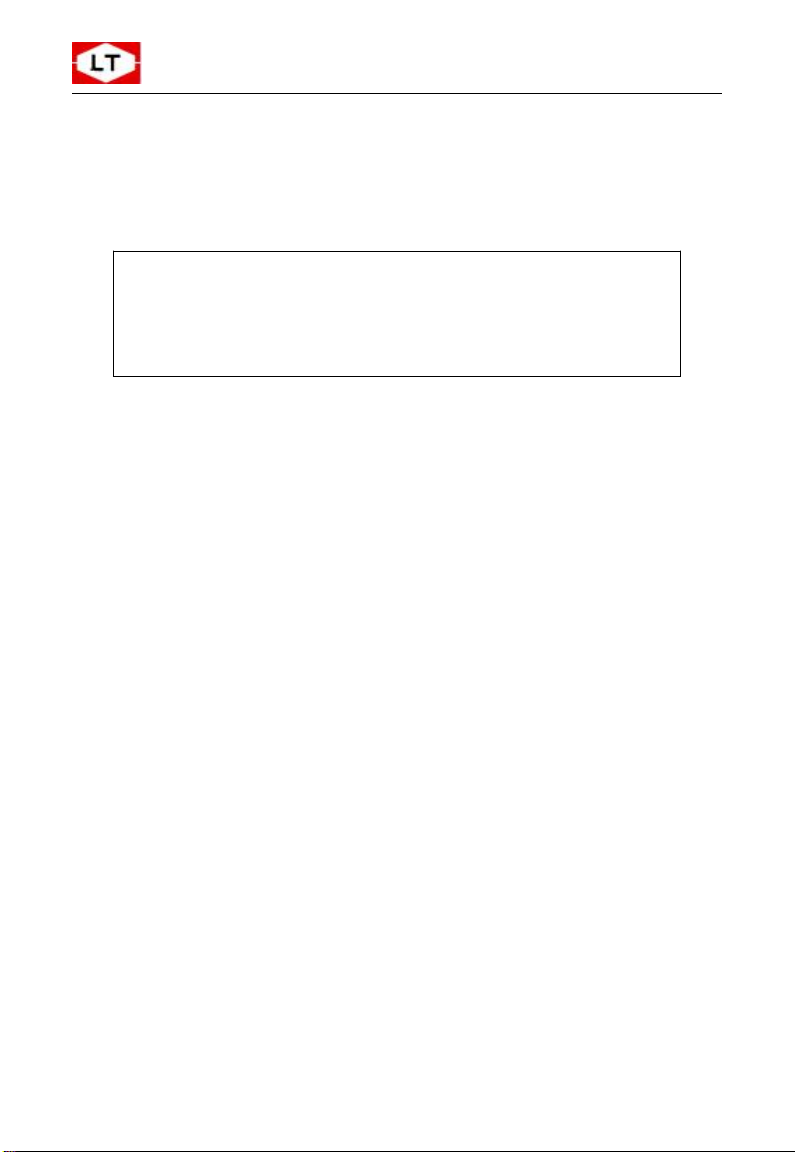Zhengzhou Linghang Robot Co.,Ltd
Content
Glossary.................................................................................................................... 1
1.Safety.......................................................................................................................4
1.1Notice description........................................................................................ 4
1.2Safety principle.............................................................................................5
1.3Notices Rules............................................................................................... 6
2.Product Summary.................................................................................................. 7
2.1Master plate assembly................................................................................7
2.2Tool plate assembly.....................................................................................8
2.3Modules.........................................................................................................9
3.Installation............................................................................................................... 9
3.1Master plate................................................................................................ 11
3.2 Install of master plate...............................................................................12
3.3Tool plate.....................................................................................................13
3.4Install of tool plate..................................................................................... 14
3.5Installation diagram of tool plate............................................................. 14
3.6Disassemble tool plate............................................................................. 14
3.7Install of adapter modules........................................................................15
3.8Module removal method...........................................................................16
3.9Air Requirement.........................................................................................16
4、Operation........................................................................................................... 18
4.1Locking sequence..................................................................................... 19
4.2Fault self locking operation...................................................................... 20
4.3Unlocking sequence..................................................................................20
4.4Precautions for tool placement................................................................21
5.Maintenance......................................................................................................... 22
5.1Regular maintenance................................................................................23
5.2Cleaning and lubrication of locking mechanism and locating pin...... 24
5.3Inspection and cleaning of electrical modules...................................... 26
6. Troubleshooting and service procedures........................................................26
6.1Fault handling.............................................................................................27
6.2Air port maintenance process..................................................................30
7.Parameter table................................................................................................... 32
8.Outline Dimensional Drawing............................................................................ 33
9.Recommended Solenoid valve to control tool changers:........................... 34
9.1Single solenoid valve control................................................................... 34
9.2Double solenoid valve control................................................................. 35