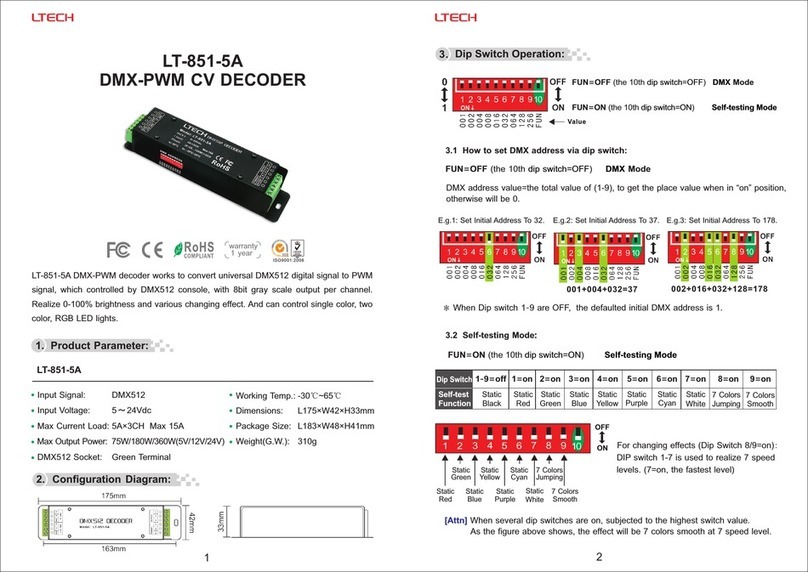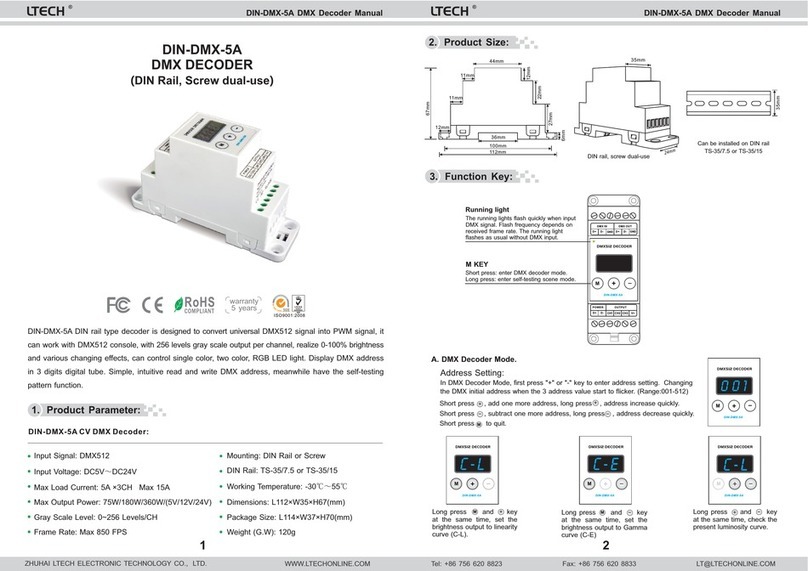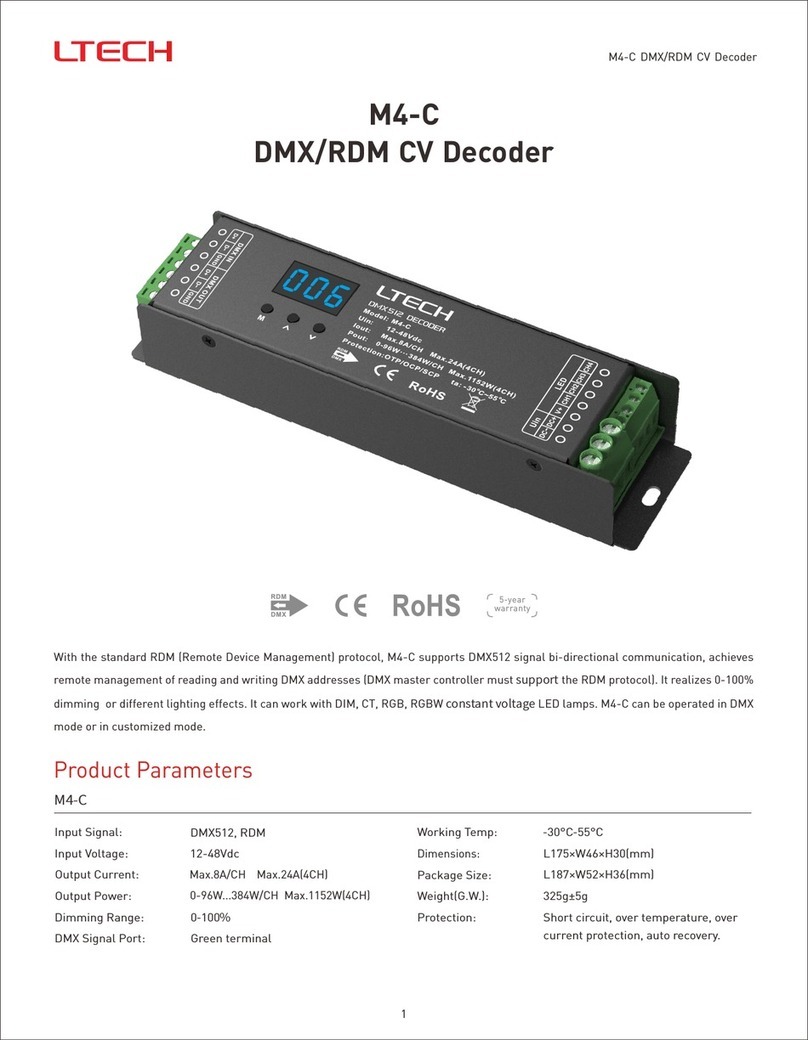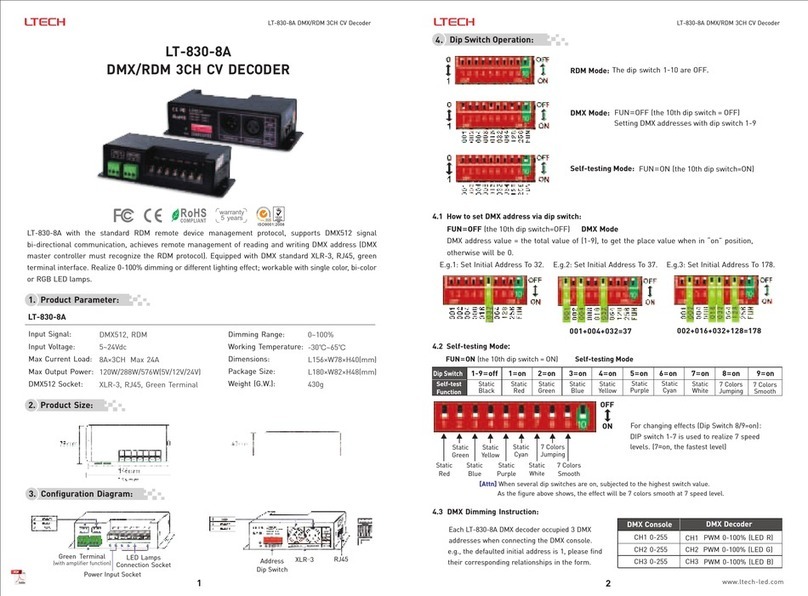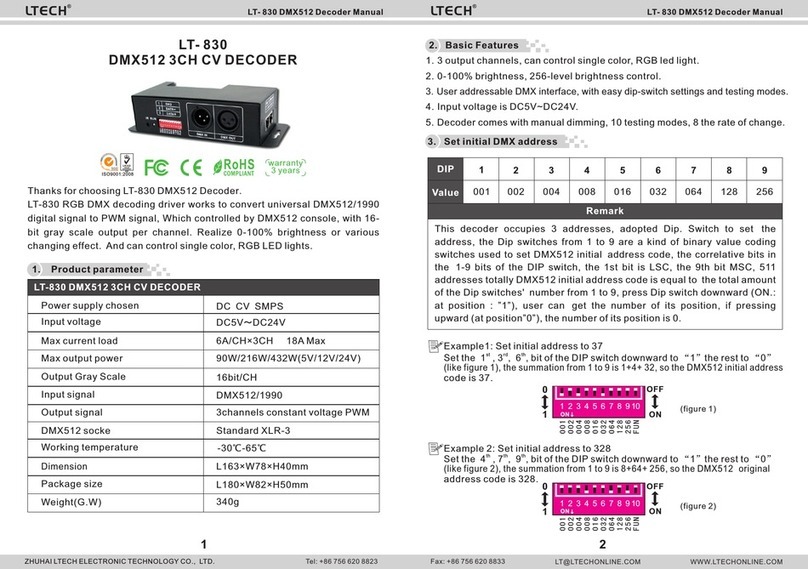4
WP-804 DMX/RDM CV Decoder
Customized mode
Interface of customized mode
Short press the MODE and button simultaneously. When the
screen displays "L-2", it enters the customized mode. Long press
the MODE button for 2s to enter the menu. After parameter sett-
ings are completed, Long press the SETUP button for more than
2s to save the configuration.
1. Lighting effects
e.g. E-A (7-color gradient)
Short press MODE button to switch the menu to "E".
Pressor button to select the lighting effect and the third value
on the screen will display 1, 2, 3, 4, 5, 6, 7, 8, 9 or A.
Options:
E-1 (no lighting effect)
E-2 (Red)
E-3 (Green)
E-4 (Blue)
E-5 (Yellow)
E-6 (Purple)
E-7 (Cyan)
E-8 (White)
E-9 (7-color jumping)
E-A (7-color gradient)
e.g. E-1 (no lighting effect)
2. Color-changing speed Short press MODE button to switch the menu to "S".
Press or button to select speed and the third value on the
screen will display 1, 2, 3, 4, 5, 6, 7 or 8.
Default: S-5
Options: S-1 / S-2······S-7 / S-8
Speed levels, speed increases one by one
3. Brightness Short press MODE button to switch the menu to "B".
Press or button to select the brightness level and the third
value on the screen will display 1, 2, 3, 4, 5, 6, 7 or 8.
Default: B-8
Options: B-1 / B-2 ······ B-7 / B-8
Brightness levels, brightness increases one by one
4. Screen timeout Short press MODE button to switch the menu to "n".
Press or button to select screen timeout and the third value on the
screen will display 1 or 2.
Options: n-1 (Screen stays on)
n-2 (Screen turns off after 30 seconds of inactivity)