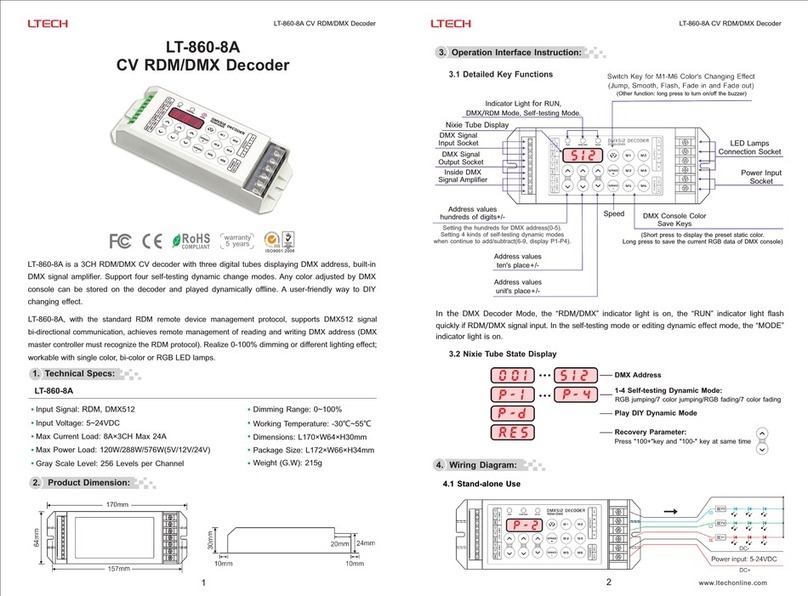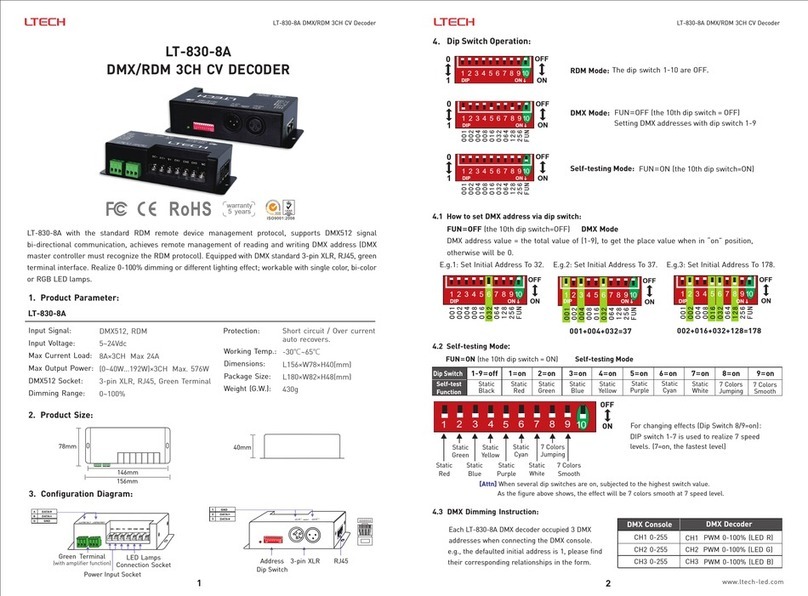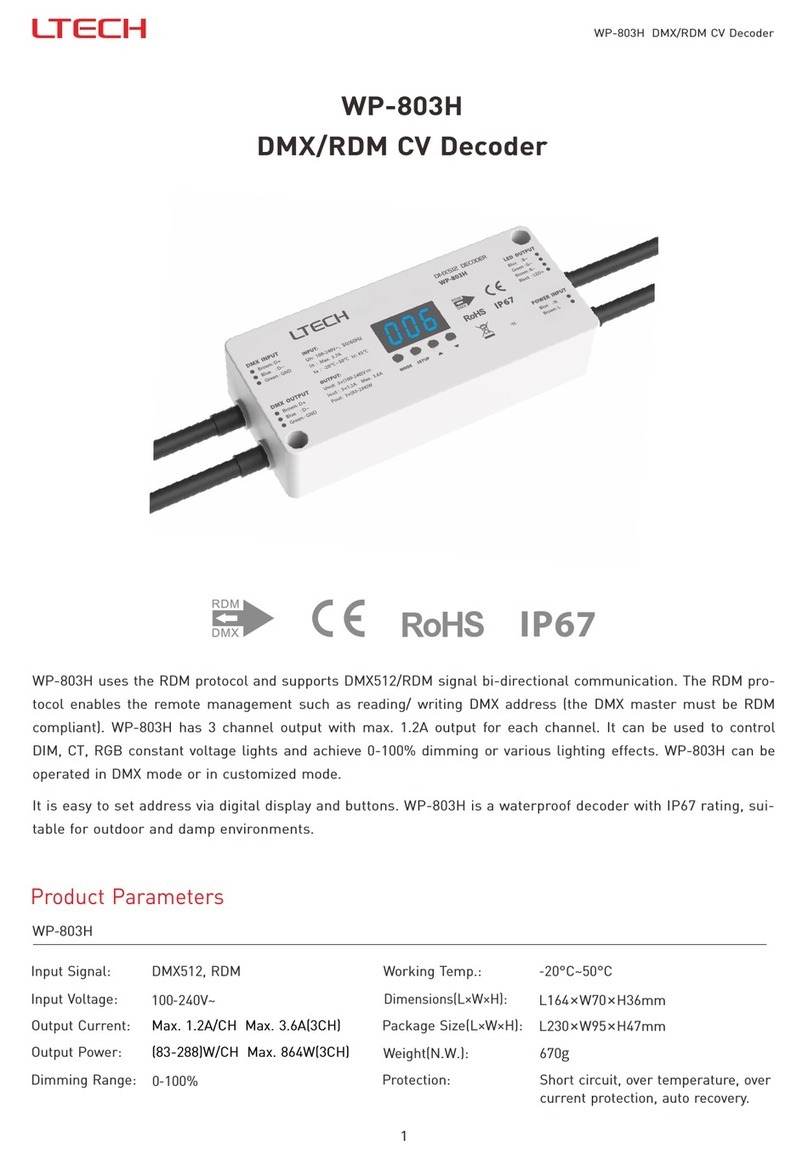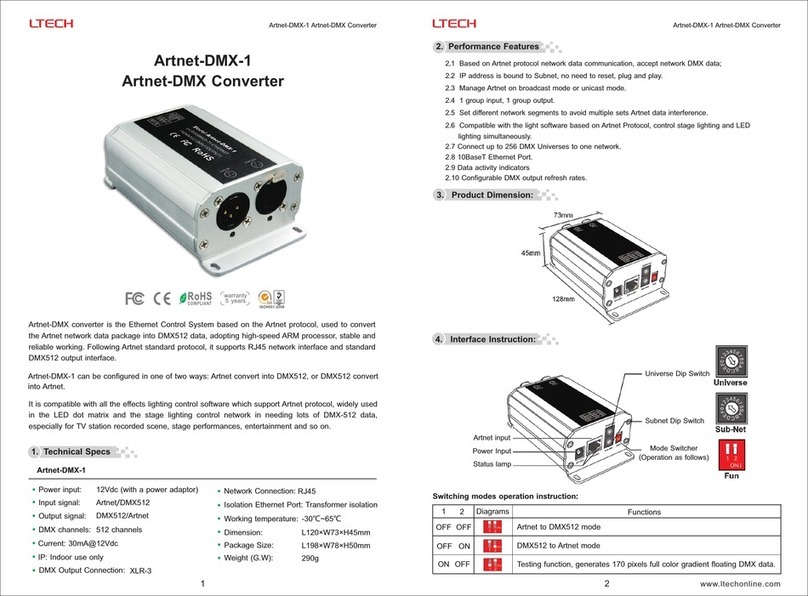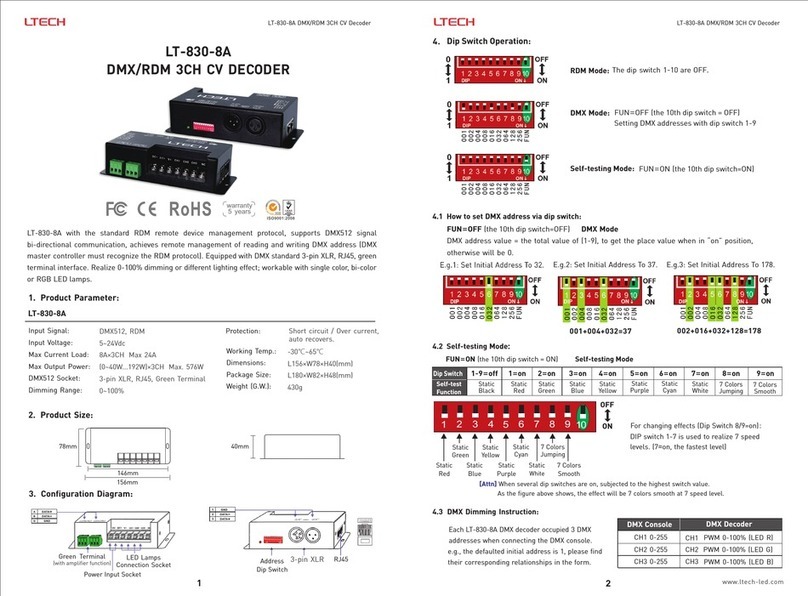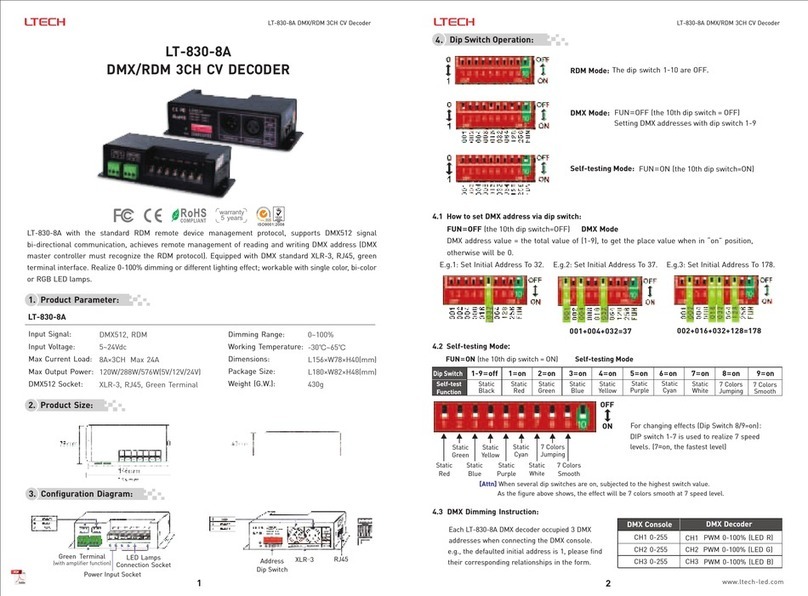56
2 Connecting LED lights:
7
3. The connection diagram of 3 kinds of DMX/RDM terminals:
3-pin XLR Connected in Parallel
Green Terminal Connected in Parallel
RJ45 Connected in Parallel
These 3 terminals can be connected in a mixed way.
8
4. The connection diagram of :AMP signal amplifier terminal
Update Time: 2017.04.18_A0
Attention:
Warranty Agreement:
1. The product shall be installed and serviced by the qualified person.
2. This product is non-waterproof. Please avoid the sun and rain. When installed outdoors
please ensure it is mounted in a water proof enclosure.
3. Good heat dissipation will prolong the working life of the controller. Please ensure good
ventilation.
4. Please check if the output voltage of the LED power supply used comply with the
working voltage of the product.
5. Please ensure that adequate sized cable is used from the controller to the LED lights to
carry the current. Please also ensure that the cable is secured tightly in the connector.
6. Ensure all wire connections and polarities are correct before applying power to avoid
any damages to the LED lights.
7. If a fault occurs, please return the product to your supplier. Do not attempt to fix this
product by yourself.
1. We provide lifelong technical assistance with this product:
A 1-year warranty is given from the date of purchase. The warranty is for free
repair or replacement if cover manufacturing faults only.
For faults beyond the 1-year warranty, we reserve the right to charge for time
and parts.
2. Warranty exclusions below:
Any man-made damages caused from improper operation, or connecting to excess
voltage and overloading.
The product appears to have excessive physical damage.
Damage due to natural disasters and force majeure.
Warranty label, fragile label and unique barcode label have been damaged.
The product has been replaced by a brand new product.
3. Repair or replacement as provided under this warranty is the exclusive remedy to
the customer. We shall not be liable for any incidental or consequential damages
for breach of any stipulation in this warranty.
*
Installation Attention : please reserve enough ventilation distance between decoders (>20mm),
be sure not to block the vent, or will affect lifetime of decoder for .poor heat dissipation
Connecting with green terminal or an extra amplifier will be needed when more than 32
decoders are connected or use overlong signal wire(as shown below).
Signal amplifier should not be more than 5 times continuously.
*