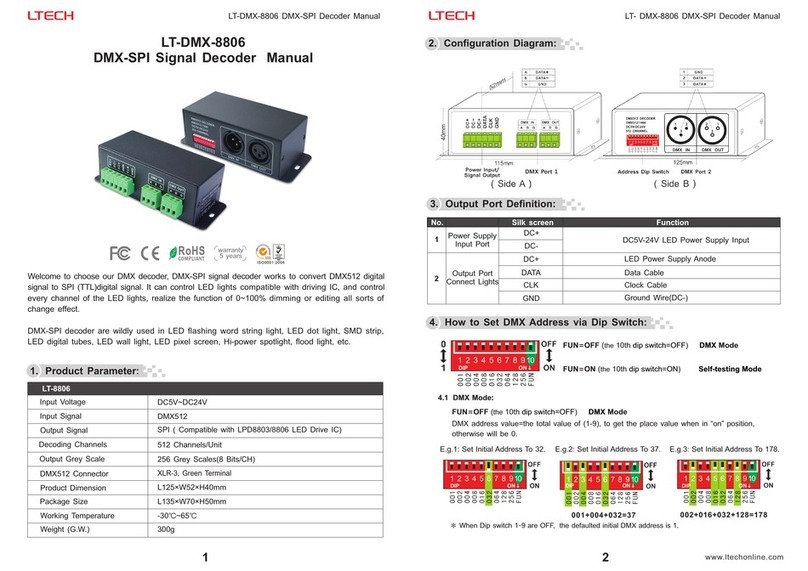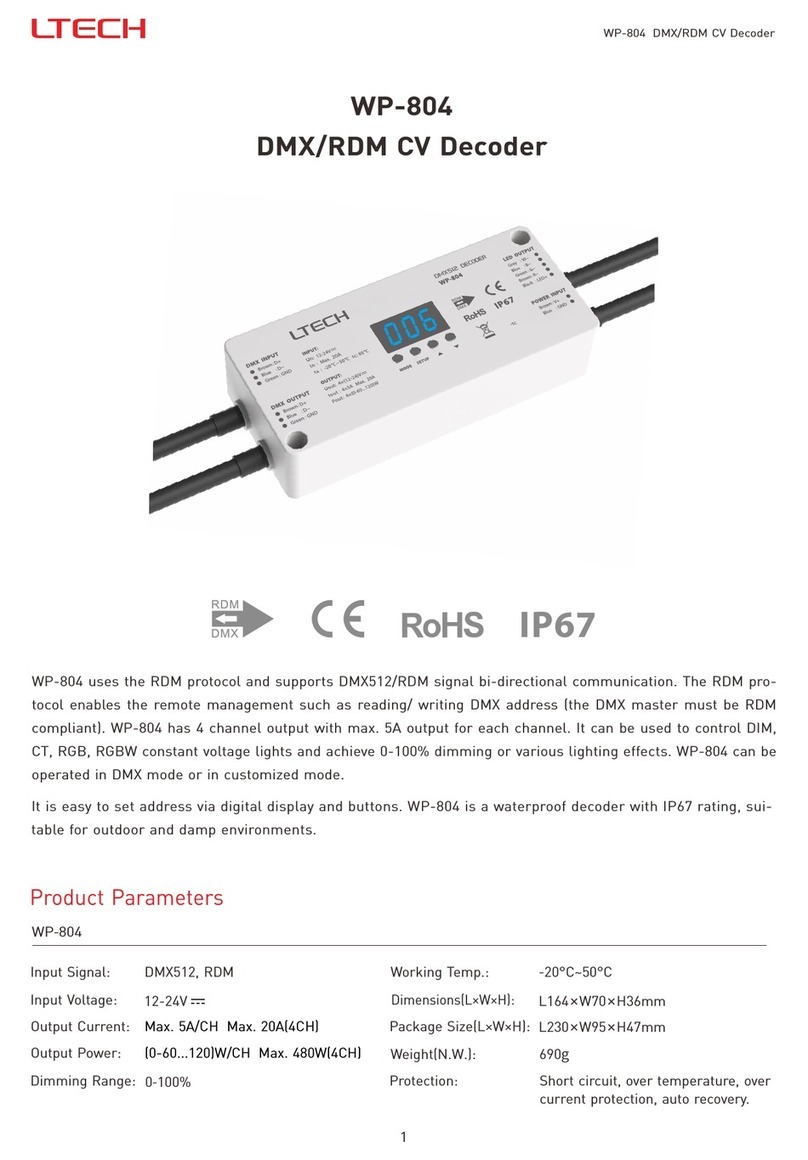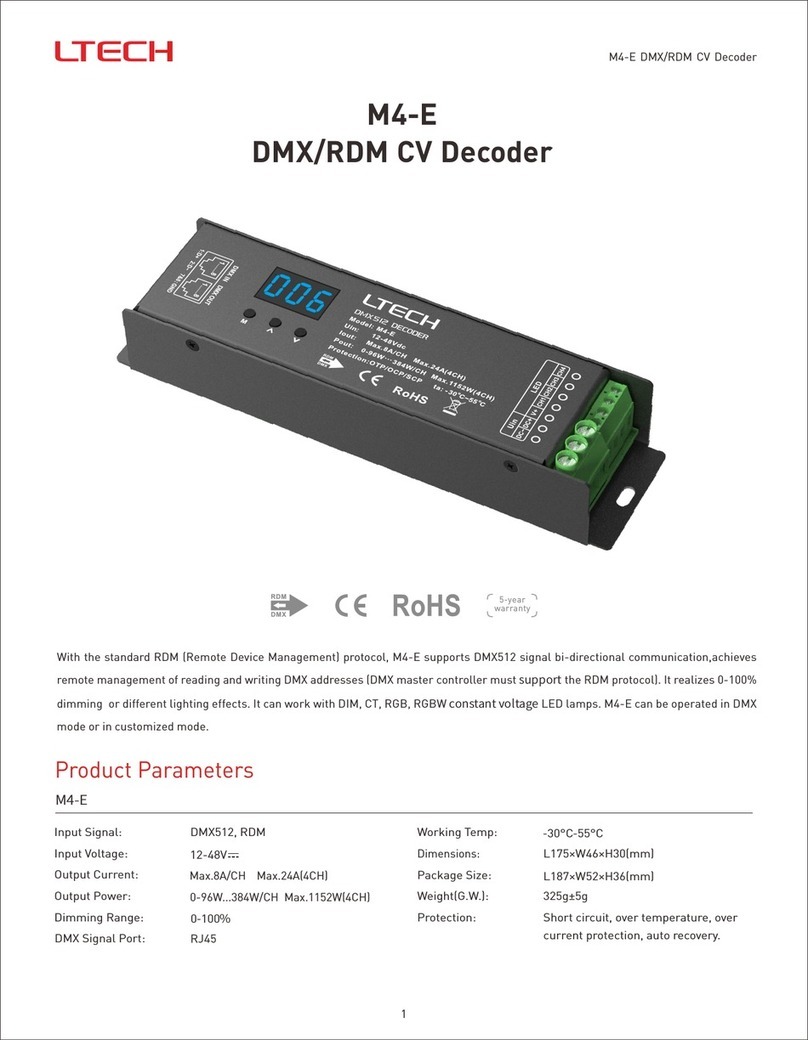Ltech LT-905 Operator's manual
Other Ltech Media Converter manuals
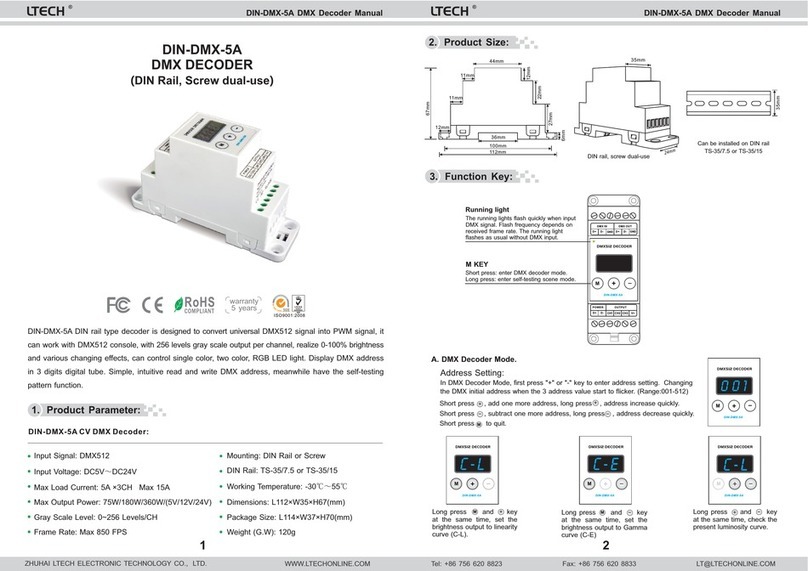
Ltech
Ltech DIN-DMX-5A User manual

Ltech
Ltech LT-858-CC User manual
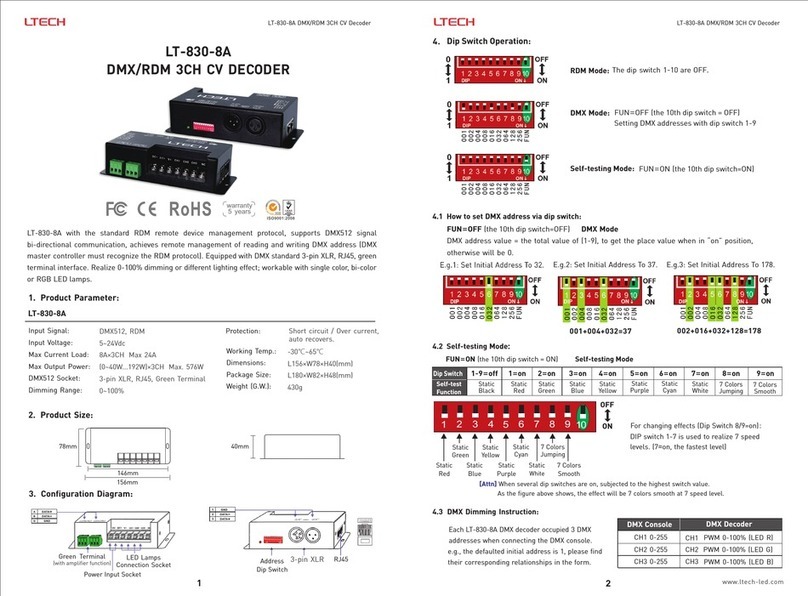
Ltech
Ltech LT-830-8A User manual
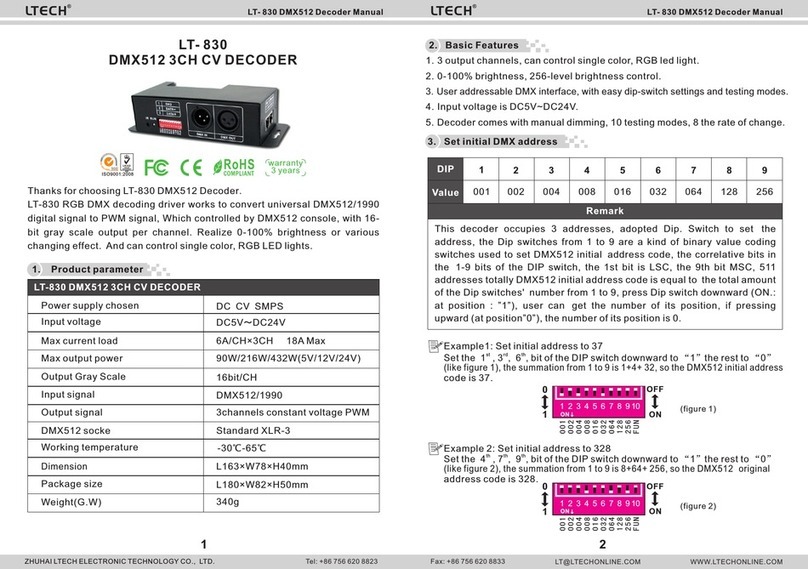
Ltech
Ltech LT- 830 User manual

Ltech
Ltech DMX-8806 User manual

Ltech
Ltech LT-904 User manual
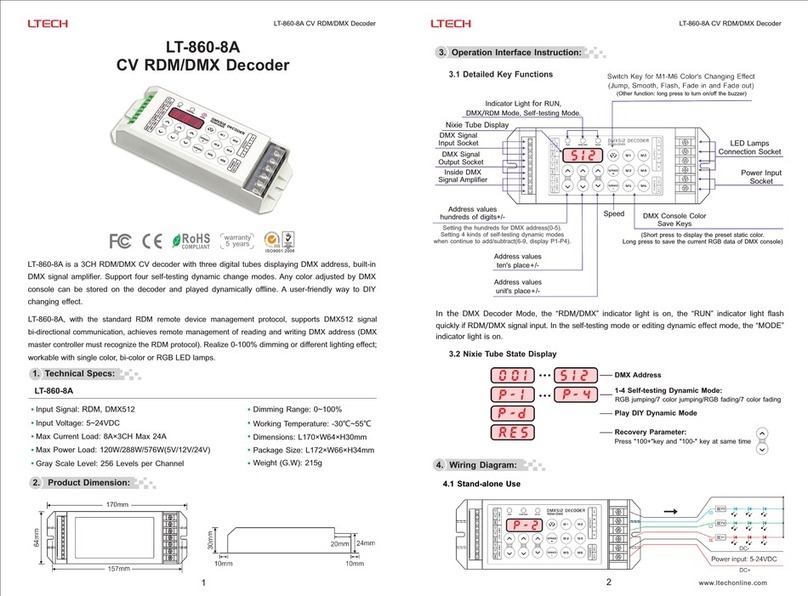
Ltech
Ltech LT-860-8A User manual
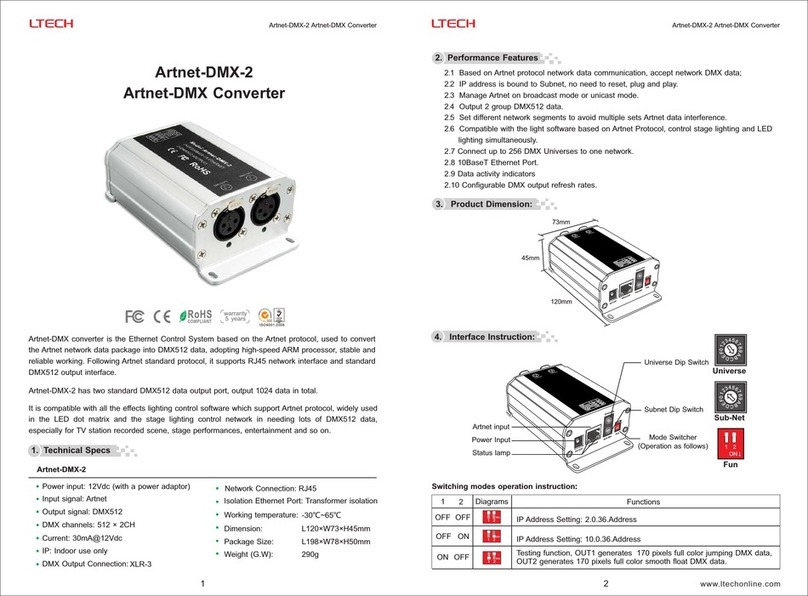
Ltech
Ltech Artnet-DMX-2 User manual

Ltech
Ltech Artnet-DMX-1 User manual

Ltech
Ltech Artnet-SPI-8 User manual

Ltech
Ltech LT-811-10A User manual

Ltech
Ltech LT-840-350 User manual
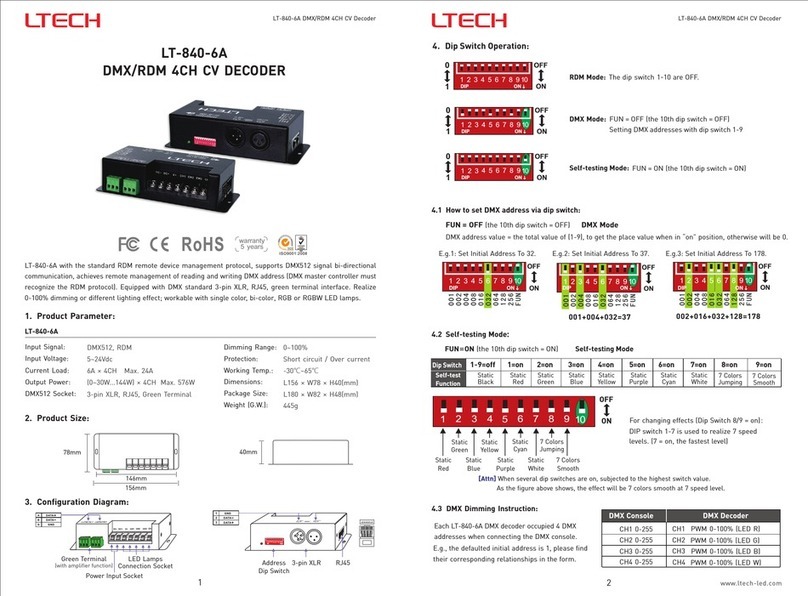
Ltech
Ltech LT-840-6A User manual

Ltech
Ltech LT-905 User manual

Ltech
Ltech DMX512 Instruction manual

Ltech
Ltech LT-890 User manual

Ltech
Ltech LT-8030 User manual
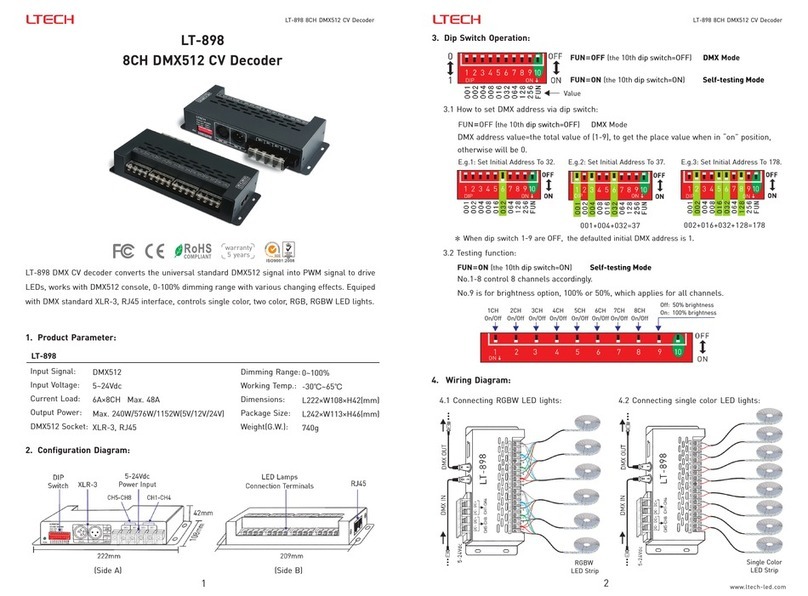
Ltech
Ltech LT-898 User manual
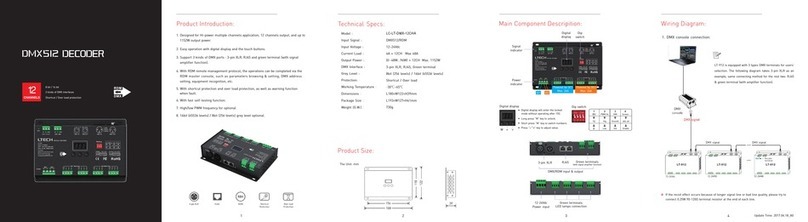
Ltech
Ltech DMX512 User manual
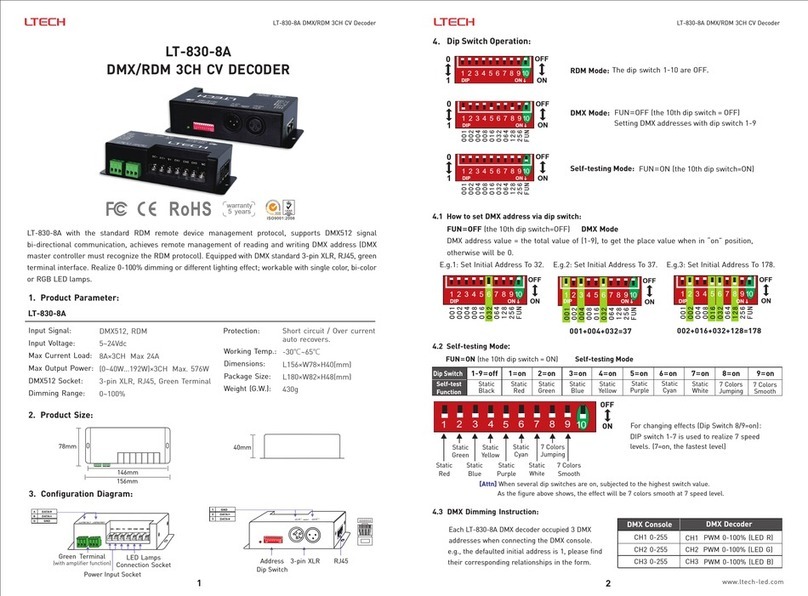
Ltech
Ltech LT-830-8A User manual