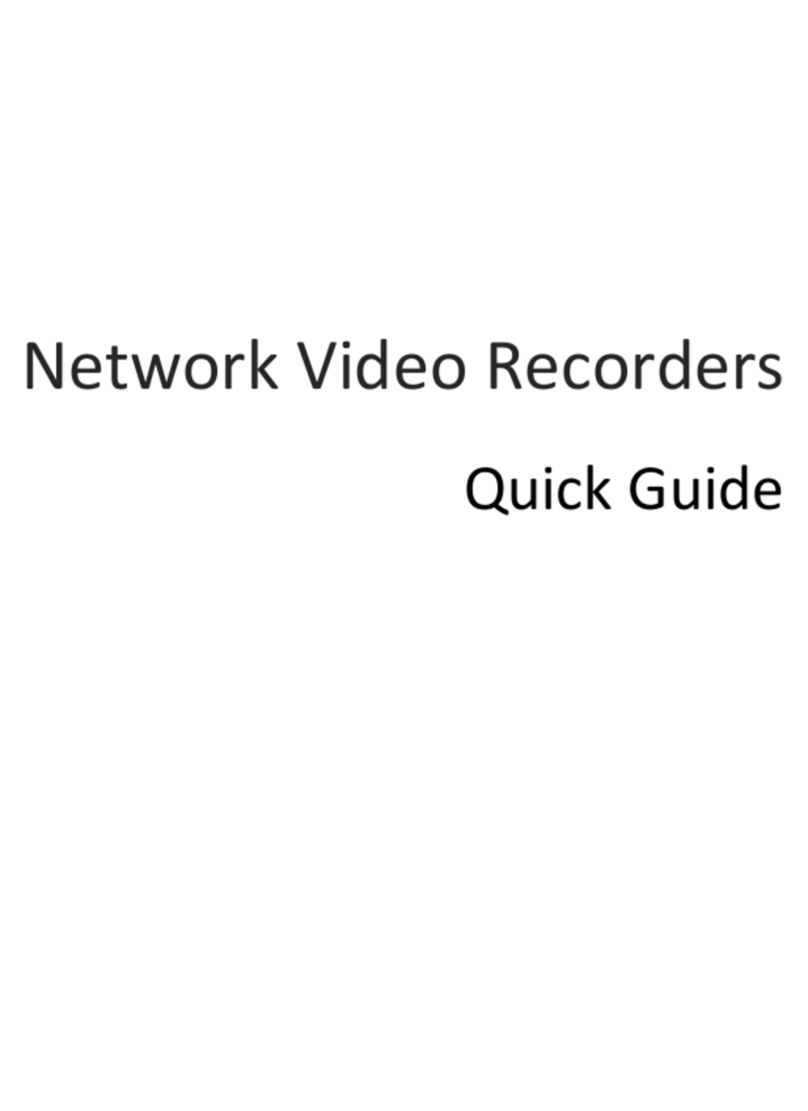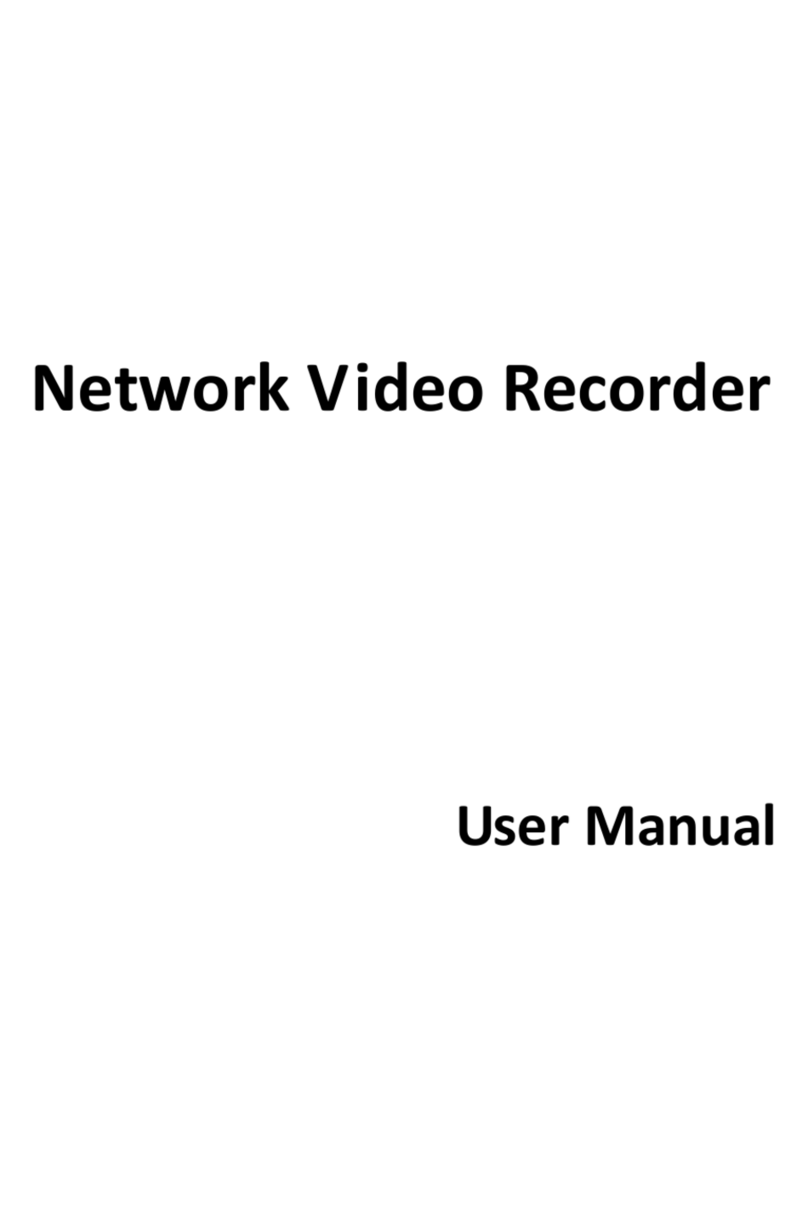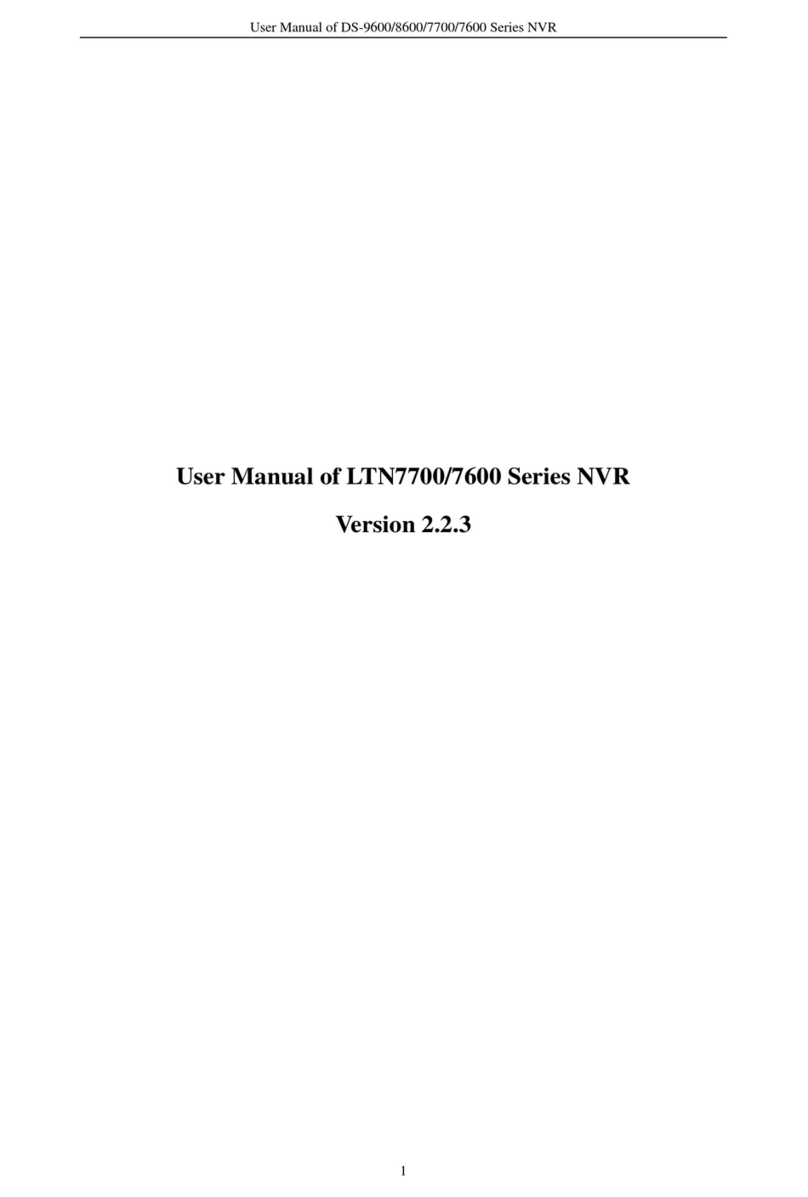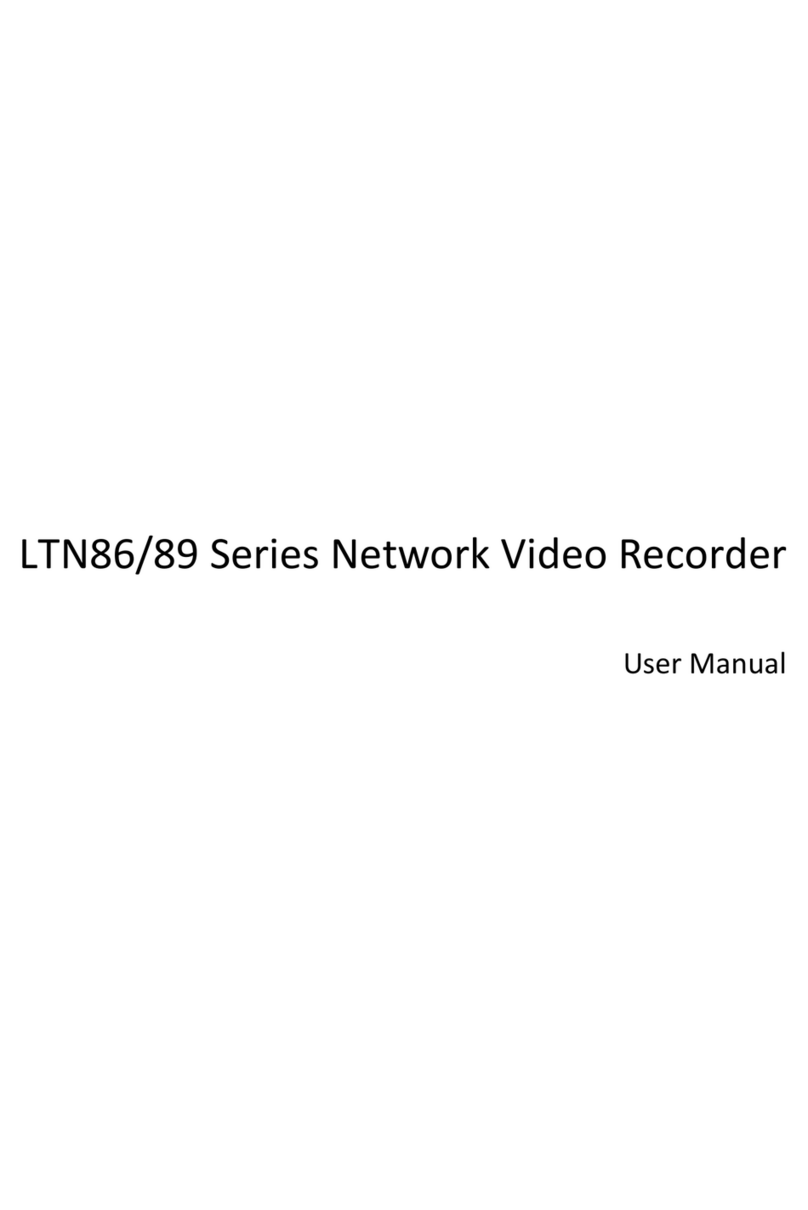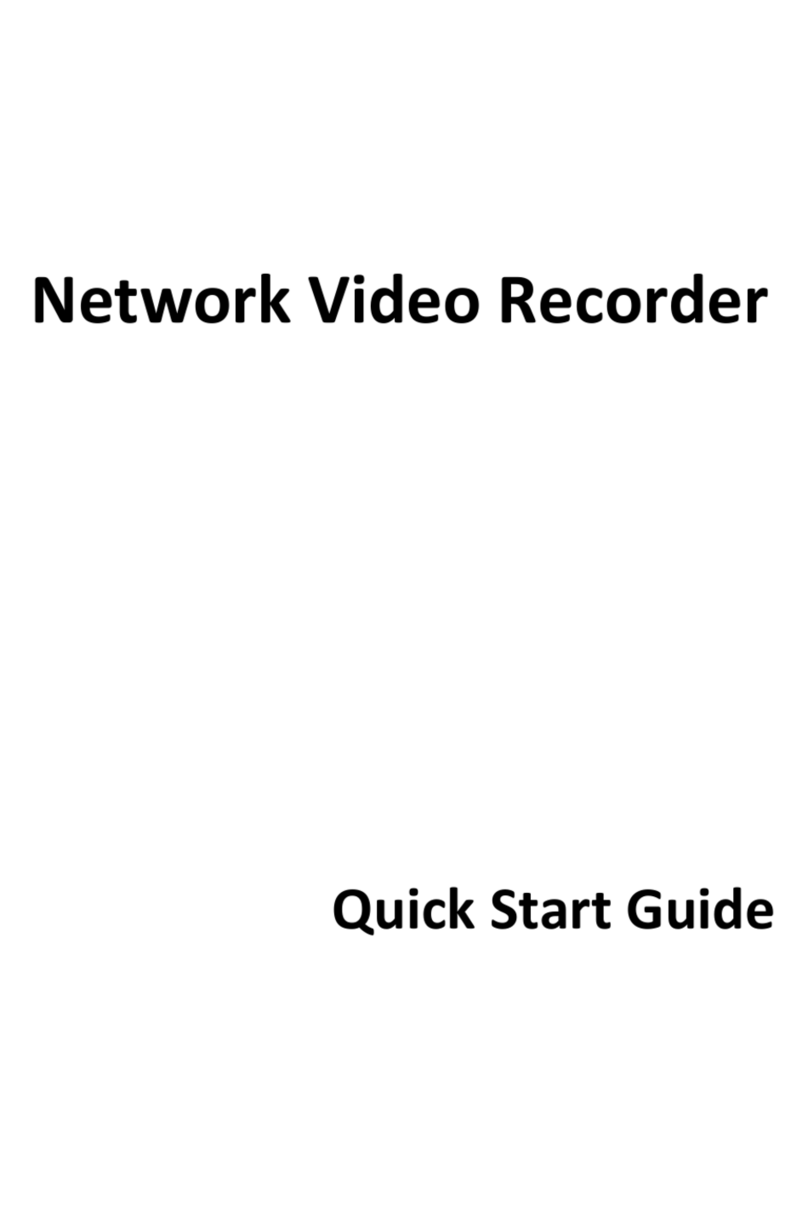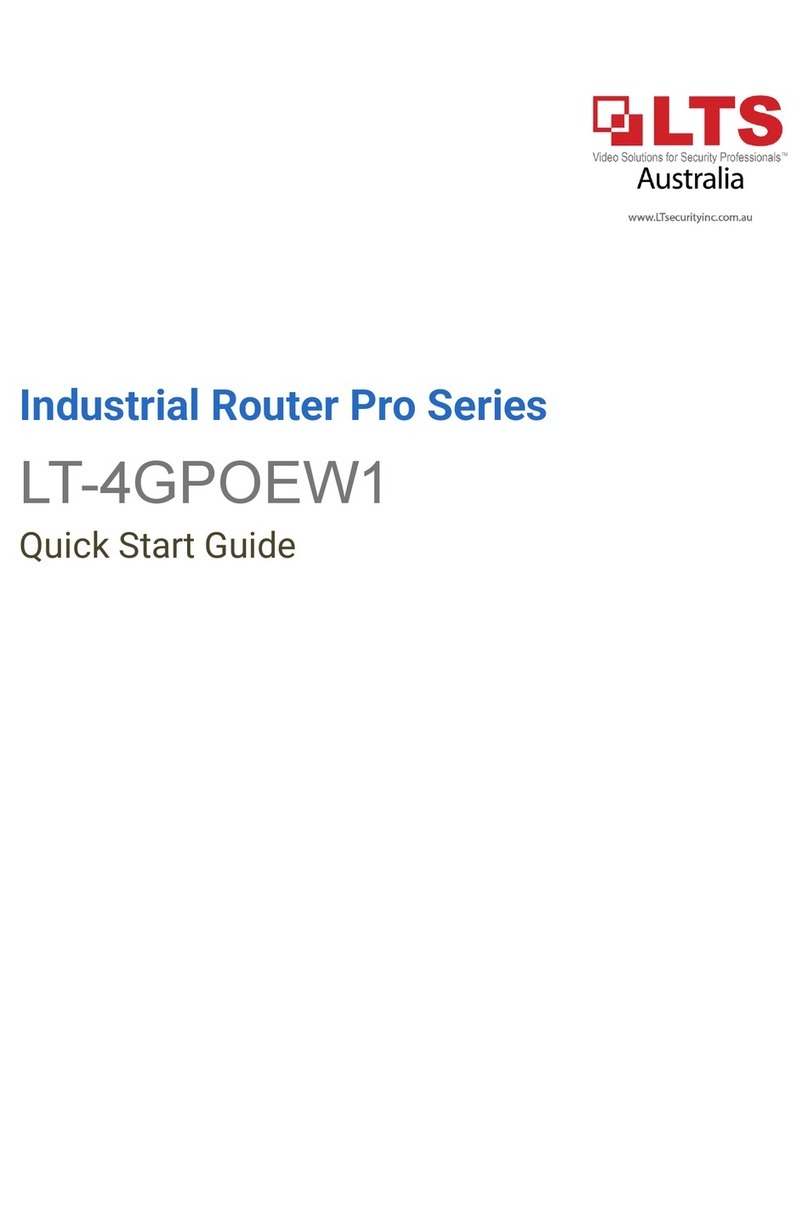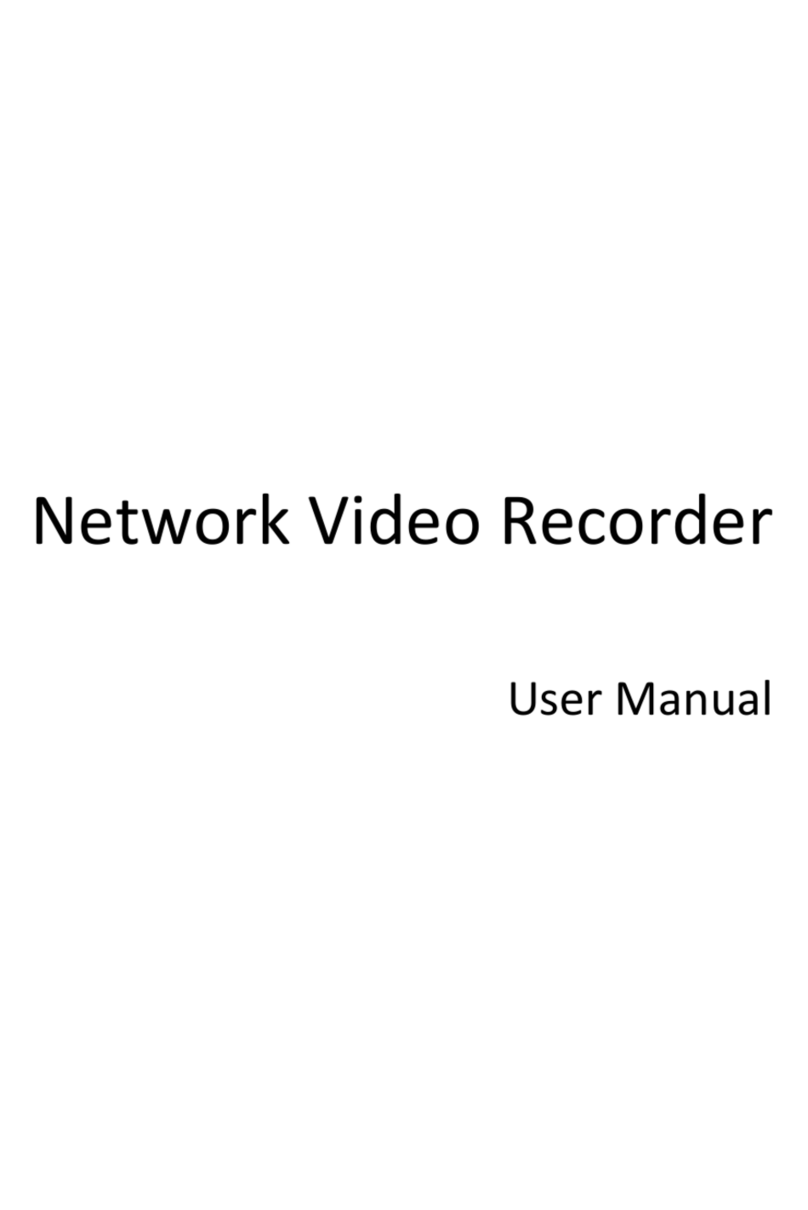User
Manual of
87P Series NVR
9
5.4 Configuring Alarm Triggered Record.............................................................................................. 62
5.5 Configuring VCA Event Recording .................................................................................................. 64
5.6 Manual Record .............................................................................................................................. 65
5.7 Configuring Holiday Record ........................................................................................................... 67
5.7 Configuring POS Record................................................................................................................. 69
5.8 Configuring Redundant Recording................................................................................................. 71
5.9 Configuring HDD Group for Recording........................................................................................... 73
5.10 Files Protection.............................................................................................................................. 74
Chapter 6Playback ....................................................................................................................................76
6.1 Playing Back Record Files............................................................................................................... 77
6.1.1 Playing Back by Channel.............................................................................................. 77
6.1.2 Playing Back by Time................................................................................................... 79
6.1.3 Playing Back by Event Search ...................................................................................... 80
6.1.4 Playing Back by Tag ..................................................................................................... 83
6.1.5 Playing Back by System Logs ....................................................................................... 86
6.1.6 Playing Back External File............................................................................................ 88
6.1.7 Playing Back POS ......................................................................................................... 89
6.2 Auxiliary Functions of Playback ..................................................................................................... 91
6.2.1 Playing Back Frame by Frame...................................................................................... 91
6.2.2 Smart Search ............................................................................................................... 91
6.2.3 Digital Zoom ................................................................................................................ 94
6.2.4 Reverse Playback of Multi-channel ............................................................................. 94
Chapter 7Backup.......................................................................................................................................96
7.1 Backing up Record Files ................................................................................................................. 97
7.1.1 Quick Export................................................................................................................ 97
7.1.2 Backing up by Normal Video Search ........................................................................... 99
7.1.3 Backing up by Event Search....................................................................................... 102
7.1.4 Backing up Video Clips .............................................................................................. 104
7.1.5 Backing up POS.......................................................................................................... 106
7.2 Managing Backup Devices ........................................................................................................... 109
Chapter 8Alarm Settings .........................................................................................................................112
8.1 Setting Motion Detection Alarm.................................................................................................. 113
8.2 Setting Sensor Alarms.................................................................................................................. 115
8.3 Detecting Video Loss Alarm......................................................................................................... 118
8.4 Detecting Video Tampering Alarm .............................................................................................. 119
8.5 Handling Exceptions Alarm.......................................................................................................... 121
8.6 Setting Alarm Response Actions .................................................................................................. 122
8.7 Triggering or Clearing Alarm Output Manually ............................................................................ 126
Chapter 9VCA Alarm ...............................................................................................................................127
9.1 Face Detection............................................................................................................................. 128
9.2 Line Crossing Detection ............................................................................................................... 129
9.3 Intrusion Detection...................................................................................................................... 131
9.4 People Gathering Detection ........................................................................................................ 133
Chapter 10VCA Search ............................................................................................................................134