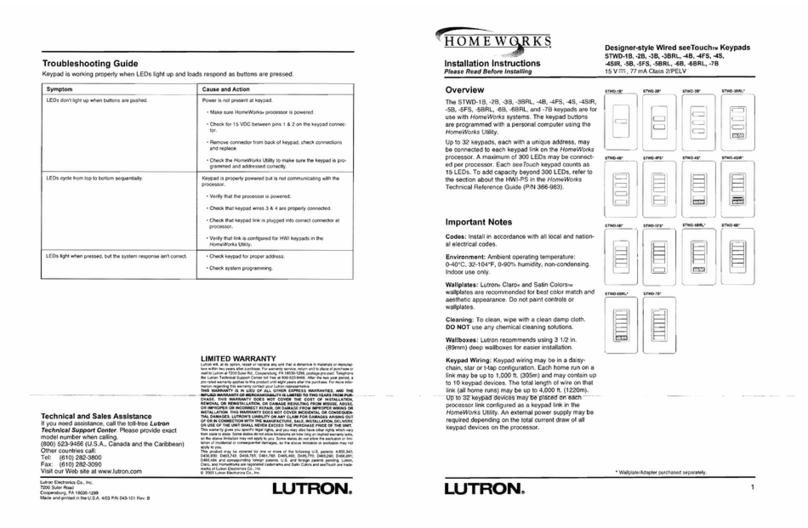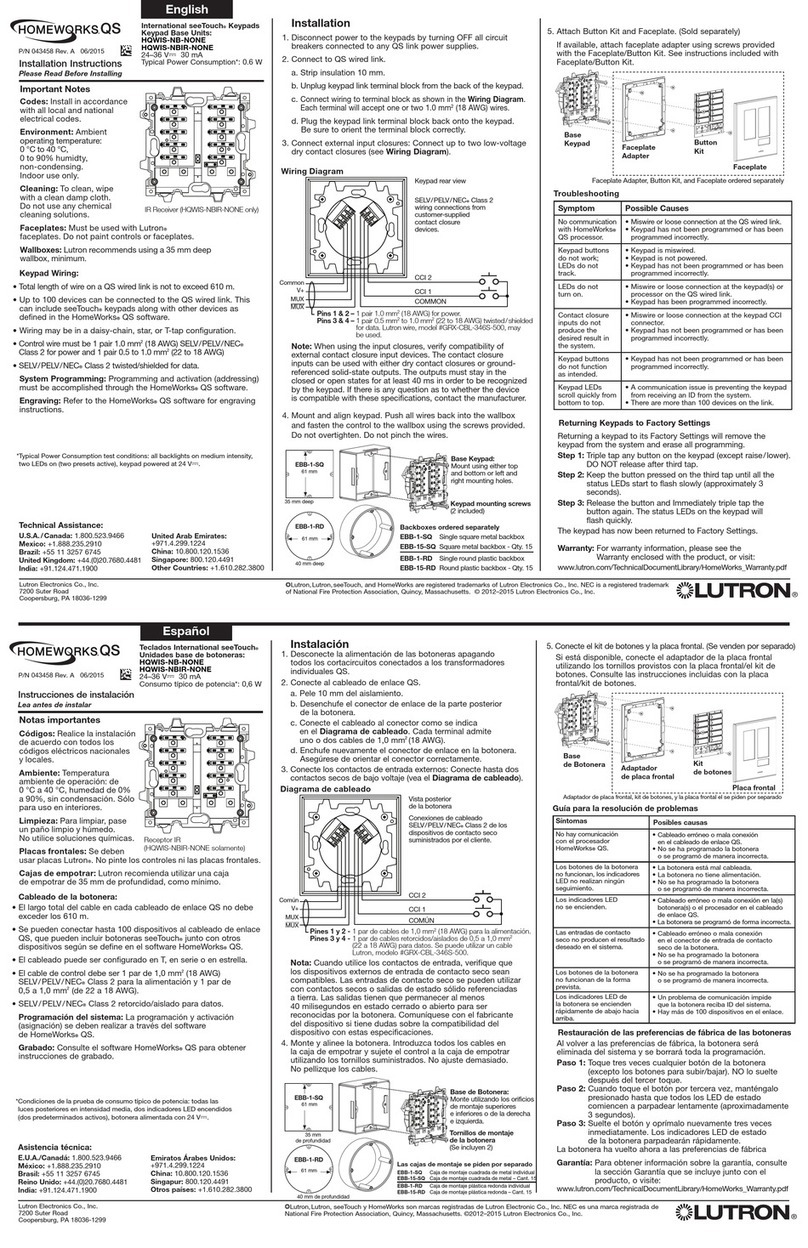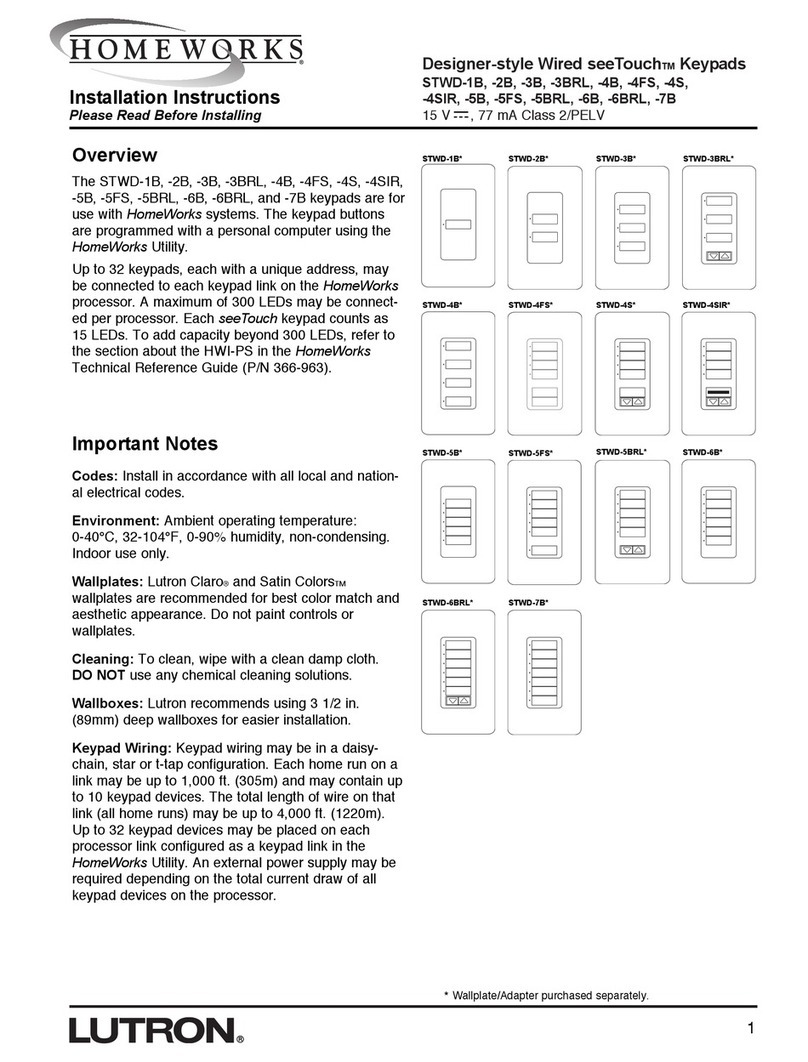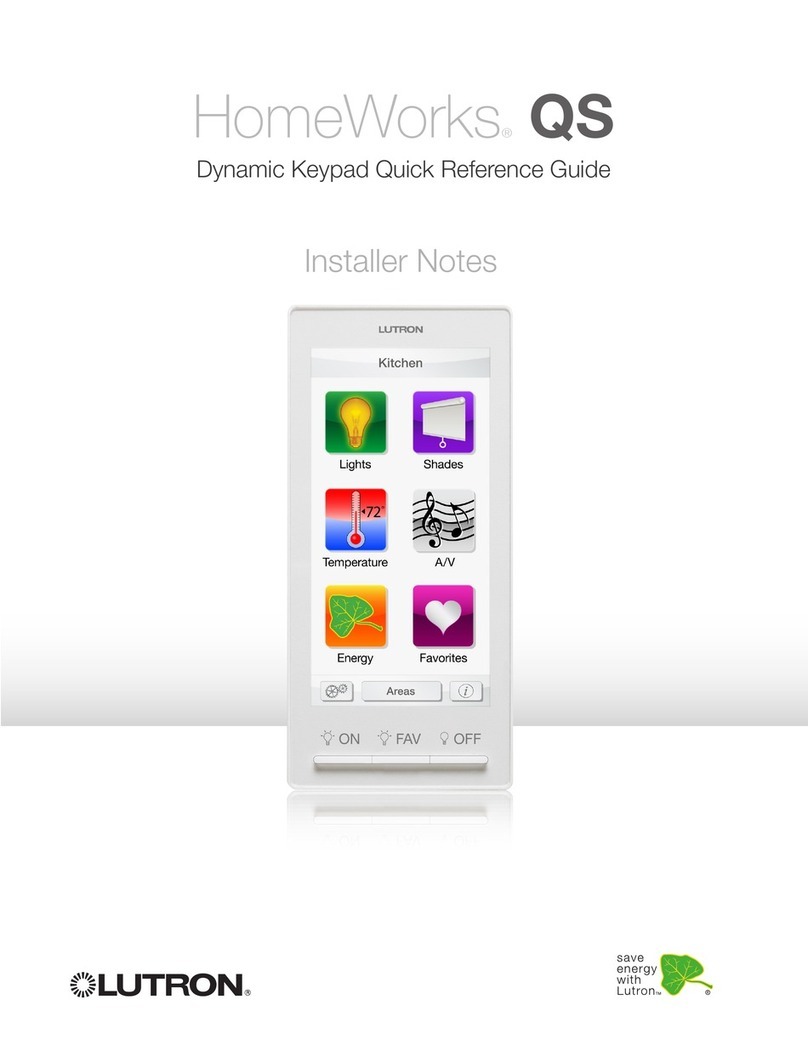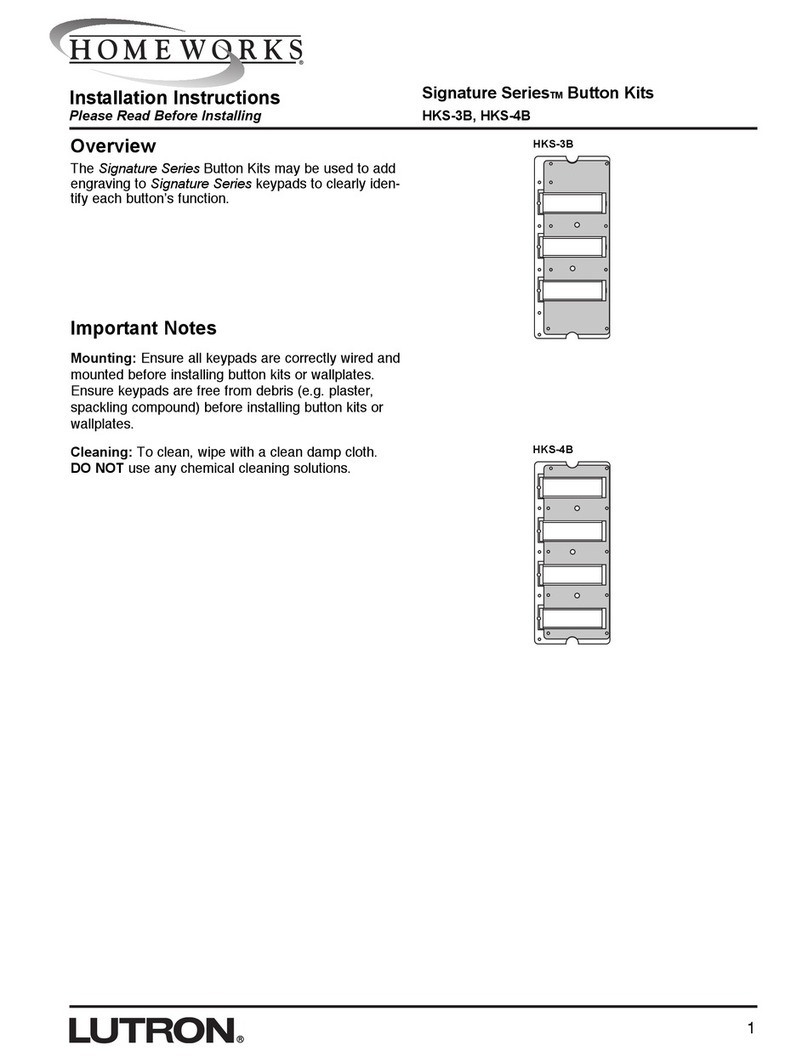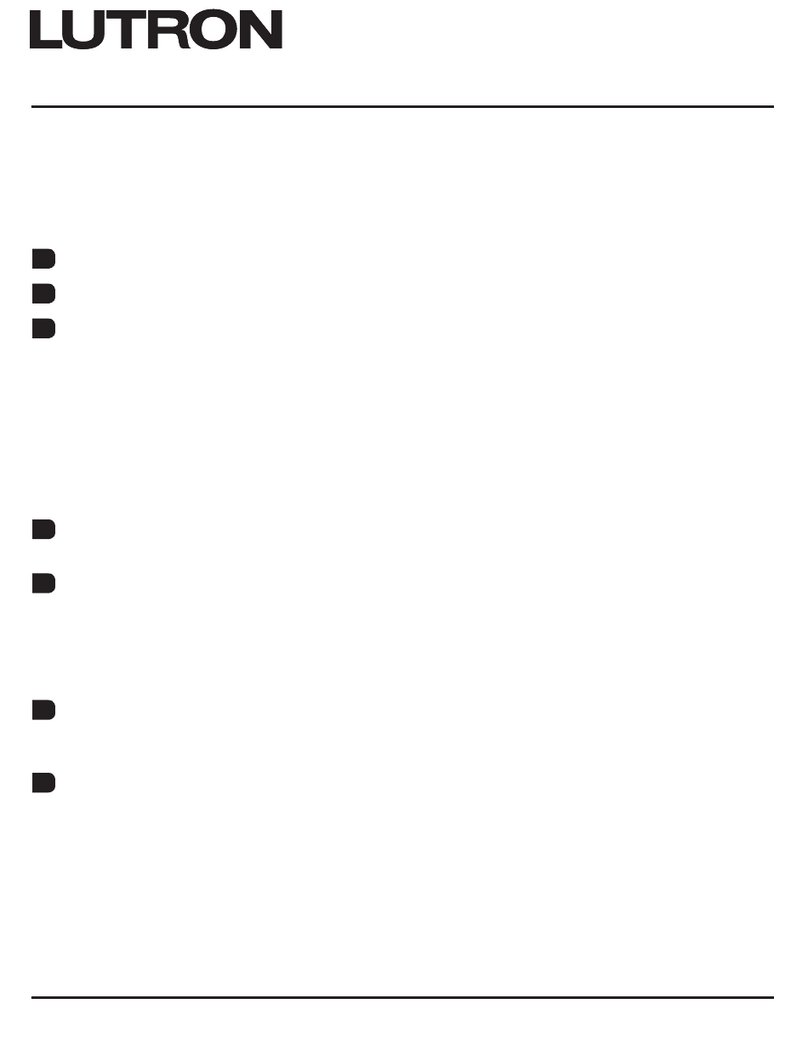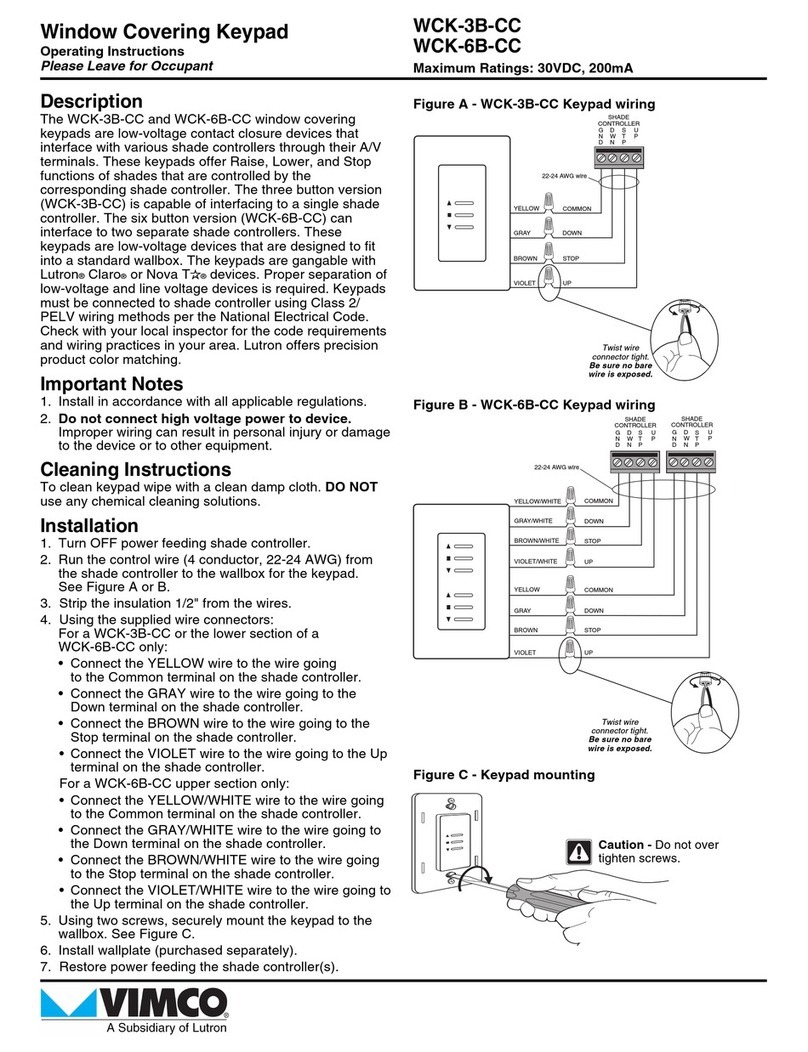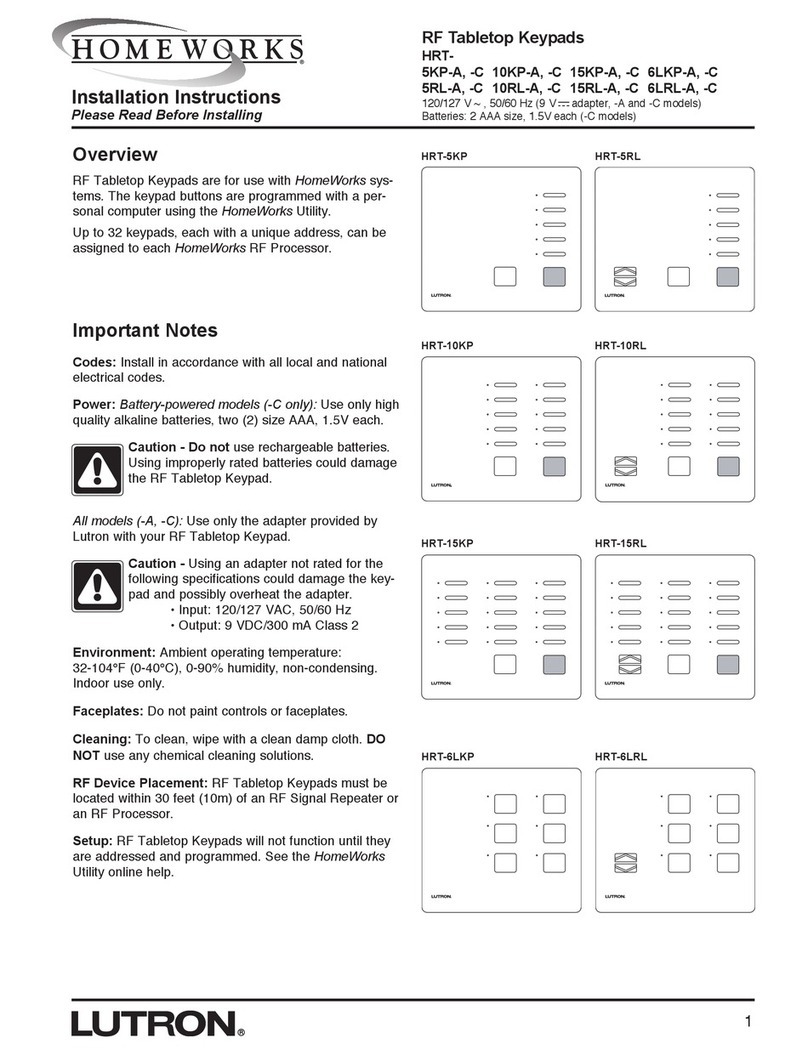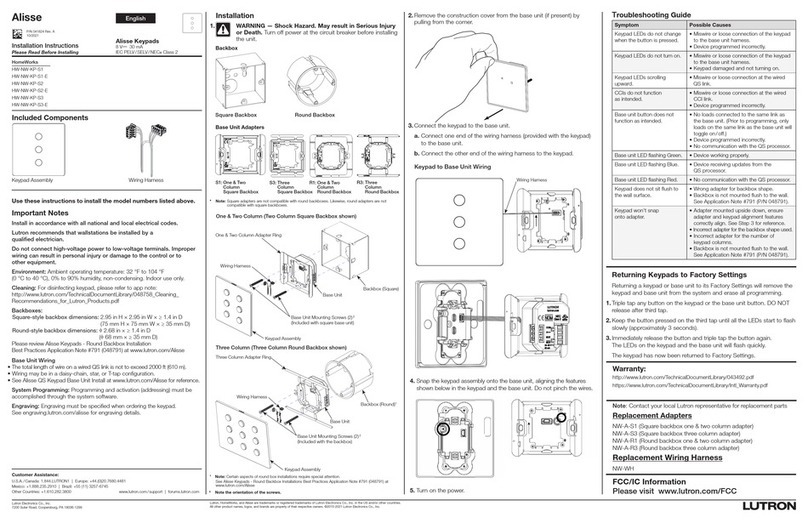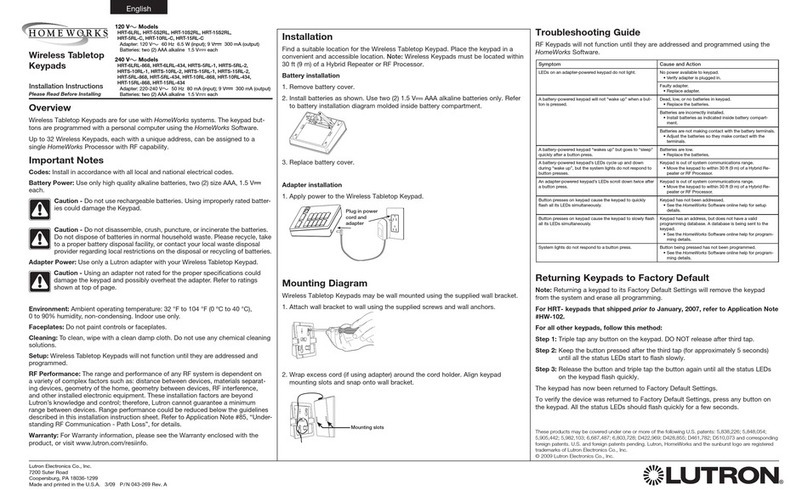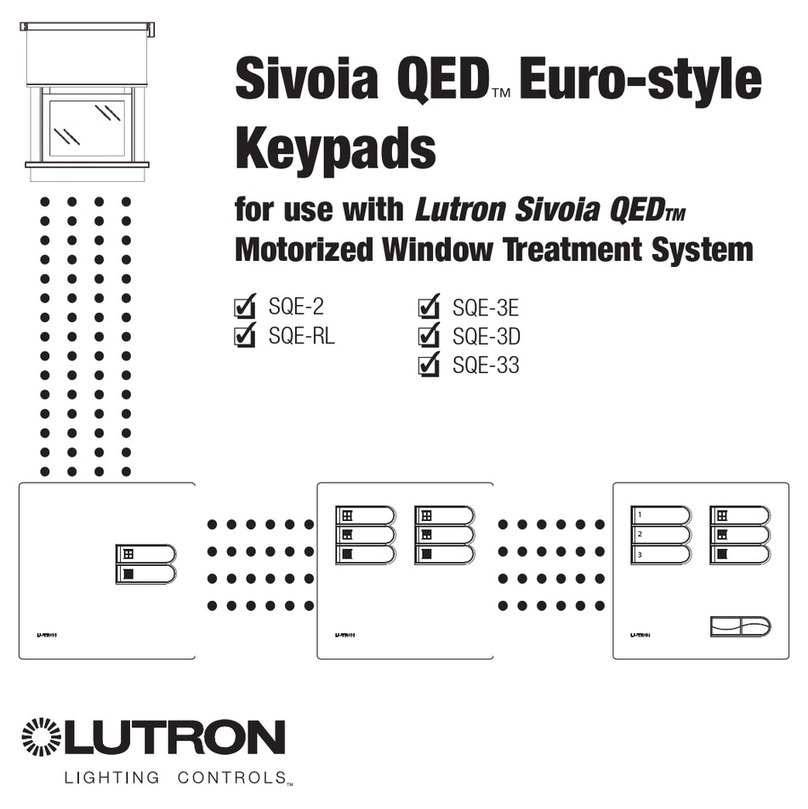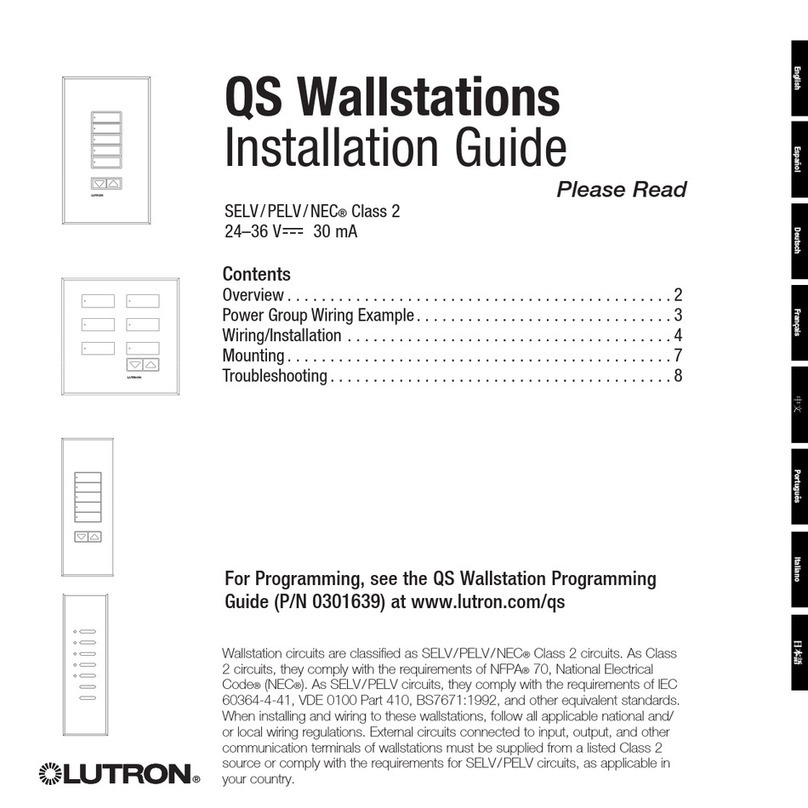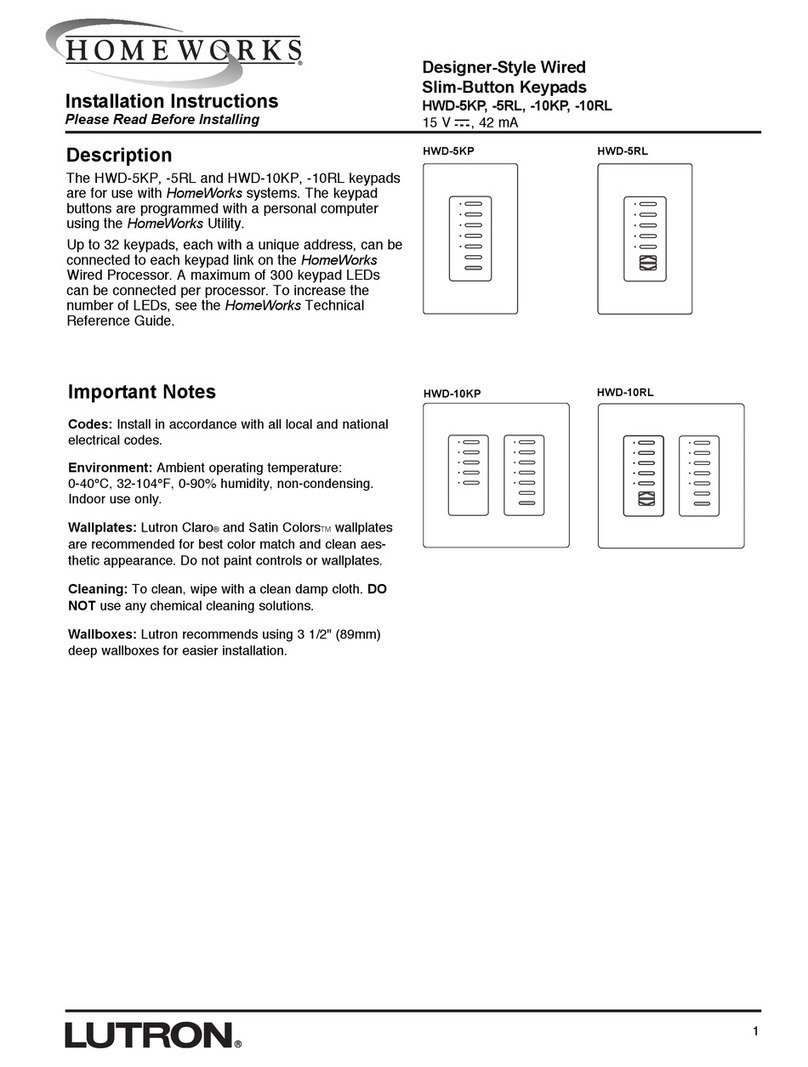LIMITED WARRANTY
Lutron will, at its option, repair or replace any unit that is defective in materials or manufac-
ture within two years after purchase. For warranty service, return unit to place of purchase or
mail to Lutron at 7200 Suter Rd., Coopersburg, PA 18036-1299, postage pre-paid. Telephone
the Lutron Technical Support Center toll free at 800-523-9466. After the two year period, a
pro-rated warranty applies to this product until eight years after the purchase. For more infor-
mation regarding this warranty contact your Lutron representative.
THIS WARRANTY IS IN LIEU OF ALL OTHER EXPRESS WARRANTIES, AND THE
IMPLIED WARRANTY OF MERCHANTABILITY IS LIMITED TO TWO YEARS FROM PUR-
CHASE. THIS WARRANTY DOES NOT COVER THE COST OF INSTALLATION,
REMOVAL OR REINSTALLATION, OR DAMAGE RESULTING FROM MISUSE, ABUSE,
OR IMPROPER OR INCORRECT REPAIR, OR DAMAGE FROM IMPROPER WIRING OR
INSTALLATION. THIS WARRANTY DOES NOT COVER INCIDENTAL OR CONSEQUEN-
TIAL DAMAGES. LUTRON’S LIABILITY ON ANY CLAIM FOR DAMAGES ARISING OUT
OF OR IN CONNECTION WITH THE MANUFACTURE, SALE, INSTALLATION, DELIVERY,
OR USE OF THE UNIT SHALL NEVER EXCEED THE PURCHASE PRICE OF THE UNIT.
This warranty gives you specific legal rights, and you may also have other rights which vary
from state to state. Some states do not allow limitations on how long an implied warranty lasts,
so the above limitation may not apply to you. Some states do not allow the exclusion or limi-
tation of incidental or consequential damages, so the above limitation or exclusion may not
apply to you.This product may be covered by one or more of the following U.S. patents:
4,835,343; 4,889,999; 5,170,068; 5,237,207; D344,068; D378,814 and corresponding foreign
patents. U.S. and foreign patents pending. Lutron, Claro, and HomeWorks are registered
trademarks and Satin Colors is a trademark of Lutron Electronics Co., Inc.
© 2003 Lutron Electronics Co., Inc.
Technical and Sales Assistance
If you need assistance, call the toll-free Lutron
Technical Support Center. Please provide exact
model number when calling.
(800) 523-9466 (U.S.A., Canada and the Caribbean)
Other countries call:
Tel: (610) 282-3800
Fax: (610) 282-3090
Visit our Web site at www.lutron.com
Troubleshooting Guide
Symptom Cause and Action
Power is not present at keypad.
• Make sure HomeWorks Processor is powered.
• Check for 15 VDC between pins 1 & 2 on the keypad
connector.
• Remove connector from back of keypad, check connec-
tions and replace.
Keypad is working properly but is not communicating with
the processor.
• Verify that the processor is powered.
• Check that keypad wires 3 & 4 are properly connected.
• Check that keypad link is plugged into correct connector
at processor.
• Verify that link is configured for HomeWorks keypads in
the HomeWorks Utility.
• Check keypad for proper address using table on previous
page.
• Check system programming.
LEDs don't light up even when buttons are pushed.
LEDs cycle from top to bottom sequentially.
LEDs light when button is pressed, but the system
response isn't correct.