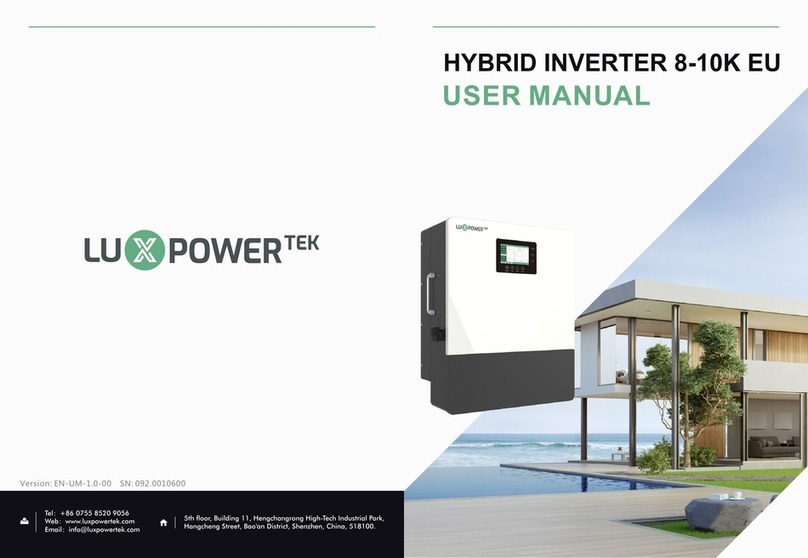About This Manual
Target Group
This Manual is only intended for qualified electricians who are responsible to the installation,
commissioning and decommissioning of the inverter and system.
How to Use This Manual
This manual is one of the most important part in the package of the inverter which describes
the installation, connection, commissioning and maintenance etc. of the inverter. Please read
the manual and related documents carefully before any work on the inverter is carried out.
The user or qualified operator should keep this manual stored carefully and accessible at any time.
Once lost this manual for some reason, the soft copy can be download from the official website of
Lux Power Technology or e-mailed from the service department of LPT.
1.1 Validity
1. Information on this Document
This manual describes the assembly, installation, commissioning and maintenance of the following AC energy
storage inverter from Shenzhen Lux Power Technology Co., Ltd:
LXP 3600ACS
1.2 Target Group
This manual is for qualified personnel who is well trained and has demonstrated skills and knowledge in the
construction and operation of this device. Qualified personnel is trained to deal with the dangers and hazards
involved in installing electric devices.
1.3 Storage of the manuals
Keep all relevant manuals and guidance documents from Shenzhen LuxPower Technology Co., Ltd in a safe
place for any possible demands or usage in future.
1.4 Additional Information
You can find further information on special topics in the download area at
http: // orwww.luxpowertek.com
by asking, emailing the distributor and Shenzhen LuxPower Technology Co., Ltd
1.5 Safety
Please read and follow all the instructions and cautions on the inverter or user manual during installation,
operation or maintenance. It calls attention to a procedure or practice, which, if not correctly performed or
adhered to, could result in damage to or destruction of part or all of Luxpower equipment and /or other
equipment connected to the Luxpower equipment or personal injury.
1.5.1 Symbol Explanation
DANGER indicates a hazardous situation
which, if not avoided, will result in death
or serious injury.
CAUTION indicates a hazardous situation
which, if not avoided, could result in minor
or moderate injury.
Beware of hot surface The product can
become hot during operation. Don’t touch
the product during operation.
NOTICE is used to address practices
not related to personal injury.
Inverter will be touchable or operable after minimum 5 minutes of being
turned off or totally disconnected, in case of any electrical shock or injury
Earth Ground
CE Mark