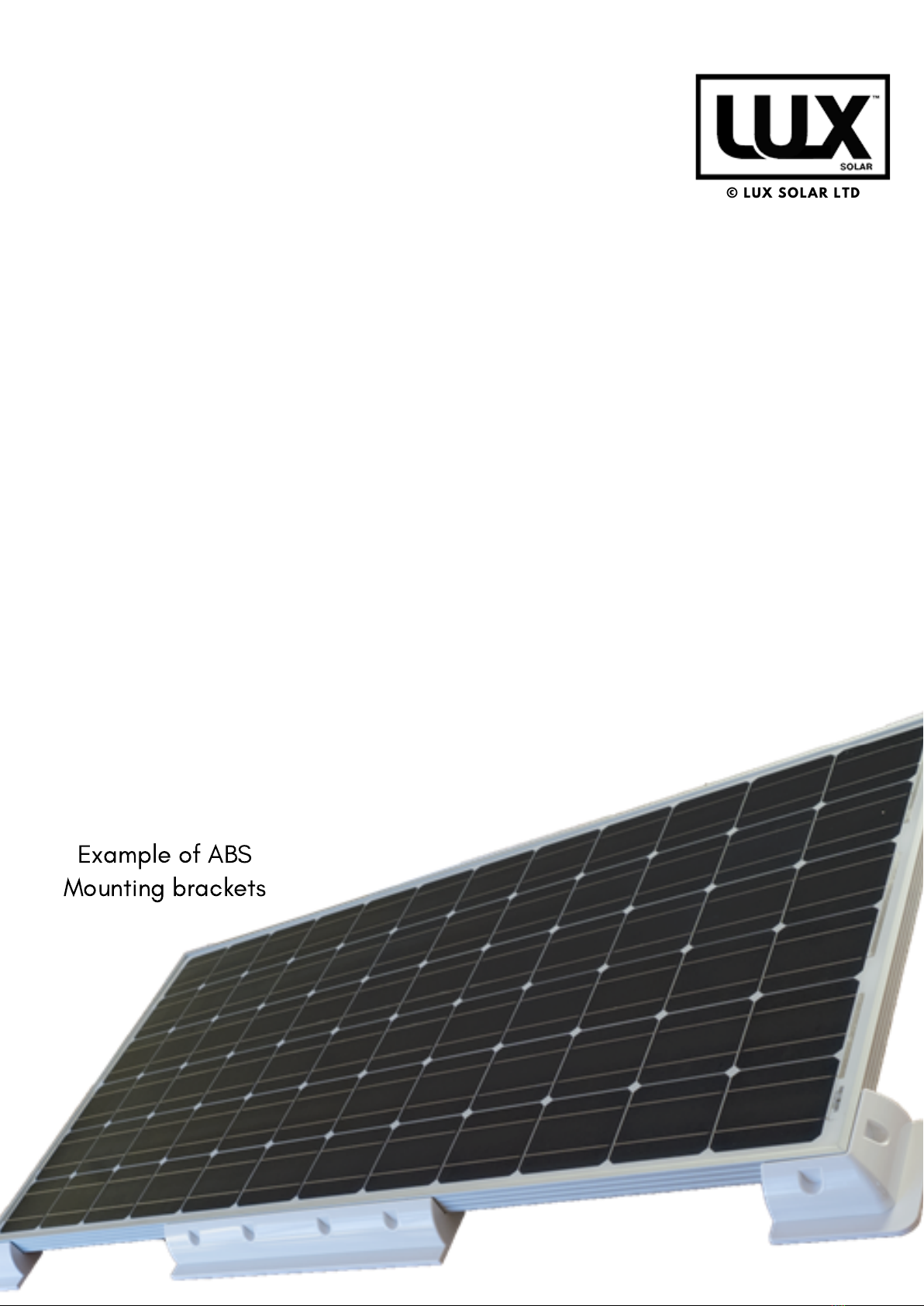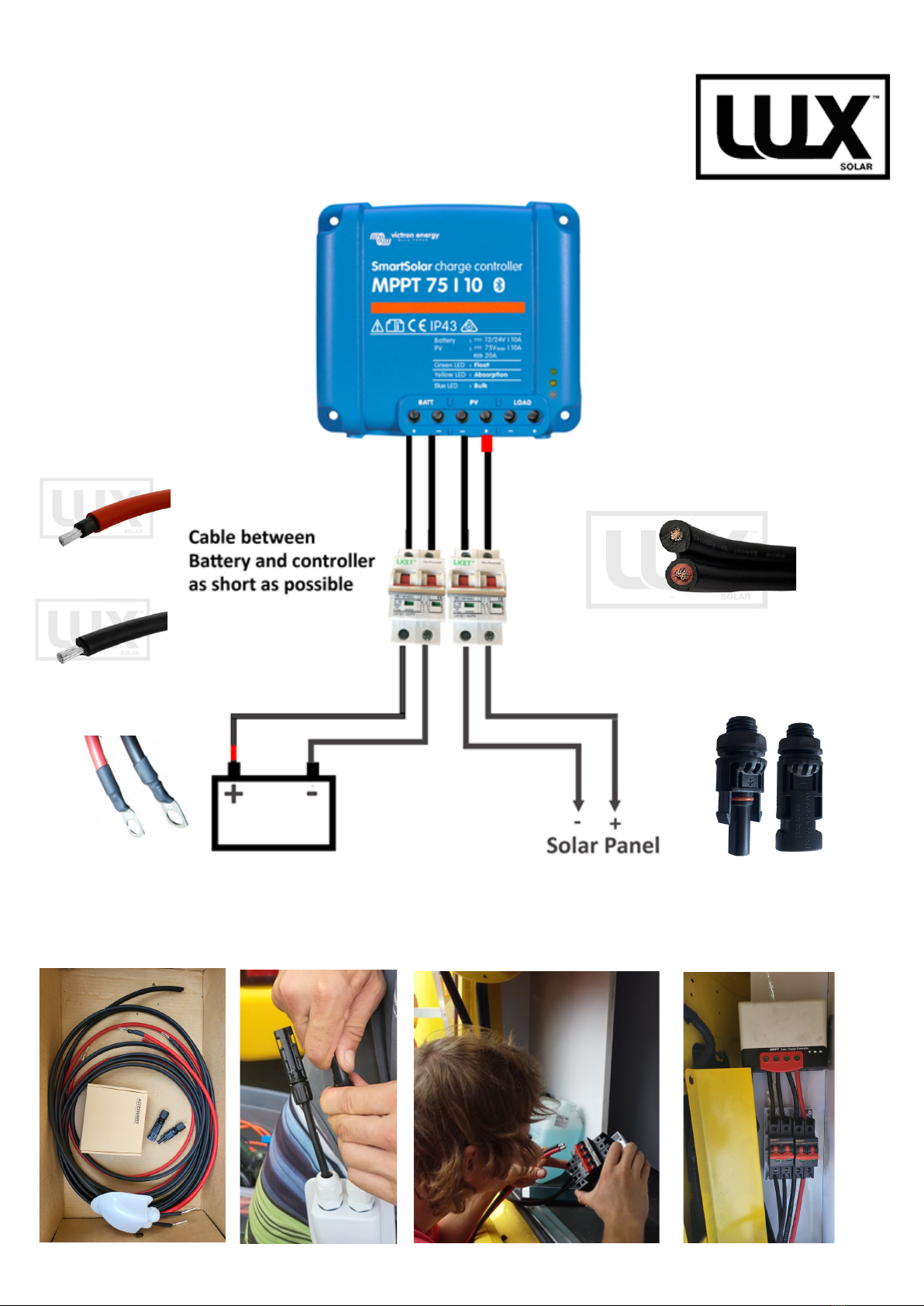POWER UP THE
SYSTEM
Your system is installed as per the diagram
All connections are tight
There are no short circuits
Turn on the battery circuit breaker
Turn on the PV circuit breaker.
Look at your battery type. If the controller can be
programmed read the manual and set the battery
type to charge the type of battery you have. For
example a GEL, lithium or flooded battery.
For MC series SRNE hold in the indented button
with a paperclip or similar for 8 seconds the LED
will flash. Select the correct battery type as written
on the side of the controller.
Verify
1.
2.
3.
Power Up
The power up sequence is determined by the
controller type. Please refer to the controller manual
for power on sequence.
For most controllers:
1.
2.
Configure the Controller
1.
2.
© LUX SOLAR LTD