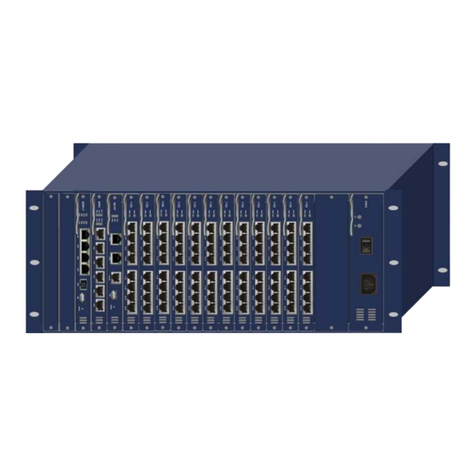LvSwitch IPPBX 3000 Manual
iv
6.3.8 CNIS .................................................................................................................................................................112
6.4 PBX Features ................................................................................................................................................113
6.3.9 Feature Code ...................................................................................................................................................113
6.3.10 Hotline .......................................................................................................................................................... 119
6.3.11 Group Pickup .................................................................................................................................................119
6.3.12 Music Ring .....................................................................................................................................................120
6.3.13 Alarm Clock ................................................................................................................................................... 122
6.3.14 Speed Dial ..................................................................................................................................................... 122
6.3.15 Call Transfer .................................................................................................................................................. 124
6.3.16 Black List ....................................................................................................................................................... 125
6.3.17 White List ...................................................................................................................................................... 126
6.3.18 Secretary ....................................................................................................................................................... 127
6.3.19 Follow Me ..................................................................................................................................................... 128
6.3.20 Voice Mail ..................................................................................................................................................... 129
6.3.21 IVR .................................................................................................................................................................130
6.3.22 SoftConsole ...................................................................................................................................................132
6.3.23 Queue ........................................................................................................................................................... 135
6.3.24 Call Recording ............................................................................................................................................... 137
6.3.25 Billing Setting ................................................................................................................................................ 139
6.3.26 Conference bridge ........................................................................................................................................ 139
6.4 PBX Setting .................................................................................................................................................. 142
6.4.1 Global Setting ..................................................................................................................................................142
6.4.2 Route Group ....................................................................................................................................................144
6.5.3 PCM Settings ...................................................................................................................................................145
6.4.3 Prompt Tone ................................................................................................................................................... 147
6.4.4 Record File ...................................................................................................................................................... 148
6.4.5 VoIP Security ................................................................................................................................................... 148
6.4.6 VoIP Config ......................................................................................................................................................150
6.4.7 Analog Setting .................................................................................................................................................151
6.4.8 DSP Setting ......................................................................................................................................................154
6.4.9 SMTP Setting ...................................................................................................................................................157
6.4.10 License .......................................................................................................................................................... 157
6.5 Stat Report ...................................................................................................................................................159
6.5.1 Call Log ............................................................................................................................................................159
6.5.2 Service Voice Status ........................................................................................................................................ 159
6.5.3 Data capture ................................................................................................................................................... 160
6.5.4 Hardware status ..............................................................................................................................................161
7.BEHAVIOR POLICY...................................................................................................................... 162
7.1 Device QOS .................................................................................................................................................. 162