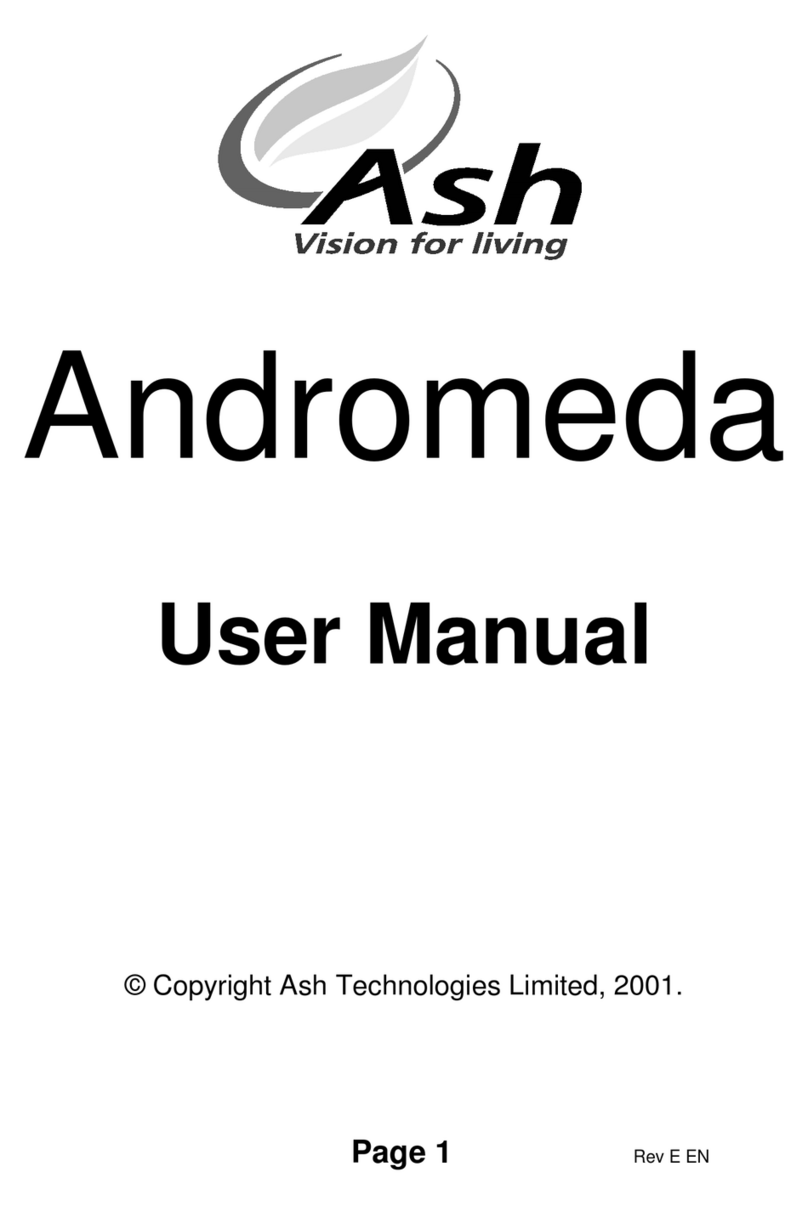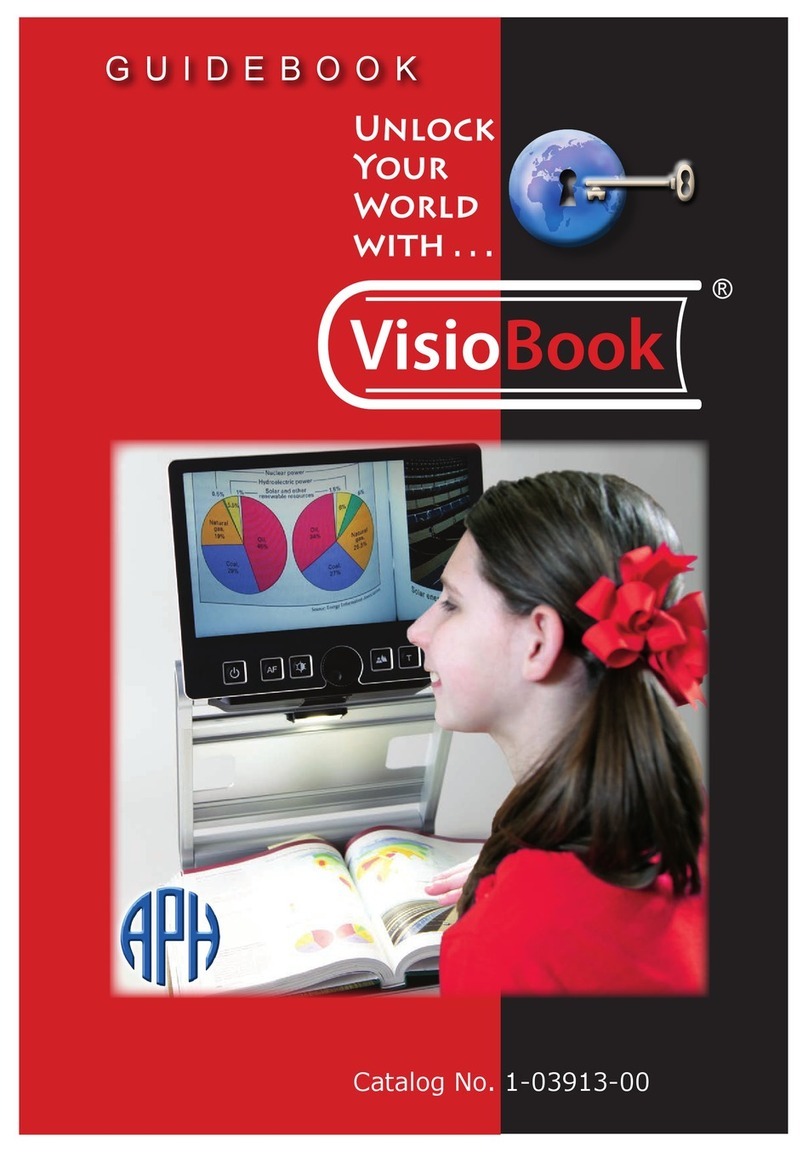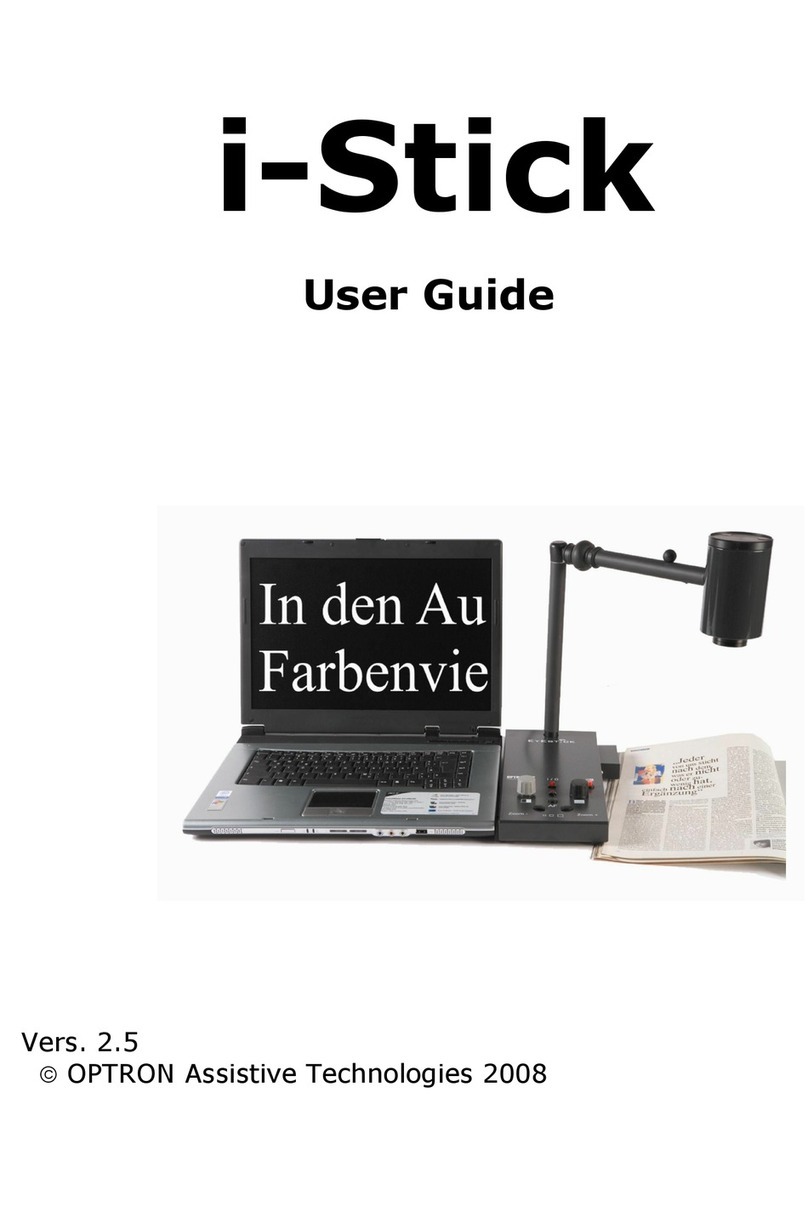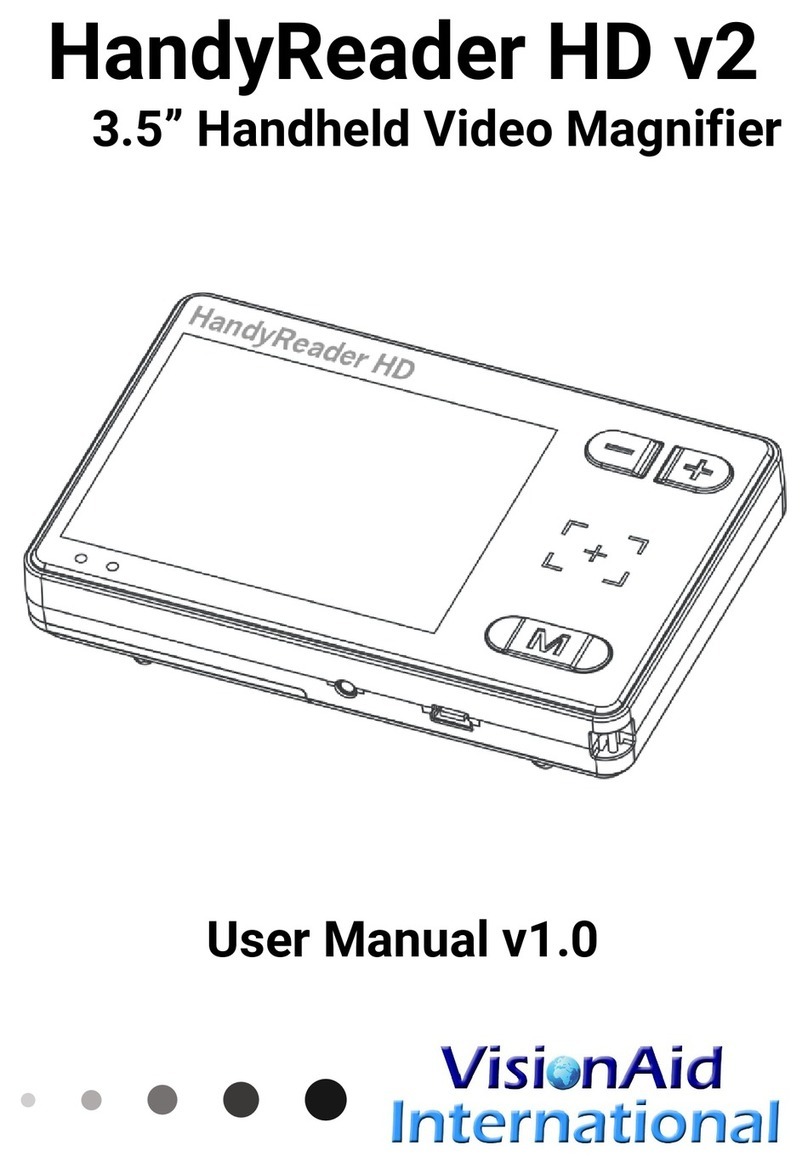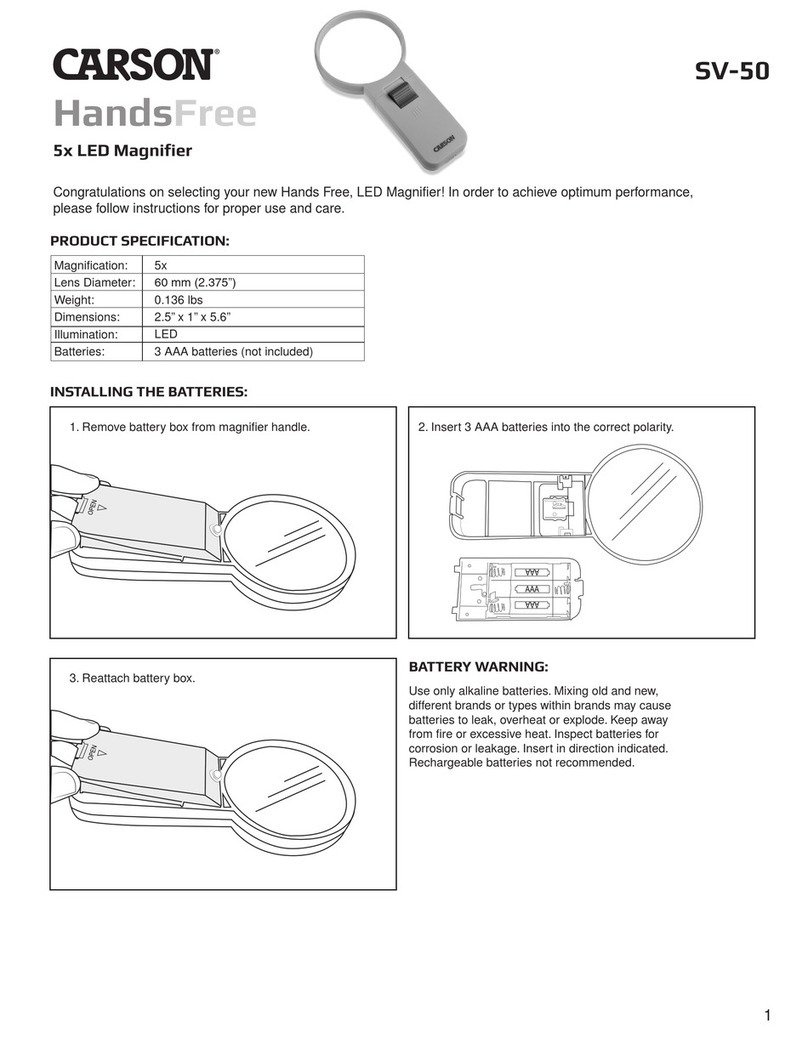LVI Nara 5 User manual
Other LVI Magnifier manuals

LVI
LVI MagniLink TAB User manual

LVI
LVI MagniLink S PREMIUM Chromebook User manual

LVI
LVI MagniLink Vision TTS User manual

LVI
LVI MagniLink ZIP DUO User manual

LVI
LVI MagniLink Vision TTS User manual

LVI
LVI MagniLink PRO Chromebook User manual

LVI
LVI MagniLink S PREMIUM 2 User manual
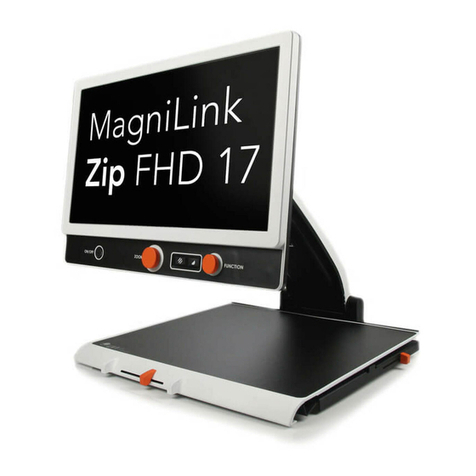
LVI
LVI MagniLink Zip PREMIUM User manual
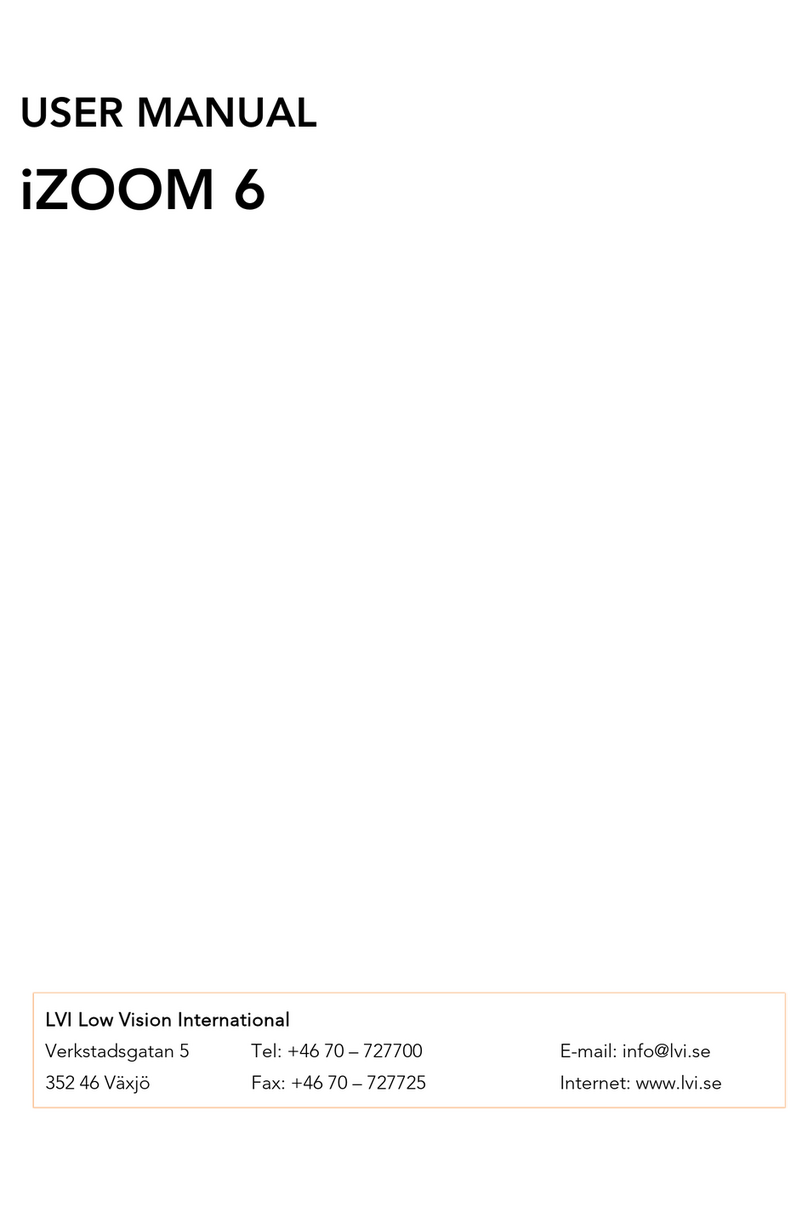
LVI
LVI iZOOM 6 User manual

LVI
LVI MagniLink PRO - PC User manual

LVI
LVI MagniLink PRO User manual

LVI
LVI MagniLink Vision Split User manual

LVI
LVI MagniLink S User manual
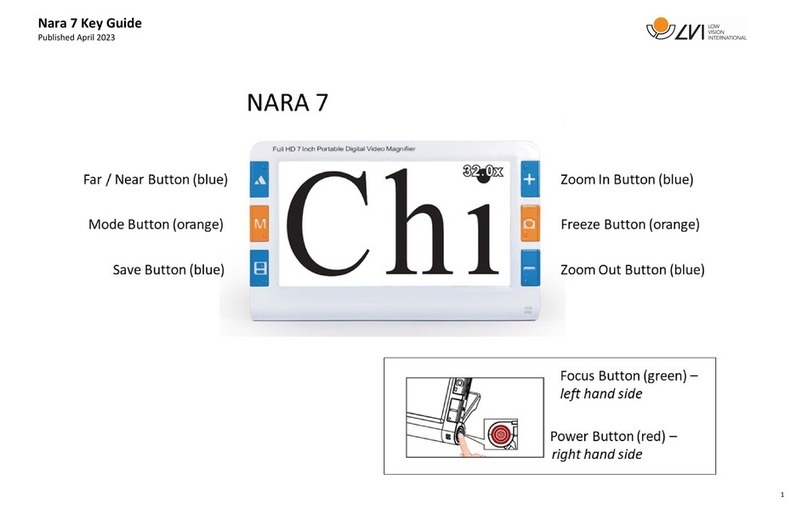
LVI
LVI NARA 7 User manual

LVI
LVI MagniLink S PREMIUM User manual

LVI
LVI MagniLink PRO User manual

LVI
LVI MagniLink S User manual

LVI
LVI MagniLink Voice 2 User manual

LVI
LVI MagniLink Mira MLMIRA-AD19 User manual

LVI
LVI MagniLink PRO User manual