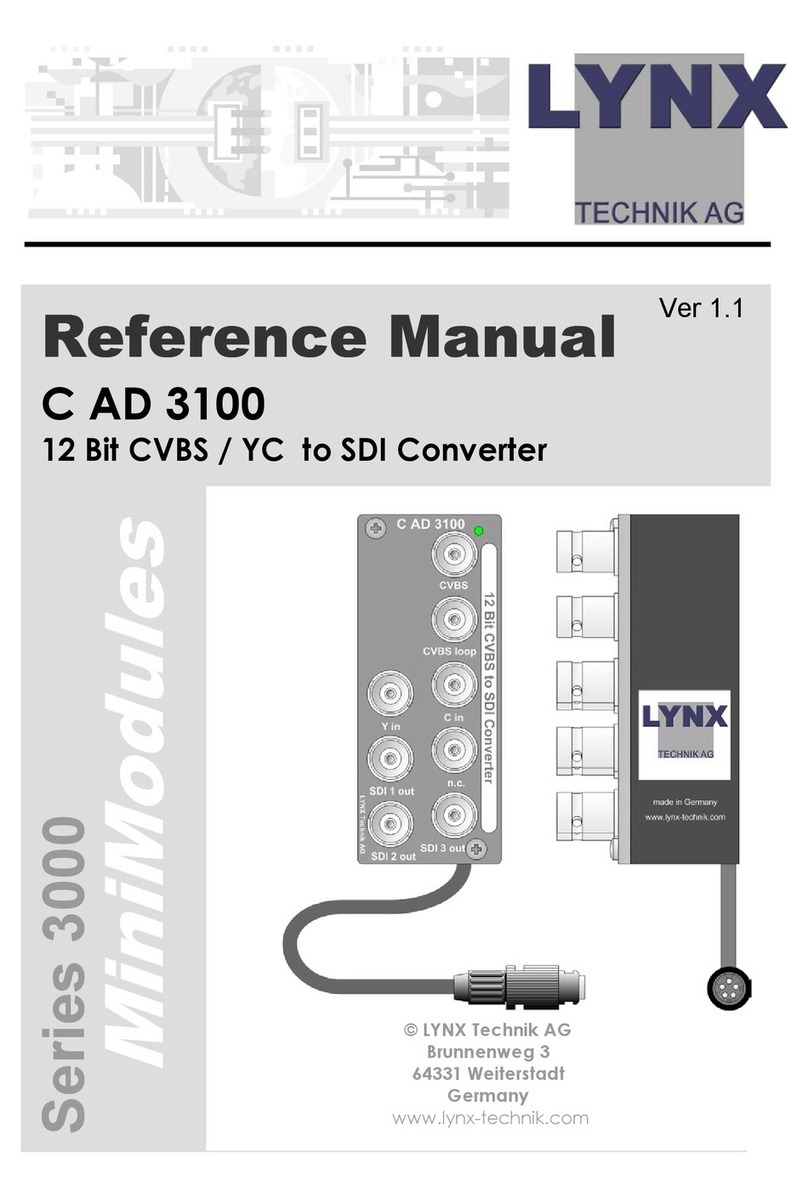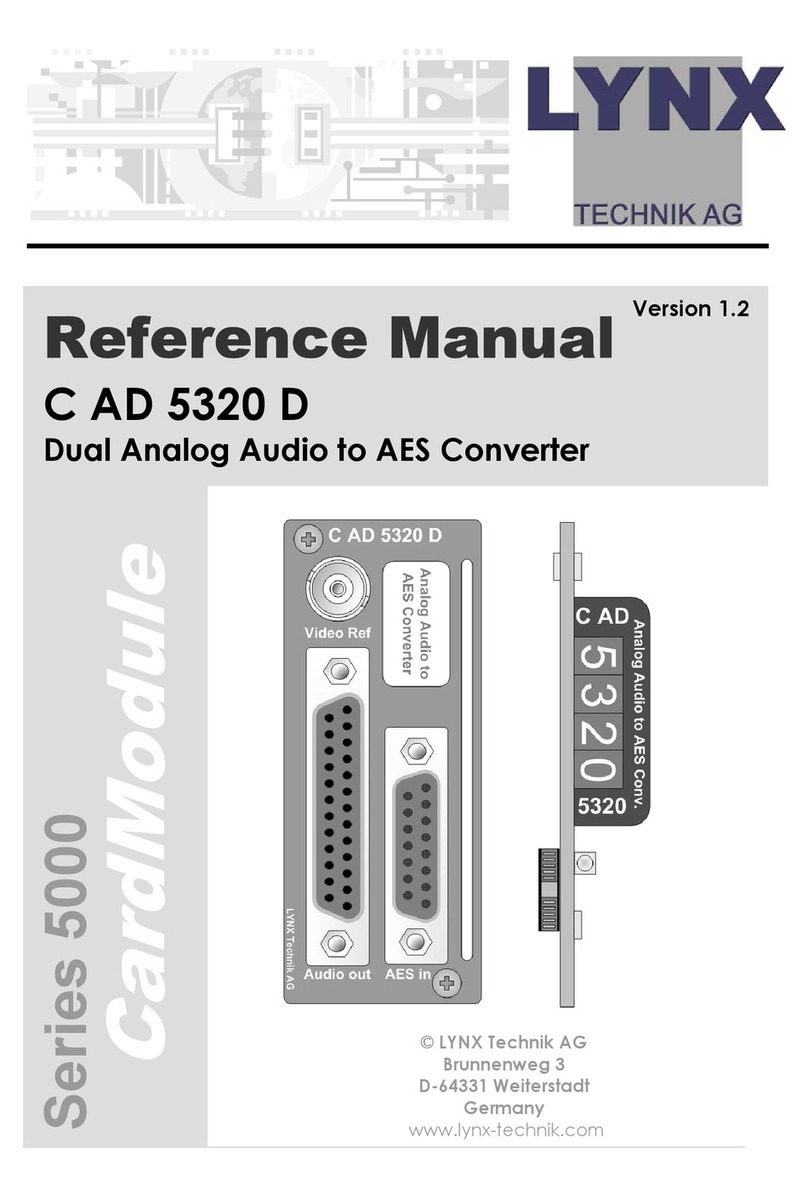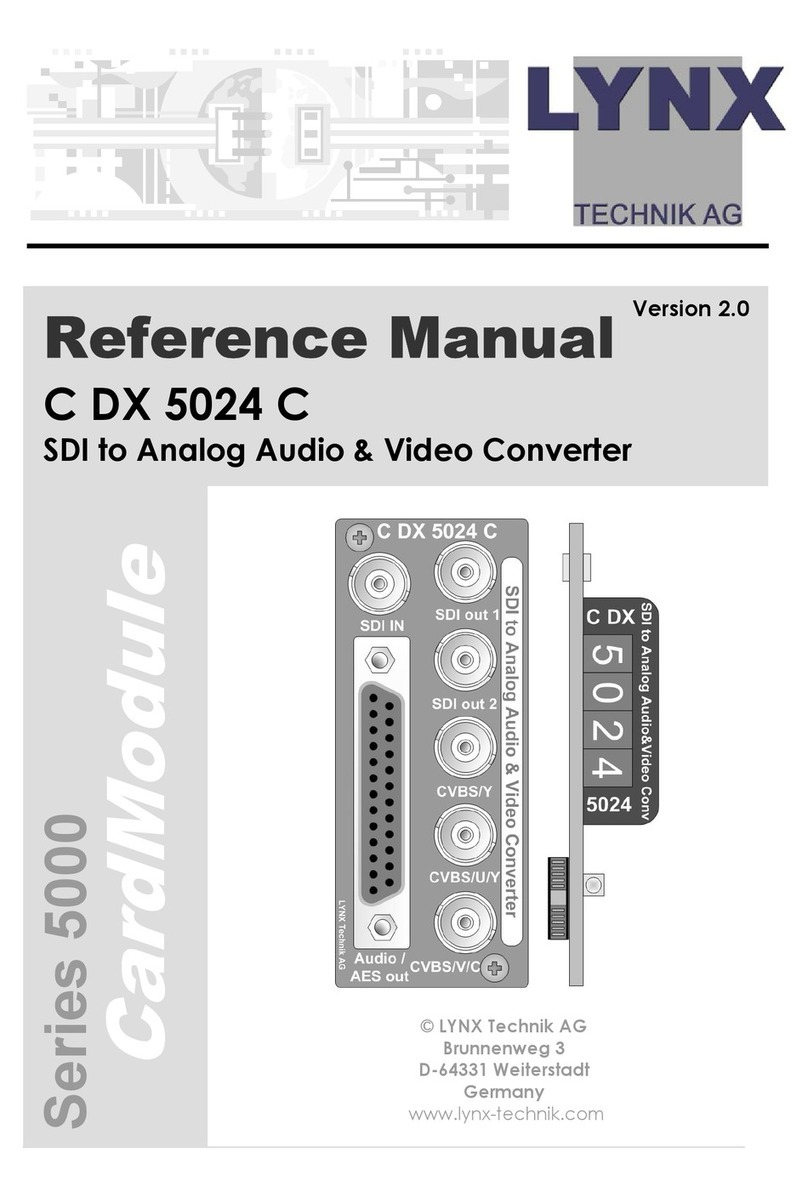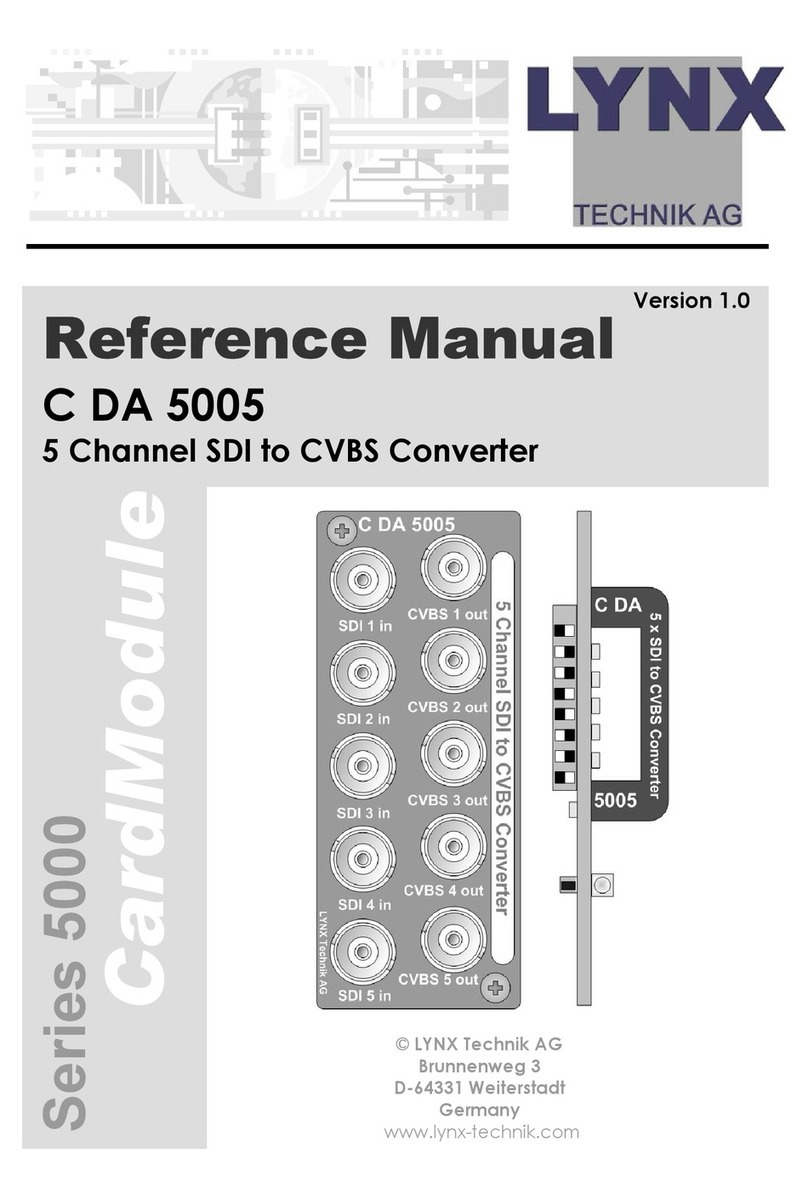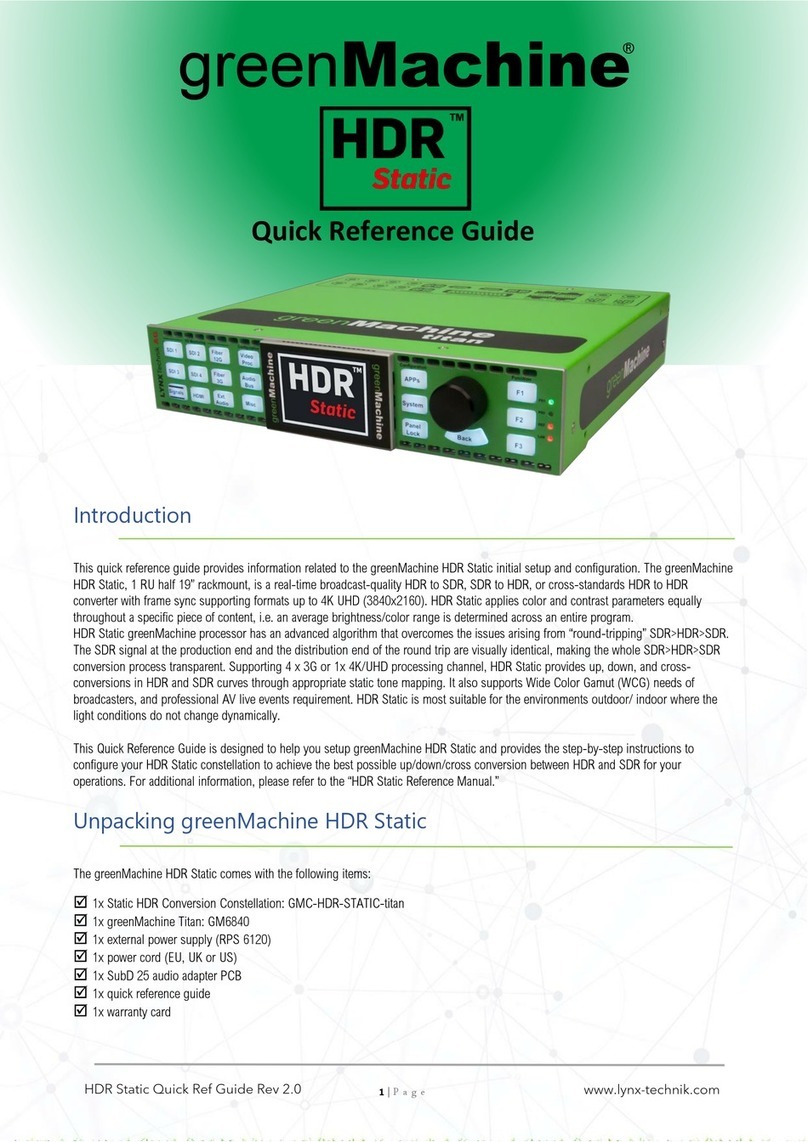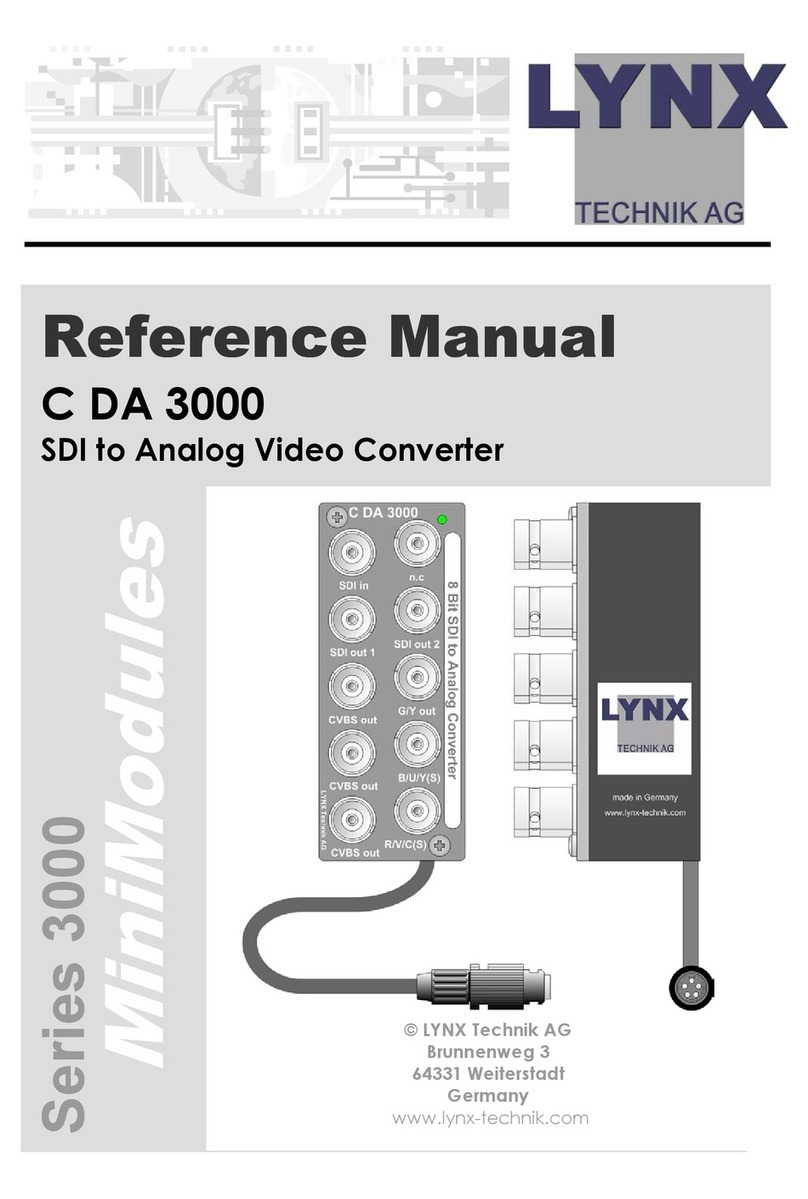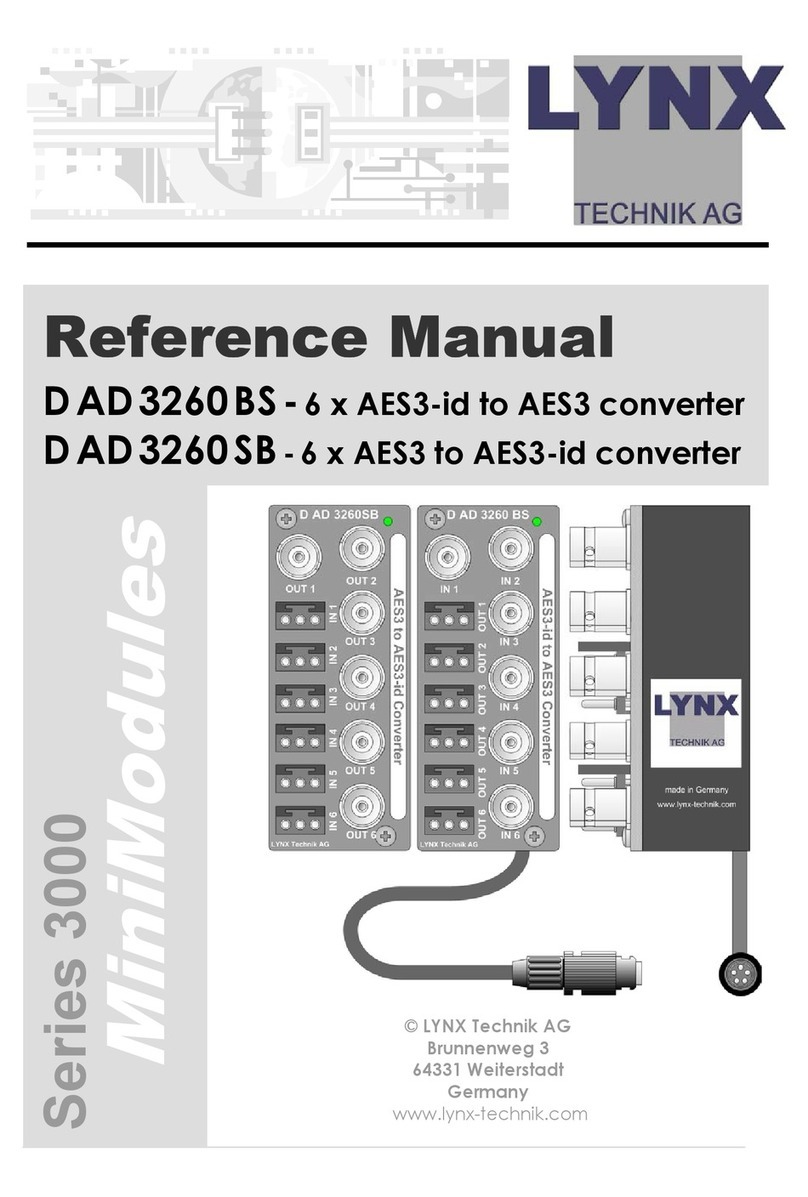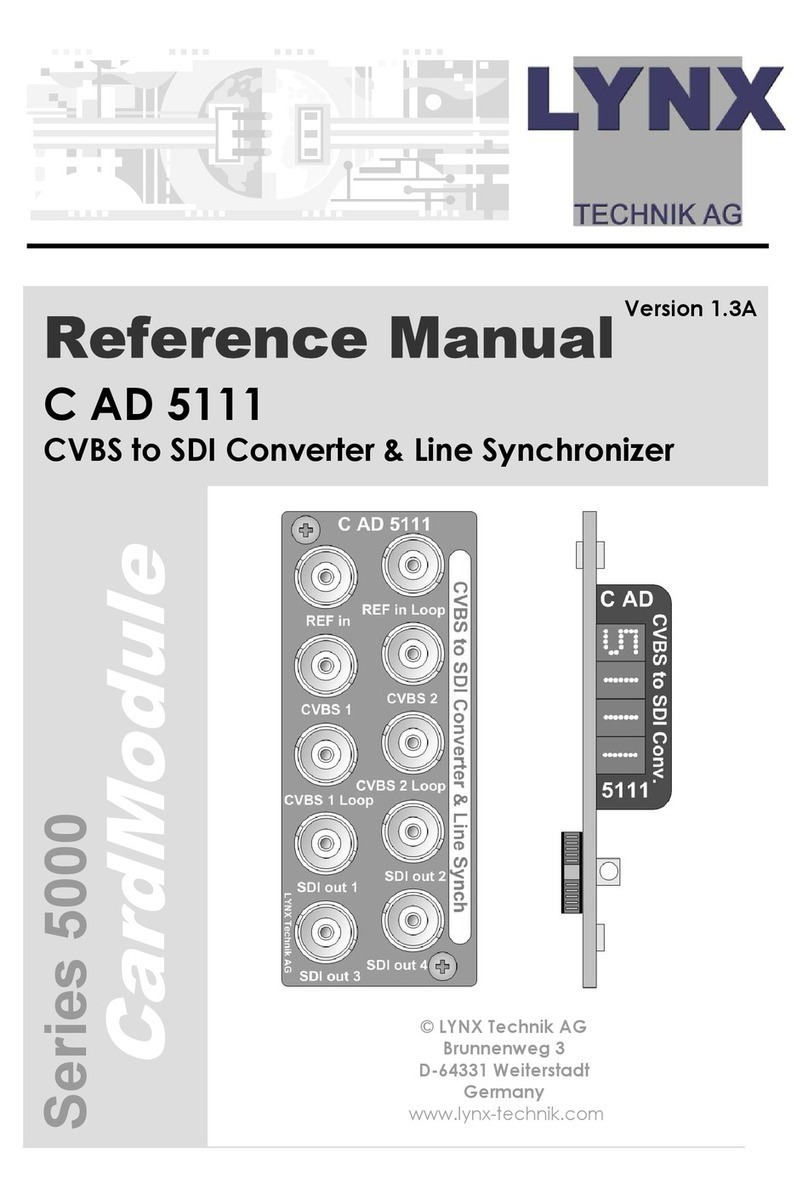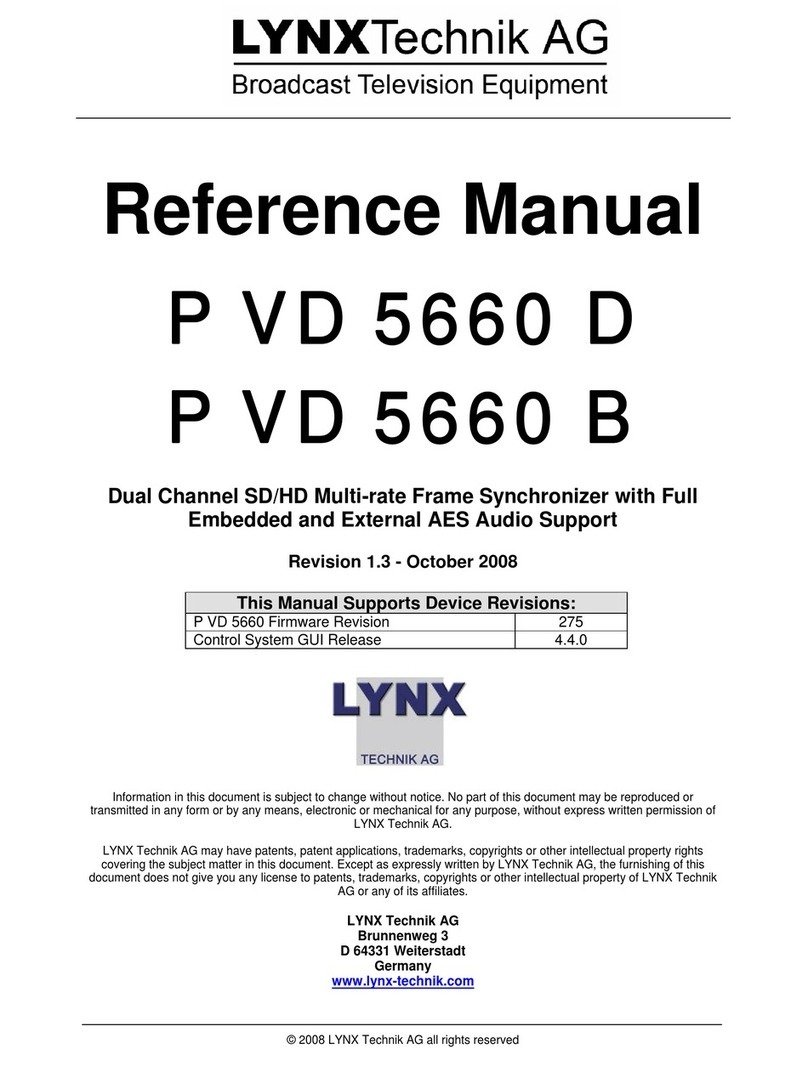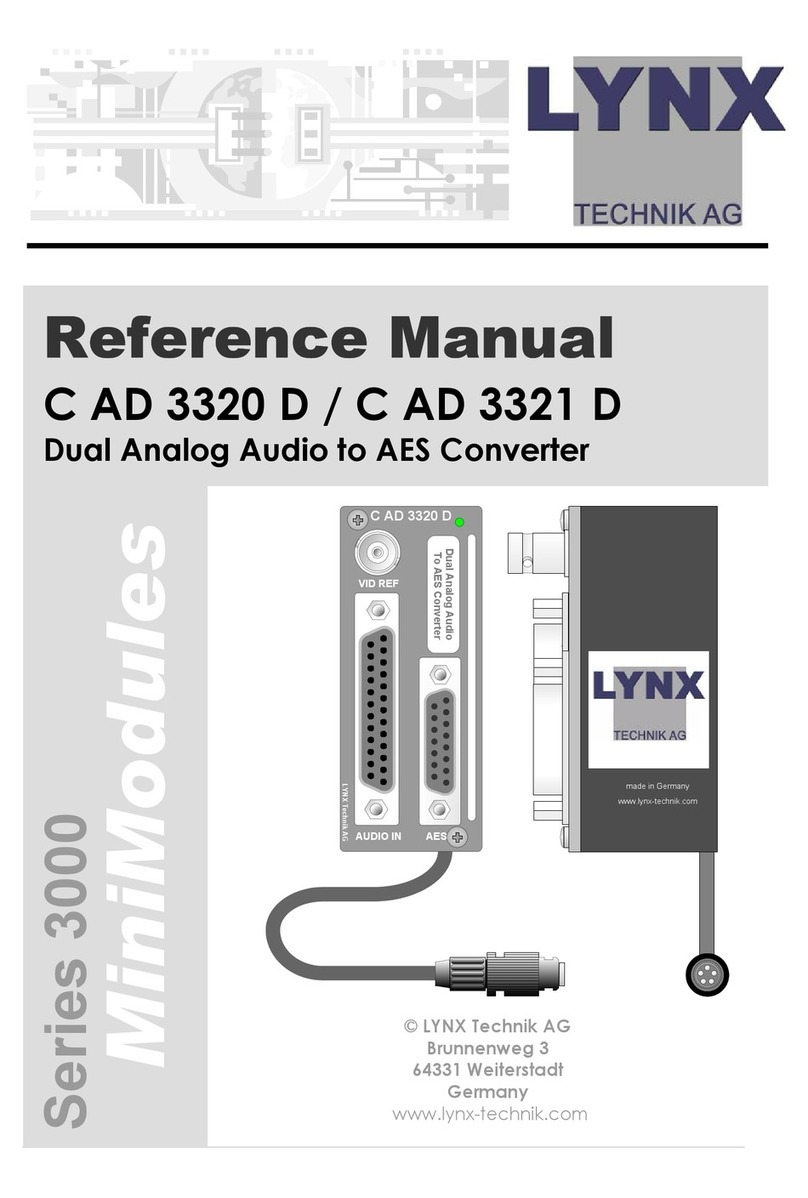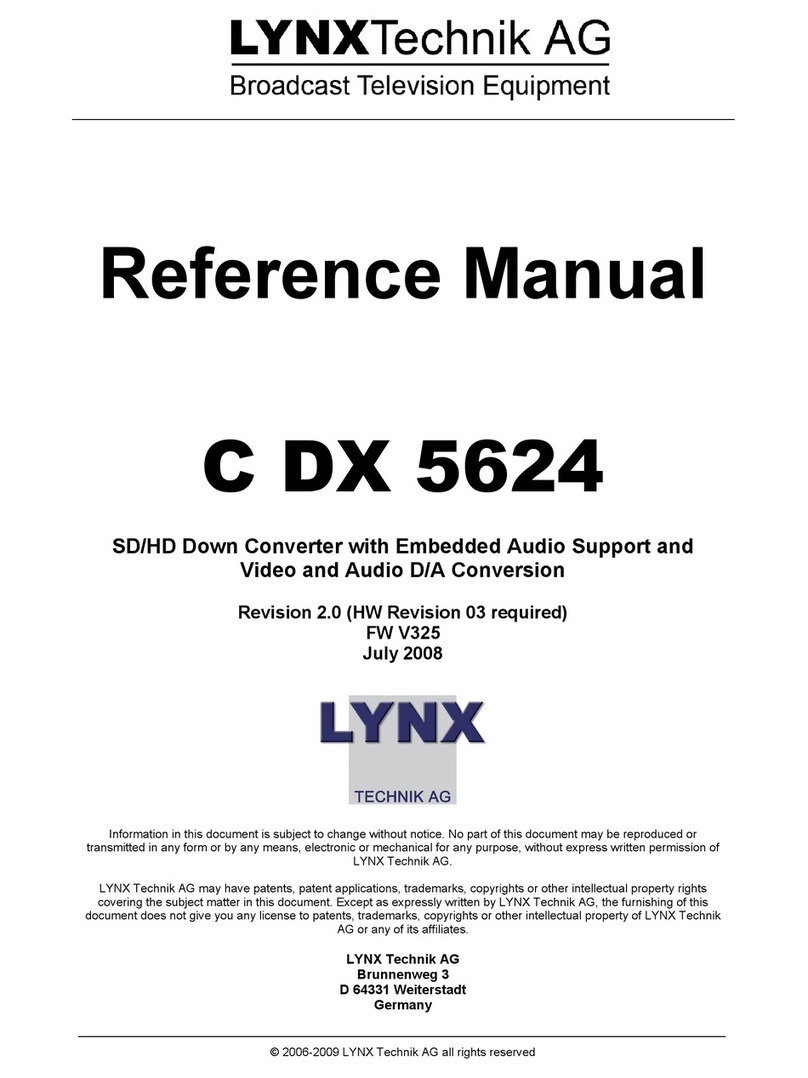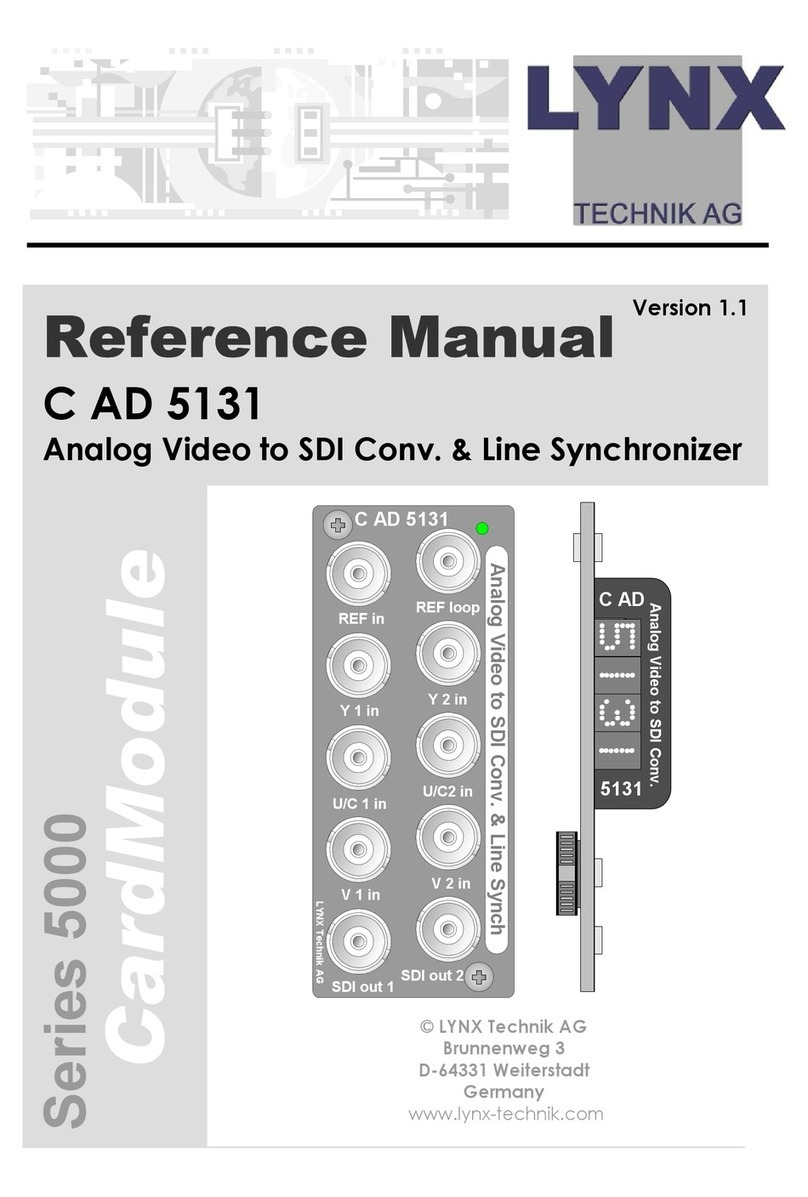yellobrik
®
LYNXTechnik AG www.lynx-technik.com
We are constantly adding additional yellobrik modules.
Please visit our website for the latest product updates.
www.lynx-technik.com
Operation
The CDH 1813 module is a powerful SDI to HDMI conversion device
with settings provided for almost any HDMI monitoring application,
including 3D. Frequently used settings can be made using the
integrated dip switch and rotary switches. Access to additional settings
is provided via the USB port and the new yelloGUI application, which
can be downloaded from our website.
Technical Specifications
SDI Input 1 x SDI video on 75 Ohm BNC connector, multi-standard from 270Mbit to 3Gbit
Support for ‘single link’ 3D modes: “side by side”,“top-bottom” and “dual
stream (3G level B)” (depends on input SDI format)
Electrical Return Loss: >15dB from 5MHz to 1.5GHz, >10dB from 1.5GHz to 3GHz
Automatic cable EQ (Belden 1694A cable)
340m @ 270Mbit/s, 150m @ 1.5Gbit/s, 120m @ 3Gbit/s
Optical Input 1 x fiber optic SDI input (optional) SMPTE 297M - 2006
SDI Output 1 x SDI video loop ouput. 75 Ohm BNC connector
SMPTE 424M, SMPTE 292M, SMPTE 259M
Optical Output 1 x fiber optic SDI output. (optional) SMPTE 297M - 2006
HDMI Output 10 bit HDMI 1.4a support including 3D, deep color and embedded audio
Type A connector.
3D modes supported: “side by side” + “top and bottom” + “frame packing”
24 bit (3 X 8bit) and 30bit (3 x 10bit) deep color (R,G,B / Y,Cr,Cb / X,Y,Z)
2 or 8 channel audio embedding (selectable)
AES Output AES3id on 75 Ohm BNC, 2 channels (selectable)
Audio Output Left and right analog audio using 1/4 inch jack sockets (phono sockets)
Balanced mode with 24,22,20,18,15,12 dBu full scale (selectable)
Unbalanced mode with (line level) at -10 dBv
1/4 inch Jack plug (phono) to RCA connection adapters supplied
USB Standard USB port for yelloGUI interface + firmware updates
(Mini Type “B” plug)
Power +12VDC @ 3.7W nominal - ( supports 10 - 14VDC input range )
Parameter Settings Parameter Settings
Safe Area Markers OFF SDI input RGB Range SMPTE Limited
SMPTE Safe Action (90/90) Full Range
SMPTE Safe Title (80/80) HDMI Color Range SMPTE Limited
EBU Action (3.5/3.5) Full Range
EBU Graphics (5/10) HDMI Input Bit Depth AUTO
Aspect Ratio Markers OFF 8 bit
4:3 10 bit
16:9 12 bit
Curtain Transparency 100% HDMI Color Space AUTO
Adjustable 30%-90% RGB
Center Cross Marker ON Y,Cr,Cb 4:2:2
OFF Y,Cr,Cb 4:4:4
Marker Color White 3D HDMI O/P Format AUTO
R,G,B,Y,C,M and Black Frame Packing (FP)
Safe Area from Aspect ON Side by Side (SS)
OFF Top and Bottom (TB)
3D Flip Left Eye NO FLIP 3D Flip Right Eye NO FLIP
Horizontal Horizontal
Vertical Vertical
Both Both
3D SDI Input Format AUTO Audio Channels 1:1
Side by Side (SS) Convert*
Top and Bottom (TB) *DEFAULT: Audio channels 1 through 8 are mapped 1:1
from SDI to HDMI. When set to “Convert” channels 3
and 4 are swapped resulting in channel allocations per
SMPTE 320M (3=center /4=LFE) and CEA-861 (3=LFE /
4=FrontCenter)
Dual Stream (3G/LevelB)
2D (no 3D)
Swap SDI Streams Regular Horizontal Flip NO FLIP
Inverted FLIP
When a 3G LevelB input signal is processed as 3D
content then the default setting is: Left Eye from
Stream A, and Right Eye from Stream B. This can be
inverted with this switch. For 2D content, default is
stream A, and stream B is selected with this switch.
This mode flips the input signal horizontally to show a
mirror image on the HDMI output. Useful for Virtual Set
(Green Screen) on set monitoring.
Green = Default Settings
yelloGUI
Parameter Settings
Connections
All connections are clearly indicated on the module. Analog audio can
be balanced or unbalanced using the phono to RCA adapters supplied.
Switch Settings
The integrated dip switch provides
access to the basic functions of the
module and the settings are self
explanatory. The 8CH / 2CH audio
embedding setting ties into the
audio select switch. If 2CH is
selected then only the selected
audio will be embedded into the HDMI out. If 8CH is selected then the 8
channel “zone” the rotary switch is set to selects the 8 channels of audio
to be embedded into the HDMI out.
On Screen Burn In
Three dip switches control the burn
in information on the HDMI output.
Burn in features are:
- Metadata presence indication for CC,
(Closed Caption) AFD, WSS and VI
- 16 channel audio level meters
- SDI Timecode burn in (if present)
- Safe area and aspect ratio markers
Additional Settings
The modules default settings and local switches are suitable for most
applications. Access to advanced user settings can be made using the
yelloGUI application. See table opposite for the available settings.
The yelloGUI application can be downloaded from our website
http://yellogui.lynx-technik.com