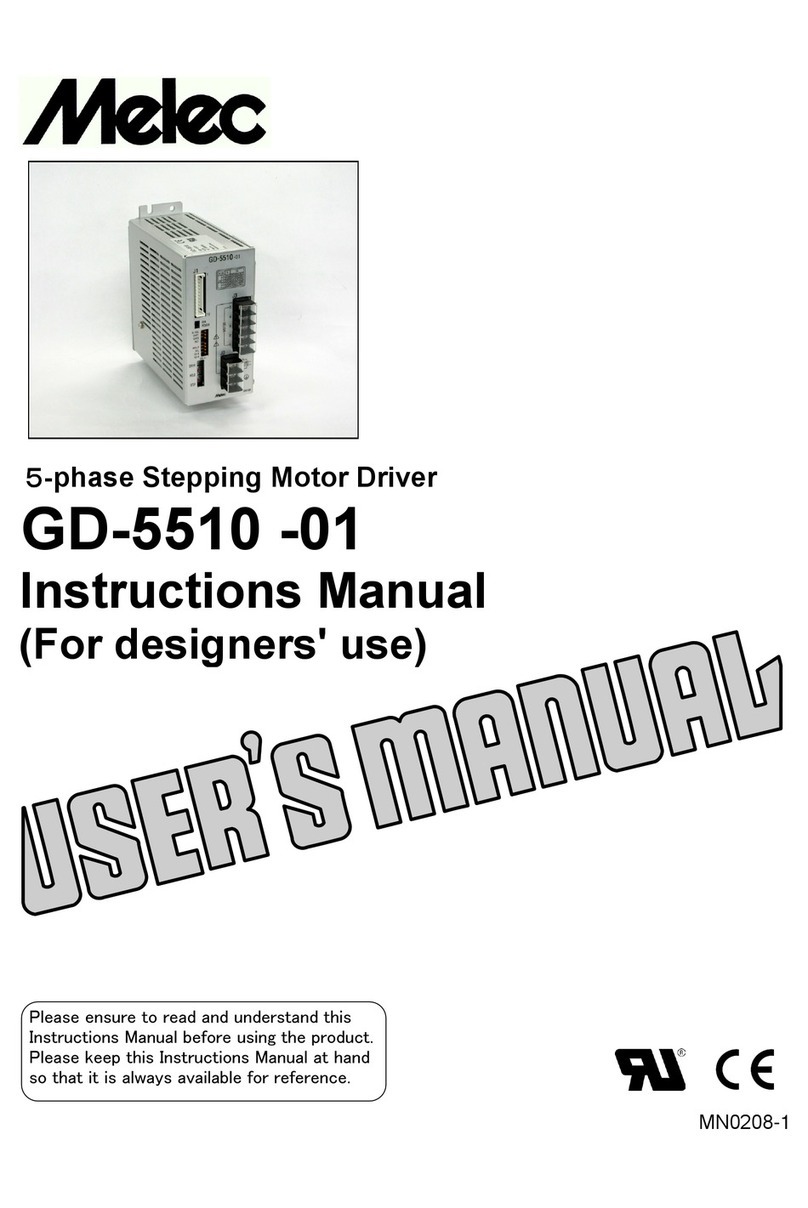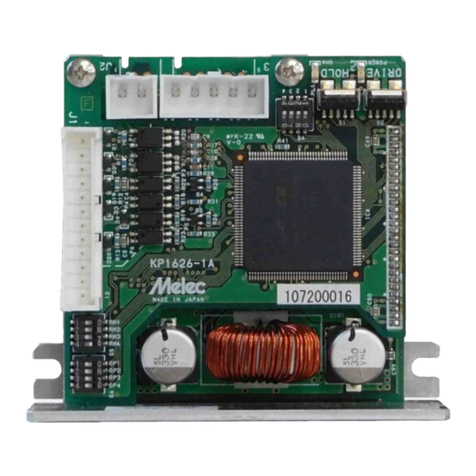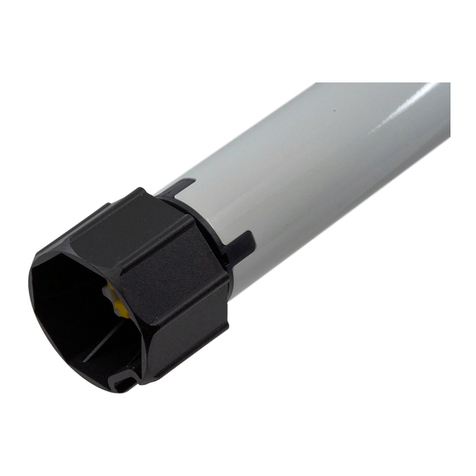M-Elec ADB-2640U User manual

2-phase Stepping Motor Driver
ADB-2640U
Instructions Manual
(For designers' use)
MN0341
Please ensure to read and understand this
Instructions Manual before using the product.
Please keep this Instructions Manual at hand

ADB-2640U
Instructions Manual
Introduction
This Instructions Manual describes the safe and proper method of handing
"2-phase Stepping Motor Driver ADB-2640U" with emphasis on the specifications,
assuming that our readers are engaged in designing of control devices
incorporating stepping motors.
Please ensure to read and understand this Instructions Manual
before using the product.
Please keep this Instructions Manual at hand
so that it is always available for reference.
-2-

ADB-2640U
Instructions Manual
Descriptions in this manual on safety matters:
This product must be operated and used properly.
Otherwise , or when it is operated and used erroneously, unforeseen accidents
may occur, causing physical injuries or property damages.
Majority of these accidents can be avoided if you are well informed of
hazardous circumstances in advance.
Consequently, this instructions manual describes all the hazardous and
dangerous circumstances and situations which can be foreseen and anticipated
as well as necessary precautions.
All the above descriptions are being titled by the following symbol-marks and
signal-words, namely:
Represents warnings ignorance of which can cause accidents
involving fatal or serious physical injuries.
Represents cautions ignorance of which can cause accidents
involving minor physical injuries or property damages.
WARNING
CAUTION
-3-

ADB-2640U
Instructions Manual
Introduction
Descriptions in this manual on safety matters:
CONTENTS PAGE
1. Safety
1-1. Safety Precautions 6
1-2. Safety Information for Handling 7
2. Overview
2-1. Characteristics 10
2-2. Product Configuration 10
2-3. Appearance 10
3. Name and Function of Each Section
3-1. Signal I/O Connector(J1) 11
3-2. DC Input/Motor Output Connector(J2, J3) 11
3-3. POWER LED 12
3-4. O.H.A LED 12
3-5.
Operating Section
13
4. Function Set-up by Use
4-1. Setting STEP ANGLE SELECT switch 14
4-2. Setting HOLD CURRENT SELECT switch 15
4-3. Setting DRIVE CURRENT SELECT switch 16
4-4. Setting PULSE INPUT TYPE SELECT switch 17
4-5. Setting ROTATE CHARACTERISTIC SELECT switch 17
5.
Installation
5-1. Conditions for Installation 18
5-2. Mounting Method 19
6. Connection
6-1. Overview of Connection Configuration 20
6-2. Connecting Signal I/O Connector(J1) 21
6-3.
Connecting DC Input/Motor Output Connector(J2, J3)
22
6-4. Inputting Power 23
7. Confirmation of Setting and Connection
7-1. Check Points 24
-4-

ADB-2640U
Instructions Manual
PAGE
8. Maintenance and Check-up
8-1. Maintenance and Check-up 25
8-2. Troubleshooting 26
9. Storing and Disposal
9-1. Storing 27
9-2. Disposal 27
10.
Specifications
10-1. General Specifications 28
10-2. I/O Signal
(1) Example Circuit Connection (J1) 29
(2)
Drive pulse input
(CW,CCW) 30
(3) Motor excitation stop input (M.F) 31
10-3. Overheat Alarm (O.H.A) LED 32
10-4. Dimensions 33
10-5.
Applicable Motors
34
10-6. Torque Characteristics 35
10-7. Conforming to Europe standards 40
The main parts which revised by this manual
-5-

ADB-2640U
Instructions Manual
1.Safety
1-1.Safety Precautions
(1)
This product is not designed or manufactured for application for equipment
requiring high level of reliability such as equipment related to nuclear
energy, aeronautics-related equipment, automobiles, ships, medical appliances
directly handling the human body and equipment that might seriously affect
properties.
(2) Do not use or keep the product in explosive or corrosive environments,
in the presence of flammable gases, locations subjected to splashing water,
fine particles, soot, steam, or exposed to radiation or direct sunshine.
Doing so may cause injury or fire.
(3) For the driver's power supply, use a DC power supply with reinforced insulation
on its primary and secondary sides.
Failure to do so may cause electric shock.
(4) This product is designed for use within machinery, so it should be installed
within an enclosure.
Failure to do so may cause injury.
(5) Do not transport, move, install the product, perform connections or inspections
when the power is on.
Doing so may cause electric shock, injury or fire.
(6) Only qualified personnel are allowed to transport, move, install the product,
perform connections or inspections.
Failure to do so may cause injury or fire.
(7) Do not touch the driver during operation or immediately after stopping.
Doing so may cause burn on the skin due to overheating of the driver.
(8) Ensure to use this product according to the method specified
in the Instructions Manual and within the specifications.
(9) Depending on the operational conditions, the stepping motor may step out when
it is on holding-state or driving-state.
In particular, the load in transport may fall if the motor steps out on the
vertical drive (such as the Z-axis).
Start operation after test run for deliberate confirmation of operation.
(10)
Provide fail-safe measures so that the entire system may operate in a safe
mode even in cases of the external power supply failure, disconnection of the
signal line, or any failure on the driver.
WARNING
CAUTION
-6-

ADB-2640U
Instructions Manual
1-2.Safety Information for Handling
●Overall:
Do not touch the driver during operation
or immediately after stopping.
It may cause burn on the skin due to
overheating of the driver.
●When setting up the STEP ANGLE SELECT switch:
Erroneous setting may cause breakage of
the machine or injury due to unexpected
rotation of the motor.
Ensure correct setting.
●When setting up the HOLD CURRENT SELECT switch:
A high setting value may cause burn on the
skin due to overheating of the motor.
Do not select a high value beyond the
required.
●When setting up the DRIVE CURRENT SELECT switch:
Erroneous setting may cause motor
deterioration or damage and burn on the
skin due to overheating of the motor.
Ensure correct setting.
●When setting up the PULSE INPUT TYPE SELECT switch:
Erroneous setting may cause breakage of
the machine or injury due to unexpected
rotation of the motor.
Ensure correct setting.
CAUTION
CAUTION
CAUTION
CAUTION
CAUTION
-7-

ADB-2640U
Instructions Manual
●When installing:
Overheating may cause fire.
Mount it on a noncombustible member.
Keep it away from combustibles.
●When connecting the DC Input/Motor Output Connectors (J2, J3):
Erroneous connection may cause
breakage of the motor or the driver.
Correctly connect the DC Input/Motor
output connector.
●When inputting power:
Breakage of the machine or injury is
apprehended due to unexpected behavior of
the motor. Maintain the state where
emergency stop is enabled at any time.
●When inputting the motor excitation stop (M.F) signal:
Deterioration of the holding power with
the motor may cause breakage of the machine
or injury.
Check safety before inputting.
WARNING
CAUTION
CAUTION
CAUTION
-8-

ADB-2640U
Instructions Manual
●When the overheat alarm (O.H.A) LED comes on:
Overheating may cause fire.
Stop operation when this LED comes on.
●When performing maintenance and checking:
Injury or fire is apprehended due to
unexpected behavior.
Do not replace fuse.
Do not disassemble, repair or modify.
WARNING
WARNING
-9-

ADB-2640U
Instructions Manual
2.Overview
2-1.Characteristics
ADB-2640U is a driver for a 2-phase stepping motor with DC+24V input.
Driving method is unipolar constant current type.
It can drive a 2-phase stepping motor of unipolar winding ranging from
0.4A/phase to 2.0/phase.
Step angles can be selected from fourteen step angles ranging from 1 division to
32 division of the basic angle.
HOLD CURRENT and DRIVE CURRENT can be set up.
2-2.Product Configuration
●ADB-2640U One unit(main frame)
J1, J2, J3 of the housing and the contact is not in accessories.
2-3.Appearance
Melec p an
Operation section
Signal Input Connector (J1)
O.H.A LED (RED)
POWER LED (GREEN)
DC Input Connector (J2)
Mounting section
Mounting section
Model name
Motor Output
Connector (J3)
Operating section
N N
DB-26
Ma de Jain
40A U
-10-

ADB-2640U
Instructions Manual
3.Name and Function of Each Section
3-1.Signal I/O Connector(J1)
ADB-2640U
J1
●Directs the motor to operate CW.
●Directs the motor to operate CCW.
●Shuts off output current to drive the motor.
3-2.DC Input/Motor Output Connector(J2,J3)
ADB-2640U
●Power input terminal.
DC power supply is connected.
ADB-2640U J3
●Outputs current to drive the motor.
MOTOR
J2
(N.C)
(N.C)
1
M.F-
CCW-
CCW+
2
6
5
4
3
CW-
CW+
M.F+
1
2
A
6
5
B
A
4
3
A.COM
B
B.COM
7
8
1
2
DC+
DC+
0V
DC-
CW drive pulse signal input terminal
CCW drive pulse signal input terminal
Motor excitation stop signal input terminal
DC input terminal
Motor output terminal
-11-

ADB-2640U
Instructions Manual
3-3.POWER LED
POWER LED(GREEN) comes on upon inputting power.
3-4.O.H.A LED
O.H.A LED(RED)comes on when internal temperature
of the driver has reached approx. 70℃ or more.
-12-

ADB-2640U
Instructions Manual
3-5.Operating Section
ADB-2640U
4
3STEP ANGLE SELECT switch
2STEP ANGLE SELECT switch
1STEP ANGLE SELECT switch
3
HOLD CURRENT SELECT switch
2
HOLD CURRENT SELECT switch
1
HOLD CURRENT SELECT switch
Factory Setting
H3:〔OFF〕
Selects a step angle.
SC:〔OFF〕
SB:〔ON〕
SA:〔ON〕
Selects DRIVE CURRENT.
〔No.7〕
RC:〔OFF〕
ROTATE CHARACTERISTIC SELECT
switch
PULSE INPUT TYPE SELECT
switch
Name of Operating Section
Function
DRIVE CURRENT SELECT switch
Selects a characteristic of motor rotation.
H2:〔ON〕
H1:〔ON〕
Selects HOLD CURRENT.
2P:〔OFF〕
4
Selects a pulse input type.
O H AP O W E R
(ON ⇔OFF) (ON ⇔OFF)
HOLD CURRENT SELECT
switch (HOLD I. SEL)
PULSE INPUT TYPE SELECT
switch (SPI SEL)
DRIVE CURRENT SELECT
switch (DRIVE I. SEL)
STEP ANGLE SELE CT sw tch
(STEP SEL)
ROTATE CHARACTERISTIC SELECT
switch (R.C SEL)
1
2
3
4
1
2
3
4
-13-

ADB-2640U
Instructions Manual
4.Function Set-up by Use
4-1.Setting STEP ANGLE SELECT switch
Erroneous setting may cause breakage of
the machine or injury due to unexpected
rotation of motor.
Ensure correct setting.
The step angle is set up with the STEP SEL switch.
The step angle can be selected from six different
types of step angles.
(1) Set the step angle required by the STEP SEL switch [SA,SB,SC].
●Relationship between the STEP SEL switch and the step angle.
(Factory setting)
OFF
OFF
OFF
-
-
-
-
OFF
0.1125
0.05625
OFF
ON
OFF
OFF
ON
OFF
ON
ON
1/16
1/32
0.9
0.45
0.225
ON
OFF
OFF
1/8
ON
ON
OFF
1/2
ON
OFF
ON
1/4
STEP SEL switch
1/
Divisions
Step angle(°)
SC
SB
SA
1.8°motor
ON
ON
ON
1/1
1.8
CAUTION
-14-

ADB-2640U
Instructions Manual
4-2.Setting HOLD CURRENT SELECT switch
A high setting value may cause burn on the
skin due to overheating of the motor.
Do not select a high value beyond the
required.
DRIVE CURRENT is set up with the HOLD I.SEL switch.
The ratio of HOLD CURRENT to DRIVE CURRENT can be selected.
(1) Set the HOLD I.SEL switch No. to the ratio of HOLD CURRENT to DRIVE CURRENT required.
●
Ratio of HOLD CURRENT
HOLD CURRENT
DRIVE CURRENT
(Factory setting)
●
HOLD CURRENT changes relative to DRIVE CURRENT setting.
The ratio of HOLD CURRENT [100%] represents the same as the setting for
DRIVE CURRENT.
●
The effective range of the HOLD I.SEL switch varies according to the setting
of the DRIVE I.SEL switch.
●HOLD電流の割合を高くすると、停止時のモータ発熱が高くなります。
The greater the ratio of HOLD CURRENT grows, the more heat the motor
generates when is on holding-state.
Ratio of HOLD CURRENT(%)
=
×
100
ON
ON
OFF
70
OFF
ON
OFF
30
OFF
ON
ON
40
ON
ON
ON
-
ON
OFF
OFF
50
ON
OFF
ON
60
OFF
OFF
OFF
10
OFF
OFF
ON
20
DRIVE I.SEL〔No.B~No.F〕
HOLD I.SEL switch
Ratio of HOLD
CURRENT (%)
H3
H2
H1
100
30
10
20
DRIVE I.SEL〔No.0~No.A〕
OFF
OFF
ON
ON
OFF
OFF
ON
ON
OFF
OFF
OFF
ON
OFF
ON
ON
OFF
Ratio of HOLD
CURRENT (%)
HOLD I.SEL switch
H1
H3
H2
40
ON
OFF
50
ON
OFF
60
ON
ON
70
ON
OFF
注意
CAUTION
-15-

ADB-2640U
Instructions Manual
4-3.Setting DRIVE CURRENT SELECT switch
Erroneous setting may cause burn on the
skin, injury or damage to the motor due to
overheating of the motor.
Ensure correct setting.
DRIVE CURRENT is set up with the DRIVE I.SEL switch.
(1) Set the switch No. to the setting specified in the table "10-5. Applicable Motors."
● Relationship between the DRIVE I.SEL switch and DRIVE CURRENT.
(Factory setting)
Switch No.
2
3
0.50
0.60
A/phase
0
1
0.30
0.40
6
7
0.90
1.00
4
5
0.70
0.80
A
B
1.40
1.50
8
9
1.10
1.20
E
F
1.90
2.00
C
D
1.70
1.80
CAUTION
-16-

ADB-2640U
Instructions Manual
4-4.Setting PULSE INPUT TYPE SELECT switch
Erroneous setting may cause breakage of
the machine or injury due to unexpected
rotation of motor.
Ensure correct setting.
Pulse input method is set up with the SPI SEL switch.
Set this switch with power OFF.
(1)
Turn power [OFF].
(2) Set the SPI SEL [2P/1P] switch.
●When the motor is operated with two pulse signal inputs of CW and CCW,
set the SPI SEL switch to [OFF(2P)].
●When the motor is operated with the pulse signal and direction signal
input, set the SPI SEL switch to [ON(1P)].
●In the case that 1-pulse input method is selected, the CCW terminal becomes
direction signal input designating the direction of the motor rotation.
Drive pulse set to the CW terminal(CW+,CW-).
●The input timing is same with 2-pulse input method and 1-pulse input method .
As for input timing, refer to "10-2. (2)Drive pulse input(CW, CCW)"
4-5.Setting ROTATE CHARACTRISTIC SELECT switch
Rotate character is set up with the ROTATE CHARACTRISTIC SEL
switch.
Set this switch with power OFF.
●When the division of the STEP SEL switch is 1/1 or 1/2,
by setting the R.C SEL switch to [OFF] the vibration of the motor
in a acceleration/deceleration drive may reduce.
(Factory setting)
SPI SEL
Input type
ON
1PULSE (1P)
OFF
2PULSE (2P)
CAUTION
CCW terminal(CCW+,CCW-)
Photo-coupler OFF:CCW direction
Photo-coupler ON :CW direction
-17-

ADB-2640U
Instructions Manual
5.Installation
5-1.Conditions for Installation
Overheating may cause fire.
Mount it on a noncombustible member.
Keep it away from combustibles.
(1) Designed for incorporating into equipment used indoors, this product requires
to be installed in the following environment:
●Indoors (where it is not exposed to direct sun).
●Where ambient temperature and humidity are controlled within the range set
out in the specifications.
●Where there is no explosive, corrosive or inflammable gas.
●Where it can be protected from dust, salt or iron powder.
●Where the product main frame is not exposed to direct vibration or shock.
●Where it is not exposed to splashes of water, oil or chemicals.
(2) Install the driver at least 5mm away from other equipment.
However, please be installed to a distance of at least 15mm from the heating element.
●Please contact us if you are not installed to a distance of at least 15mm
from the heating element.
(3) Considering heat release, control the ambient temperature around the driver
within the specified value.
●Take measures against accumulation of heat such as allowing generous space
around the driver or installing a fan so that heat release is taken care of.
●Install the driver securely in contact with metal or other substance with
adequate heat conductivity.
(4) In the case that the overheat alarm signal is output, perform the cooling measure
of the mounting plate is enlarged or compulsion air cooling etc.
Use the driver on the condition that the overheat alarm signal is not output.
(5)
Do not allow standing or placing anything heavy on the product.
ADB-2640U
ADB-2640U
WARNING
15mm or more
5mm or more
5mm or more
5mm or more
5mm or more
heating
element
-18-

ADB-2640U
Instructions Manual
5-2.Mounting Method
The round holes on the main frame are used.
The following items are required:
●M-3 screw (8mm or more in length): 2
●M-3 spring washer: 2
●M-3 flat washer: 2
(1) Fix the product at the two round holes on the main frame.
●Mounting example
M-3screw
M-3spring washer
M-3flat washer
Fixing with
a screw
Fixing with
a screw
-19-

ADB-2640U
Instructions Manual
6.Connection
6-1.Overview of Connection Configuration
●Connect only one motor to one driver.
●Use twisted pair wire for the CW/CCW input signal line.
●Provide shielding for the signal line where considerable noise is generated.
●Use the wire material of the characteristic that is difficult to burn.
●For the driver's power supply, use a DC power supply with reinforced insulation
on its primary and secondary sides.
User
Controller
B
DC+
ADB-2640U
J1
CW+
CW-
CCW+
CCW-
6
CWP
+COM
M.F-
M.F+
CCWP 3
4
5
2
1
21 5 643
M.F
CWP
CCWP J2
J3
B.COM
A.COM
A
Motor
DC Power Supply
DC+24V
0V(GND)
Twisted pair wire
7
8 (N.C)
(N.C)
B
A
2
1
DC-
-20-
Table of contents
Other M-Elec DC Drive manuals

M-Elec
M-Elec ADB-2F30BA User manual

M-Elec
M-Elec ADB-2F45U User manual
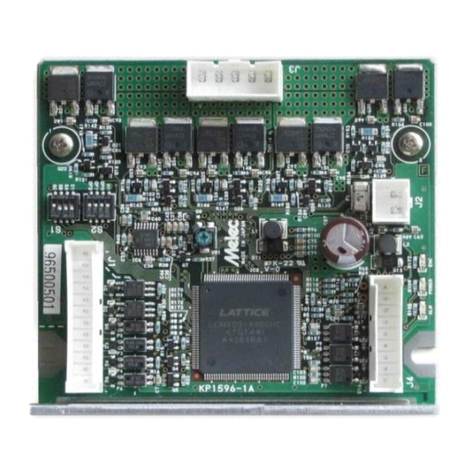
M-Elec
M-Elec ADB-5F41EL User manual
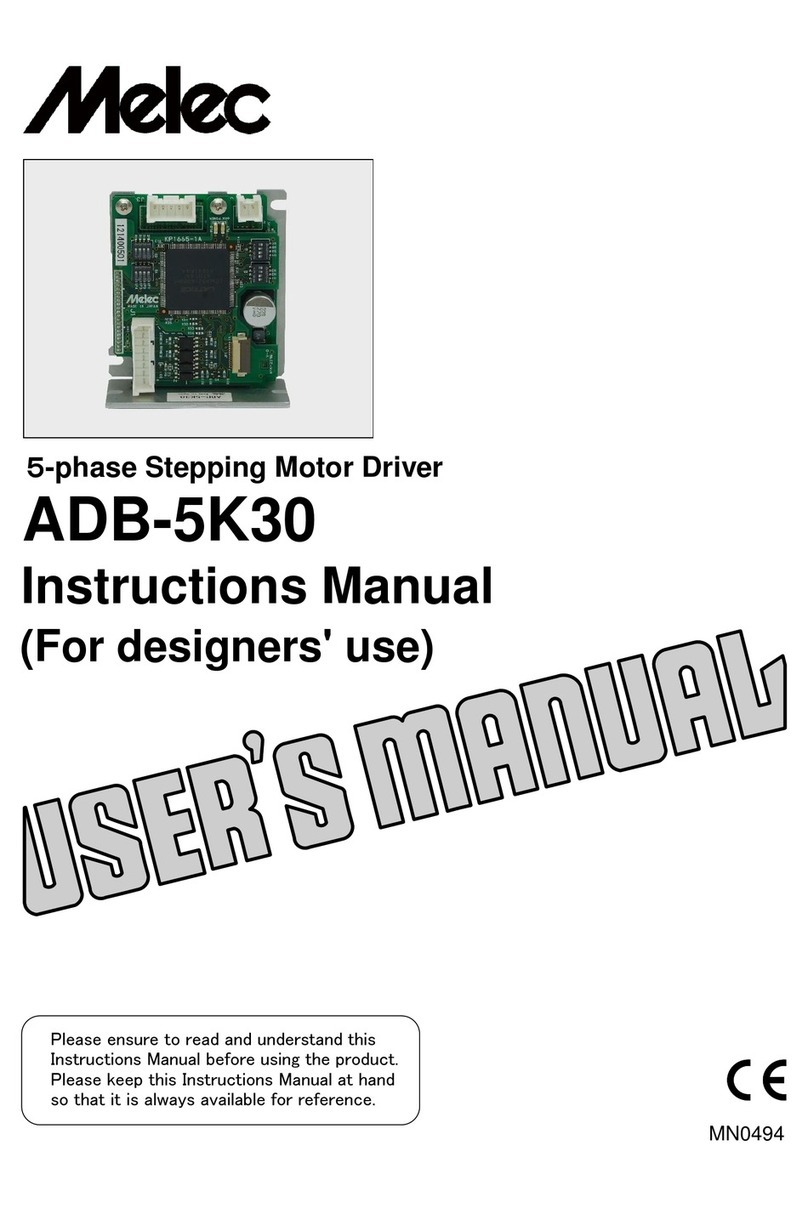
M-Elec
M-Elec ADB-5K30 User manual
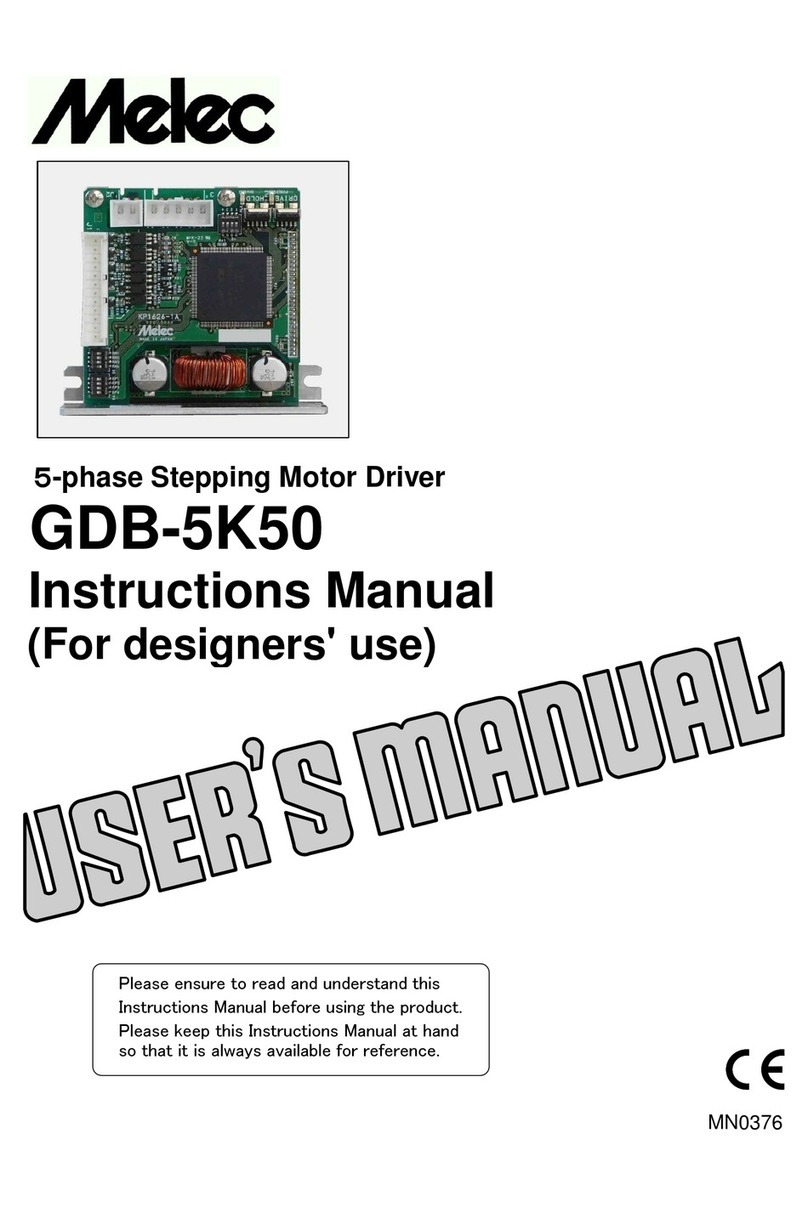
M-Elec
M-Elec GDB-5K50 User manual

M-Elec
M-Elec GD-5510-01 User manual

M-Elec
M-Elec GDB-5311A-00 User manual

M-Elec
M-Elec RAPID User manual

M-Elec
M-Elec ADB-5K40 User manual

M-Elec
M-Elec ADB-2F50B User manual
Popular DC Drive manuals by other brands

Anaheim Automation
Anaheim Automation DPD75601 user guide

GFA
GFA ELEKTROMAT ST 30.24-40,00 installation instructions

GFA
GFA ELEKTROMAT SI 260.9-80,00 installation instructions

Lenze
Lenze EZAELN3 Series Mounting instructions

Johnson Controls
Johnson Controls VFD67 Series Quick start commissioning guide

HAUTAU
HAUTAU EKA 45-400 Mounting and operating instructions