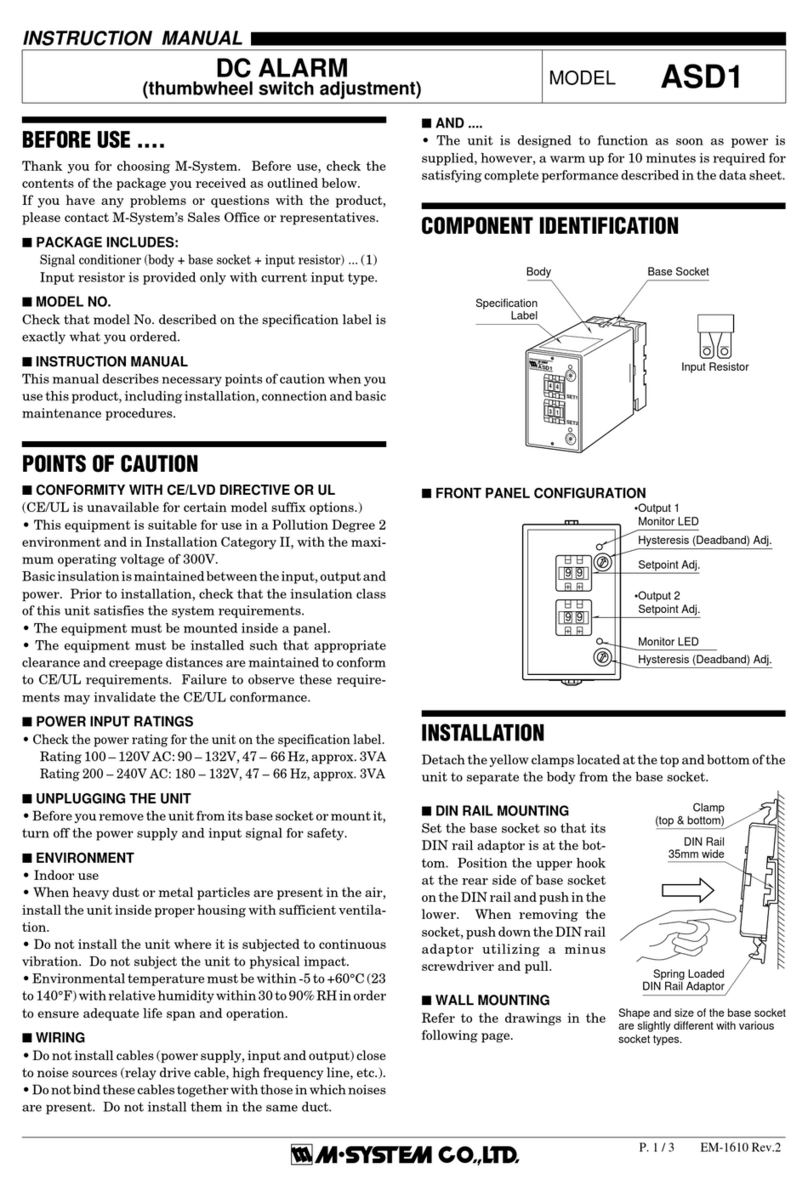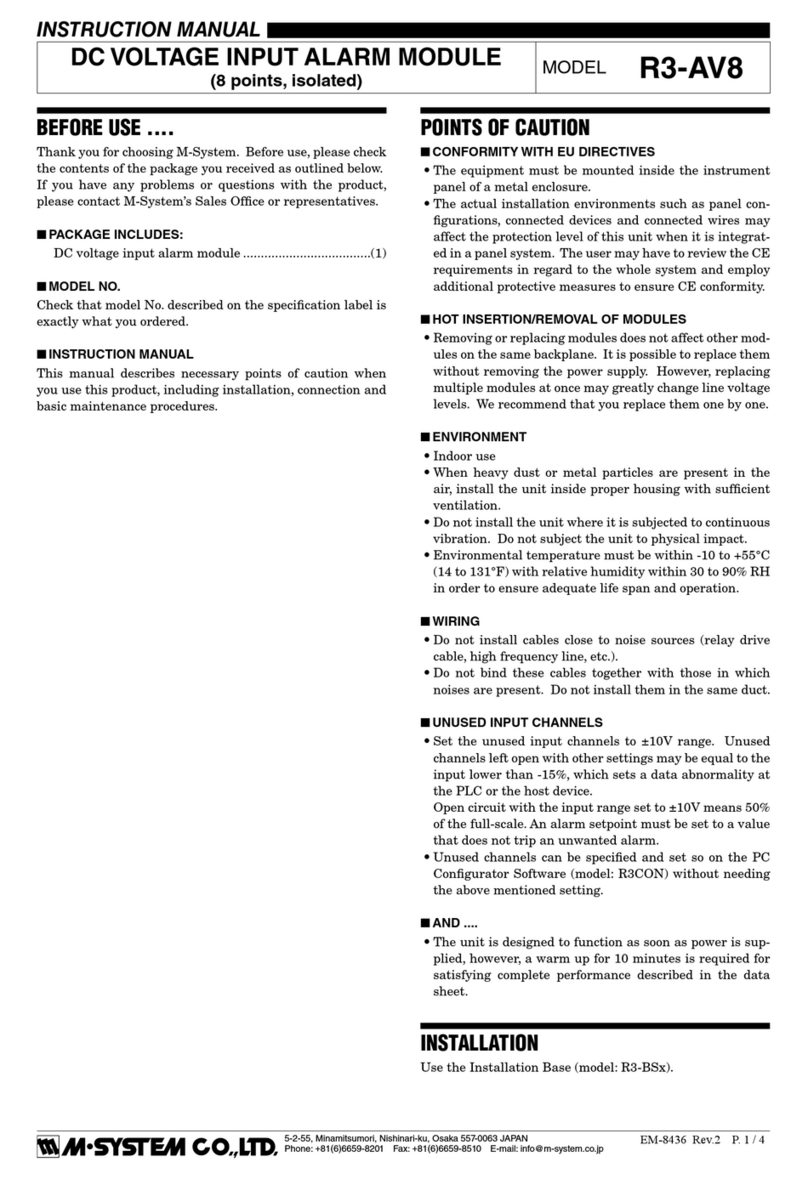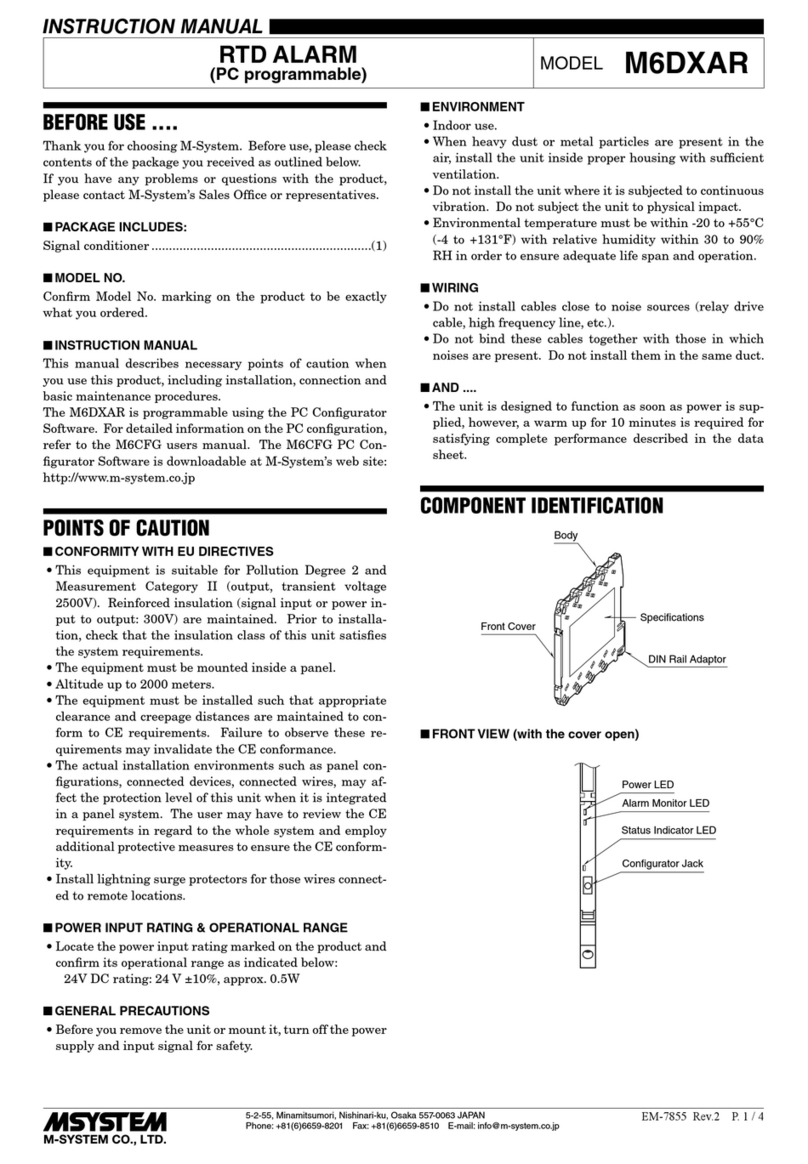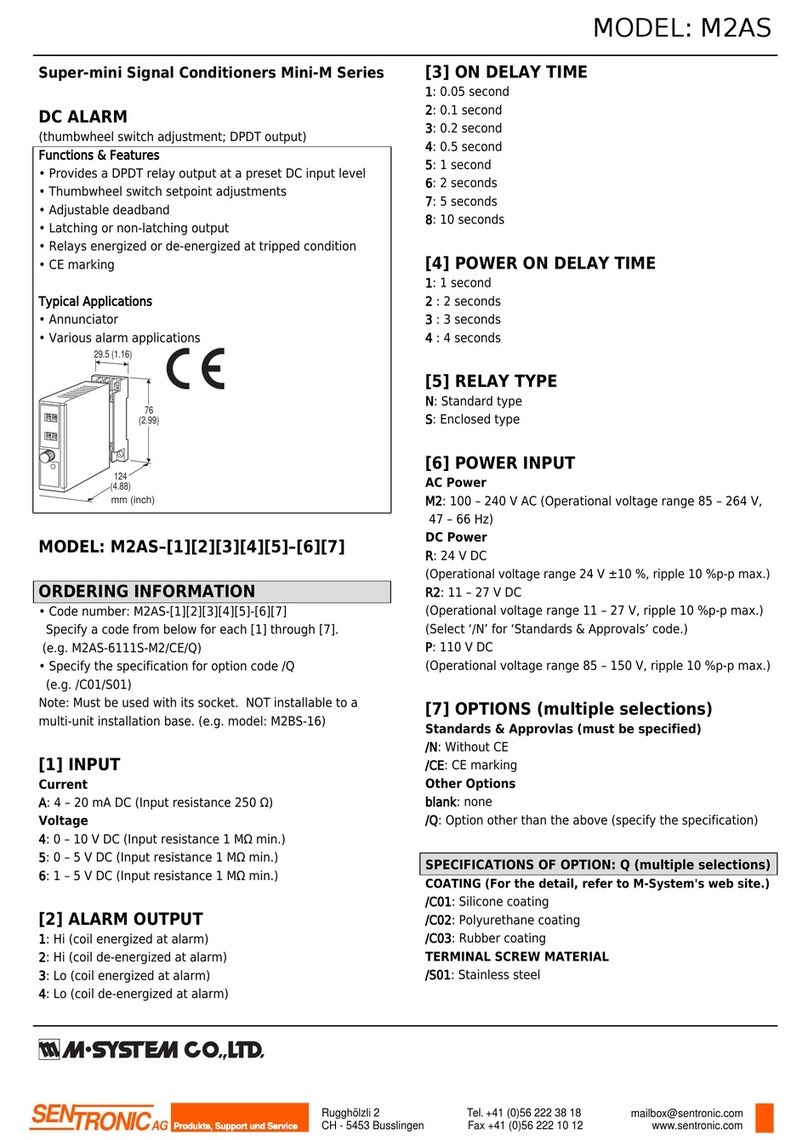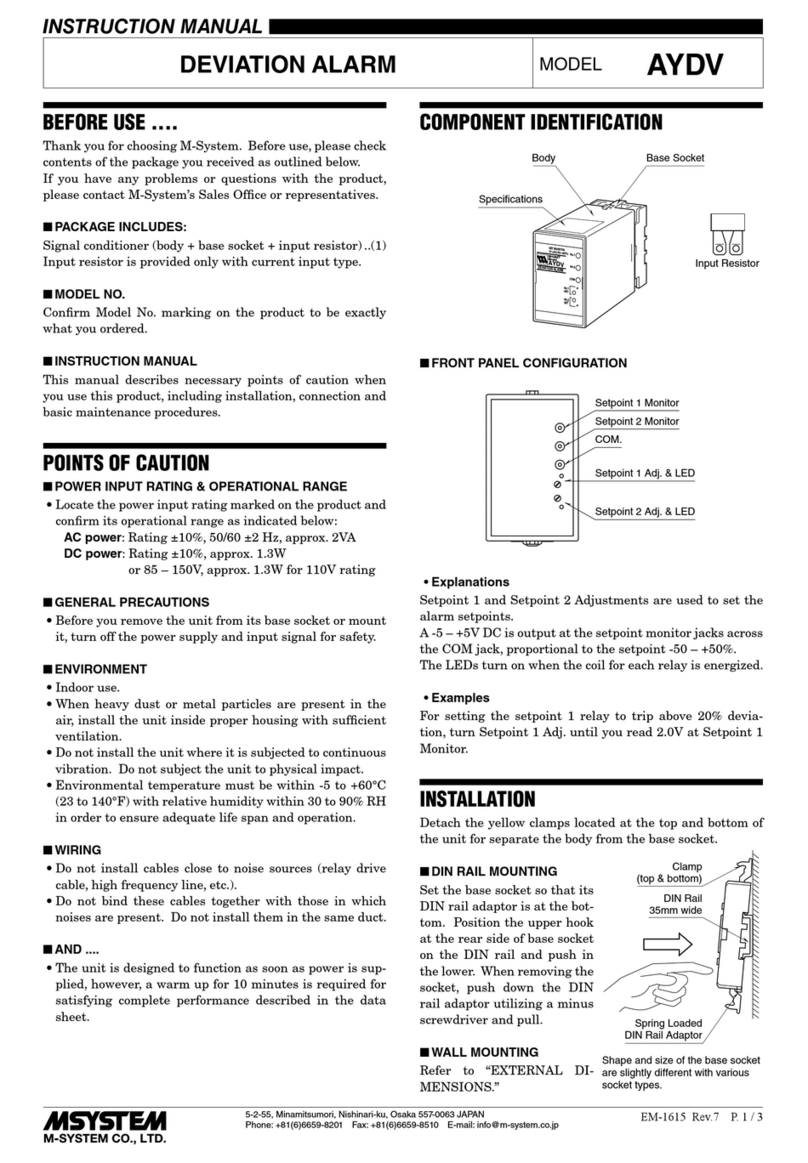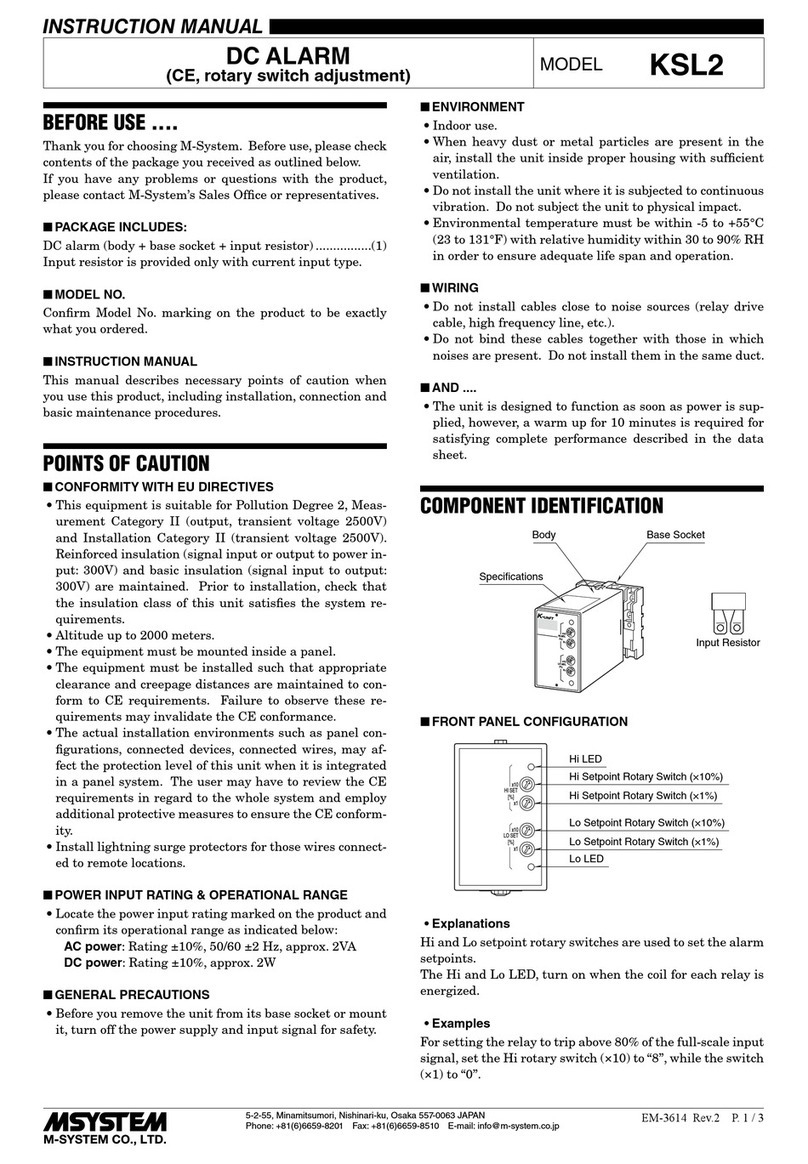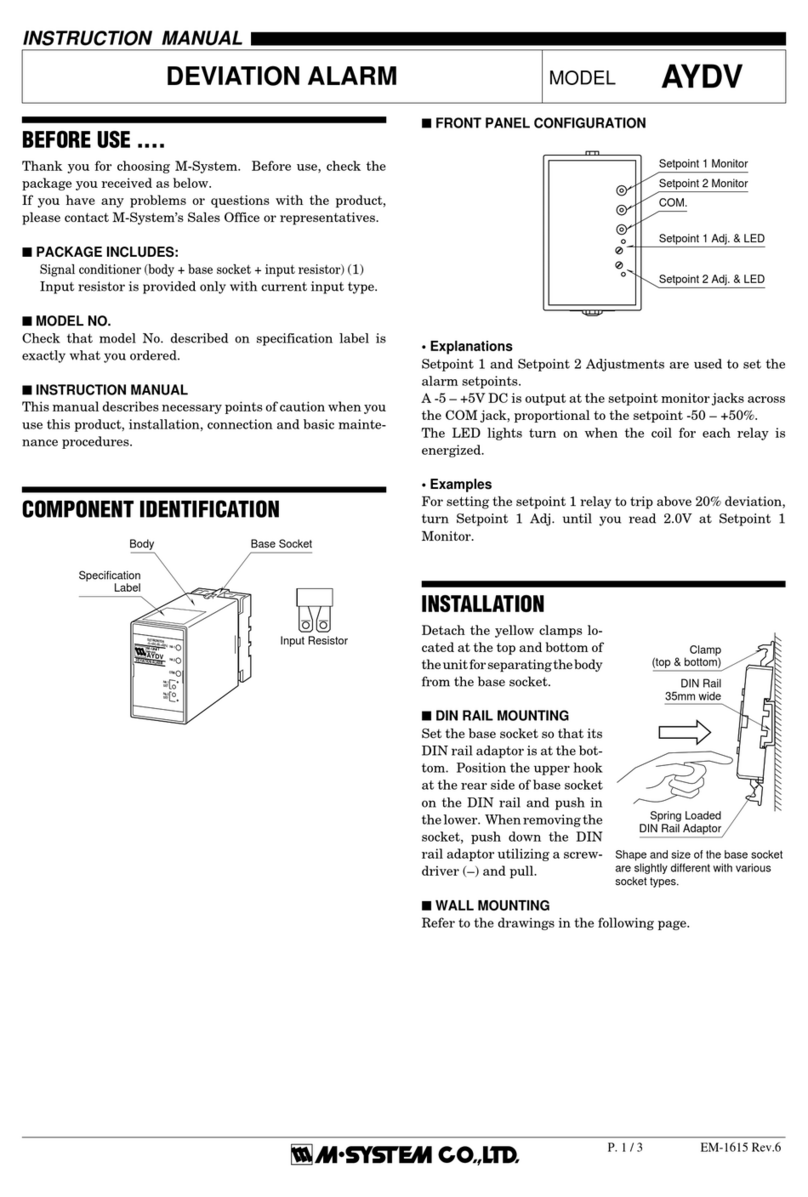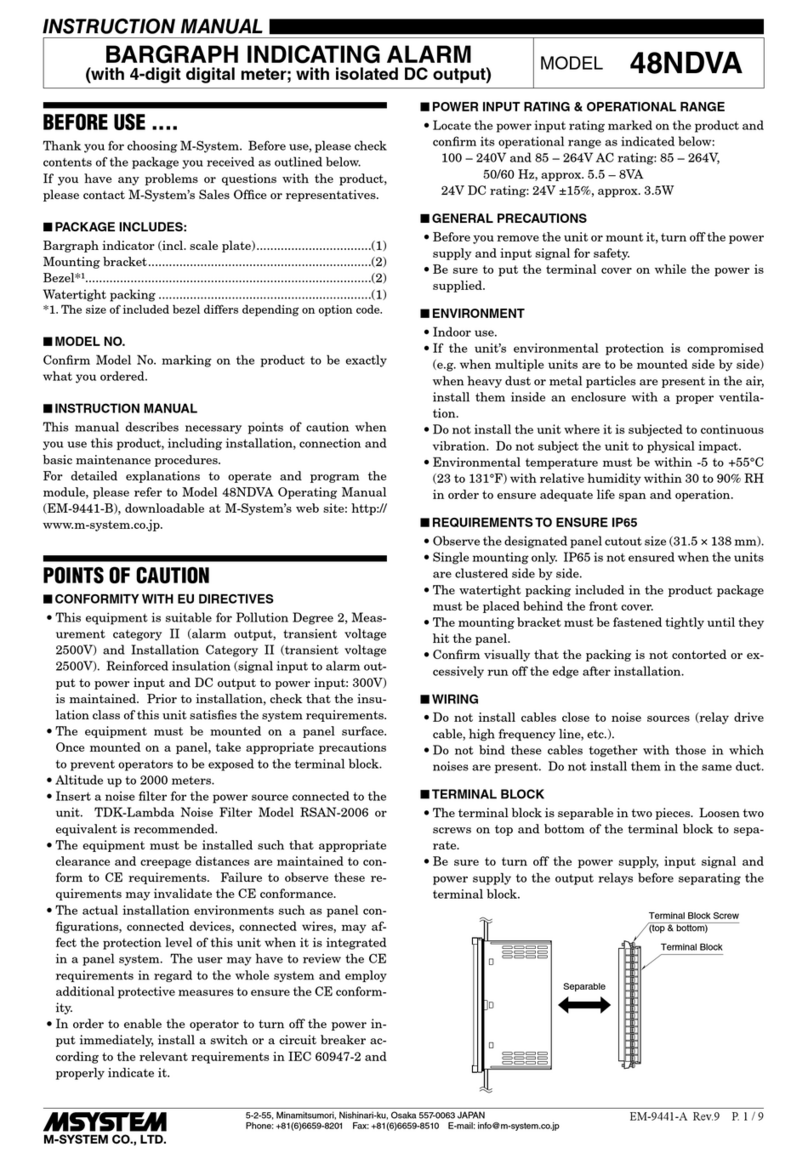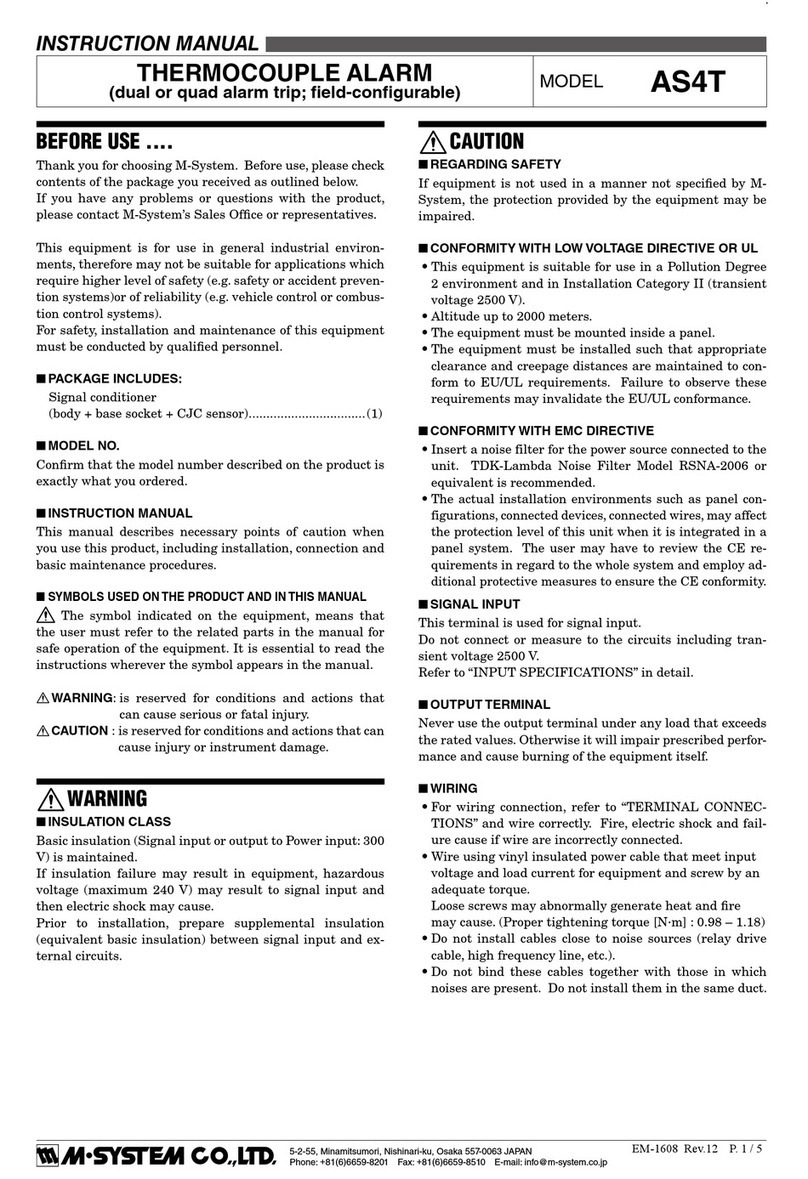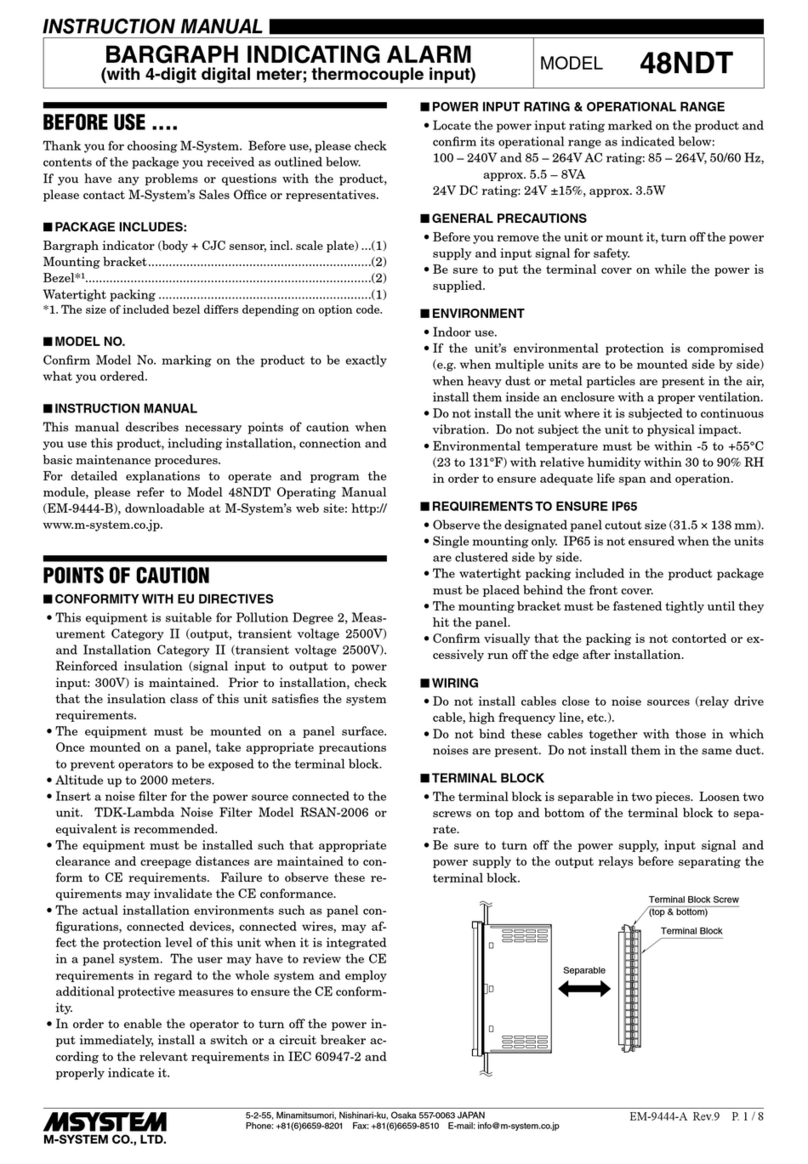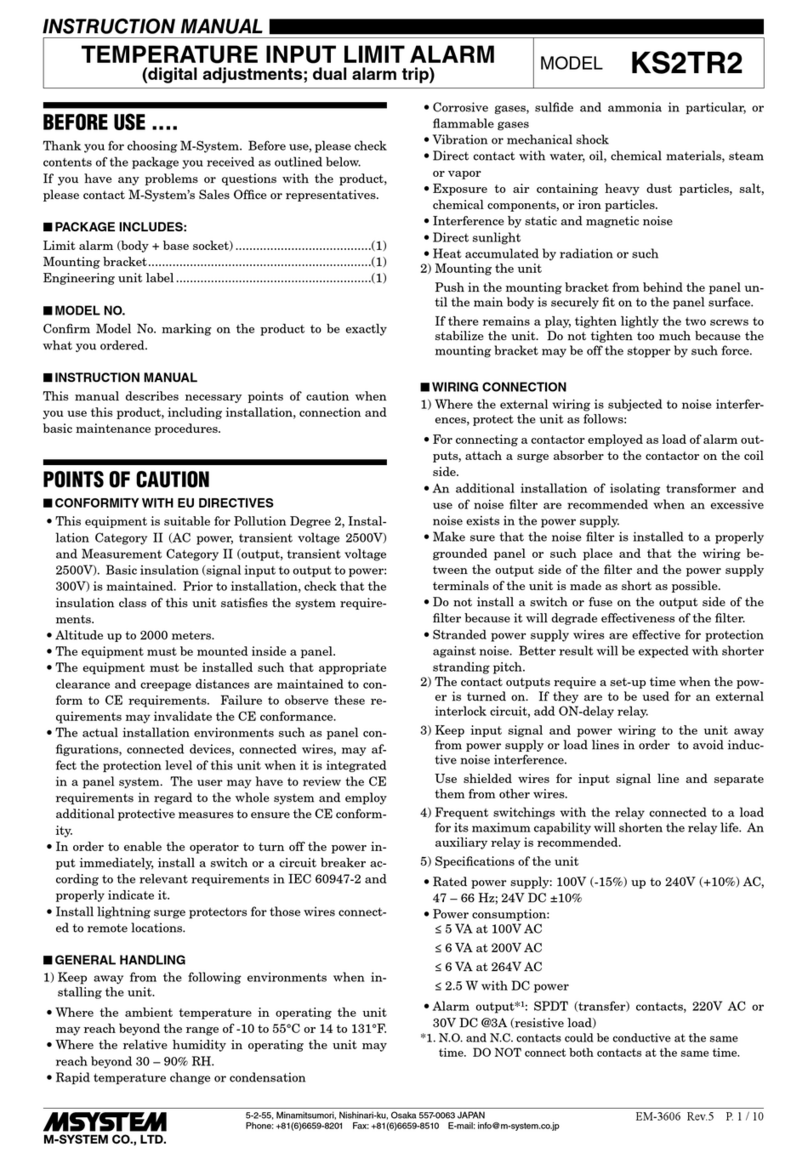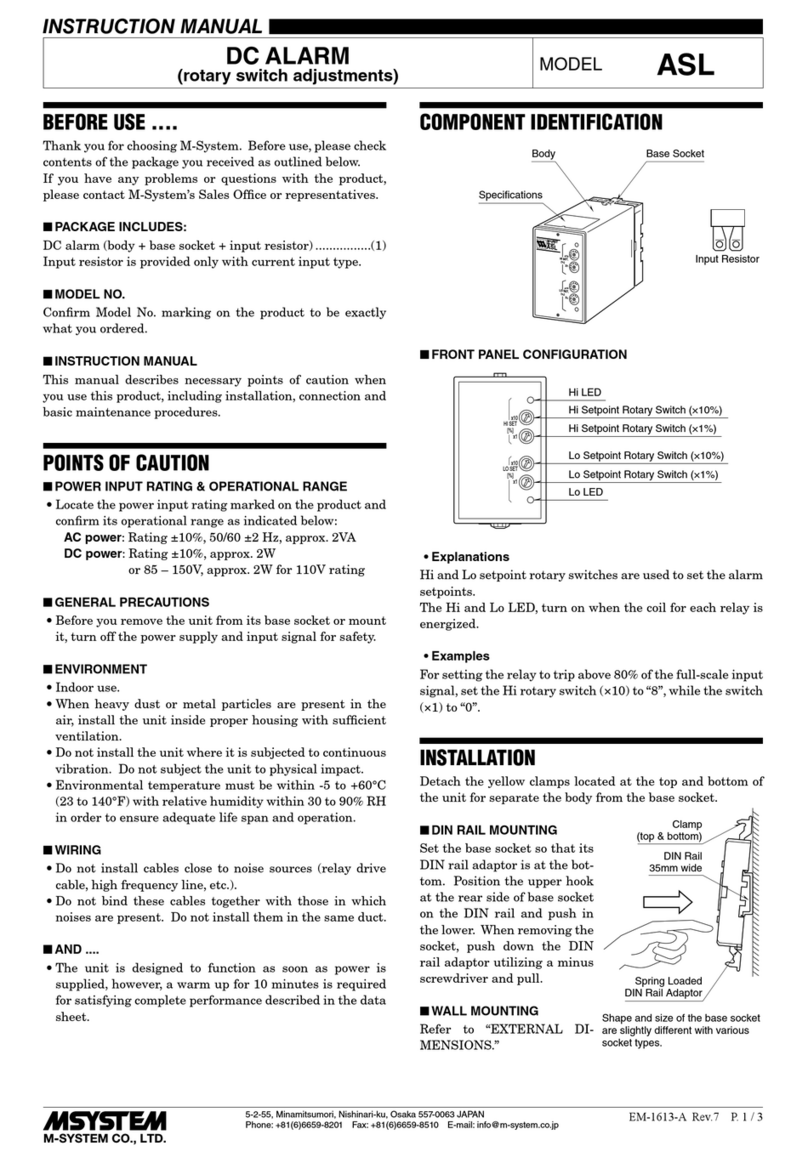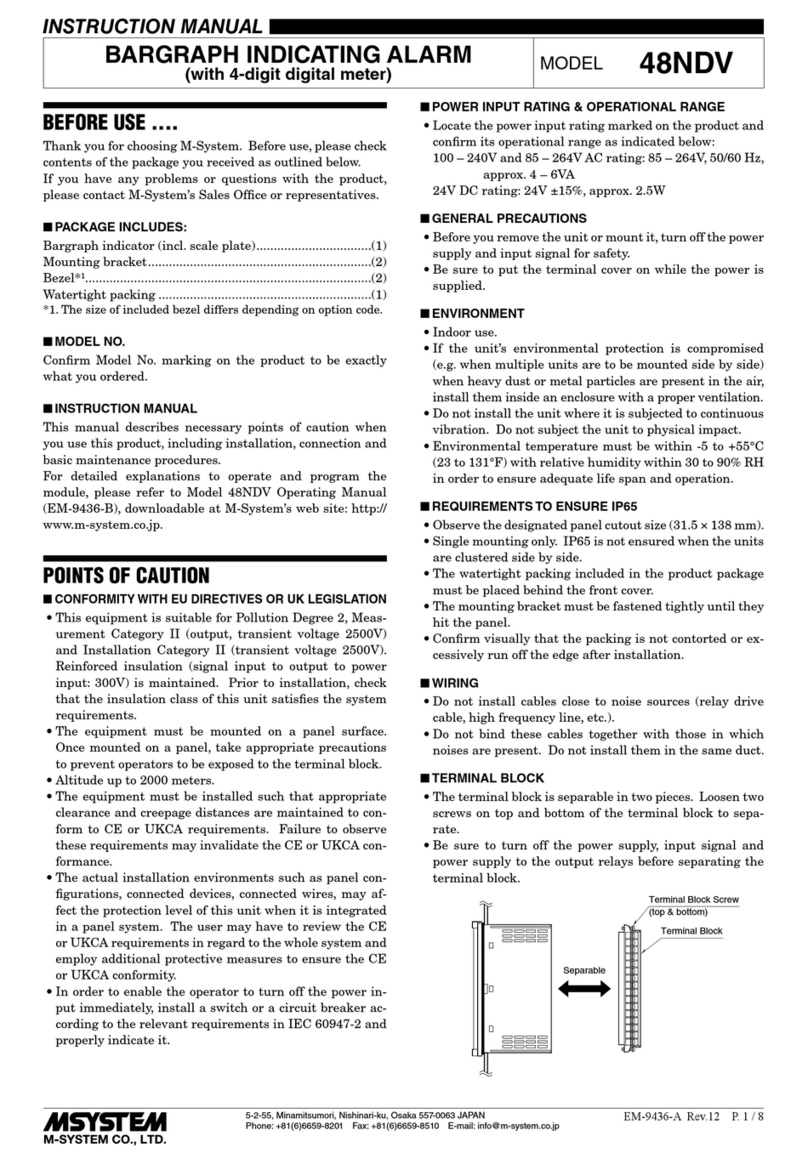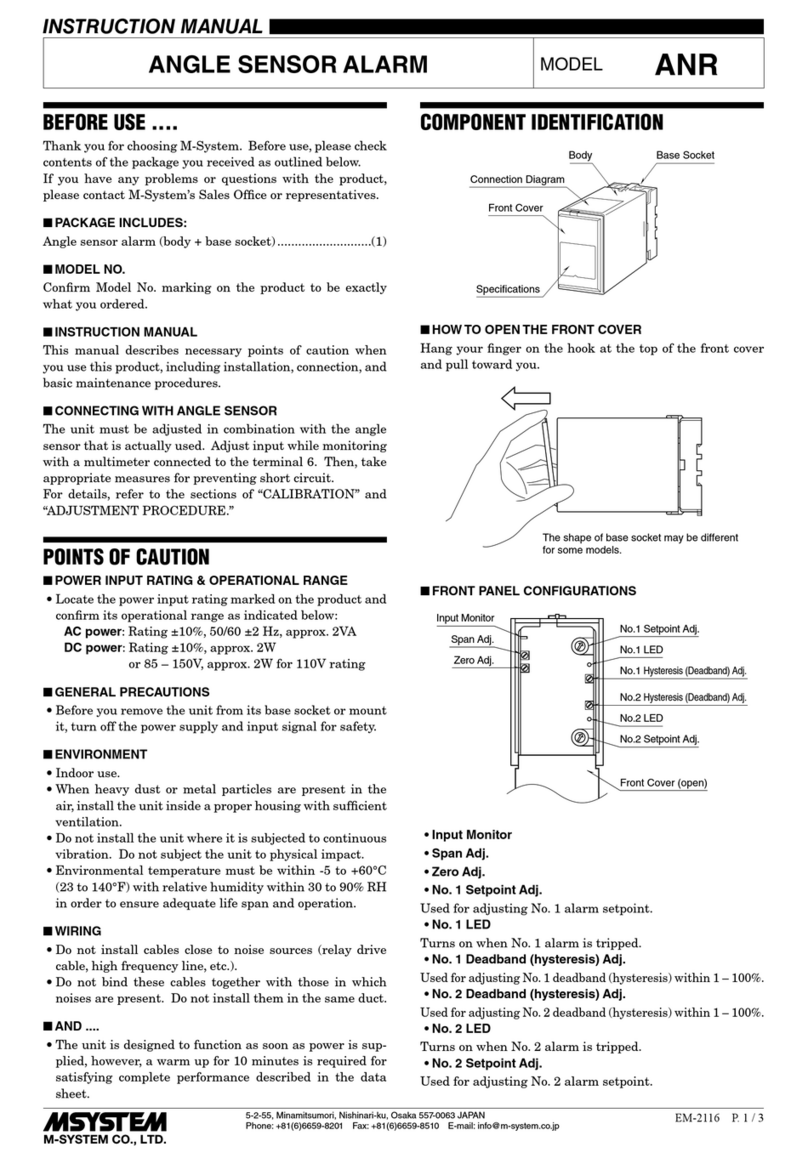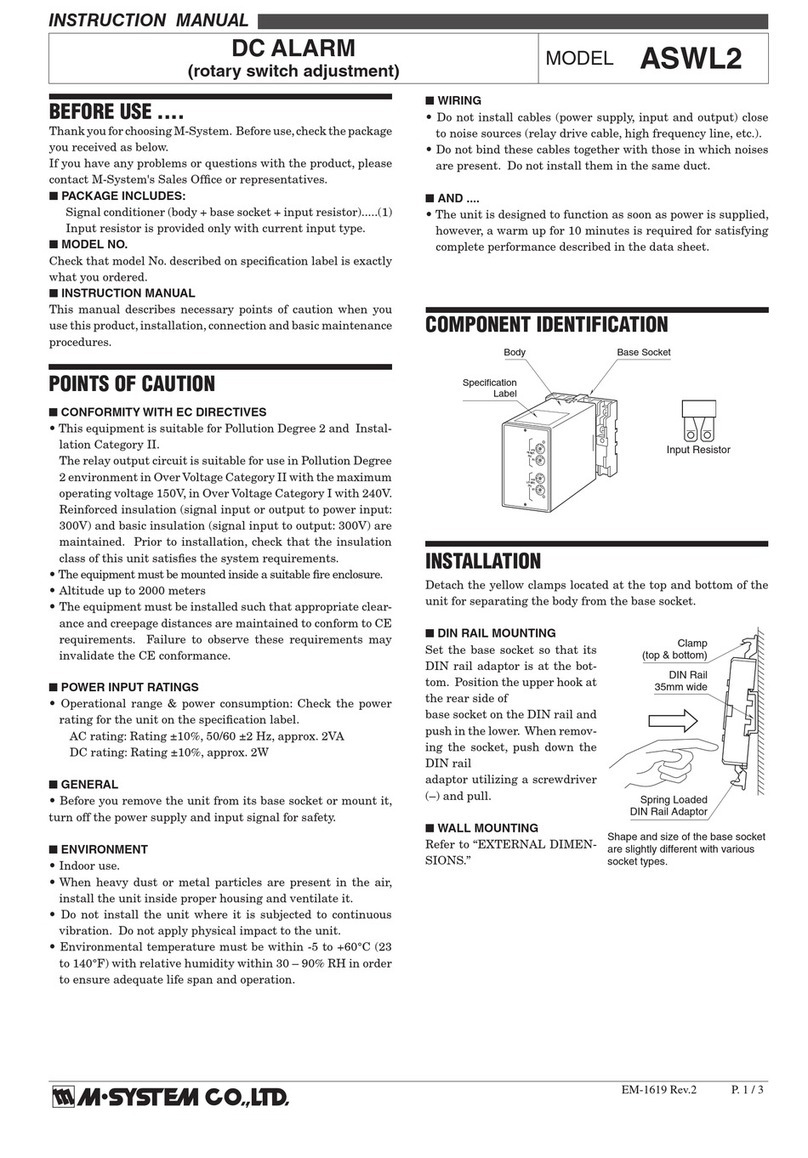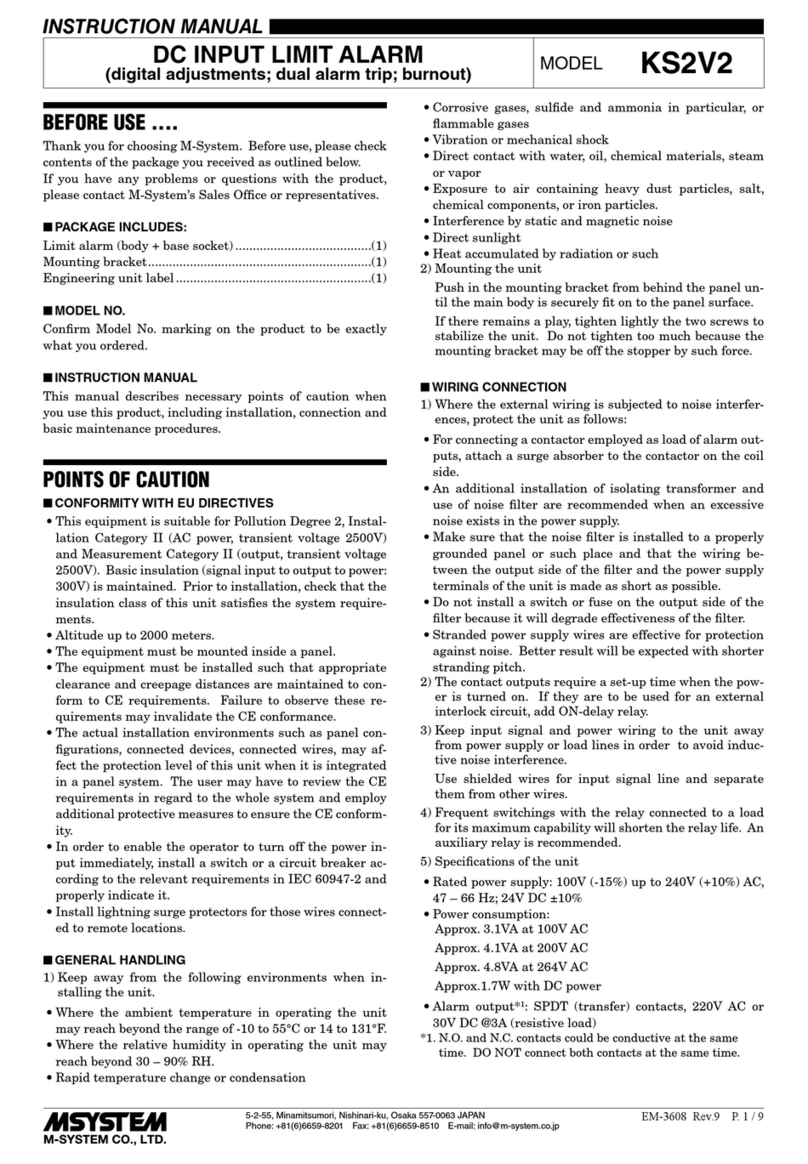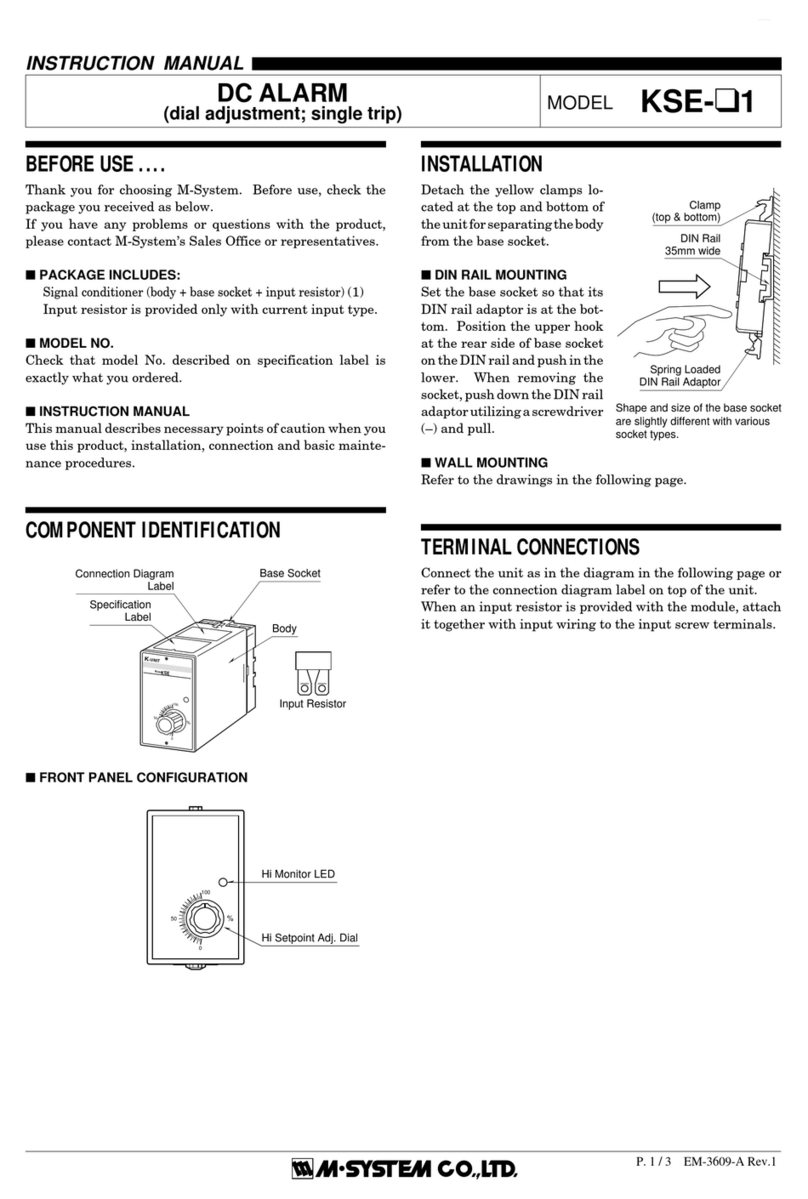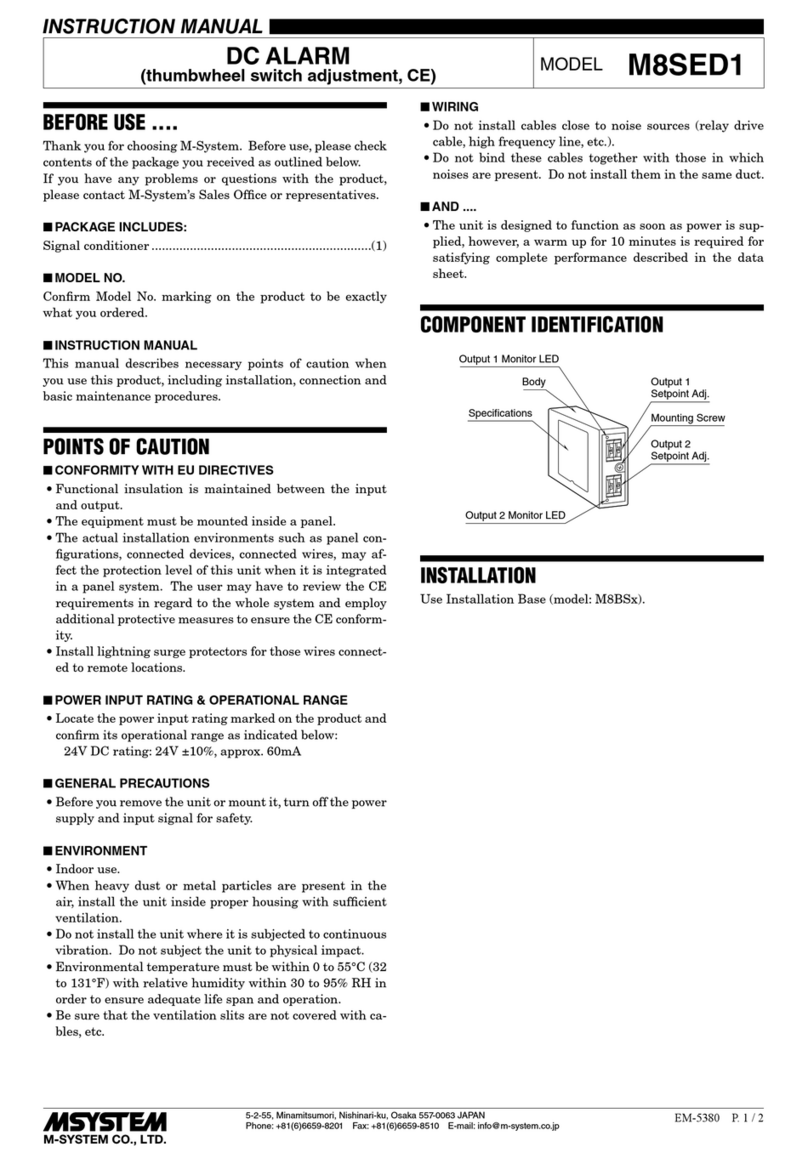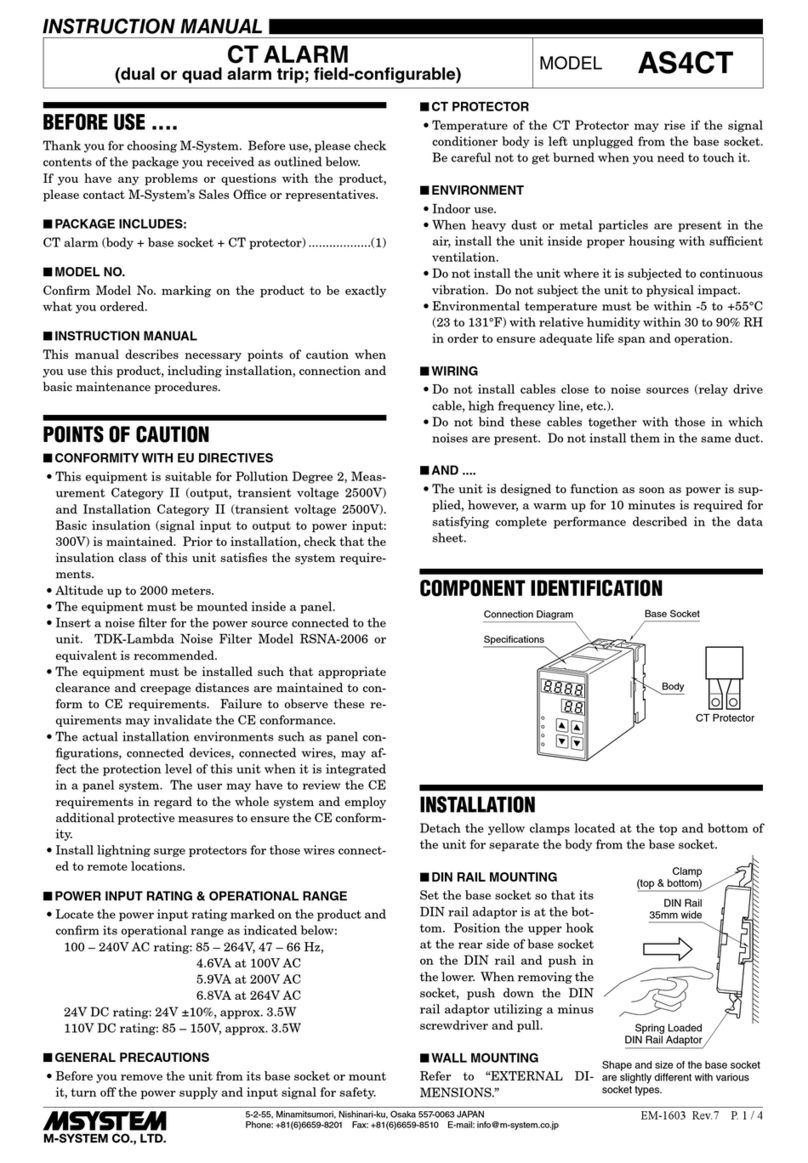48DV
EM-9313 Rev.6P. 5 / 5
M-SYSTEM WARRANTY
M-System warrants such new M-System product which it manufactures to be free from defects in materials and workmanship during the 36-month period following the date that such
productwasoriginallypurchasedifsuchproducthasbeenusedundernormaloperatingconditionsandproperlymaintained,M-System'ssoleliability,andpurchaser'sexclusiveremedies,
under this warranty are, at M-System's option, the repair, replacement or refund of the purchase price of any M-System product which is defective under the terms of this warranty. To
submit a claim under this warranty, the purchaser must return, at its expense, the defective M-System product to the below address together with a copy of its original sales invoice.
THIS IS THE ONLY WARRANTY APPLICABLE TO M-SYSTEM PRODUCT AND IS IN LIEU OF ALL OTHER WARRANTIES, EXPRESS OR IMPLIED, INCLUDING ANY IMPLIED
WARRANTIES OF MERCHANTABILITY OR FITNESS FOR A PARTICULAR PURPOSE. M-SYSTEM SHALL HAVE NO LIABILITY FOR CONSEQUENTIAL, INCIDENTAL OR
SPECIAL DAMAGES OF ANY KIND WHATSOEVER.
M-System
Co.,
Ltd.,
5-2-55,
Minamitsumori,
Nishinari-ku,
Osaka
557-0063
JAPAN,
Phone:
(06)
6659-8201,
Fax:
(06)
6659-8510,
E-mail:
[email protected]■ ALARM SETPOINT ADJUSTMENTS
•48DV-2: H [L setpoint + 1%] to 100%
L 0 to [H setpoint – 1%]
•48DV-4: HH [H setpoint + 1%] to 100%
H [L setpoint + 1%] to [HH setpoint – 1%]
L [LL setpoint + 1%] to [H setpoint – 1%]
LL 0 to [L setpoint – 1%]
•How to Set HH (or H, L, LL, 2, 1) Setpoints
1) Press [M] and choose [HH].
2) Press [UP] or [DOWN] buttons until the indicator comes
to the desired position, and press [SET].
(Same procedure for H, L, LL, 2, and 1 setpoints)
■ HH (or H, L, LL) ALARM ON DELAY TIME
1) Press [M] and choose [HH].
2) Press [UP] and [DOWN] buttons at once. Current setting
value in seconds is indicated at the right end of the digital
meter, with ‘d.’ at the left end.
3) Press [UP] or [DOWN] buttons until the meter shows the
desired value, and press [SET]. When the LED is turned
off, the new value is stored.
(Same procedure for H, L, LL setpoints)
■ ANALOG/DIGITAL ZERO (SPAN) ADJUSTMENTS
ZERO and SPAN are adjustable within ±10% at the front.
1) Press [M] and choose [Z].
2) Press [UP] and [DOWN] buttons at once. (Z LED turns
on.)
3) Press [UP] or [DOWN] buttons until the indicator comes
to the desired position, and press [SET].
(Same procedure for SPAN)
■ DIGITAL ZERO (SPAN) ADJUSTMENTS
1) Press [M] and choose [Z].
2) Press [UP] or [DOWN] buttons until the indicator comes
to a desired position, and press [SET].
(Same procedure for SPAN)
■ DECIMAL POINT POSITION
1) Press [M] and choose [P].
2) Press [UP] or [DOWN] buttons until the decimal point
comes to a desired position, and press [SET].
■ MOVING AVERAGE SAMPLE NUMBER
1) Press [M] and choose [P].
2) Press [UP] and [DOWN] buttons at once. Current setting
valueis indicatedat theright endof thedigital meter,with
‘A.’ at the left end.
3) Press [UP] or [DOWN] buttons until the meter shows the
desired value, and press [SET]. When the LED is turned
off, the new value is stored.
• Pressing [UP] or [DOWN] two times moves the indicator by
1 segment. When you keep pressing these buttons, the speed
of indicator change increases.
• The set values are not stored in memory until [SET] is
pressed.
• ZERO and SPAN are factory calibrated.
• Refer to the "FRONT PANEL CONFIGURATION" in Page
3 for the positions of each button.
CALIBRATION PROCEDURE
This unit is calibrated at the factory to meet the ordered
specifications, therefore you usually do not need any calibra-
tion.
For matching the indication to a receiving instrument or in
case of regular calibration, adjust the output as explained in
the following.
■ HOW TO CALIBRATE THE OUTPUT INDICATION
Use a signal source and measuring instruments of sufficient
accuracy level. Turn the power supply on and warm up for
more than 10 minutes.
1) ZERO: Apply 0% input and adjust output indication to 0%
following the procedure explained previously in this page.
2) SPAN: Apply 100% input and adjust output indication to
100% following the procedure explained previously in this
page.
3) Check ZERO adjustment again with 0% input.
4) When ZERO value is changed, repeat the above procedure
1) – 3).
MAINTENANCE
Regular checking procedure is explained below:
■ CHECKING
Warm up the unit for at least 10 minutes. Apply 0%, 25%,
50%, 75% and 100% input signal. Check that the output
indication for the respective input signal remains within
accuracy described in the data sheet. When the output is out
of tolerance, recalibrate the unit according to the "CALIBRA-
TION PROCEDURE" explained earlier.