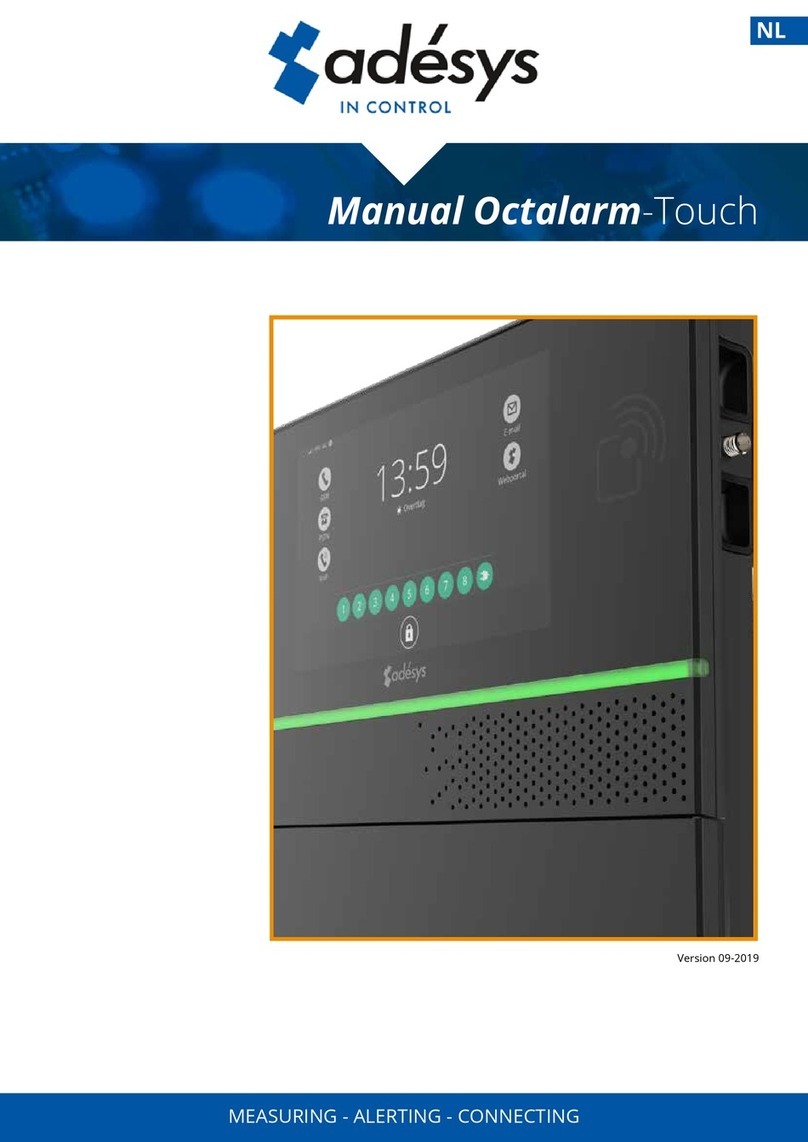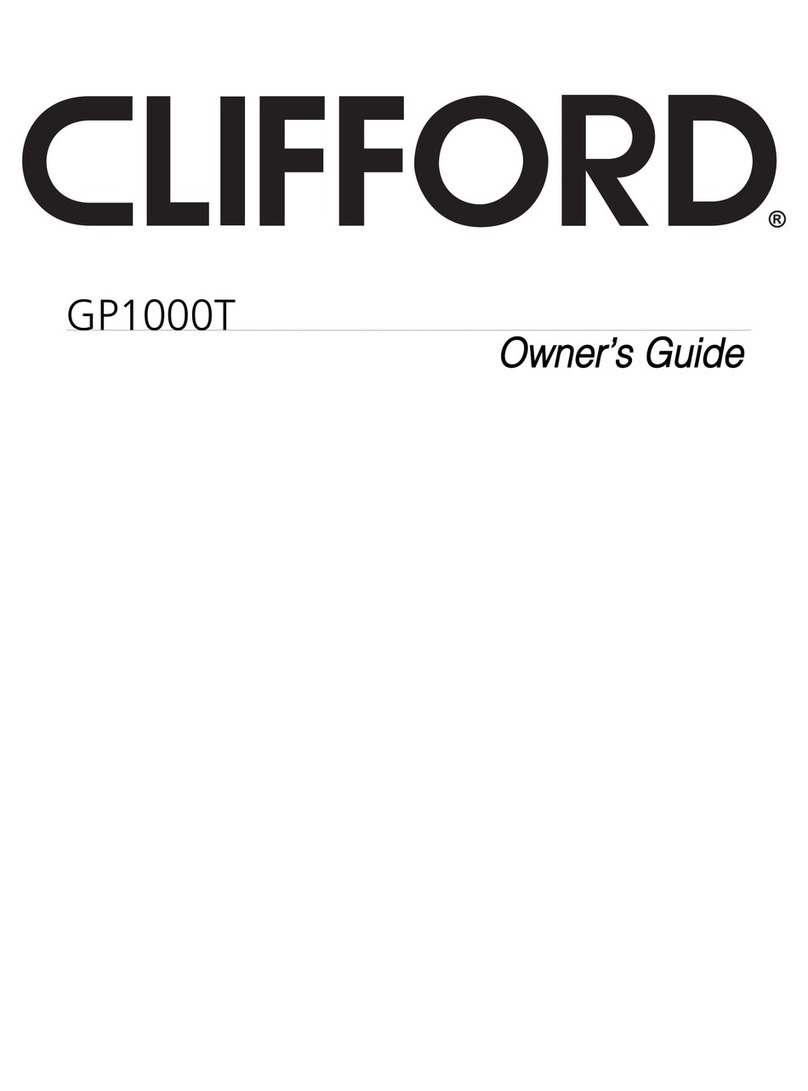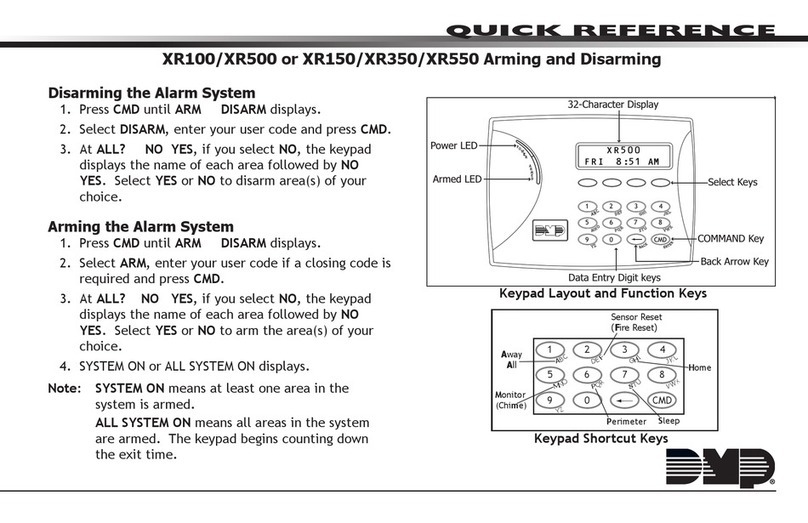Adesys Octalarm-Touch User manual

MEASURE - ALERT - CONNECT
EN
Quickstart Octalarm-Touch Pro
Version 05-2021

1. Technical specications
Enclosure and operating conditions
Enclosures Wall mouting
Dimensions (L x W x H) 280 x 242 x 42 (mm)
Weight 1360gr (with battery and GSM module)
Operating temperature 0°C ... +50°C
Storage temperature 0°C ... +85°C
Relative humidity 20% - 85% (non-condensing)
IP code IP42
Operating altitude Up to 2000 metres
Regulations
EMC EN 301 489-1 V2.1.1 / EN301 489-3 V1.6.1
LVD EN 62368
System properties
Contact inputs Voltage 42V
Impedance 10k pull-up to 12VDC
Vil <2V
Vih >2.5V
Note Input can be a contact to GND or a voltage
Relay contact Max load 30VDC / 2A, 30VAC / 1A (resistive load)
Open-drain output Max switch voltage 12V/300mA
Max load current 350mA
Output voltage 12V/120mA
Protection Short-circuit, thermal
I/O bus Output voltage 12V/100mA
Driver ISL3152 met “external fail-save biasing”
PSTN Line RJ11
Phone RJ11
Ethernet Type 10Base-T / 100Base-T
Auto MDIX Yes
Intended use Indoor
Mobile network (GSM) Bands LTE Cat. 4
3G HSPA+
FDD LTE: B1/B3/B5/B7/B8/B20
TDD LTE: B38/B40/B41
WCDMA: B1/B5/B8
GSM: 900/1800
Bandwidth 1.4/3/5/10/15/20 MHz
Power Class 3 (23dBm±2dB) for LTE FDD
Class 3 (23dBm±2dB) for LTE TDD
Class 3 (24dBm +1/-3dB) for TD-SCDMA
Class 3 (24dBm +1/-3dB) for UMTS
Class E2 (27dBm ±3dB) for EDGE 850/900MHz
Class E2 (26dBm +3/-4dB) for EDGE 1800/1900MHz
Class 4 (33dBm ±2dB) for GSM 850/900MHz
Class 1 (30dBm ±2dB) for GSM 1800/1900MHz
Power consumption Nominal 5 Watt
Maximal 20 Watt
Imax 0,22A
Input voltage range 100 ... 240VAC +/- 10%, 50/60 Hz
Tag Frequency 13.56MHz
Max range 10mm
Lifespan (Calculated MTBF) 10.64 years, according to parts count method

Octalarm-Touch Pro Marking plate label Enclosure, Europa (51 x 25mm)
Octalarm-Touch Pro Marking plate label packaging, Europa (71 x 36mm)
Connector description
1 Primary power (C5 connector)
2 PSTN line in (RJ11)
3 PSTN Phone (RJ11)
4 Ethernet RJ45
5 Ethernet RJ45
6 Relay contacts
7 Open-drain outputs
8 Inputs
9 RS485 data connection
10 Connector for batterij
power line phone eth1eth0 battery
p
1
no nc
p
2
no
A B
12V
1 2 3 4 5 6 7 8out
+12V
nc
1 2
IO bus
RS485
gnd
power line phone eth1eth0 battery
p
1
no nc
p
2
no
A B
12V
1 2 3 4 5 6 7 8out
+12V
nc
1 2
IO bus
RS485
gnd
power line phone eth1eth0 battery
p
1
no nc
p
2
no
A B
12V
1 2 3 4 5 6 7 8out
+12V
nc
1 2
IO bus
RS485
gnd
power line phone eth1eth0 battery
p
1
no nc
p
2
no
A B
12V
1 2 3 4 5 6 7 8out
+12V
nc
1 2
IO bus
RS485
gnd
power line phone eth1eth0 battery
p
1
no nc
p
2
no
A B
12V
1 2 3 4 5 6 7 8out
+12V
nc
1 2
IO bus
RS485
gnd
power line phone eth1eth0 battery
p
1
no nc
p
2
no
A B
12V
1 2 3 4 5 6 7 8out
+12V
nc
1 2
IO bus
RS485
gnd
power line phone eth1eth0 battery
p
1
no nc
p
2
no
A B
12V
1 2 3 4 5 6 7 8out
+12V
nc
1 2
IO bus
RS485
gnd
power line phone eth1eth0 battery
p
1
no nc
p
2
no
A B
12V
1 2 3 4 5 6 7 8out
+12V
nc
1 2
IO bus
RS485
gnd
power line phone eth1eth0 battery
p
1
no nc
p
2
no
A B
12V
1 2 3 4 5 6 7 8out
+12V
nc
1 2
IO bus
RS485
gnd
power line phone eth1eth0 battery
p
1
no nc
p
2
no
A B
12V
1 2 3 4 5 6 7 8out
+12V
nc
1 2
IO bus
RS485
gnd
2. Installation
2.1. Mounting the Octalarm-Touch Pro
Before connecting the Octalarm-Touch Pro, the unit needs to be
mounted on a wall or solid object. The Octalarm-Touch Pro can
be mounted by rst placing screws in the wall before sliding the
mounting holes on the device over them. The screws must be
capable of supporting at least 1360 grams.
2.2. Connecting the Octalarm-Touch Pro
To connect the Octalarm-Touch Pro, the cables must be connected
to the proper connection. These connections can be recognized and
distinguished by the connection sticker.
power line phone eth1eth0 battery
p
1
no nc
p
2
no
A B
12V
1 2 3 4 5 6 7 8out
+12V
nc
1 2
IO bus
RS485
gnd

3. More system features
3.1. Screen
Scherm pictogrammen
1 RFID reader
2 Brand logo
The screen is made of glass with a touchscreen in the middle as seen
in the picture above. Do not use hard objects on the touchscreen
as these will leave scratch marks and potentially couse it to become
inoperable.
To use RFID, place an RFID tag within 10 mm of the RFID reader.
3.2. Power
Placing the power cable in the S-shaped holder creates a strain relief.
When replacing or using a power supply cord not included by Adésys
the power supply cord must comply with IEC 60227-1.
3.3. Battery
Battery compartiment
1 Velcro fastener
2 Battery connector location
3 Battery label
Batterij label (Europe)
Place the battery on the battery at and secure it tightly with
Velcro. Then connect the connector.
Caution:
Only use the battery for the Octalarm-Touch Pro (S-Batt-
6.4V) supplied by Adésys. This battery has been developed by
Adésys and has been fully tested. (Replacing the battery with an
incorrect type may cause damage to the device and the battery.)
3.4. PSTN conguration
There are 2 ways to connect the Octalarm-Touch Pro to the
PSTN:
• standalone;
• Additional telephone
devices on the same
PSTN line (Fax /
Central Oce etc.).
The PSTN line can
be connected to the
Octalarm-Touch Pro’s RJ11 “Line In” connector. In case additional
devices need to be connected to the same PSTN line, it is very
important that no other device can occupy this line, when the
Octalarm-Touch Pro has to call out an alarm message. By doing
so no other device can interfere with the alarm device.
When an alarm message has to be sent out, all other PSTN
devices are automatically disconnected from the PSTN line by
means of a “Line-Seize” relay.
Caution:
Users must check that the “Line Size” feature is working properly
immediately after installation and repeat this check frequently.
This is necessary in order to ensure that the device can initiate
a call even if the line is being used by other devices, such as a
phone, answering system, computer modem, etc.
3.5. GSM module
Antenna connector (SMA female).
Maximun antenna gain: +8dBi
To use the GSM module, place a SIM-card in the GSM module
and slide the module into place.
The SIM card is placed on the bottom of the GSM module. The
module can then be pushed into the GSM compartment until it
clicks.

3.6. EM-8001 (external module): number of inputs increased
The EM-8001 can be used to extend the number of inputs on the
Octalarm-Touch Pro to 16 or even 24 (max. 2 modules per alarm).
The EM-8001 is connected to the Octalarm-Touch Pro via the I/O bus
(RS485).
4. Safety rules
To use the Octalarm-Touch Pro properly, please read and follow
these safety rules:
• mount the device on a solid panel or wall;
• the Octalarm-Touch Pro must be mounted below 2 meter height;
• protect the Octalarm-Touch Pro against a surge by using a
grounded power connection;
• do not use an outdoor ethernet connection directly, instead use a
surge protected switch or router;
• use the Octalarm-Touch Pro in an indoor setting, the device needs
to be protected from direct weather exposure;
• the device operates at temperatures from 0°C to +50°C. Using the
Octalarm-Touch Pro outside this temperature range may result in
damage;
• this equipment is not suitable for use in locations where children
are likely to be present;
• the recycling and/or disposal will have to be done by following the
guidelines stated in this quickstart.
Battery handling guide
• Only use the battery for the Octalarm-Touch Pro (S-Batt-6.4V)
supplied by Adésys. This battery has been developed by Adésys
and has been fully tested. Only this type of battery is suitable for
the Octalarm-Touch Pro. The use of an incorrect type of battery
could cause an explosion.
• Do not expose battery to temperature over +85°C or an open
ame.
• Do not damage the Octalarm-Touch Pro battery. Do not damage
the unit by dropping, deforming, impacting, cutting or penetrating
with a sharp object.
• Do not charge or discharge damaged battery.
• Keep the battery away from direct contact with liquids. Do not use
if battery is wet or moist is visible;.
• The recycling and/or disposal will have to be done by following
the guidelines stated in this quickstart.
5. Maintenance
For an optimal use of the Octalarm-Touch Pro the following
maintenance rules must be applied:
• change the battery every 2 years;
• keep the screen clean of grease, water and dust;
• the calculated lifespan is 10.64 years. Replace the Octalarm-Touch
Pro after this period has elapsed.
6. Storage and transport
• Store and transport the product on a at surface.
• There must be no ammable or explosive materials nearby.
• The temperature must be within the 0°C and +85°C range.
• Do not store this product in a place exposed to direct sunlight.
• If the Octalarm-Touch Pro is not connected for more than a year,
the internal clock will lose its correct time/date.
• To preserve the battery life, it is not advisable to leave the
Octalarm-Touch Pro disconnected from the mains for more than
a year.
7. Malfunctions and repairs
When a fault has occurred please contact Adésys service helpdesk. By
opening the Octalarm-Touch Pro the warranty is void. Repairing the
Octalarm-Touch Pro is only allowed by Adésys appointed experts.
8. Recycling and disposal
The Octalarm-Touch Pro is an electronic device. Electronic
devices should not be mixed with general household waste.
For disposal of your Octalarm-Touch Pro, please contact your
installer or Adésys.
When batteries are at their end-of-life they should be disposed
separately from general household waste. Correctly dispose of
batteries at your local waste collection point or recycling centre.
Throwing the empty battery in a re or hot oven may cause
an explosion. Cutting or crushing a battery may also cause an
explosion.
9. Warranty and liability
Every Octalarm-Touch Pro undergoes a series of extensive
tests at Adésys prior to dispatch. Adésys also gives a two year
guarantee. The guarantee becomes invalid if:
• the defect is caused by gross negligence or incompetent
installation;
• the appliance has been repaired and/or altered without
Adésys’ permission;
• it is established that the serial number has been removed or
damaged.
• Adésys accepts no liability whatsoever for consequential
damage caused by incompetent use of and/or malfunctions
in the Octalarm-Touch Pro.
10. Accessories included
Power cable
Length: 1,5 metres
Connector type: C5
Plug: EU-plug
Battery
Rechargeable LiFePO4 battery
LFR18650-2S
6.4 V/1500mAh
9.6WH
GSM module
LTE Cat. 4 (including SIM card)
Note:
is not activated by default. Can be activated
during installation, after which Octalarm
Connect als can be used.
Antenna
SMA connector
Tag
Number: 3 pieces
Type: RFID
13.56MHz
Quickstart
Installation manual in:
• English (EN)
• Dutch (NL)
• German (DE)
• French (FR)

Molenweer 4
2291 NR Wateringen
The Netherlands
+31 174 794022
www.adesys.nl
Complete manual available on website
How to optimally use your dialler
Create a free account at portal.octalarm.com
Remote setup and management
View current status alarms
Installer can provide remote support
Possible to use app “Adésys Alarm”
Download the free app “Adésys Alarm”
Access your dialler(s) literally from your pocket
High priority alarms always on your mind
Location alarm immediately visible via app alarm
Activate Octalarm Connect
Reliable VoIP / SIP and GSM calling connection set up
in one go
Fixed price per month (at fee)
24/7 secured duplicate servers
a
a
a
a
a
a
a
a
a
a
a
Other manuals for Octalarm-Touch
3
This manual suits for next models
2
Table of contents
Other Adesys Security System manuals
Popular Security System manuals by other brands

Konig Security
Konig Security SEC-APC10 instructions
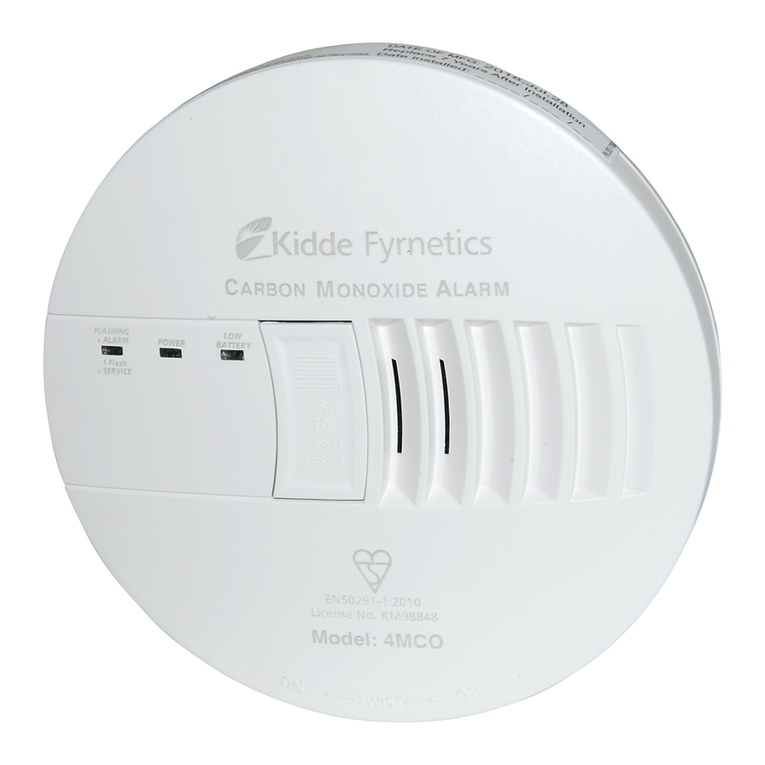
Kidde
Kidde 4MCO user manual

Nokia
Nokia IP200 Series installation guide
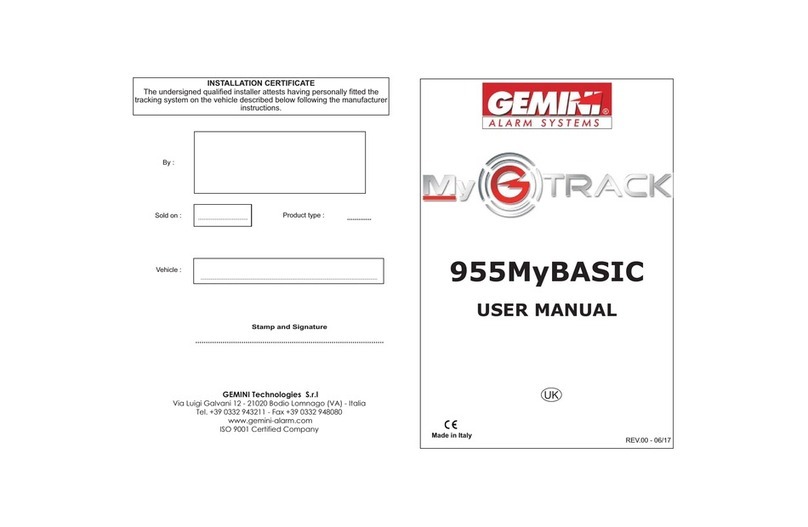
Gemini
Gemini MyTrack 955MyBASIC user manual
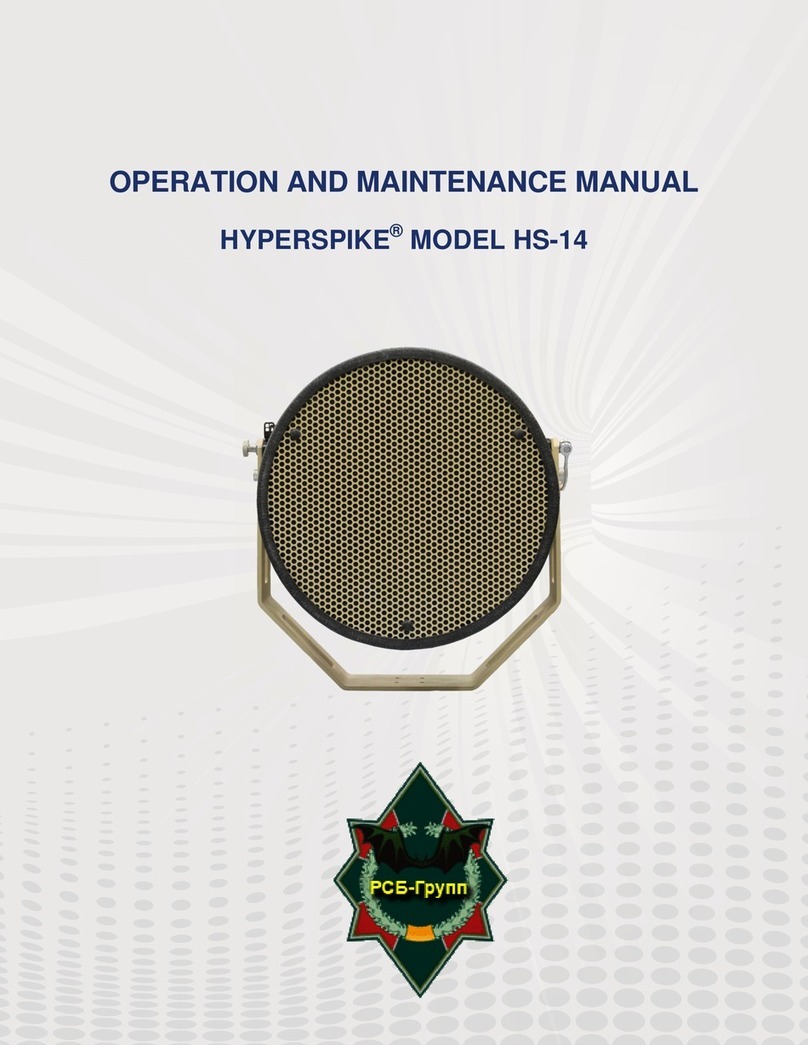
Ultra electronics
Ultra electronics HYPERSPIKE HS-14 Operation and maintenance manual
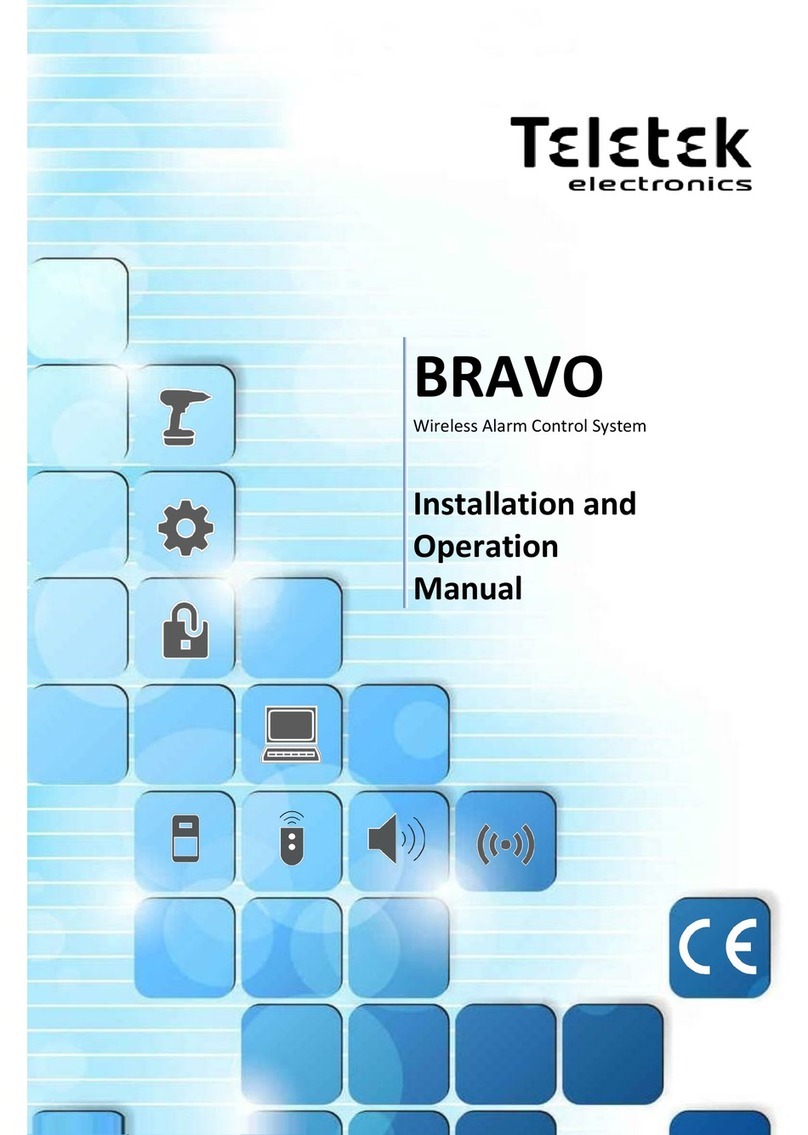
Teletek electronics
Teletek electronics BRAVO Installation and operation manual