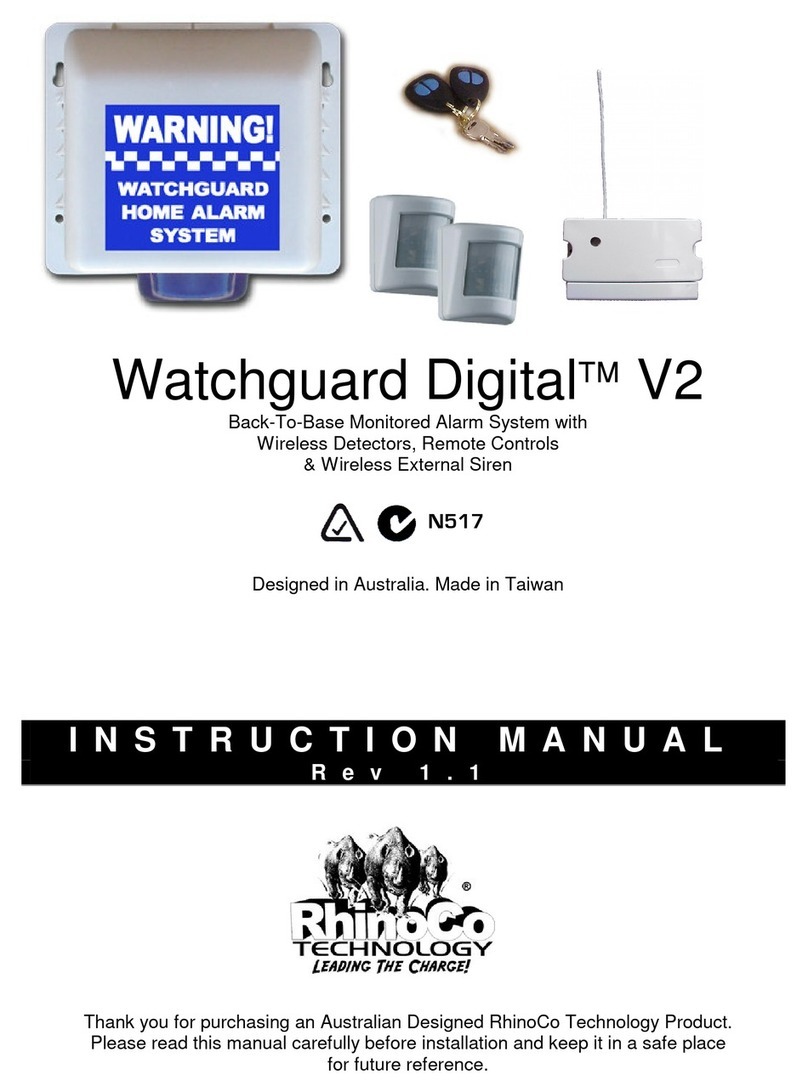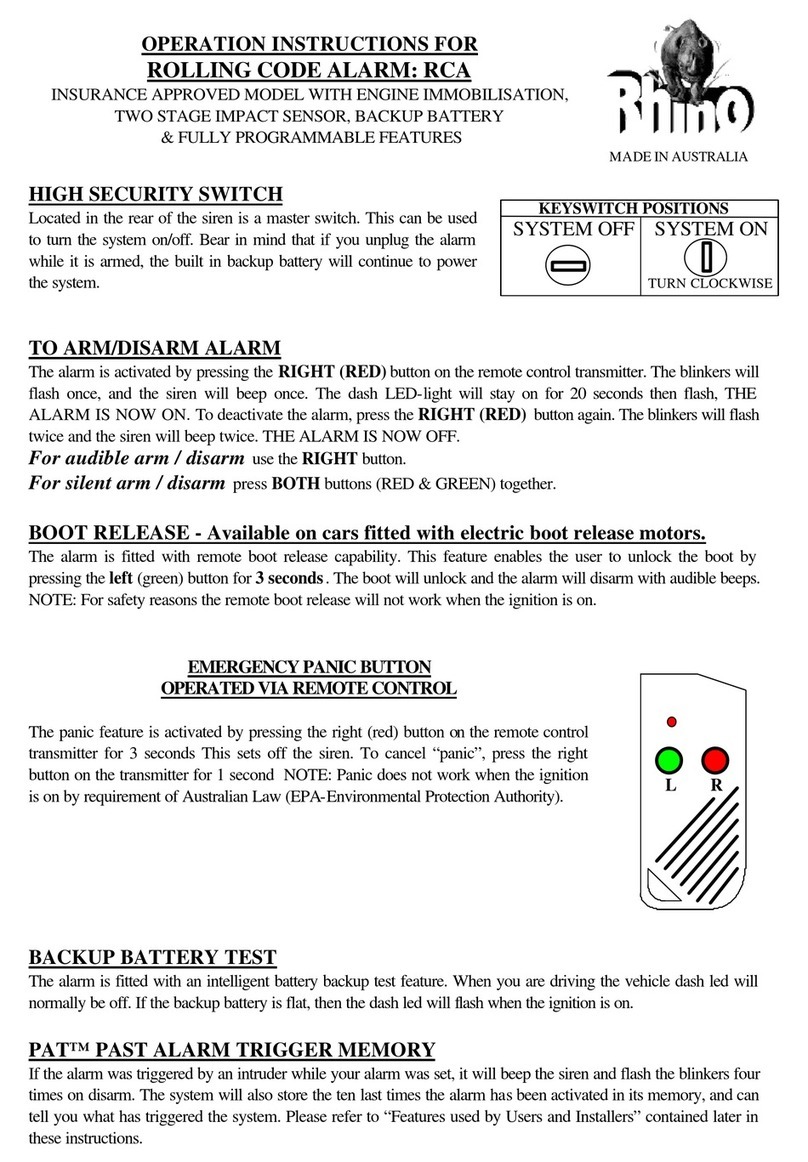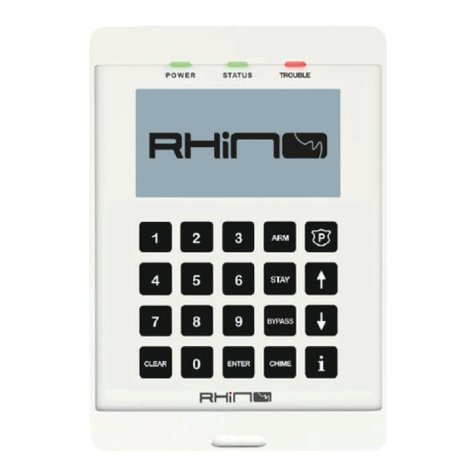STEP3.(Optional)
WIRELESSSIREN
SettheMainControlUnit
intowirelesssirenautotest
modebysettingDIPswitches
1and5toON.
Turntheexternalsiren
keyswitchtoONandthen
holdthesireninthedesired
mountingposition.
Whenthismodeisentered
thestrobeonthesirenwill
flashevery5seconds,and
themainunitwillbeepout
thesignalstrengthevery5
seconds.Notethatthesiren
mustbemoveduntila
minimumof3beepsisheard
fromthemainunit.Reset
dipswitchestooff.
Mountthesirenifwireless
sirenautotestwas
successful.
Drillmountingholes,(7mm
diameter,25mmminimumin
depth)intothechosenwall.
(Ifbrick,usethegreenstar
plugs&pressoneintoeach
hole.Nowmakea12mm
diameterholeandpushthe
wiresthroughthewalland
upintotheceilingforpower.
Screwthetop2sirenscrews
halfwayinandplacetheunit
ontothewallsupporting
itselffromthetop2screws,
thenscrewinandtightenthe
bottomtwomounting
screwsthenfinishtightening
thetoptwoscrews.Runthe
powersupplywirethrough
therooftotheclosestpower
point,connectpowersupply
andswitchon.
STEP4.
OPERATION(EnsuremainunitkeyswitchisON)
PressButton1
PressButton2
PressButtons1&2Together
AWAYmode
Pressoncetoarmthesysteminnormal
AWAYmode.Theinternalscreamerwill
beepat1‐secondintervalsforthe30‐
secondexitdelayandtheoutsidesiren
willbeeponce.Thestrobewillflashonce.
STAYmode
Presstwicewithin3secondstoarmthe
systeminSTAYmode.Theinternal
screamerwillbeepat2‐secondintervals
forthe30‐secondexitdelayandthe
outsidesirenwillgivealowtonebeep
afterthesecondpress.
Panicmode
Pressandhold(3seconds)toactivate
PANICmode,theoutsidesirenwillsound
andthestrobewillflashbuttheinternal
screamerwillnotsound.
DISARMING
Pressoncetodisarmthesystem.The
sirenwillbeeptwice.Thestrobewillflash
for5seconds.
QUIETARMINGandDISARMING
(i.e.NoExternalSirenBeeps)
ForquietAWAYarmingorDISARMING
pressbothbuttonstogether,once
ForquietSTAYarmingpressbothbuttons
togethersimultaneously,twicewithin3
seconds.
STEP5.(Optional)
SYSTEMREGISTRATION&MONITORINGSET‐UP
Pleasecall0245774708toenablemonitoring.
IMPORTANTNOTE:
WhentestingtheoperationofthesystemyouwillNOT
becontactedbySecureNetifthealarmistriggeredbut
thencancelled(disarmed)within30seconds.
OFF