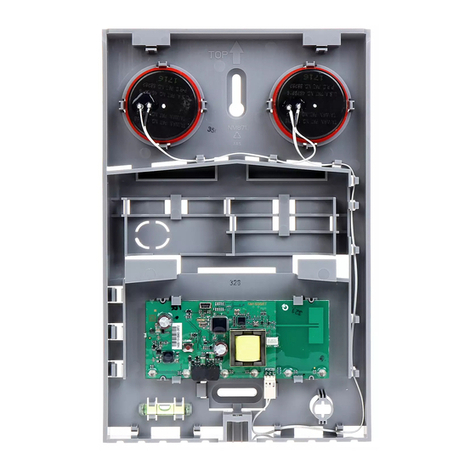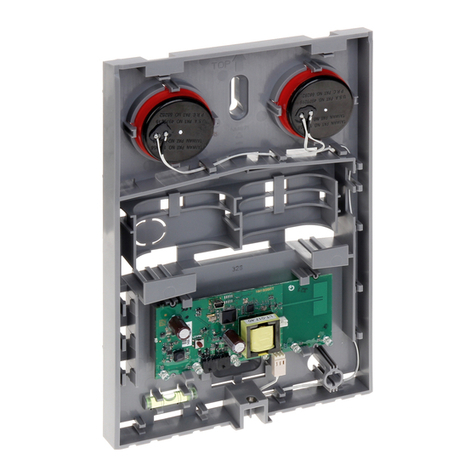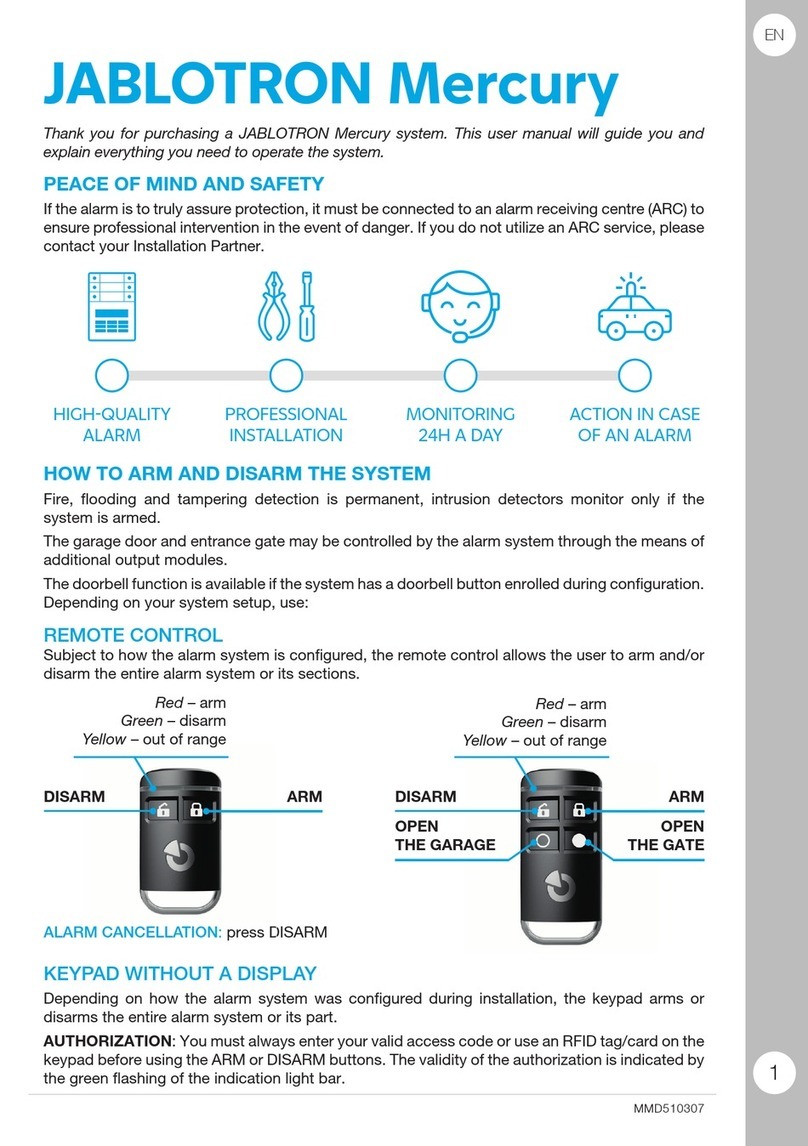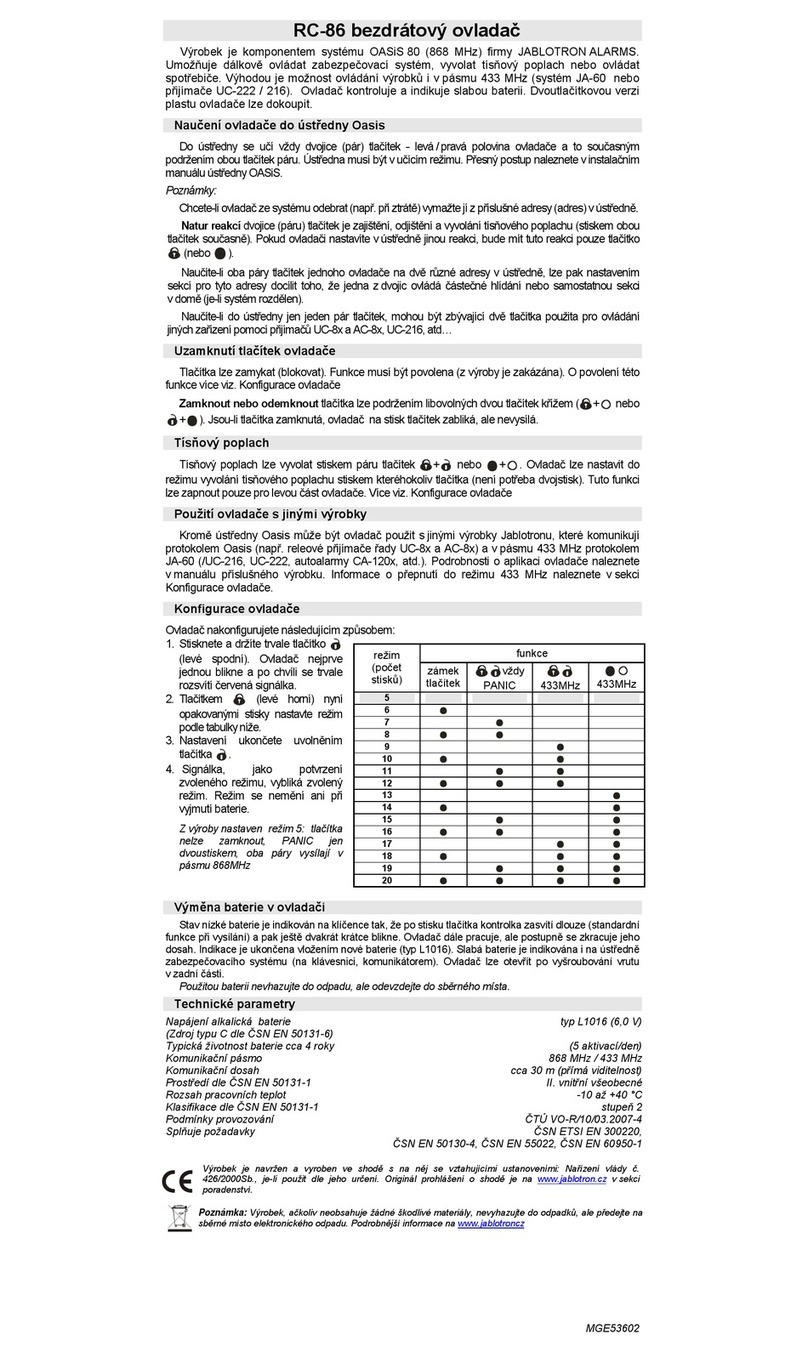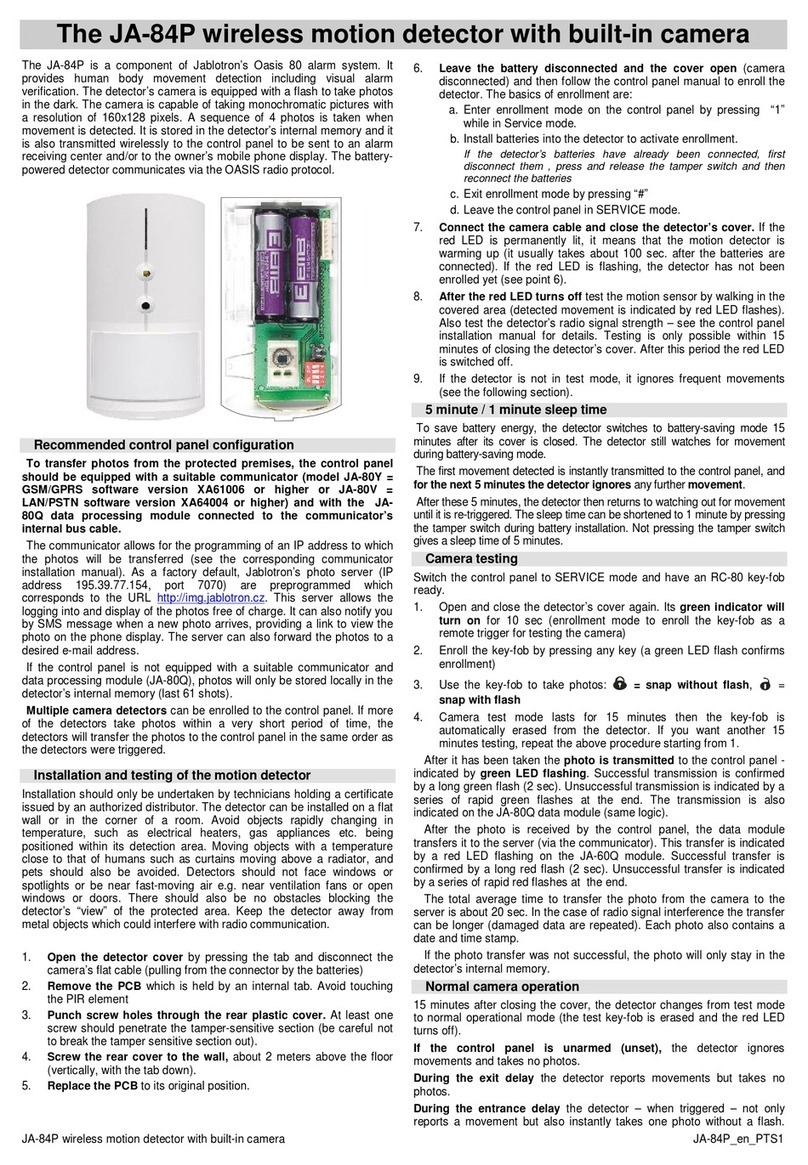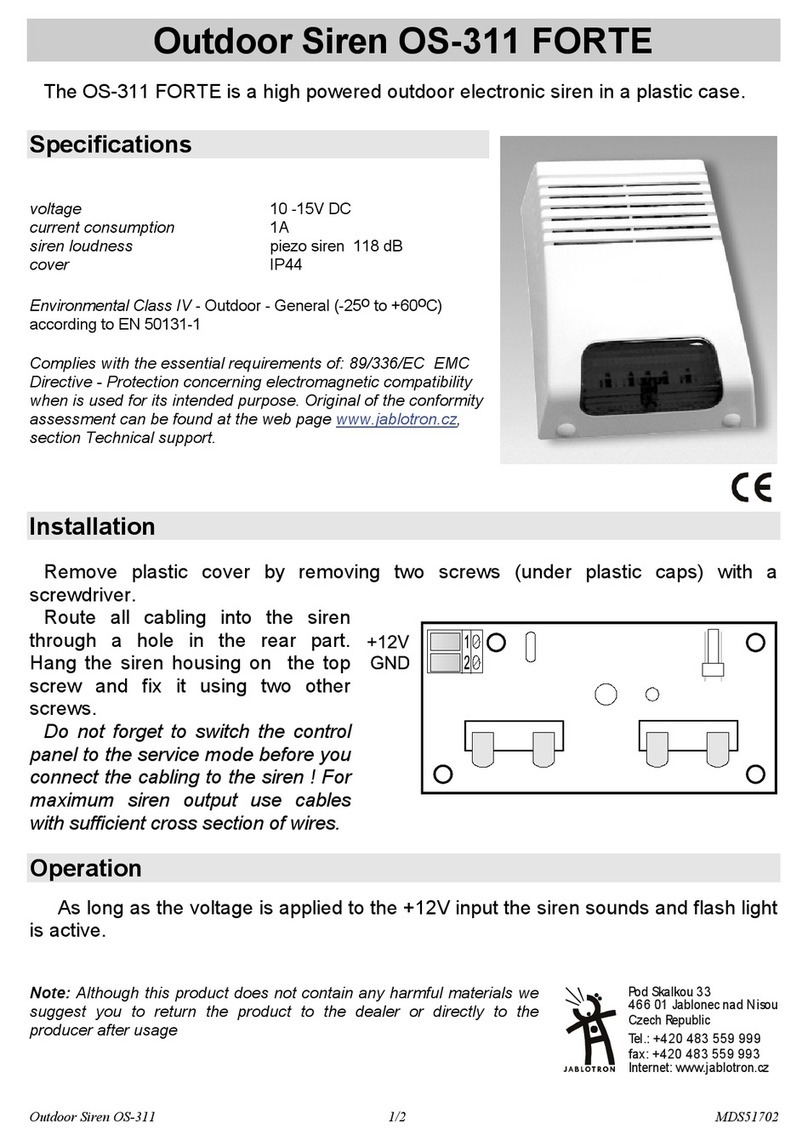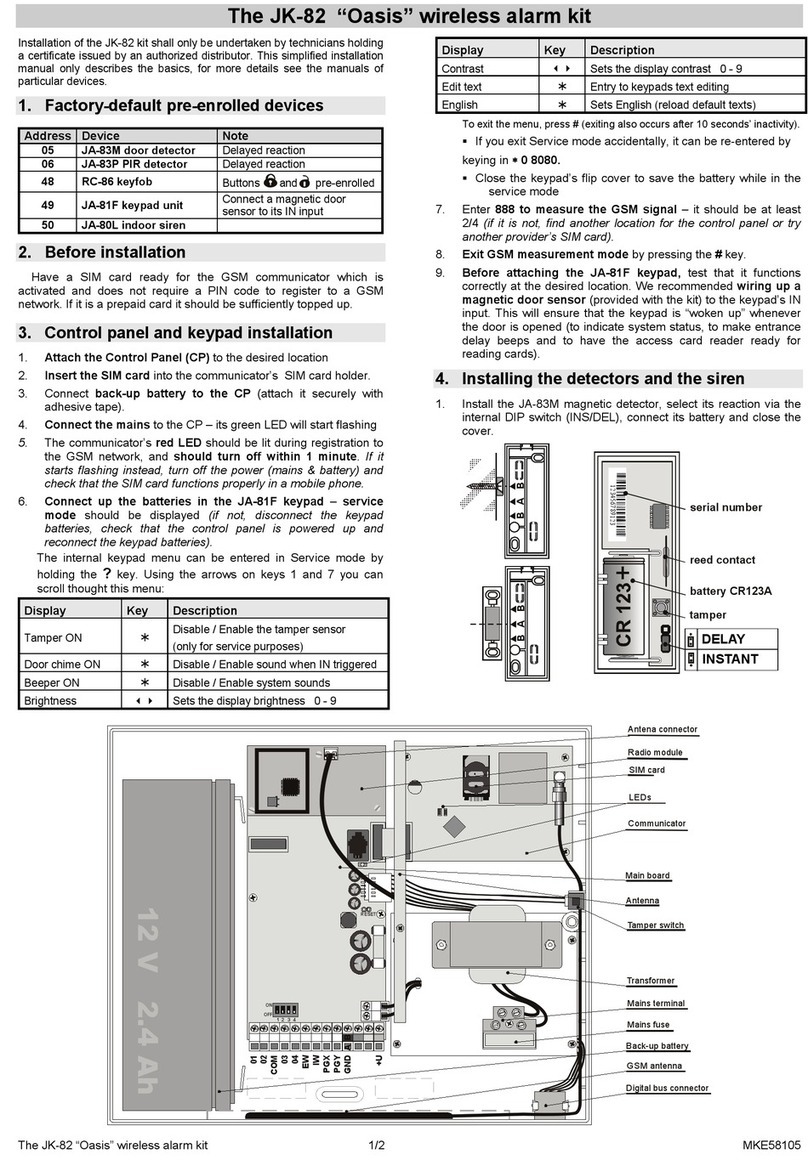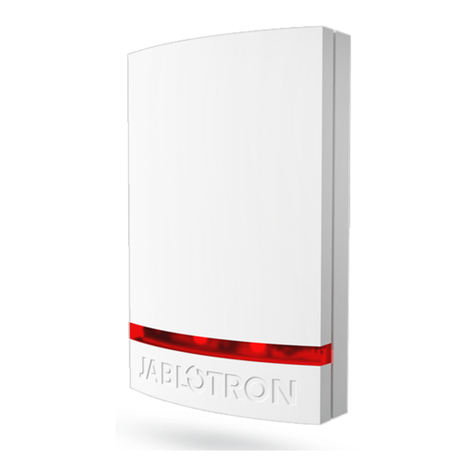The OS-360/365 outdoor siren 1MGZ 51203
The OS-360/365 outdoor siren
The OS-360/365 is an hardwired outdoor backup siren combining a
loud acoustic siren with a flashing light. The high-powered flashing
light helps to locate the active siren.
Model OS-360 is equipped with a piezo-electric siren mainly
suitable for urban areas with a high building density. If necessary
another piezo-electric siren (ACM-OS360) can be used.
Model OS-365 is equipped with a magneto-dynamic horn siren
mainly suitable for family houses or for buildings with more space
around them.
Two tamper switches are built into the unit. They react to removing the
cover from the unit or removing the siren from the wall. The siren’s
housing is made of mechanical, weather and UV-resistant plastic. The
circuit board is protected against air humidity by a double layer of
varnish.
Specification
Power supply 10 to 17 V DC
Current Consumption < 50 mA / 12 V
Backup battery NiCd pack 4.8 V / 1800 mAh
Lifetime approx. 3 years
Piezoelectric siren (OS-360) sound level 113 dB /1 m
With second piezo-electric siren (ACM-OS360) 118 dB /1 m
Electro-acoustic siren (OS-365) sound level 110 dB /1 m
Siren timer 5 minutes
Flasher timer 60 minutes / continuously (depending on the FLA input activation)
Resistance of the tamper loop in stand-by < 70 Ω
Enclosure IP 34D
Security grade 3 (with internal cover) EN 50131-1
Security grade 2 (without internal cover) EN 50131
Environmental class IV -25 to +60°C
Dimensions 230 x 158 x 75 mm
Hereby, Jablotron Ltd., declares that this OS-360/OS-365 is in
compliance with the essential requirements and other relevant provisions
of 73/23/EC Low Voltage Directive and 89/336/EC EMC Directive.
Original of the conformity assessment can be found at the web page
www.jablotron.com, section Technical support.
.
Installation
The siren should be fixed to a place which is not easily accessible,
and protected against direct rain, if possible. It is recommended to
place the siren in visible places to discourage criminals. It is also an
advantage if the flashing light can be seen from a distance to help the
police or security guards with locating the active siren.
Do not place the siren near eaves where ice could form in winter.
•Remove the plastic cover by removing the two screws (under
plastic caps) with a screwdriver
•Route all cabling into the siren through the desired hole on the
rear part
•Fix the siren in the desired place by hanging the siren housing on
the top screw and fix it using two other screws.
•Connect the wires from the control panel to the siren (see the
examples of connections on Picture 2).
•Fix the cable using the plastic holder which is to the left of the
board
•Connect the back-up battery
•Assemble the siren and tighten the screws
•Insert the plastic caps onto the screws
Please keep in mind the high acoustic power of the siren and
protect your hearing during testing.
The terminal block connections
+12V - power voltage (+10 to 17V)
GND – ground
Power supply voltage drops cause the siren and the flasher to activate.
SIR - disconnection from GND will cause activation of the siren.
FLA – disconnection from GND will cause activation of the flasher.
ARM – aterminal for additional features. Its function depends on the
setting of the CHIRP and FLASH jumpers (see table 2).
TMP, TMP - NC tamper switch output (connected in series with the
68R protection resistor)
There are also NiCd backup battery and siren connectors. The NiCd
backup battery comes from the factory disconnected. Only connect it
during installation.
terminal
siren connector
LED flash light tampers
battery connector
CHIRP
FLASH
OK
setting jumpers
Picture 1 the top side of the electronic circuit board
Terminals ARM, FLA and SIR can also be used for the remote
measurement of the backup battery voltage without the necessity of
climbing up to the siren. Measurement is always made on a single
disconnected cable against GND, directly in the control panel – see
Table 1.
Voltage of the charging battery
Flasher activated – battery is loaded by 100mA
Siren activated – battery is loaded by 1A
Table 1
The setting jumpers
There are three jumpers on the PCB (Picture 1 shows their location)
to select the optional functions:
CHIRP
ON - one chirp on connecting ARM to GND, and 2
chirps sound on disconnecting from GND
OFF – chirps are disabled
FLASH
ON - flashing for 60 minutes after siren deactivation
(connection of FLA to GND)
Any change on the ARM line will terminate flashing
OFF -flashing is terminated immediately when FLA
is connected to GND
OK
ON the siren flashes once every 45 sec.
(confirmation of readiness)
OFF – indication is disabled
Table 2