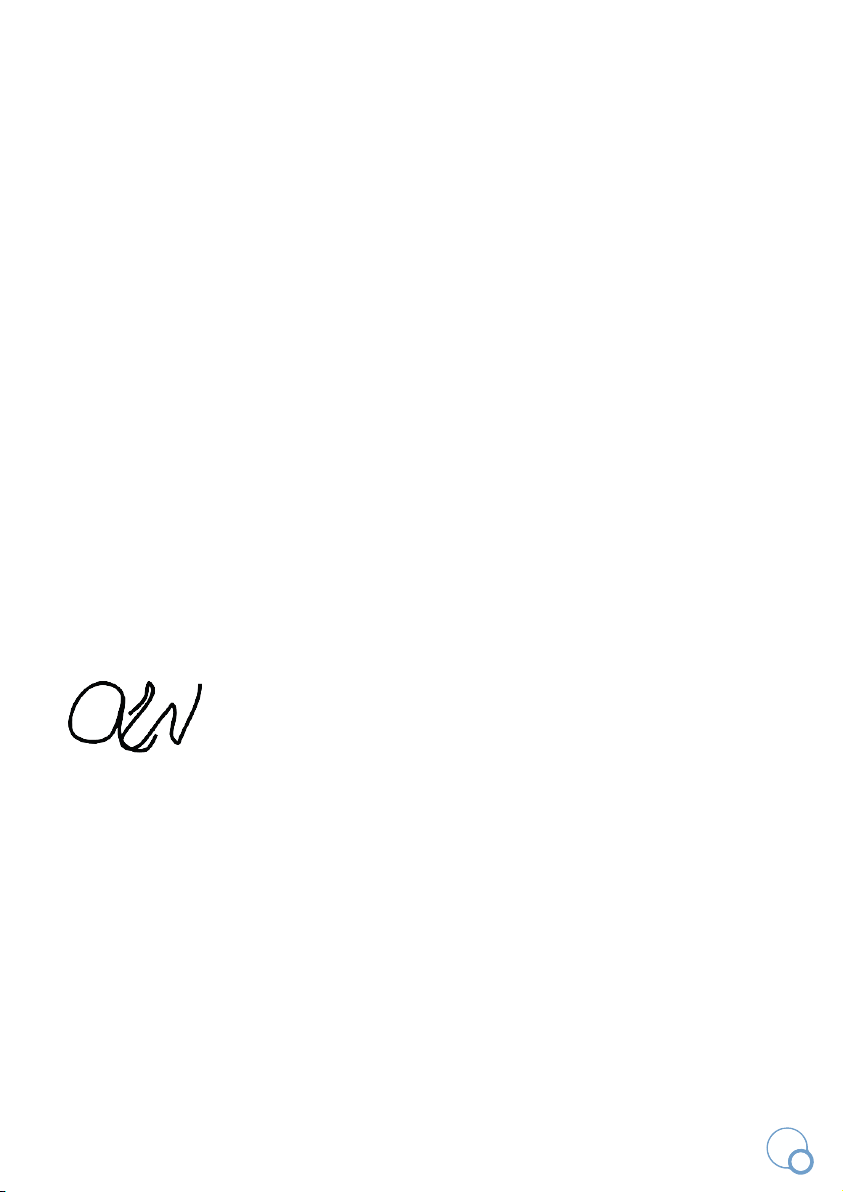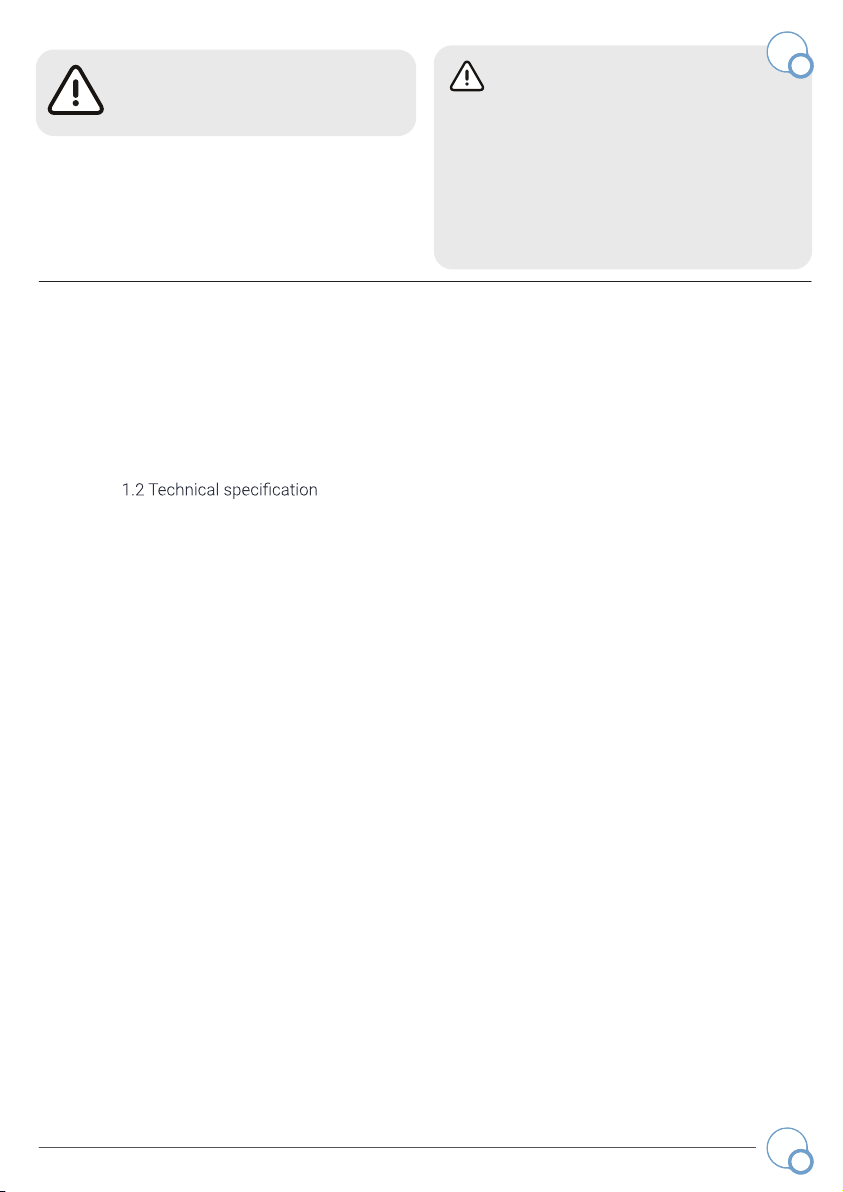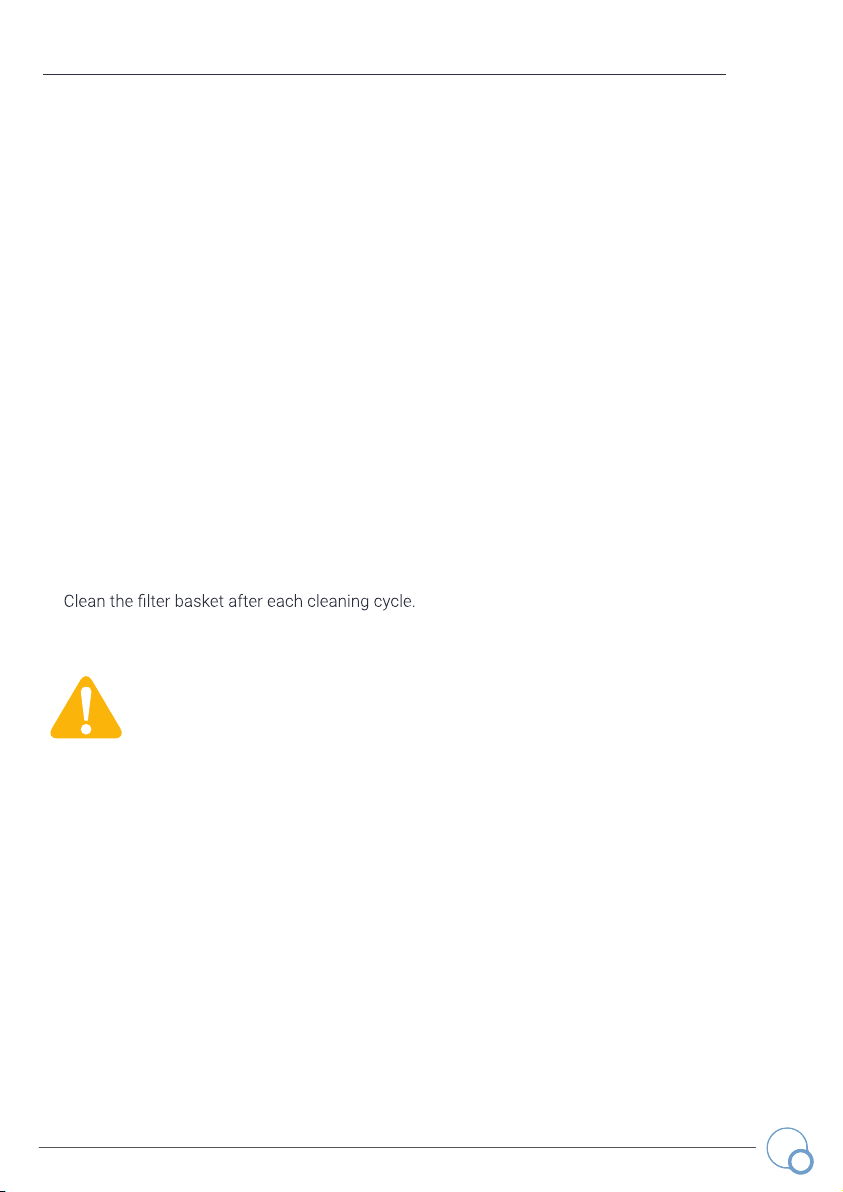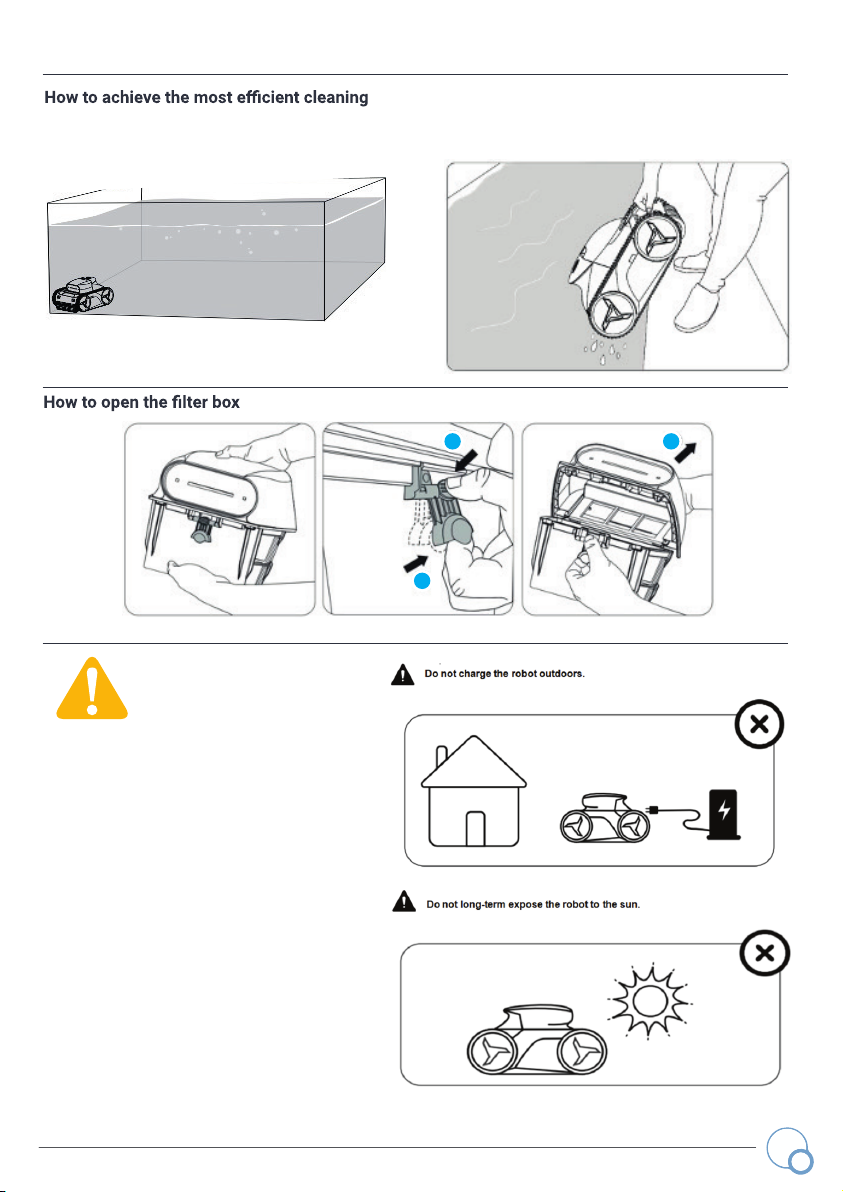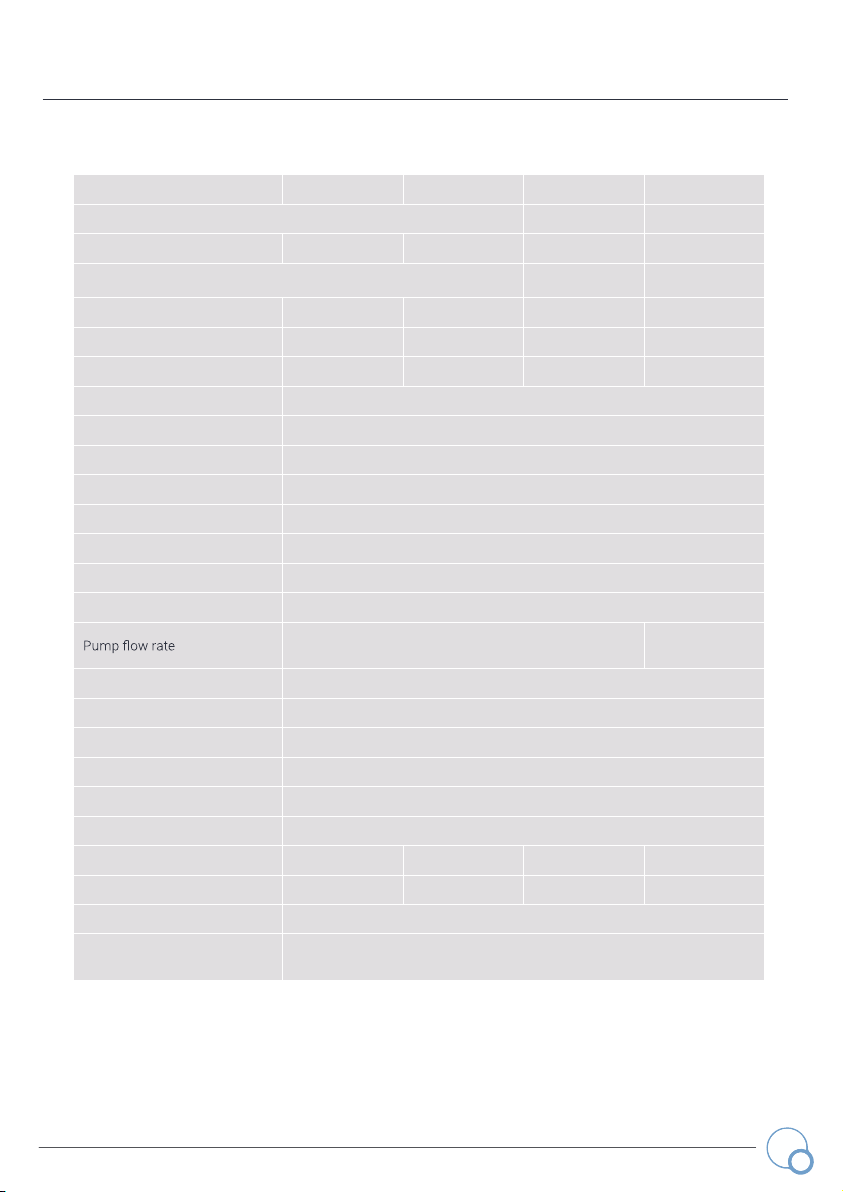NOTICE
WARNINGS
This page contains information that will help you operate the robot safely,
prevent hazards and prevent damage to the robot or other property.
General Warnings
• Keep the robot out of reach of children or persons with reduced physical, sensory or mental
capabilities without supervision or instruction
• Read the instructions before operating the robot.
• Keep the robot out of the reach of children or persons with reduced physical, sensory, or mental
capabilities, or lack of experience and knowledge, unless they have been given supervision or
instruction.
• The robot must be maintained by dealer except for simple routine maintenance written in this
manual.
• Installers must follow manufacturer’s instruction and keep in compliance with national or local
standards for installation. Under no circumstances will the manufacturer be held responsible for
any outcome incurred by failure to comply with applicable standards or local regulations.
• Incorrect installation or use of the robot may cause serious damage to property or injuries
to people.
• Do not enter pool while the robot is in water.
Warnings On Use
• Only use the detachable supply unit provided with the robot to recharge the battery.
Operate the power supply at least 3.5 meters from edge of pool
• Disconnect the robot from the power supply and insert the magnetic cap back in place before
performing any maintenance on the robot
• Disconnect the robot from the supply mains before carrying out user
• Do not try to repair the robot yourself or open engine box in case of malfunction, please contact
your dealer.
• If there is any malfunction or release of odor from the robot when charging, disconnect it from the
power supply immediately and contact your dealer.
• Use only original replacement parts supplied by the manufacturer for service and repair.
3
GT FREEDOM