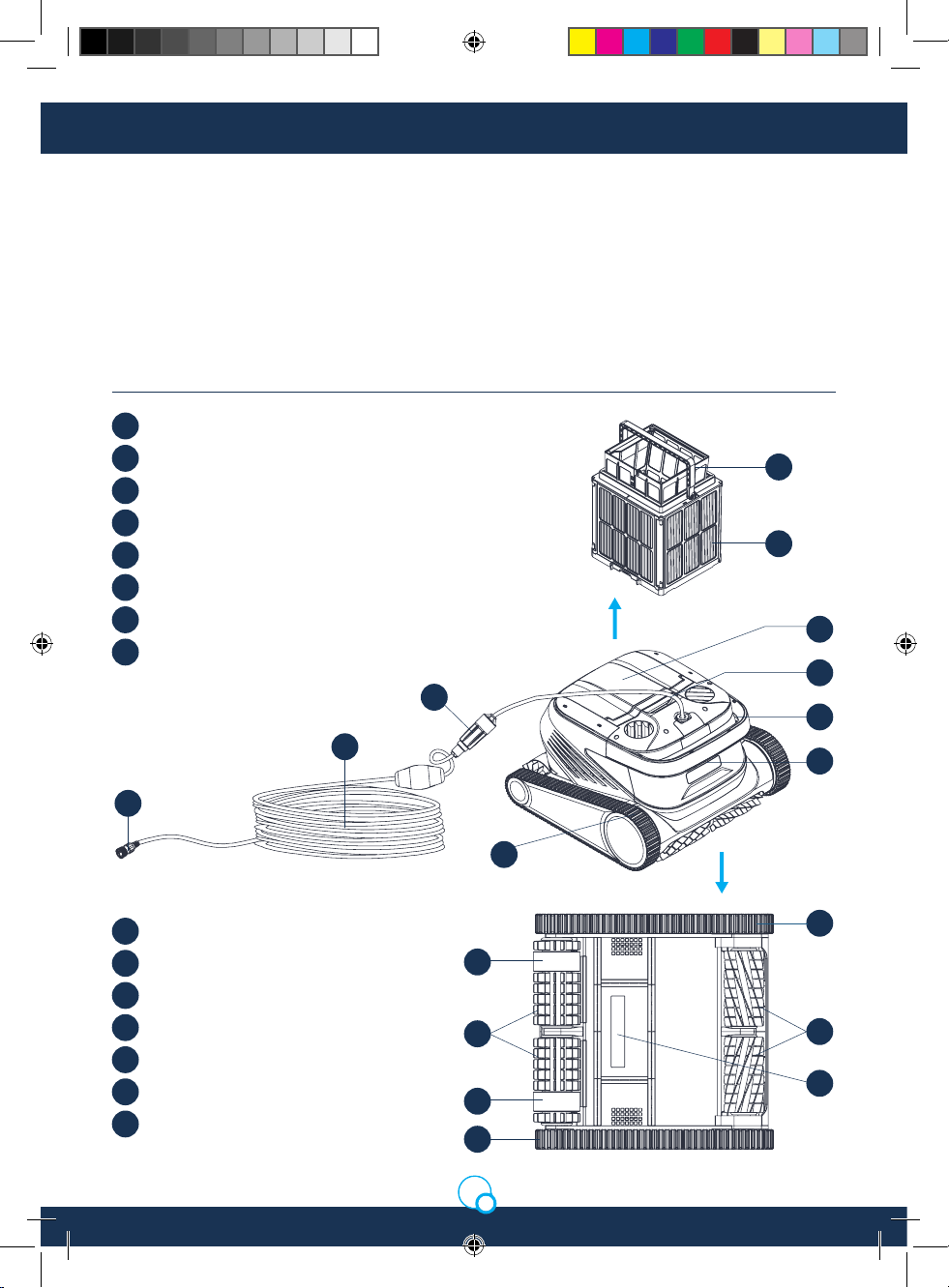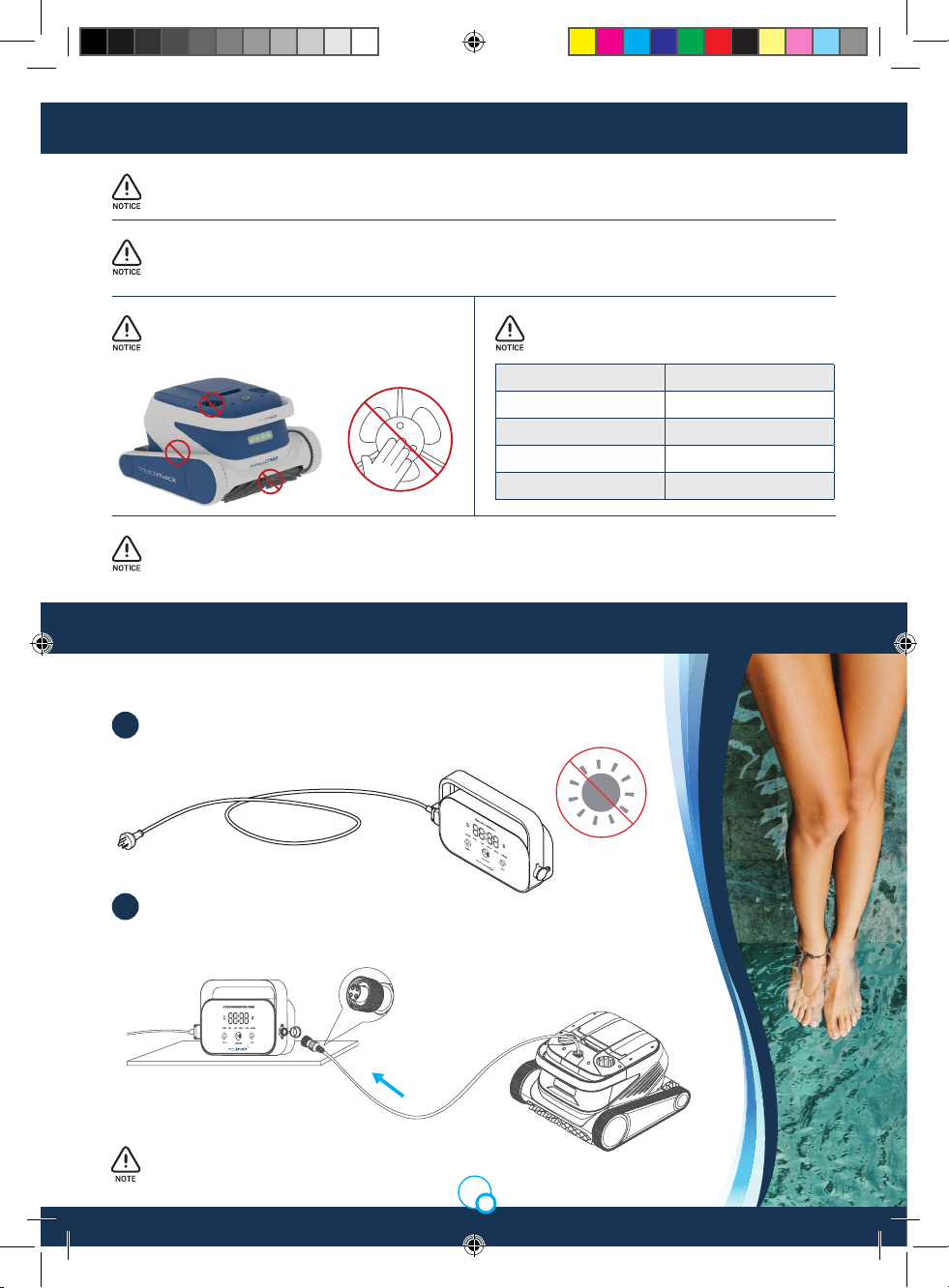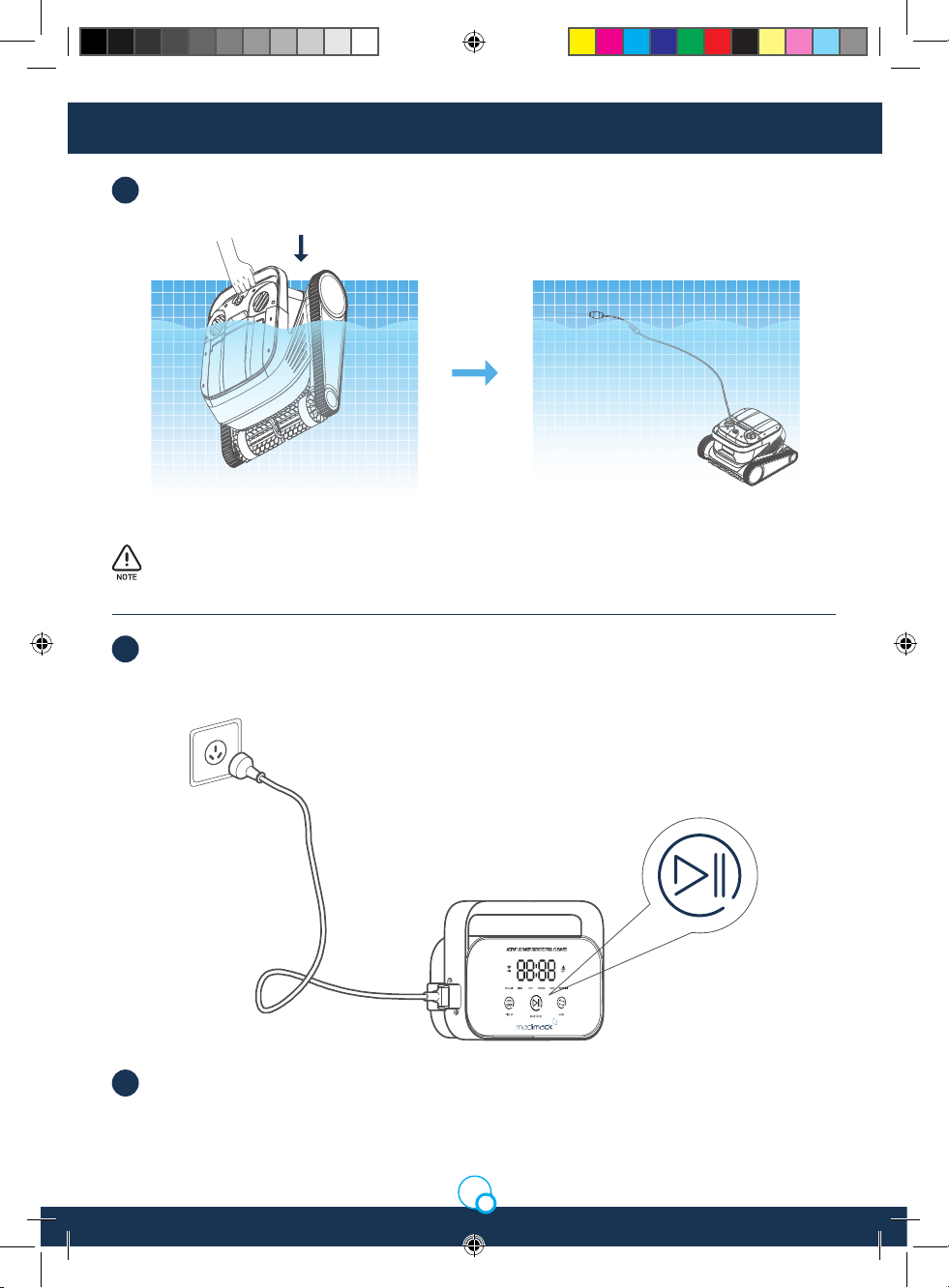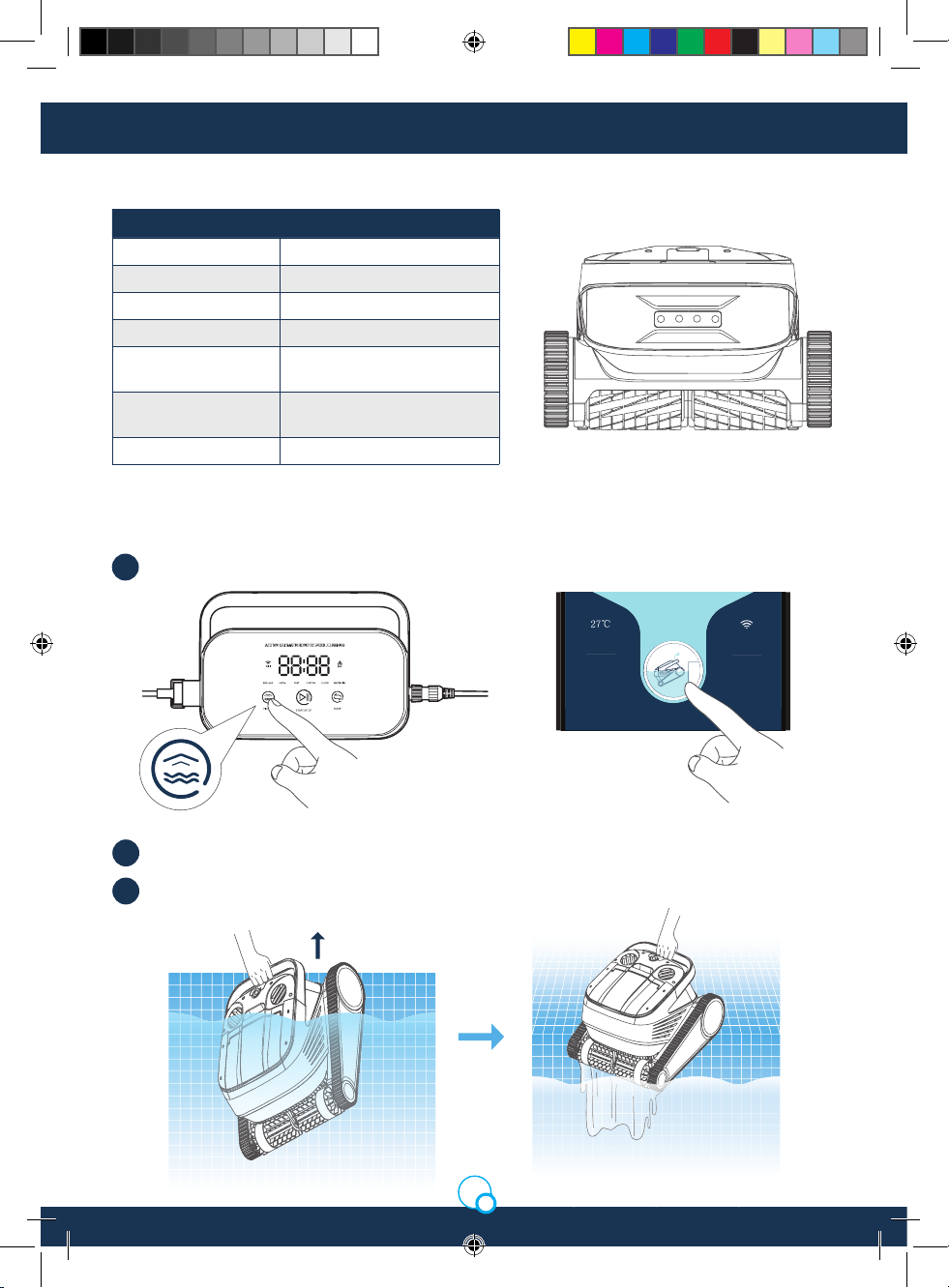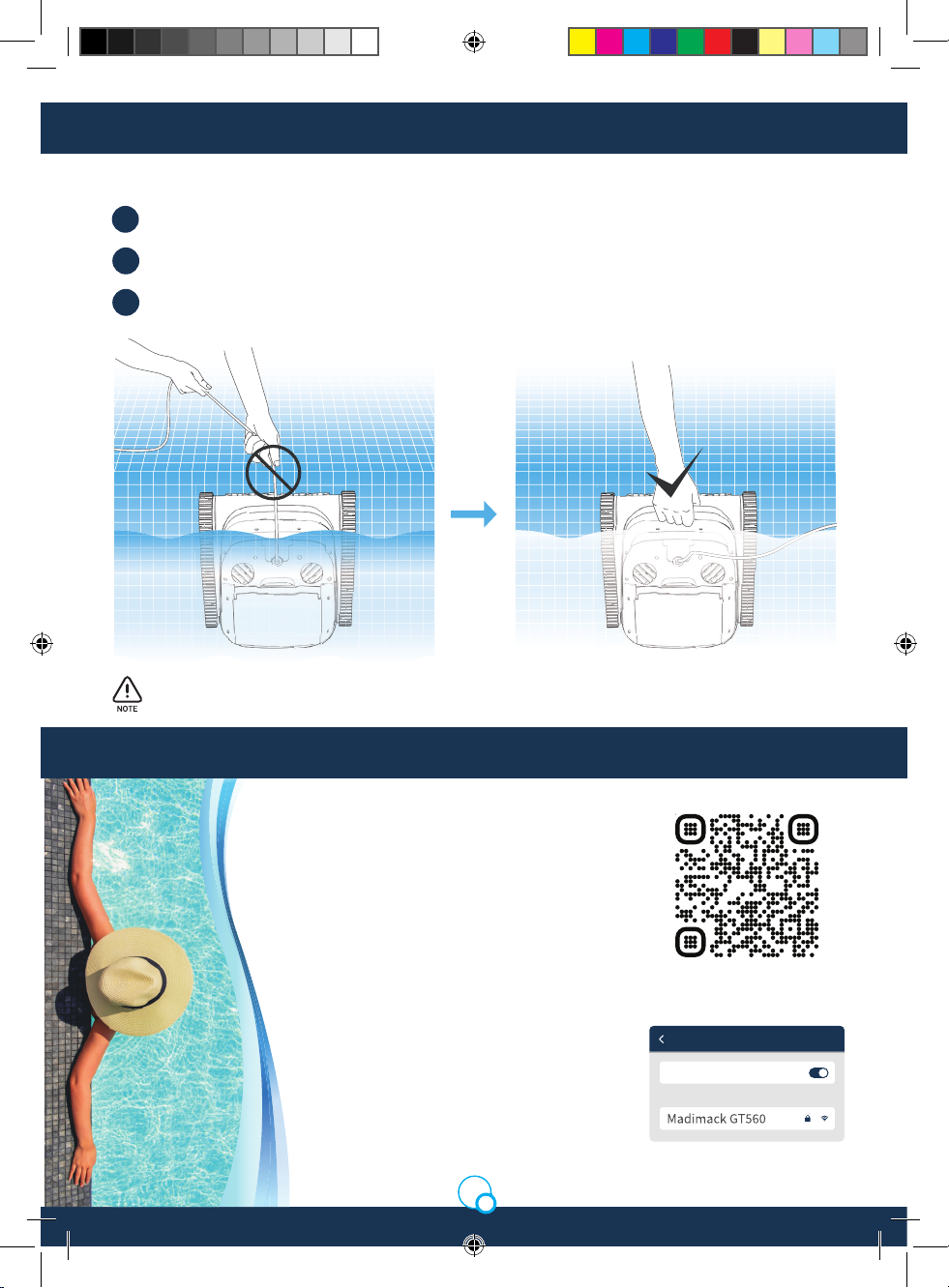WARNING
Adherence to the directions for use in this
manual is extremely important for health
and safety. Failure to strictly adhere to the
requirements in this manual may result in personal
injury, property damage and affect your ability to
make a claim under Madimack’s warranty provided
with your product. Products must be used, installed
and operated in accordance with this manual. You
may not be able to claim on the manufacturer’s
warranty in the event that your product fault is due
to failure to adhere this manual.
CONGRATULATIONS AND THANK YOU FOR
PURCHASING OUR GT560.
THIS MANUAL CONTAINS IMPORTANT
INFORMATION THAT WILL HELP YOU IN
OPERATING AND MAINTAINING THIS PRODUCT.
PLEASE READ THE MANUAL CAREFULLY
BEFORE INSTALLATION & OPERATION
AND RETAIN IT FOR FUTURE REFERENCE.
Contents
1. Main Components .......................................................03
1.1 Cleaner ......................................................03
1.2 Control Box ......................................................04
1.3 Nylon Mesh Filter Board ......................................................04
2. Connection and Operation ......................................................05
2.1 Preparation Before Cleaning..................................................05
2.2 Control Box ......................................................07
2.3 Indicator Light of the Cleaner................................................08
2.4 After Cleaning ......................................................08
3. APP ......................................................09
3.1 Download Madimack APP......................................................09
3.2 Wi-Fi Connection ......................................................09
3.3 Homepage ......................................................10
3.4 Timer ......................................................10
3.5 Manual Mode ......................................................11
3.6 Me ......................................................11
4. Daily Maintenance ......................................................11
4.1 Clean the Filter Basket ......................................................11
4.2 Disassemble and Replace the Filter Board.........................12
4.3 Storage ......................................................13
5. Fault Information ......................................................13
6. Fault Codes ......................................................13
7. Warranty and Exclusions ......................................................14
Madimack Installation Manual GT560.indd 2Madimack Installation Manual GT560.indd 2 19/5/2023 5:06 pm19/5/2023 5:06 pm