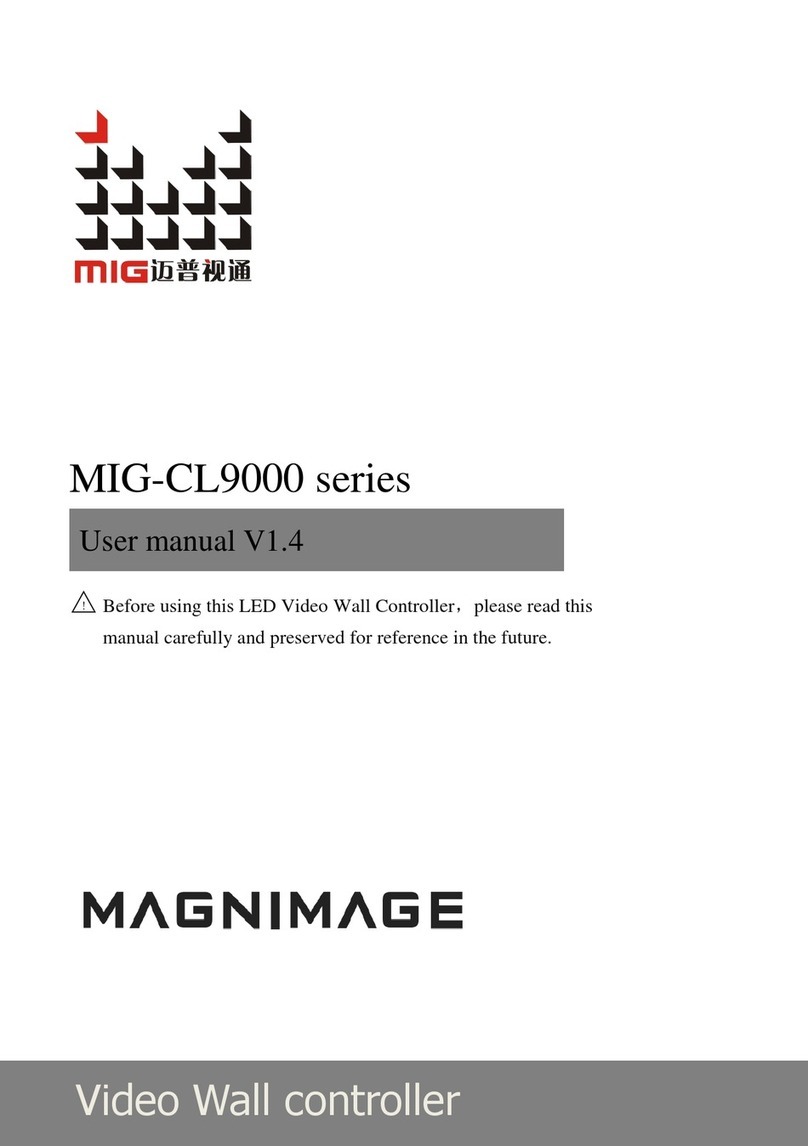Briefs....................................................................................................................... 1
Trademark Credit...........................................................................................................................................1
About Software..............................................................................................................................................1
Feature............................................................................................................................................................2
Safety Notice .................................................................................................................................................3
Function introduction............................................................................................... 4
Summary........................................................................................................................................................4
technical specifications ............................................................................................. 5
Front and rear panel of Video Wall controller........................................................... 7
MIG-CL9604Front panel..............................................................................................................................7
MIG-CL9604Rear Panel...............................................................................................................................8
MIG-CL9614Front panel........................................................................................................................... 10
MIG-CL9614 Rear Panel........................................................................................................................... 11
Board Introduction ..................................................................................................................................... 13
Control board................................................................................................................................. 13
Output board.................................................................................................................................. 14
Input board..................................................................................................................................... 16
System menu.......................................................................................................... 19
Status Icons................................................................................................................................................. 20
Menu browsing........................................................................................................................................... 20
Main menu..................................................................................................................................... 21
Status information......................................................................................................................... 22
Function setting............................................................................................................................. 23
Communication setting................................................................................................................. 24
Language ....................................................................................................................................... 25
About Magnimage......................................................................................................................... 26
Software................................................................................................................. 27
Operating environment .............................................................................................................................. 27