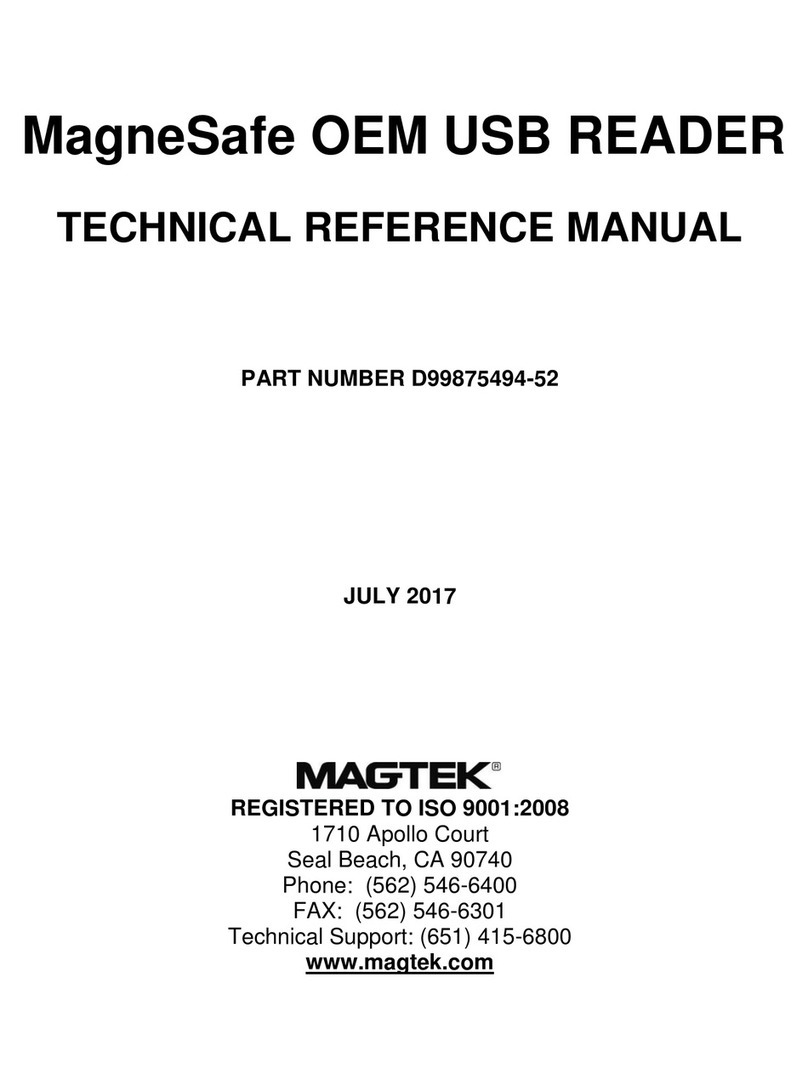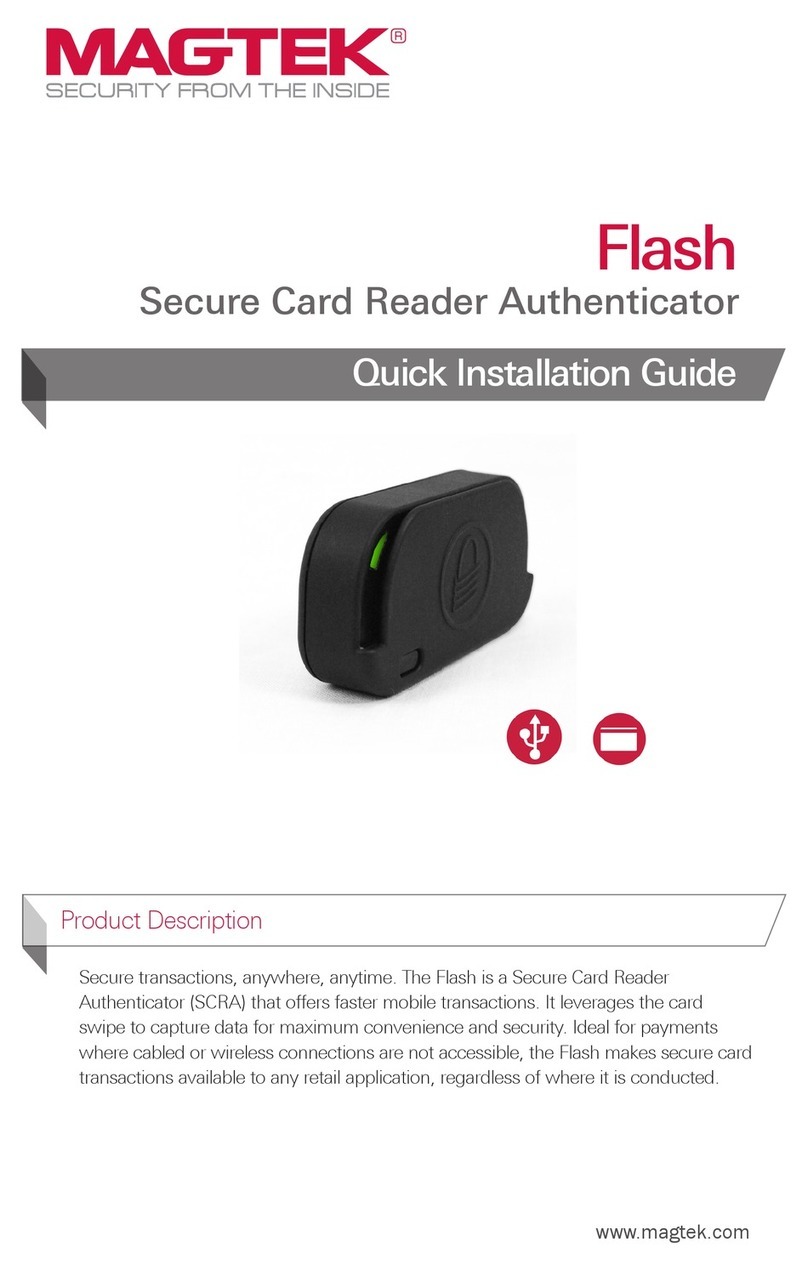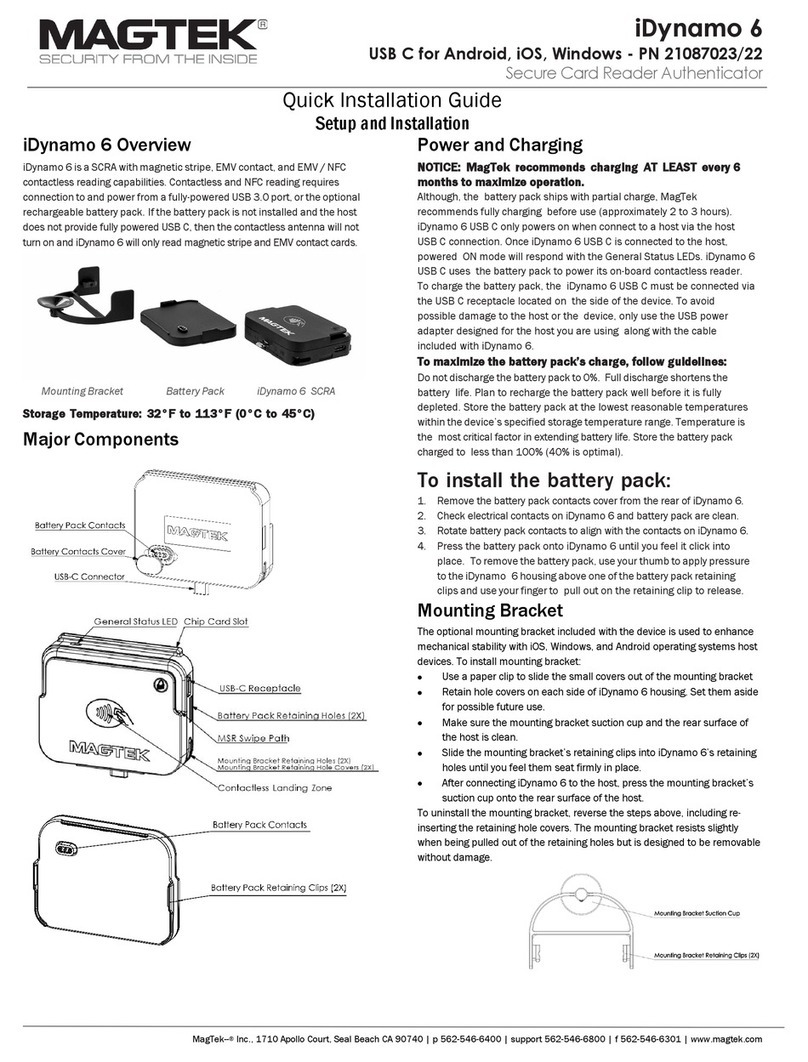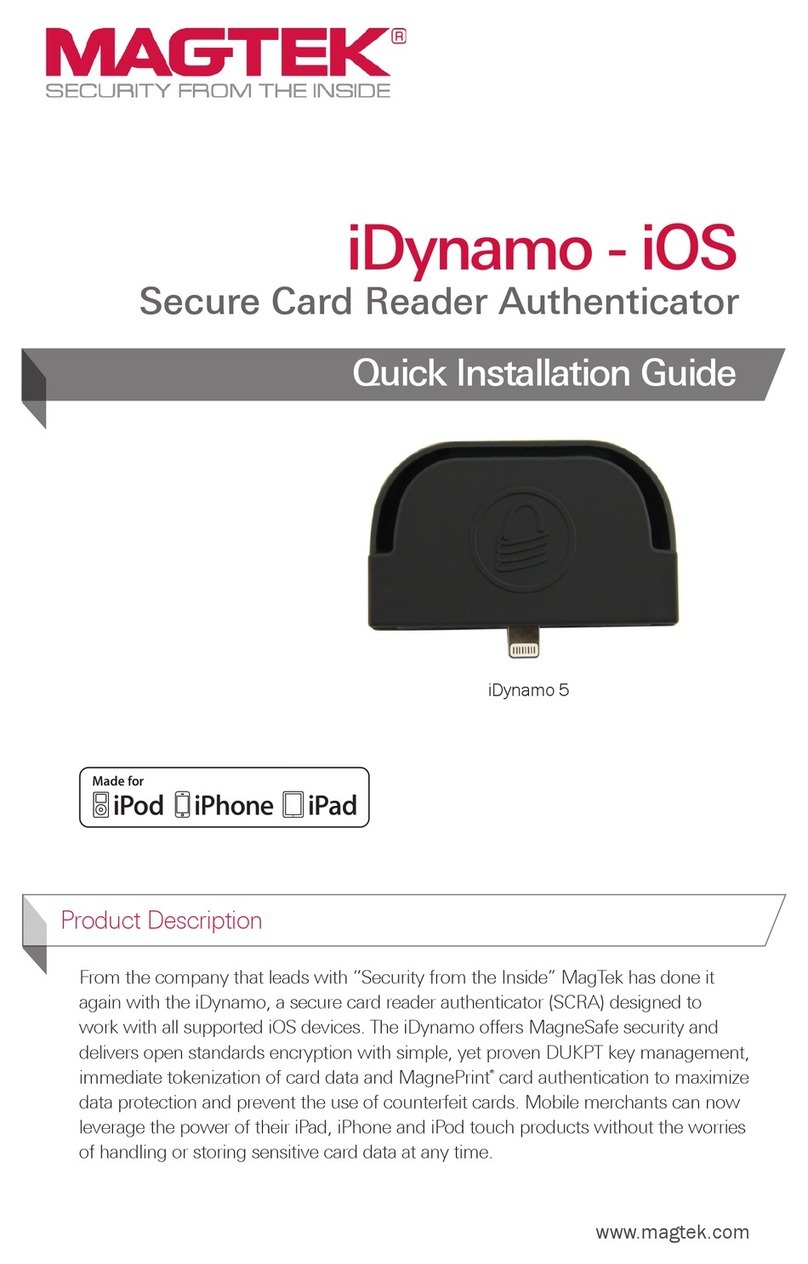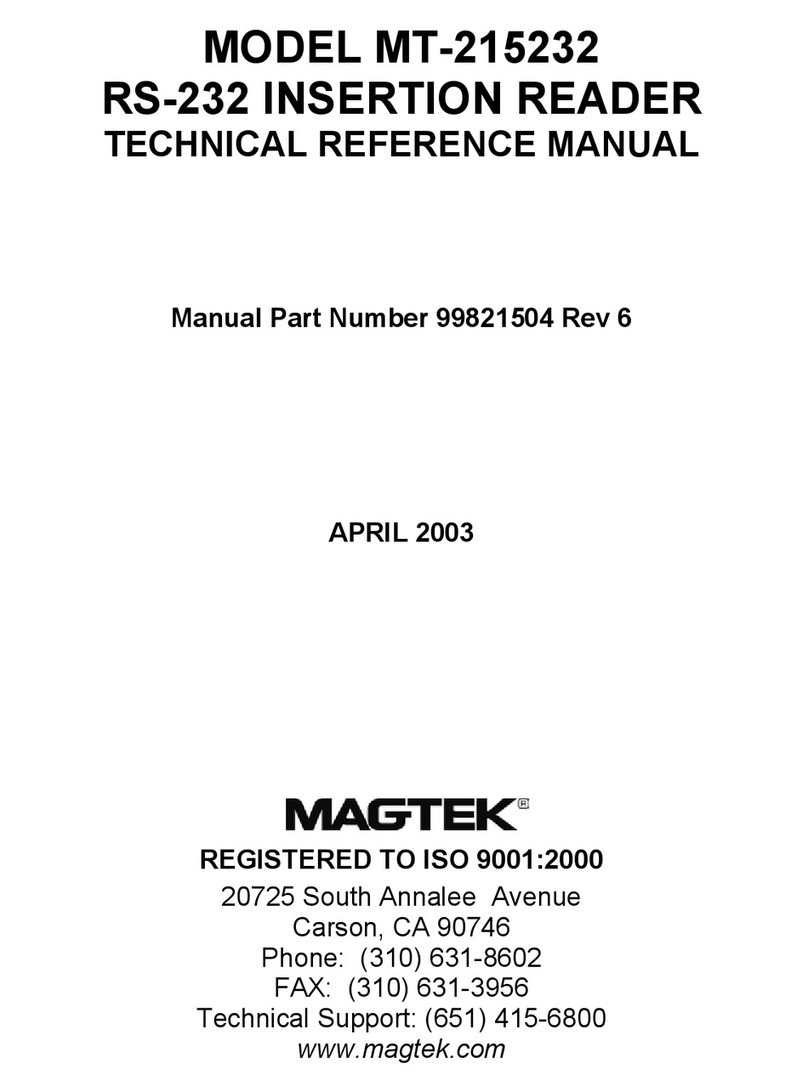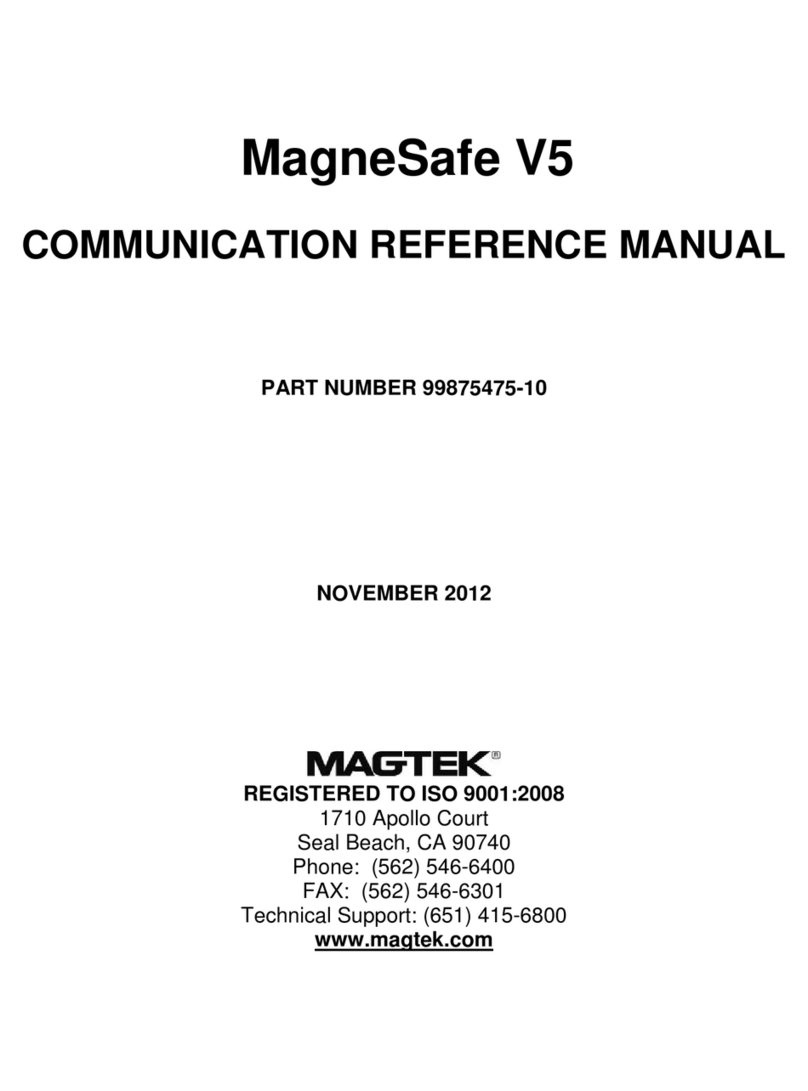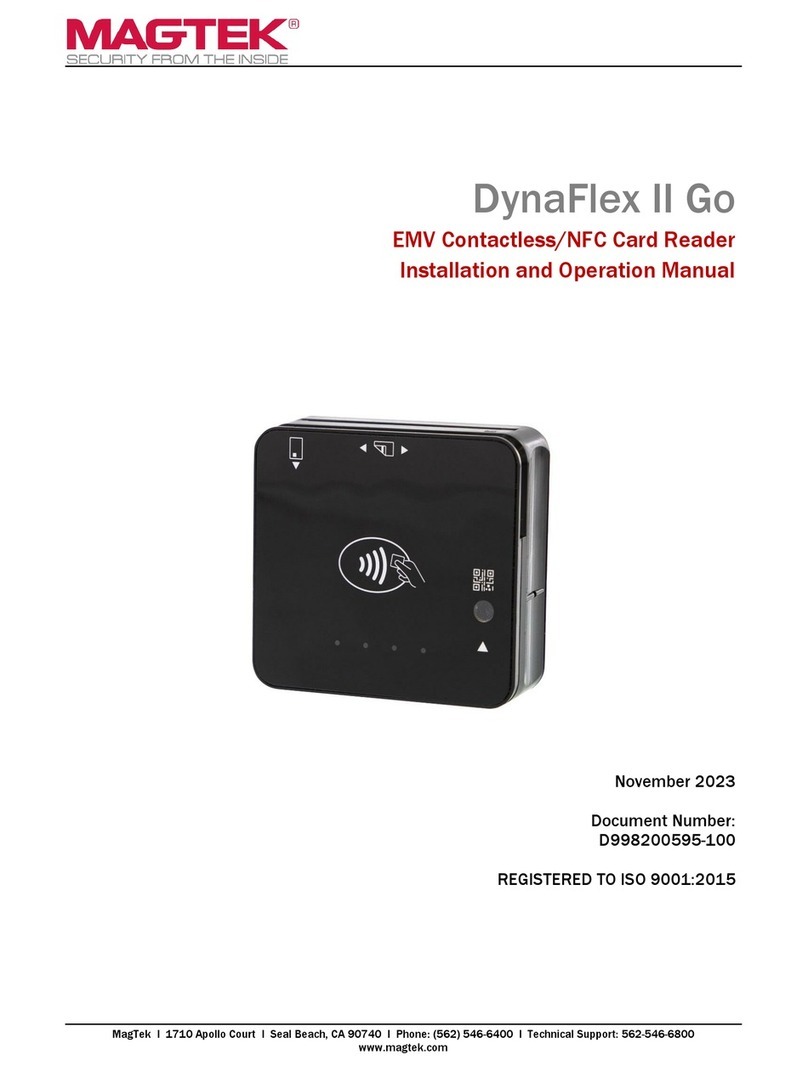Compatibility
iDynamo 5 (Gen II) PN 21087013 works with Lightning connector
host devices. Made for iPhone X, iPhone 8, iPhone 8 Plus, iPhone
7, iPhone 7 Plus, iPhone 6s Plus, iPad Pro 9.7-inch, iPad Pro 12.9-
inch (1st generation), iPad mini 4, iPad mini 3, iPad Air 2, iPad Air,
and iPad (5th, 6th, 7th and 8th generation).
Card Read
A card may be swiped through the reader slot. The magnetic stripe
must be inside the magnetic stripe path with the magstripe facing
away from the embossed lock on the front of the card reader.
iDynamo 5 (Gen II) is a bi-directional reader, cardholders may
swipe in either direction along the path.
Commands
The acquirer or manufacturer congures the encryption keys
before deployment. Operators need only set up a host with
appropriate software, congure the software, and connect
the device to the host. Some applications include a visual
indication of whether the device is active or not. Contact your
representative to learn where you can download your application.
Technical Support
When contacting the support team please have power to your
reader and have the part number and serial number(s) available,
Registered to ISO 9001:2015 © Copyright 2021 MagTek, Inc. PN D998200283 rev 80 3/21
MagTek ® Inc., 1710 Apollo Court, Seal Beach CA 90740 p 562-546-6400 | f 562-546-6301 | www.magtek.com
Use and Compliance
Legal
“Made for iPhone” and “Made for iPad” means that an electronic accessory has been designed
to connect specically to iPhone and iPad, and has been certied by the developer to meet Apple
performance standards. Apple is not responsible for the operation of this device or its compliance with
safety and regulatory standards.
Please note that the use of this accessory with an Apple product may affect wireless performance.
iPhone and iPad are trademarks of Apple Inc., registered in the U.S. and other countries.
iPhone and iPad not included.
Please note that the use of this accessory with an Apple product may affect wireless performance.
Apple®, Apple Pay®, OS X®, iPhone®, iPad®, iPad Air®, iPad Pro®, Lightning®, and Mac® are
trademarks of Apple Inc., registered in the U.S. and other countries. EMV® is a registered
trademark in the U.S. and other countries and an unregistered trademark elsewhere. The
EMV trademark is owned by EMVCo, LLC. The Contactless Indicator mark, consisting of four
graduating arcs, is a trademark owned by and used with permission of EMVCo, LLC.
Compliance
FCC WARNING STATEMENT: This equipment has been tested and was found to comply with the
limits for a Class B digital device pursuant to Part 15 of FCC Rules. These limits are designed to
provide reasonable protection against harmful interference when the equipment is operated in a
residential environment. This equipment generates, uses, and can radiate radio frequency energy
and, if not installed and used in accordance with the instruction manual, may cause harmful
interference with radio communications. However, there is no guarantee that interference will not
occur in a particular installation.
FCC COMPLIANCE STATEMENT: This device complies with Part 15 of the FCC Rules. Operation
of this device is subject to the following two conditions: (1) this device may not cause harmful
interference, and (2) this device must accept any interference received, including interference that
may cause undesired operation.
CANADIAN DOC STATEMENT: This digital apparatus does not exceed the Class B limits for
radio noise from digital apparatus set out in the Radio Interference Regulations of the Canadian
Department of Communications.
Le présent appareil numérique n’émet pas de bruits radioélectriques dépassant les limites
applicables aux appareils numériques de la classe B prescrites dans le Réglement sur le brouillage
radioélectrique édicté par le ministère des Communications du Canada.
This Class B digital apparatus complies with Canadian ICES-003.
Cet appareil numériqué de la classe B est conformé à la norme NMB-003 du Canada.
CE STANDARDS: Testing for compliance with CE requirements was performed by an independent
laboratory.
The unit under test was found compliant with standards established for Class B devices.
UL/CSA: This product is recognized per Underwriter Laboratories and Canadian Underwriter
Laboratories 1950.
RoHS STATEMENT: When ordered as RoHS compliant, this product meets the Electrical and
Electronic Equipment (EEE) Reduction of Hazardous Substances (RoHS) European Directive
2002/95/EC. The marking is clearly recognizable, either as written words like “Pb-free”, “lead-free”,
or as another clear symbol ( ).
Pb