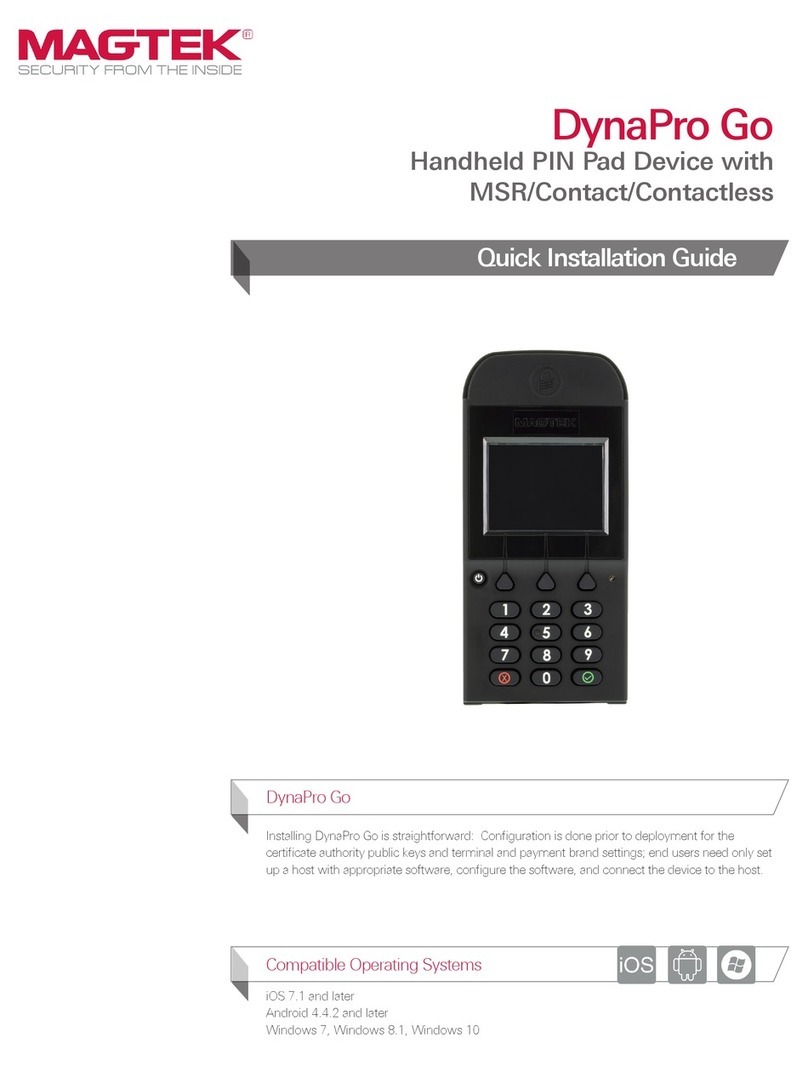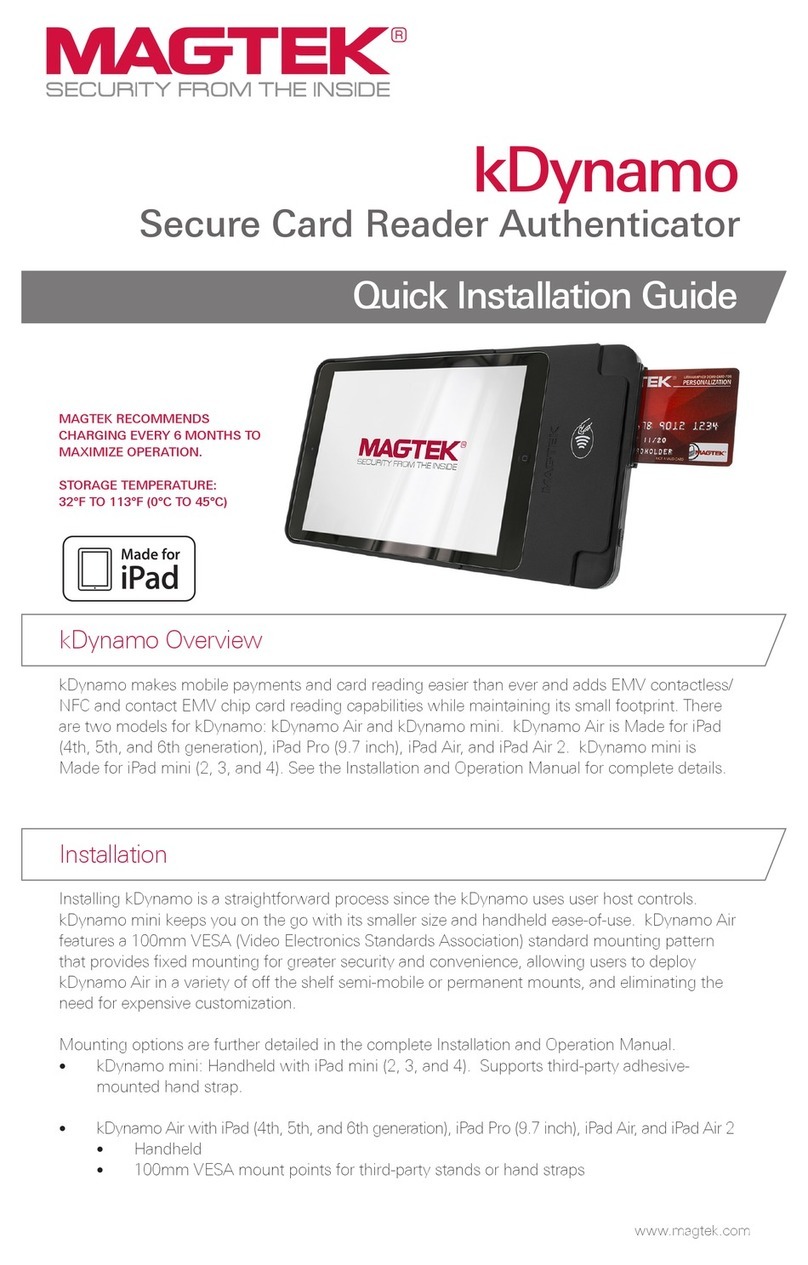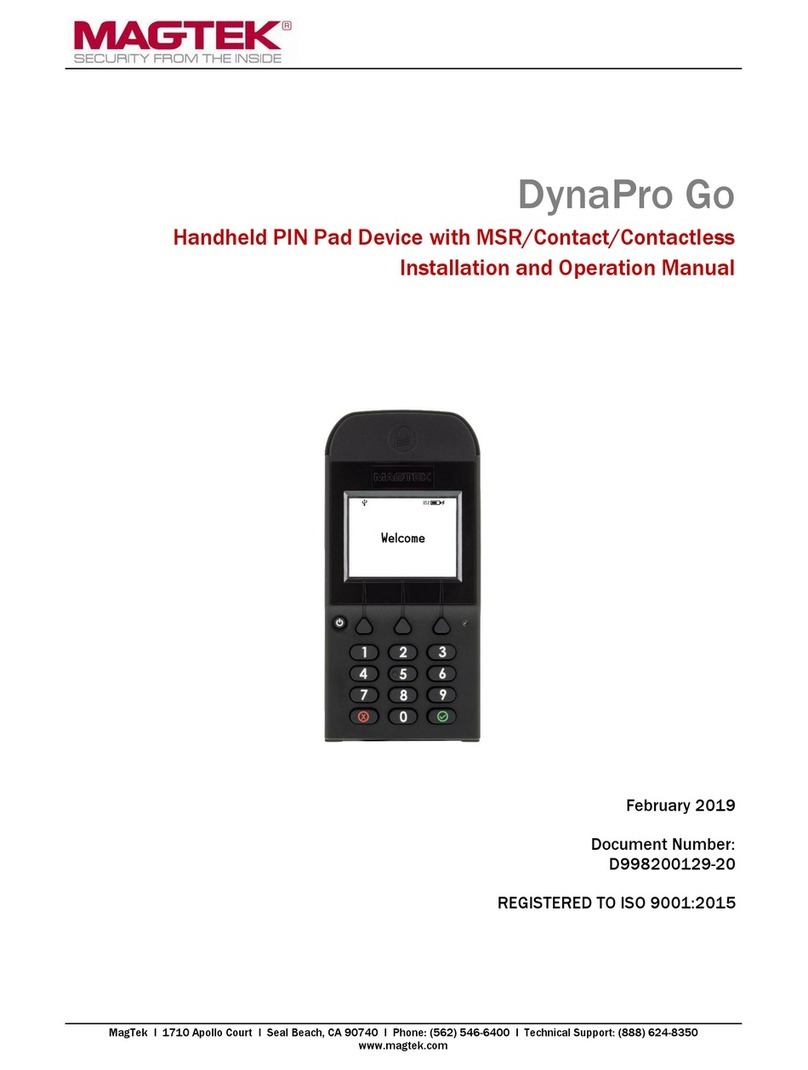0 - Table of Contents
DynaGlass| Payment Terminal | PCI PTS POI Security Policy
Page 4 of 22 (D998200455-10)
Table of Contents
Table of Contents .............................................................................................................................................. 4
1Purpose ...................................................................................................................................................... 5
2General Description.................................................................................................................................. 6
2.1 Product Name and Appearance..................................................................................................... 6
2.2 Product Type ..................................................................................................................................... 8
2.3 Identification ..................................................................................................................................... 9
2.3.1 Hardware Identification .......................................................................................................... 9
2.3.2 Firmware Identification.........................................................................................................10
3Installation and User Guidance ............................................................................................................11
3.1 Initial Inspection .............................................................................................................................11
3.2 Installation.......................................................................................................................................11
3.3 Environmental Conditions.............................................................................................................12
3.4 Communications and Security Protocols ...................................................................................13
3.5 Configuration Settings................................................................................................................... 13
4Operation and Maintenance .................................................................................................................14
4.1 Periodic Inspection.........................................................................................................................14
4.1.1 How to Inspect the ICC Card Insertion Slot ........................................................................14
4.1.2 How to Inspect the Magnetic Stripe Reader......................................................................14
4.2 Self-Test ...........................................................................................................................................15
4.3 Roles and Responsibilities............................................................................................................ 15
4.4 Tamper Response .......................................................................................................................... 16
4.5 Patching and Updating ..................................................................................................................16
4.6 Decommissioning........................................................................................................................... 16
4.7 PIN Entry Privacy Message ...........................................................................................................17
5Security..................................................................................................................................................... 18
5.1 Account-Data Protection ...............................................................................................................18
5.2 Algorithms Supported....................................................................................................................18
5.3 Key Management ...........................................................................................................................18
5.4 Key Table .........................................................................................................................................19
5.5 Key Loading..................................................................................................................................... 20
5.6 Key Replacement........................................................................................................................... 20
5.7 Key Removal ................................................................................................................................... 20
5.8 Signature .........................................................................................................................................20
5.9 Open Protocols ............................................................................................................................... 20
6Software Development Guidance ........................................................................................................21
7Acronyms .................................................................................................................................................21