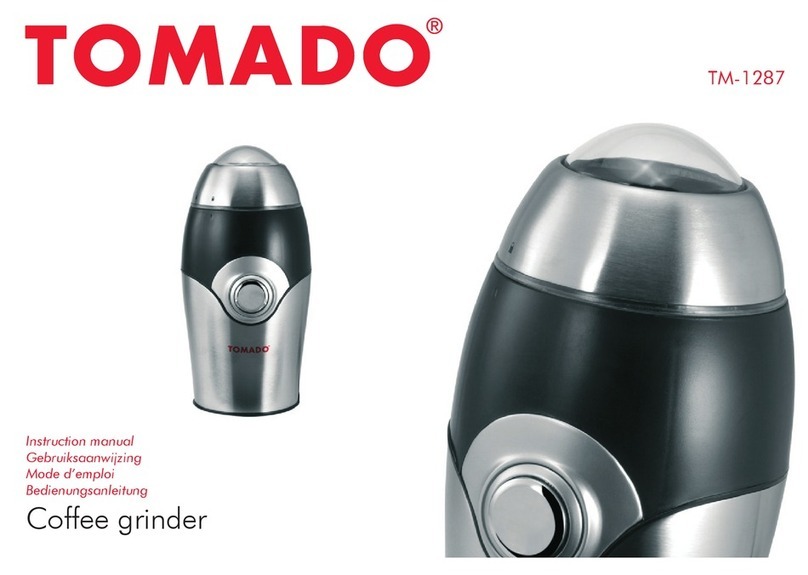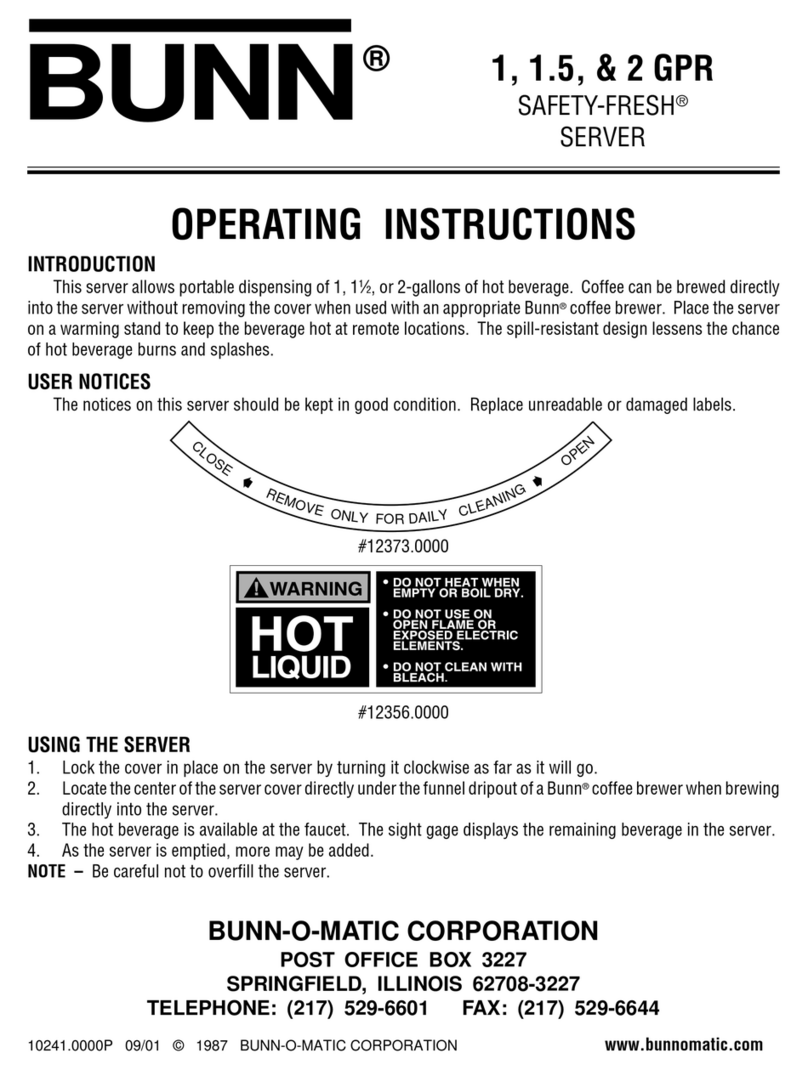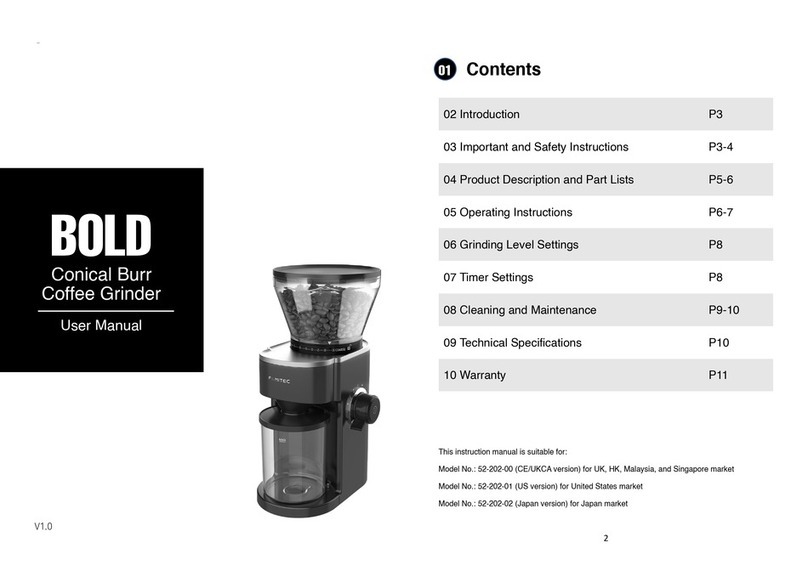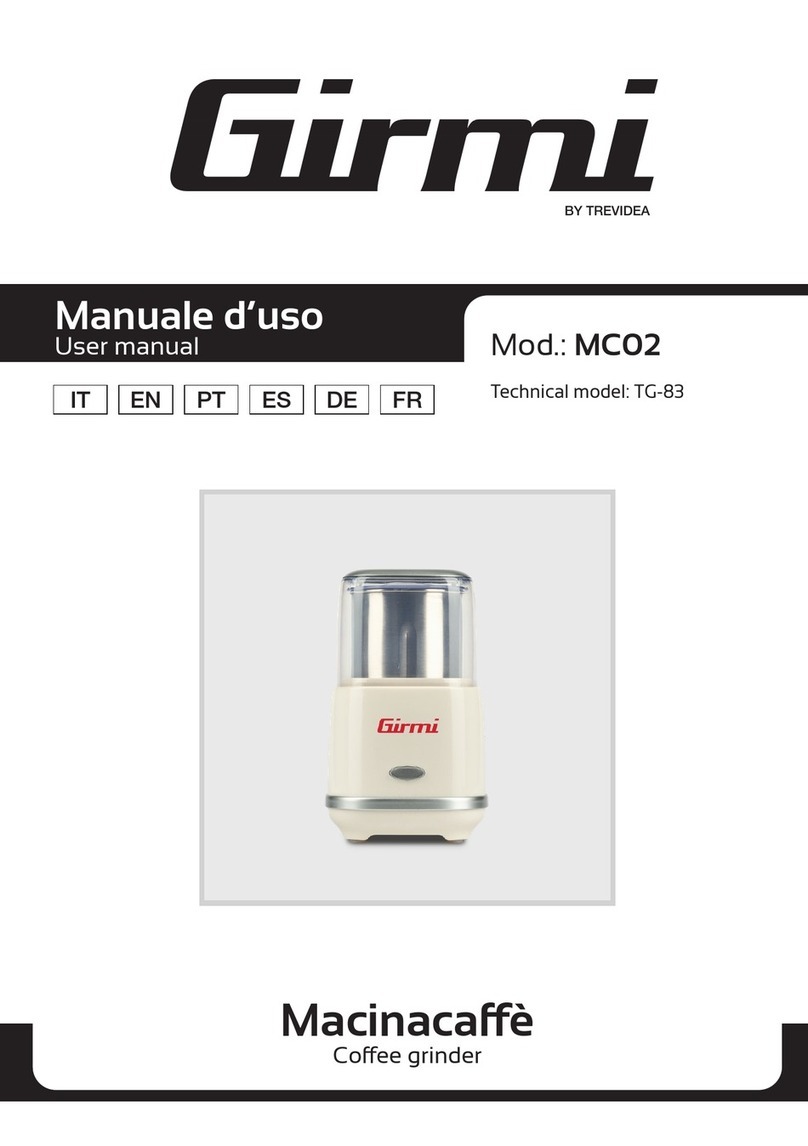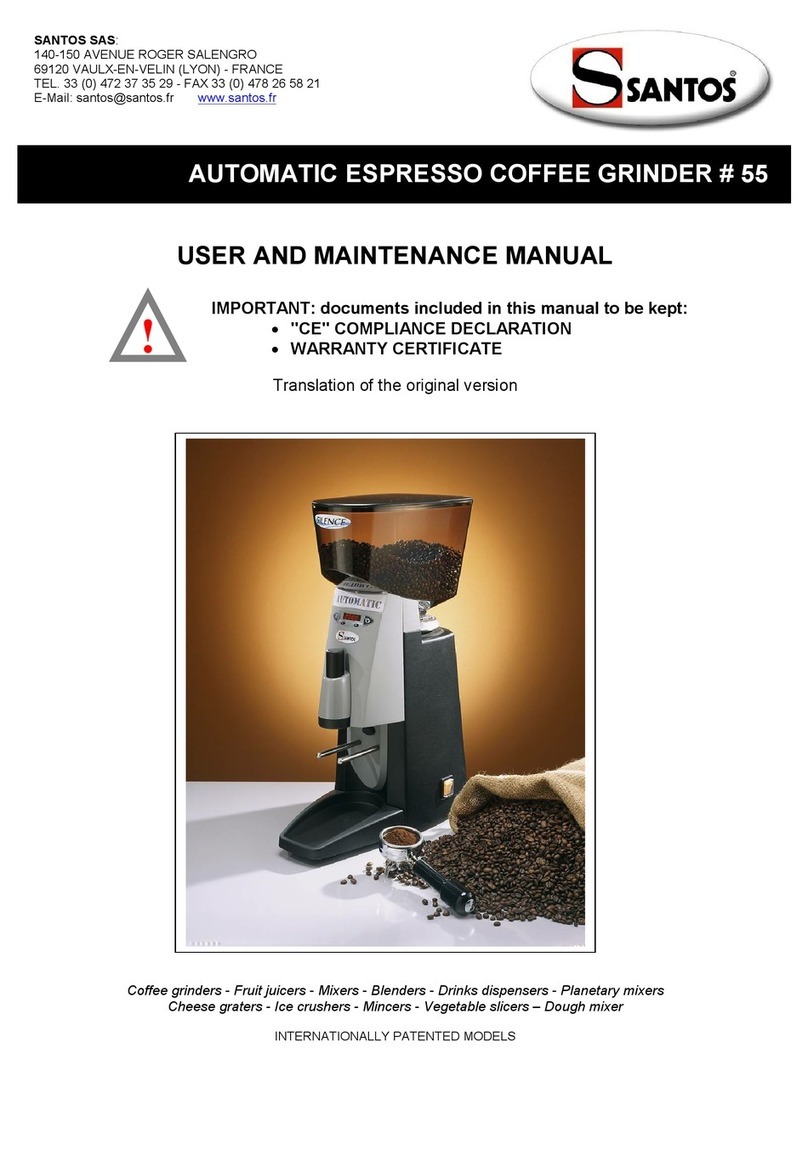6.1.6** Setting the grinding time (portion quantity). Simultane-
ously press both buttons for approx. 3 sec. MENU appears in the
display. Scroll to menu option STI using the single button.
6.1.7** Use the Single shot timer, item 9, to set 2.0 sec. Scroll to
menu option DTI using the single button. Use the Double shot
timer, item 11, to set 4.0 sec.
6.1.8** To store these values, press both buttons simultaneously
until SAVE appears in the display.
6.1.9 Adjust the grinding fineness by pulling the sliding detent out
to the front / turn the adjustment screw*** and turning the lid /
grinding fineness adjustment to the 2 ½ mark. Note that "0" is the
finest setting and "10" is the most coarse setting.
6.1.10 Push your espresso machine's filter support into the filter
support mounting, item 13, until the grinding process is switched
on.
6.1.11 Now make a test portion of espresso using your machine.
If the result is unsatisfactory, repeat adjustment steps 6.1.6 to
8.1.8 again by varying the grinding time and grinding fineness.
Carry out this process until the best coffee results have been
reached.
6.2 Display / Menue
6.2.1 Calling up the menu
To call the menu up, simultaneously press both buttons for
approx. 3 sec. MENU appears in the display. Scroll forwards
using the single button. Scroll backwards using the double shot
button.
6.2.2 Grinding time setting
The grinding time range for single cups and double cups shoud
be set between 0.1 and 10 sec.* Scroll to menu option STI (time
for single cups) using the single button. Use the Single shot timer,
item 9, to set the time. Scroll to menu option DTI (time for double
cups) using the single button. Use the Double shot timer, item 11,
to set the time.
6.2.3 Store the grindig time or go to 6.2.4
To store these values, press both buttons simultaneously until
SAVE appears in the display. You now have a setting range of 0.5
sec.
6.2.4 Quantity indicator
Scroll to menu option S using the single button. The display
shows e.g. S 000020 – You have ground 20 single cup portions.
Scroll to menu option D using the single button. The display
shows e.g. D 000018 – You have ground 18 double cup
portions.
** not for K30ES Competition
***for K30 Vario & K30 Competition
* not for 115V / 60Hz
** not for K30ES Competition
**