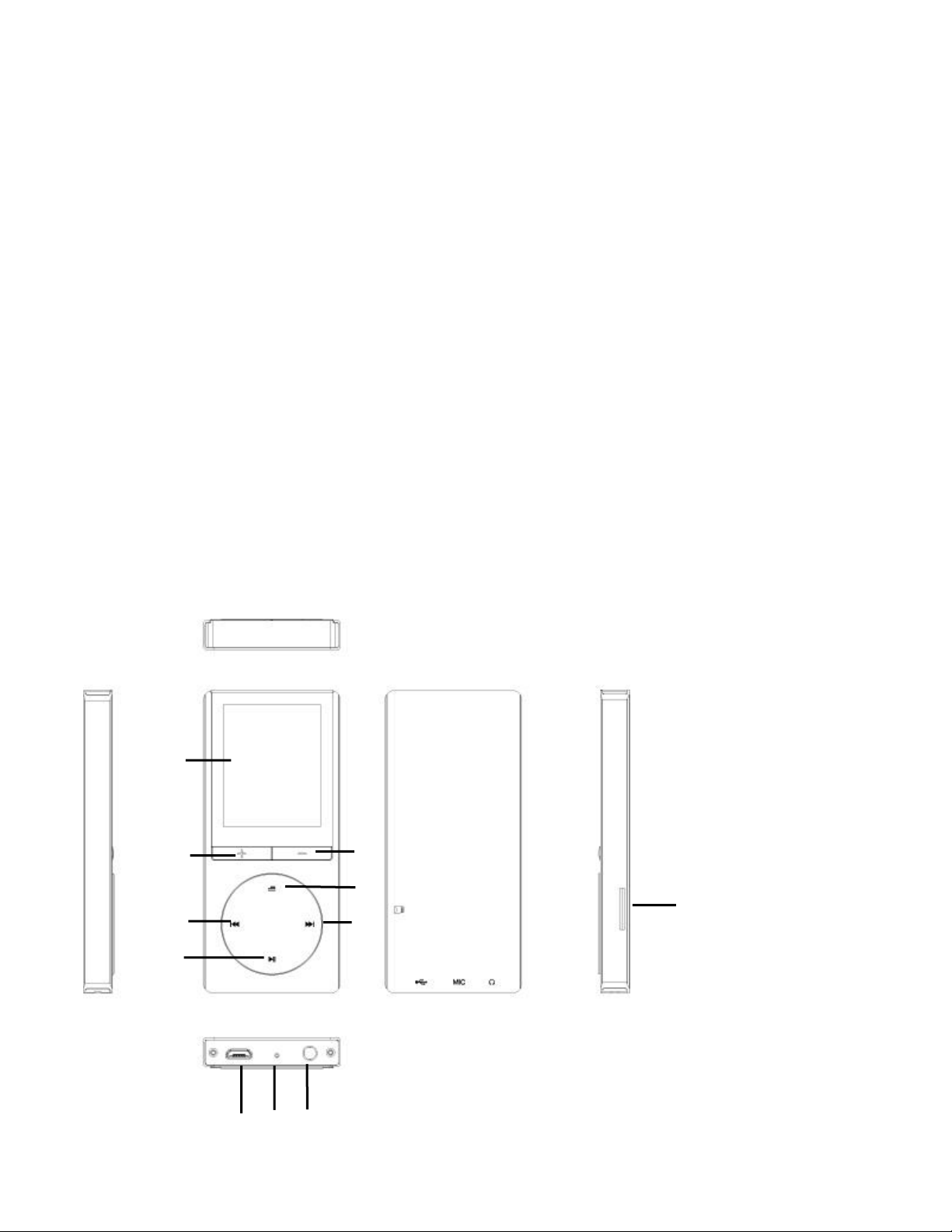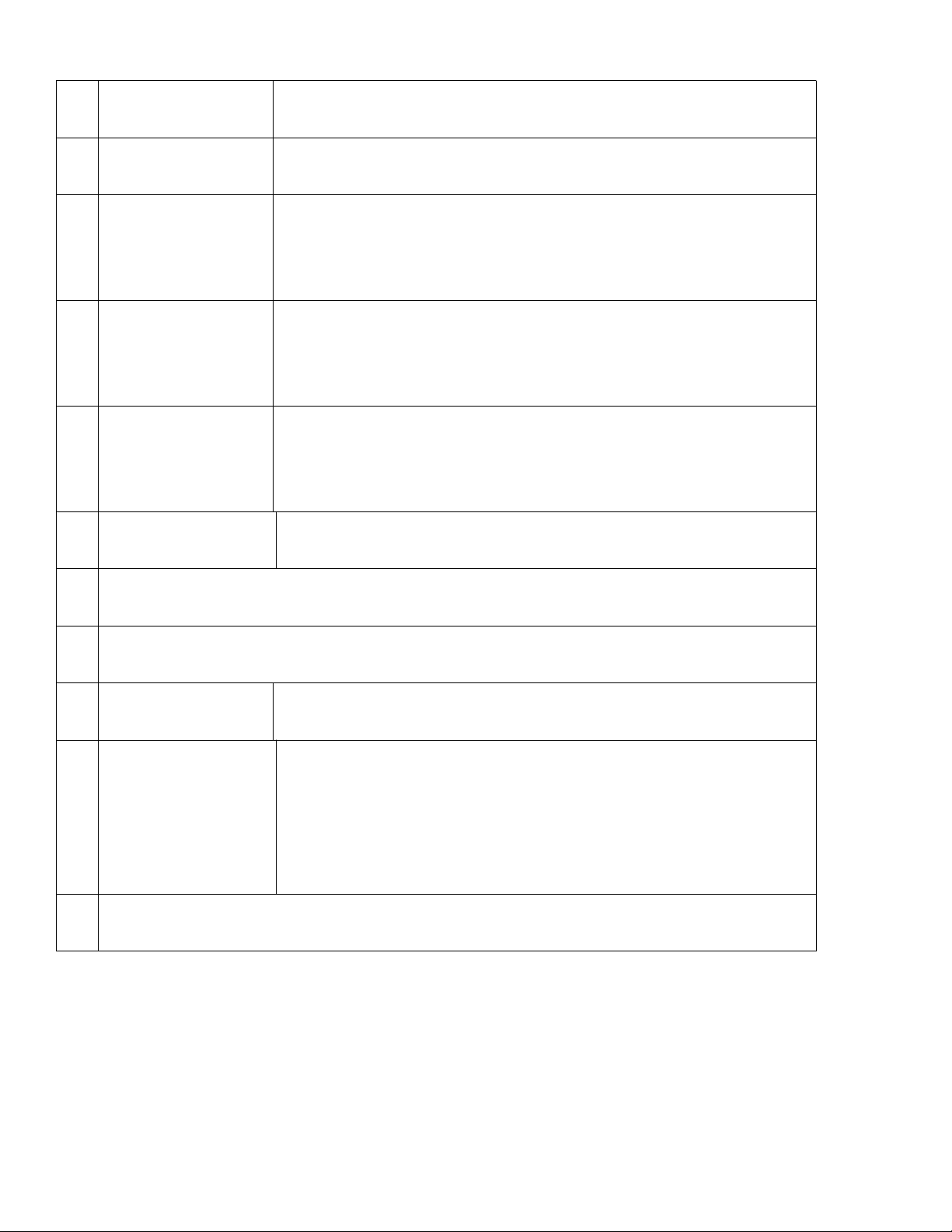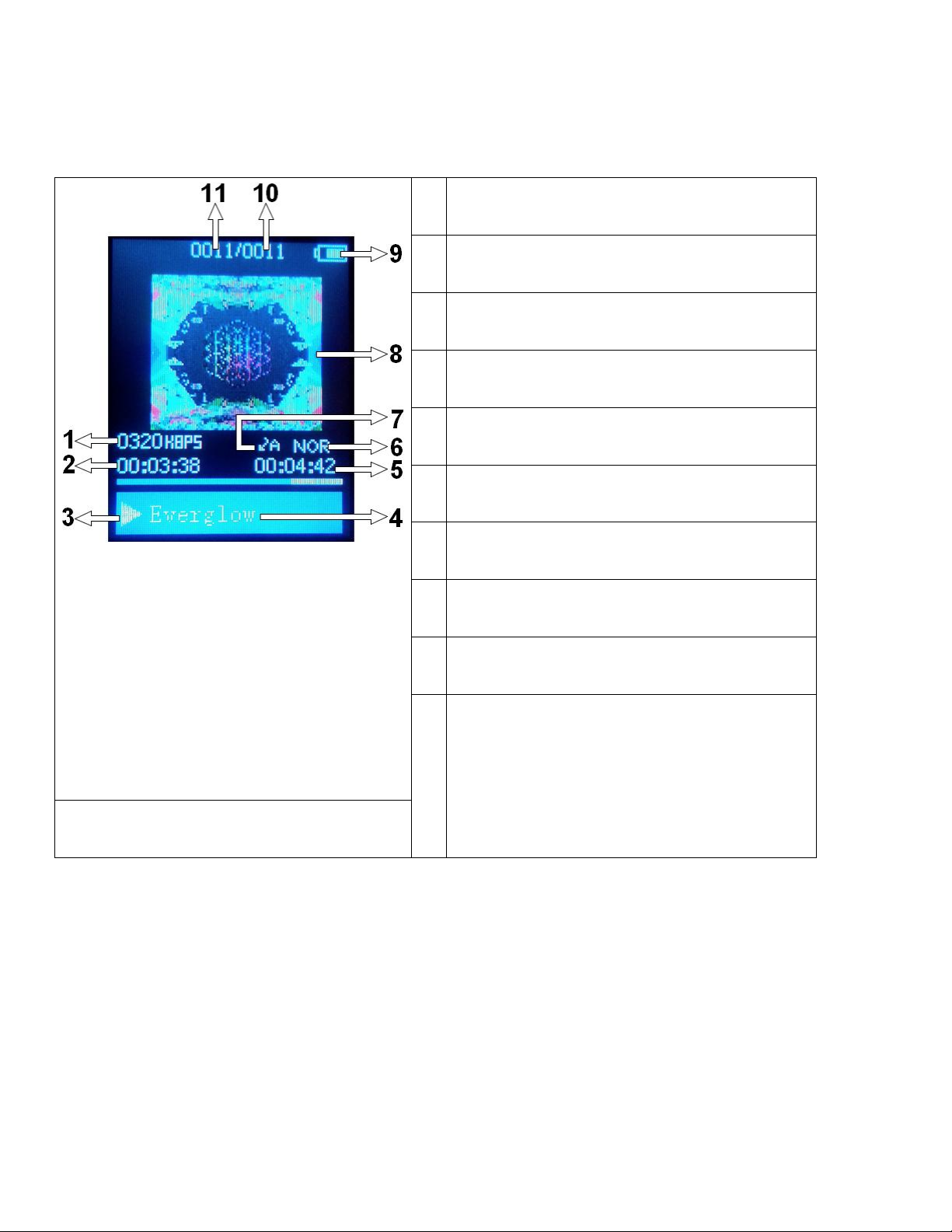adequately educated on the damages deriving from incorrect use.
This appliance can be used by children aged 8 and over if they are under
supervision or if they have received instructions regarding the safe use of
the appliance and if they understand the dangers.
involved. Cleaning and maintenance operations by the user must not be
carried out by children unless they are over 8 years of age and operate
under supervision. Keep the appliance and its cord out of the reach of
children under the age of 8.
The devices can be used by people with reduced physical, sensory or
mental abilities or with a lack of experience and knowledge if they are
supervised or if they have received instructions regarding the safe use of
the appliance and understand the dangers involved.
Children must not use the appliance as a game.
Do not allow the appliance to be used by children or the disabled without
supervision
Keep away from pets
Never use the appliance in places where the cord, plug and the product
itself may come into contact with water or wet surfaces. Do not use the
appliance outdoors, as rain could create short circuits. Do not touch the
appliance with wet hands.
Avoid installing the unit in the locations listed below:
- Places exposed to direct sunlight or close to equipment that generate