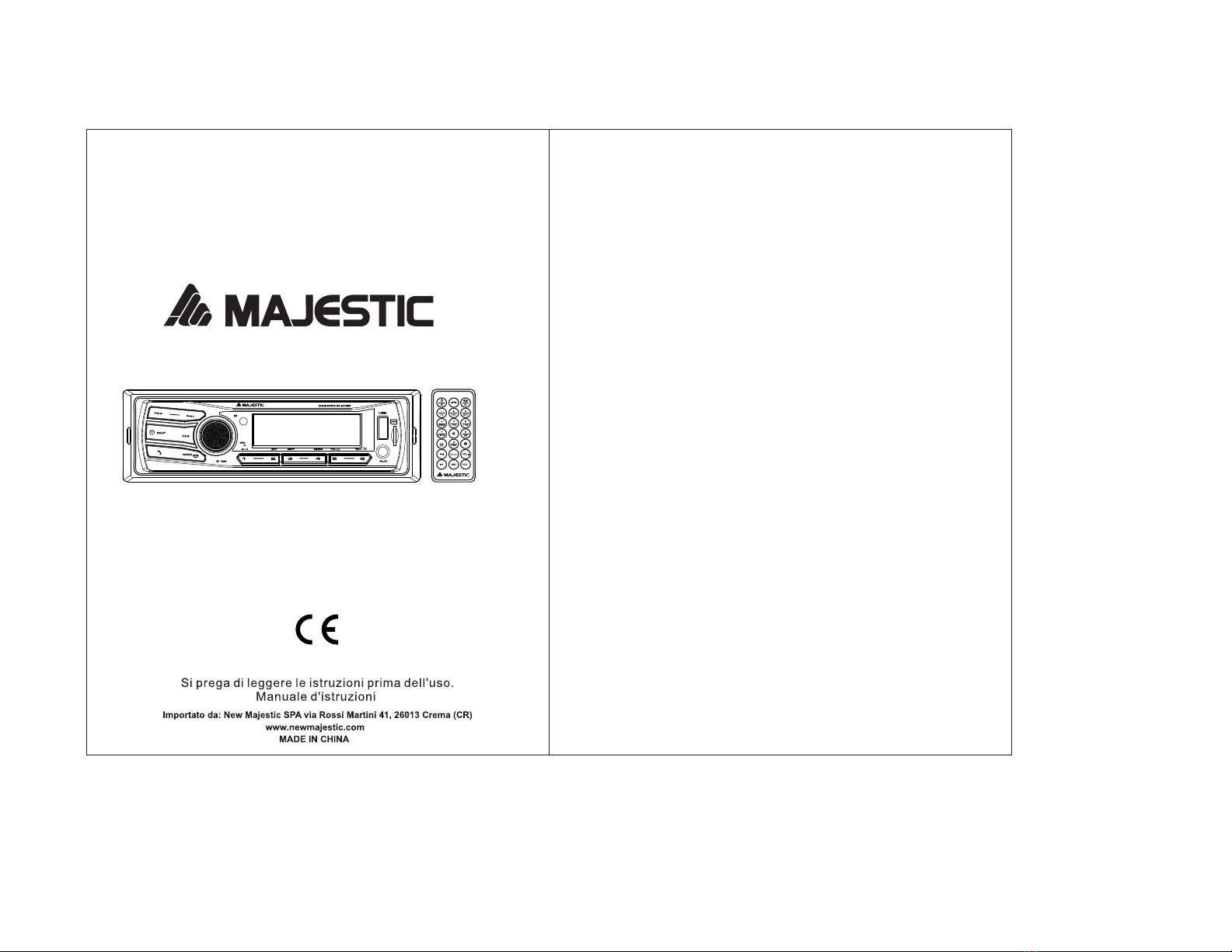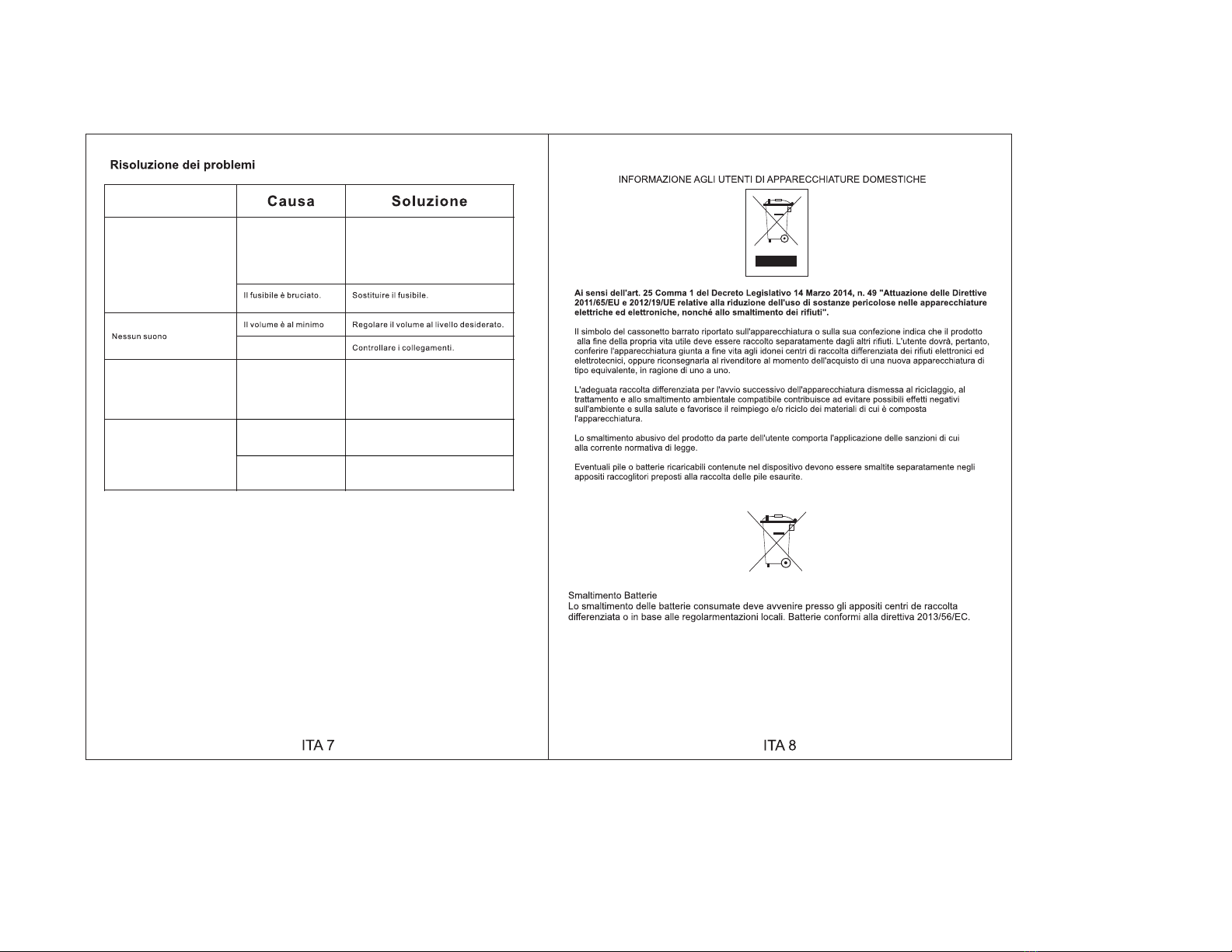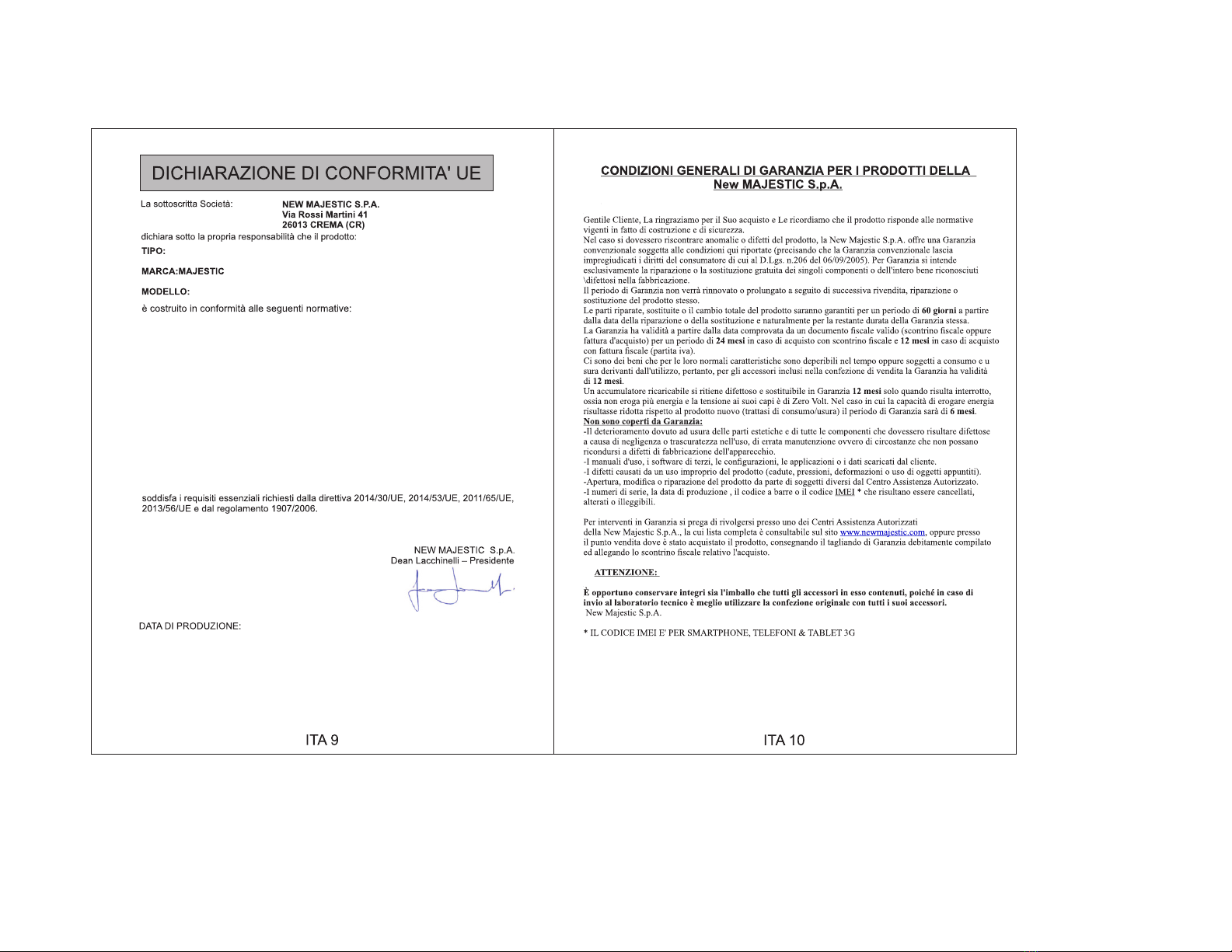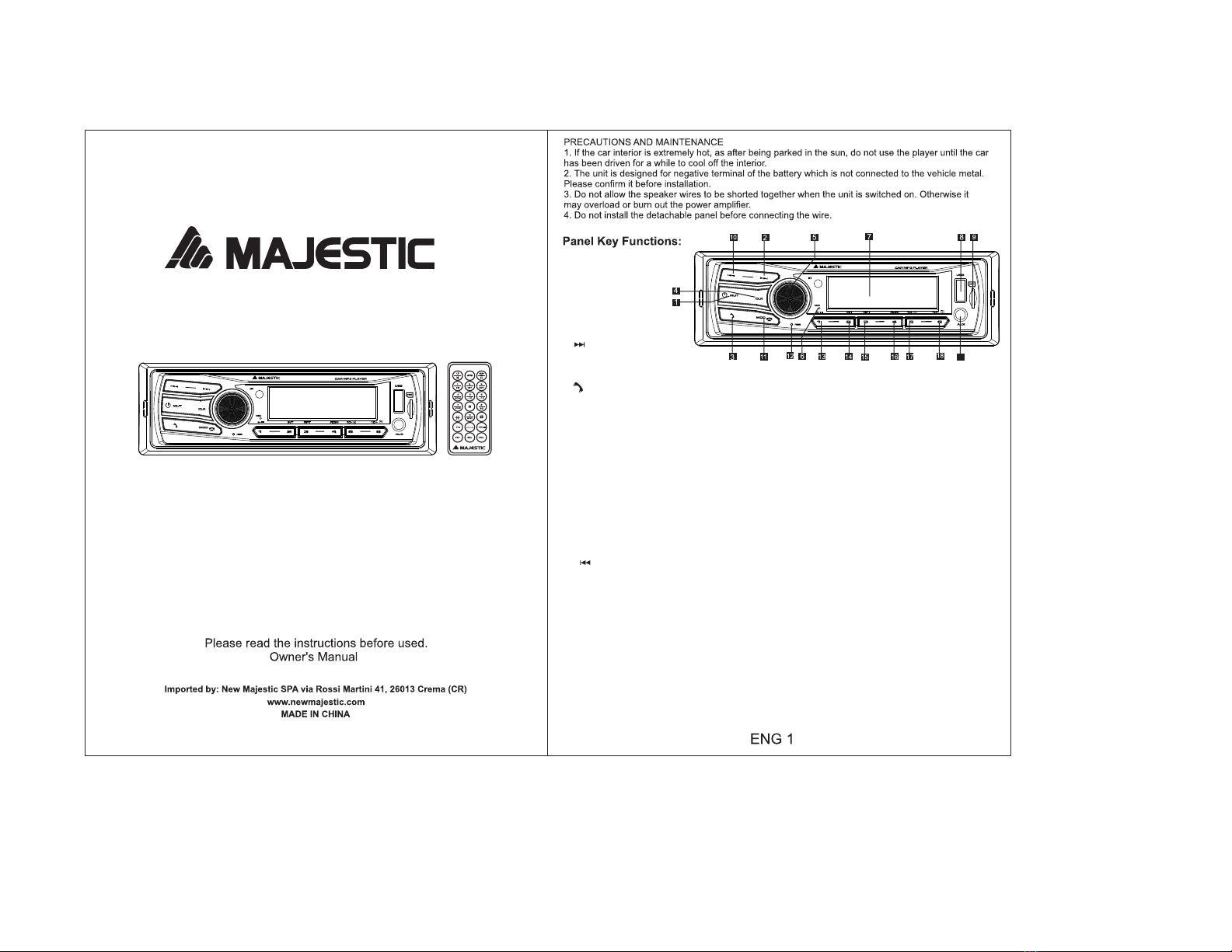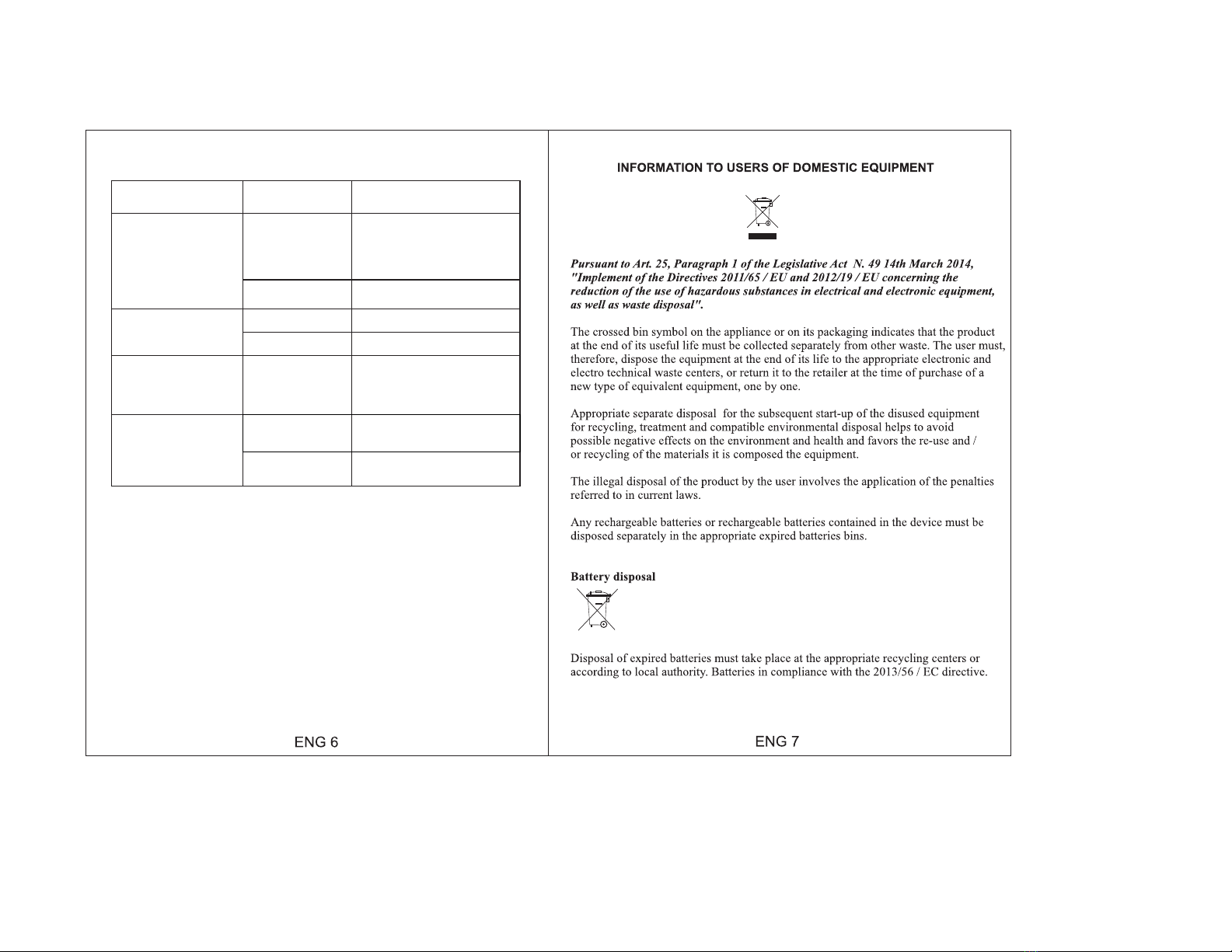15. 3/RPT Button - In USB/MicroSD mode, press to repeat the current song (ONE), the whole folder
(DIR) or all tracks (ALL).
16. 4/RDM Button - In USB/MicroSD mode, press to play song randomly
17. 5/-10 Button - In USB/MicroSD mode, press and hold this button for 3 seconds to move back to
the previous folder.
In USB/MicroSD mode, press shortly to rewind backward 10 songs at one time.
18. 6/+10 Button
In USB/MicroSD mode, press and hold this button for 3 seconds to select the next folder.
In USB/MicroSD mode, press shortly to fast forward 10 songs at one time.
19. Aux In - Choose to connect and play any compatible external audio equipment.
1. POWER/MUT Button - Press to turn on. Keep pressed to turn off.
Press and hold to mute down the volume, press and hold again to resume volume level.
2. Button - Once BLUETOOTH is activated, press to answer the phone call. Press and insert the
number of the contact (by 0-9 keys on remote), then start the call pressing again the button.
3. Button - Once BLUETOOTH is activated, press to hang up the phone call. Press to cancel the
number you just digit when you make a call.
4. 1/ Button - In USB/MicroSD/BLUETOOTH mode, press to pause the playback. Press again to
resume playback.
5. 2/INT Button - In USB/MicroSD mode, press to listen the first 10 seconds of each song/press again to
turn off the function.
6. 3/RPT Button - In USB/MicroSD mode, press to repeat the current song (ONE), the whole folder
(DIR) or all the tracks (ALL).
7. 4/RDM Button - In USB/MicroSD mode, press to play the song randomly.
8. 5/-10 Button - In USB/MicroSD mode, press to backward 10 tracks at one time.
In USB/MicroSD mode, press and hold this button for 3 seconds to switch back to the previous folder.
9. 6/+10 Button - In USB/MicroSD mode, press to forward 10 tracks at one time.
In USB/MicroSD mode, press and hold this button for 3 seconds to select the next folder.
10 7/Loud Button - Press to activate the LOUD function, press to switch off.
11. 8 Button - Number knob “8”.
12. 9/EQ Button - Number knob “9”,
Equalization select function – POP, ROCK, CLASS, JAZZ, FLAT
13. * Button - “*” key.
14. MOD Button - Press to change between BLUETOOTH , Aux, USB/SD Function.
15. # Button - “#” key.
16. Forward and Backward button - In USB/MicroSD/BLUETOOTH mode, press / button to forward
or backward one song. Keep pressed to fast forward/backward.
17. RE-DIAL Button - In BLUETOOTH mode, press to redial the phone number who you just spoke to.
18 & 21. VOL-/VOL+ Button - In normal mode, use this knob to increase/decrease the volume level.
20. SELECT Control - Press this button to cycle through the following adjustable settings:
VOLUME > BASS > TREBLE > BALANCE > FADER > LOUD > EQ
Then adjust values by using VOL-/+
Remote works with CR2025 3V battery.
BLUETOOTH
The unit supports audio playback through BLUETOOTH connection paired with your Smartphone or other
BLUETOOTH compatible device.
Note: it is not possible to guarantee the compatibility with all BLUETOOTH devices in the market
(not all functions are available in BLUETOOTH mode).
To use BLUETOOTH function, press and hold the volume knob for 2 seconds until it appears “BT ON”.
To turn off BLUETOOTH function press and hold volume knob until it appears “BT OF”.
1St time Paring with Bluetooth
1. Switch on our unit, and turn on the Bluetooth on your mobile device.
2. search the name (SA 400 BT USB AX) which is from our unit and choose it to proceed with
pairing (insert “0000” if requested)
3. Once the pairing is done successfully, “BT ON” will appear on LCD Display, now you can Play
Music / Make Calls / Receive Calls through your mobile phone.
4. to play audio from an external paired device, select the source “BT” by the “MOD” key.
To Receive a Call
1. When there is an incoming call, the incoming call's number will be shown on the LCD display.
Then press to answer it; and to hang up press .
2. When an incoming call is received while you are using another source USB/MicroSD/AUX, Bluetooth
function will be activated automatically. After the call is finished, then it will return to the original source.
3. When this unit is switched off and an incoming call is received; this unit will be switched on
automatically and Bluetooth function will be activated. After the call is finished, then this unit will
automatically switch off.
To Make a Call
1. Dial the number on your mobile, then press to start the call, to hang up press .
Music Player
In BLUETOOTH mode if you open music files from your mobile, then the music will be played from this
unit, you can also forward or backward the track by pressing the / keys.
Basic Control:
1. Power switch / Mute
1) Press any button to turn on the unit. Press and hold PWR button to turn off the unit.
2) When the unit is on, press POWER/MUTE (or MUTE on remote) button to mute the volume or
resume previous volume level.
2. Mode Button
Press MOD key to change source: BLUETOOTH , AUX, USB/SD (if available)
When USB /MicroSD device is connected, the unit will change to the source inserted;
This unit will change to BLUETOOTH mode when USB is removed
®
®
®
®
®
®
®
®
®
®
®
®
®
®
®
®
®
®
®
®