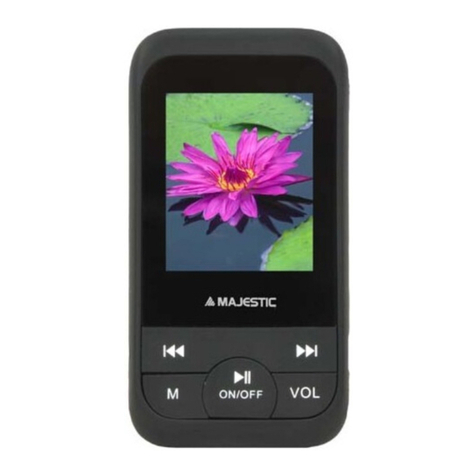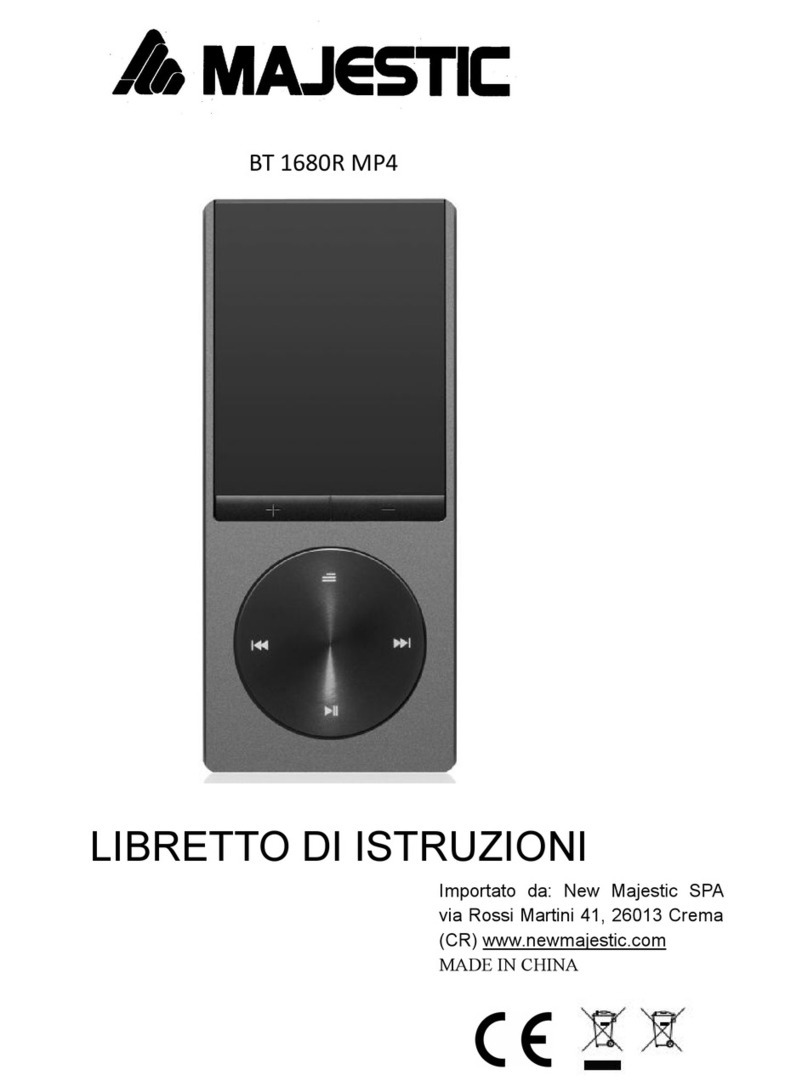CONDIZIONI GENERALI DI GARANZIA PER I PRODOTTI DELLA New MAJESTIC S.p.A.
Gentile Cliente, La ringraziamo per il Suo acquisto e Le ricordiamo che il prodotto risponde alle
normative vigenti in fatto di costruzione e di sicurezza.
Nel caso si dovessero riscontrare anomalie o difetti del prodotto, la New Majestic S.p.A. offre una
Garanzia convenzionale soggetta alle condizioni qui riportate (precisando che la Garanzia
convenzionale lascia impregiudicati i diritti del consumatore di cui al D.Lgs. n.206 del 06/09/2005).
Per Garanzia si intende esclusivamente la riparazione o la sostituzione gratuita dei singoli
componenti o dell’intero bene riconosciuti difettosi nella fabbricazione.
Il periodo di Garanzia non verrà rinnovato o prolungato a seguito di successiva rivendita,
riparazione o sostituzione del prodotto stesso.
Le parti riparate, sostituite o il cambio totale del prodotto saranno garantiti per un periodo di 60
giorni a partire dalla data della riparazione o della sostituzione e naturalmente per la restante
durata della Garanzia stessa.
La Garanzia ha validità a partire dalla data comprovata da un documento fiscale valido (scontrino
fiscale oppure fattura d’acquisto) per un periodo di 24 mesi in caso di acquisto con scontrino
fiscale e 12 mesi in caso di acquisto con fattura fiscale (partita iva).
Ci sono dei beni che per le loro normali caratteristiche sono deperibili nel tempo oppure soggetti a
consumo e usura derivanti dall’utilizzo, pertanto, per gli accessori inclusi nella confezione di
vendita la Garanzia ha validità di 12 mesi.
Un accumulatore ricaricabile si ritiene difettoso e sostituibile in Garanzia 12 mesi solo quando
risulta interrotto, ossia non eroga più energia e la tensione ai suoi capi è di Zero Volt. Nel caso in
cui la capacità di erogare energia risultasse ridotta rispetto al prodotto nuovo (trattasi di
consumo/usura) il periodo di Garanzia sarà di 6 mesi.
Non sono coperti da Garanzia:
-Il deterioramento dovuto ad usura delle parti estetiche e di tutte le componenti che dovessero
risultare difettose a causa di negligenza o trascuratezza nell’uso, di errata manutenzione
ovvero di circostanze che non possano ricondursi a difetti di fabbricazione dell’apparecchio.
-I manuali d’uso, i software di terzi, le configurazioni, le applicazioni o i dati scaricati dal cliente.
-I difetti causati da un uso improprio del prodotto (cadute, pressioni, deformazioni o uso di
oggetti appuntiti).
-Apertura, modifica o riparazione del prodotto da parte di soggetti diversi dal CentroAssistenza
Autorizzato.
-I numeri di serie, la data di produzione , il codice a barre o il codice IMEI * che risultano essere
cancellati, alterati o illeggibili.
Per interventi in Garanzia si prega di rivolgersi presso uno dei CentriAssistenza Autorizzati
della New Majestic S.p.A., la cui lista completa è consultabile sul sito www.newmajestic.com,