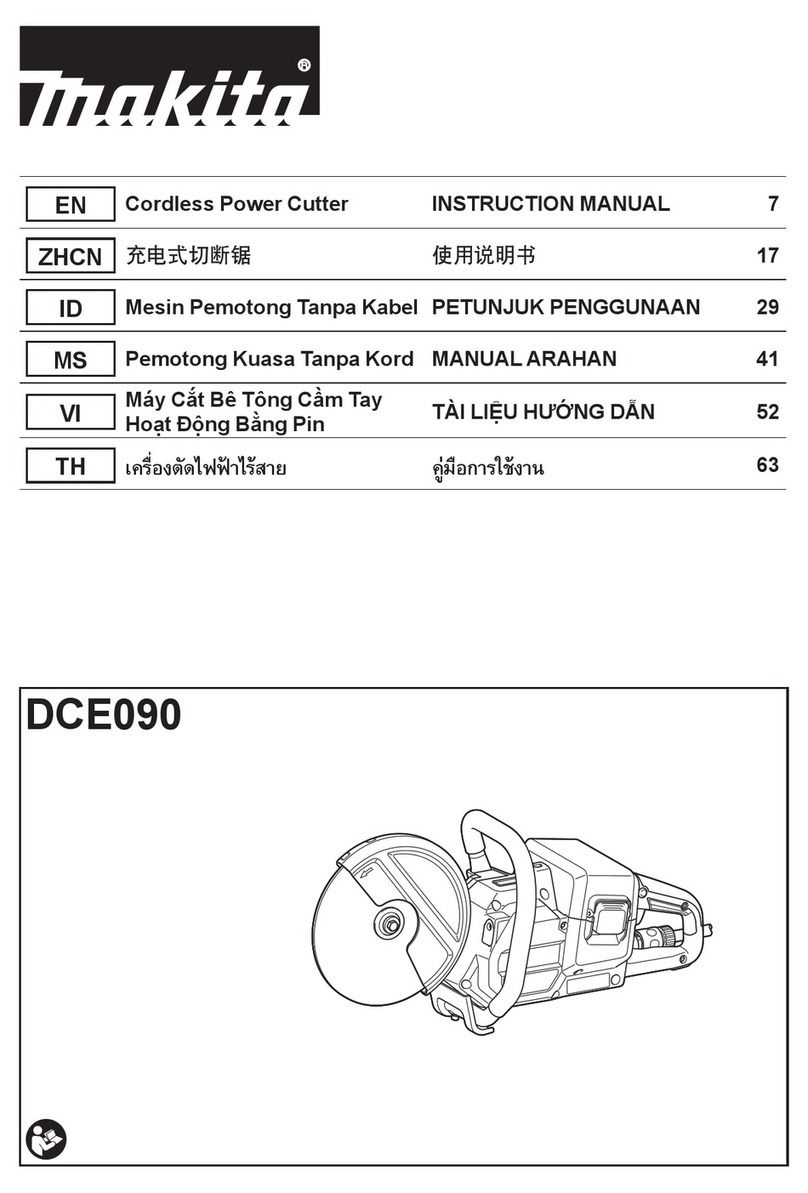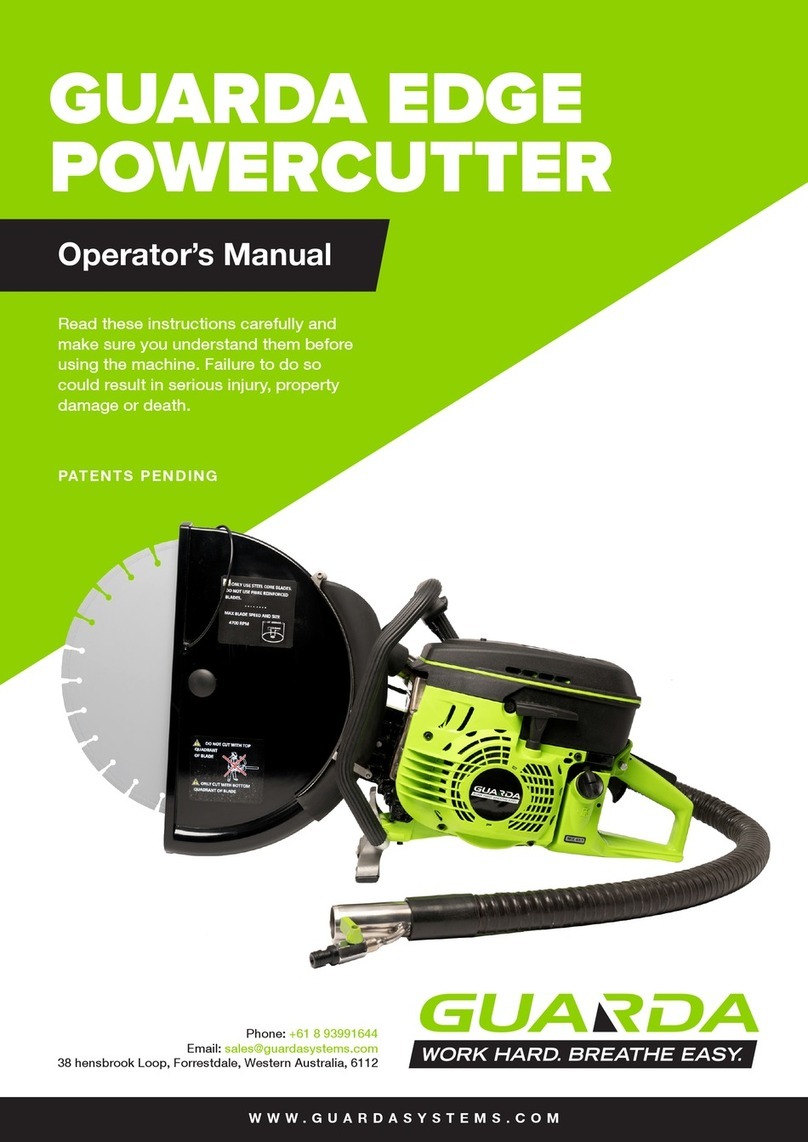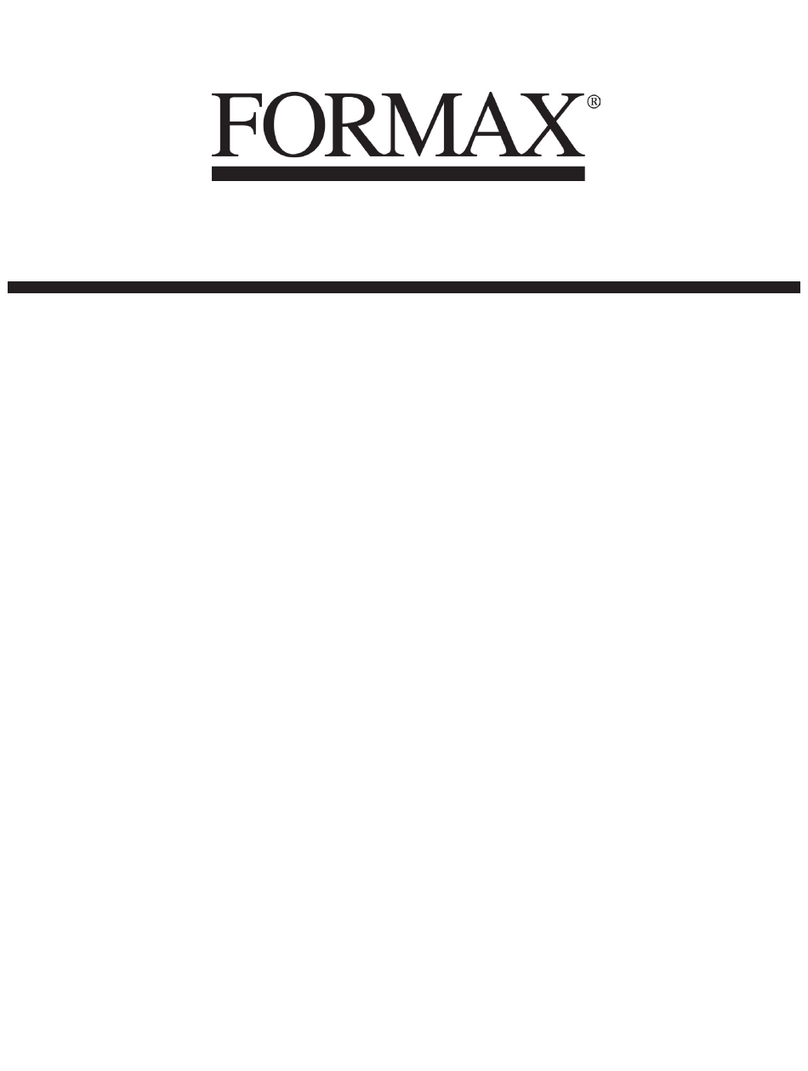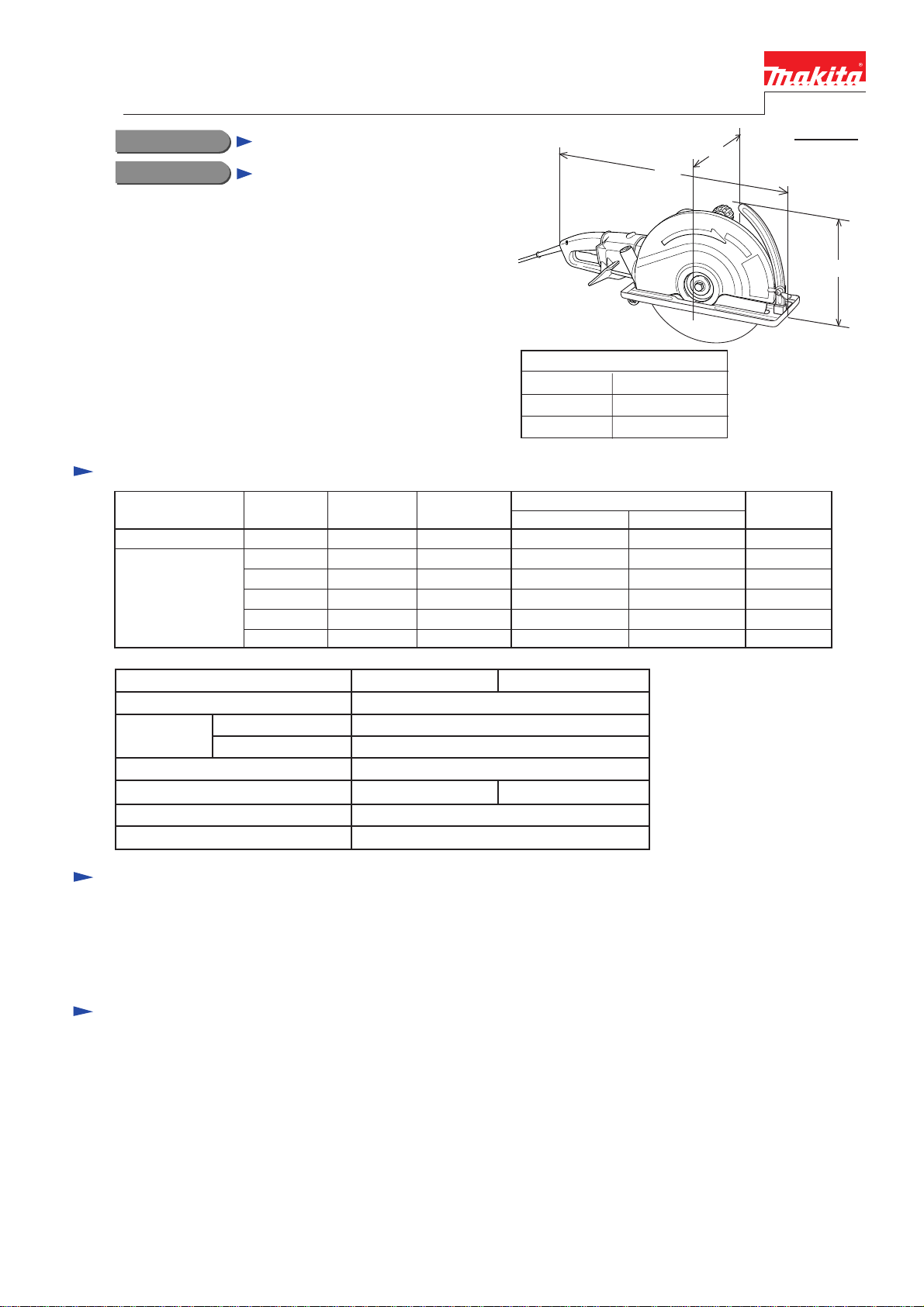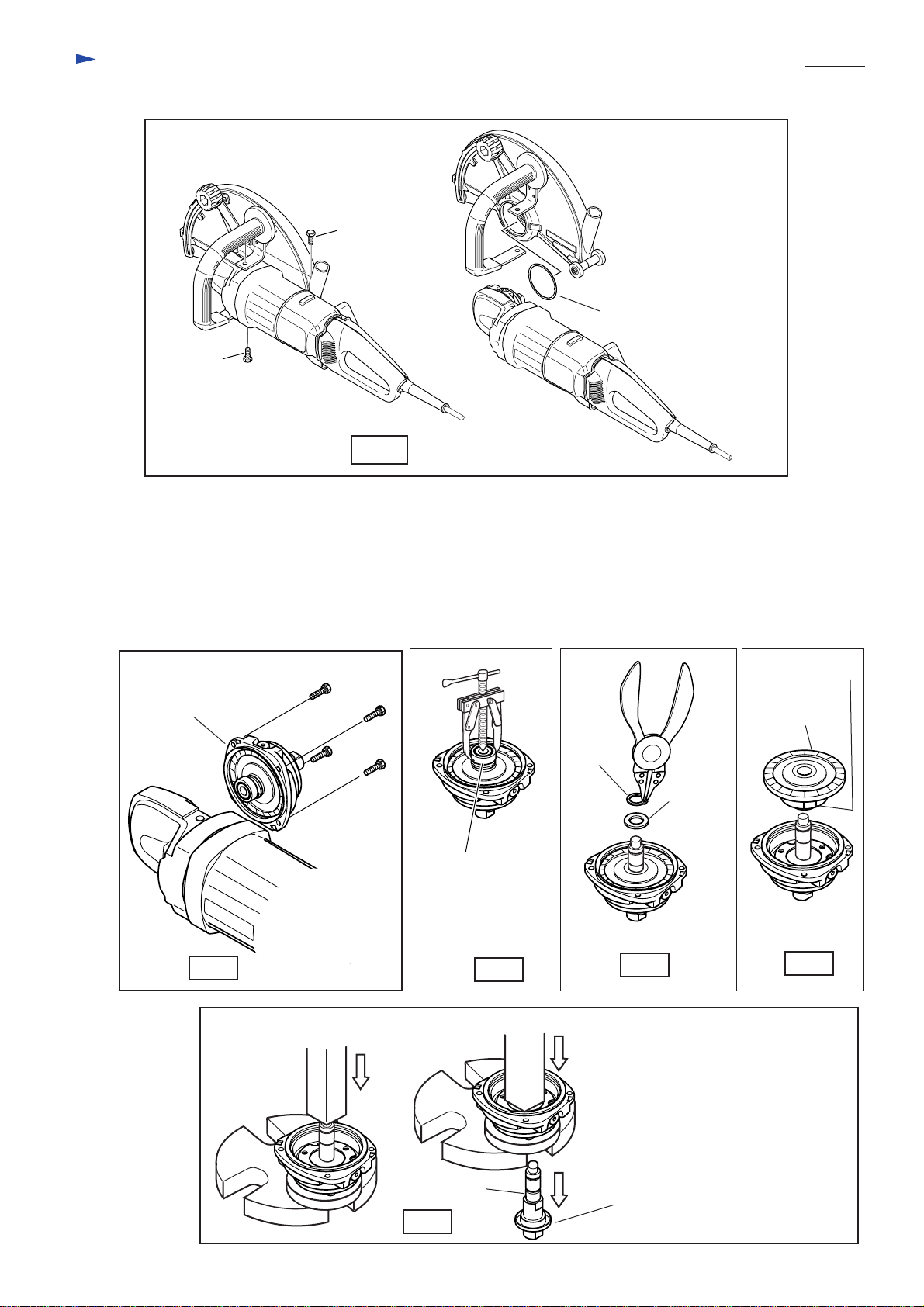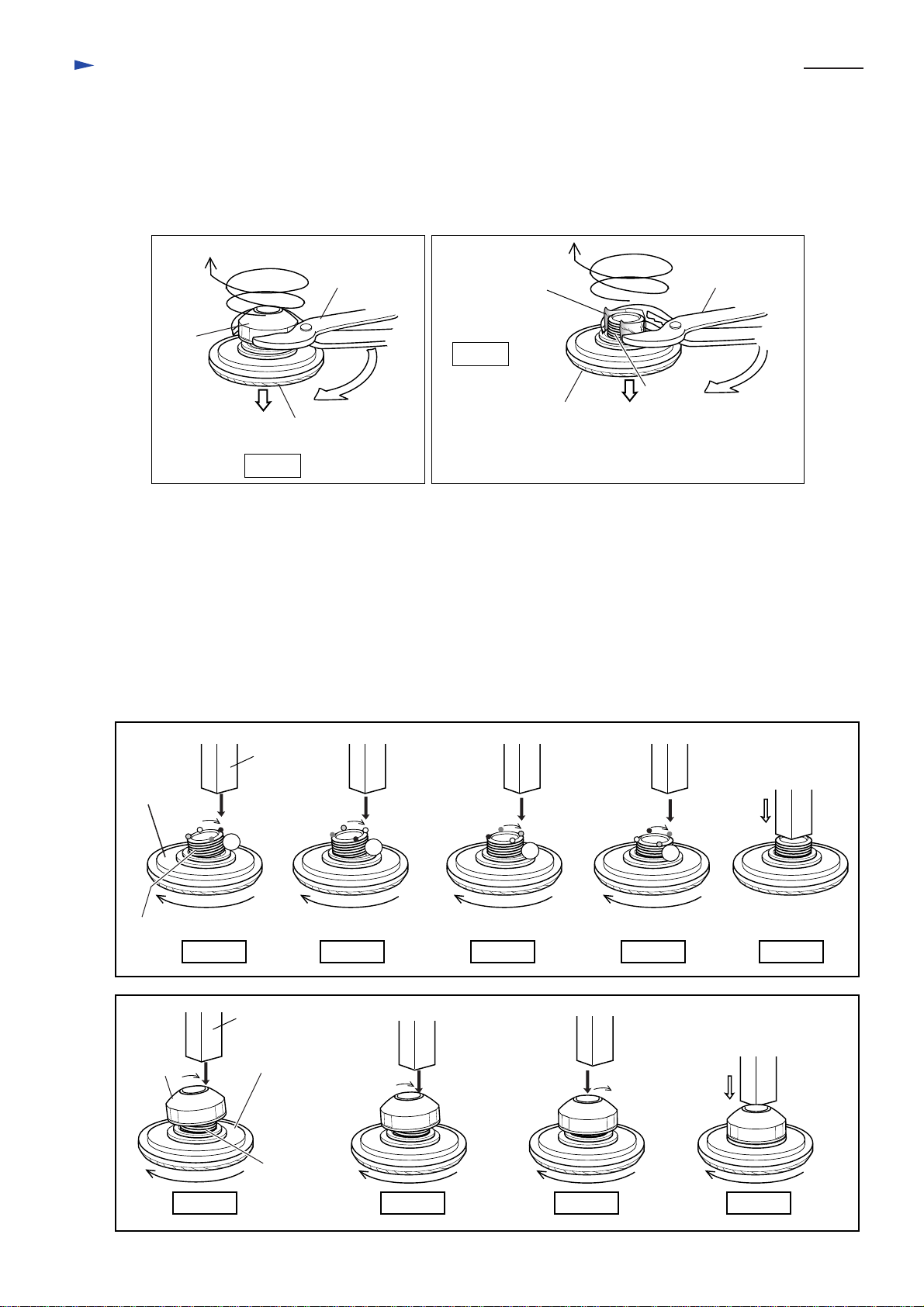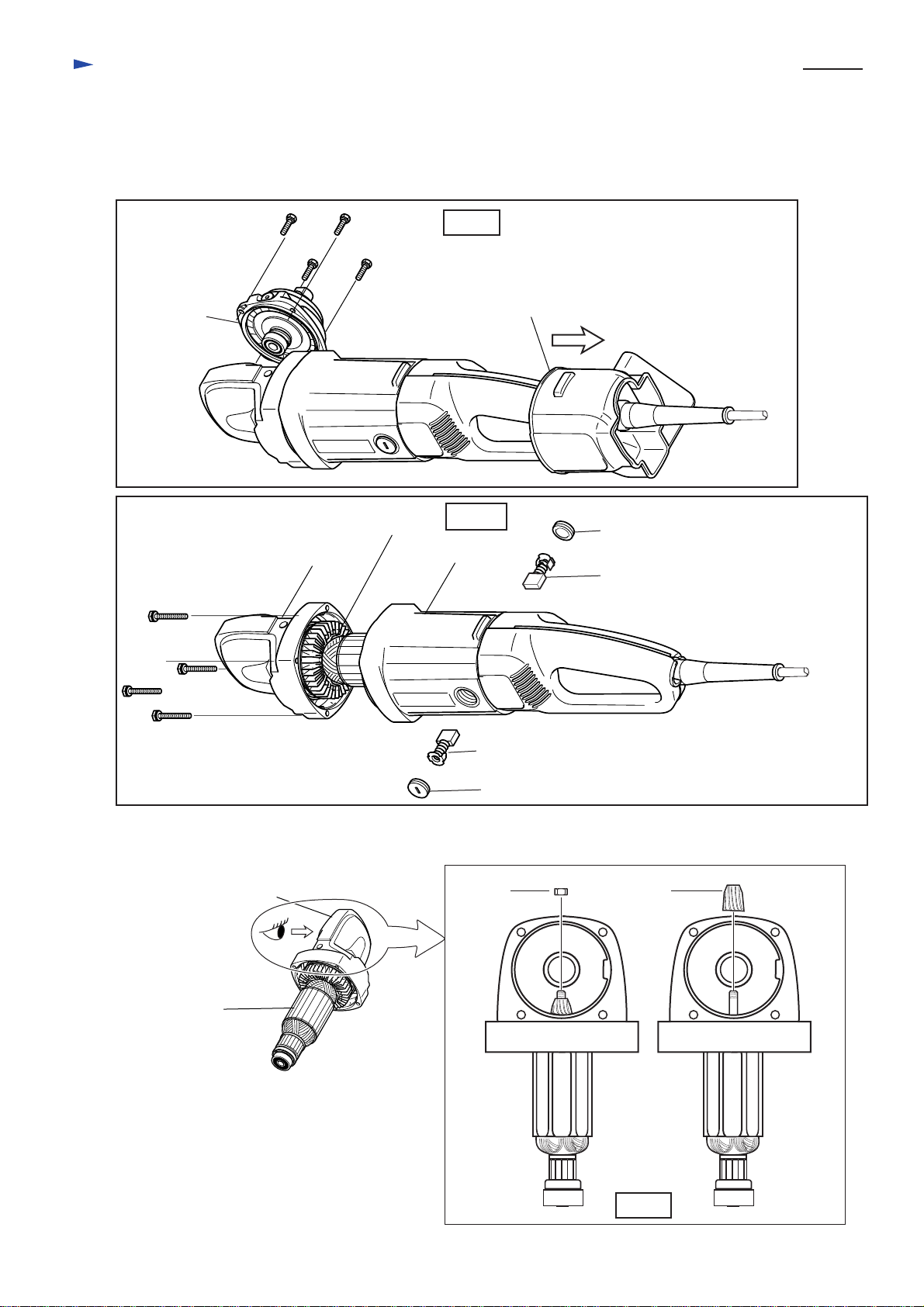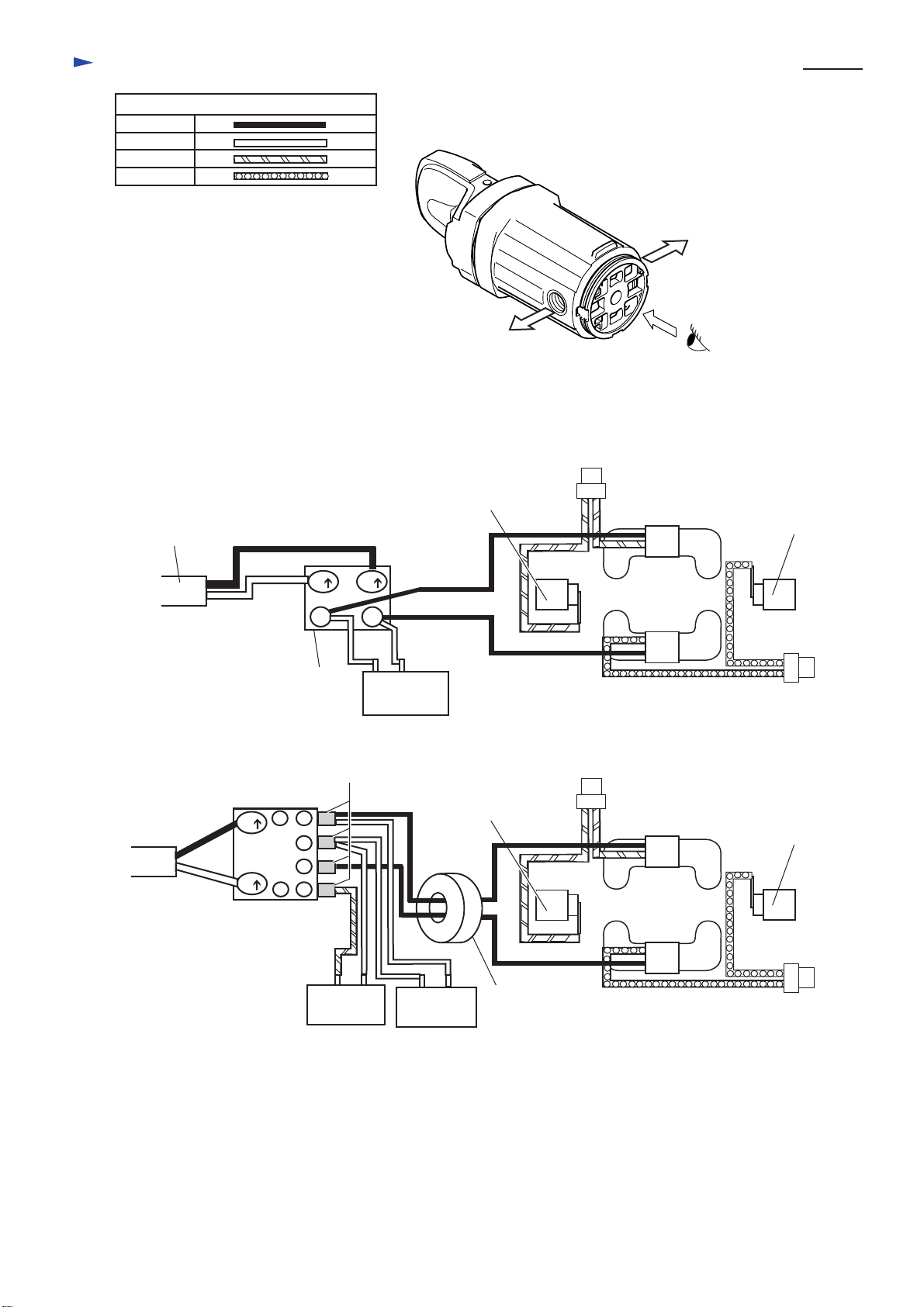Makita 4112H Manual
Other Makita Cutter manuals
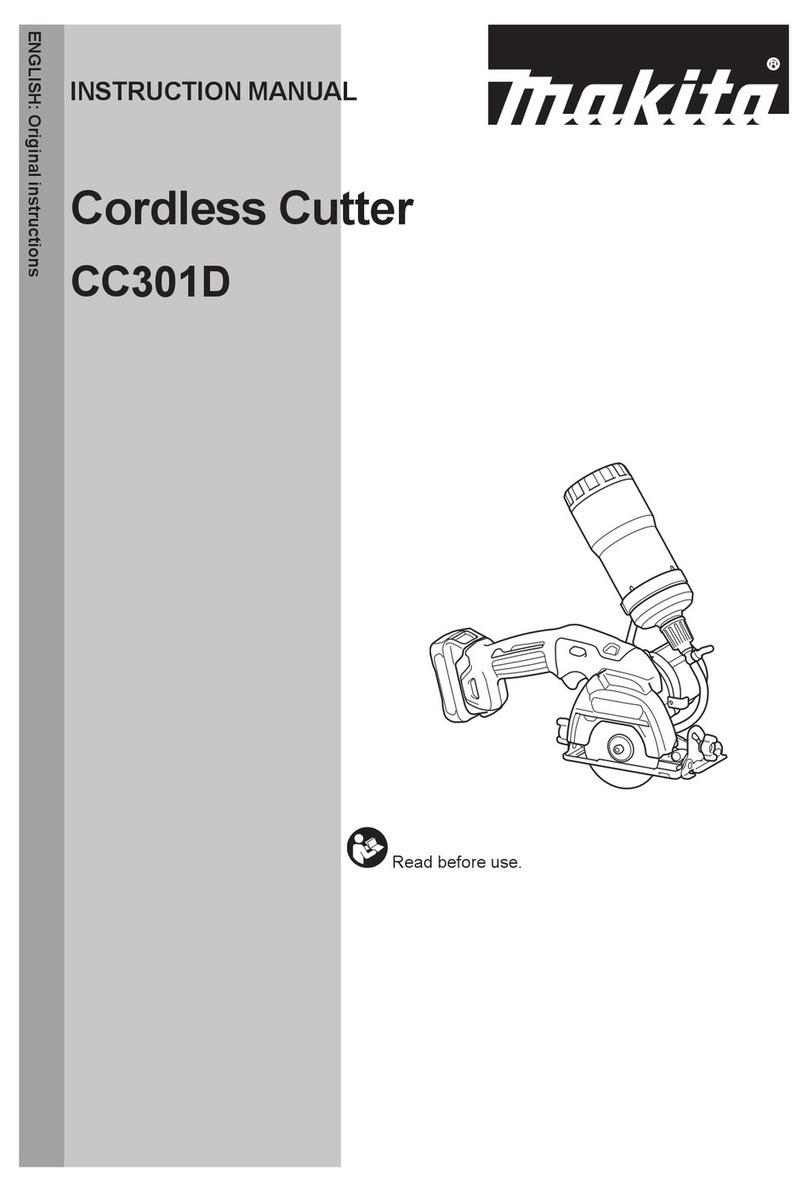
Makita
Makita TD110DWY User manual

Makita
Makita 4131 User manual

Makita
Makita CC300D User manual

Makita
Makita 4101RH User manual

Makita
Makita CP100DZ User manual

Makita
Makita M0400 User manual
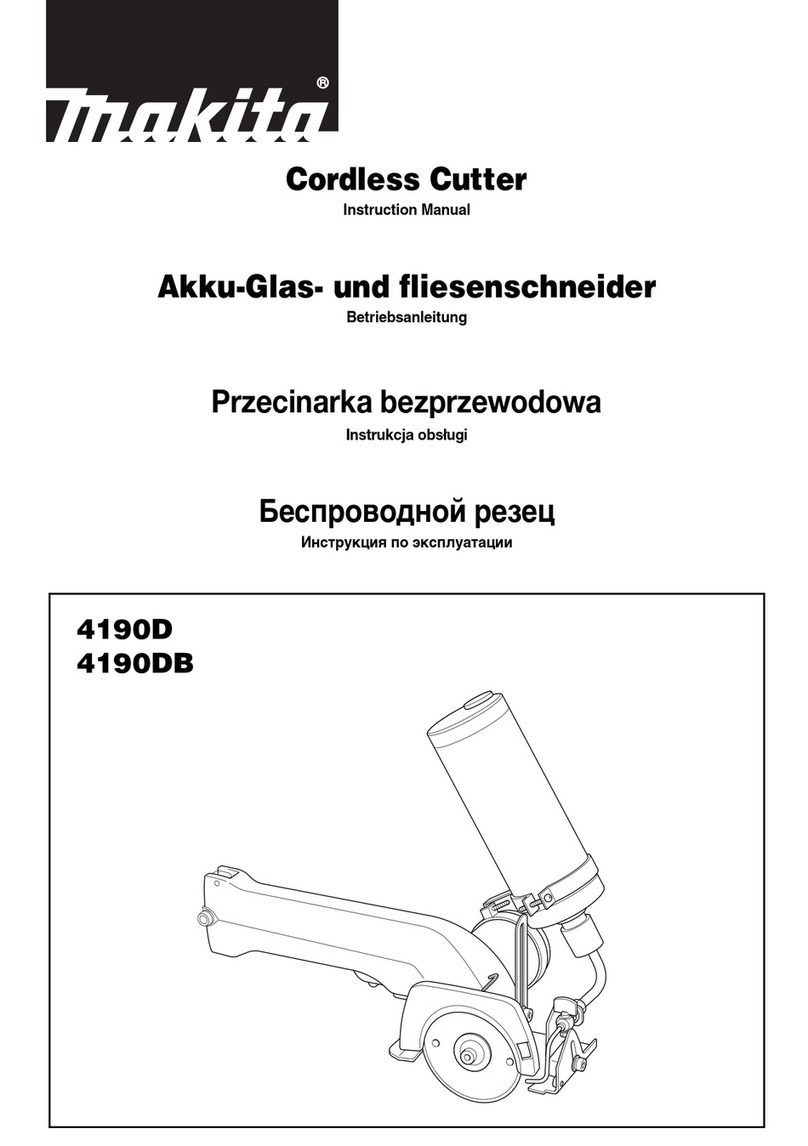
Makita
Makita 4190D User manual

Makita
Makita 4112HS User manual

Makita
Makita CE001G User manual

Makita
Makita CC301D User manual

Makita
Makita BCS550 User manual

Makita
Makita 4107R User manual
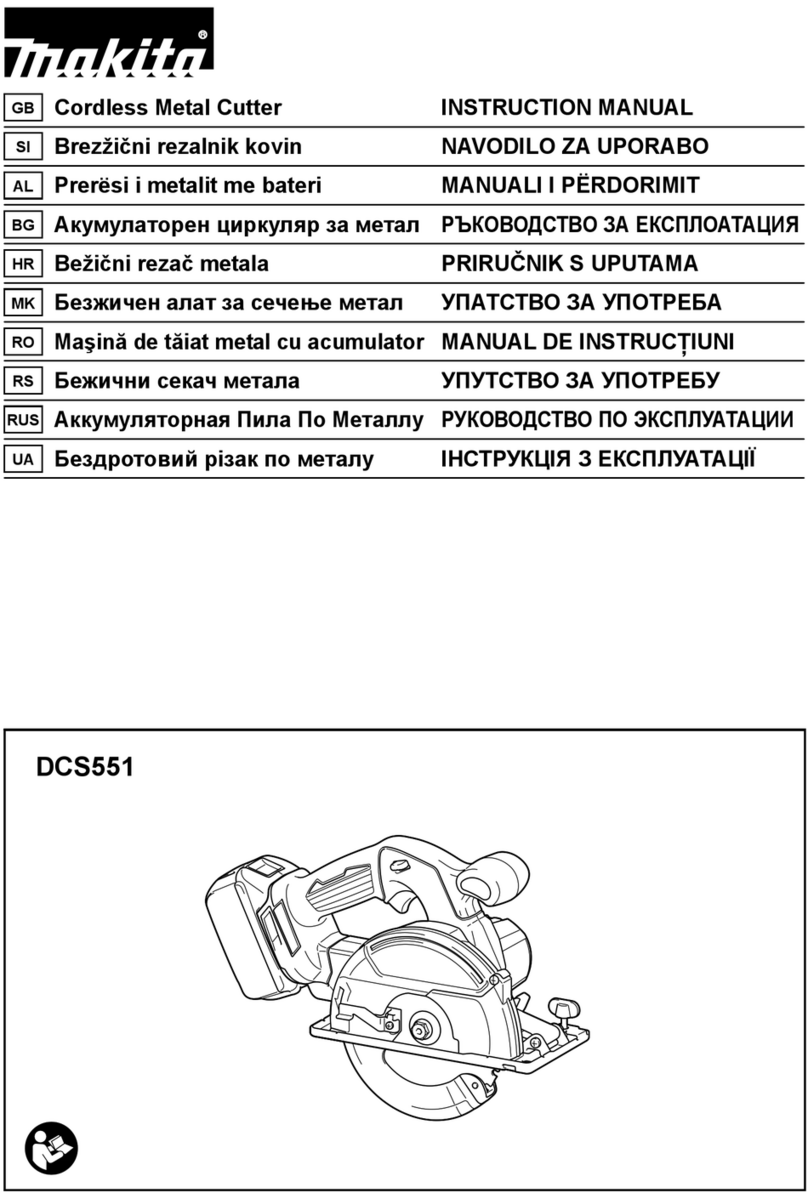
Makita
Makita DCS551 User manual

Makita
Makita 4157KB User manual

Makita
Makita DSC250 User manual

Makita
Makita 4100KB User manual

Makita
Makita 4190D User manual

Makita
Makita 4100NB User manual
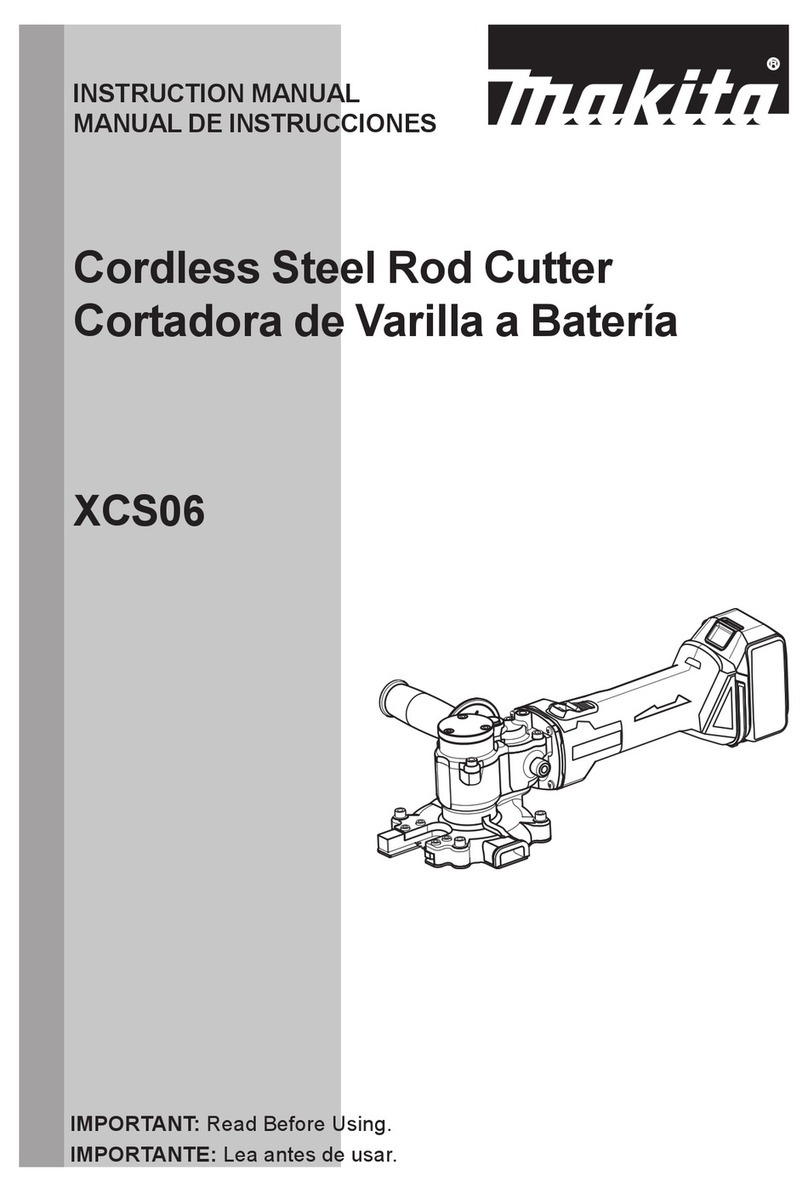
Makita
Makita XCS06 User manual

Makita
Makita DCS553 User manual
Popular Cutter manuals by other brands

Milwaukee
Milwaukee HEAVY DUTY M12 FCOT Original instructions

SignWarehouse.com
SignWarehouse.com Bobcat BA-60 user manual

GEISMAR STUMEC
GEISMAR STUMEC MTZ 350S manual

Hitachi
Hitachi CM 4SB2 Safety instructions and instruction manual

Dexter Laundry
Dexter Laundry 800ETC1-20030.1 instruction manual

GCC Technologies
GCC Technologies AFJ-24S user manual