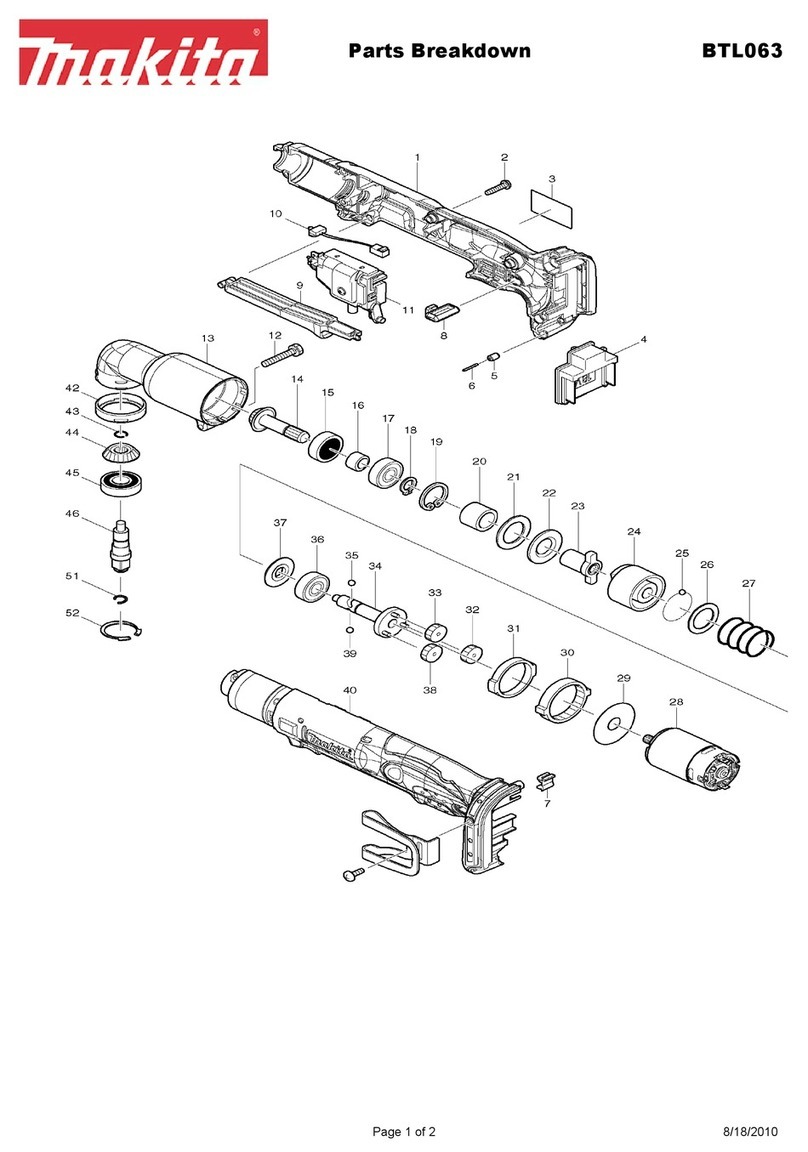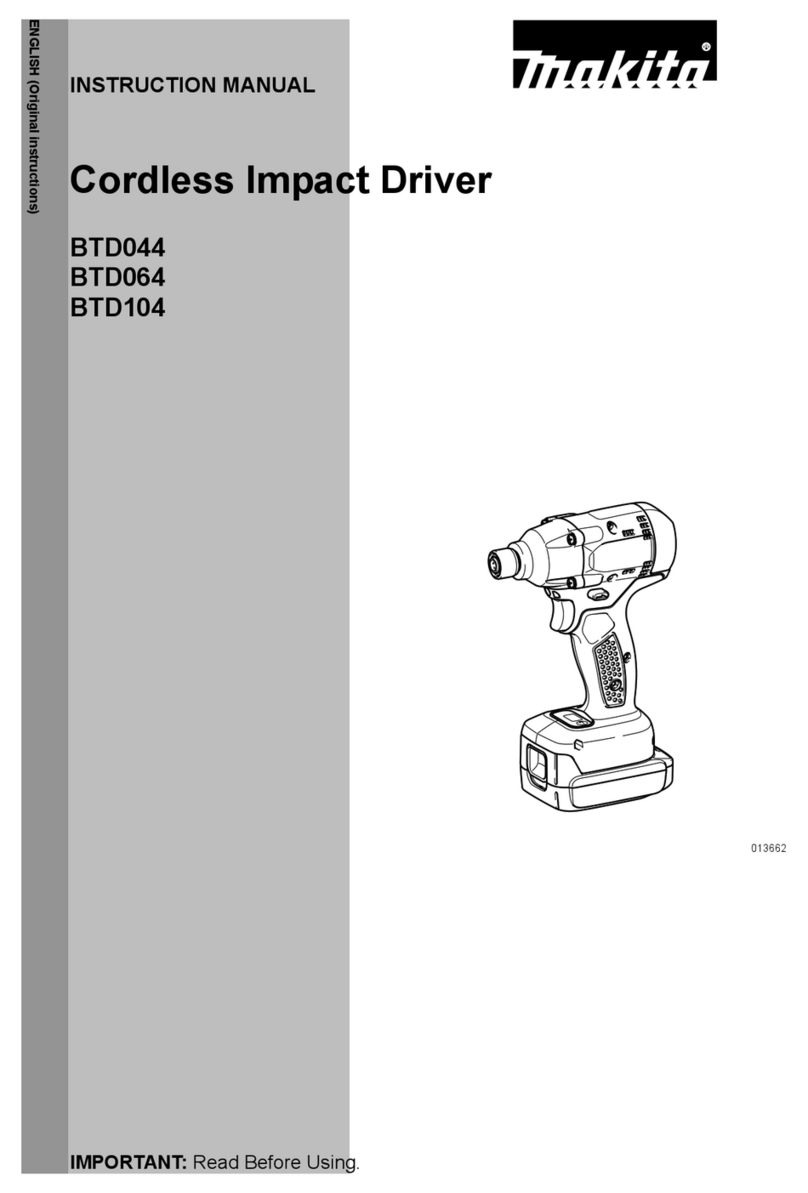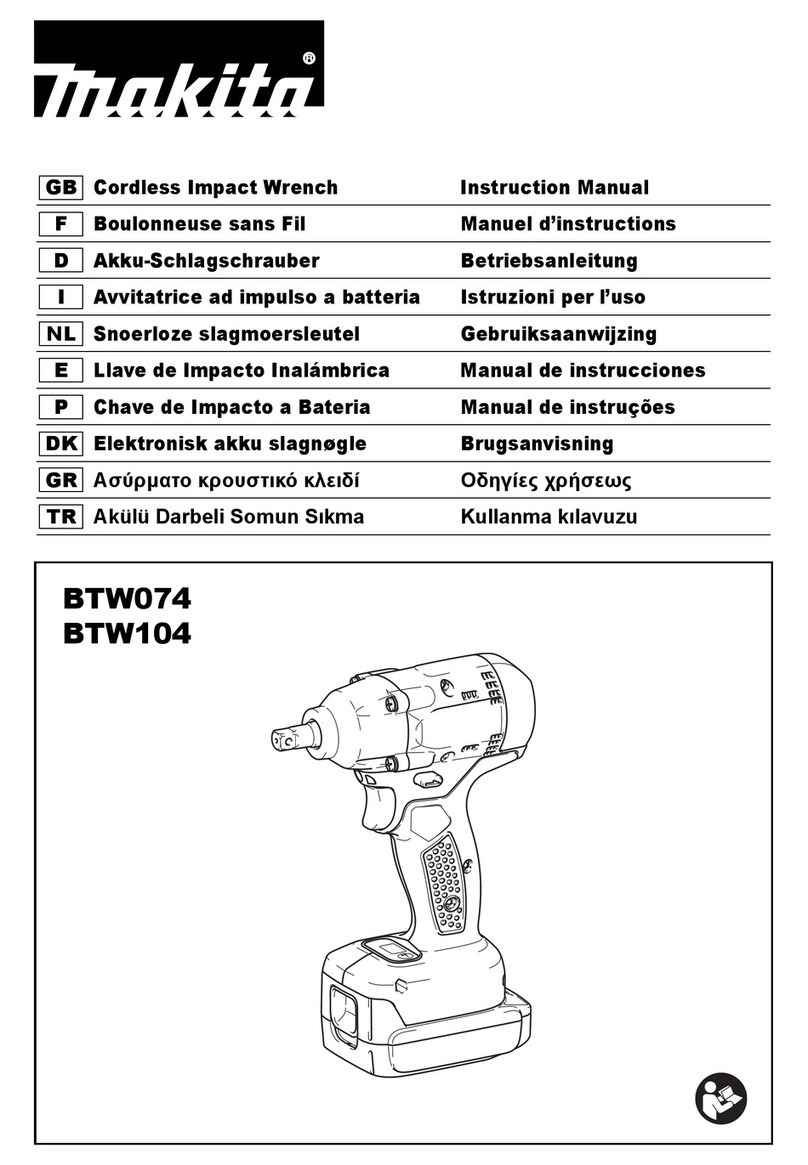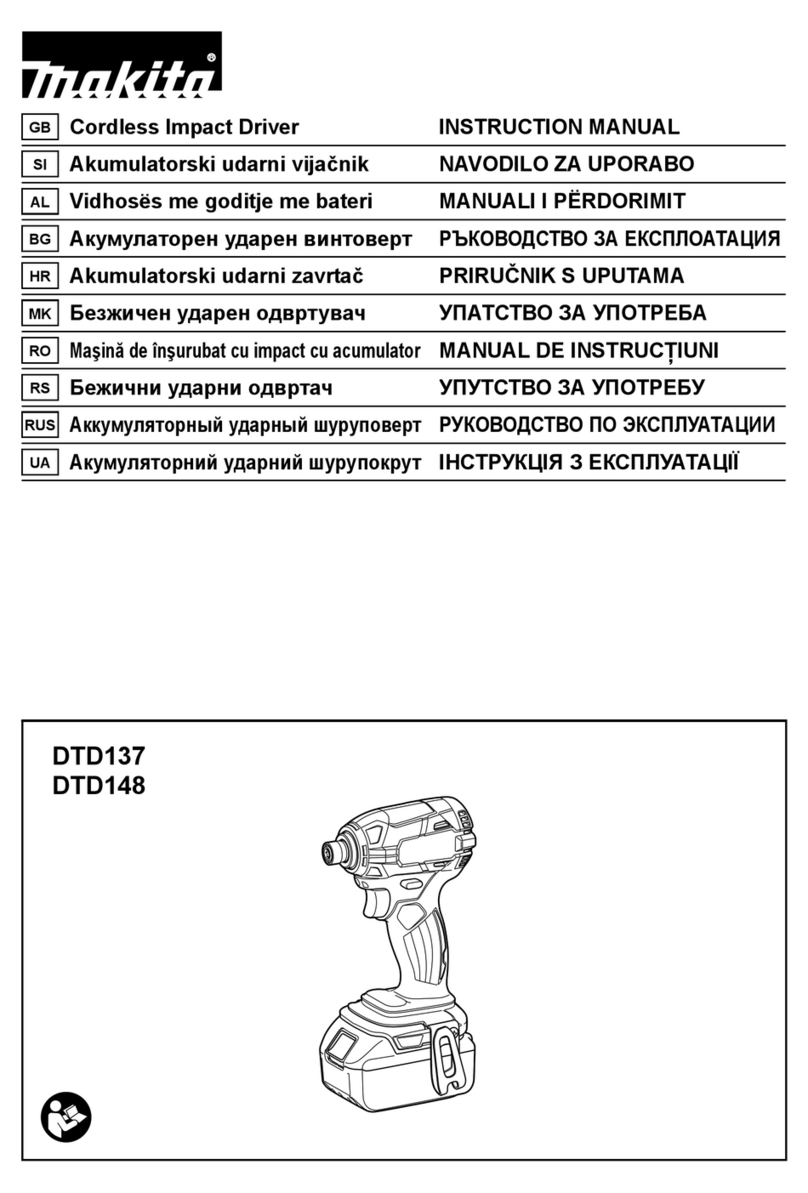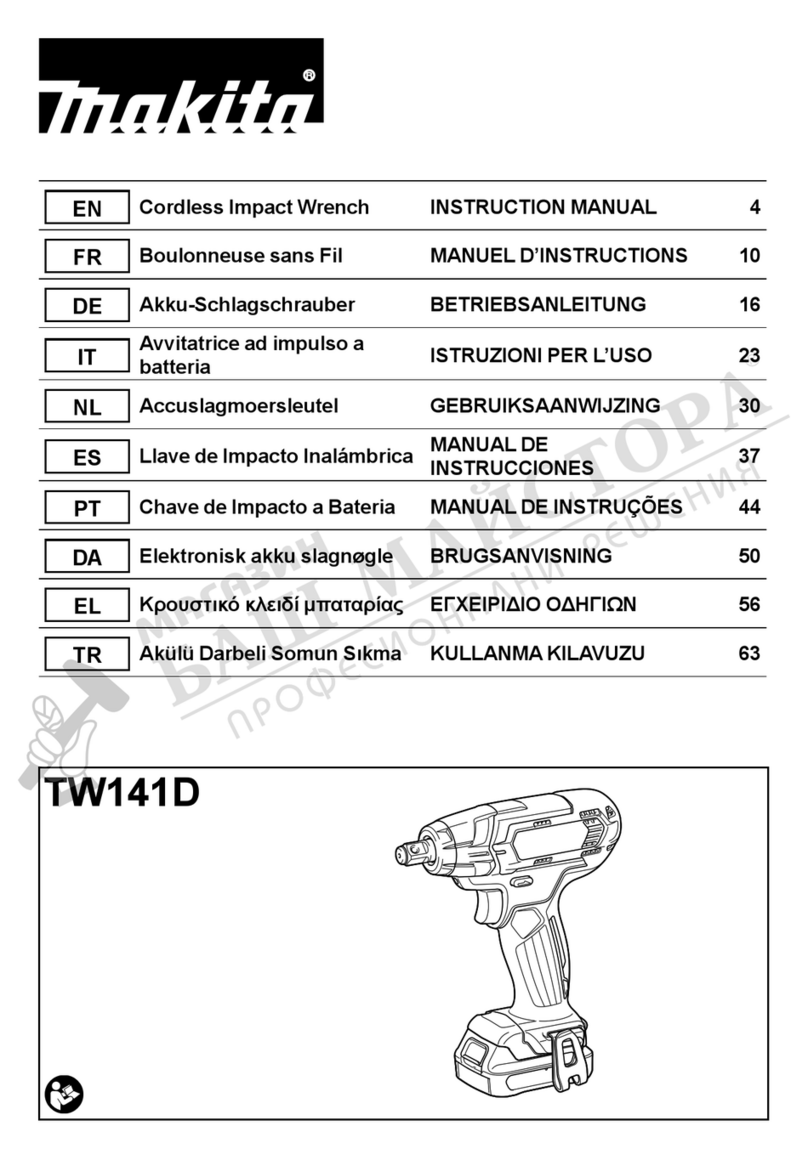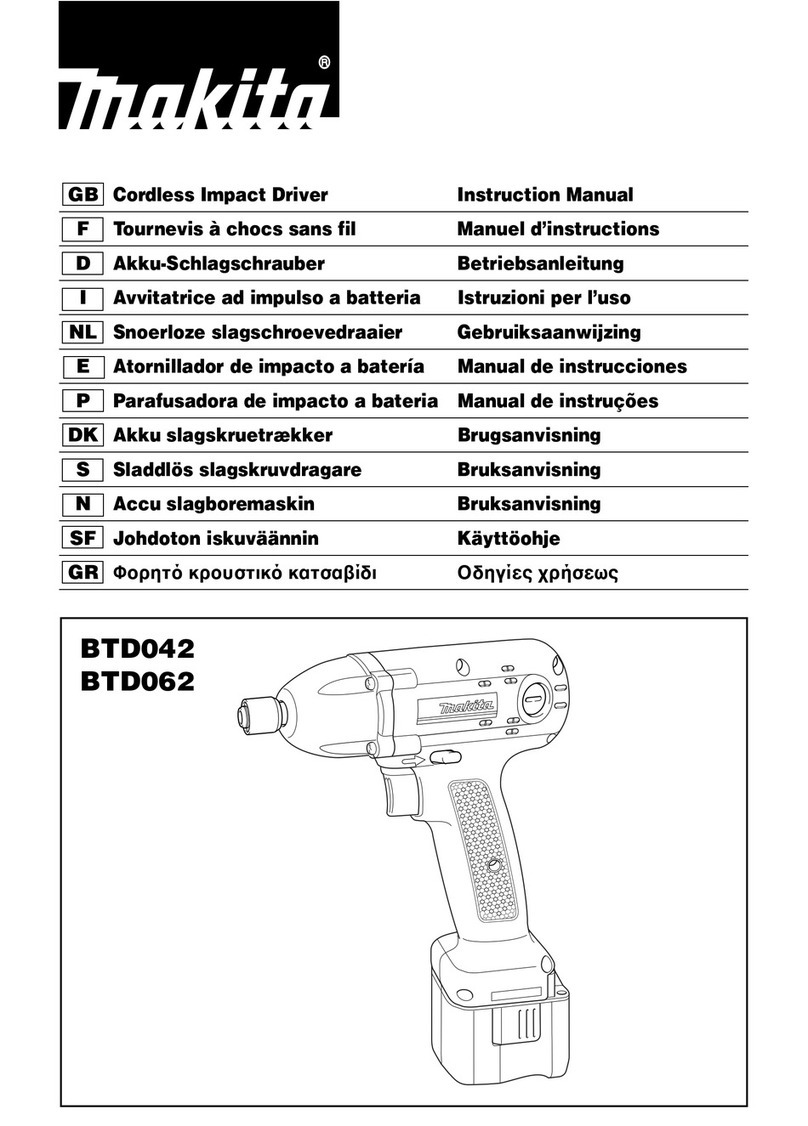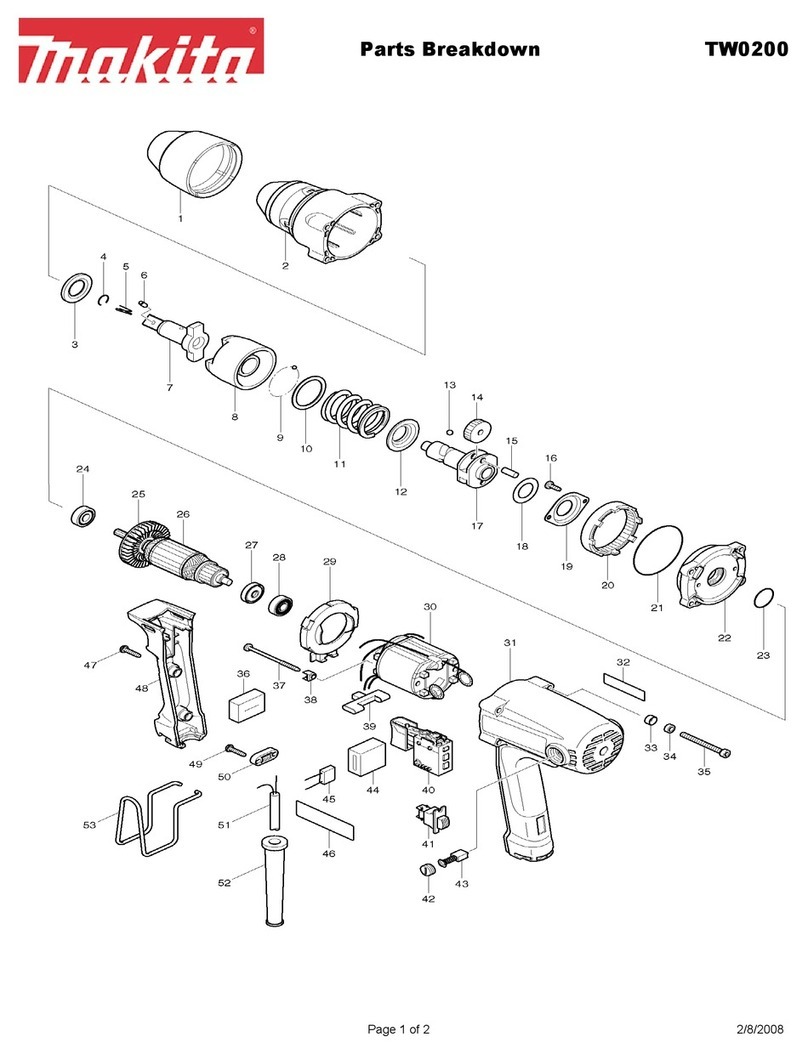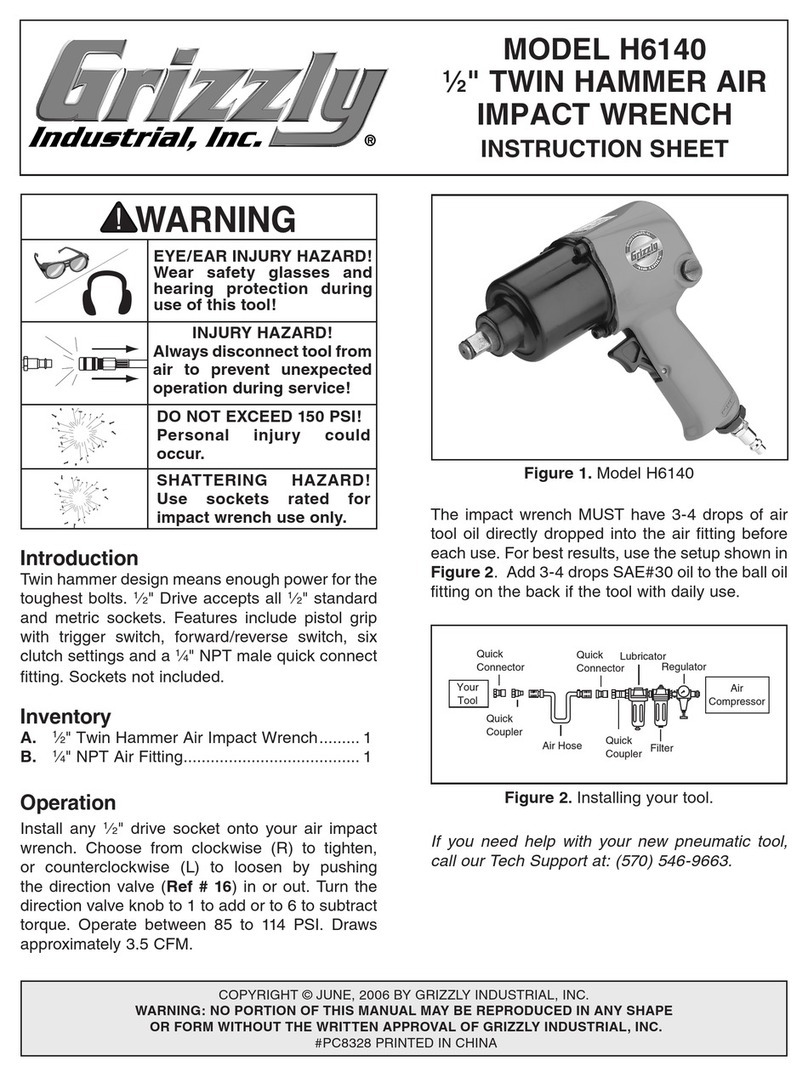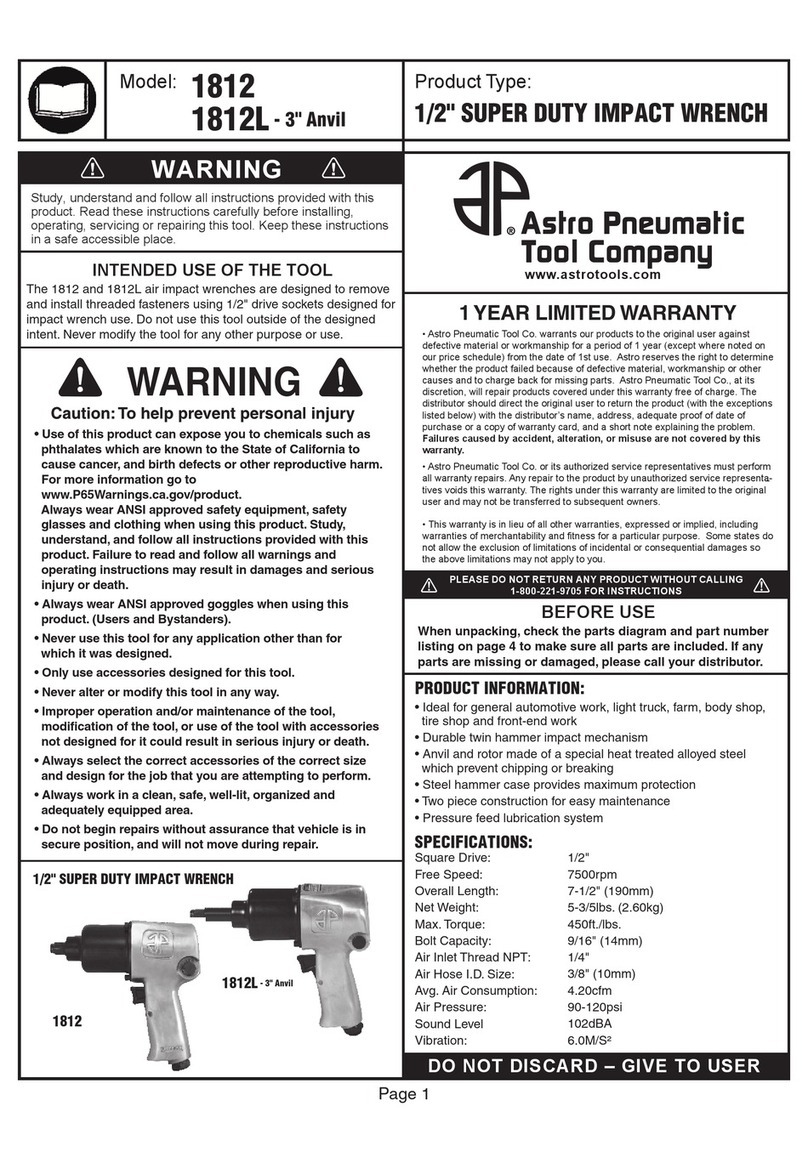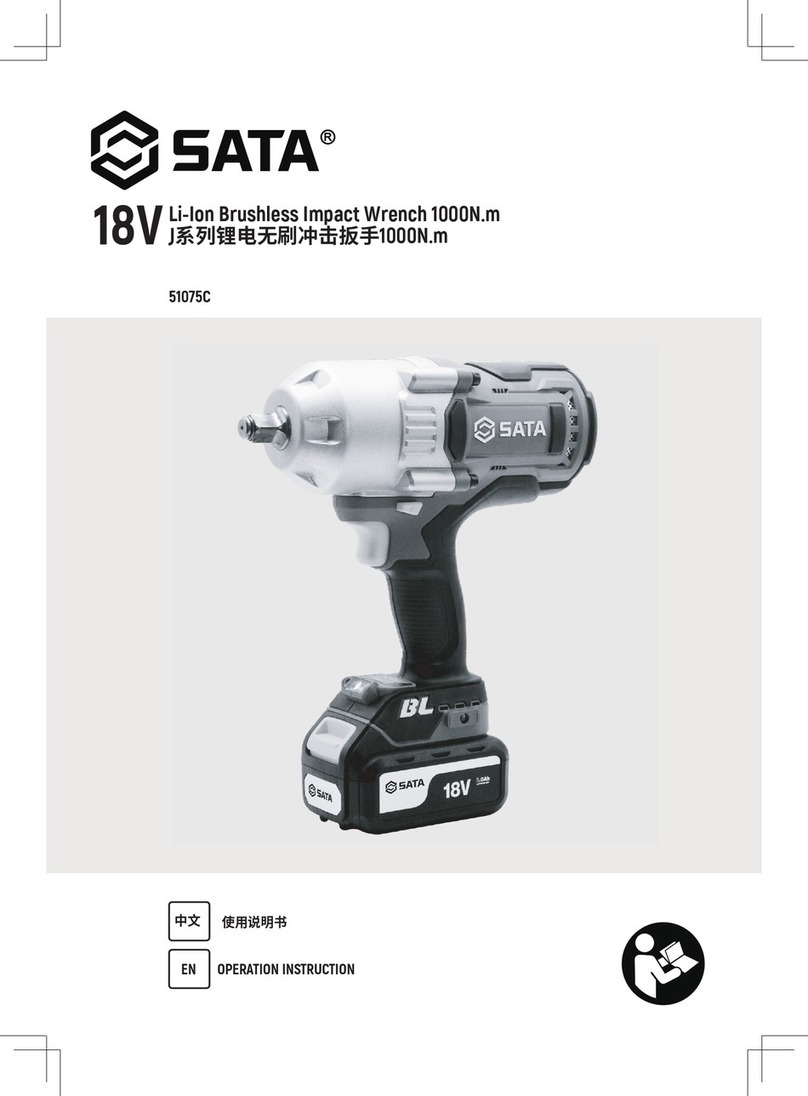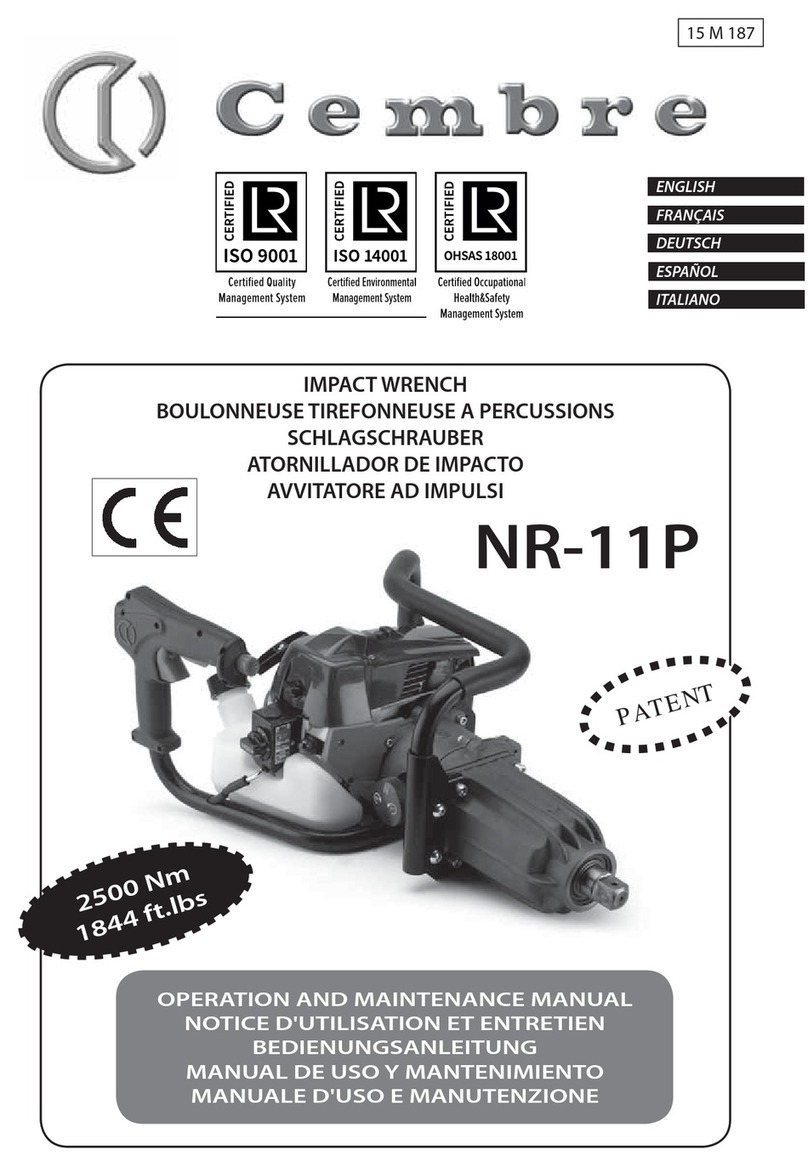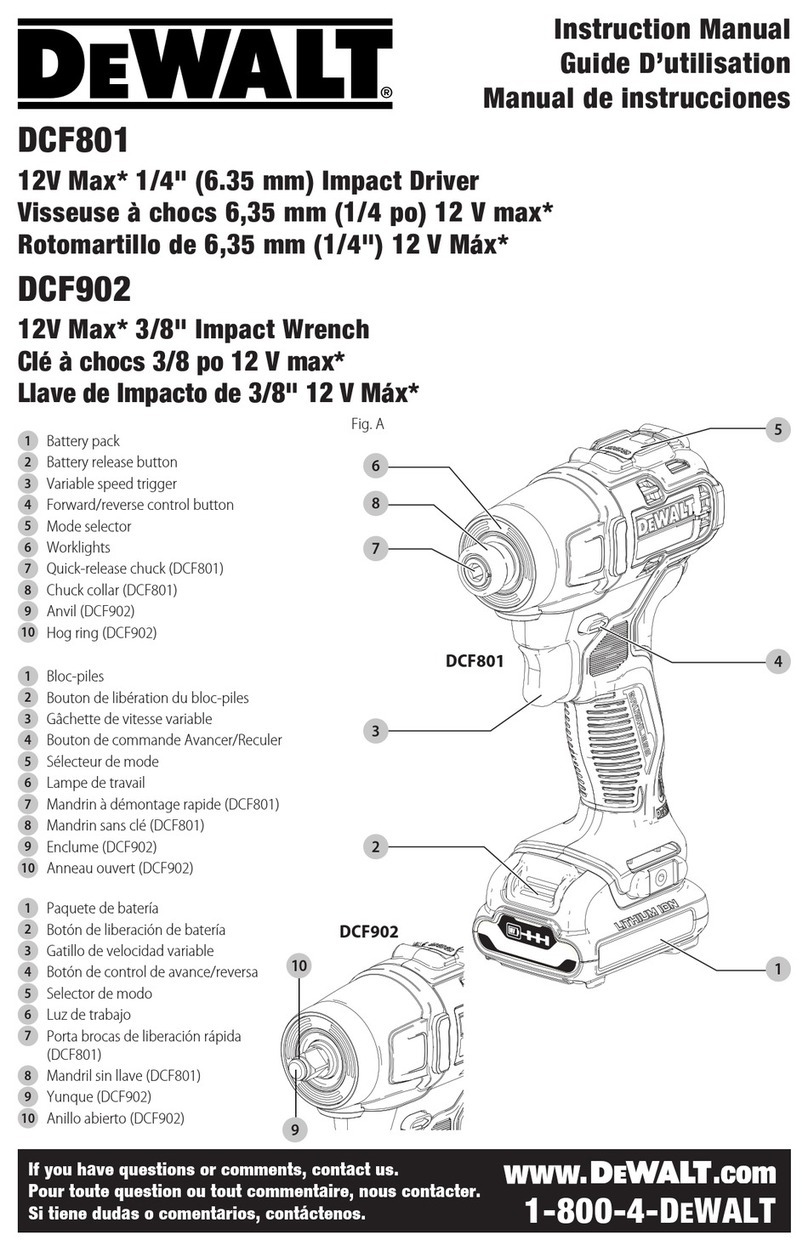Dimensions: mm (")
Width (W)
Height (H)
Length (L) 119 (4-11/16)
79 (3-1/8)
220 (8-5/8)*1
238 (9-3/8)*2
*1 With Battery BL1815, BL1815N
or BL1820
*2 With Battery BL1830, BL1840
or BL1850
W
H
L
PRODUCT
TECHNICAL INFORMATION
Model No.
Description
P 1/ 14
DTD148
Cordless Impact Driver
CONCEPT AND MAIN APPLICATIONS
Specification
Standard equipment
Optional accessories
Model DTD148 Cordless Impact Driver is an advanced version
of the current model DTD147.
It features more compact body (overall length: 119mm) and
higher power than DTD147 while having the following same
benefits as the current model:
• Brushless motor
• Electronic 3-stage impact power selection
with variable power control in each range
• XPT (eXtreme Protection Technology) for use in outdoor
applications or harsh environments
• T-mode (Tightening mode for self-drilling screw)
This product is compatible with 18V- 1.3Ah, 1.5Ah, 2.0Ah, 3.0Ah, 4.0Ah or
5.0Ah Li-ion batteries
BL1815, BL1815N, BL1820, BL1830, BL1840 or BL1850.
Battery
No load speed: min.ˉ¹=rpm
Impacts per min.: min.ˉ¹=ipm
Max. tightening torque*3: N.m [kgf.cm] (in.lbs)
Charging time (approx.): min.
Capacities
Electric brake
Reverse switch
Weight according to EPTA-Procedure 01/2003: kg (lbs)
Variable speed control by trigger
Capacity: Ah
Cell
Voltage: V 18V
0 - 3,600/ 2,100/ 1,100
0 - 3,800/ 2,600/ 1,100
175 [1,780] (1,550)
Standard bolt
High tensile bolt
Machine screw
Driving shank
M5 - M16 (3/16 - 5/8")
M5 - M14 (3/16 - 9/16")
Coarse-thread 22 - 125mm (7/8 - 4-7/8")
M4 - M8 (5/32 - 5/16")
Yes
Yes
Yes
LED job light Yes
1.2 (2.8)*4/ 1.5 (3.3)*5
1.3, 1.5, 2.0, 3.0, 4.0, 5.0
Energy capacity: Wh 24, 27, 36, 54, 72, 90
Li-ion
290
15, 15, 24, 22, 36, 45 with DC18RC
6.35mm (1/4") Hex
Max output (W)
*3 Tightening torque at 3 seconds after seating, when tightening M16 (grade 10.9) high strength bolt.
*4 With Battery BL1815,BL1815N or BL1820
*5 With Battery BL1830,BL1840 or BL1850
Phillips bits
Socket bits
Drill chucks
Drill bits with 6.35mm Hex shank
Hole saws for impact driver
Bit piece
Stopper for impact driver
Hook set (Belt clip)
Tool catcher set
Battery protectors
Li-ion Battery BL1850
Li-ion Battery BL1840
Li-ion Battery BL1830
Li-ion Battery BL1820
Li-ion Battery BL1815N
Li-ion Battery BL1815
Charger DC18SD
Charger DC24SC
Fast charger DC18RC
Automotive charger DC18SE
Four port multi charger DC18SF
Impact power selection Electronic 3 stage (Hard/ Medium/ Soft)
+ Teks screw mode
Hard/ Medium/ Soft
Hard/ Medium/ Soft
Belt clip
Battery*6, Battery cover*7
Charger*6, Plastic carrying case Note: The standard equipment may vary by country or model variation.
*6 Battery and charger are not supplied with “Z” model
*7 Supplied with the same quantity of extra Battery
OFFICIAL USE
for ASC & Sales Shop
PI / SC / NP 海外営業管理承認