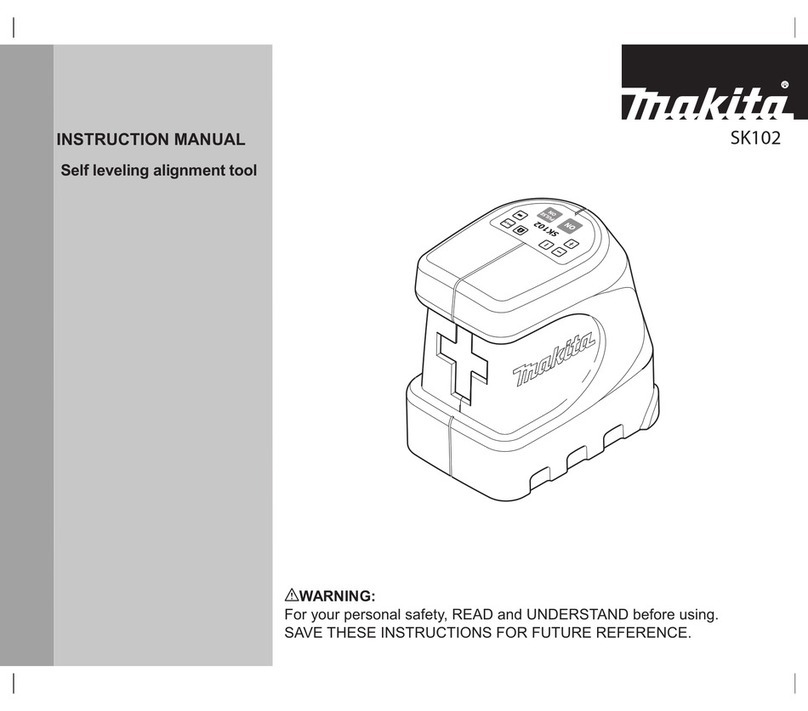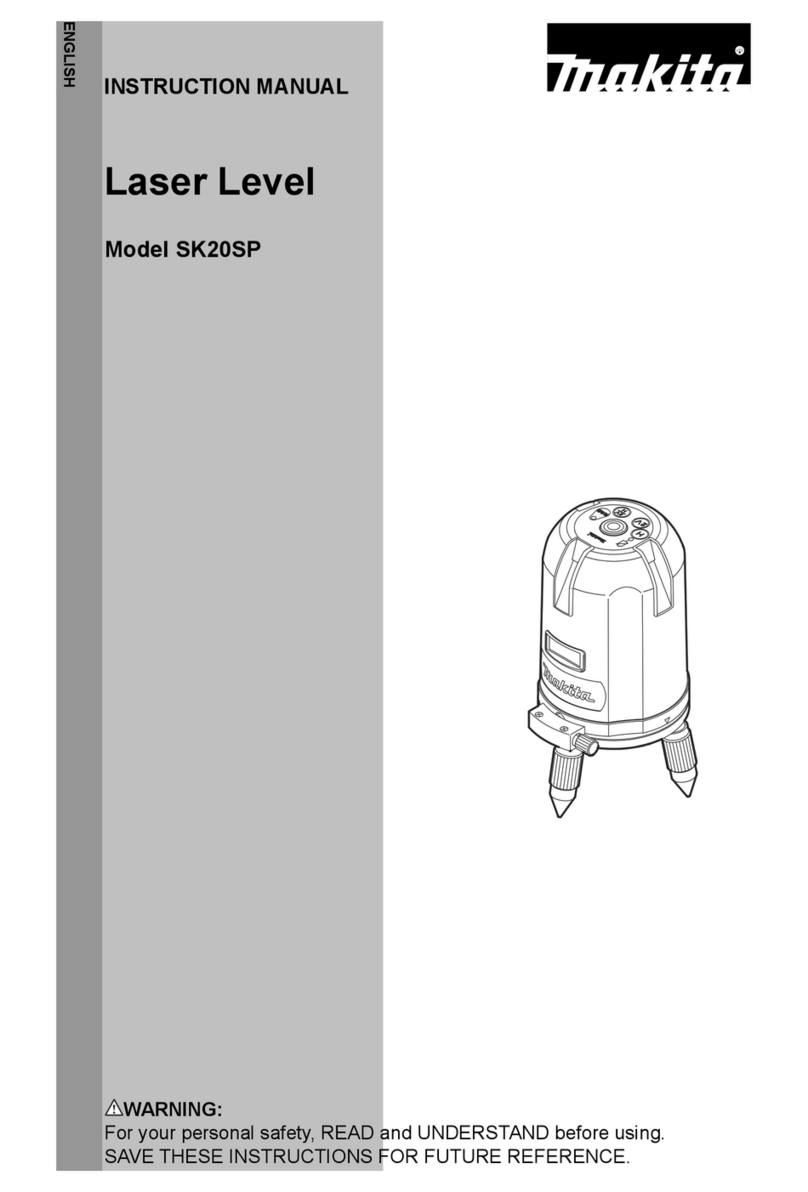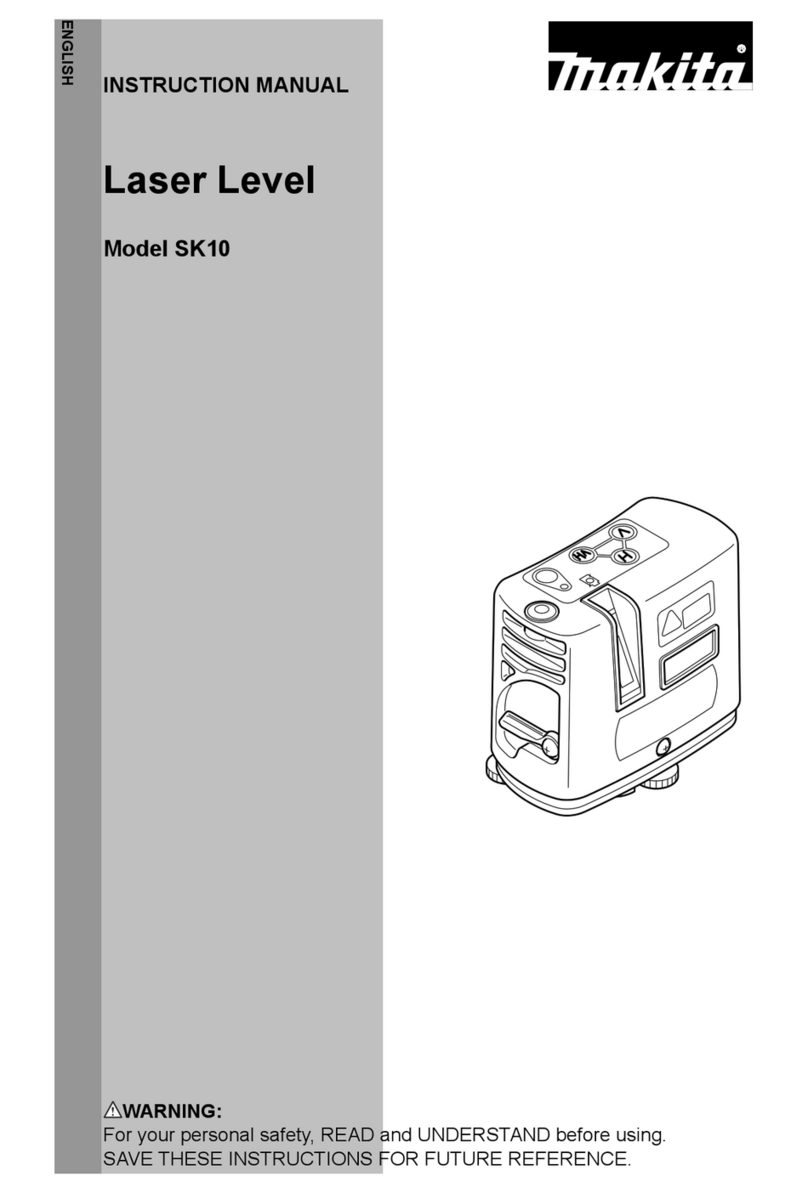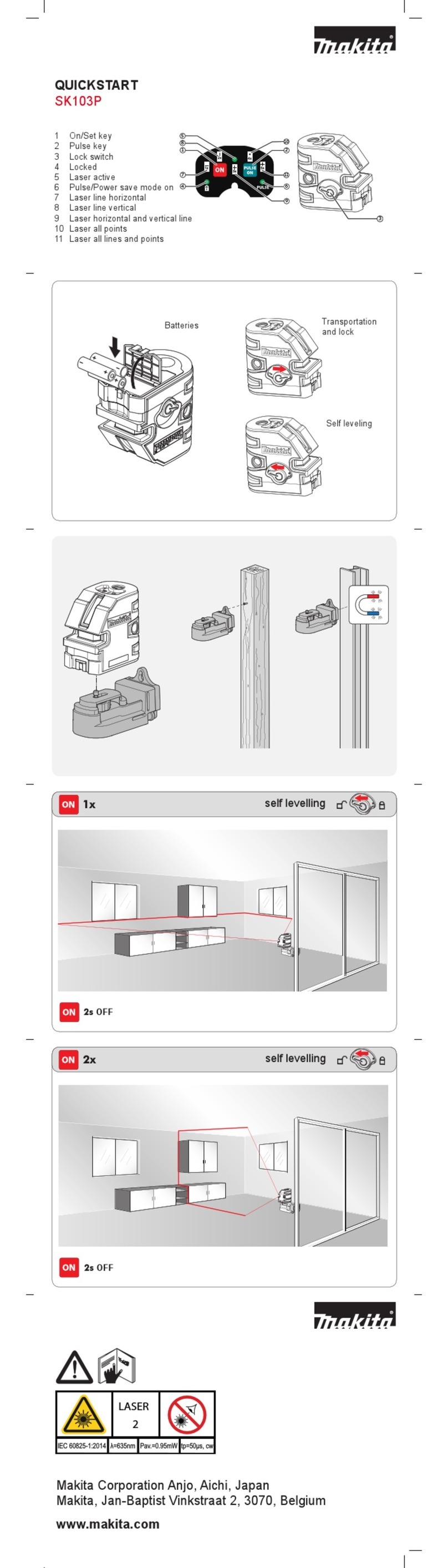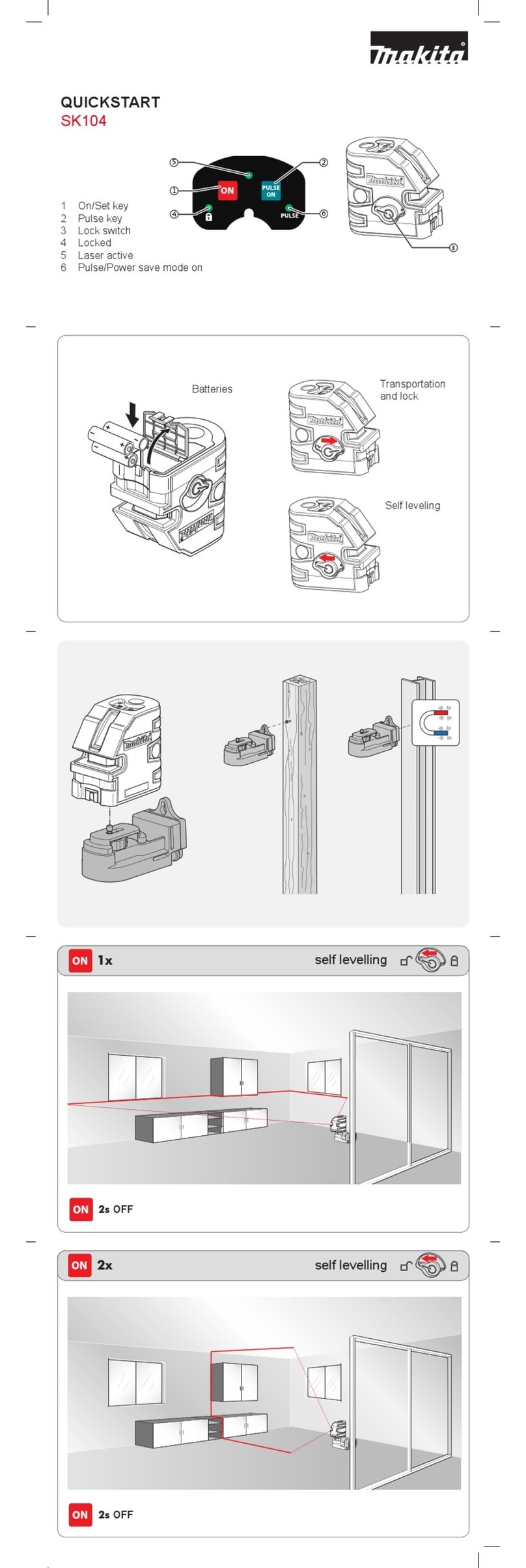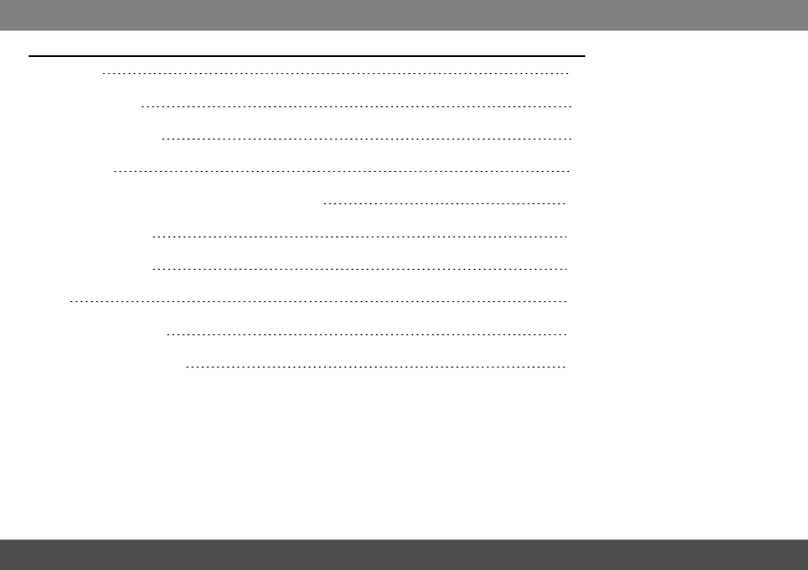Makita SKR200 1
EN
Table of Contents
Instrument Set-up- - - - - - - - - - - - - - - - - - - - - - -2
Introduction- - - - - - - - - - - - - - - - - - - - - - - - - - - - - - -2
Overview - Laser- - - - - - - - - - - - - - - - - - - - - - - - - - -3
Overview - Receiver - - - - - - - - - - - - - - - - - - - - - - - -4
Overview - Remote Control - - - - - - - - - - - - - - - - - - -5
Accessories - - - - - - - - - - - - - - - - - - - - - - - - - - - - - -6
Operations- - - - - - - - - - - - - - - - - - - - - - - - - - - - - -7
Typical uses - - - - - - - - - - - - - - - - - - - - - - - - - - - - - -7
Switching ON / Automatic mode - - - - - - - - - - - - - - - -8
Switching OFF - - - - - - - - - - - - - - - - - - - - - - - - - - - -8
Manual mode - - - - - - - - - - - - - - - - - - - - - - - - - - - - -8
H.I. Alert mode - - - - - - - - - - - - - - - - - - - - - - - - - - - -9
Applications - - - - - - - - - - - - - - - - - - - - - - - - - - -10
Rotating - - - - - - - - - - - - - - - - - - - - - - - - - - - - - - - -10
Scanning - - - - - - - - - - - - - - - - - - - - - - - - - - - - - - -10
Button Functions - Upright Mode - - - - - -11
Button Functions - Laydown Mode- - - - -12
Alignment applications - - - - - - - - - - - - - - - -13
Ceiling work - - - - - - - - - - - - - - - - - - - - - - - - - - - - -13
Layout or floor work- - - - - - - - - - - - - - - - - - - - - - - -13
Level fixing points - - - - - - - - - - - - - - - - - - - - - - - - -14
Water pipe assembly- - - - - - - - - - - - - - - - - - - - - - -14
Floor leveling - - - - - - - - - - - - - - - - - - - - - - - - - - - -15
Formwork leveling- - - - - - - - - - - - - - - - - - - - - - - - -15
Checking the accuracy- - - - - - - - - - - - - - - - -16
Level accuracy - - - - - - - - - - - - - - - - - - - - - - - - - - -16
Vertical accuracy- - - - - - - - - - - - - - - - - - - - - - - - - -16
Technical Data - - - - - - - - - - - - - - - - - - - - - - - - -17
Transport- - - - - - - - - - - - - - - - - - - - - - - - - - - - - - -18
Storage- - - - - - - - - - - - - - - - - - - - - - - - - - - - - - - - -18
Cleaning and Drying - - - - - - - - - - - - - - - - - - -18
Safety Instructions - - - - - - - - - - - - - - - - - - - - -19
Areas of responsibility - - - - - - - - - - - - - - - - - - - - - -19
Permitted use - - - - - - - - - - - - - - - - - - - - - - - - - - - -19
Limits of use - - - - - - - - - - - - - - - - - - - - - - - - - - - - -19
Prohibited use - - - - - - - - - - - - - - - - - - - - - - - - - - - -19
Noise emissions (laser receiver) - - - - - - - - - - - - - - -20
Hazards in use - - - - - - - - - - - - - - - - - - - - - - - - - - -20
Disposal - - - - - - - - - - - - - - - - - - - - - - - - - - - - - - - -20
Electromagnetic Compatibility (EMC)- - - - - - - - - - - -21
FCC statement (applicable in U.S.) - - - - - - - - - - - - -21
Laser classification- - - - - - - - - - - - - - - - - - - - - - - - -22
Labelling- - - - - - - - - - - - - - - - - - - - - - - - - - - - - - - -22