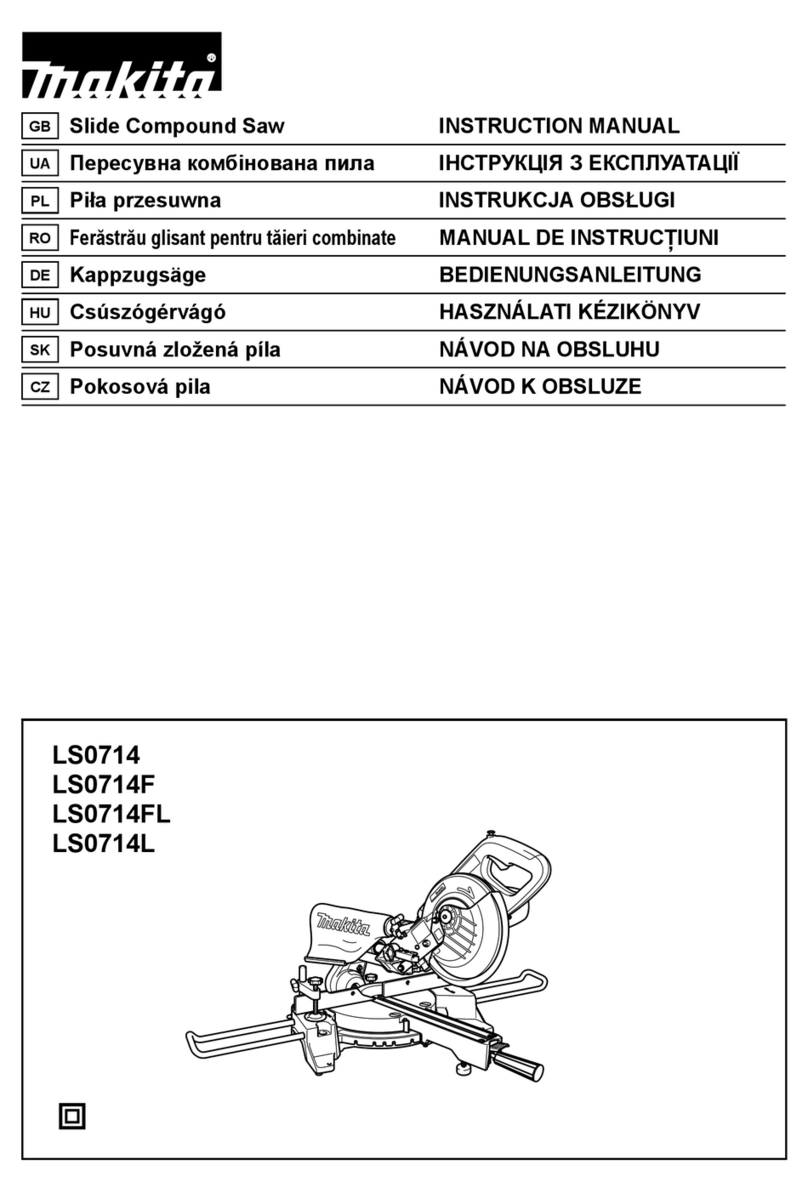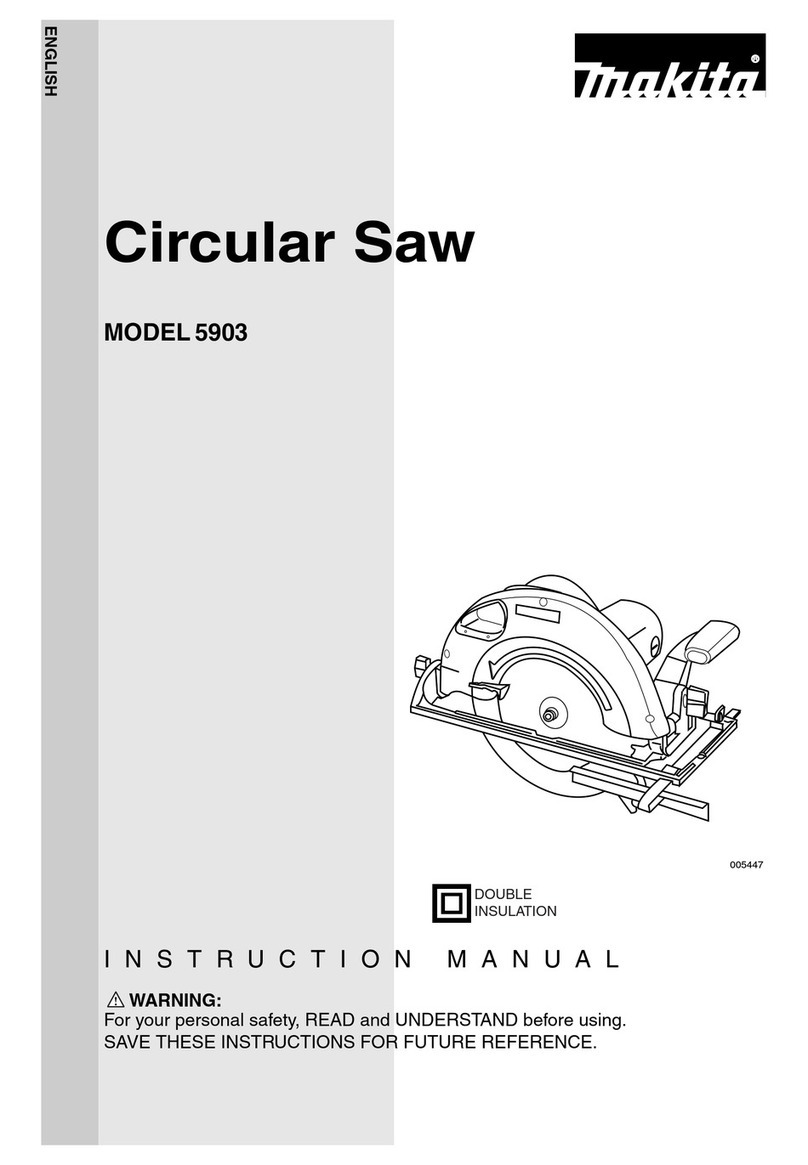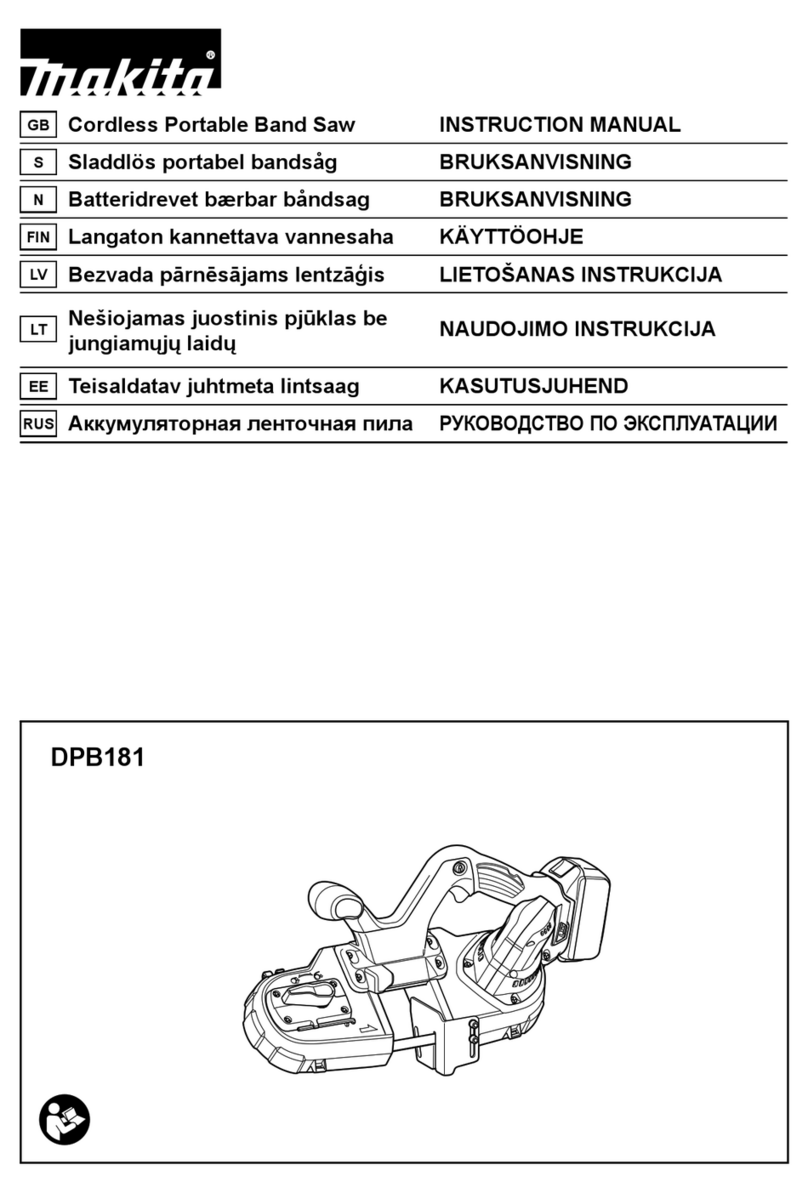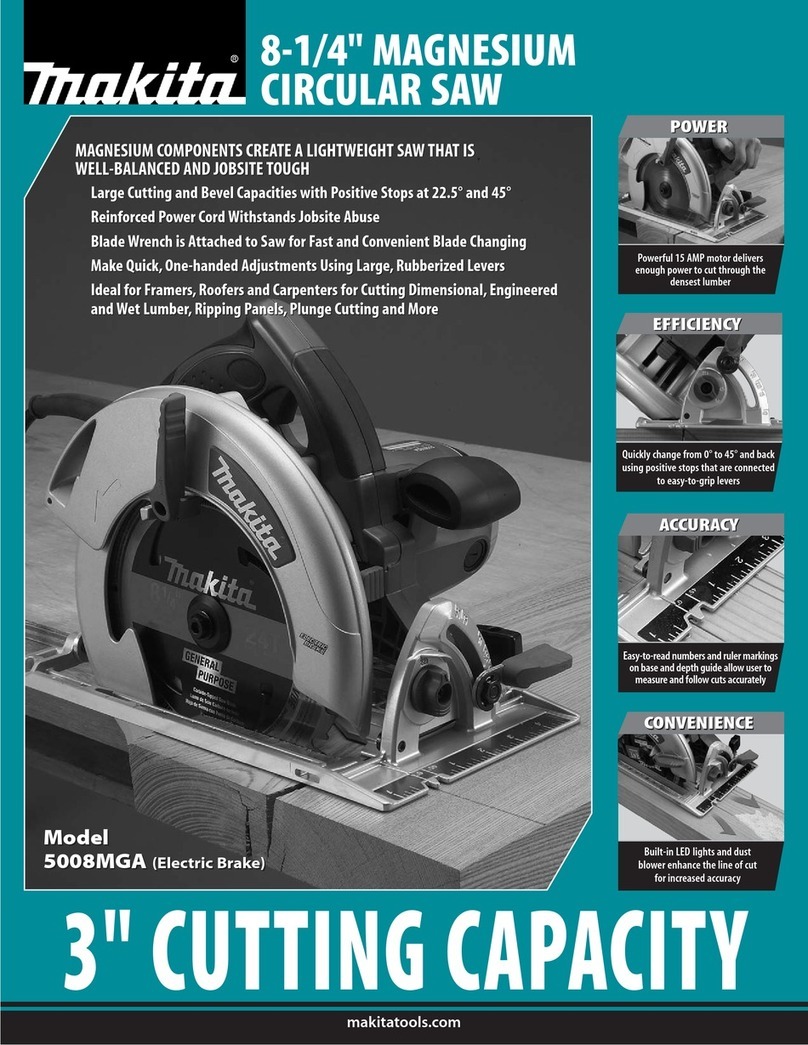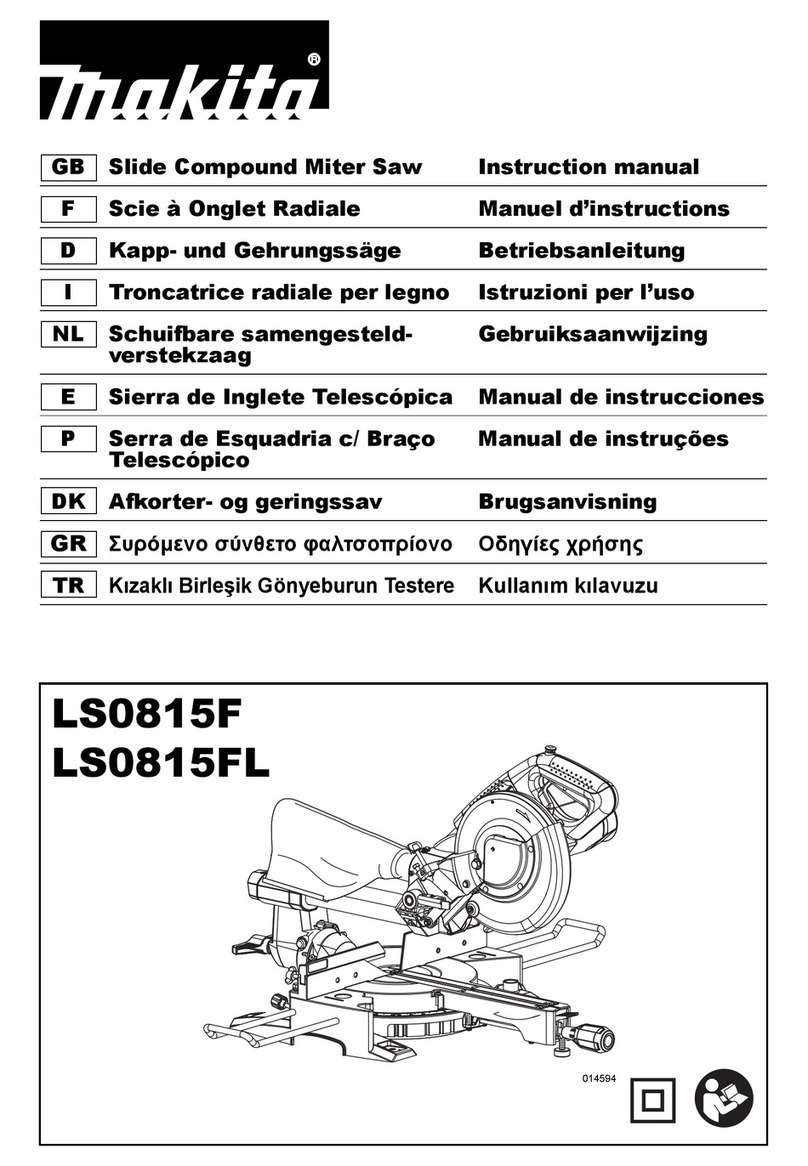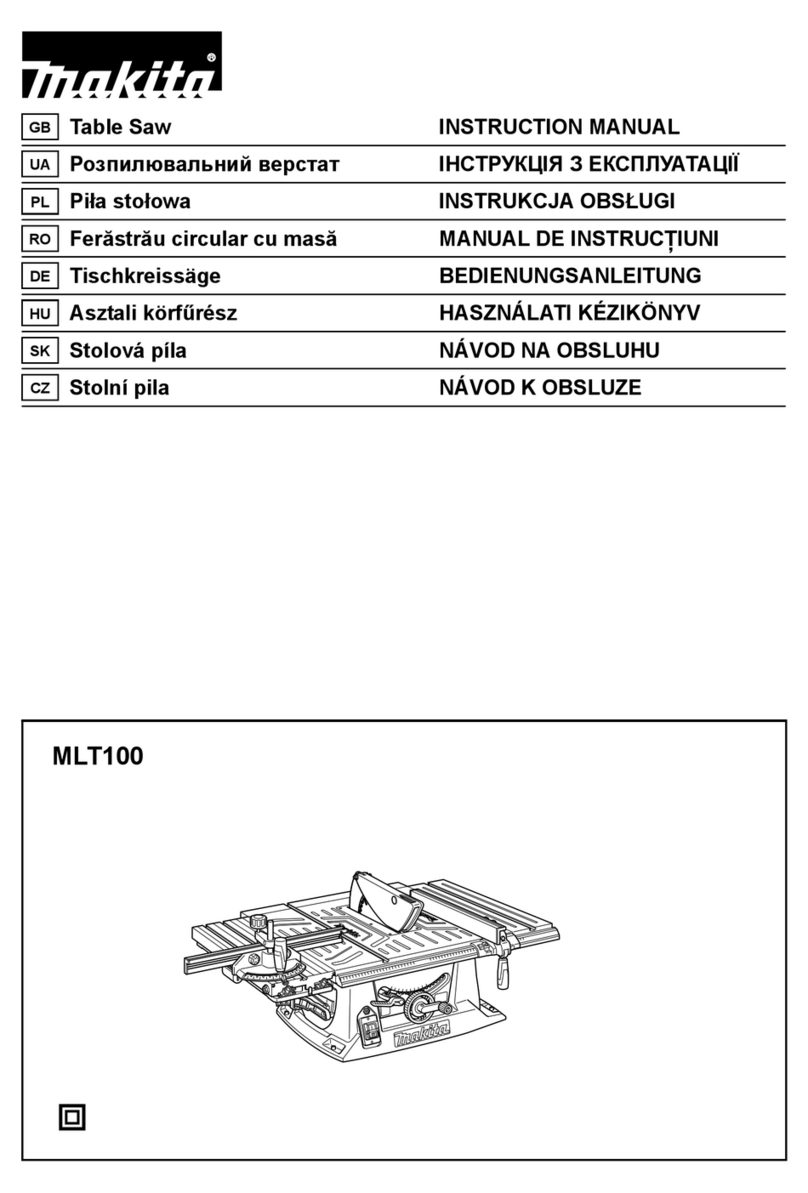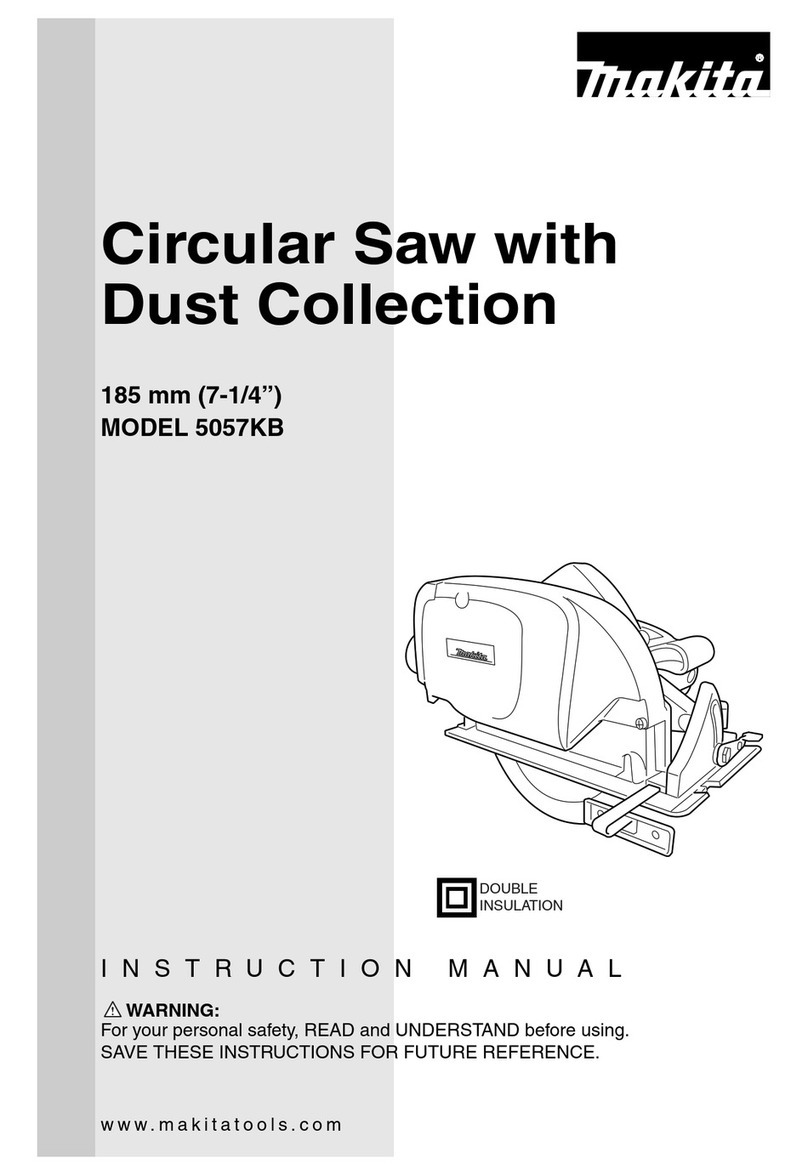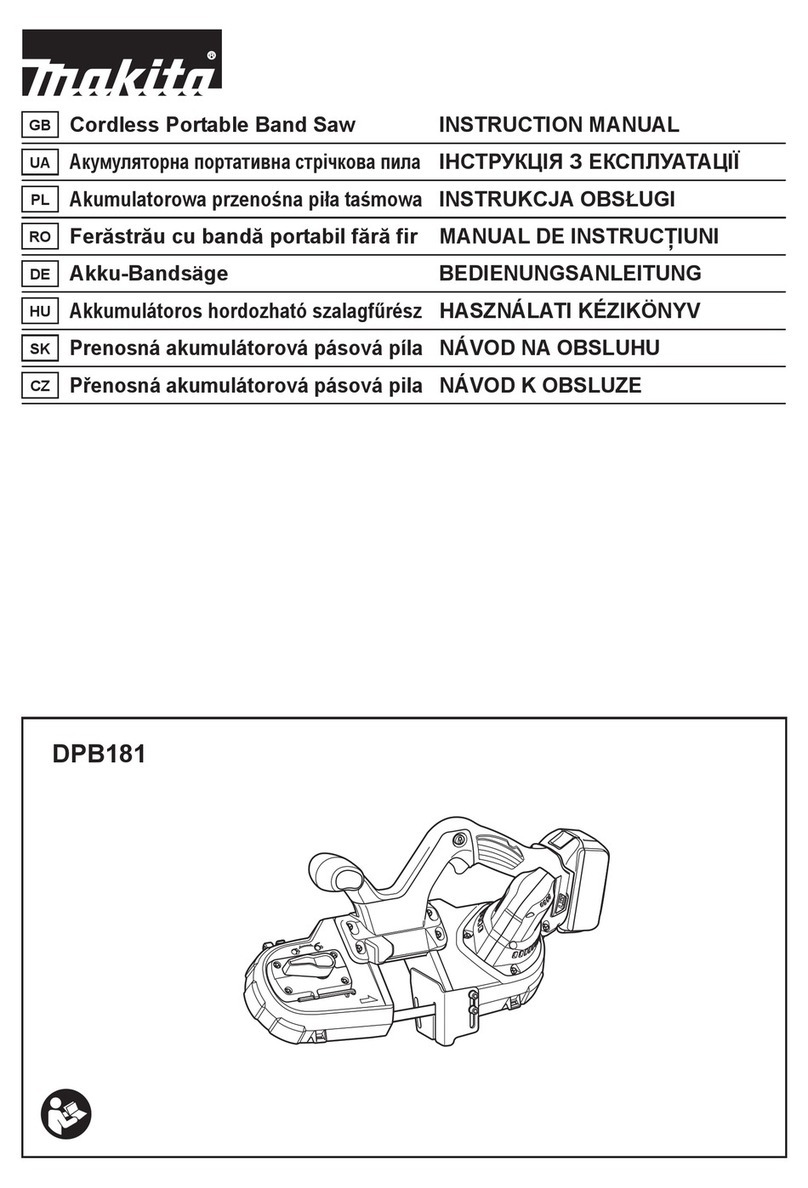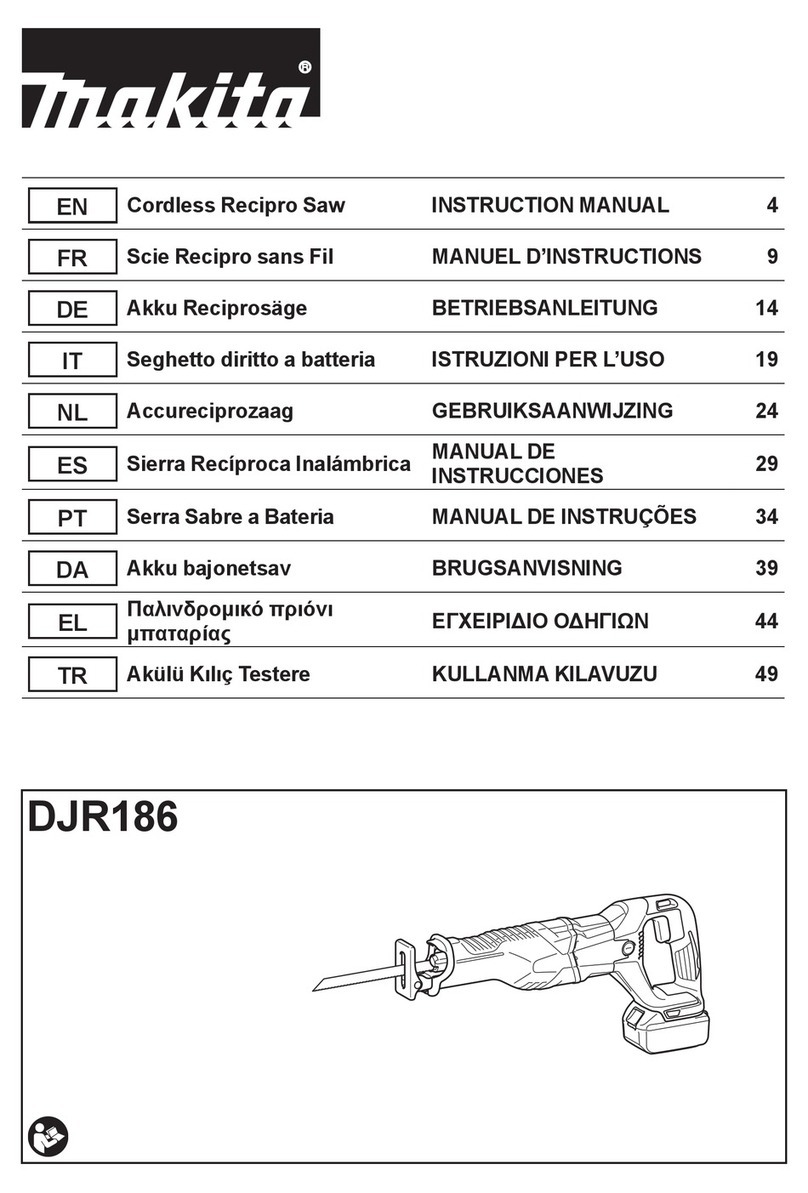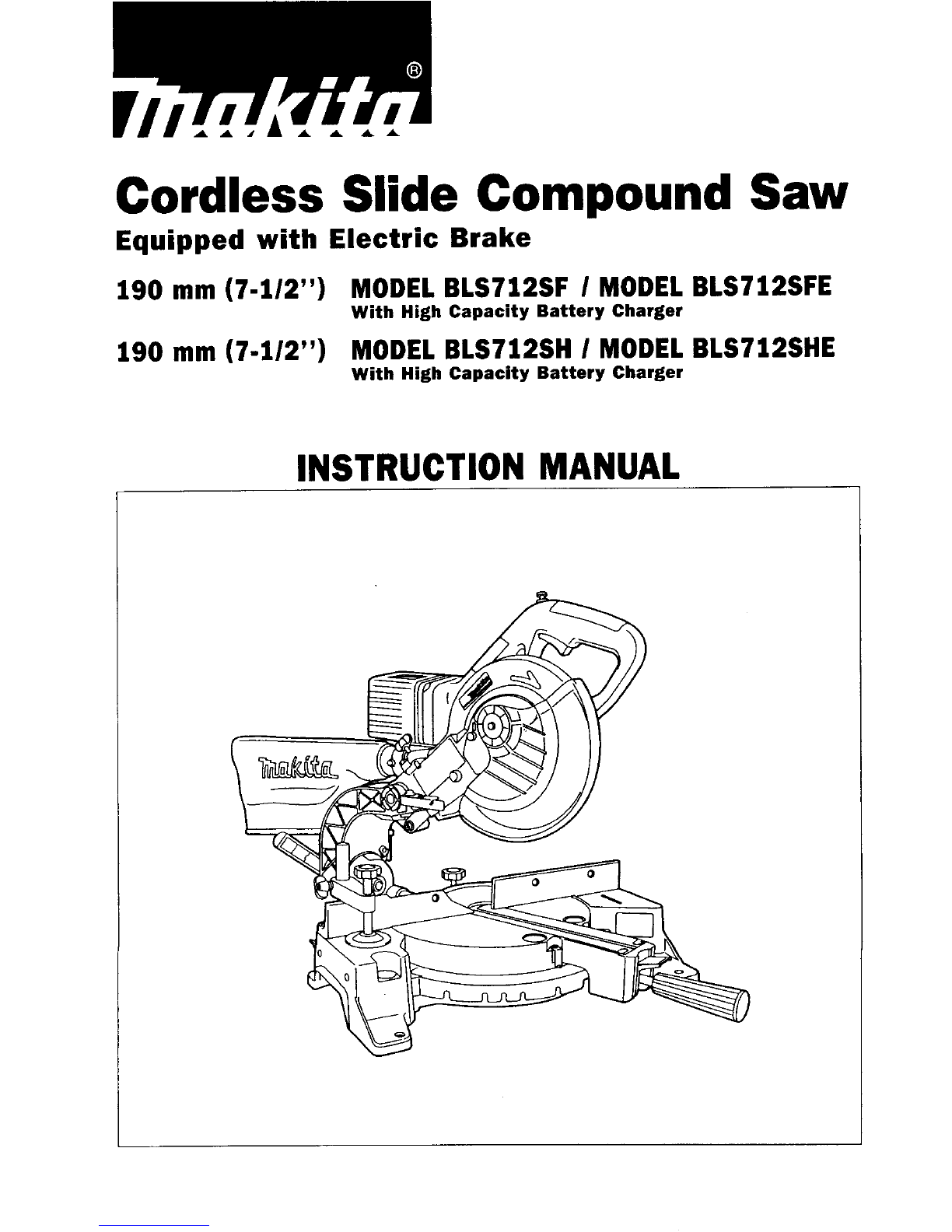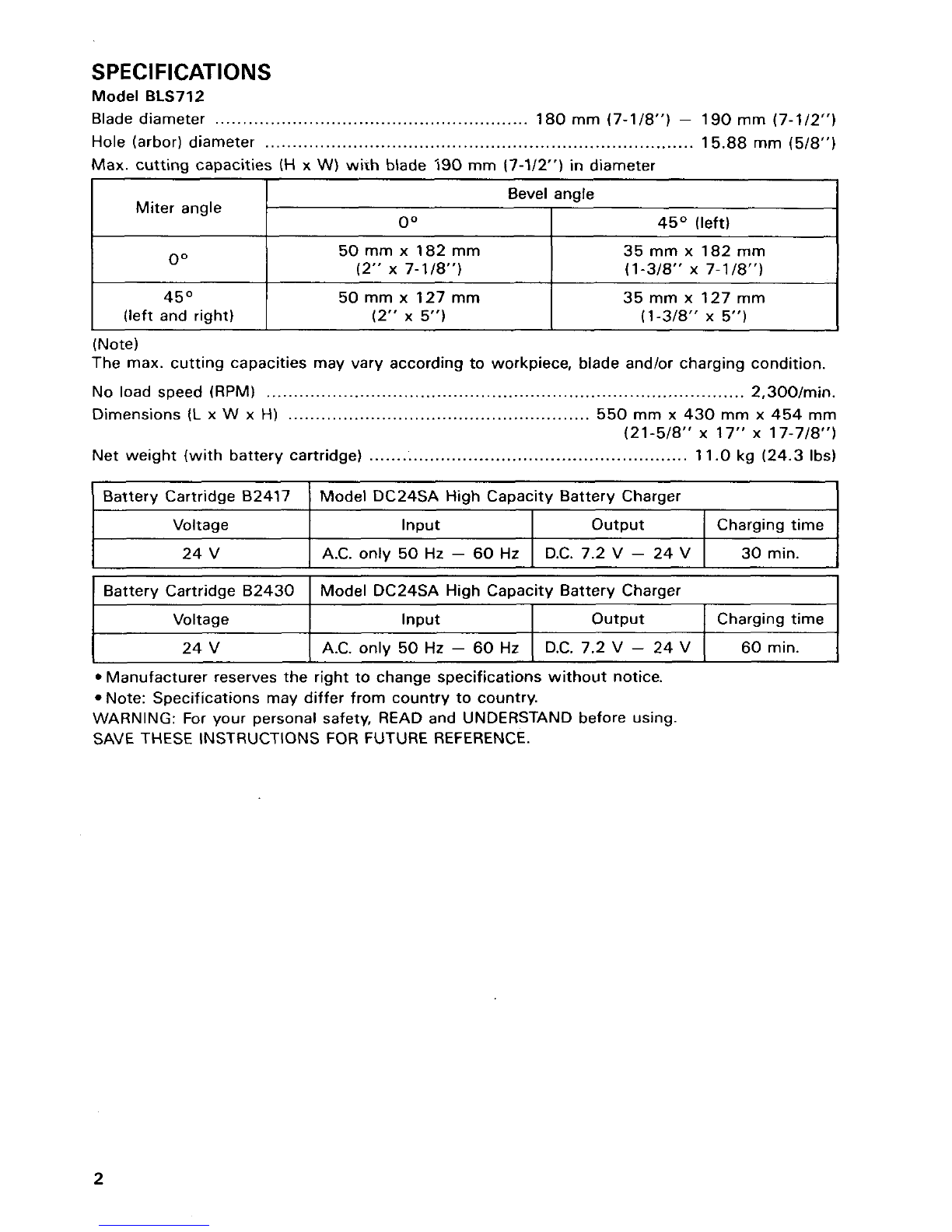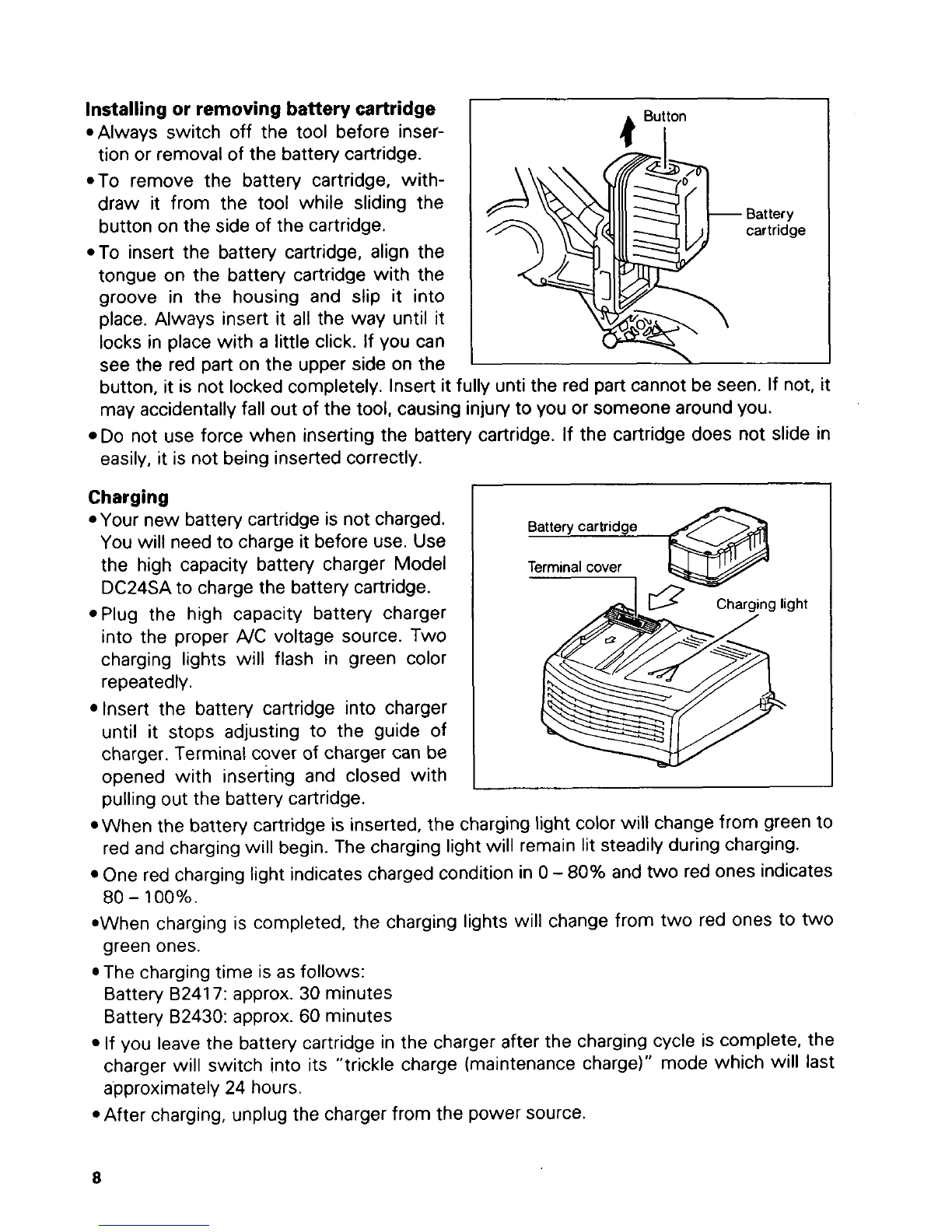Coolingsystem
This charger is equippedwith cooling fan for heated battery in order to enable the battery
to prove its own performance. Sound
of
cooling
air
comes out during cooling, which
means not trouble on the charger.
Yellow light will flash for warning inthe followingcases.
Trouble on coolingfan
Incompletecooldown of battery, such
as,
beingcloggedwith dust
The batterycan be charged in spite
of
the yellow warning light. But the charging time will
be longer than usual in this case.
Check the sound
of
cooing fan, vent on the charger and battery, which can be sometime
cloggedwith dust.
The cooling system is in order although no sound of cooling fan comes out,
if
the yellow
warning lightwill not flash.
Always keepcleanthe vent on charger and batteryfor cooling.
The products should be sent to repair or maintenance,
if
the yellow warning light will
frequently flash.
Conditioningcharge
Conditioningchargecan extend the life of battery by automatically searchingthe optimum
charging condition for the batteriesinevery situations.
The battery employed in the followingconditions repeatedly, will be worn out shortly, and
yellow warning light may flash.
1.
Rechargeof battery with its high temperature
2.
Rechargeof battery with its low temperature
3.
Rechargeof full charged battery
4. Over-dischargeof battery(continueto discharge battery in spite of down of power.)
5.
Rechargeunder brokencooling system
The charging time of such batteryis longer than usual.
CAUTION:
*The high capacity battery charger ModelDC24SA
is
for chargingMakita battery cartridge.
Neveruse itfor other purposes
or
for other manufacturer's batteries.
Whenyou charge
a
new battery cartridgeor
a
battery cartridge which has not been used
for
a
long period of time, it may not accept
a
full charge. This
is
a
normal condition and
does not indicate
a
problem.You can rechargethe batterycartridge fully after
discharging
itcompletely and recharging
a
couple
of
times.
If
you charge
a
batterycartridge from
a
just-operated tool or
a
batterycartridge which has
been left in
a
locationexposed to direct sunlight or heat for
a
longtime, the charging light
may flash in redcolor. If this occurs, wait for
a
while.When the temperature on battery is
more than approx.
70°C.
two charging lights may flash in red color, and when approx.
50°C
-
70°C, one charginglight in redcolor. Chargingwill begin after the battery cartridge
is cooled by the coolingfan installed in the charger.
9